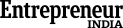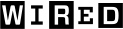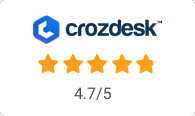How quickly can I start my help desk?
Setting up the ProProfs Help Desk is easy. When you login to ProProfs Help Desk for the first time you can set up your shared inbox settings (e.g. help@, support@, etc.). As soon as your inbox is set up, you can begin processing tickets. Our support team can walk you through the entire process after sign-up.
Who is a user?
A User is an agent who resolves customer questions using a Help Desk software. Typically, users include support agents, billing team members, developers who are assigned to fix bugs, etc. They are able to resolve support requests, can be assigned tickets/incidents and interact with customers to resolve issues.
Can I customize my Help Desk?
Yes, you can add your own branding with customizable colors and white-label the responses to your customers.
Can I use self-help articles to facilitate Help Desk?
Of course! Your Help Desk subscription also includes Knowledge Base. Here’s How to Integrate ProProfs Knowledge Base with Help Desk.