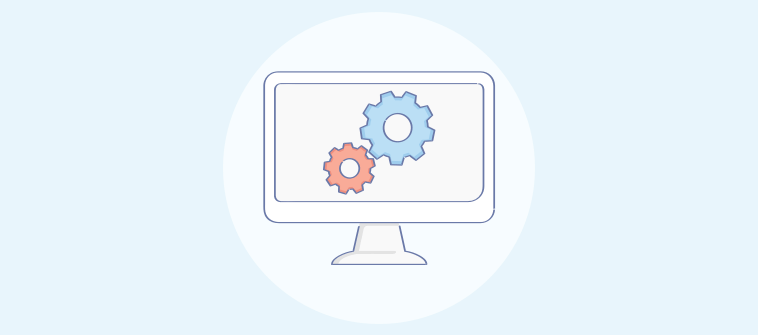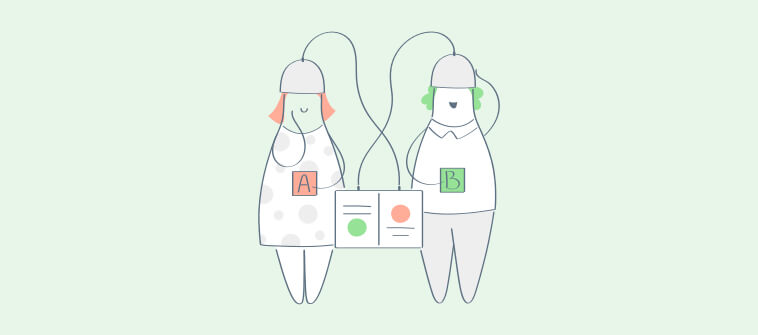Whether you’re dealing with hardware malfunctions, software glitches, or user queries, robust service desk software can significantly improve your organization’s productivity and service quality.
But which tool deserves your attention this year?
This is where I come in. Allow me to share the 10 best service desk systems that can significantly improve your IT operations. But first, let’s start with the basics.
What Is Service Desk Software?
Service desk software is a tool that helps companies manage their IT support more effectively. It’s like a digital hub where employees can report tech problems and IT staff can organize and solve them. The key features of IT service desk software include:
- A system for submitting and tracking support requests
- Tools for IT staff to manage and solve problems
- A database of common issues and solutions
- Ways to track company tech equipment
- Options for employees to find answers themselves
And the main goals are to:
- Solve tech problems faster
- Keep track of recurring issues
- Make IT support more organized
- Reduce computer downtime
- Improve overall tech support experience
Read More: What Is ITSM? A Complete Guide for 2024
Which Is the Best Service Desk Software?
I usually include this section at the bottom of the blog. However, if you are in a hurry and want the best picks right away, here are my top 3 recommendations for you:
Option A: ProProfs Help Desk
If you are looking to automate your IT support, I strongly recommend ProProfs Help Desk to be your ideal option. With powerful AI capabilities and robust automation features like automated ticket routing, canned responses, etc., you can easily reduce agent workload and delight customers.
Option B: Zendesk
Zendesk is another excellent choice for those seeking a robust self-service solution. It offers a knowledge base, a ticketing system, and automation features, making it ideal for efficient query management and insightful reporting.
Option C: JitBit
JitBit is perfect for mobile support, providing a straightforward ticketing system and robust automation features. With its mobile app capabilities and knowledge base, JitBit ensures easy issue resolution and on-the-go support management.
10 Best Service Desk Software You Can Consider This Year
In this section, I will compare each tool’s comprehensive features, pros and cons, and pricing details in depth.
1. ProProfs Help Desk – Best for AI Help Desk & Support Ticketing for Customer Delight
I’ve been using ProProfs Help Desk for the last three years to track incidents, requests, and complaints.
Whether it’s a technical request from an employee or a customer complaint, the tool helps us centralize all tickets from email, live chat, chatbots, web forms, etc., in one place. Thanks to AI capabilities, I can understand the customer’s intent at a glance and respond quickly with AI-generated responses.
I really like how quickly you can customize web forms and embed them on your website by simply copy-pasting the code. You can choose specific form fields (name, email, nature of issue, department, etc.) and capture all the relevant information you need.
ProProfs Help Desk also does a great job of empowering end-users through self-service. For instance, I can create an online knowledge base to reduce our ticket volume and a user portal to give end-users the option to submit new tickets and track the progress of existing ones.
What you’ll like:
- Simple UI lets you get started in minutes without extensive training
- Smart reports and analytics let you monitor agent ratings, overdue tickets, ticket response time, resolution time, and more
- ProProfs Live Chat, Knowledge Base & CSAT for a complete solution
- Onboarding support and a dedicated account manager are offered to all customers
What you won’t like:
- Doesn’t offer an on-premise version
- Dark user interface option is not available
Pricing:
Forever FREE for a single user. Paid starts at $19.99/user for 2+ users. No hidden fees. 15-day money-back guarantee.
2. ManageEngine ServiceDesk – Best For Incident Tracking & Asset Management

Image Source: ManageEngine
ManageEngine ServiceDesk proved to be an invaluable tool for our IT support team.
Its robust incident tracking and asset management capabilities streamlined our operations, making it easier to handle IT support requests and manage hardware and software assets.
The incident management system allowed us to log, track, and resolve issues efficiently, ensuring that no ticket fell through the cracks. Also, the asset management feature helped us keep a detailed inventory of all our IT assets, ensuring we always knew what we had and where it was, which is critical for asset lifecycle management.
On the downside, I’m not a big fan of its user interface. Most users will find the UI quite cluttered, making navigating the platform more challenging.
What you’ll like:
- Efficient incident management system to log, track, and resolve issues
- Comprehensive asset management feature for detailed IT asset inventory
- Automation workflows to save time and reduce manual errors
- Seamless integration with other IT tools for a unified ecosystem
What you won’t like:
- Can be complex to set up initially
- The user interface can feel cluttered at times
Pricing:
Custom pricing.
3. SolarWinds Service Desk – Best For Network Monitoring With Built-In Ticketing

Image Source: SolarWinds Service Desk
I like SolarWinds’integration of network monitoring with a built-in ticketing system, which allows IT reps to stay on top of network performance while efficiently managing support requests.
The network monitoring feature provides real-time insights into the network’s health, helping users proactively address issues before they escalate, thus minimizing downtime and maintaining business continuity.
Also, the built-in ticketing system is intuitive and makes it easy to create, track, and manage support tickets, improving our overall ticket management process.
On the downside, the Essentials Plan does not offer some must-have features, such as custom fields, forms, and report scheduling.
What you’ll like:
- Real-time network monitoring for proactive issue resolution
- Intuitive built-in ticketing system for improved ticket management
- Automation rules to prioritize and assign tickets efficiently
- Comprehensive reporting tools for detailed analytics and insights
What you won’t like:
- Can be a little expensive for smaller teams
- Some must-have features are not offered in the Essentials Plan
Pricing:
Starts at $39/user/month.
4. Spiceworks – Best Open-source Ticketing System for Small IT Teams
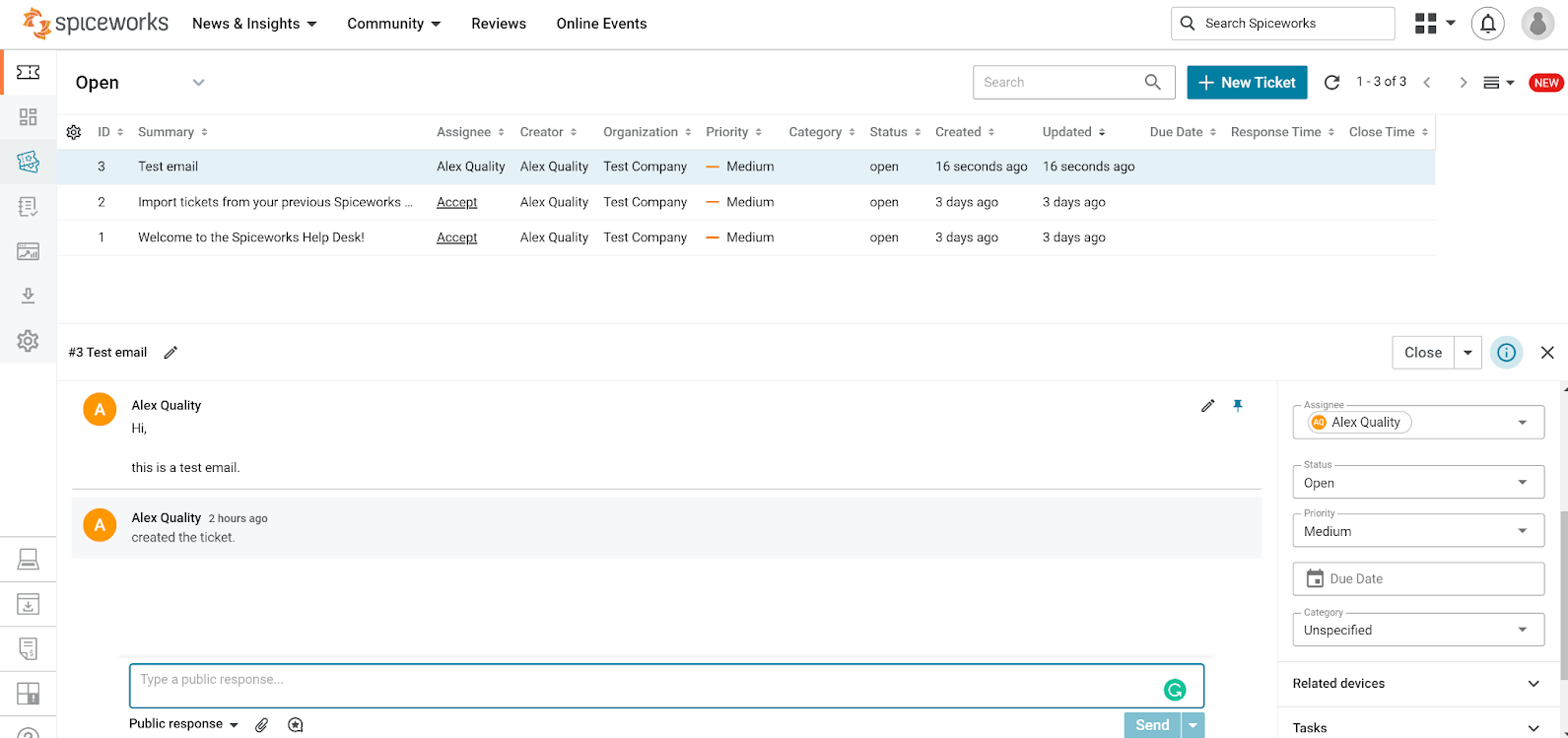
Image Source: LiveAgent
Spiceworks is a free service desk solution that can be a great option for small IT support teams.
Being an open-source ticketing system, it offers a great deal of flexibility and customization, allowing users to tailor it to their specific needs.
The ticketing system is straightforward and user-friendly, making it easy for teams to manage and resolve customer issues efficiently. The built-in network monitoring tools can be used to monitor IT infrastructure and receive real-time alerts for potential issues.
The active user community is a significant asset, offering a wealth of shared knowledge and resources to troubleshoot and optimize the system. Since it’s an open-source platform, you will need a dedicated team for managing software development, data security, and backups.
What you’ll like:
- User-friendly ticketing system for efficient issue management
- Built-in network monitoring tools for real-time alerts
- Active user community for support and resource sharing
- Inventory management feature to track hardware and software assets
What you won’t like:
- Limited advanced features compared to paid solutions
- Requires a dedicated team for handling software development, data security, etc.
Pricing:
Free for all users (with support and data security limitations).
5. Freshservice – Best for Service Desk Analytics

Image Source: Freshservice
Freshservice has been instrumental in enhancing our service desk operations with its powerful analytics and user-friendly interface.
The platform’s analytics capabilities provide deep insights into our support performance, helping us identify bottlenecks and areas for improvement. For instance, I can create in-depth reports to track incidents, problems, or changes.
The intuitive ticketing system allows us to categorize and prioritize issues effortlessly, ensuring timely resolutions. The automation features, such as workflow automation and canned responses, have significantly reduced our manual workload and improved efficiency.
Also, the seamless integration with other business tools makes it a versatile addition to our tech stack.
What you’ll like:
- Powerful analytics for deep insights into support performance
- Intuitive ticketing system for efficient issue categorization and prioritization
- Automation features like workflow automation and canned responses
- Self-service portal to reduce support ticket volume
What you won’t like:
- Can be expensive for smaller teams
- Some advanced features require a learning curve
Pricing:
Starts at $19/user/month.
6. Zendesk – Best for Self-Service
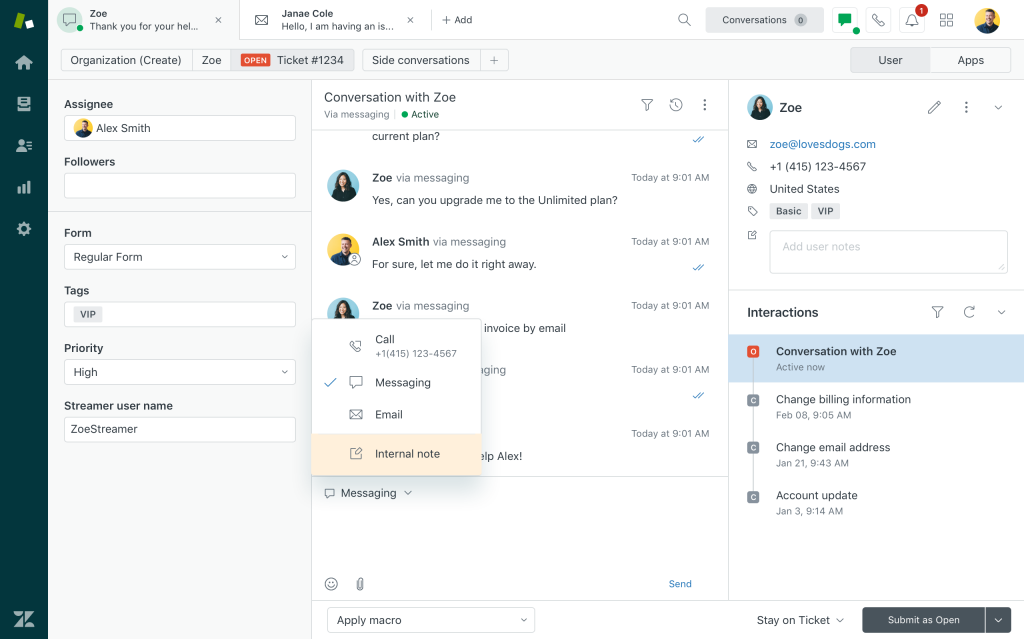
Image Source: Getvoip.com
Zendesk is a popular IT service desk software that impressed me with its robust self-service capabilities.
The comprehensive knowledge base allows users to create detailed articles and FAQs, empowering customers and employees to find answers independently.
The automation features, such as triggers and macros, can streamline support processes, allowing support teams to handle a higher volume of tickets efficiently. I also appreciate the customizable dashboards and reporting tools, which provide valuable insights into support performance.
On the downside, many users find Zendesk’s plans quite expensive. If you are a small business looking for affordable plans, Zendesk might not be the best option for you.
What you’ll like:
- Comprehensive knowledge base for robust self-service capabilities
- Intuitive ticketing system for seamless query management
- Automation features like triggers and macros to streamline processes
- Customizable dashboards and reporting tools for valuable insights
What you won’t like:
- Can be overwhelming for small teams
- Higher cost compared to other solutions
Pricing:
Starts at $55/user/month.
7. ServiceNow – Best for IT Service Management
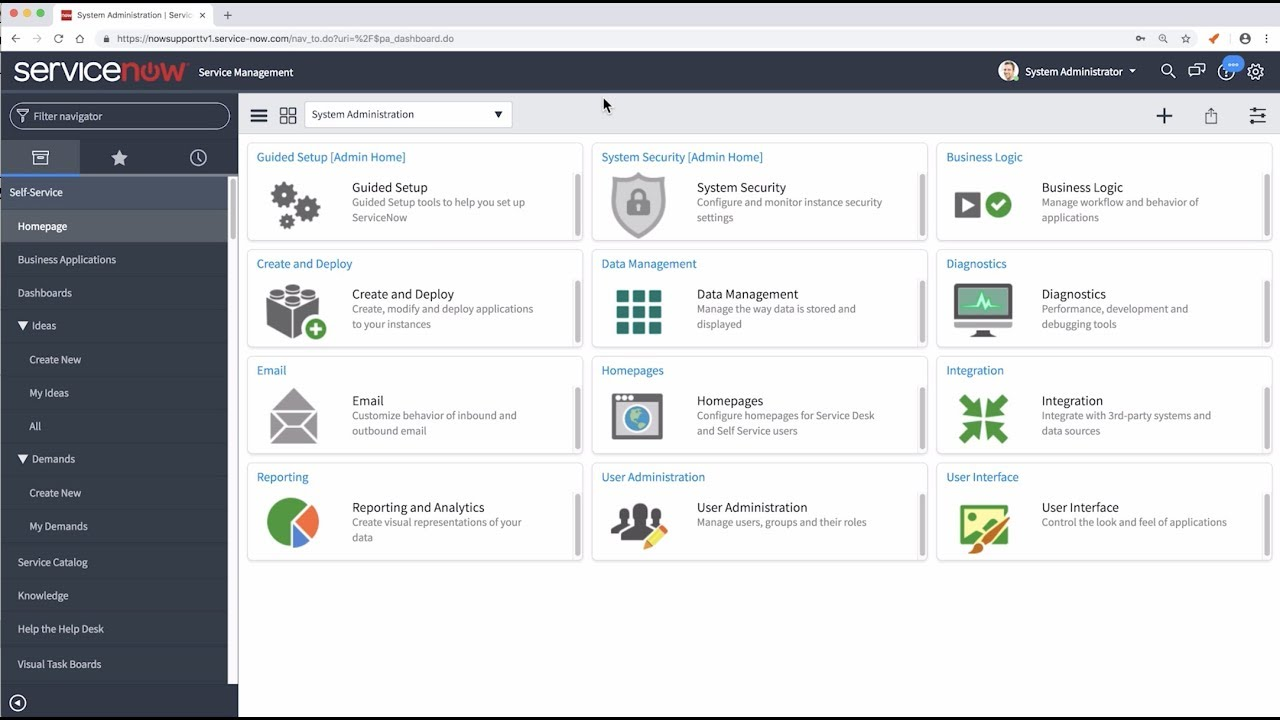
Image Source: ServiceNow
ServiceNow offers powerful ITSM capabilities that can help you streamline your processes and improve overall efficiency.
Incident management features such as intelligent routing and built-in collaboration let you track and resolve issues quickly and effectively. The change management module helps manage and document changes in the IT environment, reducing risks and ensuring compliance.
I particularly appreciate the automation and orchestration capabilities, which can significantly reduce manual tasks and improve response times.
What you’ll like:
- Robust incident management for efficient issue tracking and resolution
- Change management module to manage and document IT changes
- Automation and orchestration capabilities to reduce manual tasks
- Comprehensive reporting and analytics tools for continuous improvement
What you won’t like:
- Can be complex to set up and configure
- AI features are only available in the Enterprise Plan
Pricing:
Custom pricing
Read More: 8 Strategies to Implement ITSM Automation for Delightful IT Support
8. SysAid – Best for AI-powered ITSM

Image Source: A2IS
SysAid transforms IT service management with its AI-powered capabilities.
The AI-driven automation features can be implemented to make your service desk more efficient and responsive. For instance, with the help of AI chatbots, you can help end-users (employees and clients) get the answers they need with a conversational experience.
The ticketing system is also quite intuitive, allowing agents to manage and resolve issues with ease. I also appreciate the asset management feature, which provides a comprehensive overview of IT assets and their statuses.
On the downside, ServiceNow isn’t the easiest tool to use. Some advanced features come with a steep learning curve, which may be time-consuming for your team.
What you’ll like:
- AI-driven automation for efficient IT service management
- Intuitive ticketing system for easy issue resolution
- AI-powered self-service portal to reduce ticket volume
- Comprehensive asset management feature
What you won’t like:
- The company does not offer transparent pricing details on its website
- Some advanced features require a learning curve
Pricing:
Custom pricing
9. Help Scout – Best For Customer Conversations & Unified Platform

Image Source: Help Scout
Help Scout revolutionized our customer service by providing a unified platform for all our customer conversations.
Its user-friendly interface and powerful features made it an excellent choice for managing customer support.
The shared inbox feature allowed my team to collaborate efficiently, ensuring no email went unanswered. The customer profiles provided valuable context for each interaction, enabling us to offer personalized support.
That being said, the Standard Plan is limited to just two shared mailboxes. If you want more, you will have to opt for higher-priced plans.
What you’ll like:
- Shared inbox for efficient team collaboration
- Integrated knowledge base for self-service options
- Detailed customer profiles for personalized support
- Comprehensive reporting tools for performance insights
What you won’t like:
- The Standard Plan is limited to just two shared
- Limited customization options
Pricing:
Starts at $20/user/month
10. JitBit – Best for Supporting Customers via Mobile Apps
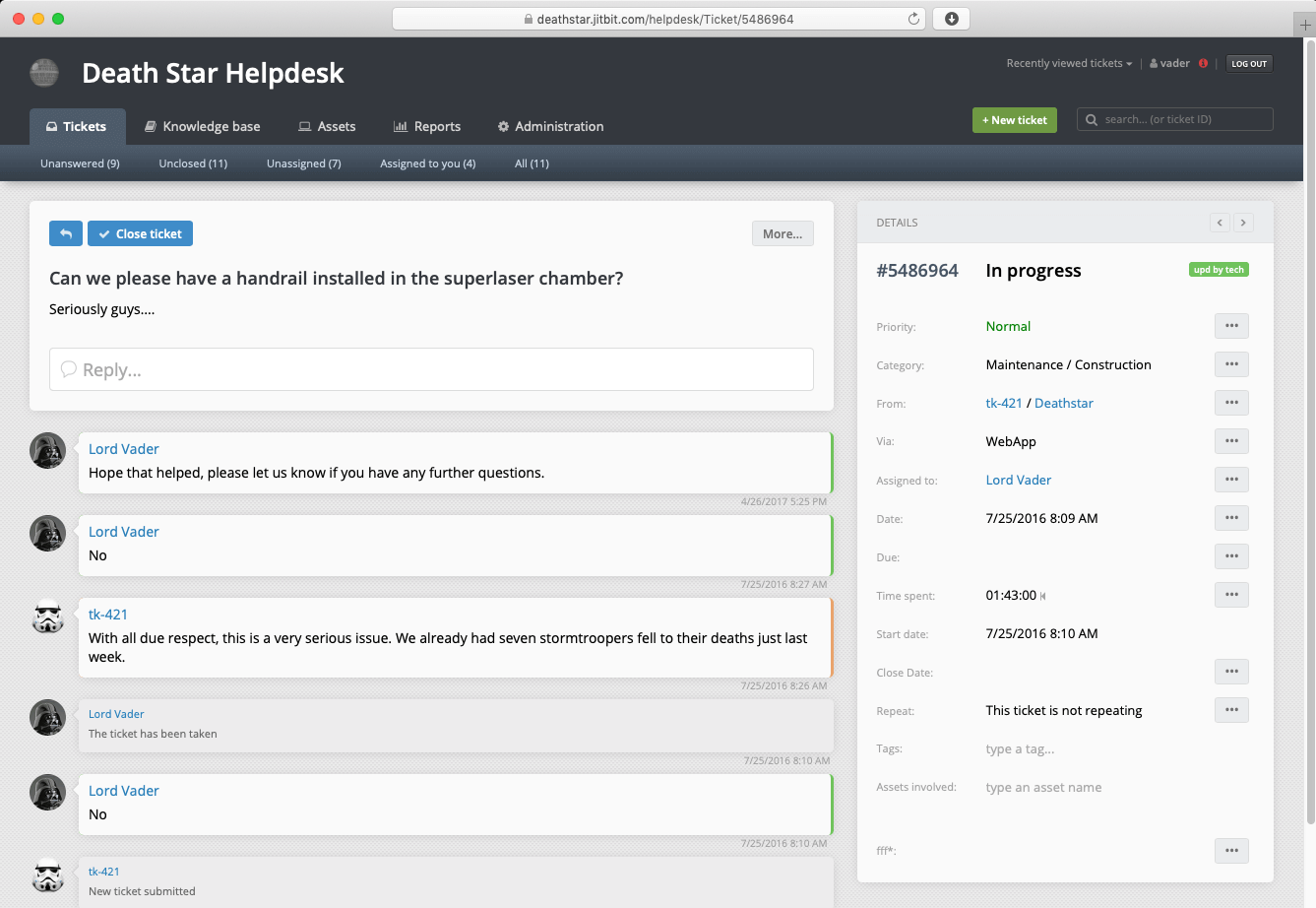
Image Source: JitBit
JitBit has been a valuable addition to our support toolkit, especially with its focus on mobile app support. The platform’s mobile app capabilities ensure that we can manage and resolve customer issues on the go.
The ticketing system is straightforward and easy to use, making it simple to track and manage support tickets. The automation features, such as automated ticket assignment and canned responses, save us time and improve efficiency.
I also appreciate the knowledge base feature, which helps us create a self-service portal for our customers. The reporting tools provide detailed insights into our support performance, helping us make data-driven decisions.
What you’ll like:
- Mobile app capabilities for on-the-go support management
- Straightforward ticketing system for easy issue tracking
- Automation features like automated ticket assignment and canned responses
- Knowledge base feature to encourage self-service
What you won’t like:
- Limited advanced features compared to other tools
- The user interface can feel outdated
Pricing:
Starts at $29/user/month
Evaluation Criteria
The evaluation of products or tools chosen for this article follows an unbiased, systematic approach that ensures a fair, insightful, and well-rounded review. This method employs six key factors:
- User Reviews / Ratings: Direct experiences from users, including ratings and feedback from reputable sites, provide a ground-level perspective. This feedback is critical in understanding overall satisfaction and potential problems.
- Essential Features & Functionality: The value of a product is ascertained by its core features and overall functionality. Through an in-depth exploration of these aspects, the practical usefulness and effectiveness of the tools are carefully evaluated.
- Ease of Use: The user-friendliness of a product or service is assessed, focusing on the design, interface, and navigation. This ensures a positive experience for users of all levels of expertise.
- Customer Support: The quality of customer support is examined, taking into account its efficiency and how well it supports users in different phases – setting up, addressing concerns, and resolving operational issues.
- Value for Money: Value for money is evaluated by comparing the quality, performance, and features. The goal is to help the reader understand whether they would be getting their money’s worth.
- Personal Experience / Experts’ Opinions: This part of the evaluation criteria draws insightful observations from the personal experience of the writer and the opinions of industry experts.
Automate IT Support With the Best Service Desk Software
Choosing the right service desk system is crucial for delivering excellent support and building strong relationships with your end-user—customers and employees.
By exploring some of the robust tools mentioned in this blog, you can find the perfect fit for your team without compromising quality or functionality.
In the end, I recommend you choose ProProfs Help Desk for its AI-powered capabilities, online knowledge base, user portal, and 24/7 reliable support.
No matter which tool you choose for your team, I encourage you to opt for a free trial. This will allow you to explore the various features and functionalities and experience the benefits firsthand.
FREE. All Features. FOREVER!
Try our Forever FREE account with all premium features!