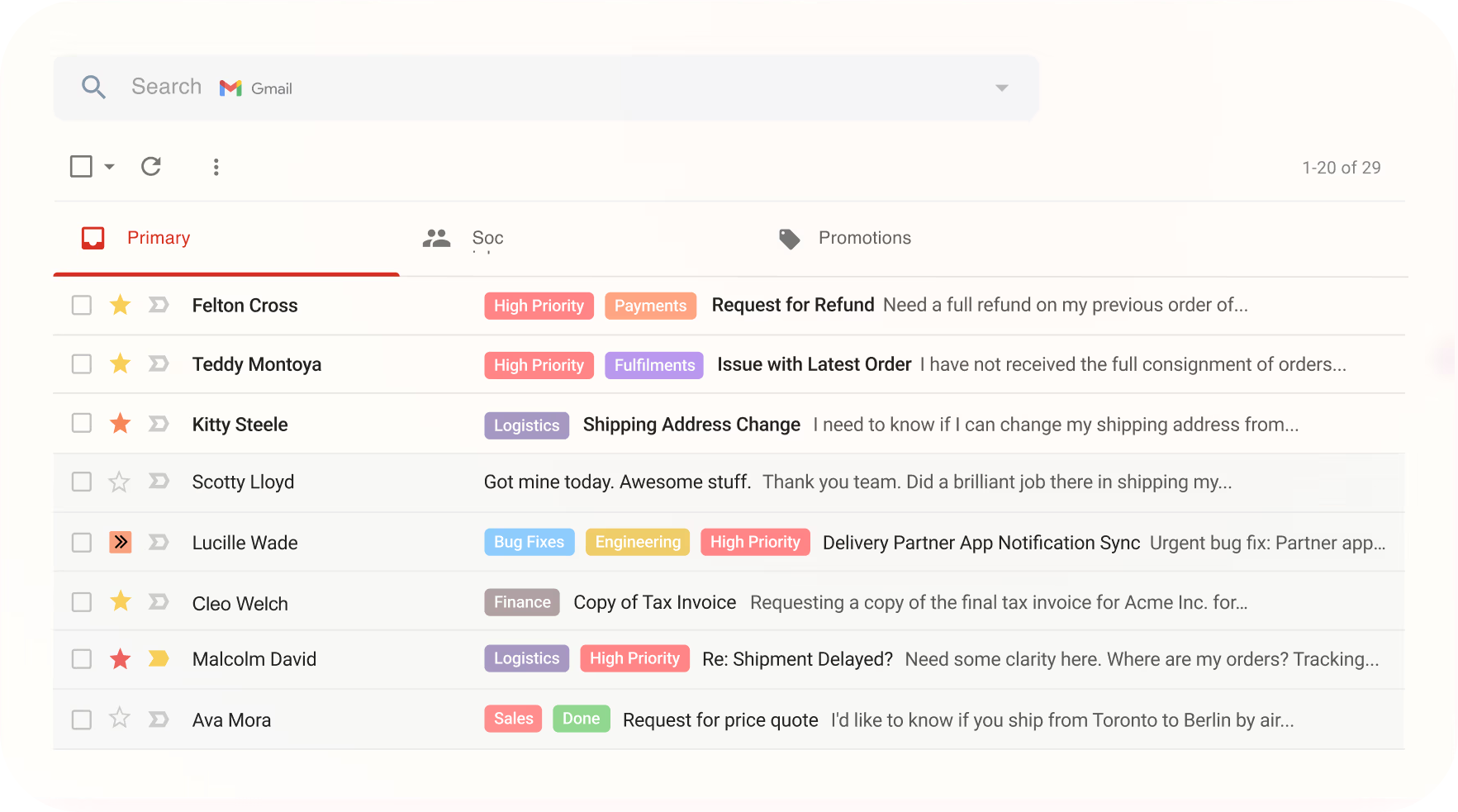SysAid is one of the most popular service desk platforms available on the market today.
But if you want a more robust, flexible, or cost-effective IT help desk, I’ve some great SysAid alternatives lined up for you.
This blog post will explore the top 8 Sysaid alternatives and competitors, highlighting their key features, strengths, and weaknesses. Whether you’re a small business or a large enterprise, this comprehensive guide will help you find the perfect IT support solution to meet your needs.
Which Is the Best SysAid Alternative?
If you are running short on time, here are my top 3 picks for you:
Option 1: ProProfs Help Desk
Unlike other tools, ProProfs Help Desk offers all the AI features and automation capabilities you need to offer uninterrupted IT support to end-users (customers and employees). Your agents can deploy AI for faster responses, build an online knowledge base to reduce IT ticket volume and monitor the service experience using surveys.
Option 2: ServiceNow
ServiceNow is a typical ITSM tool specializing in incident tracking and asset management. It provides a centralized hub for managing incidents, problems, changes, and service requests, enhancing efficiency and collaboration within IT teams.
Option 3: Spiceworks
If you want an open-source solution, Spiceworks can be a good option. It gives agents a simple platform to create, prioritize, route, and resolve tickets. However, since it’s open-source, the vendor does not offer official support, data security, or maintenance.
8 SysAid Alternatives You Can Consider This Year
Now, it’s time to take a deep dive into some popular SysAid competitors that can be game changers for your IT support team.
1. ProProfs Help Desk – Best AI Help Desk & Support Ticketing for Customer Delight
For the last three years, ProProfs Help Desk has been the backbone of our IT support, helping us track incidents, requests, and complaints.
Whether it’s a technical complaint from a customer or an employee request for new hardware, the tool helps us centralize all tickets from email, live chat, chatbots, web forms, etc., in one place. Also, with AI capabilities, I can understand the customer’s intent and reply in seconds with AI-generated responses.
ProProfs Help Desk also does a great job of empowering end-users through self-service. For instance, I can build an online knowledge base to reduce our ticket volume and a user portal to enable end-users to submit new tickets and track the progress of existing ones.
The tool also offers robust ticket management features. You can prioritize urgent issues, escalate them to relevant departments, and speed up issue resolution with parent-child ticketing.
What You’ll Like:
- Simple UI lets you get started in minutes without extensive training
- Smart reports and analytics let you monitor overdue tickets, agent ratings, ticket response time, resolution time, and more
- ProProfs Live Chat, Knowledge Base & CSAT for a complete solution
- Self-service portal to allow end-users to submit and track tickets
What You May Not Like:
- Doesn’t offer an on-premise version
- Dark user interface option is not available
Pricing:
- Forever FREE for a single user. Paid starts at $19.99/user for 2+ users. No hidden fees. 15-day money-back guarantee.
2. Solarwinds Service Desk – Best for Network Monitoring With Built-In Ticketing
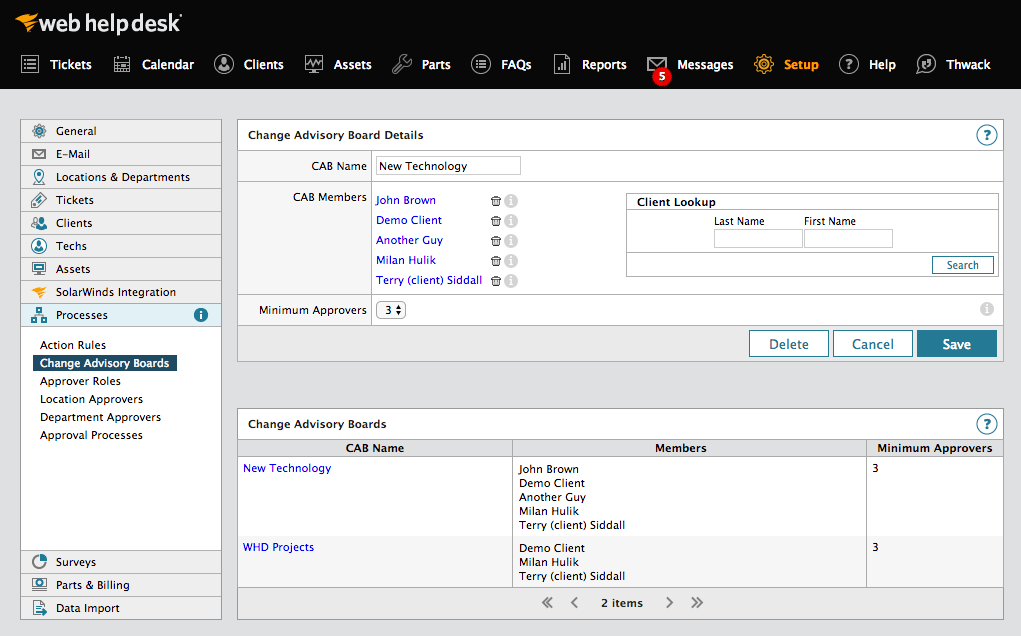
Image Source: SolarWinds Service Desk
SolarWinds is another popular alternative to SysAid that excels in network performance monitoring.
If you ask me, it suits organizations with intricate network infrastructures. The tool offers a robust suite of features for tracking network performance metrics, identifying bottlenecks, and proactively addressing potential issues.
Beyond network management, SolarWinds also incorporates a ticketing system, enabling IT teams to streamline incident management, track resolution progress, and maintain a centralized knowledge base.
In my experience, the tool can be complex to set up and configure, especially for those new to this platform.
What You’ll Like:
- Comprehensive network monitoring to address network issues proactively
- Integrated ticketing system to create incident tickets and track resolution progress
- Real-time alerts to receive notifications about network anomalies
- Centralized management of multiple asset types like hardware, software, mobile, etc.
What You May Not Like:
- The tool can be complex to set up and configure for users unfamiliar with network management
- Some advanced features and modules can be expensive
Pricing:
- Starts at $39/user/month.
3. ServiceNow – Best for IT Service Management
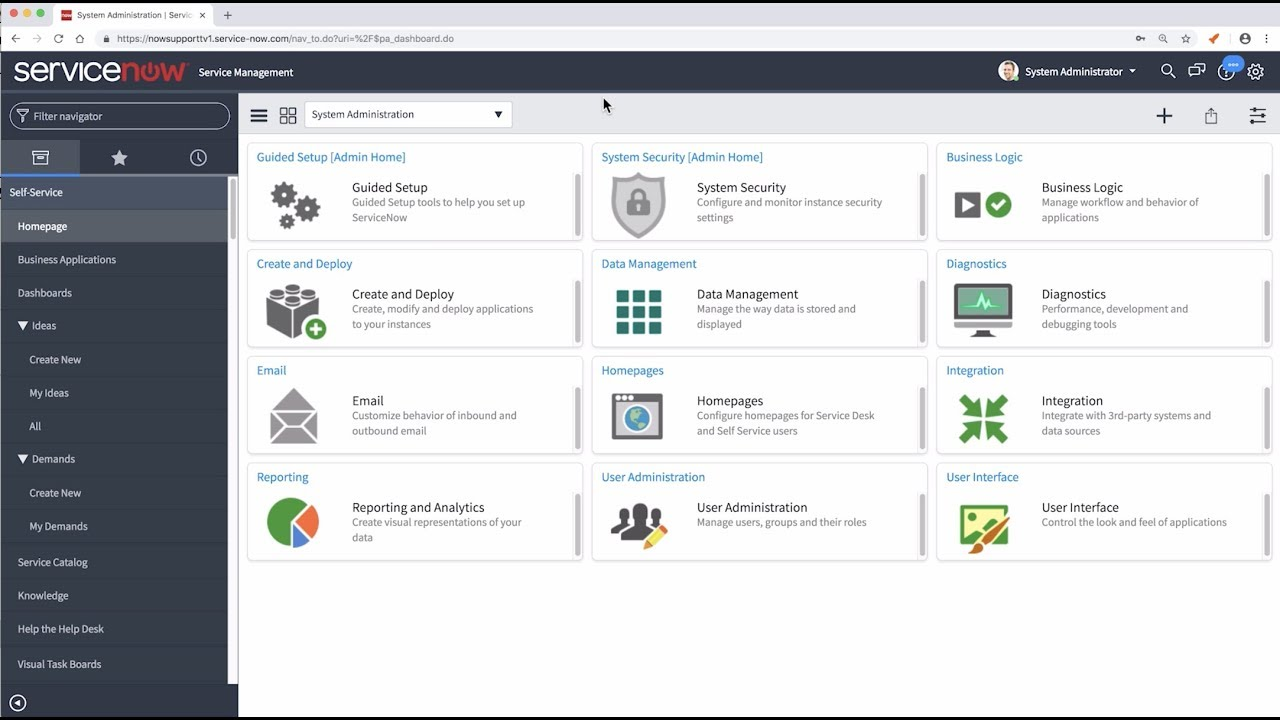
Image Source: ServiceNow
ServiceNow is a cloud-based platform designed to streamline and automate IT service management (ITSM) processes.
This tool provides my team with a centralized hub for managing incidents, problems, changes, and service requests, leading to higher efficiency and improved team collaboration.
Also, my agents and I can resolve issues faster with intelligent chatbots that comprehend simple human language.
If you are new to this platform, I suggest you use their existing workflows to automatically identify, track, and resolve high‑impact incident tickets. I’m sure this will save you a lot of time.
What You’ll Like:
- ITSM capabilities cover incident management, problem management, and service request management
- Ready-made workflows to automate routine tasks and reduce manual effort
- The self-service portal enables end-users to submit and track service requests independently
- Mobile app to sort and address tickets on the go
What You May Not Like:
- Some users may find ServiceNow’s UI and dashboards quite outdated
- The platform can be expensive, especially for large organizations with extensive requirements
Pricing:
- Custom pricing.
4. Salesforce Service Cloud – Best for AI-Powered Customer Service
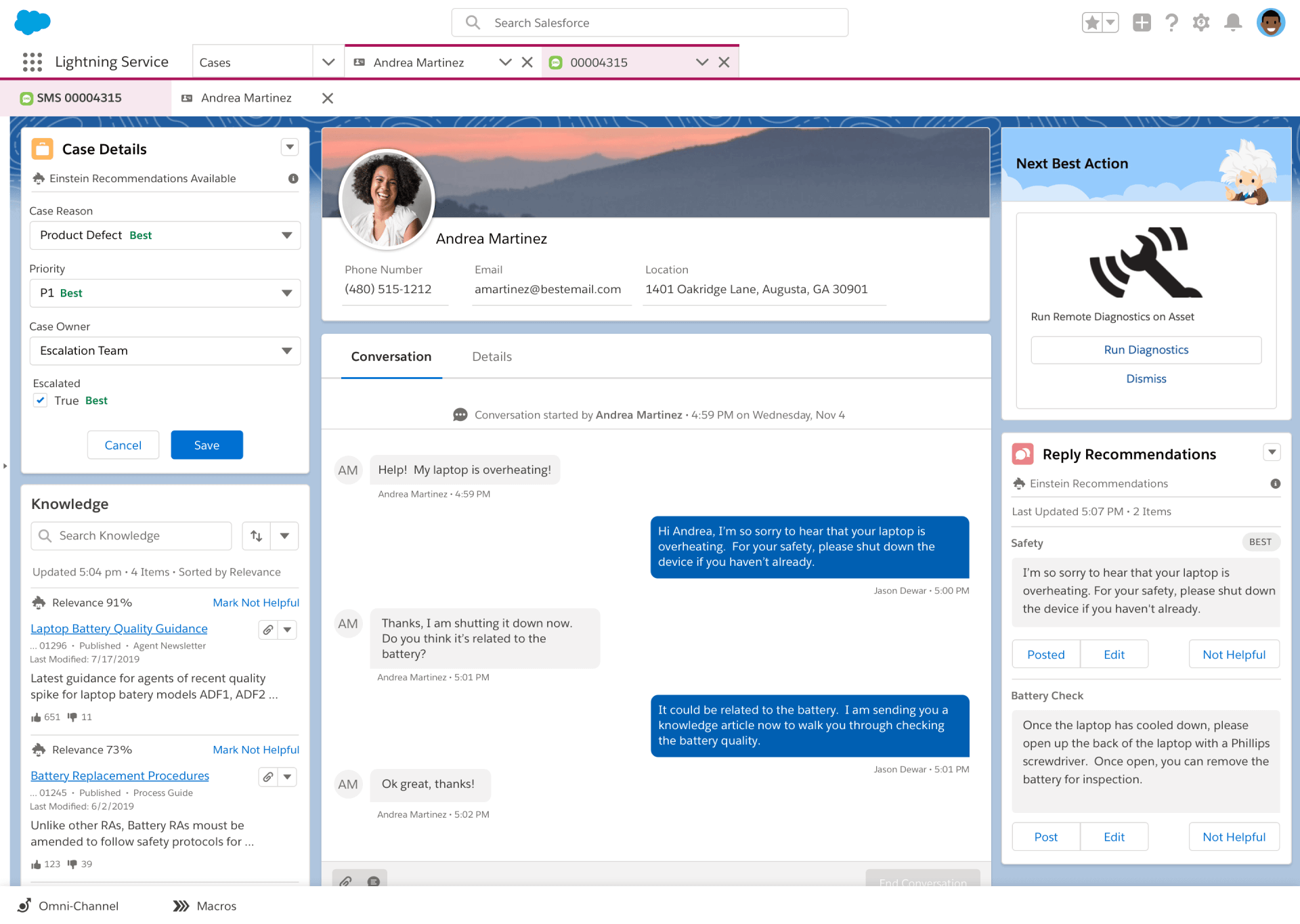
Image Source: G2.com
Salesforce Service Cloud is a leading customer service platform that leverages AI to deliver exceptional customer experiences.
I think it’s ideal for businesses already using the Salesforce CRM platform. Integrating Salesforce Service Cloud with CRM enables seamless access to customer data, allowing support teams to deliver personalized and efficient service.
Also, I suggest you make the most of AI-powered capabilities such as chatbots, virtual agents, and predictive analytics to automate routine tasks and provide intelligent support.
It offers a comprehensive suite of tools for managing customer interactions, cases, and knowledge. However, the tool can get quite expensive if you aren’t a part of the Salesforce tool ecosystem.
What You’ll Like:
- AI-powered chatbots to automate customer service interactions
- Omni-channel customer engagement to manage interactions across various channels
- Case management to efficiently track and resolve customer issues
- The mobile app allows field service agents to create and resolve tickets from anywhere
What You May Not Like:
- Implementing and customizing Salesforce Service Cloud can be complex for smaller businesses
- The platform can be expensive, especially for organizations with large customer bases
Pricing:
- Starts at $24/user/month
5. Freshservice – Best for Reports & Analytics
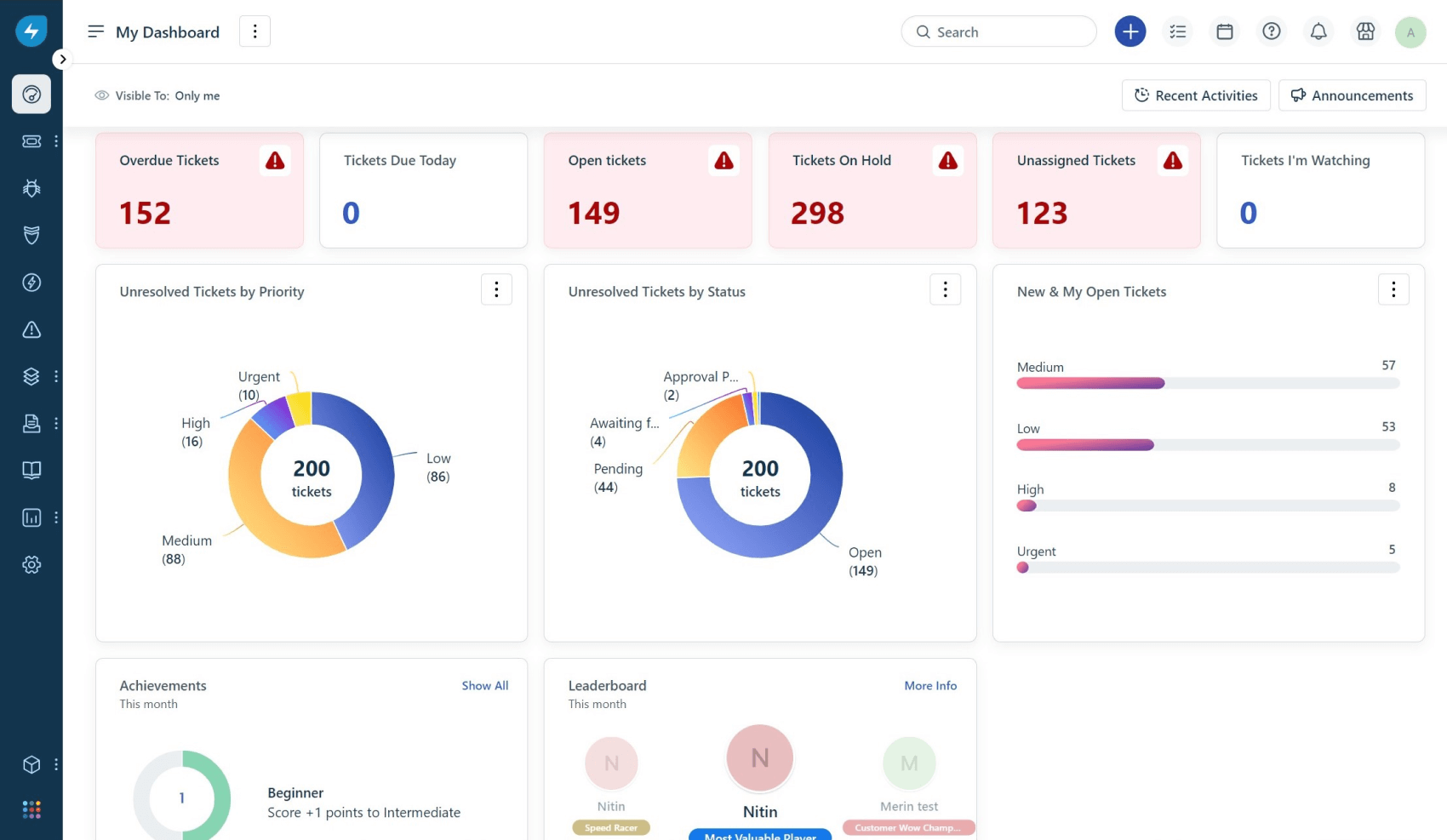
Image Source: Freshservice
Freshservice is an IT service management (ITSM) platform that excels in providing robust reporting and analytics capabilities.
I appreciate its strong focus on data-driven insights, which empowers IT support teams to make informed decisions and optimize service delivery. The platform offers a wide range of pre-built reports and customizable dashboards, allowing users to easily track key performance indicators (KPIs) and identify trends.
In addition to incident and asset management, the tool allows customers and employees to request services through a customizable service catalog.
One major disappointment is that AI features are only offered as separate add-ons and not included in the plans. This means you will have to pay significantly more to enjoy AI automation.
What You’ll Like:
- Comprehensive reporting on ticket volume, resolution time, agent performance, and other critical metrics
- Access controls to define the level of access for each agent
- Predictive analytics to identify potential issues and optimize resource allocation
- Knowledge base to empower end-users with 24/7 self-service
What You May Not Like:
- AI features are offered as add-ons, requiring additional payments
- While Freshservice offers some automation features, it may not be as extensive as other ITSM platforms
Pricing:
- Starts at $19/user/month.
6. Spiceworks – Best Open-Source Ticketing System for Small IT Teams
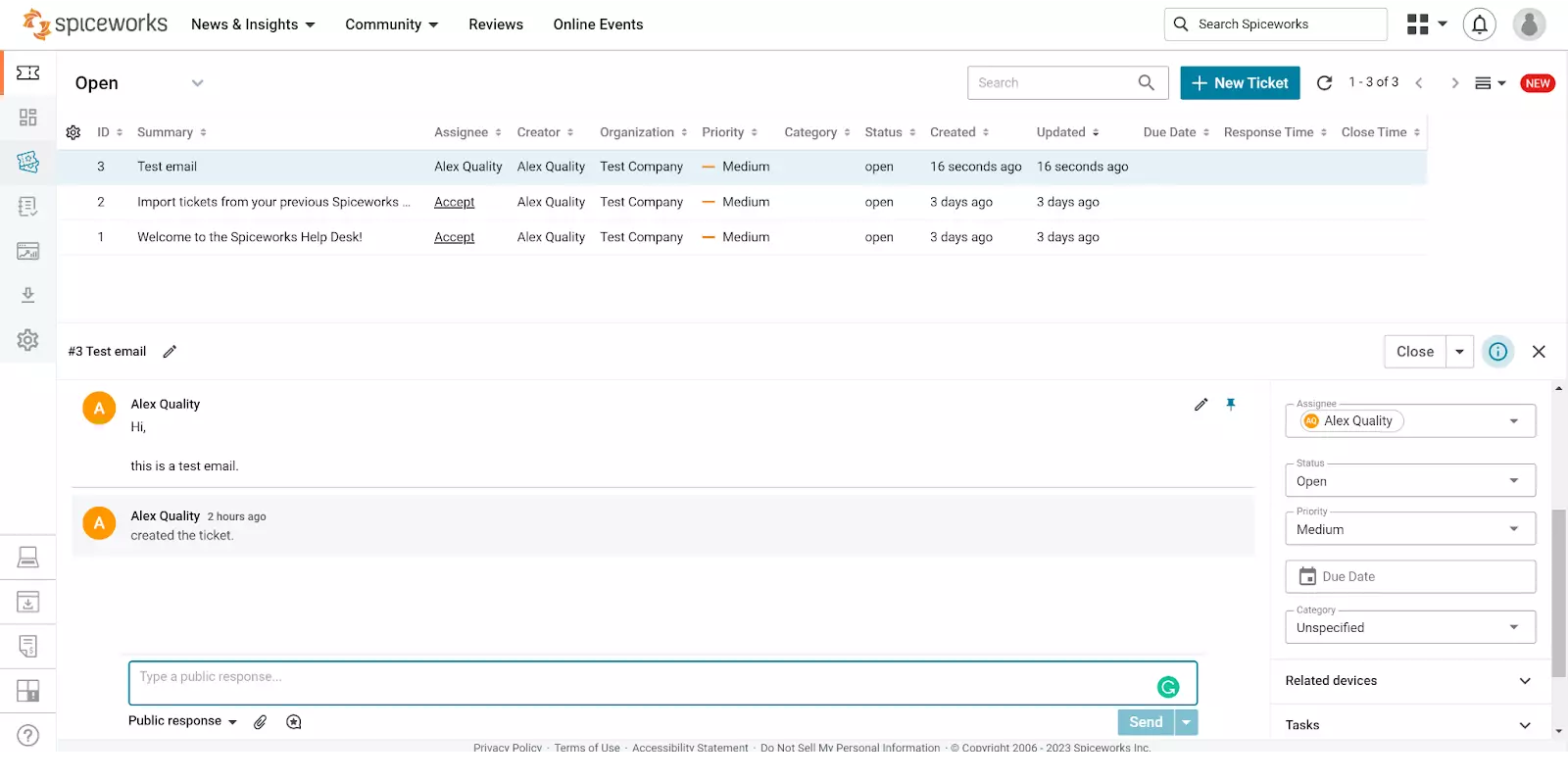
Image Source: LiveAgent
Spiceworks is an open-source platform that offers a robust ticketing system designed specifically for small to medium-sized businesses.
As a free SysAid alternative, it provides a user-friendly interface and a wide range of features to help IT teams efficiently manage support requests. Features such as automated responses, ticket routing rules, knowledge management, and mobile apps make Spiceworks a decent choice.
On the downside, since Spiceworks is an open-source solution, you will have to manage many things on your own. For instance, you will have to manage data backups and system maintenance and rely on the Spiceworks community for tool-related support.
What You’ll Like:
- High flexibility to customize the software as per your requirements
- Basic ticketing functionality to create, assign, and track tickets
- Community support for troubleshooting issues and knowledge sharing
- Asset management integration allows linking tickets to hardware and software assets
What You May Not Like:
- Compared to commercial ITSM platforms, Spiceworks lacks advanced automation and reporting capabilities
- While the community is helpful, official support isn’t available
Pricing:
- Free for all users (with limited functionality and support)
7. InvGate Service Desk – Best for Service Desk Gamification
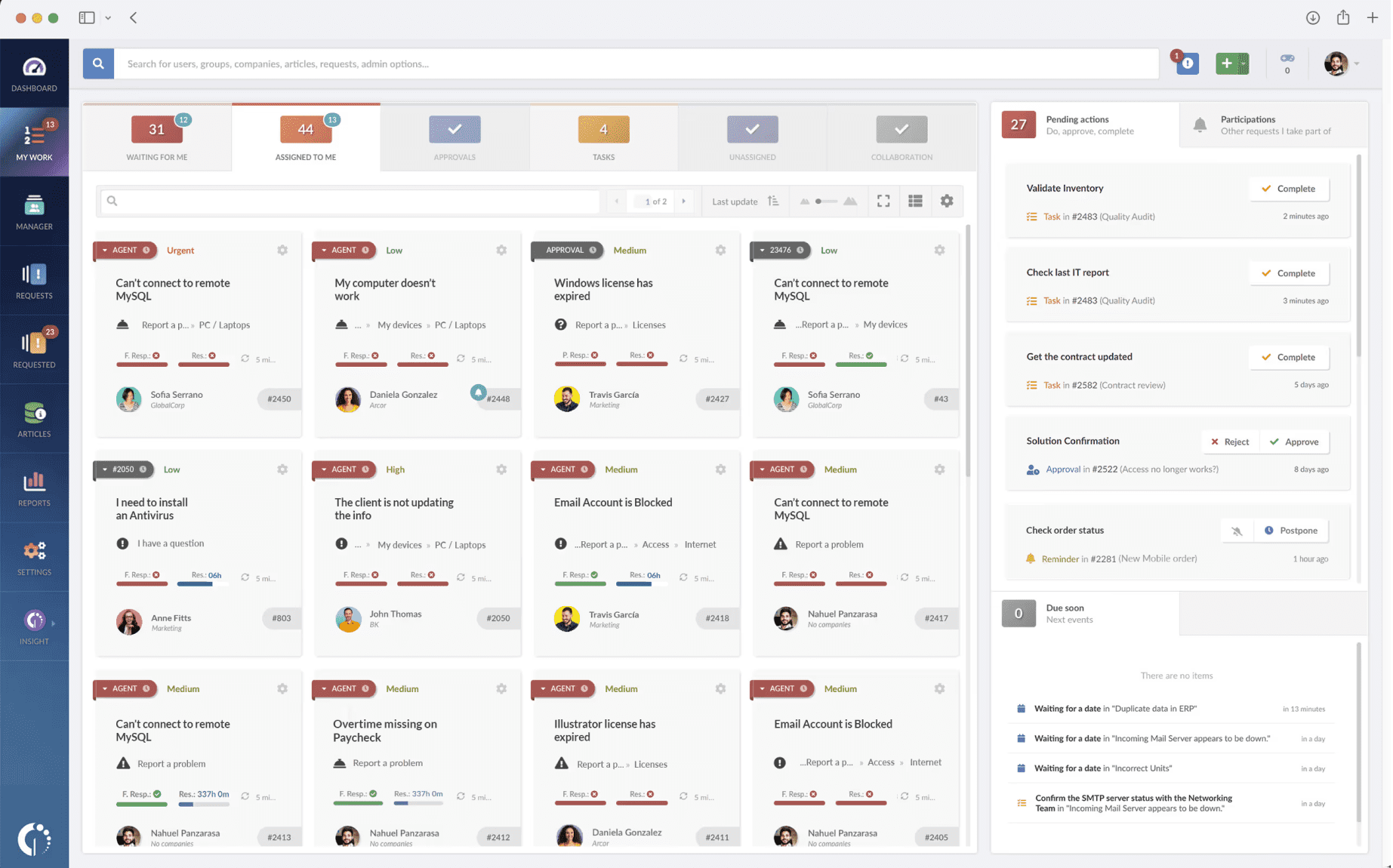
Image Source: InvGate
I used InvGate Service Desk for six to seven months and was quite impressed with its emphasis on gamification.
Thanks to game-like elements such as points, rewards, badges, and leaderboards, I could motivate my agents and foster synergy within my team. By incorporating gamification into the service desk experience, we could create a stress-free environment and boost performance.
Beyond gamification, the platform offers a comprehensive suite of ITSM features to support efficient ticket management and service delivery.
You can also use InvGate Service Desk’s real-time analytics to provide IT support staff with greater insights into their performance and potential improvement opportunities.
What You’ll Like:
- Gamification features like points, badges, and leaderboards to motivate agents
- Customizable ticket workflows to match specific business processes
- Knowledge base integration to empower users to find solutions independently
- SLA management to service level targets and avoid breaches
What You May Not Like:
- Implementing gamification elements and customizing workflows might require additional effort
- Some users might find the automation tools less extensive compared to other platforms
Pricing:
- Starts at $17/user/month
8. Jira Service Management – Best for Boosting Collaboration Between DevOps & IT Teams
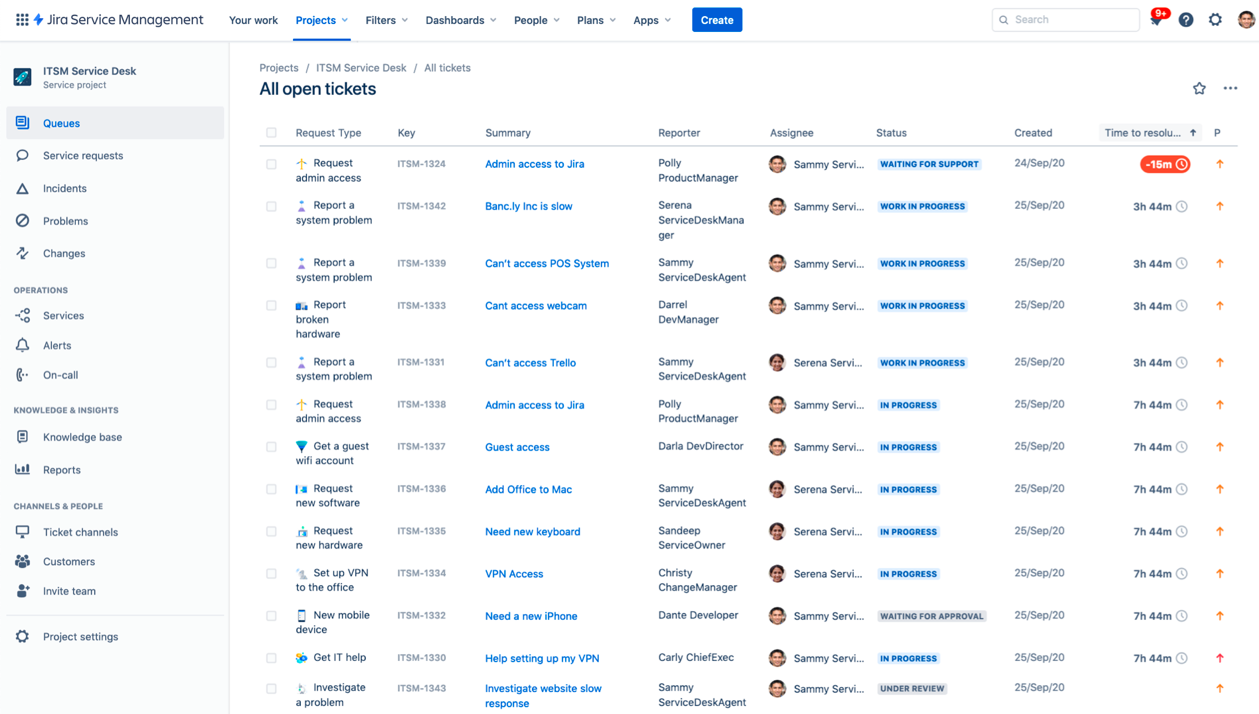
Image Source: Jira Service Management
Jira Service Management is an IT service management (ITSM) platform designed to bridge the gap between development and IT support teams.
Built on the popular Jira platform, it offers a collaborative environment for managing IT services, incidents, and requests. With its focus on agility and integration, Jira Service Management helps organizations streamline workflows, improve service delivery, and enhance overall IT efficiency.
Jira Service Management might be slightly overwhelming if you are a small organization with simpler IT support needs. In that case, you should consider something simpler like ProProfs Help Desk or Freshservice.
What You’ll Like:
- Strong integration with development tools for improved DevOps and IT collaboration
- Customizable workflows help adapt the platform to fit specific business processes
- Robust reporting to gain insights into service performance and identify areas for improvement
- All IT assets can be tracked centrally for inventory management, auditing, and more
What You May Not Like:
- Users unfamiliar with Jira might require additional training to leverage the platform fully
- Jira Service Management might be more than necessary for smaller organizations with simpler IT support needs
Pricing:
- Starts at $17.65/user/month
My Evaluation Criteria
The evaluation of products or tools chosen for this article follows an unbiased, systematic approach that ensures a fair, insightful, and well-rounded review. This method employs six key factors:
- User Reviews / Ratings: Direct experiences from users, including ratings and feedback from reputable sites, provide a ground-level perspective. This feedback is critical in understanding overall satisfaction and potential problems.
- Essential Features & Functionality: The value of a product is ascertained by its core features and overall functionality. Through an in-depth exploration of these aspects, the practical usefulness and effectiveness of the tools are carefully evaluated.
- Ease of Use: The user-friendliness of a product or service is assessed, focusing on the design, interface, and navigation. This ensures a positive experience for users of all levels of expertise.
- Customer Support: The quality of customer support is examined, taking into account its efficiency and how well it supports users in different phases – setting up, addressing concerns, and resolving operational issues.
- Value for Money: Value for money is evaluated by comparing the quality, performance, and features. The goal is to help the reader understand whether they would be getting their money’s worth.
- Personal Experience / Experts’ Opinions: This part of the evaluation criteria draws insightful observations from the personal experience of the writer and the opinions of industry experts.
Enhance IT Support With the Best SysAid Alternative
Choosing the right SysAid alternative is important for delivering excellent support and building strong relationships with end-users.
If you have outgrown SysAid, don’t worry. You can find the perfect tool for your team that doesn’t compromise on quality or functionality.
Ultimately, I recommend you choose ProProfs Help Desk for its AI-powered capabilities, IT support ticketing, online knowledge base, and 24/7 support from a reliable team. If you have more questions popping up in your mind, feel free to visit this small FAQ section below.
Learn More About SysAid Alternatives
How do SysAid alternatives compare in terms of pricing?
Most SysAid alternatives offer a wide range of pricing models, from per-agent or per-technician to subscription-based plans. Some SysAid competitors like ProProfs Help Desk even offer a forever-free plan to help businesses get started without any investment.
How do I migrate from SysAid to another ITSM tool?
Migrating from SysAid often involves data export, import, and configuration in the new tool. Many ITSM providers offer migration services or tools to simplify the process. Careful planning and consideration of data mapping are essential for a smooth transition.
What support options are available for these alternatives?
SysAid alternatives typically provide various support options, including email, phone, and live chat. Some offer online help centers, forums, or dedicated customer support portals. Evaluating the level of support and response time is crucial when selecting an alternative.
How do SysAid alternatives handle compliance and security?
Many SysAid alternatives prioritize compliance and security by offering features like data encryption, access controls, and adherence to industry standards (e.g., GDPR, HIPAA, SOC 2). It’s essential to assess each alternative’s security measures to ensure data protection.
How customizable are SysAid alternatives?
SysAid alternatives vary in customization options. Some offer flexible workflows, integrations, and reporting capabilities, while others have more rigid structures. When evaluating alternatives, consider the level of customization required for your specific business processes.
FREE. All Features. FOREVER!
Try our Forever FREE account with all premium features!