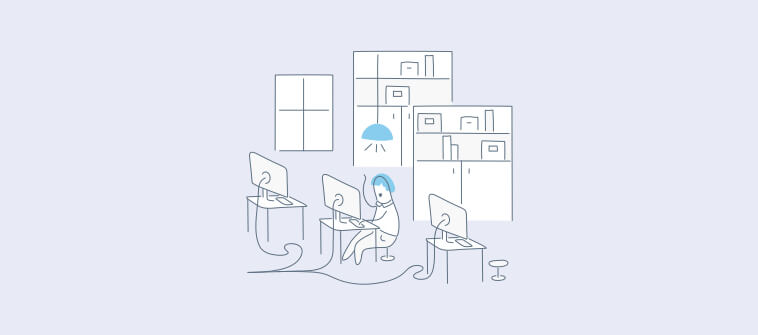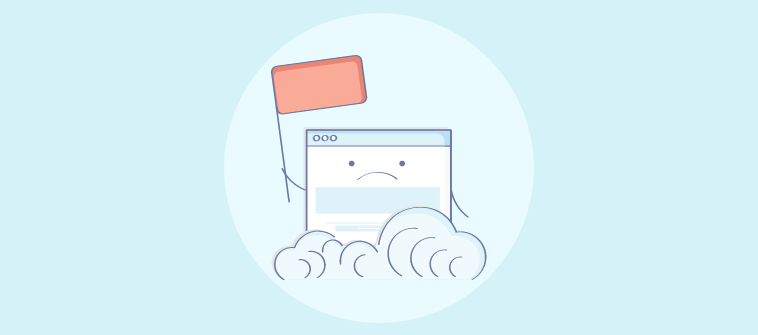Unresolved issues can quickly snowball into customer dissatisfaction and operational inefficiencies.
Whether it’s managing customer service requests, addressing software bugs, or tracking internal projects, having the right issue-tracking software can make all the difference.
Think of it as your central command center for tracking issues from start to finish. It’s where chaos transforms into order and where your team gains the superpower to resolve issues with speed and precision.
This year, the demand for efficient issue trackers is at an all-time high. To help you navigate the vast array of options, I’ve curated a list of the 10 best issue tracking tools tailored for faster issue resolution.
What Is Issue Tracking Software?
If you are new to the topic, Issue tracking software is a tool designed to help teams identify, record, and manage issues, tasks, or bugs effectively. It centralizes all issue-related information, making it easier to track progress, assign responsibilities, and ensure timely resolution.
For customer service teams, this software becomes a critical asset by enabling them to monitor customer complaints, inquiries, and service requests from start to finish.
Beyond just tracking, issue tracking software enhances team collaboration and accountability. By providing features like prioritization, automation, and performance insights, it helps teams stay organized and focus on delivering fast, efficient solutions.
How Does an Issue Tracking Software Work?
Issue tracking software works by providing a centralized platform to log, monitor, and manage issues or tickets throughout their lifecycle. Here’s how it typically operates:
- Issue Logging: Users or team members report issues by creating tickets, which include details like the issue type, priority, and description. These can be logged manually or automatically through integrations with other tools or channels.
- Prioritization and Assignment: The software allows teams to categorize and prioritize issues based on urgency or severity. Tickets can be automatically or manually assigned to the appropriate team members or departments.
- Tracking and Collaboration: Teams can track the progress of issues in real-time, add updates, or collaborate by sharing notes and comments directly within the ticket.
- Resolution and Closure: Once resolved, the issue is marked as complete, and relevant stakeholders are notified. The software keeps a record of the resolution for future reference.
- Analytics and Reporting: Most tools offer insights through dashboards and reports, helping teams identify trends, bottlenecks, and areas for improvement.
This systematic approach ensures that no issue goes unnoticed, streamlining workflows and improving efficiency.
What Are the Benefits of Issue Tracking Software?
Effective issue management is the backbone of any efficient team, helping businesses stay organized and resolve problems faster. Here are some common benefits in detail:
1. Centralized Issue Management
Issue tracking software consolidates all issues, bugs, and tasks into one centralized platform. Teams can easily log, view, and update issues, eliminating the need to juggle between emails, spreadsheets, or multiple tools. This streamlined approach ensures everyone stays on the same page, improving efficiency and reducing oversight.
2. Improved Collaboration
With a shared platform, team members can collaborate seamlessly. Features like comments, file attachments, and notifications ensure that everyone is informed about the latest updates, reducing miscommunication and fostering teamwork. This is especially valuable for cross-departmental projects or remote teams.
3. Enhanced Prioritization
Categorization, tagging, and priority settings help teams focus on what matters most. Whether it’s a critical bug or a customer escalation, issue tracking tools ensure high-impact tasks are addressed first, minimizing delays and potential fallout.
4. Increased Accountability
Assigning specific tasks to individuals or teams clarifies ownership, ensuring every issue has a responsible party. Automated reminders and status updates further reinforce accountability, helping teams meet deadlines and avoid dropping the ball.
Having covered the benefits, let’s dive into my top three recommendations for issue tracking software.
Spotlight on the Top 3 Issue Tracking Software: A Quick Overview
I understand that you may not have the time to read through each tool’s description and pricing details.
To ease your decision-making, I’m sharing my top 3 recommendations right away.
Option A: ProProfs Help Desk
If you’re seeking an issue tracker to empower your support team to automate repetitive tasks, foster cross-company collaboration, and provide personalized service, ProProfs Help Desk is the ideal choice. What makes it even more appealing is that ProProfs Help Desk offers a forever-free plan for startups and small businesses.
Option B: Zendesk
If price is not a big factor for your business, you can also choose Zendesk for your team. The tool lets you create an online help center and community forum to encourage self-service and reduce ticket volume.
Option C: Zoho BugTracker
Zoho BugTracker is a bug tracking tool with an intuitive interface, customizable workflows, and collaborative tools to enhance project management. It’s ideal for software teams seeking efficient bug resolution and streamlined processes.
FREE. All Features. FOREVER!
Try our Forever FREE account with all premium features!
List of 10 Best Issue Tracking Systems
This list is backed by my personal experience with these tools. Also, I’ve incorporated recommendations from experts in the field and trusted review sites.
Before we take a deep dive, here is a quick overview of each tool’s unique features and pricing details:
| Software | Best for | Pricing |
|---|---|---|
| ProProfs Help Desk | AI Help Desk & Issue Tracking for Customer Delight | FREE for a single user. Plans start at $19.99/user/month |
| Zoho BugTracker | Tracking Software Bugs | Starts at $4.5/user/month. |
| Zendesk | Encouraging Self-Service | Starts at $55/user/month. |
| Groove | Shared Inbox | Starts at $24/user/month. |
| JitBit | Help Desk Mobile Apps | Starts at $29/user/month. |
| Monday.com | Project Management | Starts at $9/user/month. |
| ClickUp | Project Visualization | Starts at $7/user/month. |
| LiveAgent | Time-Based Rules | Starts at $15/user/month. |
| Jira Service Management | Incident Management | Starts at $19.04/user/month. |
1. ProProfs Help Desk – Best for AI Help Desk & Issue Tracking for Customer Delight
I have been using ProProfs Help Desk for over three years now, and feel it’s the best issue tracking software due to its AI and automation capabilities.
Right from ticket assignments to AI-generated responses, there are multiple tasks that we have successfully automated. The result? We have witnessed a 2X improvement in our first response time and consequently, our CSAT score has also gone up.
I really love the canned responses feature that lets me share one-click replies to common customer issues related to product availability, return and refund policies, etc. I’m sure you will find the tool’s omnichannel capabilities quite impressive. You can bring customer issues from email, live chat, web forms, and other channels to a shared space so agents have better visibility.
Besides this, an online help center means customers can handle their issues without having to contact the support team.
What You’ll Like:
- An easy-to-use interface can help your team get started in no time
- ProProfs Live Chat, Knowledge Base & CSAT for a complete solution
- Multichannel ticketing via email, live chat, help center, and web forms
- Ticket prioritization for urgent customer issues that demand immediate attention
What You May Not Like:
- Since it’s a cloud-based solution, there is no on-premise version available
- A dark user interface option is not available
Pricing:
- FREE for a single user. Plans start at $19.99/user/month for 2 or more users.
2. Zoho BugTracker – Best for Tracking Software Bugs
Image Source: Zoho
If you wish to track internal issues and bugs related to software products, Zoho BugTracker can be a good option.
Zoho offers a dedicated bug tracking system for logging, tracking, and resolving software bugs with ease. It provides a user-friendly interface where teams can categorize and prioritize issues to ensure timely resolutions.
I like its customizable workflows and automation features, which help streamline the bug management process and make it suitable for development teams of all sizes. Also, automated notifications keep all stakeholders informed of bug statuses, reducing communication gaps and improving collaboration.
On the downside, Zoho BugTracker has limited applicability for non-development-related issues, making it less suitable for teams outside of software-focused environments.
What You’ll Like:
- Easy bug logging and categorization with a user-friendly interface.
- Time tracking and reporting for monitoring resolution timelines.
- Automated notifications for better communication and transparency.
- Integration with Zoho and third-party tools for enhanced versatility.
What You May Not Like:
- Limited applicability for non-development-related issues
- Some advanced features are restricted to premium plans
Pricing:
- Starts at $4.5/user/month.
3. Zendesk – Best for Encouraging Self-Service
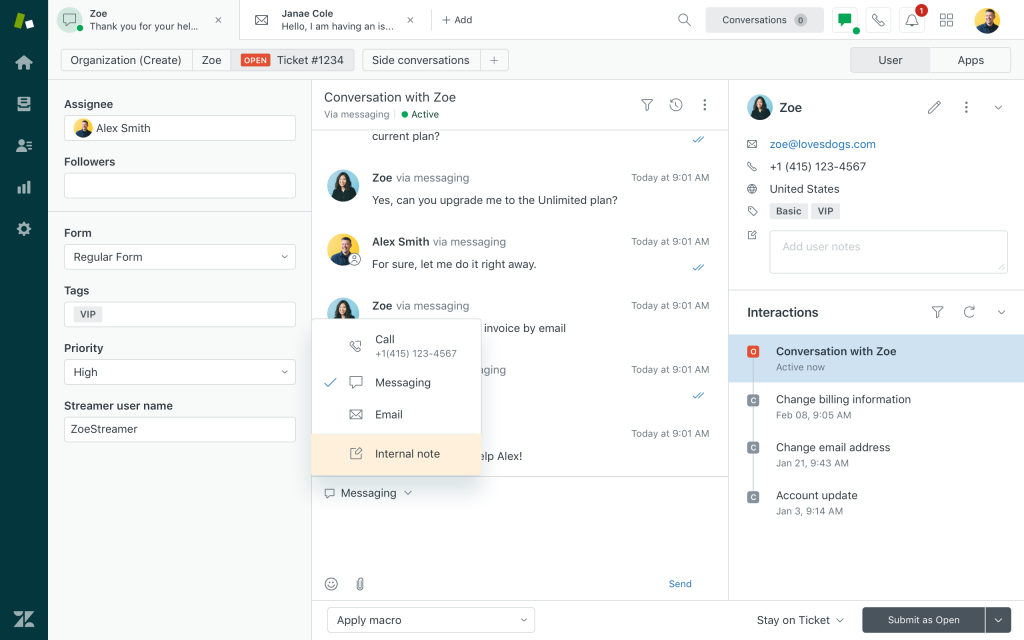
Image Source: Getvoip.com
While using Zendesk for more than seven to eight months, I realized it could be our go-to solution for empowering customers with self-service options.
Its extensive help center and community forum functionalities make it a standout choice for organizations looking to enhance customer support while reducing agent workload. Your customers can easily find answers through detailed FAQ pages or discuss their queries on the community forum.
In addition to self-service capabilities, Zendesk offers a comprehensive suite of customer service tools, including ticket management, live chat, and social media integration.
However, Zendesk’s expensive pricing plans can make it an unreliable option for startups and small businesses.
What You’ll Like:
- Easy-to-use self-service portal for customers to find answers to common queries
- Seamless integration with various communication channels, including email, chat, and social media
- Robust analytics and reporting tools to track self-service effectiveness
- Customizable help center design to align with brand identity
What You May Not Like:
- Advanced customization options may require technical expertise to implement effectively
- Pricing structure can be expensive for small businesses or startups
Pricing:
- Starts at $55/user/month.
5. Groove – Best for Shared Inbox
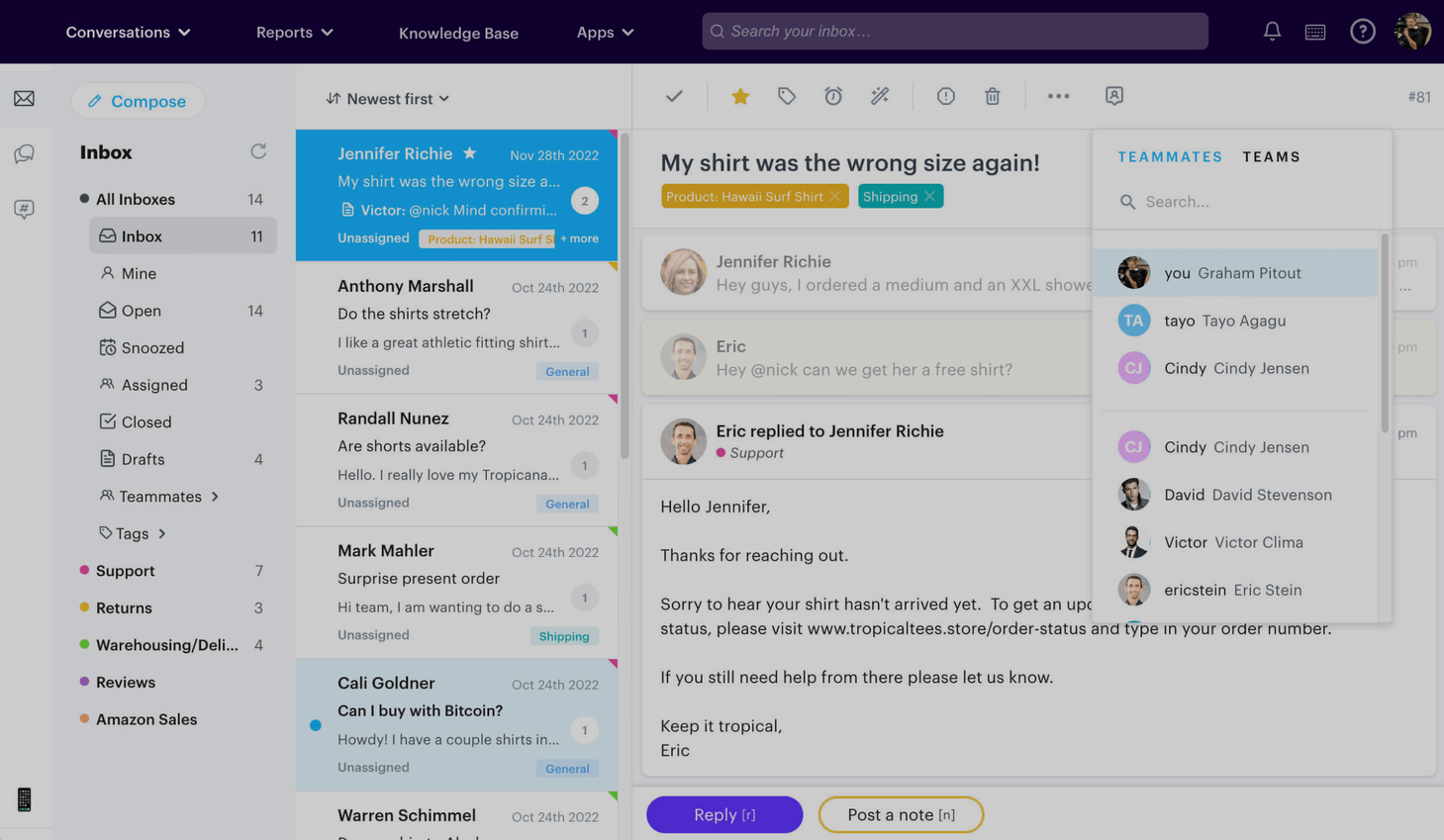
Image Source: GrooveHQ
If you are looking for a simple tool to collaborate and manage customer issues via email, Groove might be the solution for you.
While using this tool, my agents could collaborate to resolve tickets faster, see who is working on what, and respond to customers without stepping on each others’ toes. All thanks to its shared inbox feature!
With the reporting features of this tool, you can quickly understand your team’s workload and identify trends. Groove allows you to monitor key metrics such as the total number of conversations and resolutions per day, the total number of customers assisted, trend insights, and more.
What You’ll Like:
- Step-by-step training guides help your team get started in minutes
- Internal notes to discuss complex issues with team members
- Unlimited reporting history to compare your current and past performances
- 50+ integrations with third-party tools
What You May Not Like:
- More integration options should be available
- Initially, some users might find it difficult to figure out how to properly format emails (create hyperlinks, etc.)
Pricing:
- Starts at $24/user/month.
6. JitBit – Best for Help Desk Mobile Apps
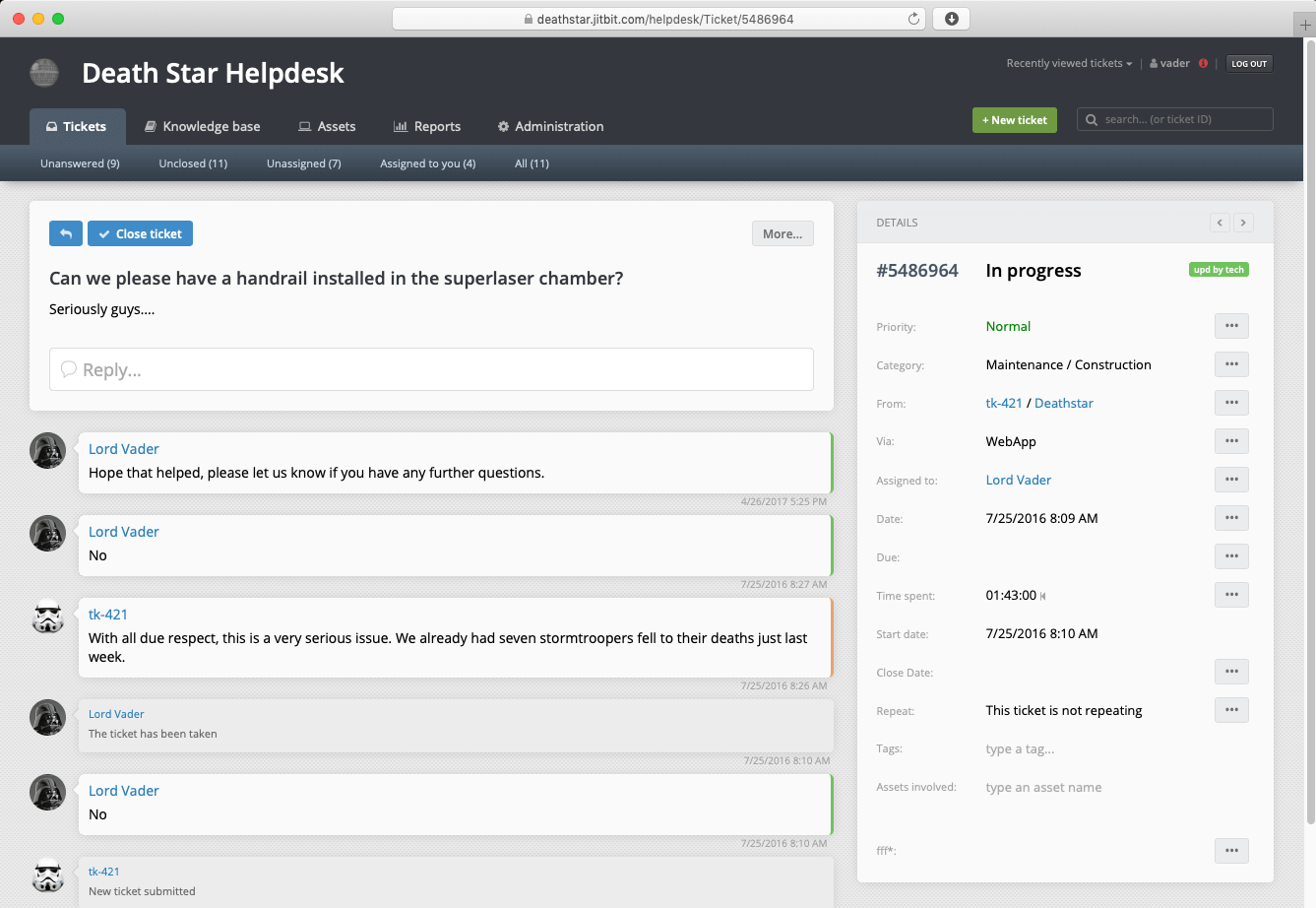
Image Source: JitBit
JitBit was initially recommended to me by an ex-colleague, and the tool did live up to my expectations.
JitBit proved to be a lifesaver for our help desk operations, particularly when it came to managing customer issues on the go. Its robust mobile app functionality helped our support agents stay connected and responsive no matter where they were, ensuring that customer inquiries were addressed promptly and efficiently.
JitBit’s mobile app offers a seamless and intuitive user experience, allowing support agents to access and manage tickets, respond to customer inquiries, and collaborate with team members—all from their mobile devices.
Also, I suggest you use JitBit’s screen recording feature for troubleshooting complex issues. This will enable agents to record their screens (video or an image screenshot) right from the web app and upload it to the support ticket.
What You’ll Like:
- Intuitive mobile app interface for easy ticket management and communication on the go
- Offline capabilities enable support agents to work even without an internet connection
- Seamless integration with the web-based help desk platform ensures a unified experience across devices
- Push notifications to keep support agents informed of new tickets
What You May Not Like:
- Advanced features may be limited compared to the desktop version of the help desk platform
- Mobile app performance and responsiveness may vary depending on device specifications and network conditions
Pricing:
- Starts at $29/user/month.
7. Monday.com – Best for Project Management
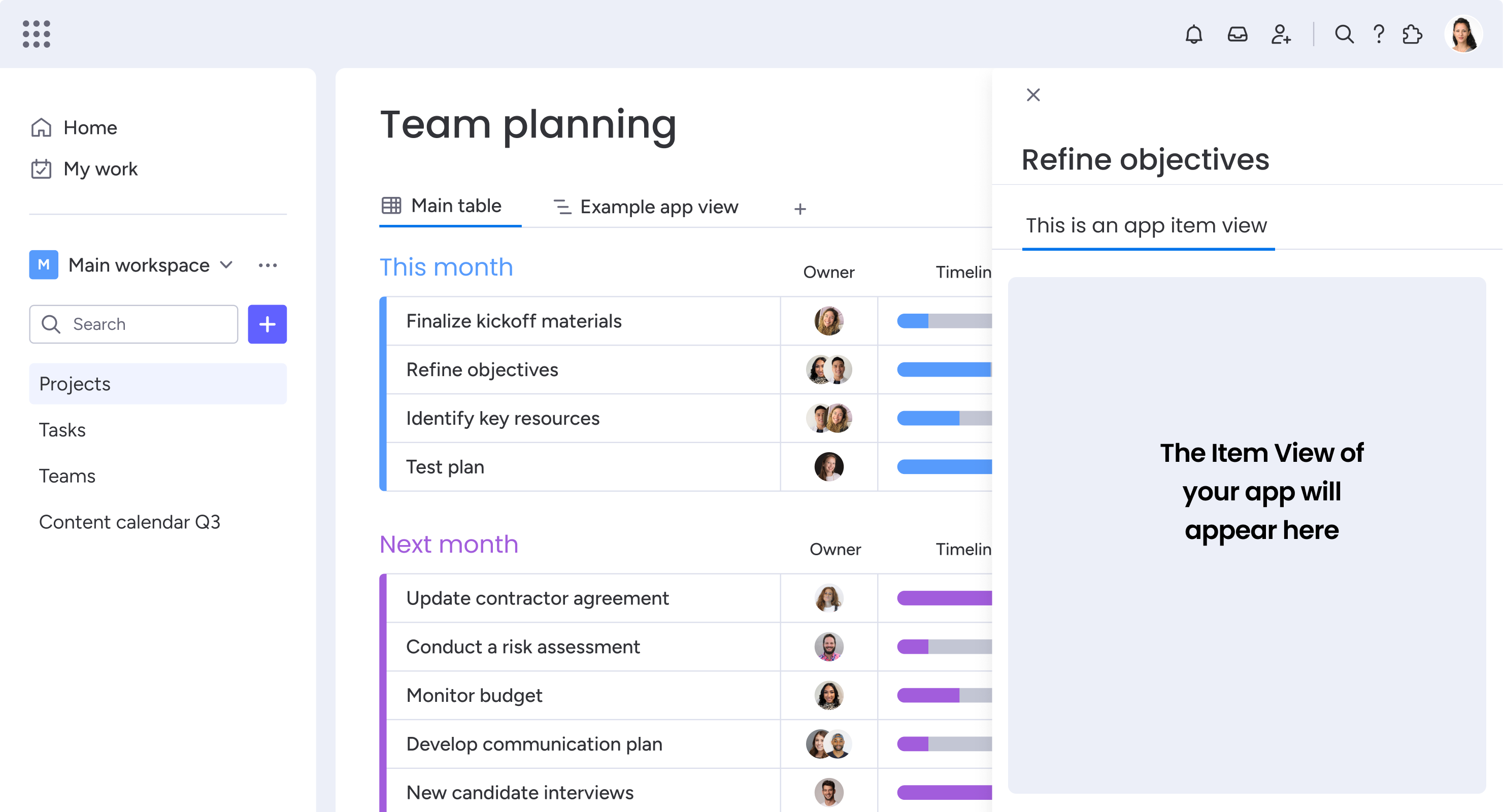
Image Source: Monday.com
Monday.com is a versatile issue tracking software that simplifies workflows for different teams like support, sales, product, development, etc. Its visual dashboards allow teams to track issues, assign tasks, and monitor progress, ensuring seamless collaboration.
If you ask me, one of the platform’s standout features is its robust automation, which reduces repetitive tasks and ensures that nothing slips through the cracks. Whether it’s tracking customer complaints or following up on tickets, Monday.com makes managing customer issues both efficient and intuitive.
Also, integration with popular tools like Slack, Gmail, and Zoom ensures a unified workspace. However, on the downside, the tool lacks the ability to create tickets from multiple channels, unlike a robust ticketing system.
What You’ll Like:
- Customizable dashboards to track, assign, and manage customer issues
- Automation to streamline workflows and reduce manual efforts
- Seamless integration with tools like Zendesk, Slack, and Gmail
- Real-time collaboration to ensure all team members stay updated
What You May Not Like:
- Advanced features are locked behind higher-priced plans
- Can feel overwhelming for new users due to its extensive capabilities
Pricing:
A free plan is available for up to 2 users. Paid plans start at $9/user/month.
8. ClickUp – Best for Project Visualization
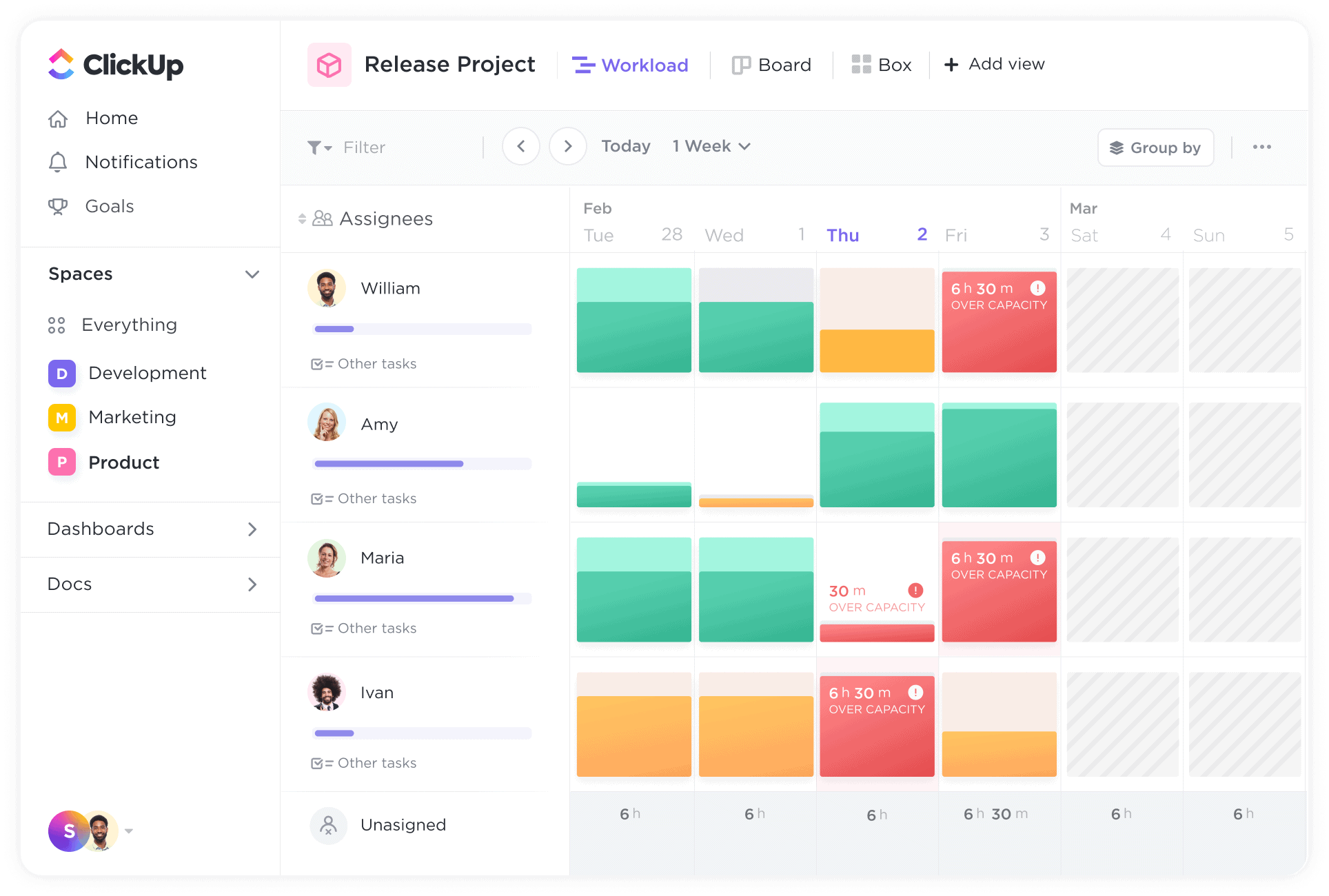
Image Source: ClickUp
ClickUp is a feature-rich tool designed to provide teams with unparalleled project visualization. Its ability to switch between list, board, Gantt chart, and calendar views helps teams keep track of issues, deadlines, and task dependencies in a visually appealing and intuitive way.
I like how the software’s robust reporting tools allow teams to analyze ticket resolution times and overall performance, making it easier to identify areas for improvement.
Overall, I think ClickUp’s customizable nature and all-in-one design make it an ideal choice for teams seeking to visualize and manage their internal issues effectively.
What You’ll Like:
- Multiple project views, including list, board, Gantt, and calendar
- Advanced reporting tools for performance and ticket analysis
- Task prioritization and time-tracking for efficient issue management
- Customizable workflows to match team requirements
What You May Not Like:
- The mobile app lacks some of the functionality available on the desktop version
- Can be complex to set up for smaller teams or non-technical users
Pricing:
- A free version is available for a single user. Paid plans start at $7/user/month.
9. LiveAgent – Best for Time-Based Rules
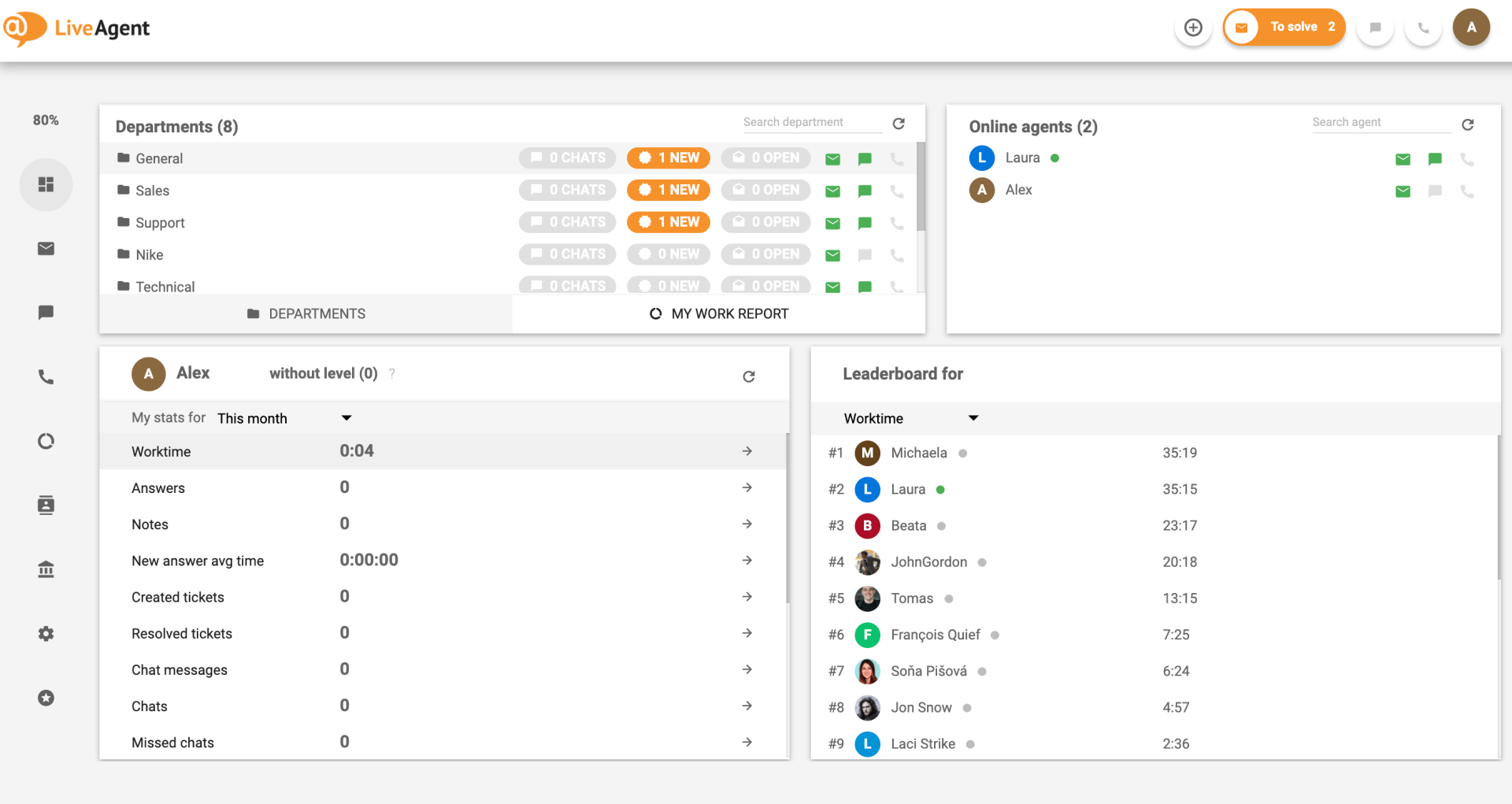
Image Source: LiveAgent
LiveAgent is another impressive platform that seamlessly integrates live chat, ticketing, and automation.
I got the opportunity to explore LiveAgent’s different features during my 30-day free trial period. What impressed me the most was its time-based rules. As the name suggests, these rules aren’t action-triggered but instead are time-conditional.
Some examples of time-based triggers are—Tickets older than, ticket status changed older than, tickets due in less than, etc. The system will automatically make changes to such tickets at the pre-defined time.
Besides this, LiveAgent offers a Universal inbox feature to manage different communication channels like live chat, email, phone, and social media in one place.
What You’ll Like:
- Automated ticket assignments for improved task allocation
- Spam email filtering to avoid insignificant messages in your help desk
- Ticket Tags to better organize help desk tickets
- Private notes to promote internal discussion among team members
What You May Not Like:
- Some must-have features, such as custom roles and time tracking, are only offered in the Large Business plan
- LiveAgent’s overall user interface seems quite outdated and needs improvement
Pricing:
- Starts at $15/user/month.
10. Jira Service Management – Best for Incident Management
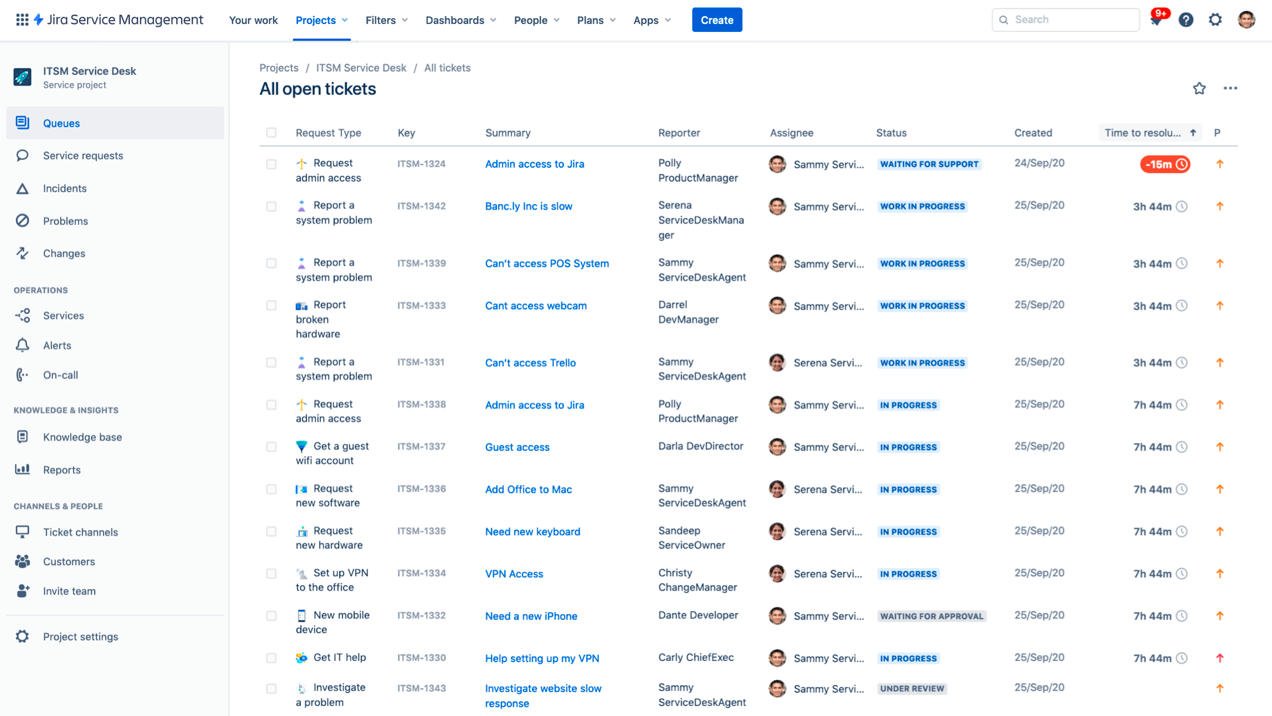
Image Source: Jira Service Management
I have used Jira Service Management’s free version for a couple of months, and the tool really impressed me with its incident management features.
Its robust features and seamless integration with Jira’s project management capabilities make it an ideal choice for organizations looking to streamline incident and issue resolution.
While using Jira, my agents could easily escalate complex tickets to me and receive automated updates via multiple channels, including email, SMS, and mobile push notifications.
On the downside, I feel Jira Service Management is quite difficult to set up. Most first-time users will struggle to customize the tool per their needs. Also, I found the interface quite outdated.
What You’ll Like:
- Easy ticket creation and assignment for swift incident response
- Automated workflows and SLA management to ensure timely resolution
- Integration with monitoring tools for proactive incident detection
- Knowledge base integration to facilitate incident resolution through self-service options
What You May Not Like:
- Complex setup and configuration may require dedicated administrative effort
- Customization options can be overwhelming for users unfamiliar with Jira’s ecosystem
Pricing:
- A free version is available with limitations. Paid plans start at $19.04/user/month.
What Are the Top Features of Issue Tracking Software?
Here are the top features of issue tracking systems that you can consider before making any financial commitments:
1. AI-Powered Ticket Summarization
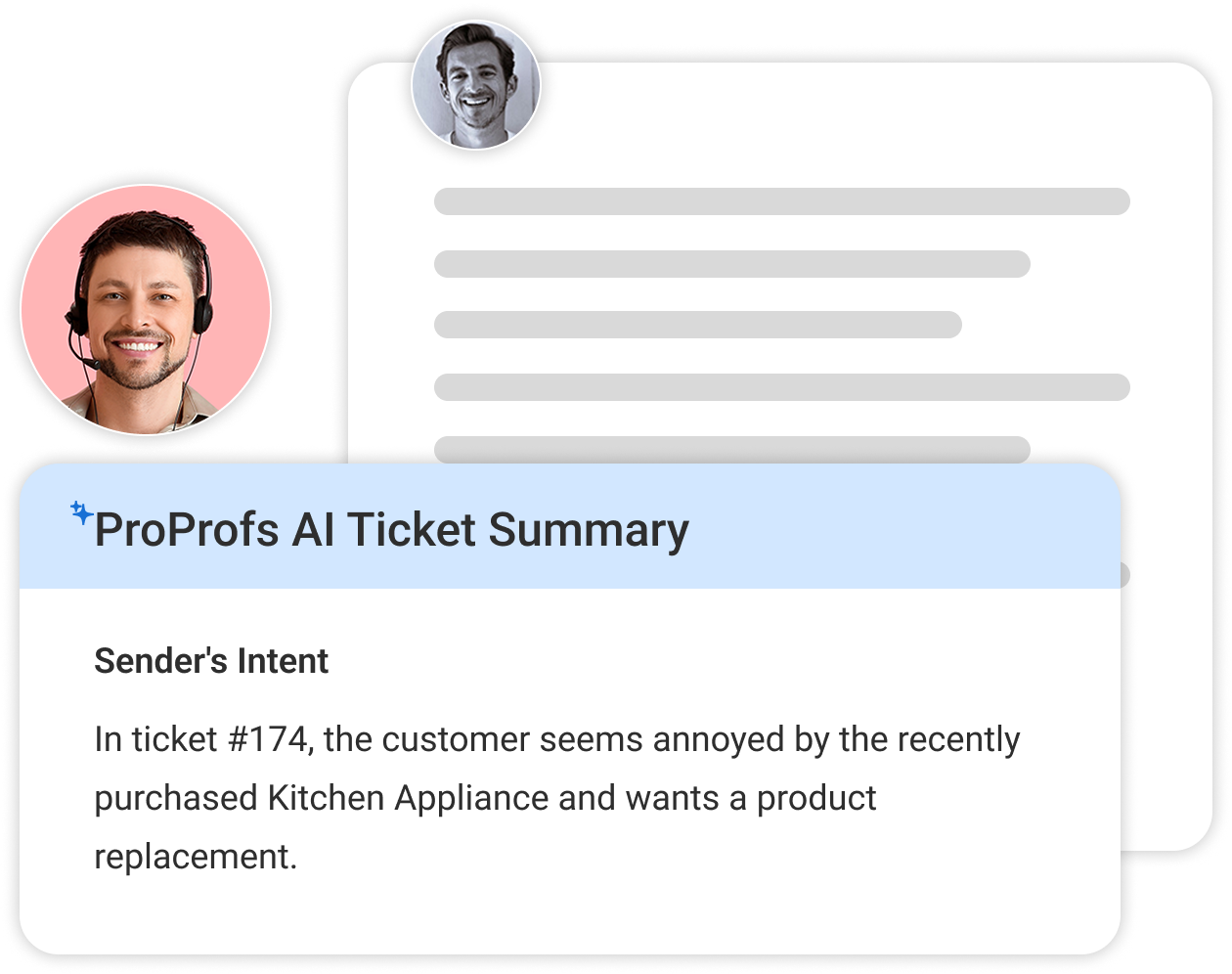
Automate the process of summarizing ticket details for quick reference, helping teams save time and focus on resolving issues faster. This feature ensures that even complex tickets are presented in an easy-to-digest format for better clarity and understanding.
2. Issue Prioritization
Categorize and rank issues based on urgency, impact, or custom criteria, ensuring critical problems are addressed promptly. With this feature, teams can avoid bottlenecks and focus resources on the most pressing tasks.
3. Canned Responses
Streamline communication with pre-written responses for common issues, improving response time and consistency in messaging. Canned response templates can be customized to maintain a professional tone while addressing specific customer concerns effectively.
4. Web Forms
Enable customers or team members to report issues through customizable forms, capturing all necessary details upfront. This feature reduces back-and-forth communication and ensures that every ticket starts with sufficient information.
Reports and Analytics
Gain actionable insights into issue trends, resolution times, and user satisfaction with detailed reporting and analytics tools. These insights help organizations identify problem areas, optimize workflows, and enhance overall efficiency.
Turn Issues Into Improvements With the Best Issue Tracking System
Whether you’re dealing with customer queries, IT incidents, or project bottlenecks, the right issue tracking software can make all the difference.
From small startups to large enterprise, the 10 options I’ve shared above offer a diverse range of features to suit your specific needs and budget. From industry giants like ProProfs Help Desk to agile newcomers like ClickUp, there’s a solution out there waiting to streamline your workflows and empower your team.
If you ask me, I would recommend you go for ProProfs Help Desk as it caters to the needs of different teams—customer support, HR, development, etc. You can capture issues from multiple channels, convert every issue into a unique ticket, and leverage AI for speedy issue resolution.
Issue Tracking Software: FAQs
What is the example of an issue tracking scenario?
A customer reports delayed order delivery via email. The support team logs it into the issue tracking software, assigns it to logistics, monitors resolution progress, and updates the customer once the issue is resolved.
How much does ProProfs Desk issue tracking software cost?
ProProfs Help Desk offers flexible pricing plans tailored to business needs. There is also a free plan on offer with certain limitations. You can visit their pricing page for updated details or request a quote for a custom plan.
Can you use issue-tracking software in Agile project management?
Yes, issue-tracking software integrates seamlessly into Agile workflows by enabling backlog management, sprint tracking, and collaborative problem resolution, making it an excellent tool for managing tasks and improving team efficiency.
 Tips
Tips
We’d love to hear your tips & suggestions on this article!
FREE. All Features. FOREVER!
Try our Forever FREE account with all premium features!


 We'd love your feedback!
We'd love your feedback! Thanks for your feedback!
Thanks for your feedback!