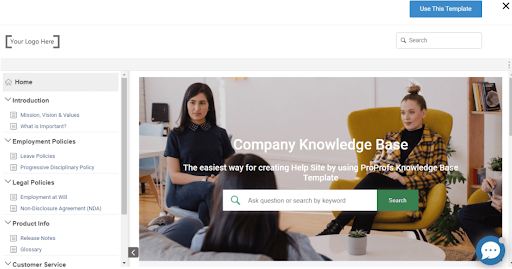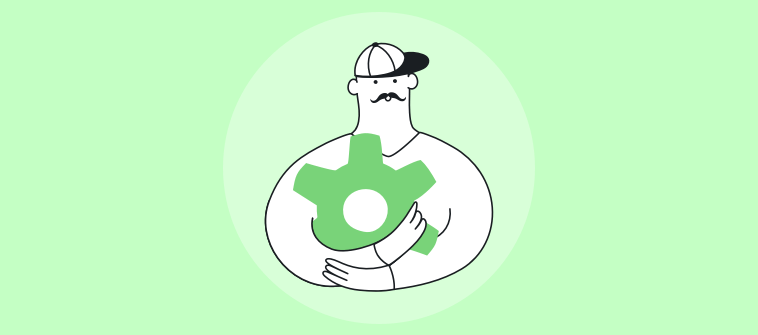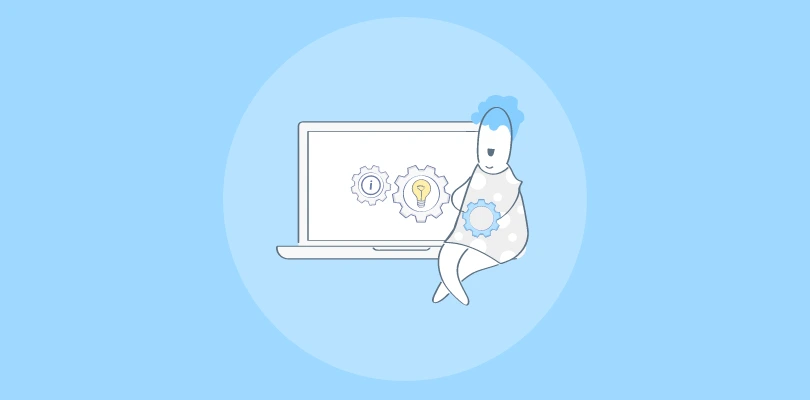After 10+ years leading support teams, I’ve come to believe this:
Speed is expected. But trust is earned—one reply at a time.
And yet, even the best teams drop the ball. Not because they don’t care. But because volume scales faster than people do.
Miss one ticket, delay one follow-up, and the damage is done. The customer’s gone.
That’s the gap AI helpdesk management fills.
We rolled it out not to cut headcount, but to serve better. Smarter routing. Suggested replies. 24/7 availability without burning out the team.
The results?
- 52% faster resolutions
- Fewer escalations
- Happier agents and customers
More importantly, we’re no longer just reacting—we’re anticipating. That’s a major shift.
This guide shares exactly how we got there. The features that actually move the needle. The workflows that scale. The lessons we learned.
If you’re a support head or a founder thinking long-term, this isn’t about hype. It’s about building a support system your customers can rely on—and your team can thrive in.
Let’s get started.
What Is AI Help Desk Management?
AI help desk management means using artificial intelligence to run your customer support more efficiently. Instead of your team handling every ticket manually, AI takes over routine tasks—like creating, assigning, and organizing tickets—so nothing slips through the cracks.
It can also:
- Reply to common questions through chatbots
- Suggest relevant help articles from your knowledge base in a chat
- Work 24/7, even when your team is offline
- Learn from past interactions to improve support over time
The result? Your team spends less time on repetitive work and more time solving complex issues that need a human touch.
How to Use AI Helpdesk Features for Awesome Support
Here are the key features to look for in an AI helpdesk tool:
1. Turn Conversations into Action with AI-Powered Ticketing
Instead of letting emails, chats, and DMs pile up across tools, AI auto-generates tickets, prioritizes them based on urgency, and assigns them to the right agents.
Use this when:
- You’re getting tickets from multiple channels
- Agents spend time sorting, tagging, or manually assigning tickets
- You want to respond faster without letting anything fall through the cracks
2. Route Smarter, Not Harder with Auto Assignment
AI learns which types of issues go where and sends them there automatically. Whether it’s billing, tech support, or a language-specific query, it gets routed to the best-fit agent instantly.
Use this when:
- Tickets are bouncing between departments
- You want to reduce first-response time and agent guesswork
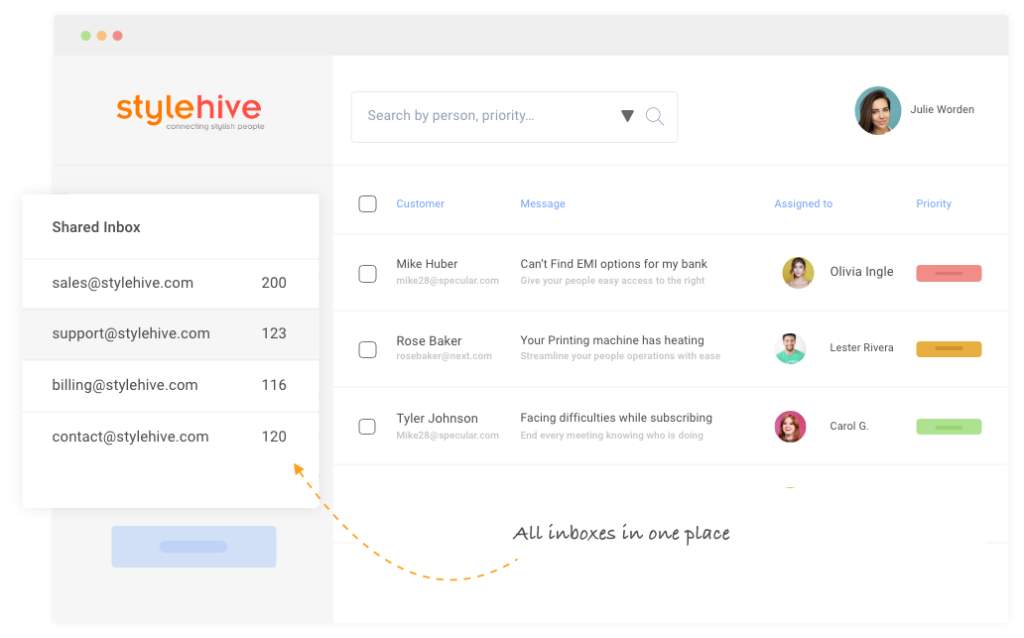
3. Let AI Chatbots Handle the Easy Stuff—Flawlessly
AI chatbots handle common queries 24/7, guide users through basic troubleshooting, and collect information before handing it off to an agent if needed.
Use this when:
- You need 24/7 coverage
- Your team is overloaded with repetitive queries
- You want faster resolutions without hiring more agents
4. Speed Up Replies with AI Suggestions
AI drafts responses based on previous tickets and knowledge base articles. Your agents just review, personalize, and send.
Use this when:
- Your agents are stuck writing the same replies repeatedly
- You want consistency and faster turnaround without sacrificing quality
5. Spot Red Flags with Sentiment Analysis
AI reads the emotional tone behind messages—flagging frustrated or confused customers for priority handling.
Use this when:
- You want to catch at-risk tickets before they escalate
- You’re tracking customer satisfaction across every conversation
Want to Master Customer Emotions?
Discover how sentiment analysis can transform your support strategy in our guide:
6. Promote Instant Solutions with Self-Service Suggestions
Customers often want to help themselves. Let AI scan their query and offer relevant help docs before they even submit a ticket.
Use this when:
- You want to reduce ticket volume
- You have a solid knowledge base that isn’t getting used enough
7. Centralize Conversations Across Multiple Channels
AI brings all support channels—email, chat, socials, and messengers—into one shared space so nothing gets missed.
Use this when:
- Your team is juggling too many tools
- You want a single source of truth for every customer interaction
8. Automate Workflows & SLA Tracking
Set rules so AI can auto-flag tickets nearing breach, auto-close resolved queries, or escalate based on priority.
Use this when:
- You manage high volumes and want SLA accountability
- You need a hands-off way to ensure deadlines aren’t missed
9. Track What Matters with Real-Time Reporting
Use AI-generated dashboards to measure response times, ticket backlog, team load, and CSAT—without digging through spreadsheets.
Use this when:
- You need a pulse on team performance
- You’re identifying trends or areas to improve
10. Close the Loop with CSAT Automation
Send CSAT surveys automatically after ticket closure and let AI interpret the feedback—so you know what customers are feeling, not just what they say.
Use this when:
- You’re looking to quantify customer satisfaction
- You want to act quickly on negative feedback
Why AI Deserves a Place at the Heart of Your Support Workflow
If your team is drowning in tickets, missing SLAs, or just constantly catching up—you’re not alone.
AI isn’t just a fancy add-on. It’s a relief valve.
It picks up the repetitive work, sorts the chaos, and lets your agents do what they do best—help customers.
Here’s what you unlock when AI runs quietly in the background:
- Faster replies without the manual triage
- Fewer dropped tickets, thanks to smart prioritization
- One inbox across email, chat, and socials
- Real-time visibility into what’s working—and what’s not
- Scalable support without ballooning costs
But don’t just take our word for it. Here’s what Steve Organek, founder of Shaver Shebang, a North Carolina-based e-commerce company, has to say after trying the AI Helpdesk by ProProfs:
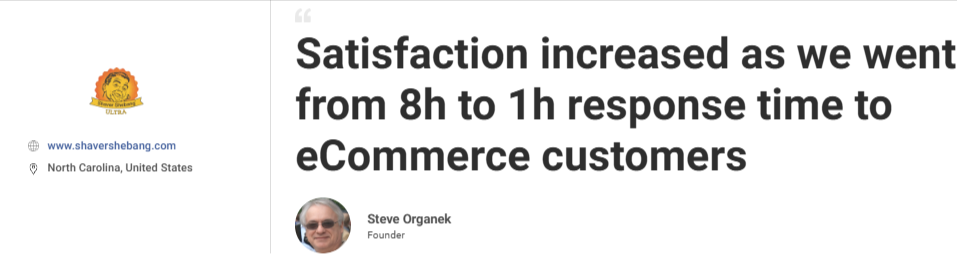
Operational Use Cases: How Support Leaders Are Applying AI Today
Managing a help desk isn’t just about answering tickets—it’s about doing it efficiently, accurately, and at scale. Here are 10 practical ways AI can help you manage support and deliver a better customer experience.
1. Understand Your Customers’ Needs With Intent Analysis
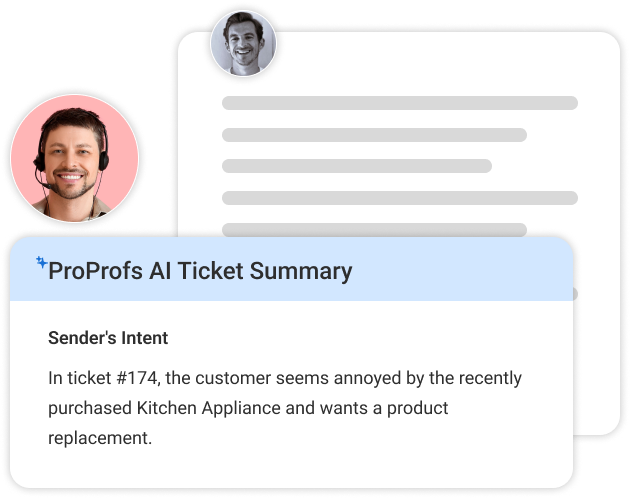
How to apply it:
AI can help you cut through the fluff. Using Natural Language Processing (NLP), it can analyze incoming customer queries—no matter how long or unclear—and break it down into what really matters. This lets agents jump straight to the core issue, reducing time spent digging through vague messages.
Why it matters:
- Saves agents time by eliminating guesswork
- Prioritizes issues based on urgency and complexity
- Reduces back-and-forth with customers
| Curious about customer intent analysis? Learn how to capture and capitalize on it in our latest blog! |
2. Let AI Suggest, You Approve
How to apply it:
Instead of starting from scratch every time, use AI to suggest responses in real-time. AI taps into past ticket data and your knowledge base, suggesting accurate, on-brand replies for your agents to review and send quickly.
Why it matters:
- Cuts average response time significantly
- Ensures consistent and accurate replies
- Eases cognitive load on agents, especially during high-pressure situations
Save Agents’ Time with AI Responses!
3. Offer 24/7 Support With AI Chatbots
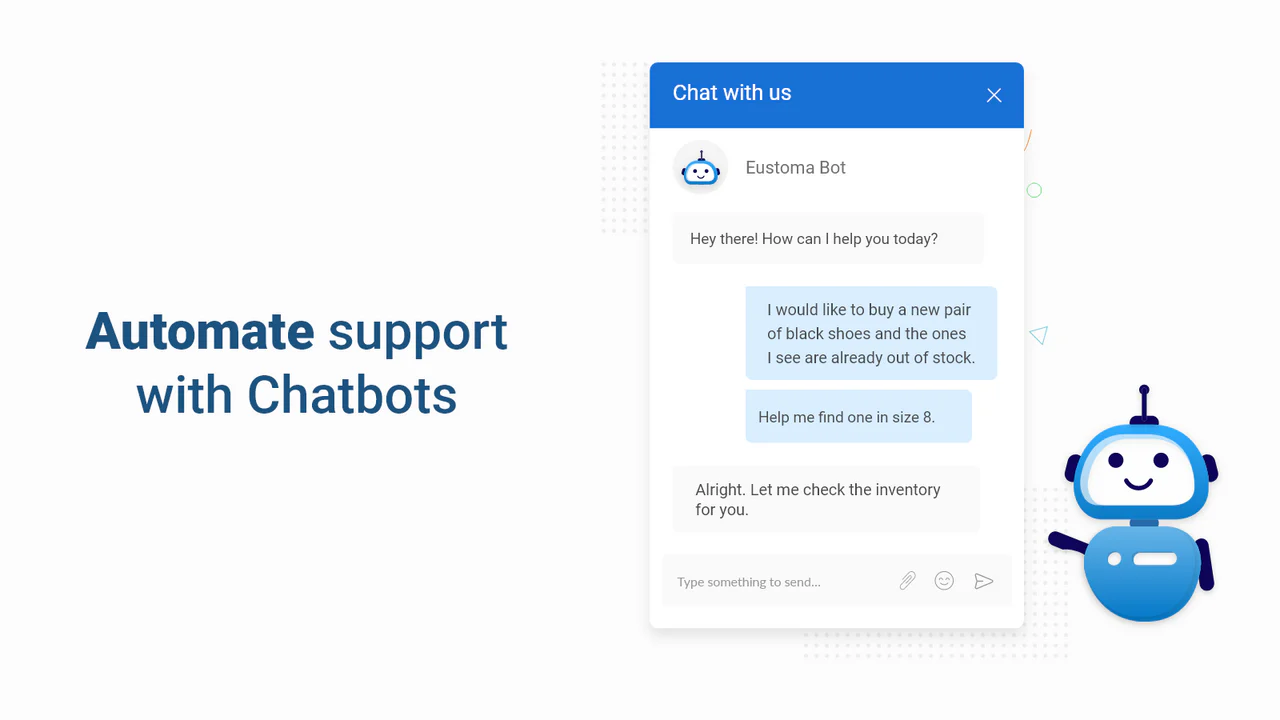
How to apply it:
Set up AI-powered chatbots to handle routine inquiries and provide instant help, day or night. They can answer FAQs, guide customers through troubleshooting, and even collect data for agents to review later.
Why it matters:
- Provides instant help, even outside of working hours
- Frees up agents for more complex issues
- Increases support capacity without adding staff
Want to see how AI-powered chatbots work in real-time? Check out our video for a live demo!
4. Deliver Self-Service With Knowledge Base Articles
How to apply it:
Leverage AI to scan customer queries and automatically recommend relevant knowledge base articles. This empowers customers to resolve issues on their own, saving your team time and reducing ticket volume.
Why it matters:
- Reduces ticket volume by resolving issues before they’re submitted
- Provides instant solutions for customers who prefer self-service
- Helps agents by linking to relevant resources during live conversations
5. Catch Sentiment Before It Becomes Churn
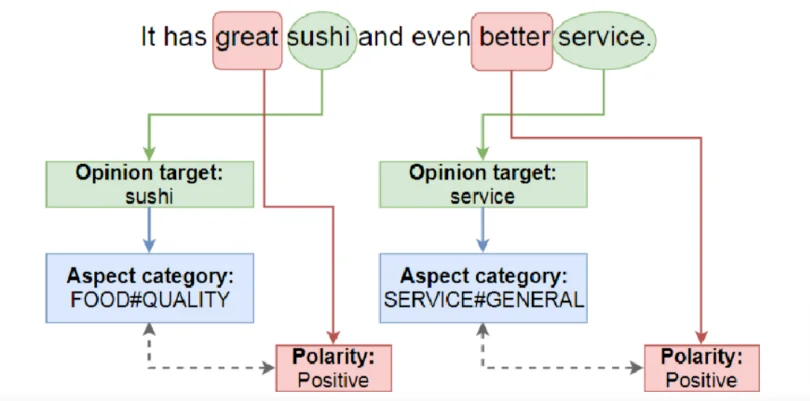
How to apply it:
AI uses sentiment analysis to detect the emotional tone behind customer messages—whether it’s positive, negative, or neutral. It flags dissatisfied customers so your team can intervene before frustration leads to churn.
Why it matters:
- Identifies unhappy customers early, allowing for quicker resolutions
- Helps track agent performance through sentiment trends
- Provides context to qualitative metrics like response times
| Ready to understand your customers better? Check out our complete guide on sentiment analysis! |
6. Automate Ticket Routing and Categorization
How to apply it:
AI automatically categorizes tickets based on keywords, previous behavior, and issue types, ensuring that each request is directed to the right agent. This reduces manual routing, speeds up ticket processing, and maintains organization.
Why it matters:
- Eliminates delays caused by manual triage
- Ensures that each ticket gets to the right agent, fast
- Improves SLA compliance by prioritizing urgent issues
Ready to optimize your support process? Check out our video on how help desks and ticketing systems work:
7. Streamline Phone Support with AI-Powered IVR
How to apply it:
Integrate AI-driven IVR systems to handle simple phone inquiries (like order statuses or account updates) without requiring agent involvement. AI can even route urgent or emotional calls to a live agent for faster handling.
Why it matters:
- Reduces call volume for agents
- Enhances caller experience by solving basic issues instantly
- Ensures high-value calls get handled promptly
8. Support Agents During Live Conversations
How to apply it:
Use AI as a real-time co-pilot during live chats or calls. It can offer live suggestions, transcriptions, and reminders, helping agents stay on top of tasks and providing instant access to helpful resources during conversations.
Why it matters:
- Helps agents stay focused and efficient
- Reduces errors from multitasking
- Ensures no critical tasks slip through the cracks
9. Help Customers Make Better Purchase Decisions
How to apply it:
Before customers hit “buy,” AI-powered bots can ask qualifying questions, review past purchase history, and suggest the best products based on preferences. This helps guide customers to the right decision, reducing post-purchase complaints.
Why it matters:
- Reduces product returns and order-related tickets
- Increases customer satisfaction and confidence in their choices
- Improves conversion rates with smarter product recommendations
10. Leverage Predictive Insights to Stay Ahead
How to apply it:
Use AI’s predictive analytics to forecast future trends based on historical data. It can highlight rising complaints, flag at-risk customers, or even recommend proactive outreach to avoid future issues.
Why it matters:
- Shifts your support from reactive to proactive
- Identifies pain points early, reducing churn
- Improves planning and resource allocation with data-driven insights
Watch this 2-minute video on improving customer support with powerful reporting and tracking:
FREE. All Features. FOREVER!
Try our Forever FREE account with all premium features!
How Businesses Reinvented Support Using AI Helpdesk Tools
Seeing how real businesses use AI helpdesk tools can help you understand the real impact—beyond features and benefits. Here are a few success stories from companies that have adopted ProProfs AI Helpdesk solutions to improve their customer support:
1. Adobe: Simplifying Internal Support for 15,000+ Employees
Challenge:
Managing internal IT and HR queries for a large team of 15,000+ employees was a complex and time-consuming process for Adobe. The company struggled with ensuring consistent, fast support across multiple departments, while dealing with high volumes of requests.
What They Did:
Adobe implemented ProProfs Help Desk with AI-powered ticket routing and automation to handle internal queries. This allowed their support team to automatically route tickets to the right department and prioritize them based on urgency.
Outcome:
- Streamlined internal communication and collaboration
- Faster response times for employee tickets
- Centralized management of multi-department inquiries, reducing bottlenecks
By automating routing and organizing workflows, Adobe enhanced the internal support experience for its employees and improved overall operational efficiency.
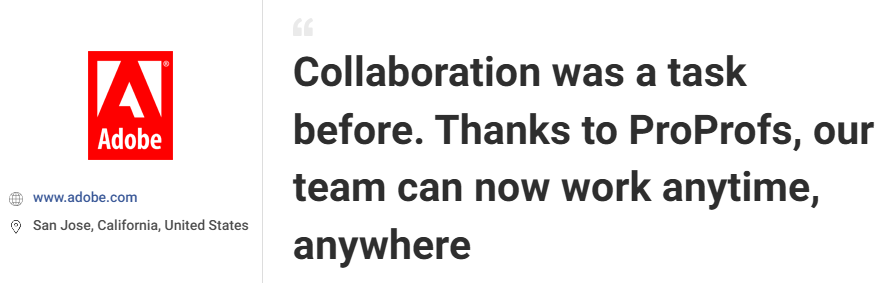
2. Acer: Supporting Global Customers with Faster, Smarter Help
Challenge:
Acer, a global tech company, faced the challenge of managing customer support across different regions. The company’s high ticket volume led to delays and a backlog of repetitive queries, making it difficult to meet customer expectations for timely resolutions.
What They Did:
Acer adopted AI to automate repetitive queries and prioritize tickets. This ensured that customers received the right help without delays, while support agents focused on more complex issues.
Outcome:
- Reduced ticket backlog, leading to faster resolutions
- Improved customer satisfaction due to quicker response times
- 24/7 support with AI-driven workflows, ensuring global availability
By automating repetitive tasks and using AI to streamline ticket prioritization, Acer was able to provide faster, more reliable support at scale.
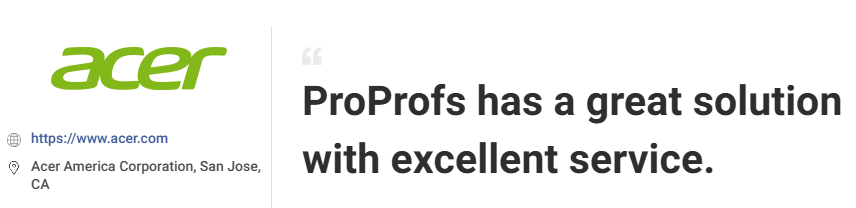
3. OpenCart: Enhancing Developer & Merchant Support
Challenge:
OpenCart, an open-source eCommerce platform, needed to support both technical developers and merchants, each with unique support needs. Managing these diverse queries manually led to slow responses and inefficiencies.
What They Did:
OpenCart leveraged AI features like auto-ticket assignment and chatbot support to streamline support for developers and merchants. The system categorized and routed tickets based on the issue type, allowing agents to address complex queries more efficiently.
Outcome:
- Faster issue resolution for technical queries, improving agent efficiency
- Improved team collaboration across departments, reducing silos
- Better self-service experience for users, empowering them to resolve simple issues on their own
By using AI to assist with ticket categorization and streamline self-service, OpenCart significantly boosted its support efficiency and user satisfaction.
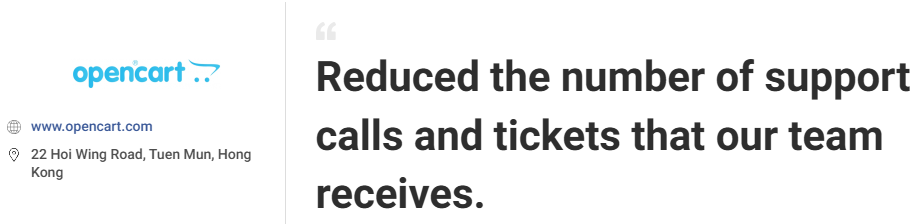
These case studies show how businesses—large and small—use AI helpdesk not just to speed up support but to make it more organized, scalable, and customer-friendly.
Want to explore more examples? Browse case studies here.
What Are the Benefits of Using an AI Help Desk System?
An AI help desk system offers numerous benefits for businesses and customers alike by automating and streamlining customer support. Here are some key advantages:
1. 24/7 Support Without Burning Out Agents
AI handles routine inquiries around the clock, ensuring your customers always get help—even when your agents are offline. This improves satisfaction without adding stress to your team.
2. Faster Response Times
AI can handle common queries instantly, reducing response times. This is particularly useful for resolving frequent or simple issues, which can free up human agents for more complex problems.
3. Reduced Escalations, Increased CSAT
AI automates repetitive tasks and filters out low-priority issues, allowing your team to resolve high-value tickets faster and more efficiently. The result? Fewer escalations and higher customer satisfaction.
4. Clearer Insight into Team Load and Performance
AI provides real-time reporting and data analytics, giving you a clearer view of your team’s performance and ticket trends. This makes it easier to plan, allocate resources, and optimize support workflows.
5. Fewer Returns, Better Pre-Purchase Support
By helping customers make smarter product choices through AI-driven recommendations, you’ll reduce post-purchase complaints and returns. Your customers will feel more confident in their purchases, boosting your overall sales.
Want to see AI help desks in action? Watch our video to explore how help desk software can transform your support operations!
Choosing the Right AI Helpdesk Platform: What Actually Matters
Finding the right AI helpdesk tool can make a big difference in how well your support team performs. Here’s what to consider before making your choice:
1. Look for Essential AI Features
The tool should offer key AI capabilities like ticket auto-routing, AI-powered chatbots, smart response suggestions, sentiment analysis, and 24/7 support automation. These features help reduce manual effort and speed up resolution times.
2. Check Integration Compatibility
Make sure the tool integrates easily with your existing systems—like CRM platforms, email, live chat, WhatsApp, Slack, and your knowledge base.
3. Evaluate Scalability
The platform should be able to scale as your support volume grows. Whether you’re adding more users, channels, or automation rules, the tool must handle increased demand without slowing down.
4. Prioritize Ease of Use
The user interface should be clean, intuitive, and easy to navigate. Your support team should be able to use the tool without extensive training.
5. Review Reporting & Analytics Capabilities
Choose a tool that offers built-in dashboards and reporting. It should let you track key metrics like ticket volume, first response time, resolution time, SLA compliance, and customer satisfaction scores. These insights help you improve support quality.
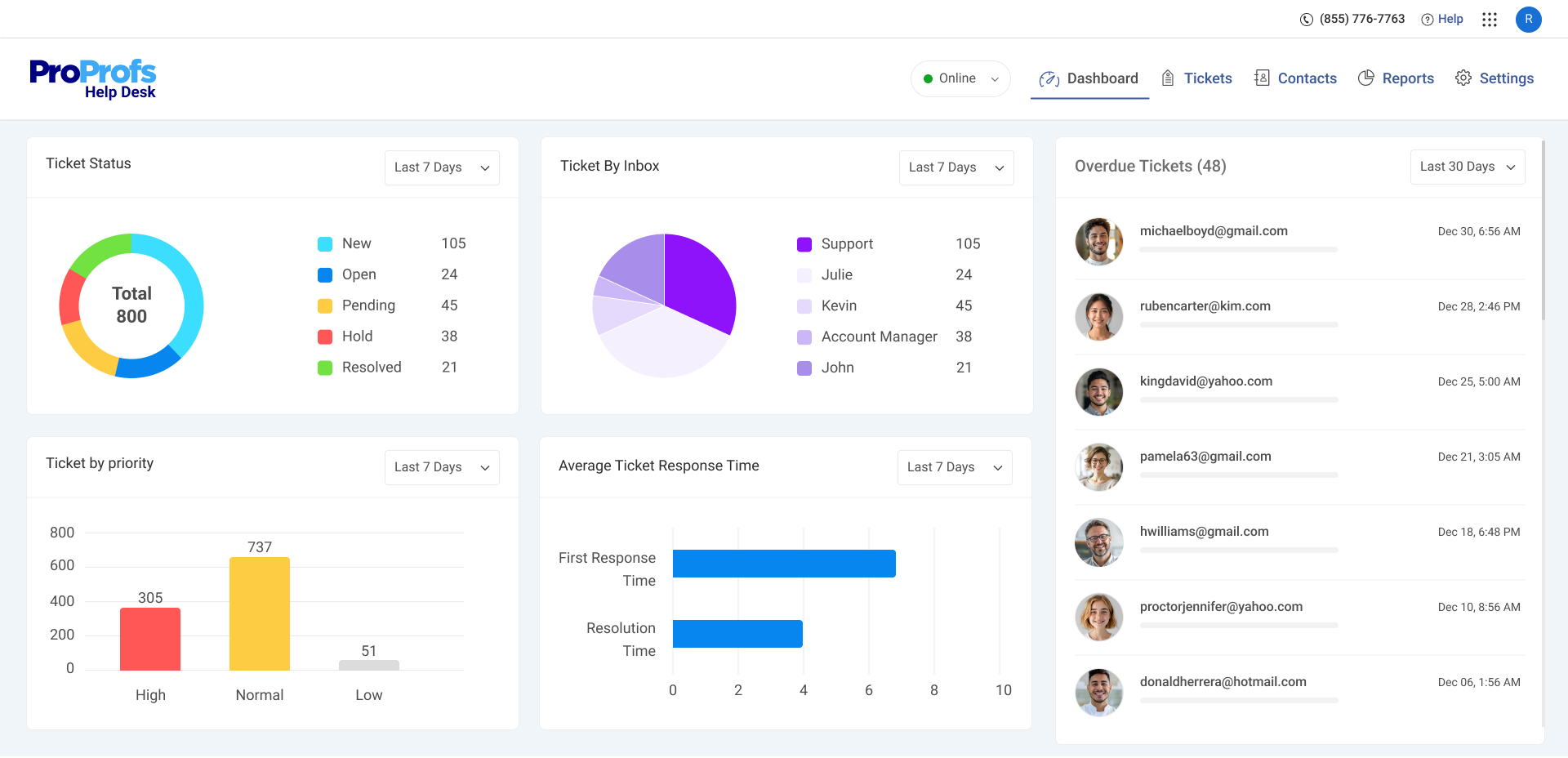
6. Look for Customization Options
The tool should allow you to customize ticket forms, chatbot scripts, workflows, and priority rules. This helps you align the system with your internal processes and customer expectations.
7. Consider Cost vs. Value
Don’t just go for the cheapest option. Focus on ROI—how much time it saves your team, how it improves response times, and whether it helps reduce customer churn. Choose a pricing plan that matches your needs and budget.
8. Check for Quality Customer Support
Reliable vendor support is important. Look for onboarding assistance, a good help center, live chat or email support, and training resources. If the AI tool has issues, you’ll want fast, helpful responses.
Automate Your Support with ProProfs AI
Future Trends in AI Helpdesk Management
As AI continues to evolve, it will dramatically reshape the future of customer support. Here are a few trends that will shape the next generation of AI helpdesks:
- Smarter AI Chatbots: Expect chatbots to handle more complex requests, offering seamless, 24/7 support with a more human-like experience.
- Intelligent Ticket Routing: AI will automatically categorize and prioritize tickets based on urgency, speeding up resolution times and improving accuracy.
- Enhanced Self-Service: AI will guide customers to the right resources—help articles, tutorials, and FAQs—reducing ticket volume and empowering users to solve problems independently.
- Proactive Support with Predictive Analytics: AI will anticipate issues using customer data, letting businesses provide proactive solutions before problems even arise.
- Sentiment Analysis: AI will read customer emotions in real-time, flagging frustrated customers and enabling faster, priority resolutions.
FREE. All Features. FOREVER!
Try our Forever FREE account with all premium features!
Transform Customer Support With AI Help Desk Management
Artificial intelligence has transformed how help desk teams operate around the world and assist customers with their queries or complaints. It is clear that AI improves help desk management in multiple ways.
This advanced technology is being used to automate tasks, offer 24×7 support via chatbots, assist agents, predict customer behavior, and enable customers to direct and control the experience. Businesses can now manage AI helpdesk management operations more effectively, ensuring faster resolutions and a smoother customer experience.
So, if you are looking to leverage AI to transform your customer service, it is a great idea to start now. You don’t need to make heavy investments upfront. In fact, you can begin with an AI-powered solution like ProProfs Help Desk, which even offers a forever free plan, helping you to explore the benefits of automated support without any financial commitment.
Centralize All Your Inboxes & Teams with AI Help Desk
Equip your teams to respond faster & delight customers
Learn More About AI Helpdesk Management (FAQs)
What is AI-powered help desk management?
AI-powered help desk management uses AI for helpdesk to automate support tasks like answering common questions, managing ticketing system, and offering self-service options. It learns from past data to suggest solutions and route issues to the right team. This makes response times faster and ensures customers get consistent, accurate support anytime.
How can AI improve helpdesk efficiency?
The AI help desk can improve efficiency by automating routine tasks, like answering common questions and managing tickets. It speeds up response times and reduces the workload for agents. AI can also prioritize issues, route them to the right team, and offer 24/7 support, ensuring customers get quick and accurate help anytime. Learn how to enable these AI features in this video:
Can AI handle complex customer queries or only basic ones?
Yes, you can manage AI helpdesk to handle both basic and complex customer queries. It efficiently answers simple questions and manages tickets, but it also assists with more complicated issues. AI learns from past interactions and helps agents resolve complex problems so that the customers get accurate and timely support.
What is the best AI customer service?
The best AI customer service blends automation with personalized support. It can handle simple queries, speed up response times, and ensure consistent help. AI also helps prioritize issues and route them to the right team. Tools like ProProfs Help Desk can help improve your support system and make the process more efficient.
Want to know how to choose the best help desk software for your business? Watch this quick video:
Is an AI help desk suitable for small businesses?
Yes, an AI help desk is perfect for small businesses. It automates common tasks, saves time, and reduces the need for a large support team. AI can help manage tickets, respond to FAQs, and offer 24/7 support. This makes it easier for small businesses to provide efficient customer service without extra costs.
Can AI help desk solutions integrate with existing software?
Yes, AI help desk solutions can easily integrate with your existing software. Whether it’s CRM systems, ticketing tools, or communication platforms, AI can work alongside them. This helps streamline your support operations and ensures all your tools are connected, making it easier to manage customer inquiries and improve overall service efficiency.
What is the future of AI in customer service?
The future of AI in customer service is bright. AI will automate more tasks, improve response times, and offer personalized support. It will help predict customer needs and resolve issues faster. With AI, your team can focus on complex tasks while providing 24/7 assistance, making customer service more efficient and effective.
FREE. All Features. FOREVER!
Try our Forever FREE account with all premium features!


 We'd love your feedback!
We'd love your feedback! Thanks for your feedback!
Thanks for your feedback!