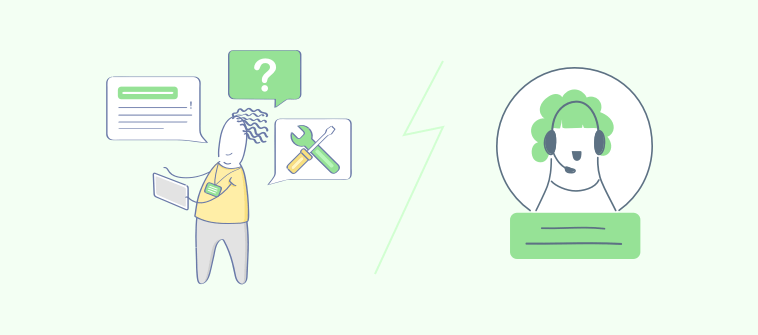Being an HR professional is like being a tightrope walker, juggling a million tasks at once. One minute you’re explaining company policies to a new hire, the next, you’re mediating a dispute between sales and marketing.
Thankfully, it doesn’t have to stay this way. With the right HR ticketing system, you can restore order and put a smile on your employees’ faces. Whether it’s streamlining onboarding, managing grievances, or tracking employee requests, these systems can your HR department deliver timely and personalized support.
In this blog, I will share everything about HR ticketing systems—from benefits and features to nine tools that are popular among successful teams and businesses.
What Is an HR Ticketing System?
An HR ticketing system is a specialized tool designed to streamline and manage employee inquiries and requests within an organization. It acts as a centralized platform where employees can submit questions, concerns, or issues related to HR topics such as payroll, benefits, onboarding, or workplace policies.
These systems assign unique ticket numbers to each query, making it easy for HR teams to track, prioritize, and resolve issues. By organizing and automating workflows, HR help desk software helps ensure no request is overlooked and responses are timely.
What Are the Benefits of HR Ticketing Systems?
Ticketing systems go beyond simplifying request management—they bring structure, efficiency, and transparency to HR processes. Let’s explore some more benefits in detail.
1. Enhanced Efficiency
Streamlines query management and automates workflows, allowing HR teams to focus on strategic initiatives rather than repetitive tasks. This results in faster issue resolution and reduced workload for HR staff.
2. Improved Employee Experience:
Ensures quick and transparent resolution of employee issues, boosting satisfaction and trust in HR processes. Employees feel more supported, which can lead to increased morale and engagement.
3. Data-Driven Decisions:
Leverages analytics to identify trends, optimize processes, and address recurring concerns proactively. With data insights, HR teams can implement better policies and resolve systemic issues effectively.
4. Consistent Support:
Ensures all employee queries are handled uniformly, reducing the chances of oversight or inconsistent responses. A standardized approach helps maintain fairness and professionalism across the organization.
5. Increased Productivity:
Minimizes time spent on managing queries manually, enabling HR staff to dedicate more time to high-value activities like employee engagement and development. This, in turn, contributes to a more strategic HR function.
Spotlight on the Top 3 Best HR Help Desk Software: A Quick Overview
If you are running short of time, here are my top 3 choices:
Option A: ProProfs Help Desk
ProProfs Help Desk is an easy-to-use HR ticketing system which enables multichannel support via email, live chat, and web forms, streamlining employee requests. Its AI features, like ticket summaries and response suggestions, enhance efficiency, while the internal knowledge base empowers employees to self-serve.
Option B: Zendesk
Zendesk is ideal for large enterprises, offering advanced features like workflow automation, multi-channel support, and detailed analytics. It streamlines employee query management and enhances the overall HR experience. However, I believe the tool’s high pricing could be a potential concern.
Option C: Suptask
Suptask is a Slack-based HR ticketing solution designed for seamless communication and task management within teams. It enables employees to raise and track requests directly from Slack, keeping workflows simple and efficient. However, if you use other internal communication channels, Suptask might not be for you.
List of 9 Best HR Ticketing Systems
So, it’s finally time to explore the main section of this blog. I will share what each tool brings to the table for HR teams. But before that, here is a quick overview of each tool’s unique features and pricing details.
| Software | Best For | Pricing |
|---|---|---|
| ProProfs Help Desk | AI Help Desk & Support Ticketing | A forever-free plan is available. Paid plan starts at $19/user/month. |
| Zendesk | Large Businesses & Enterprises | Starts at $55/user/month |
| Zoho Desk | Zoho Users | Starts at $14/user/month |
| HappyFox | Insightful Reports & Analytics | Starts at $9/user/month |
| Hiver | Gmail-Based Help Desk Solution | Starts at $19/user/month. |
| LiveAgent | Chat-Based Support | Starts at $15/user/month |
| OneDesk | Help Desk & Project Management Integration | Starts at $11.99/user/month |
| Intercom | Streamlining Support Workflows | Starts at $39/user/month |
| Suptask | Slack Users | Starts at $7/user/month |
1. ProProfs Help Desk – Best for AI Help Desk & Support Ticketing
I consider ProProfs Help Desk as the best HR ticketing system due to a couple of reasons. For the start, its user-friendly interface ensures that both HR professionals and employees can navigate the system effortlessly, streamlining the entire ticketing process.
Whether employees reach out via email, live chat, or web forms, the system centralizes all communication, making it easier for my HR team to track and manage tickets. Thanks to its multichannel capabilities, our employee experience is at an all-time high.
If you ask me, one of the standout features of this tool is its advanced AI capabilities. With AI-powered ticket summaries and response suggestions, the system helps HR staff save time by automatically providing brief overviews of tickets and suggesting relevant responses. This reduces the manual effort and boosts our HR reps’ productivity.
Also, ProProfs Help Desk offers a comprehensive internal knowledge base that empowers employees to find answers to common questions on their own. With easy access to FAQs, policies, and guides, employees can quickly resolve issues without needing to submit tickets.
What You’ll Like:
- Simple UI – easy to use like Gmail
- ProProfs Live Chat, Knowledge Base & CSAT for a complete solution
- AI-powered ticket summary and response suggestions
- Dedicated mobile apps for Android and iOS to support a remote workforce
What You May Not Like:
- It’s a cloud-based solution, which may not be the best option for on-premise requirements
- A dark user interface option is not available
Pricing:
- A forever-free plan is available for a single user. Paid options start from $19.99/user/month.
2. Zendesk – Best for Large Businesses & Enterprises
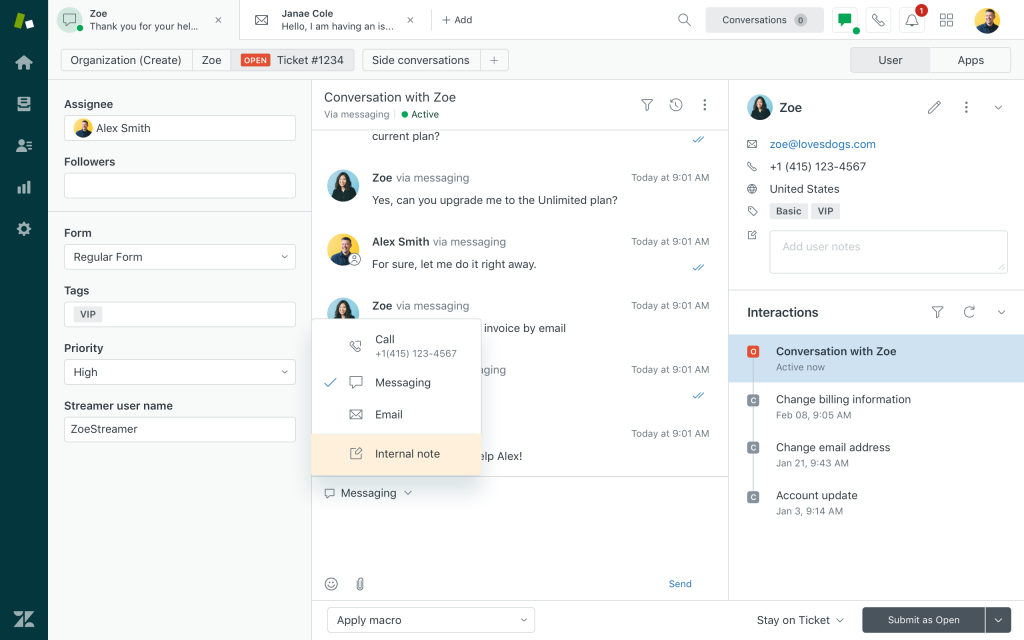
Image Source: Getvoip.com
Zendesk is a robust HR ticketing system tailored for large organizations with extensive employee bases. It allows HR teams to efficiently manage high volumes of requests, ensuring seamless internal support. With its advanced workflow automation, Zendesk helps HR teams prioritize and resolve employee queries faster.
I like how the platform provides an intuitive dashboard and AI-driven tools for efficient ticket routing and escalation. Its scalability ensures it grows alongside your business, making it ideal for enterprises with evolving HR needs.
Also, integration with popular tools like Slack and Microsoft Teams enables easy collaboration across departments. However, expensive pricing plans make Zendesk an unsuitable option for startups and small businesses.
What You’ll Like:
- Advanced ticket routing and automation features
- Scalability to accommodate growing HR teams
- Seamless integration with Slack, Teams, and other business tools
- Comprehensive reporting and analytics for actionable insights
What You May Not Like:
- High pricing, especially for small to mid-sized businesses
- Steep learning curve for HR teams unfamiliar with its features
Pricing:
- Starts at $55/user/month.
3. Zoho Desk – Best for Zoho Users
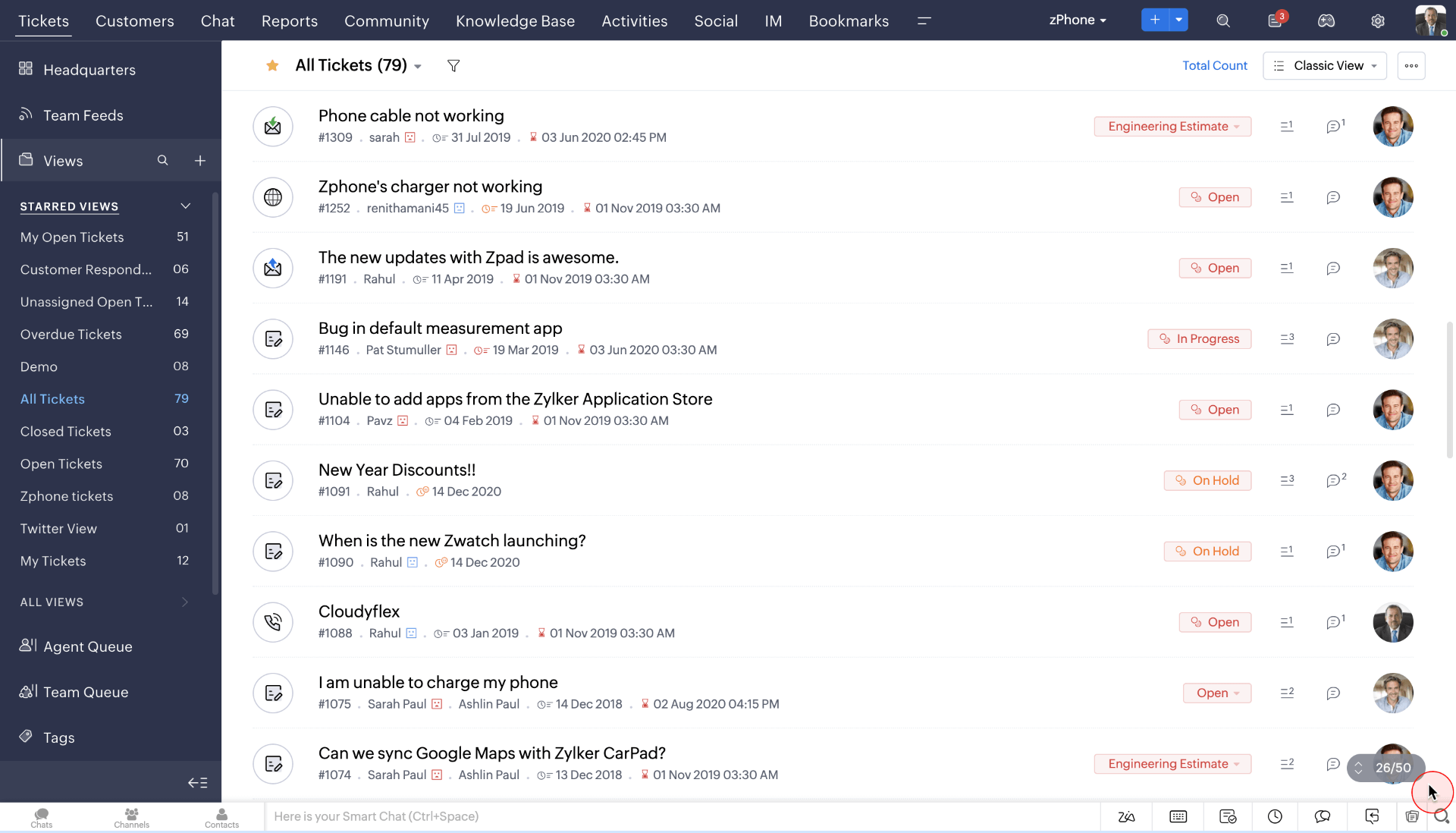
Image Source: Zoho Desk
While using Zoho Desk for around six months, I found it to be ideal for businesses already leveraging the Zoho ecosystem.
It simplified employee support through centralized ticket management, enabling my HR members to track and resolve queries efficiently. I could easily customize the tool’s workflows to make it work for our organization’s unique HR processes.
Overall, with native integrations across Zoho apps, such as Zoho People and Zoho CRM, the platform offers a seamless experience. Also, its AI assistant, Zia, provides smart suggestions and automation, reducing manual effort.
What You’ll Like:
- Powerful integration with the Zoho suite of tools
- AI-powered automation with Zia for quicker resolutions
- Customizable workflows tailored to HR needs
- Budget-friendly pricing for small to medium businesses
What You May Not Like:
- Limited reporting capabilities compared to competitors
- May not be ideal for businesses outside the Zoho ecosystem
Pricing:
- Starts at $14/user/month.
4. HappyFox – Best for Insightful Reports & Analytics
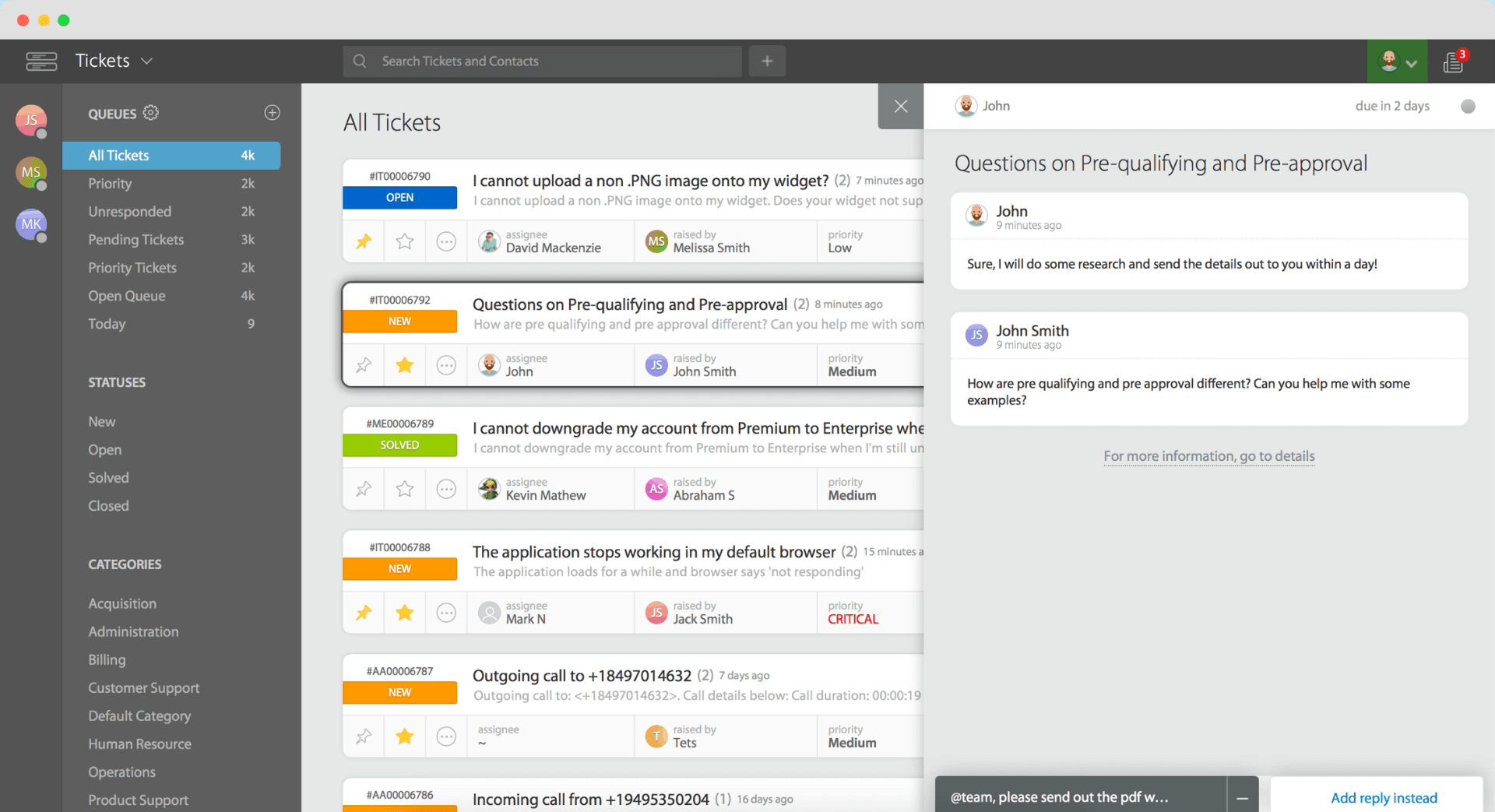
Image Source: HappyFox
HappyFox is an HR ticketing system focused on delivering powerful analytics and reporting capabilities.
It enables HR teams to gain deep insights into ticket trends, response times, and employee satisfaction. The tool is user-friendly, making it easy for HR staff to manage employee requests without technical expertise.
I’m sure you will like its multi-channel ticket creation capabilities, which allow employees to submit queries via email, chat, or a self-service portal. Having said that, I believe HappyFox lacks integration options with external HR tools, which could be a potential concern.
What You’ll Like:
- Extensive reporting tools to analyze HR performance
- Simple interface for ease of use by HR teams
- Multi-channel ticket submission options for employees
- Automation for SLAs and ticket prioritization
What You May Not Like:
- Limited integrations with external HR tools
- Higher pricing tiers can be a barrier for smaller businesses
Pricing:
- Starts at $9/user/month.
5. Hiver – Best for Gmail-Based Help Desk Solution
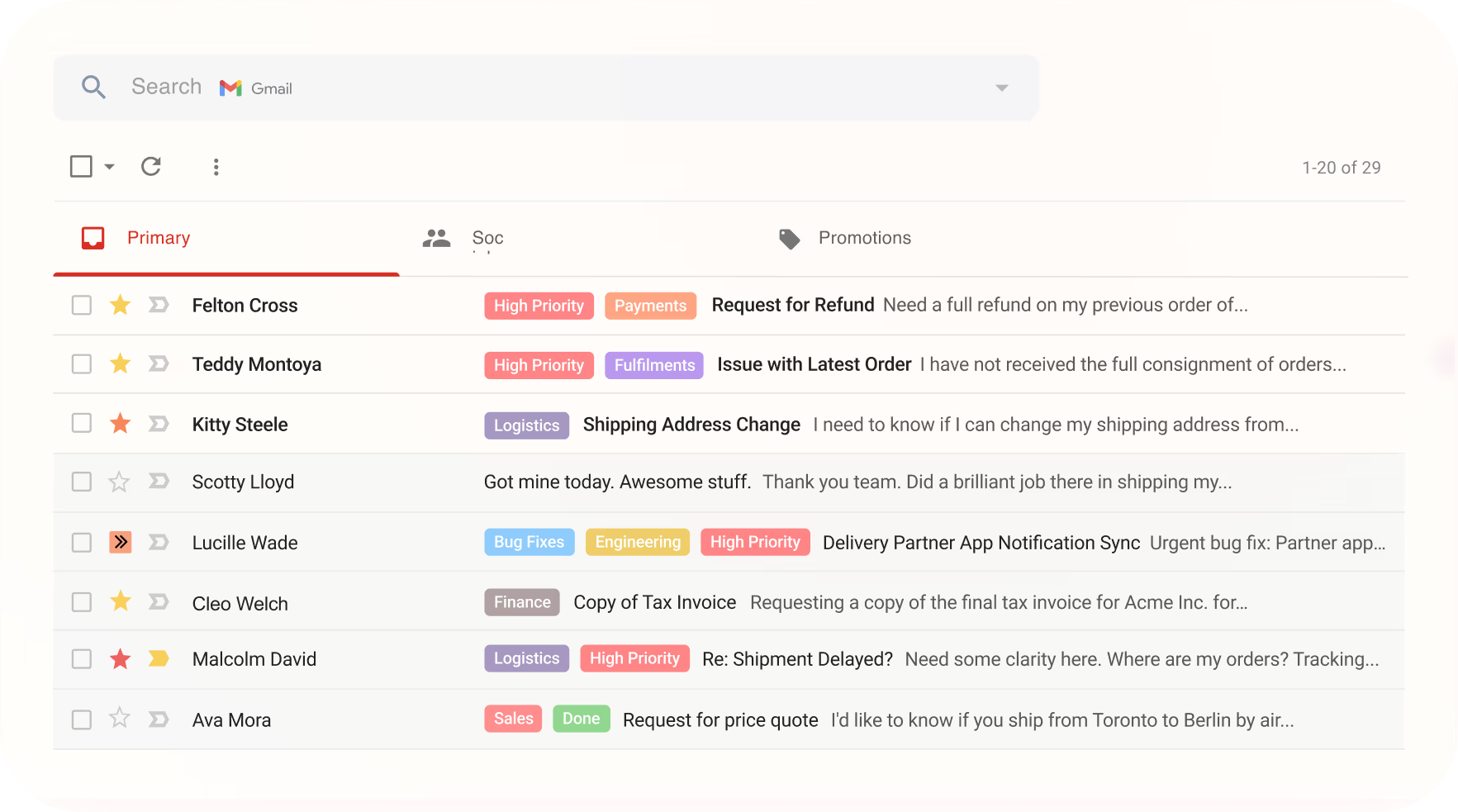
Image Source: Hiver
Hiver transforms Gmail into a collaborative human resource ticketing system, making it an excellent choice for teams already using Google Workspace.
The platform allows HR staff to manage and track employee requests directly from their Gmail inbox. Its shared inbox feature enhances team collaboration, ensuring no query is missed.
The tool includes automation features such as assigning tickets, setting reminders, and tracking performance metrics. Overall, I would say that Hiver is designed for simplicity, allowing HR teams to get started without a steep learning curve. However, it’s not ideal for those who are using a separate email client other than Gmail.
What You’ll Like:
- Seamless integration with Gmail for managing HR queries
- Shared inbox for better team collaboration
- Easy-to-use interface with minimal training required
- Automation for ticket assignment and follow-ups
What You May Not Like:
- Limited features outside the Google Workspace environment
- Not ideal for businesses with high-volume ticketing needs
Pricing:
- A free plan is available with limitations. Paid plans start at $19/user/month.
6. LiveAgent – Best for Chat-Based Support
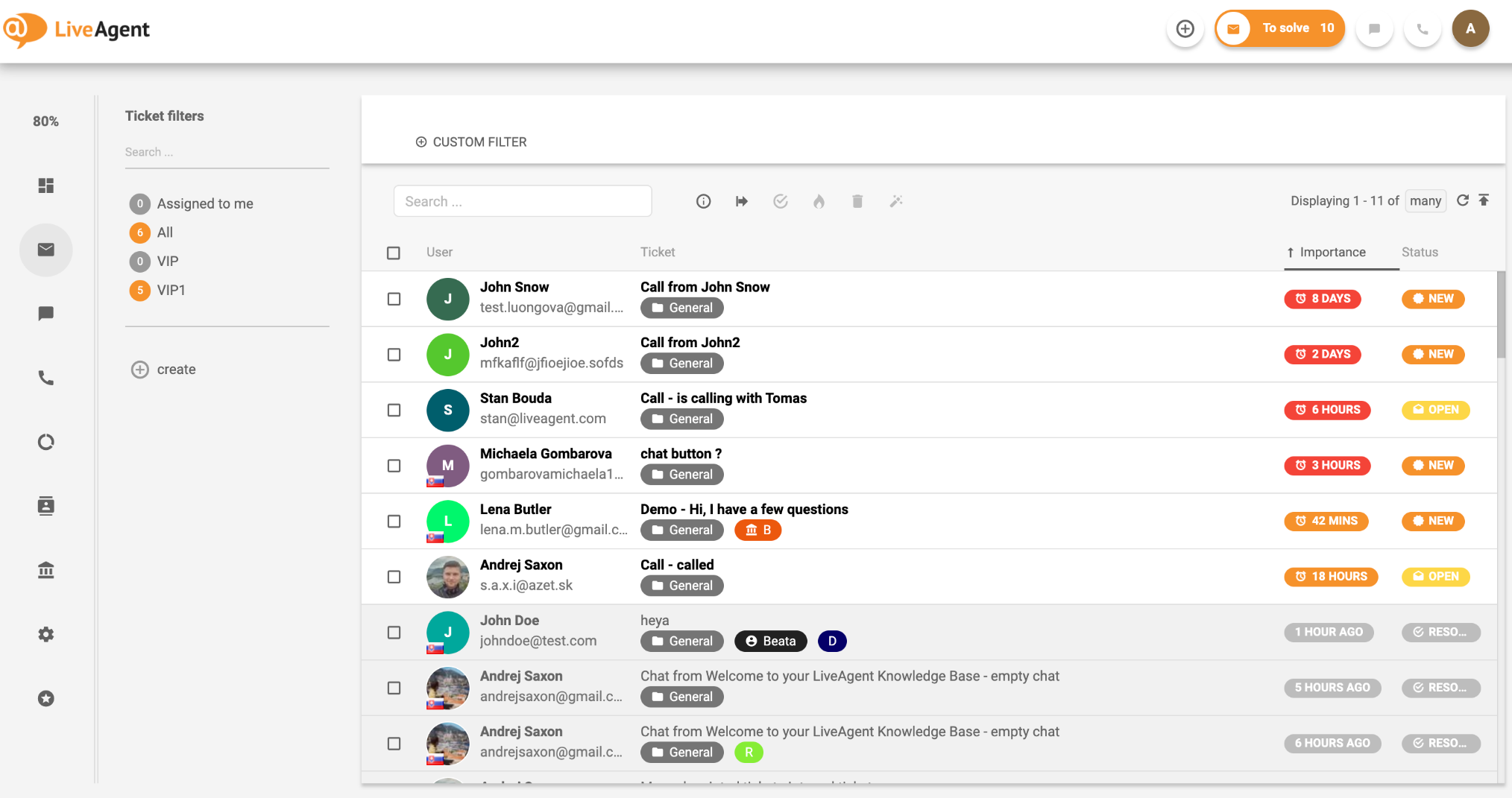
Image Source: LiveAgent
LiveAgent is an HR ticketing system that emphasizes real-time chat support. This makes it perfect for organizations where instant responses are essential.
The tool helped our HR team consolidate employee communication across channels like chat, email, and self-service portals into a single dashboard. The platform also offered robust automation and routing capabilities to improve employee query resolution times.
I really liked the smooth integration of live chat, which allowed HR professionals to address employee concerns quickly. On the downside, I feel there are limited reporting features and metrics currently offered by the platform.
What You’ll Like:
- Real-time chat support for instant HR query resolution
- Omnichannel communication, including email and chat
- Knowledge base creation to reduce repetitive queries
- Affordable plans with a focus on chat-first support
What You May Not Like:
- Limited advanced reporting features
- Can feel overwhelming for teams unfamiliar with chat-based workflows
Pricing:
- Starts at $15/user/month.
7. OneDesk – Best for Help Desk & Project Management Integration
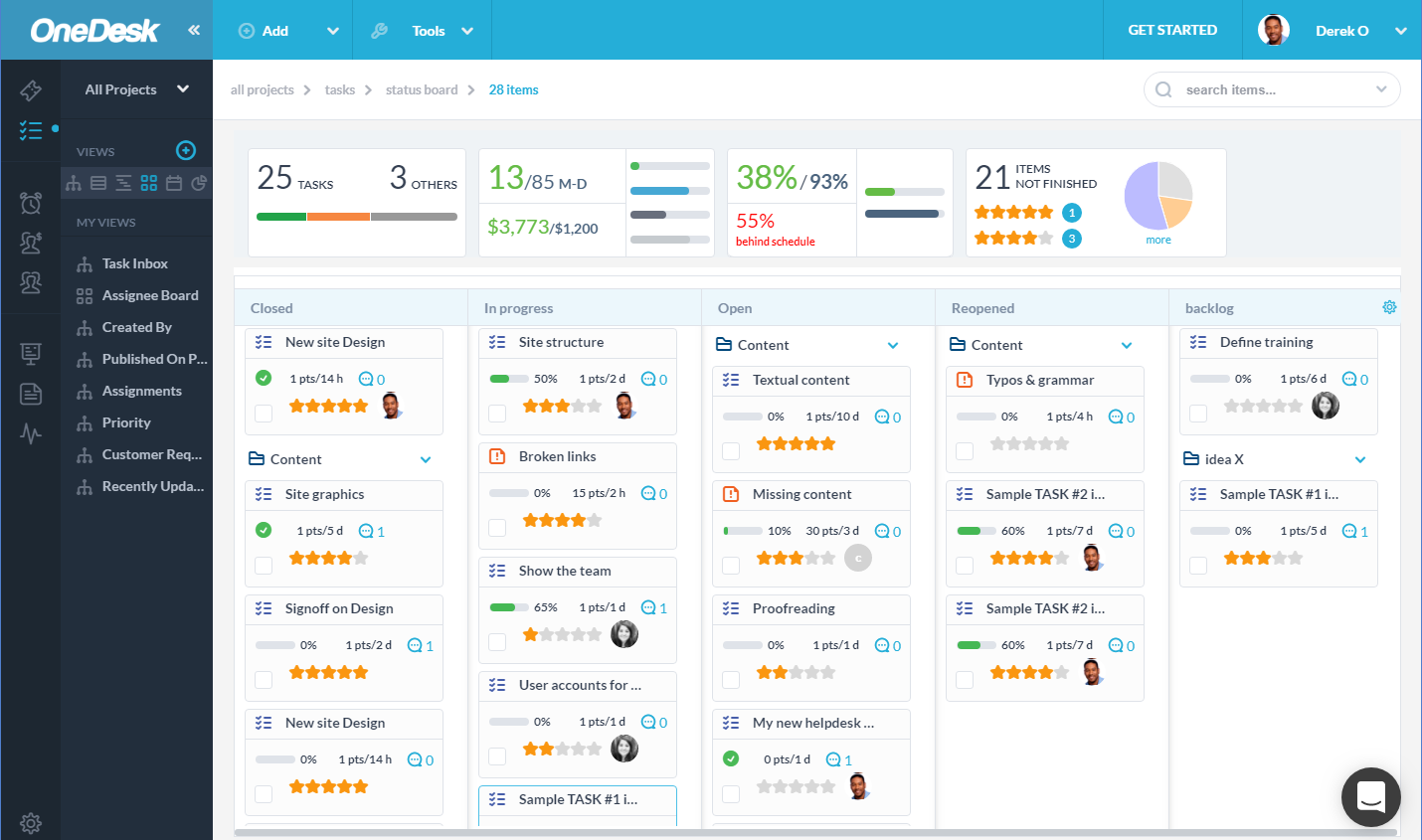
Image Source: OneDesk
OneDesk combines HR ticketing and project management, offering a unique solution for HR teams handling complex tasks.
This dual functionality allows HR teams to manage employee queries while simultaneously tracking internal projects like onboarding or training.
The platform supports automation for ticket assignment and workflow management, reducing manual effort. Its collaboration tools, including file sharing and task assignment, streamline communication within HR teams. Overall, I believe OneDesk is valuable for organizations that require an all-in-one tool for HR operations.
What You’ll Like:
- Combines ticketing and project management in one platform
- Automation for ticket assignment and SLA tracking
- Collaboration tools for enhanced teamwork within HR
- Supports file sharing for efficient document management
What You May Not Like:
- Steeper pricing compared to standalone ticketing tools
- Learning curve due to its dual-purpose nature
Pricing:
- Starts at $11.99/user/month.
8. Intercom – Best for Streamlining Support Workflows
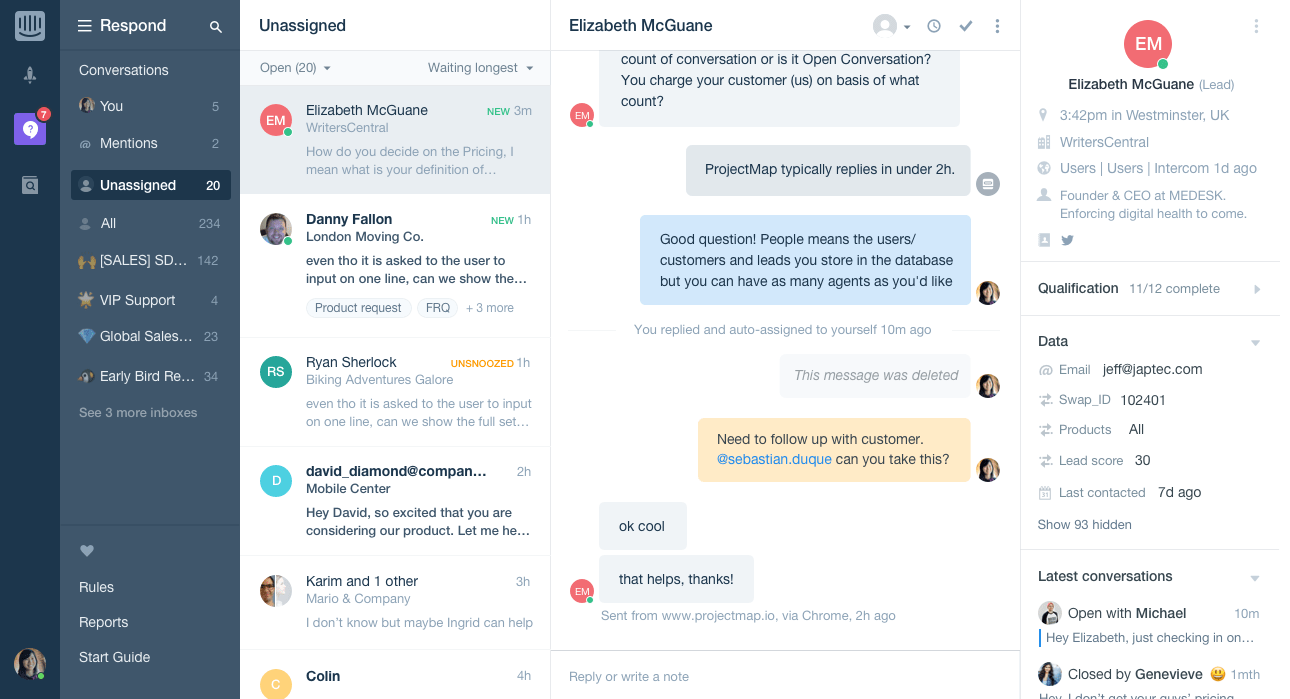
Image Source: Intercom
Our HR manager recommended Intercom, and after using it for a few months, I was impressed with its intuitive support workflows.
Its well-designed interface and automation features made it easier for HR reps to manage and resolve employee requests. The tool supported chat, email, and self-service options, ensuring a smooth experience for employees.
Also, its advanced reporting tools provided actionable insights into ticket trends and response times. However, if you run a startup or a small business, the tool’s expensive pricing can be a major limitation.
What You’ll Like:
- Customizable workflows for tailored HR processes
- Multi-channel support for employee queries
- Automation tools to speed up resolution times
- Integrations with leading HR and communication platforms
What You May Not Like:
- Higher pricing compared to similar tools
- Limited offline support options
Pricing:
- Starts at $39/user/month.
9. Suptask – Best for Slack Users
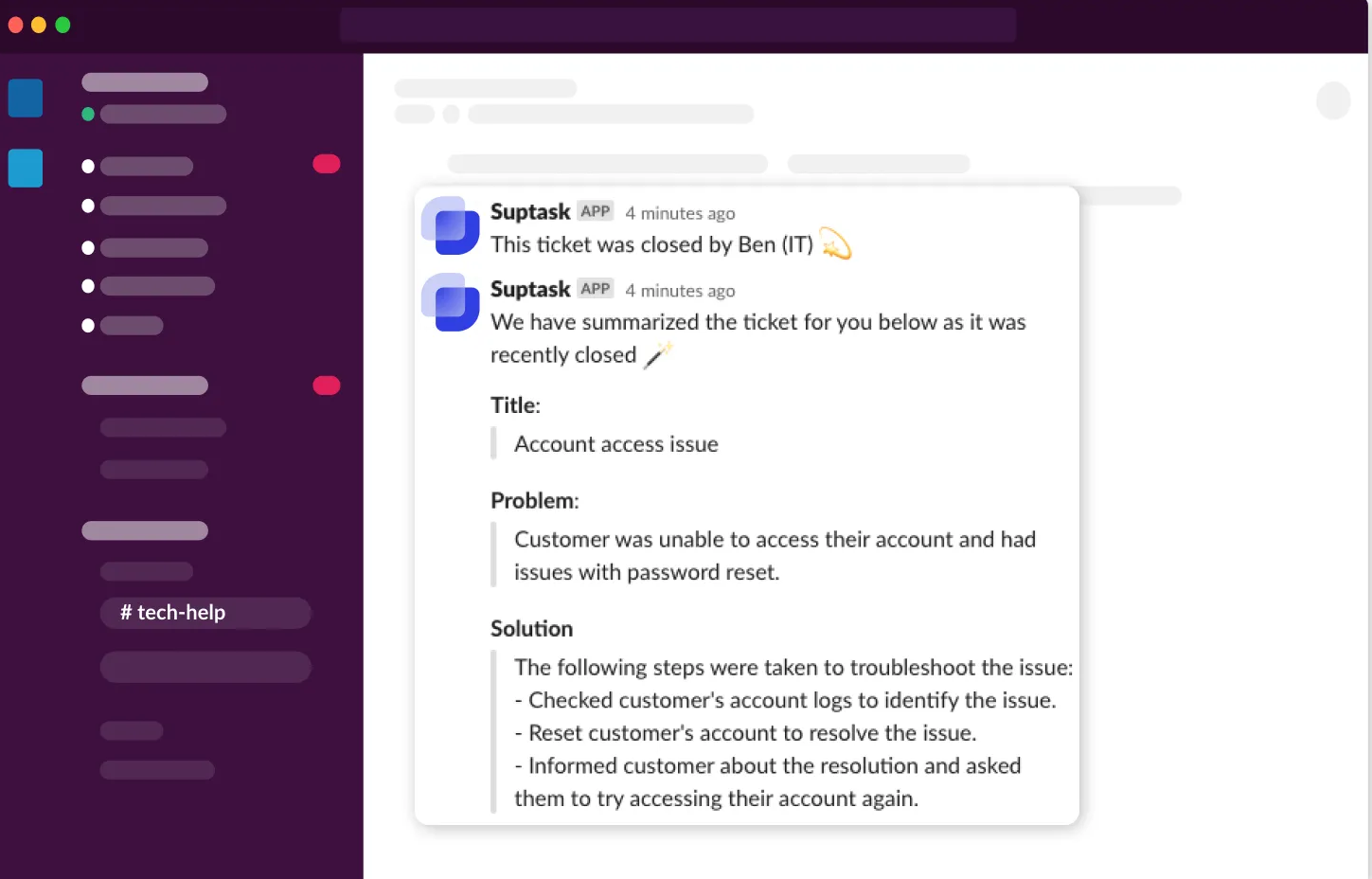
Image Source: Suptask.com
Suptask is a lightweight HR ticketing tool designed for organizations that rely heavily on Slack for internal communication.
It integrates seamlessly with Slack, allowing employees to submit HR queries without leaving their workspace. This ensures faster query submission and response times. Its Slack-centric design eliminates the need for additional platforms, streamlining internal communication.
The tool offers automation for ticket assignment, reminders, and prioritization, making it easy for HR teams to stay organized. However, its dependency on Slack makes it a one-dimensional HR ticketing solution.
What You’ll Like:
- Seamless integration with Slack for easy query submission
- Automation for ticket assignment and prioritization
- Simple and lightweight design tailored for Slack users
- Minimal setup required for quick deployment
What You May Not Like:
- Limited features for large organizations with complex needs
- Dependency on Slack may not suit all businesses
Pricing:
- A free plan is available with limitations. Paid plans start at $7/user/month.
FREE. All Features. FOREVER!
Try our Forever FREE account with all premium features!
What Are the Features of an HR Ticketing System?
A top HR ticketing system comes packed with features to streamline employee request management and improve efficiency. Here are some key features to look out for:
1. Centralized Ticket Management:
HR ticketing systems consolidate all employee queries in one platform, making it easier to track, assign, and resolve tickets efficiently.
2. AI Response Suggestions:
Modern HR ticketing systems leverage AI to suggest responses for common queries. This helps HR teams save time while ensuring consistency and accuracy in their replies. AI also learns from previous tickets to continuously improve response quality.
3. Ticket Prioritization:
Efficiently managing employee requests is critical, and ticket prioritization features ensure that urgent issues are addressed first. Systems automatically categorize and rank tickets based on predefined rules, enabling HR teams to focus on what matters most.
4. Internal Knowledge Base:
A built-in knowledge base allows HR teams to store FAQs, policies, and guides that employees can access for self-service. This reduces ticket volumes and empowers employees to find quick solutions to their queries without waiting for HR intervention.
5. Analytics and Reporting:
Offers insights into ticket trends, resolution times, and recurring issues, helping HR teams improve their processes and identify pain points.
How to Choose an HR Ticketing System
Selecting the right HR ticketing system for your organization requires careful consideration of your team’s needs and the features the system offers. Here are some key factors to guide your decision:
1. Ease of Use:
Choose a system with an intuitive interface that requires minimal training for HR staff and employees. A user-friendly design ensures that everyone can easily navigate the platform and submit or resolve tickets without delays.
2. Scalability:
Ensure the tool can grow with your organization. Look for features that accommodate increased ticket volumes, advanced workflows, and expanding teams as your business scales.
3. Data Security and Compliance:
Since HR involves sensitive employee information, ensure the system complies with data protection regulations and offers robust security features like encryption and access controls.
4. Mobile Access:
For remote or hybrid work environments, choose a tool that supports mobile apps for Android and iOS so HR teams can manage tickets on the go.
5. Cost and ROI:
Consider the tool’s pricing structure and assess whether the features offered justify the cost. Look for a system that provides long-term value within your budget.
6. Customizability:
Every organization has unique requirements. Opt for a system that allows you to customize workflows, ticket categories, and other settings to align with your HR processes.
7. Customer Support:
Lastly, evaluate the vendor’s customer support. A responsive support team is crucial to address any technical issues or questions that arise after implementation.
Delight Employees & Empower HR Reps With the Best Ticketing Sytem
HR help desk software streamlines employee request management, reducing response times and enhancing overall efficiency. With features like automation, analytics, and seamless communication, these tools help HR teams focus on strategic tasks while ensuring a positive employee experience.
To make the most of your HR ticketing system, I suggest integrating it with your existing tools, customizing workflows to suit your processes, and regularly monitoring reports for continuous improvement. Encourage employees to use the system effectively by offering clear guidelines and easy access.
If you’re looking for a reliable solution, ProProfs Help Desk can be a reliable choice. With its intuitive interface, powerful automation, and multichannel capabilities, it simplifies HR operations and ensures timely resolution of employee concerns. Explore how ProProfs Help Desk can transform your HR processes today!
HR Ticketing Sytems: FAQs
Is an HR ticketing system suitable for small businesses?
Absolutely! HR ticketing systems can be tailored to meet the needs of small businesses by offering scalable features, user-friendly interfaces, and cost-effective plans that simplify HR processes.
How do I measure the success of an HR ticketing system?
You can measure success through metrics like ticket resolution time, employee satisfaction scores, and query trends. The system's analytics dashboards make tracking and optimizing performance easier.
Does the system for HR tickets allow for remote work?
Yes, HR ticketing systems are designed to support remote work by providing cloud-based access, allowing employees and HR teams to manage tickets from anywhere securely.
How does an HR ticketing system improve helpdesk agent productivity?
By automating repetitive tasks, prioritizing tickets, and streamlining workflows, HR ticketing systems reduce workload and help agents focus on resolving queries more efficiently.
FREE. All Features. FOREVER!
Try our Forever FREE account with all premium features!
 We'd love your feedback!
We'd love your feedback! Thanks for your feedback!
Thanks for your feedback!