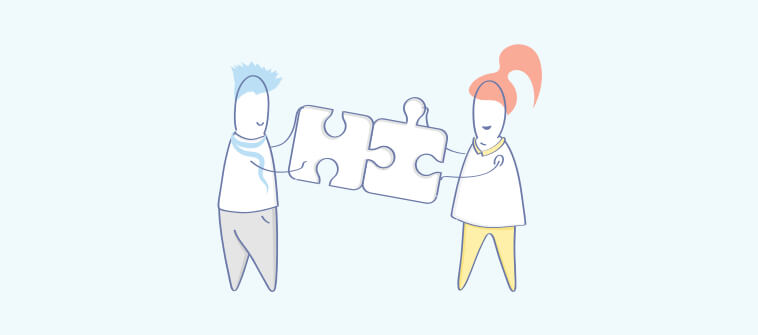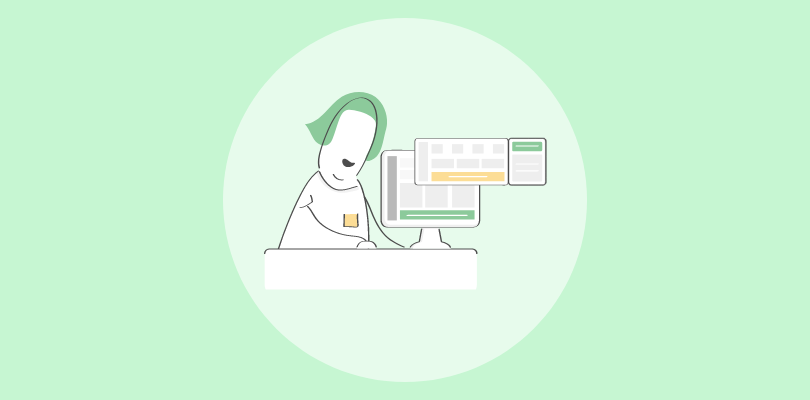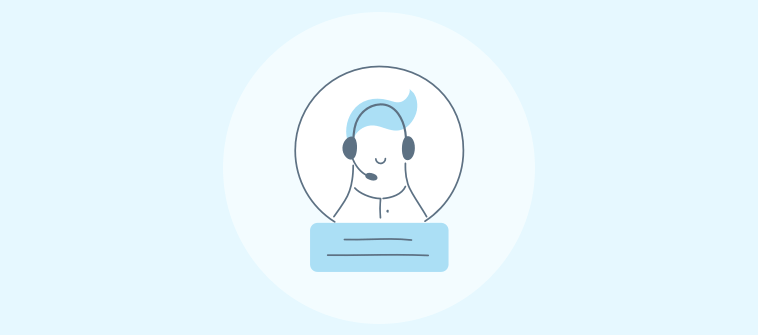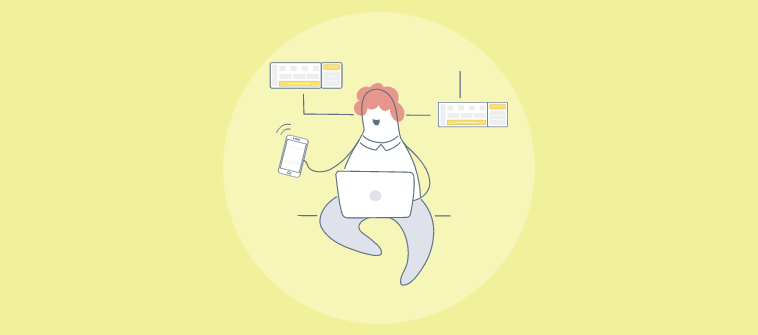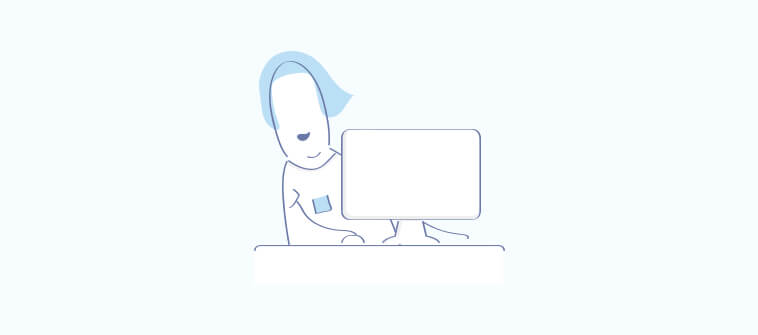Let me share a stat that will catch you off guard—there were 2,365 cyberattacks in 2023, with 343,338,964 victims.
Cyber attacks have become as common as grass in the field. With the rising dangers of financial fraud, data breaches, and unauthorized access, the importance of cybersecurity has never been greater.
No wonder more businesses are using ticketing systems for cybersecurity to safeguard their digital ecosystems and ensure a hassle-free experience for employees and customers. Investing in the right system will help you mitigate risks, respond faster to threats, and ensure a secure environment for your business.
In this blog, I will share 5 tools to keep your business secure and flourishing. Keep reading!
What Is a Ticketing System for Cybersecurity?
A ticketing system for cybersecurity is a specialized software tool designed to manage and track security incidents, vulnerabilities, and threats within an organization. It helps security teams organize, prioritize, and respond to incidents systematically and efficiently. These systems enable real-time tracking and management of security-related issues, ensuring no threat or incident goes unresolved.
A cybersecurity IT ticketing system can be meant for internal employees and external customers, depending on the needs and structure of the organization.
- Internal employees: The software can streamline the reporting and resolution of security incidents, the management of access requests, and the provision of security awareness training.
- External customers: It can be a central point of contact for customers to report security vulnerabilities, phishing attempts, or other security concerns related to the company’s products or services.
List of Top 5 Cybersecurity Ticketing Systems
As someone who has dealt with hundreds of data security incidents and threats, let me share the top tools that proved fruitful in my journey.
Get ready to explore each tool’s unique features, pros, cons, and pricing details.
1. ProProfs Help Desk – Best for AI Help Desk & Support Ticketing for Customer Delight
For over three years, I’ve used ProProfs Help Desk for centralizing cyber threat complaints and inquiries across various channels, such as email, live chat, and web forms.
With a simple UI, my team can efficiently manage, track, and prioritize cyber threat reports, ensuring no critical issue slips through the cracks.
I love ProProfs’ advanced AI features that further enhance its utility for cybersecurity teams. The tool uses customer intent analysis to summarize lengthy complaints, giving my team quick overviews of complex issues. Also, AI-driven response suggestions enable faster, more accurate replies.
The platform also offers customizable web forms that allow users to provide all relevant details about potential cybersecurity issues, ensuring that critical information is captured upfront. ProProfs’ knowledge base integration offers self-service options, allowing employees or customers to find quick solutions to common security concerns without directly contacting the support team.
What you’ll like:
- Canned responses to share faster replies and reduce agent workload
- Web forms to get complete context on cyber threat reports
- ProProfs Live Chat, Knowledge Base & CSAT for a complete solution
- Awesome human support 24/7 via phone, chat, and knowledge base
What you won’t like:
- Lacks an on-premise version
- The dark user interface option isn’t available
Pricing:
- FREE for a single user. Plans start at $19.99/user/month.
2. Kayako – Best for Collaborative Issue Resolution
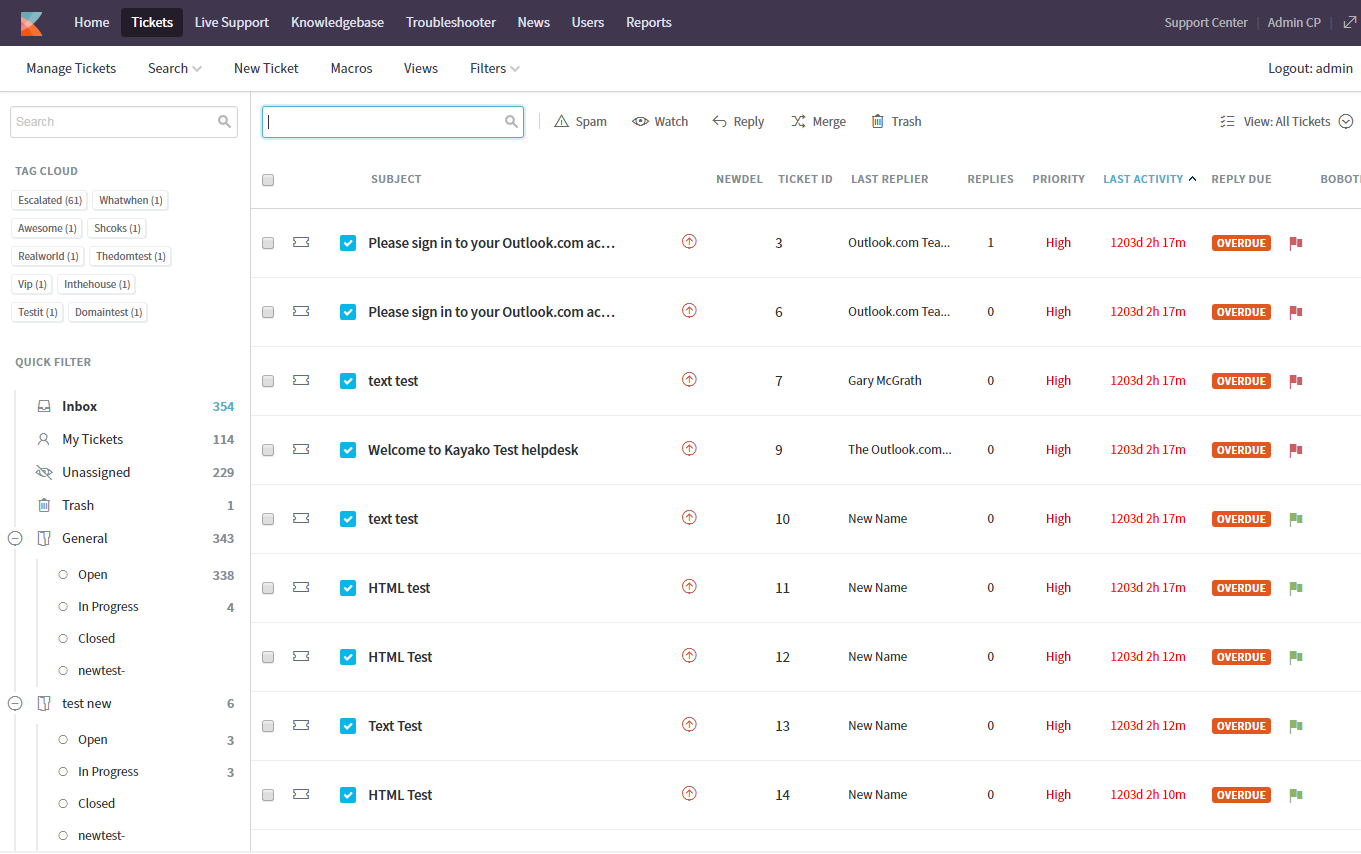
Image Source: Kayako
I think Kayako is best-suited for fostering seamless collaboration between teams, which is essential in cybersecurity environments. The platform allows multiple team members to work together on a ticket, ensuring that no detail is missed in solving complex security issues. Its shared inbox feature makes it easier to manage security tickets across different departments.
For cybersecurity teams, Kayako’s ability to track conversations and automatically sync updates helps reduce response time, which is critical during a security incident. I find its interface intuitive, which allows IT teams to focus on threat mitigation rather than navigating the tool.
With its real-time notifications and shared views, Kayako ensures that security tickets are handled efficiently, providing clear visibility to all stakeholders involved in resolving security breaches or vulnerabilities.
What you’ll like:
- Real-time collaboration on tickets across different teams
- Shared inbox to streamline security tickets from various channels
- Automatic syncing of ticket updates to avoid miscommunication
- Advanced tracking to ensure timely responses to critical security threats
What you may not like:
- Limited customization options compared to other ticketing systems
- Higher pricing tiers may not be ideal for smaller cybersecurity teams
Pricing:
- Starts at $39/user/month.
3. Spiceworks – Best Open-Source Ticketing System for Small IT Teams
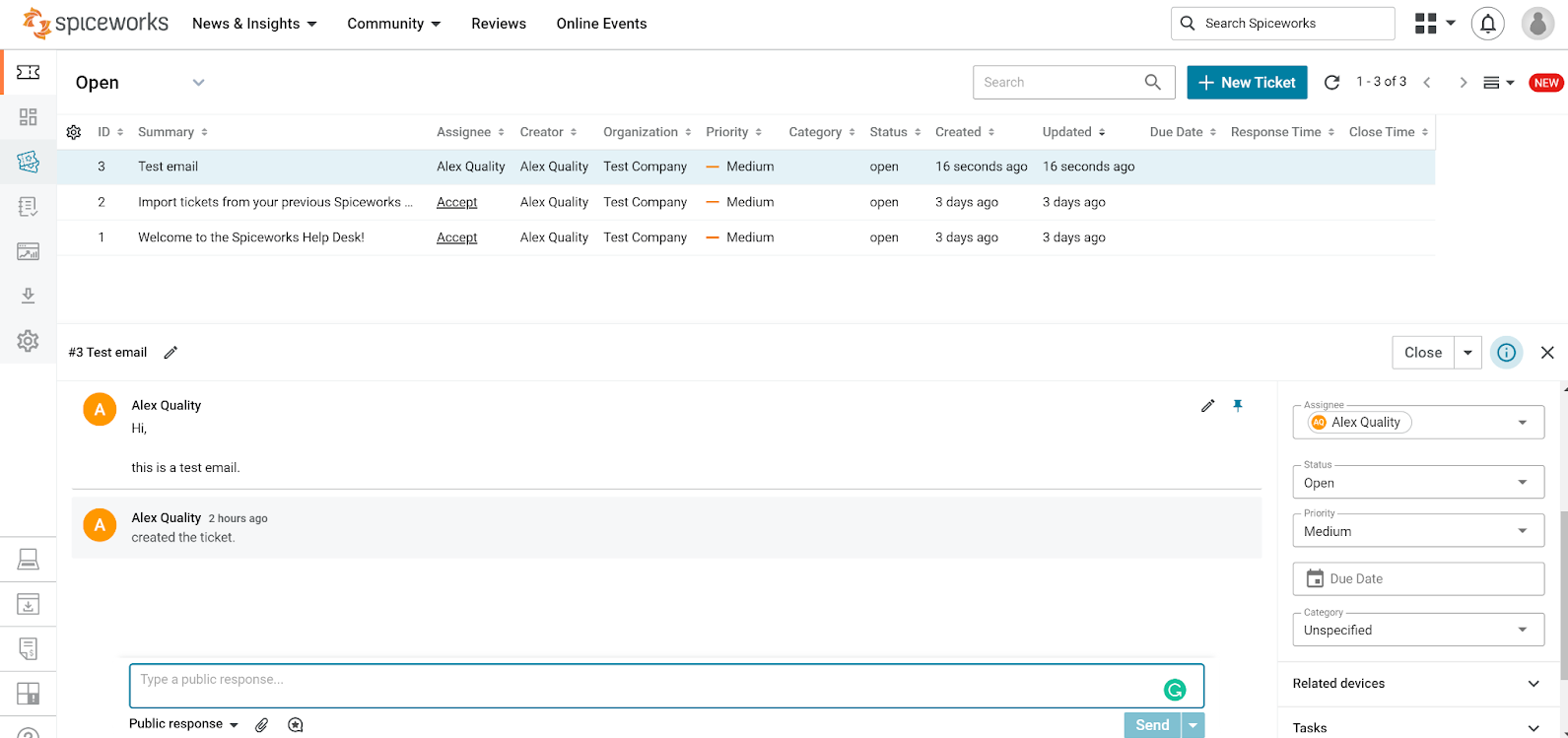
Image Source: LiveAgent
Spiceworks is a popular open-source solution, which appealed to me due to its free pricing. Its simplicity and ease of use made it a good choice for our organization, as we were on a tight budget.
While using the tool for around six months, Spiceworks allowed my team to easily log and track security incidents, vulnerabilities, or suspicious activity. The platform’s integration with cybersecurity tools allowed me to create tickets from network monitoring alerts, ensuring quick response times.
I’m sure you will like Spiceworks’ community-driven approach which helps IT teams learn from each other, providing a pool of knowledge on how to handle common cybersecurity challenges.
However, since the tool is open-source, there is no dedicated support team or data backups.
What you’ll like:
- Free and open-source platform for small IT teams
- Integrated network monitoring tools for threat detection
- Ability to create tickets directly from security alerts
- Community-driven support with active forums for cybersecurity solutions
What you won’t like:
- Limited scalability for larger organizations
- Lacks a dedicated customer support team
Pricing:
- Free for all users (with limitations)
4. Zendesk – Best for Large Organizations & Enterprises
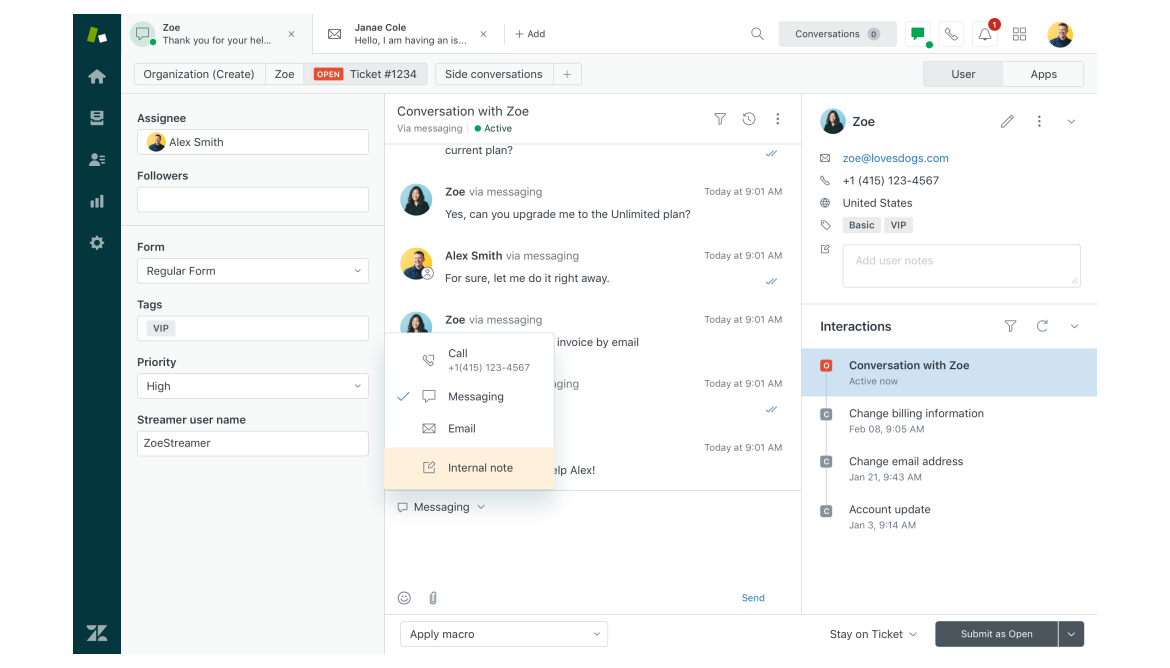
Image Source: Getvoip.com
Zendesk is tailored for large enterprises, making it a strong ticketing system in cybersecurity. Its scalability ensures that as your organization grows, so does your ability to manage increasing cybersecurity incidents and support requests.
If you ask me, the best part about Zendesk is that it seamlessly integrates with a wide range of cybersecurity tools, helping to automate ticket creation for security incidents detected by monitoring systems. It also offers advanced reporting and analytics, so cybersecurity teams can track incident trends and improve their response strategies.
For enterprises dealing with vast amounts of data and potential threats, Zendesk’s security features ensure sensitive information is protected while being managed across multiple teams.
What you’ll like:
- Scalable for large organizations managing extensive security tickets
- Automated workflows for efficient ticket management
- Integration with security tools for real-time incident detection
- Advanced analytics to monitor cybersecurity threats and responses
What you may not like:
- Expensive for small to mid-sized companies
- Steeper learning curve due to its extensive feature set
Pricing:
- Starts at $55/user/month
5. Freshservice – Best for IT Asset Management
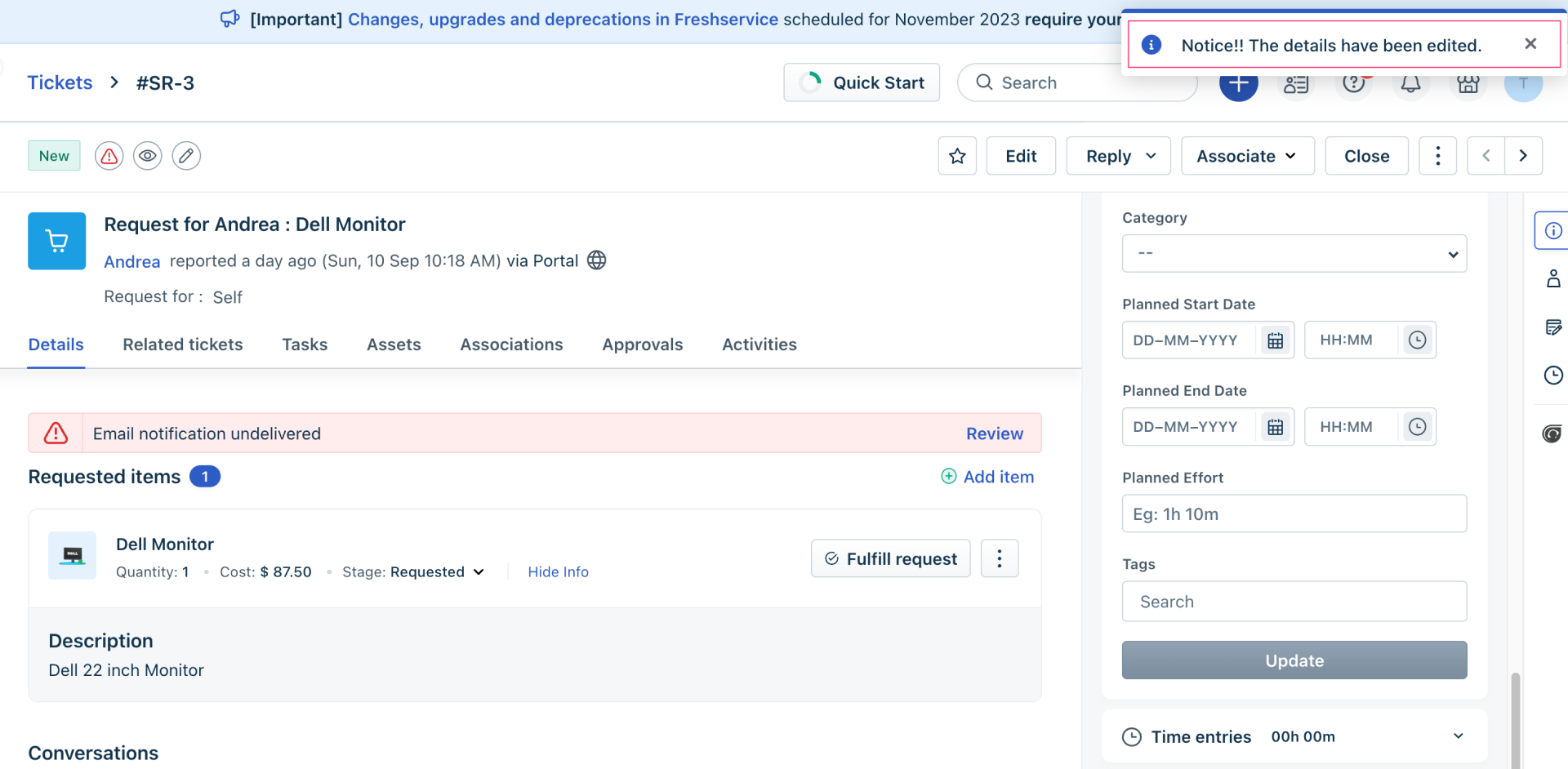
Image Source: Freshservice
In my experience, Freshservice is a strong choice for cybersecurity, particularly for organizations that want to keep track of their IT assets and secure them against threats. Its IT asset management capabilities are a standout feature, allowing teams to monitor the lifecycle of devices, software, and other resources that may be targeted in cyberattacks.
With Freshservice, teams can set up incident response workflows to handle cybersecurity threats efficiently. The platform allows for the automation of repetitive tasks, reducing the time needed to resolve security issues and minimizing the risk of human error in responding to breaches.
I also like how Freshservice integrates well with other security tools, providing a comprehensive ecosystem for IT teams to monitor, report, and respond to vulnerabilities.
What you’ll like:
- Comprehensive IT asset management for monitoring cybersecurity risks
- Customizable incident response workflows for fast threat resolution
- Automation of security-related tasks to boost efficiency
- Integration with other security systems for streamlined cybersecurity management
What you may not like:
- Limited customization in lower pricing tiers
- It can be overcomplicating for smaller teams with minimal asset management needs
Pricing:
- Starts at $19/user/month
My Evaluation & Selection Criteria
The evaluation of products or tools chosen for this article follows an unbiased, systematic approach that ensures a fair, insightful, and well-rounded review. This method employs six key factors:
- User Reviews/Ratings: Direct user experiences, including ratings and feedback from reputable sites, provide a ground-level perspective. This feedback is critical in understanding overall satisfaction and potential problems.
- Essential Features & Functionality: The value of a product is ascertained by its core features and overall functionality. Through an in-depth exploration of these aspects, the practical usefulness and effectiveness of the tools are carefully evaluated.
- Ease of Use: The user-friendliness of a product or service is assessed, focusing on the design, interface, and navigation. This ensures a positive experience for users of all levels of expertise.
- Customer Support: The quality of customer support is examined, considering its efficiency and how well it supports users in different phases – setting up, addressing concerns, and resolving operational issues.
- Value for Money: Value for money is evaluated by comparing the quality, performance, and features. The goal is to help the reader understand whether they would be getting their money’s worth.
- Personal Experience/Expert’s Opinion or Favorites: This part of the evaluation criteria draws insightful observations from the writer’s personal experience and the opinions of industry experts.
Which Is the Best Ticketing Software for Cybersecurity?
In the battle against cyber threats, the right help desk ticketing system is your first line of defense. As cybersecurity threats grow more sophisticated, a reliable ticketing system can help you centralize security incidents, keep your teams organized, and protect your infrastructure.
Now, the best option will depend on multiple factors, such as your budget, team size, unique needs, and so on. But if you ask me, I would suggest you go for ProProfs Help Desk for its simple UI and AI-powered automation features, such as response suggestions and automated ticket routing. Don’t wait until a breach happens—equip your team with the right tool now.
Frequently Asked Questions
What are the main features of the ticketing system that cybersecurity needs?
Before implementing a ticketing system, you should check that it has features like real-time incident tracking, automated threat detection, and prioritization based on severity. Integration with other security tools for seamless data flow and collaboration, along with auditing capabilities for compliance, are also crucial. The system should also support role-based access control to maintain data security across teams.
What are the benefits of the ticketing system to the cyber department?
A ticketing system helps the cybersecurity department streamline incident management by automating workflows and prioritizing critical threats. It improves team collaboration and communication, ensuring faster threat response and resolution. Additionally, the ticketing system provides valuable reporting for audits, helping maintain regulatory compliance and track performance.
How to choose the best ticketing software for cybersecurity?
To choose the best ticketing software for cybersecurity, look for solutions that offer automation, real-time tracking, and integration with security tools. Ensure the software supports threat prioritization, detailed reporting, and complies with industry security standards.
FREE. All Features. FOREVER!
Try our Forever FREE account with all premium features!
 We'd love your feedback!
We'd love your feedback! Thanks for your feedback!
Thanks for your feedback!