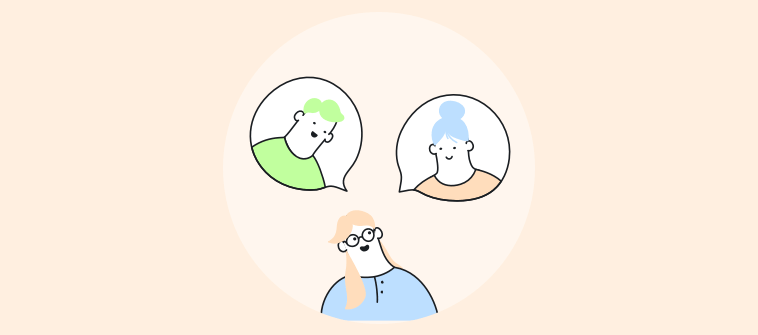In the world of customer service, every second counts.
Whether it’s resolving complaints, confirming orders, or providing technical support, having the right words at your fingertips can make all the difference.
Fortunately, we have canned responses that can help you tackle most customer questions with just a single click. These pre-written gems save time, maintain consistency, and ensure your customers feel heard and valued.
In this blog, we’ve curated versatile canned response templates designed to handle a wide range of customer queries. Ready to transform your service interactions? Let’s get started!
What Are Canned Responses?
If you are new to the topic, canned responses are preformatted responses to commonly asked questions that can be used while writing an email, text, or chat message. These are used by organizations worldwide to avoid spending time on common customer queries and reduce agent efforts.
It’s important to remember that canned messages are not rigid scripts—they’re flexible tools that can be tailored to fit the situation at hand. Agents can choose a canned response and then customize it based on a customer’s past interactions or specific needs, ensuring every conversation feels meaningful and personal.
When used effectively, customer service canned responses can deliver remarkable benefits for your business. Let’s explore these advantages in the next section.
Why Should You Use Canned Responses for Customer Support?
Canned responses are more than just pre-written replies—they’re a lifesaver for customer support teams. Here are four key benefits:
1. Faster Response Times
With canned responses, agents can reply to common customer inquiries instantly, eliminating the need to draft responses from scratch. Faster response times further lead to timely support and boost customer satisfaction.
2. Consistency in Messaging
Canned responses help maintain a consistent tone, language, and accuracy across all customer interactions. This is especially useful for large teams where uniformity in responses reflects professionalism and builds trust with customers.
3. Enhanced Productivity
By reducing repetitive tasks, canned responses free up agents to focus on complex or unique issues. This not only improves agent morale but also allows your team to handle a higher volume of tickets effectively.
4. Easier Training for New Agents
New team members can quickly get up to speed by using canned responses as a reference for handling common queries. This reduces onboarding time and ensures that even new agents provide high-quality support.
20 Ready-Made Canned Response Templates for Multiple Situations
From complaint acknowledgments to refund confirmations, these templates are your secret weapon for delivering prompt and professional responses every time.
Here are 20 customer service response examples for your different needs:
A. Complaint Acknowledgement
Acknowledging customer complaints promptly sets the tone for resolution and shows your commitment to excellent service.
Whether it’s a new or known issue, a professional response reassures customers that their concerns are being addressed. These templates help you establish trust and offer transparency by ensuring customers know you’ve received their complaints and are working on them.
1. Acknowledgement of a New Issue
Subject: We’ve Received Your Concern 📩
Dear [Customer’s Name],
Thank you for reaching out and bringing this to our attention.
We understand the inconvenience this may have caused and assure you that we’re looking into the matter. Our team will investigate thoroughly and get back to you with an update as soon as possible.
If you have additional details to share, feel free to reply to this email.
Best regards,
[Your Name]
[Your Position]
2. Acknowledgement of a Known Issue
Subject: We’re Aware and Working on It 👨🏻💻
Dear [Customer’s Name],
Thank you for your patience and understanding.
We are aware of the issue you’ve mentioned and are actively working to resolve it. Our team is doing everything possible to address this matter quickly, and we’ll provide updates as soon as we have more information.
We sincerely apologize for any inconvenience caused.
Best regards,
[Your Name]
[Your Position]
B. Order & Shipping
Clear and timely communication about orders and shipping is essential for building trust and ensuring a positive customer experience.
Whether confirming an order, sharing shipping updates, or addressing challenges like stock shortages or cancellations, these templates help you maintain professionalism and empathy in your email interactions.
3. Order Confirmation
Subject: Order Confirmed – Thank You for Your Purchase! 💖
Dear [Customer’s Name],
Thank you for your order! We’re excited to start processing it right away. Here are your order details:
Order Number: [Order #]
Items Ordered: [Item List]
You’ll receive another email once your order has shipped. If you have any questions, feel free to reply to this email. Happy shopping!
Best regards,
[Your Name]
[Your Position]
4. Shipping Confirmation
Subject: Your Order is on Its Way! 📦🚚
Dear [Customer’s Name],
Great news! Your order has been shipped and is on its way to you. Here are the details:
Order Number: [Order #]
Shipping Carrier: [Carrier Name]
Tracking Number: [Tracking #] ([Tracking Link])
If you have any questions or concerns about your shipment, don’t hesitate to reach out.
Best regards,
[Your Name]
[Your Position]
5. Out of Stock
Subject: Update on Your Inquiry About [Product Name] 🛒
Dear [Customer’s Name],
Thank you for your interest in the [Product Name]!
We’re sorry to inform you that the product you were looking for is currently out of stock. We’re working to restock it as soon as possible and will keep you updated on its availability.
The good news is that we expect more to arrive on [Realistic Date or Timeframe].
If you’d like to explore alternatives or request a refund, please let us know. Thank you for your understanding and support!
[Your Name]
[Your Position]
6. Order Cancellation
Subject: Your Order Has Been Cancelled
Dear [Customer’s Name],
We’re reaching out to confirm that your order [Order #] has been cancelled as per your request. If this was a mistake or you need assistance placing a new order, please don’t hesitate to contact us.
We’re here to help and hope to serve you again in the future.
Warm regards,
[Your Name]
[Your Position]
C. Return & Refunds
Handling returns and refunds professionally builds customer confidence in your brand. Prompt communication about the return process or refund status reassures customers that their concerns are being addressed fairly.
These customer service email response examples offer clear instructions and updates to streamline the process, ensuring a smooth experience for customers seeking resolutions.
7. Return Initiation
Subject: Your Return Request Has Been Accepted and Initiated ↩️🛍️
Dear [Customer’s Name],
We’re pleased to inform you that your return request for [Item Name] has been accepted and initiated. Here are the relevant details for your return:
Return ID: [Return ID]
Return Label: [Download Link] (if applicable)
Return Window: Please ensure the item is returned by [Return Deadline].
Additional Steps: [e.g., “Ensure the item is in its original packaging.”]
Once we receive and process the return, we’ll notify you about the refund or exchange status. If you have any questions or need assistance, don’t hesitate to contact us.
Best regards,
[Your Name]
[Your Position]
8. Refund Processing
Subject: Your Refund Has Been Initiated 💳✅
Dear [Customer’s Name],
Good news! Your refund for order [#Order Number] has been initiated.
The amount of [Refund Amount] has been credited back to your [Payment Method]. It may take [X business days] to reflect in your account.
If you have any concerns or need further assistance, please don’t hesitate to reply to this email. Happy shopping!
Warm regards,
[Your Name]
[Your Position]
D. Accounts & Billing
Efficient support for account and billing concerns is crucial for maintaining trust and satisfaction.
Whether it’s helping with password resets or resolving billing errors, these templates provide clear and empathetic communication to address customer needs effectively and promptly.
9. Password Reset
Subject: Reset Your Password in Simple Steps 🔒
Dear [Customer’s Name],
We’ve received your request to reset your password. Please click the link below to set a new password for your account:
[Reset Password Link]
If you didn’t request this change, please contact us immediately to secure your account.
Best regards,
[Your Name]
[Your Position]
10. Billing Error
Subject: Regarding Your Recent Billing Inquiry 🧾
Dear [Customer’s Name],
Thank you for contacting us about a possible billing error on your account. We understand that billing issues can be frustrating, and we’re here to help resolve this for you.
Our team is reviewing the issue and will ensure it is corrected promptly. You can expect an update within [X Time Frame].
If you have additional information to share, please reply to this email. Thank you for your patience.
Kind regards,
[Your Name]
[Your Position]
E. Technical Support
Technical support issues like login errors, software glitches, or connectivity problems can disrupt the customer experience and create frustration. Efficient technical support ensures customers feel valued and empowered to resolve issues quickly.
Whether it’s sharing troubleshooting steps, providing helpful guides, or proactively addressing potential problems, these templates help convey clear and actionable information.
11. Troubleshooting Steps
Subject: Let’s Resolve This Together! 📝🎯
Dear [Customer’s Name],
Thank you for reaching out about [Issue Description]. To help resolve this issue, please follow these troubleshooting steps:
[Step 1]
[Step 2]
[Step 3]
If the issue persists after completing these steps, please reply to this email or feel free to reach out to us our phone support team [Help Desk Contact Number]. We’ll happy to assist you further. Have a great day!
Best regards,
[Your Name]
[Your Position]
12. Link to a Guide
Subject: Here’s a Guide to Help You 📰
Dear [Customer’s Name],
We’ve got you covered! Please refer to the following guide to resolve [Mention Issue]:
[Guide Title] – [Guide Link]
This step-by-step resource will walk you through the process. If you have any questions or need additional help, don’t hesitate to reach out.
Kind regards,
[Your Name]
[Your Position]
13. Proactive Announcement
Subject: Important Update Regarding [Service/Feature] 📢🙌
Dear [Customer’s Name],
We hope you are doing great! We want to keep you informed about [Specific Issue/Announcement]. Our team has identified [Brief Description of the Issue] and is working diligently to resolve it.
In the meantime, you may experience [Explain Impact]. We sincerely apologize for the inconvenience and will provide updates as we have them.
Thank you for your understanding.
[Your Name]
[Your Position]
F. Company Information
When customers reach out with questions about your company, it’s an opportunity to leave a lasting impression.
Whether they’re asking for contact details or store hours, a timely and friendly response showcases your professionalism and approachability. These canned response examples help you share accurate information in a clear and welcoming tone, ensuring customers feel valued and supported.
14. Contact Information
Subject: Here’s How to Reach Us 📞📧
Dear [Customer’s Name],
Need to get in touch with us? Here’s how you can reach our team:
Phone: [Phone Number]
Email: [Email Address]
Live Chat: Visit our website at [Website Address] and click on the chat icon.
Social Media: Find us on [Link to Social Media Platforms]
If there’s anything specific you need assistance with, let us know, and we’ll be happy to help.
Warm regards,
[Your Name]
[Your Position]
15. Store Hours Inquiry
Subject: Our Store Hours 🏬 🕒
Dear [Customer’s Name],
Thank you for showing interest! Our store hours are as follows:
Monday to Friday: [Start Time] – [End Time]
Saturday: [Start Time] – [End Time]
Sunday: Closed (or relevant timings)
You can also find our most up-to-date hours and location information on our website: [Link to Website with Store Information]. We hope to see you soon!
Best regards,
[Your Name]
[Your Position]
G. Feedback & Complaints
Customer feedback is a treasure trove of insights, whether it’s praise or constructive criticism. Inviting customers to share their thoughts and acknowledging their input shows that their voice matters.
These templates help you foster open communication, ensuring customers feel heard and appreciated while giving you the opportunity to improve and strengthen relationships.
16. Please Share Feedback
Subject: We Value Your Feedback! 💬🤝
Dear [Customer’s Name],
Thank you for choosing [Your Company Name].
We’d love to hear your thoughts about your recent experience with [Product/Team/Overall Business]. Your feedback helps us improve and provide the best service possible.
Please take a moment to fill out our short survey: [Survey Link].
Your honest feedback will help us to better serve you and other customers in the future. Thank you for your time!
Best regards,
[Your Name]
[Your Position]
17. Feedback Received
Subject: Thank You for Your Valuable Feedback! 🙏
Dear [Customer’s Name],
We’ve received your feedback, and we truly appreciate the time you took to share it.
Your input helps us identify what we’re doing well and where we can improve. If there’s anything else you’d like to share, feel free to reply to this email.
Thanks for helping us make [Your Company Name] better!
Warm regards,
[Your Name]
[Your Position]
H. Others
While we’ve covered the major categories above, there are some equally important canned responses that don’t fit neatly into them. That’s why we’ve included this “Others” category to address those unique yet essential interactions.
These templates are crafted to handle diverse scenarios with empathy and care, leaving customers with a positive impression of your brand and a sense that they are genuinely valued.
18. Issue Resolved
Subject: Great News! Your Issue Has Been Resolved ✅
Dear [Customer’s Name],
We’re happy to inform you that the issue you reported regarding [Issue Description] has been resolved. Our team has taken the necessary steps to ensure everything is back on track.
If you experience any further issues or have additional questions, don’t hesitate to reach out. We’re always here to help!
Thank you for your patience and understanding. Have an amazing rest of the day!
Best regards,
[Your Name]
[Your Position]
19. Apology with an Offer
Subject: We’re Sorry – Here’s How We’d Like to Make It Right 😊🏷️
Dear [Customer’s Name],
We sincerely apologize for [Specific Issue].
We understand how this may have inconvenienced you, and we’d like to make it right. Please accept this [Offer/Discount Code: CODE] as a token of our apology.
If there’s anything more we can do, don’t hesitate to reach out.
Thank you for your understanding and continued patience.
Best regards,
[Your Name]
[Your Position]
20. Thank You!
Subject: Thank You for Choosing [Your Company Name] 😊🙏
Dear [Customer’s Name],
We just wanted to say a big thank you for [Your Recent Purchase, Loyalty]. Your support means the world to us!
If there’s anything more we can do for you, please don’t hesitate to reach out. We look forward to serving you again soon!
With gratitude,
[Your Name]
[Your Position]
What Are the Best Practices for Using Canned Response Templates?
The use of canned responses can create a win-win situation for both your team as well as customers. Here are some best practices for sharing perfect replies:
1. Avoid Technical Jargon
Every customer might not be as technically sound as you, and you need to respect them nonetheless. Using heavy or technical terms can lead to more confusion and make customers contact your business again.
Even if the issue is technical, try to keep your message as clear and simple as possible. In order to supply more information, you can always share relevant links to self-help articles, videos, or guides.
2. Personalize the Conversation
From a business point of view, canned responses are a valuable tool to save time and effort. However, not many customers will be happy to know that you use the same lines for every customer. Adding a personal touch can be the only way out.
To foster better connections, keep the conversation real and edit the template according to the situation. Refer to a customer’s past interactions and other activities to deliver a personalized customer service experience.
4. Leverage the Power of Positive Words & Phrases
Whether you are apologizing to a complaining customer or thanking them for doing business with you, being positive will help you deliver the right message to your audience.
Positive words or phrases may not magically make an angry customer smile. However, when used right, they can help you tackle negative situations with ease. Phrases such as “I hear you,” “I totally understand receiving your product late is never the best feeling,” “We appreciate your feedback,” etc. will help you handle customer conversations with empathy and positivity.
4. Update Your Canned Responses Regularly
Canned responses can become outdated or lose relevance if not reviewed regularly. You need to constantly update your repository to ensure the right answer is ready for all common situations. Conduct regular and thorough examinations of your saved replies and see how you can further improve them.
Also, creating fresh templates is not rocket science. Encourage your customer service agents to create a canned response every time they respond to a new issue or request. This will tremendously reduce the effort of other agents.
5. Use the Right Tools
Storing canned responses in your desktop folders is never the best idea.
Instead, you can leverage the right tools such as ProProfs Help Desk to create hundreds of canned responses and store them in a central location for all your team members. They can easily view, update, or edit the responses as per their needs.
Furthermore, you can use a tool like Grammarly to ensure every canned response you create is grammatically correct. Simply scan the draft using this tool and save yourself from any embarrassment.
How to Use Canned Response in ProProfs Help Desk
With ProProfs Help Desk’s canned response feature, you can create a response once, save it, and easily reuse it in tickets whenever needed.
Step 1: Navigate to Settings > Canned Responses, and click “+New Canned Response.”
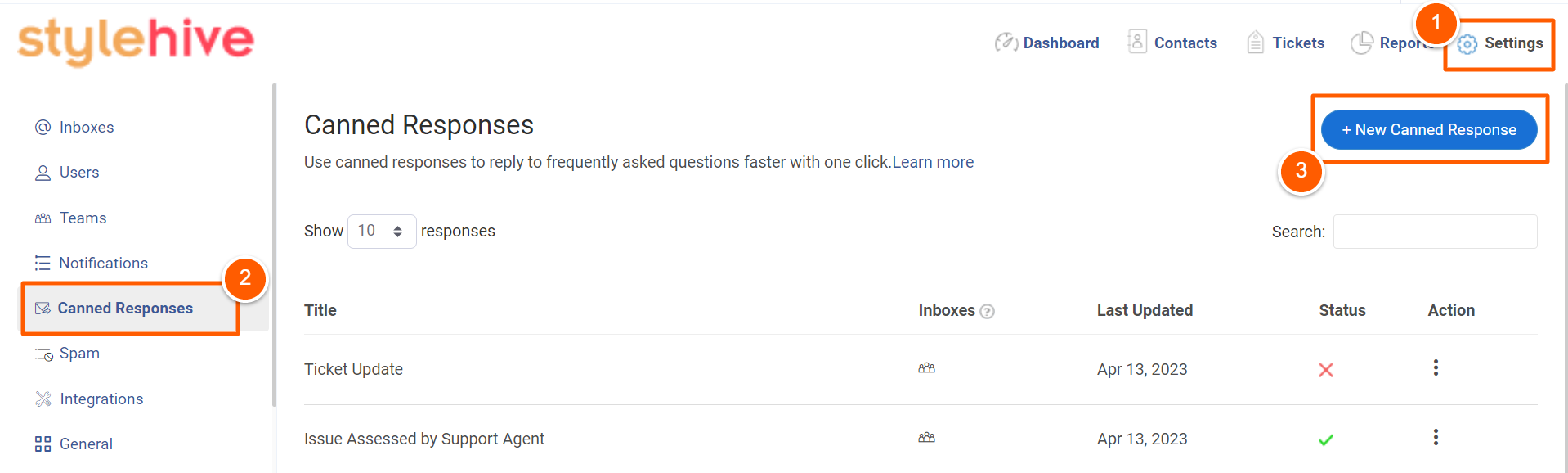
Step 2: From here you can specify the canned response title. From the Inboxes drop-down menu, choose the inbox that will use this response and add the canned response template in the Message text box. Once you have added the response text, click “Save” to activate the canned response.
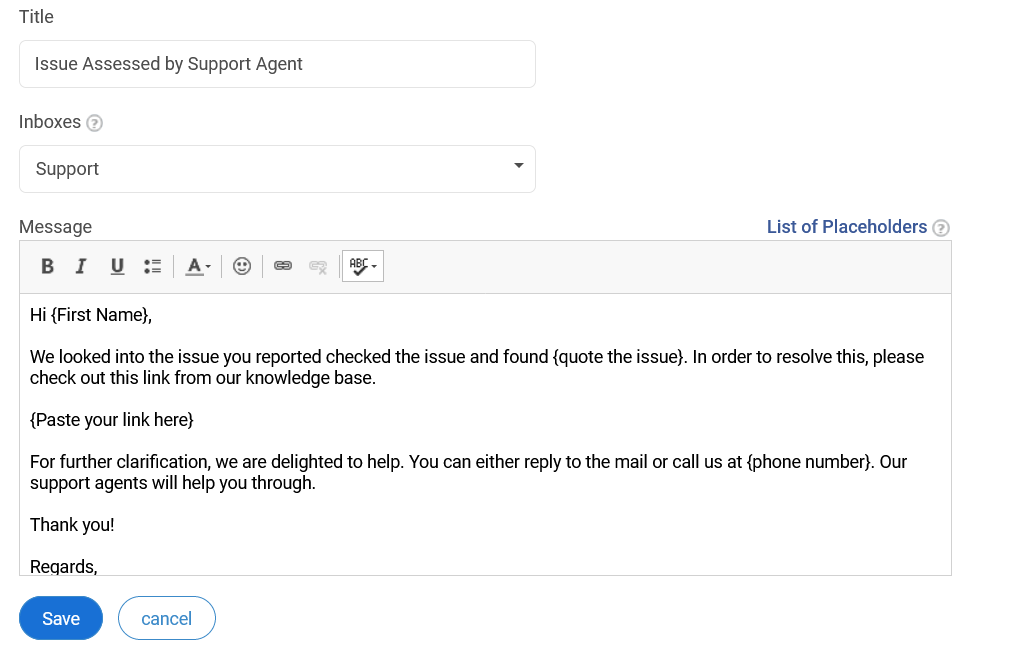
Once created, you can easily insert the canned response by typing the # sign in the message box. It’s really that simple!
Reply Faster & Delight Customers with Canned Responses
Canned responses have revolutionized how support teams operate and handle customer queries. You can not only save everyone’s valuable time but also ensure your agents don’t have to push themselves to the point of exhaustion.
Take reference from the customer service email response samples shared in this blog, and feel free to tweak them to match your unique business needs. Encourage agents to add a personal touch to every conversation to avoid sounding robotic.
Don’t know where to start? Use ProProfs Help Desk to effortlessly create, edit, and save canned responses for common scenarios like complaint acknowledgments, product return inquiries, technical support, and more. Save time, ensure consistency, and deliver professional responses that keep your customers happy and coming back.
Canned Responses: FAQs
How do you write a canned response?
To write a canned response, identify common customer queries and craft clear, concise replies that address the issue. Use a friendly tone, include placeholders for personalization, and ensure the response aligns with your brand voice.
How can we make canned responses more effective?
To make canned responses more effective, regularly review and update them to ensure relevance, personalize them with customer details, and tailor the tone to match the context of the interaction. Always leave room for agents to add a human touch when needed.