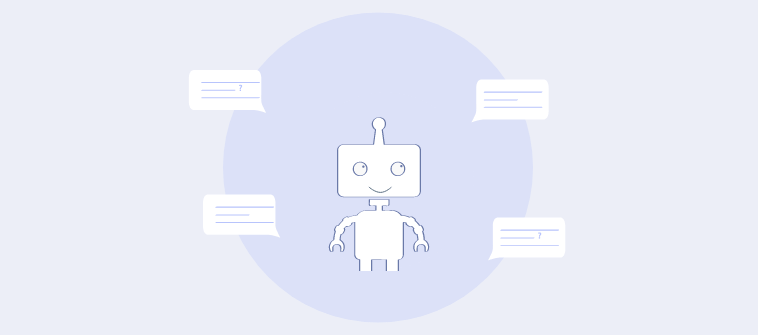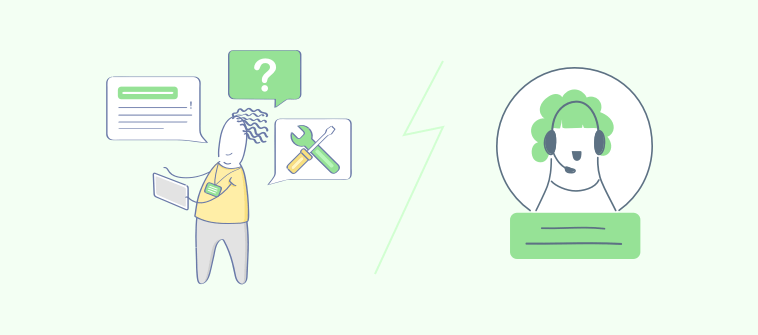Whenever I hear the term “cloud-based,” three things come to mind – 24/7 access, streamlined operations, and greater flexibility.
As more and more customer service teams embrace innovation, the demand for cloud-based ticketing systems is at an all-time high. If you, too, are looking to shift your help desk from the confines of office walls to the cloud, I have some great options for you!
Allow me to share the seven best cloud help desk systems selling like hotcakes in the market.
| Cloud-Based Ticketing System | Best For | Pricing |
|---|---|---|
| ProProfs Help Desk | Automated Customer Service | FREE for a single user. Plans start at $19.99/user/month for 2 or more users. |
| Zendesk | Self-Service | Starts at $55/user/month |
| Freshdesk | Reporting & Analytics | Starts at $15/user/month |
| Help Scout | Knowledge Base | Starts at $20/user/month |
| Hiver | Gmail-Based Help Desk | Starts at $15/user/month |
| LiveAgent | Social Media Support | Starts at $9/user/month |
| Zoho Desk | Multichannel Support | Starts at $14/user/month |
7 Cloud-Based Help Desk Software to Consider This Year
As a support manager, I have experimented with both on-premise solutions and cloud-based systems. But I would always choose the latter for its flexible pricing, automated data backups, and security.
All the tools mentioned in this list have been a part of my team’s “toolkit” at some point in the last few years. A few tools were also recommended by peers when they learned I was writing this blog. Let’s quickly explore each tool and its pricing.
1. ProProfs Help Desk – Best for Automated Customer Service

ProProfs Help Desk is a best-in-class cloud help desk software that my team can access 24/7, whether in the office, at home, or in the field.
After investing in this tool, we have been able to reduce support costs, human errors, and agents’ workload. Thanks to its rich automation capabilities!
ProProfs Help Desk enables us to automate repetitive tasks like ticket assignments, notifications & alerts, survey sharing, and multiple other processes. I would suggest you even build a custom chatbot for your website to assist visitors and customers with their common questions related to product availability, refund, pricing, etc.
Also, my agents can see who is working on which ticket with the Collision Detection feature. This ensures there is no duplicity of work and everyone can work in sync.
If you are a support manager, you will love how easy it is to filter help desk reports to monitor agent performance for any given day, week, or month. All the data you need are right at your fingertips!
What you’ll like:
- Online knowledge base to empower customers and reduce your ticket volume
- CSAT surveys to measure the service quality and identify improvement opportunities
- Live chat to assist customers in an instant
- A simple, email-like interface will help your team get started in a matter of minutes
- Dedicated mobile app to offer support on the move
What you won’t like:
- Frequent feature updates can be overwhelming for some users
- More integration options for project management tools should be added
Pricing:
FREE for a single user. Plans start at $19.99/user/month for 2 or more users. No hidden fees. A 15-day money-back guarantee.
Watch: How to Automate Your Customer Service
2. Zendesk – Best for Self-Service
I’ve had the opportunity to use Zendesk, and it’s truly a standout when it comes to empowering customers with self-service features. The help center and community forum functionalities were a game-changer for my business and customers alike.
Zendesk’s help center is a powerful tool for creating a self-service knowledge base. It allowed us to craft a repository of articles, FAQs, and guides, making it easy for customers to find answers to their questions without contacting support.
The community forum, on the other hand, fostered a sense of community among our customers. They could engage with one another, share insights, and seek advice. This not only reduced our support team’s workload but also created a vibrant user community.
Overall, I think it’s a valuable asset for any business committed to exceptional customer support. However, Zendesk’s pricing might be a concern, especially if you are on a tight budget.
What you’ll like:
- Zendesk seamlessly integrates with Slack to ensure your agents can receive timely notifications
- AI-powered recommendations help customers quickly find the help they need
- Automated ticket assignments to ensure better work accountability
- Schedule reports to keep key stakeholders in the loop
What you won’t like:
- Highly expensive plans make Zendesk an unfit option for small businesses
- The tool comes with a steep learning curve
Pricing:
Starts at $55/user/month
3. Freshdesk – Best for Reporting & Analytics
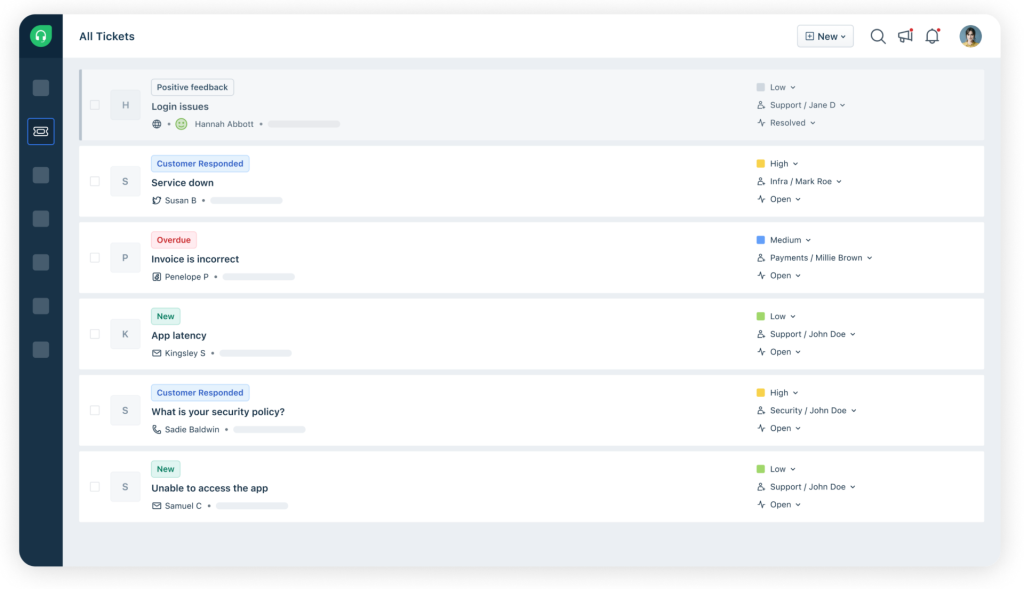
Image Source: Freshdesk
Freshdesk has been a pivotal tool in my customer support endeavors, thanks to its remarkable omnichannel capabilities.
It seamlessly integrated various communication channels, allowing us to manage customer inquiries from email, live chat, phone, social media, and more, all within a single platform.
One of its standout features is the unified inbox, which consolidates messages from all channels into one place. This not only streamlines our response process but also ensures that no customer query falls through the cracks.
What I found particularly valuable is the ability to automate and route tickets intelligently, ensuring they reach the right team members for prompt resolution. This level of automation has significantly boosted our efficiency.
Freshdesk’s robust reporting and analytics provide valuable insights into our support team’s performance, helping us continuously improve our service quality. In summary, Freshdesk’s omnichannel capabilities make it an invaluable asset for businesses aiming to deliver exceptional and efficient customer support across various platforms.
What you’ll like:
- Canned responses to provide consistent replies to common queries and requests
- WhatsApp integration lets you track complaints shared via WhatsApp
- Auto-assign tickets based on agent skills and availability
- Ticket ownership can be shared by multiple agents for collaborative issue resolution
What you won’t like:
- A wide range of features can be overwhelming for some users
- The Growth plan does not offer some must-have features like custom roles, skills-based routing, etc.
Pricing:
Starts at $15/user/month
4. Help Scout – Best for Knowledge Base
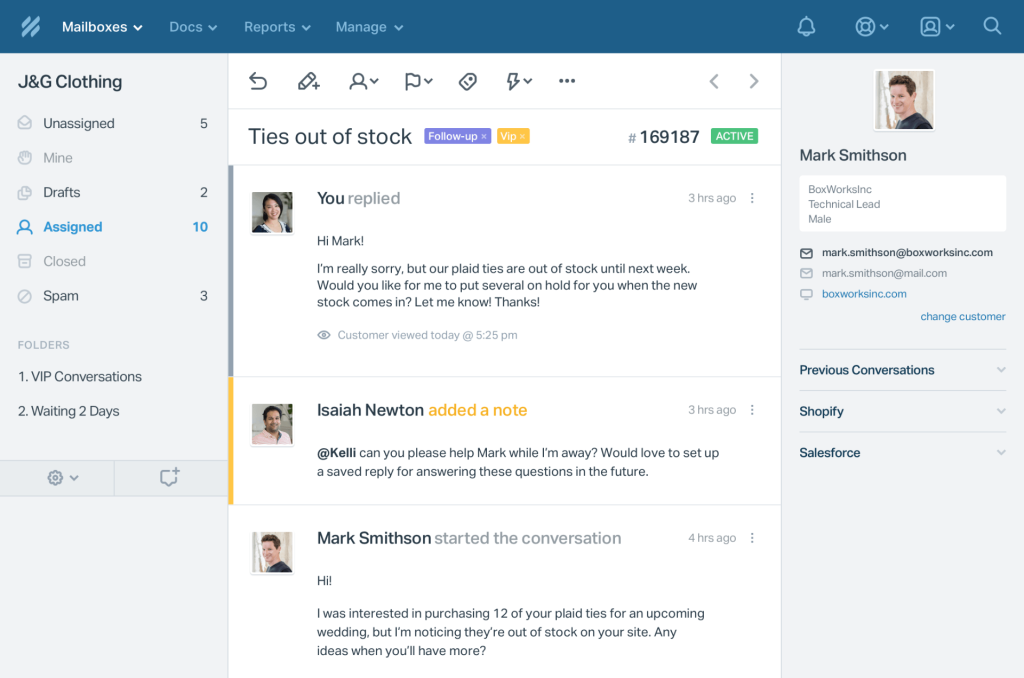
Image Source: Software Advice
Having used Help Scout in the past, I must emphasize its impressive knowledge base feature.
Help Scout is not just a reliable customer support platform; it’s also a robust tool for creating and managing a comprehensive knowledge base. With it, I could easily build a self-service resource library filled with articles, FAQs, and guides to assist both customers and my support team.
What I found particularly beneficial was the intuitive editor, which allowed me to craft and format articles seamlessly. Help Scout’s knowledge base is highly customizable, enabling me to match it to my brand’s aesthetics.
I think it’s not just about creating content; it’s also about tracking its performance. With analytics, I could gain insights into which articles were most helpful and make data-driven improvements.
What you’ll like:
- Channel-specific reports to monitor tickets generated via different communication channels
- Live chat to instantly connect with prospective and existing customers
- Agents can receive browser notifications on Chrome, Safari, or Firefox
- Custom fields to store additional information for each conversation
What you won’t like:
- Social media channels are not available in the Standard plan
- More in-depth metrics and statistics should be offered
Pricing:
Starts at $20/user/month
5. Hiver – Best for Gmail-Based Help Desk
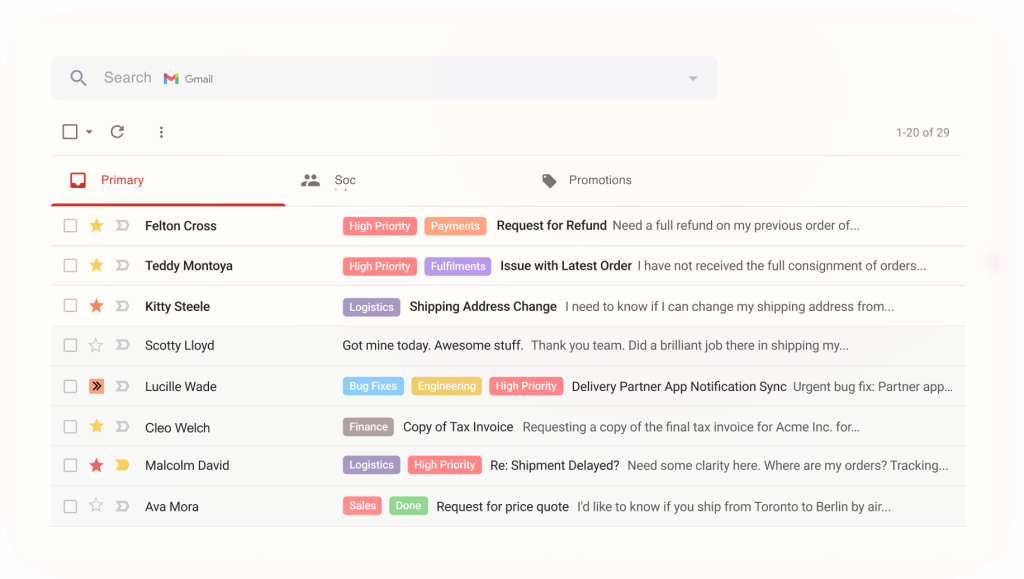
Image Source: Hiver
I’ve had the pleasure of using Hiver – a simple online ticketing system for email collaboration and management. Hiver seamlessly integrated with Gmail, transforming our inbox into a shared workspace.
What set it apart was the ability to assign emails as tasks, which was incredibly useful for team collaboration. It was like having a shared to-do list right within our inbox.
One of Hiver’s standout features is the shared inbox function, enabling multiple team members to access and work on the same emails. This ensures that nothing slips through the cracks and everyone stays on the same page. Hiver also offers robust email analytics, providing valuable insights into team performance and response times.
On the downside, I recommended Hiver to a friend, and they immediately told me it won’t work for them as they do not use Gmail. So if you, too, use a separate email client, Hiver may not be the best option for you.
What you’ll like:
- Shared drafts to collaborate with team members on email responses
- Android and iOS mobile apps to empower field service agents
- Customer satisfaction (CSAT) surveys to capture service feedback
- Hiver seamlessly integrates with Aircall, Asana, Salesforce, and other tools
What you won’t like:
- The tool is designed solely for Gmail users; if you use a different email client, Hiver may not have anything to offer
- The round-robin ticket assignment feature is only offered in the most expensive plan
Pricing:
Starts at $15/user/month
6. LiveAgent – Best for Social Media Support
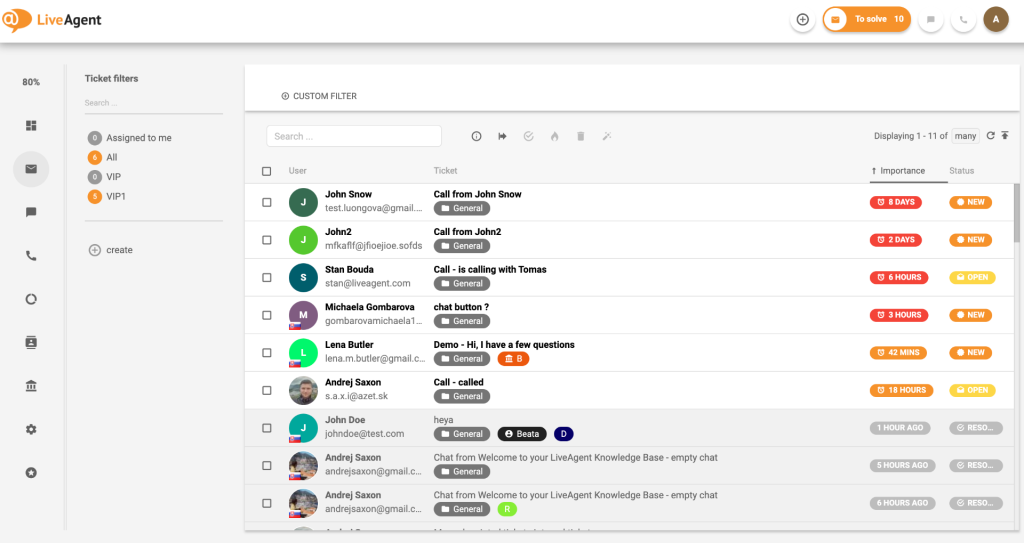
Image Source: LiveAgent
LiveAgent, an all-in-one help desk and live chat software, made managing customer inquiries and tickets a breeze. Its intuitive interface allowed me to respond promptly and effectively to customer needs.
One of the standout features of LiveAgent was its seamless integration with social media platforms. It enabled us to monitor and respond to customer queries and comments on Facebook, Twitter, and Instagram from a single dashboard. This made it exceptionally easy to stay on top of our social media interactions and maintain a positive brand image.
Having said that, I wasn’t much impressed with its text translation features. Most of the time, it delivered inaccurate results, leading to confusion and incorrect responses to our customers.
What you’ll like:
- Drag-and-drop functionality to attach images to support tickets
- Email notifications to keep customers and agents informed on the ticket progress
- The Merge Tickets feature helps you link similar tickets together for faster issue resolution
- Ready-to-use chat invitations to invite website visitors to chat
What you won’t like:
- The Small Business plan is limited to just three email inboxes
- The text translation feature doesn’t display accurate results at times
Pricing:
Starts at $9/user/month
7. Zoho Desk – Best for Multichannel Support
Zoho Desk has been a cornerstone of my customer support strategy, thanks to its impressive multi-channel capabilities. This tool offers a comprehensive solution for handling customer inquiries across various communication channels seamlessly. Whether it’s email, live chat, phone, or social media, Zoho Desk brings them all together in one unified platform.
What’s truly remarkable is its ability to automate and streamline responses across these channels. It assigns and routes tickets intelligently, ensuring that inquiries are directed to the right team members for prompt resolution. This level of automation has been a game-changer for my team’s efficiency.
Zoho Desk also offers real-time engagement, allowing us to interact with customers on their preferred channels without switching interfaces. The analytics and reporting features provide insights into our team’s performance, helping us continuously improve our support quality.
In essence, Zoho Desk’s multi-channel capabilities make it an invaluable tool for businesses seeking a seamless, efficient, and customer-centric support system.
What you’ll like:
- Web forms to gather relevant information about tickets
- Auto-tag tickets using an AI-powered assistant called Zia
- Zoho Desk seamlessly integrates with Zoho CRM, giving agents a better view of every customer
- Ready-to-use templates for ticket forms, email responses, and notifications
What you won’t like:
- The live chat feature is only offered in the Enterprise plan
- Zoho Desk’s mobile app lags at times
Pricing:
Starts at $14/user/month
Which Is the Best Cloud-Based Ticketing System?
Time to face the real question, “Which is the best cloud-based ticketing system out there?”
Well, there is no single tool tailored for your team. The “best” tool would depend on your unique requirements, customer base, communication channels, and many other factors.
Let me try to ease your decision-making process. Here are my top 3 picks:
Option A: ProProfs Help Desk:
If you are searching for a complete customer service suite, look no further than ProProfs Help Desk. I’m sure you will love its simplistic design and features, such as canned responses, automated ticket assignments, knowledge base, labels, private notes, and more. You can use this tool to automate repetitive tasks and save valuable hours every week.
Option B: Zendesk
If price isn’t a big hurdle for your business, Zendesk can be a good option, too. Even though the tool is a little expensive, it will help you encourage self-service through a help center and community forums. I’m positive you will love its AI-powered bot, too!
Option C: LiveAgent
If your brand has a great presence on the leading social media platforms, you can opt for LiveAgent. Whether customers share their complaints via Facebook, Twitter, or Instagram, LiveAgent will help you tackle them all in one place.
Ultimately, I would recommend ProProfs Help Desk for its rich automation features and multichannel capabilities. Whether you go for any of the cloud-based tools listed above or decide to do the research yourself, I would recommend you opt for a free trial. This will help you explore all the features and capabilities before spending any money. Ready to take your customer service to the cloud?
Cloud-Based Help Desk Software: FAQs
What are the key features to look for in a cloud-based ticketing system?
Here are some top features to look out for when choosing a cloud help desk:
- Multi-Channel Support: Ability to manage tickets from various communication channels like email, chat, and social media.
- Automation: Workflow automation for ticket routing, assignment, and responses.
- Self-Service Options: Knowledge base or FAQs to empower customers to find solutions independently.
- Reporting and Analytics: Tools for tracking and analyzing ticket data and support agent performance.
- Customization: Flexibility to tailor the system to your organization's specific needs.
- Mobile Accessibility: Access and manage tickets on mobile devices for on-the-go support.
- Security: Robust data security measures to protect sensitive customer information.