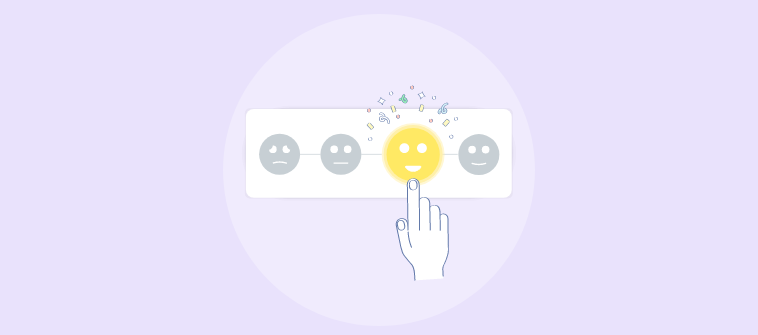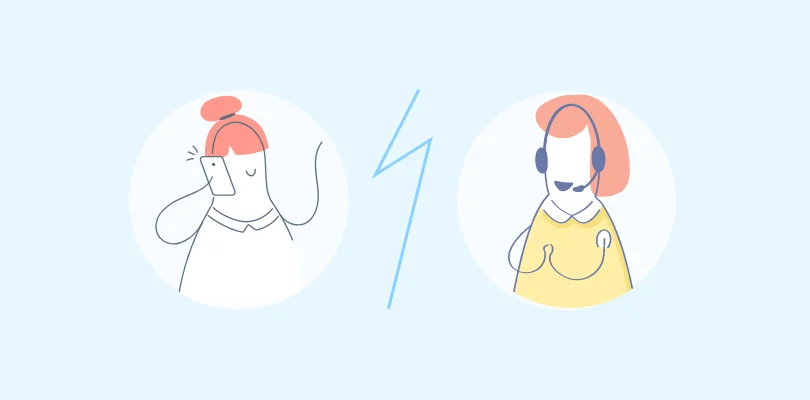I still remember the frustration of watching my support team drown in repetitive queries—answering the same “Where’s my order?” or “How do I reset my password?” dozens of times a day. We were spending hours on tasks that didn’t require human intelligence.
Sounds familiar, right? But what if there was a way to break free from this cycle? I believe the answer lies in customer service automation.
By using cutting-edge technology like AI, chatbots, and help desk software, businesses are able to offer faster, 24/7 support. These tools eliminate the need for long waits and repetitive tasks, helping your team focus on more complex issues while keeping customers happy.
In this blog, I’ll dive into what customer service automation is, its amazing benefits, best practices to follow, and common mistakes to avoid. Let’s explore how automation can revolutionize your customer service approach!
What Is Customer Service Automation?
Automated customer service or customer service automation is the process of replacing manual tasks with powerful automation technology and tools. The major objectives of automated service are to save time, reduce human errors, and allow agents to resolve customer issues more quickly and efficiently.
“Automation applied to an efficient operation will magnify the efficiency.”
– Bill Gates
From the above definition, it is clear that automation can revolutionize your support department. However, complete process automation still remains a dream for many organizations. A lot of customers still prefer to speak to human agents for a more personalized conversation. Therefore, it becomes all the more important to create the right blend of human support and technology.
Want to see customer service automation in action? Watch this quick video –
What Are the Benefits of Automated Customer Service?
Right from dodging human errors to enhancing team productivity, there is a lot that automation brings to the table. Here are some of the top benefits of automated customer services:
1. Avoid Bringing Human Errors Into the Process
Making errors is primary to human beings. No matter how skilled or experienced you are, mistakes can happen at any time. When you automate customer service processes, you can avoid such common errors and bring consistency to your department.
For example, when you have an overwhelming amount of support tickets, human agents can forget to respond to every single one of them, leading to poor customer experiences. However, when you use an automated customer service system, you can share automated notifications with agents and keep them notified about each stage of the ticketing cycle.
2. Enhance Team Productivity
Automation is a great way to speed up your support process. Support agents can automate their mundane and manual tasks and get more done quickly.
Let’s understand this better with an example. When customers submit their support tickets, if your agents manually distribute them among themselves, it will only lead to time wastage and unnecessary confusion. On the other hand, with automated ticket routing, customer service reps can assign tickets automatically and work on issues that are well-suited to their skills or knowledge.
3. Handle More Requests in Less Time
When it comes to delightful customer service, speed is of utmost importance. No matter what you sell, customers demand faster responses when something goes wrong.
According to a Statista report, 12% of Americans rate their number one frustration with customer service as “lack of speed.”
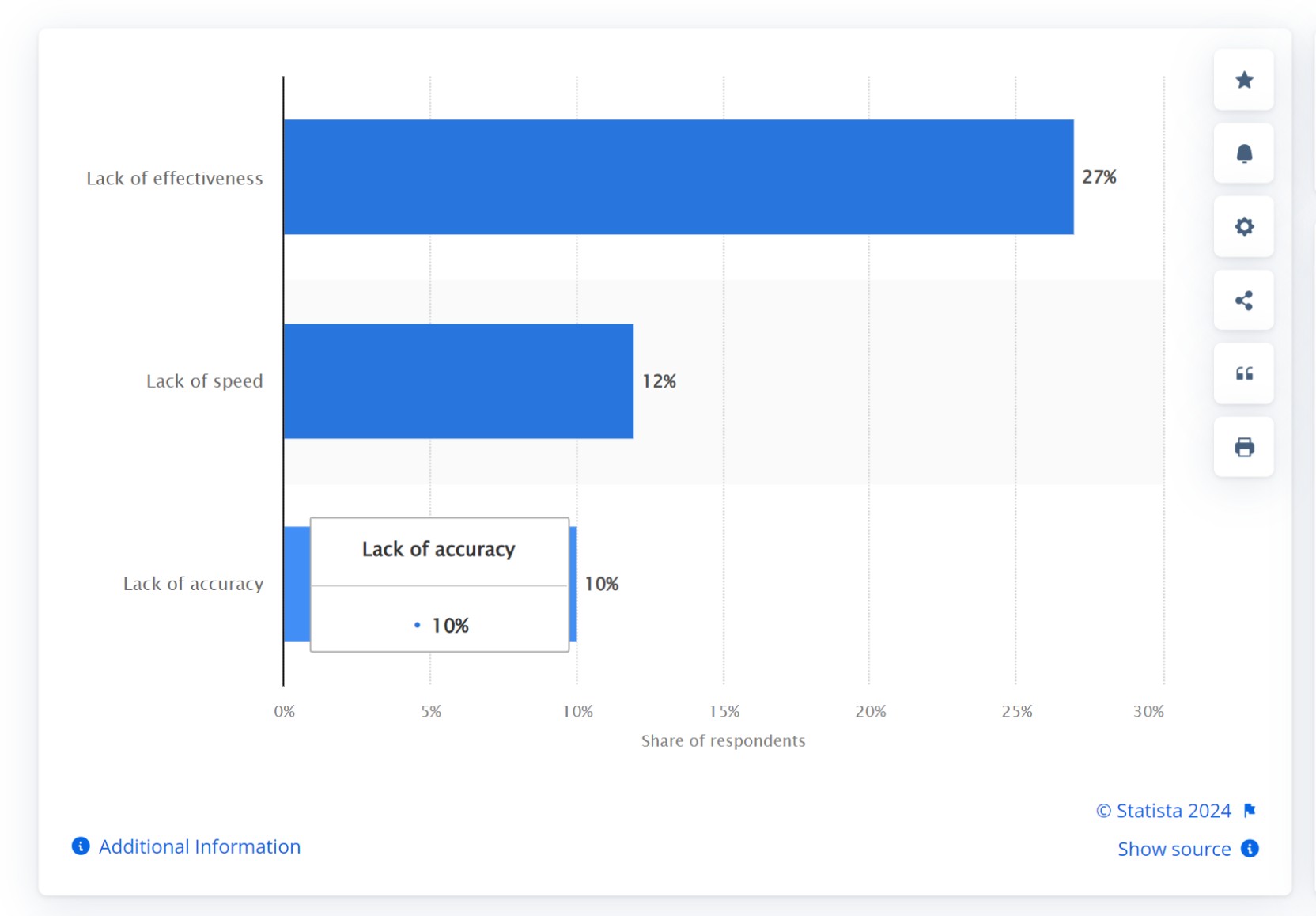
Image Source: Statista
With automation features such as a self-service knowledge base and chatbots, your support team can handle more requests, complaints, as well as customer queries in less time. You can even handle customers that come from different time zones and make sure reliable assistance is available 24/7.
5. Increase Efficiency
By automating routine tasks, customer service agents can focus on more complex and valuable interactions. For instance, automation can take care of sending reminders, processing returns, or issuing basic responses, leaving agents with more time to resolve critical issues. This improved focus on high-value tasks leads to a faster and more efficient service experience for customers.
6. Enhance Customer Satisfaction
Automation can improve customer satisfaction by providing quicker responses and consistent service. With features like instant chatbots and automated updates on the status of inquiries, customers feel that their concerns are being addressed promptly. Additionally, the ability to provide support across different channels, like email, chat, and social media, ensures that customers get the help they need whenever they need it, leading to a more positive experience overall.
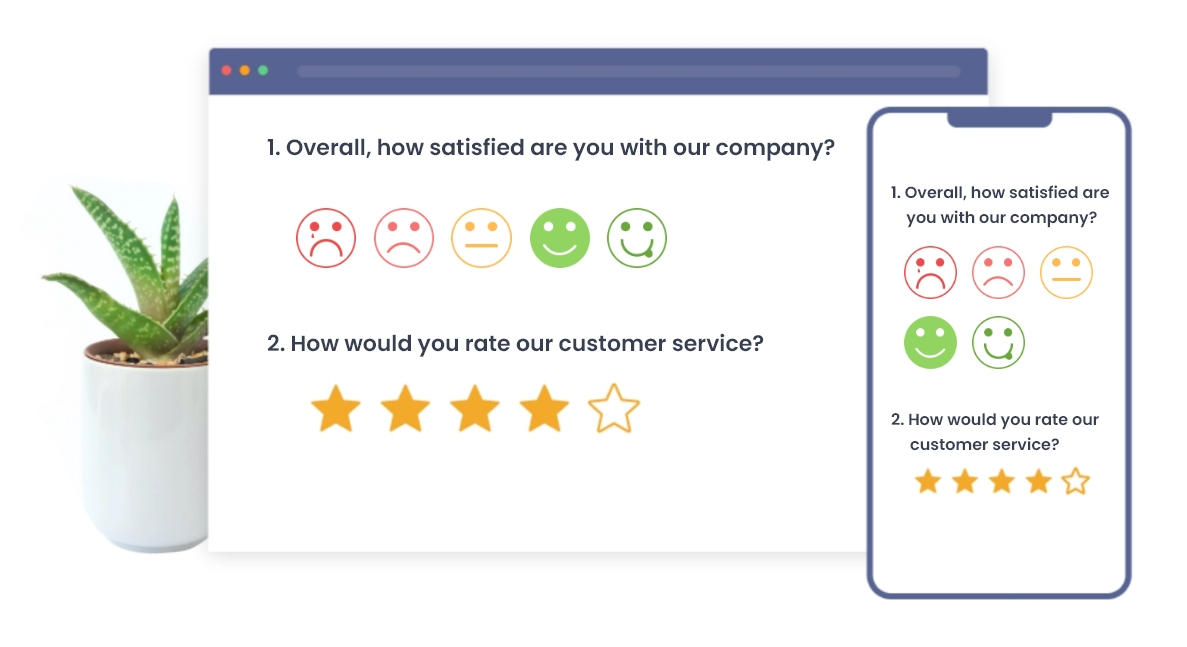
The Impact of Automation on Enterprise Customer Service
Automation is making a big difference in how businesses handle customer service. It’s not just about speeding up responses; it’s about improving the whole customer experience while making things more efficient for your team. Let’s break down how automation impacts enterprise customer service.
1. Scalability and Efficiency
As your business grows, handling customer service inquiries can become overwhelming. With automation, you can scale your support efforts without needing to hire a whole new team. Chatbots, automated responses, and ticket management systems can handle high volumes of requests, ensuring no customer is left waiting. This allows your team to stay efficient, even during peak times, and keeps your service consistent across all interactions.
2. Direct Impact on Business Metrics
Automation can directly improve key business metrics, such as response times, customer satisfaction, and issue resolution rates. By automating repetitive tasks, you ensure that your team has more time to focus on complex issues, which improves overall productivity. Quicker response times, higher satisfaction, and more efficient workflows ultimately boost your business metrics, which is crucial for growth.
3. Embracing Omnichannel Consistency
Customers interact with businesses through various channels—email, chat, social media, and more. Automation ensures that regardless of the platform, the customer experience remains consistent. Automated systems can provide the same level of service and personalized responses across all channels, so customers get the help they need whenever they reach out. If you wish to learn to master omnichannel customer support, watch this short video:
4. Driving Revenue Through Intelligent Interactions
Automation doesn’t just save time; it can also help drive revenue. By using intelligent systems, like AI-powered chatbots or recommendation engines, automation can anticipate customer needs and offer personalized solutions or upsell opportunities. These interactions don’t just resolve issues—they help generate sales, making automation a powerful tool for growing your business.
5. Empowering Employees for Value-Add Tasks
With automation handling the repetitive tasks, your employees are freed up to focus on more meaningful work. This could be complex problem-solving, high-touch customer support, or even innovative projects that bring more value to the company. By empowering your team to focus on tasks that require their expertise and creativity, you not only improve employee satisfaction but also enhance the quality of service you provide to your customers.
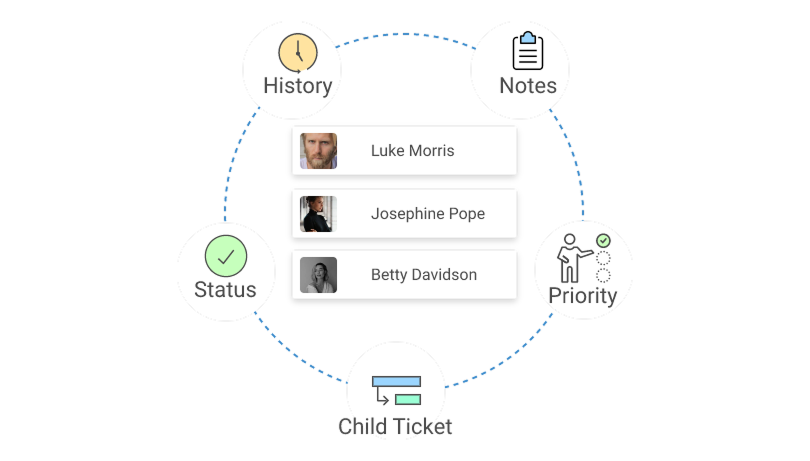
How to Automate Customer Service
Automating your customer service can seem like a big step, but it’s easier than you think. With the right tools and strategies, you can improve efficiency, reduce wait times, and provide better support for your customers. Here’s how you can get started:
1. Identify Repetitive Tasks
Start by pinpointing the tasks that are repetitive and time-consuming for your team. These can be the perfect areas to introduce automation.
Here’s a quick checklist of common repetitive tasks that support teams encounter. How many have you automated so far?
- Answering FAQs – Automate responses to common queries like order status, refund policies, and troubleshooting steps.
- Ticket Routing & Categorization – Automatically assign tickets to the right department based on keywords or issue type.
- Order & Payment Confirmations – Send automated emails or SMS notifications for order updates and payment receipts.
- Password Resets & Account Recovery – Use self-service options to help customers reset passwords without human intervention.
- Feedback Collection & Surveys – Automate post-interaction surveys to gather insights without manual follow-ups.
By automating these tasks, your team can focus on complex issues, personalized interactions, and high-value customer support.
2. Use AI-Powered Help Desk Software
AI-powered help desk software takes automation to the next level by offering smart features like:
- Ticket Summary – Instantly generates concise summaries of customer issues, helping agents quickly understand the problem without reading lengthy messages.
- Response Suggestions – AI suggests the most relevant replies based on past interactions, enabling faster responses while maintaining accuracy and consistency.
- AI Prompting – Allows agents to refine AI-generated responses by requesting adjustments, such as changing tone, adding details, or making replies more concise.
Want to see how an AI-powered ticketing system works? Watch this short video:
3. Set Up Chatbots
AI Chatbots are one of the most popular forms of automation in customer service. They can handle initial customer inquiries, direct customers to the right resources, or even solve simple issues without the need for human involvement. Setting up a chatbot on your website or messaging platforms can instantly improve response times.
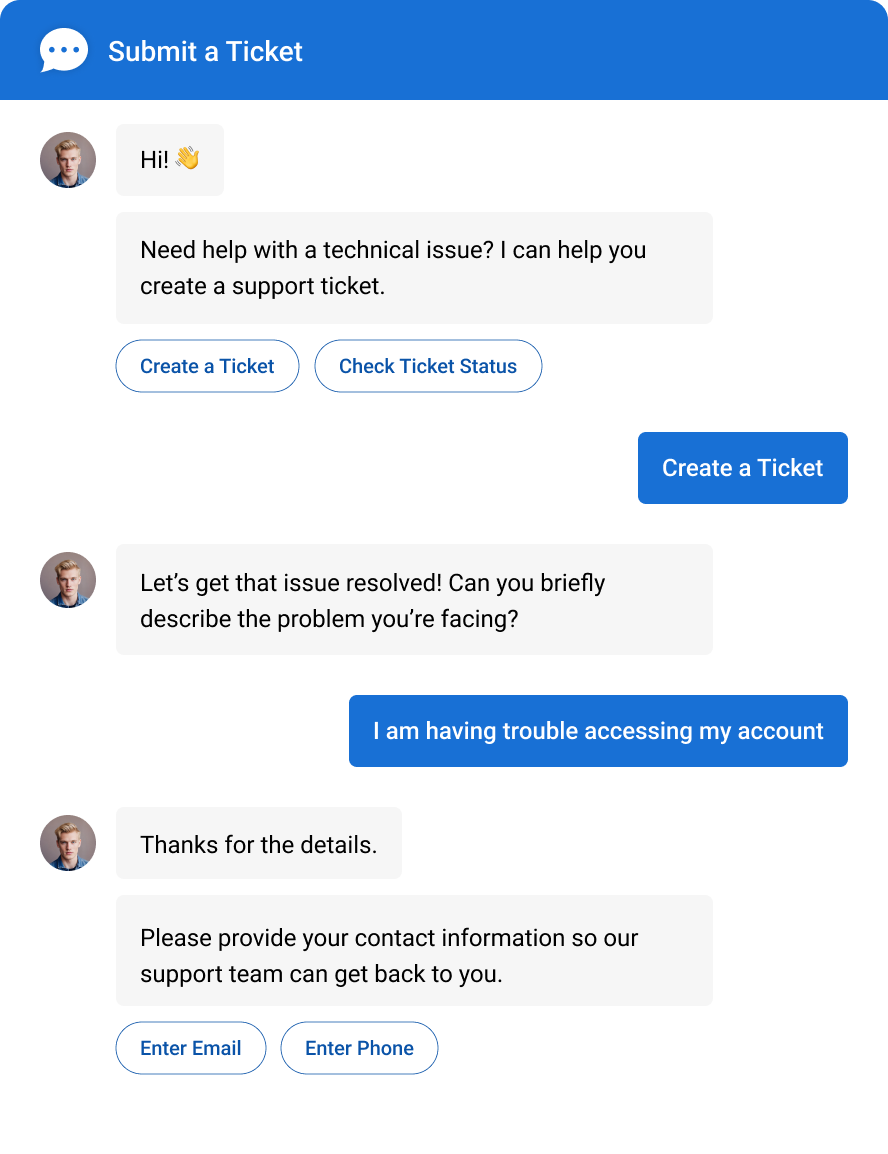
4. Implement Self-Service Options
Create a self-service knowledge base where customers can find answers to common questions on their own. By offering resources like FAQs, instructional videos, and guides, you empower customers to resolve issues without needing to contact your support team.
5. Leverage Email Automation
Set up automated email responses for things like order confirmations, account updates, or follow-up messages. This can ensure that your customers receive timely and accurate information without needing a manual response for every inquiry.
6. Integrate Across Channels
To maintain a seamless customer experience, use automation tools that work across all channels—whether it’s email, live chat, or social media. This ensures that your support process is consistent, regardless of how customers reach out.
7. Monitor and Optimize
After setting up your automation tools, keep an eye on how they’re performing. Review the customer interactions, track the response times, and measure customer satisfaction. Use these insights to continuously refine and improve your automated customer service system.
FREE. All Features. FOREVER!
Try our Forever FREE account with all premium features!
9 Examples of Automated Customer Service
If you’re looking to improve your customer service, automation is a great place to start. It can save time, increase efficiency, and make sure your customers get the help they need without the wait. Here are nine examples of how you can automate customer service:
1. Automated Ticketing Systems
When customers reach out with an issue, an automated ticketing system can instantly categorize and prioritize their requests. This system can automatically assign tickets to the right team member, ensuring faster resolution times and a smoother customer service workflow.
2. AI Agents for Immediate Assistance
AI agents are perfect for handling simple queries instantly. Whether it’s answering frequently asked questions or providing quick troubleshooting steps, these AI-driven agents ensure customers get immediate help, even during off-hours, without needing a live agent.
For instance, Bank of America introduced Erica, an AI-driven virtual assistant, to assist its customers with banking tasks and provide personalized financial insights.
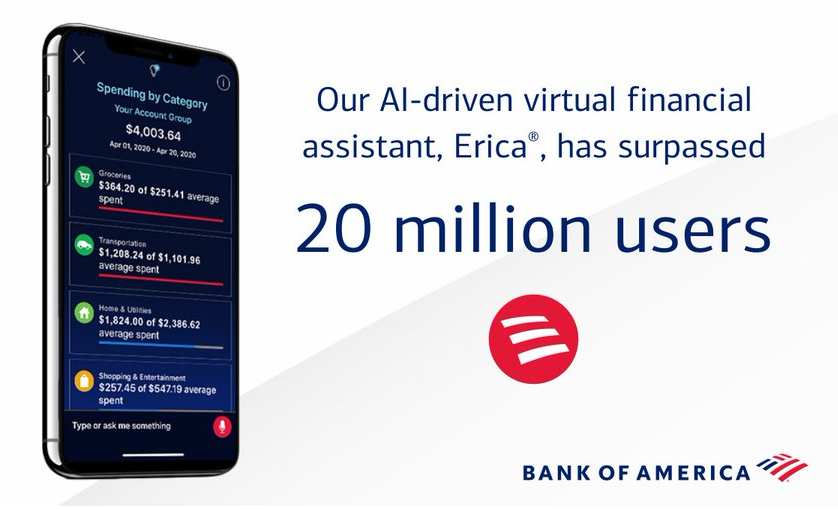
Image Source: Bank of America Twitter
3. Interactive Voice Response (IVR) Systems
IVR systems allow customers to navigate through phone menus with ease. When customers call in, they can interact with automated systems to quickly find answers or get routed to the right department, without the need for a live representative.
4. Automatic Translation for Global Support
If you’re serving a global customer base, automatic translation tools are a game-changer. These tools can instantly translate customer inquiries and responses, making it easier to provide seamless support across different languages without relying on human translators.
5. Intelligent Automated Notifications
Automated notifications keep your customers updated on everything from order status to new product releases. By sending timely alerts, your system ensures customers are always informed and engaged, reducing the need for them to reach out for updates.
6. Knowledge Base Integration
A knowledge base is a valuable self-service tool. By integrating it into your customer service platform, customers can easily search for articles, guides, and troubleshooting tips to solve their problems independently. This reduces the burden on your team and empowers customers to find the help they need on their own.
Create Your First Knowledge Base
7. Chatbots
Chatbots are one of the most popular forms of automation. They can handle a wide range of customer service tasks, from answering simple questions to providing product recommendations. By integrating chatbots into your website or app, you can offer instant support and improve the overall customer experience.
8. AI-powered Virtual Assistants
AI-powered virtual assistants take customer service to the next level. They can understand natural language, handle more complex queries, and even assist with tasks like scheduling or order tracking. Virtual assistants are always available to offer personalized help and make interactions more efficient.
9. Automated Emails
Automated email systems are perfect for sending out order confirmations, account updates, and follow-ups. These emails help ensure customers are always informed about the status of their purchases or inquiries without requiring manual effort from your team.
By implementing these automated customer service solutions, you can create a more efficient, responsive, and scalable system that benefits both your team and your customers.
Best Practices to Avoid Customer Support Automation Challenges
Implementing customer support automation can significantly improve efficiency, but it can also come with its set of challenges if not properly handled. Here are some best practices to ensure that your automated customer service runs smoothly, effectively, and without frustration for your customers:
1. Keep the Human Touch Alive
Automation can help streamline customer support, but it shouldn’t completely replace human interaction. It’s important that your customers still feel like they’re being understood, not just served by a machine. When designing automated messages, aim to make them sound as friendly and conversational as possible.
Personalizing responses whenever you can also help make the interaction feel more human. Of course, always offer a clear and simple option for customers to escalate their issues to a live agent when needed. This ensures customers never feel stuck with a bot that can’t help them further.
2. Set Clear Expectations
From the very start, it’s essential to set clear expectations about the role of automation in your customer support process. Let customers know they’re interacting with a bot and briefly explain what the bot can do. Being transparent helps avoid confusion when a bot can’t handle a more complex query.
For example, informing your customers upfront about the automated services they’ll be receiving will ensure they aren’t left frustrated when they need to speak with an agent. This way, expectations align, and they feel more in control of their experience.
3. Ensure Smooth Handoff to Human Agents
While automation can handle many tasks, there will always be situations where a human is needed. When that time comes, ensure the transition is seamless. If a bot can’t resolve an issue, the customer should be smoothly transferred to a live agent without needing to repeat their issue.
Provide agents with access to the conversation history so they can pick up right where the bot left off. This seamless handoff reduces frustration and ensures customers don’t feel like they’re starting from scratch every time they talk to someone new.
4. Keep Responses Short and Relevant
Automated responses should be concise and to the point. Long-winded explanations can confuse or overwhelm customers, so try to keep your automated replies short and easy to understand. If the answer requires more detail, break it up into digestible steps rather than one lengthy message.
Keep in mind that simplicity and clarity are key when crafting automated responses. Customers shouldn’t have to spend extra time deciphering what the bot is trying to say.
5. Regularly Update Your Knowledge Base
An up-to-date knowledge base is crucial for automation to work effectively. Make sure your FAQ section and self-service portals are always current and reflect the latest information. Similarly, regularly update the automated responses to align with common customer inquiries.
Outdated content can confuse customers or lead them down the wrong path, so continuous updates are key to ensuring accuracy and customer satisfaction. By keeping these resources fresh, you’ll ensure that automation works as intended, with the right answers at the right time.
6. Test and Improve Your Automation Regularly
Just like any other software, automated systems require testing and ongoing refinement. Regularly monitor the performance of your automation processes, paying attention to customer satisfaction, response accuracy, and system glitches.
Gather feedback from both customers and your support agents to identify areas for improvement. This continuous testing ensures that automation doesn’t become a set-it-and-forget-it solution; rather, it remains agile and responsive to the changing needs of your customers.
7. Avoid Over-Automation
It’s important to strike the right balance between automation and human interaction. While bots can handle many simple queries, they can’t solve every problem. Over-automating can leave customers feeling abandoned or unsupported when complex issues arise.
Know when to let automation take over and when a live agent is necessary. Too much automation can make customers feel like they’re not valued as individuals, so be sure to leave space for human empathy and problem-solving where it matters most.
8. Make Escalation Easy
Sometimes, no matter how efficient automation is, customers will need to speak to a human. Make sure it’s easy for customers to escalate their issues. Clearly display the options to reach a live agent through chat, phone, or email.
The more accessible you make it for customers to talk to a human, the better their experience will be. Having multiple ways to escalate ensures that customers aren’t frustrated by a lack of options, giving them control over how they want to receive support.
9. Train Your Team Alongside Automation
Your support agents should be well-versed in how automation works and how it fits into the larger customer service strategy. When they understand how the automated systems work, they can provide more efficient and relevant assistance when needed.
It’s also helpful for agents to know when and how to intervene if automation falls short. Encourage a collaborative relationship between your automated systems and your live agents to ensure smooth support processes and a better customer experience overall.
10. Monitor Performance and Gather Insights
Finally, track the effectiveness of your automated customer service. Monitor key metrics such as resolution time, customer satisfaction, and escalation rates. Collecting insights from these data points will help you adjust your strategy over time.
Regular performance reviews will allow you to see what’s working, what’s not, and where there’s room for improvement. By staying proactive and responsive to these metrics, you can ensure that your Automated Customer Service remains effective and valuable to your customers.
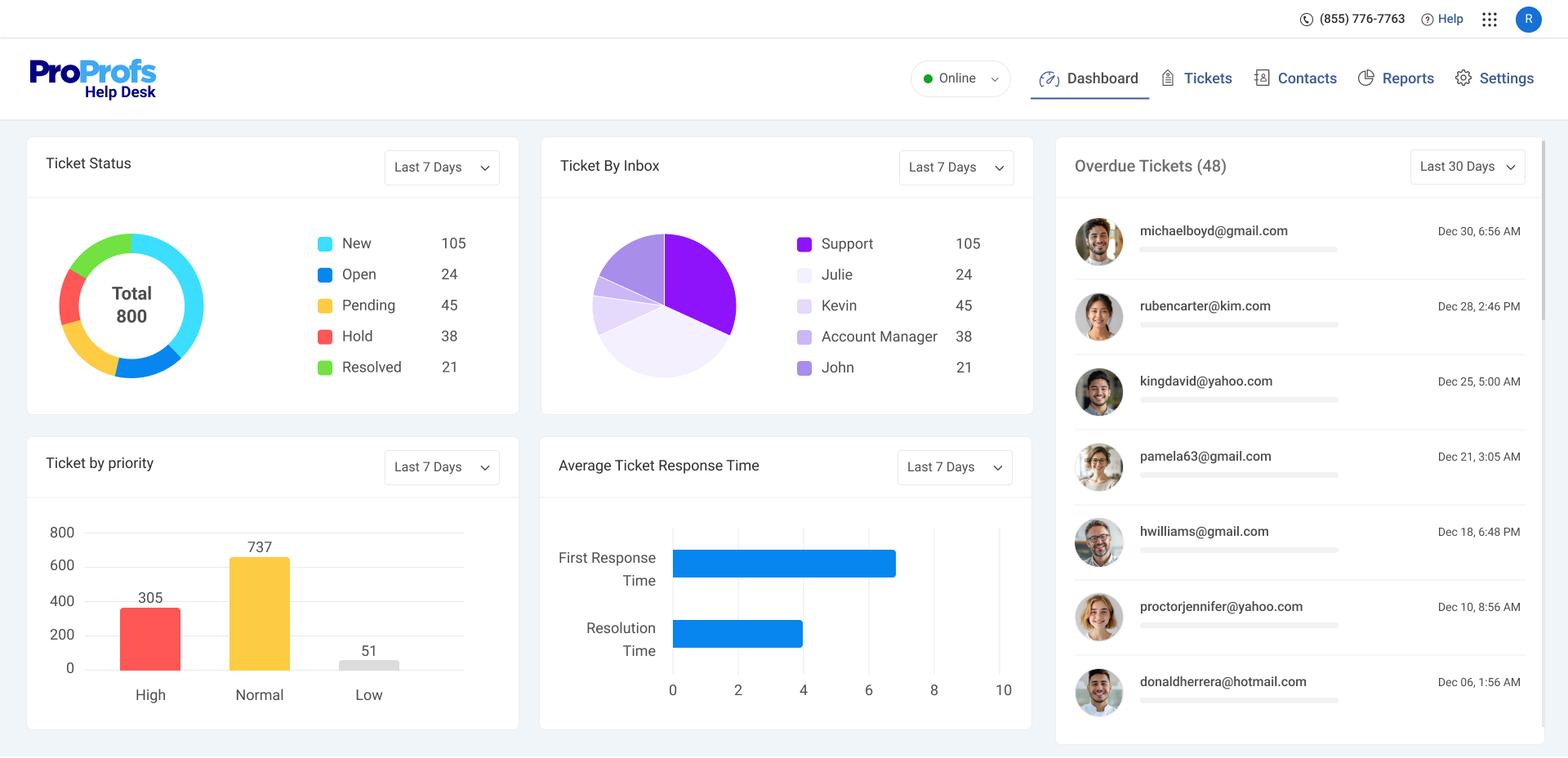
How ProProfs Help Desk Helps With Automating Customer Service
An automated ticketing system such as ProProfs Help Desk can prove to be quite helpful for your business. Let’s look at the most popular automation features and capabilities you can expect from this tool.
1) Automated Ticket Assignments: ProProfs Help Desk streamlines your workflow by automatically assigning tickets based on the round-robin method. This ensures tickets reach the right team member promptly, optimizing response times and enhancing customer satisfaction.
5) AI-Powered Ticket Summaries & Response Suggestions: ProProfs Help Desk leverages AI to enhance agent productivity with automated ticket summaries and smart response suggestions.
3) Automated Notifications & Alerts: Stay informed and proactive with automated notifications and alerts from ProProfs Help Desk. Receive instant updates on ticket statuses, new assignments, or unresolved issues.
4) Chatbots: ProProfs Help Desk integrates advanced chatbot functionality, offering instant assistance to customers round-the-clock. These intelligent bots can handle common queries, provide relevant information, and even initiate ticket creation, reducing workload and enhancing customer engagement.
5) Canned Responses: Save time and maintain consistency in your customer interactions with the canned responses feature. Create canned responses for common questions and enable agents to respond swiftly without sacrificing quality or accuracy.
6) Knowledge Base: Empower customers to find answers independently with ProProfs Help Desk’s comprehensive knowledge base. Easily create and manage articles, FAQs, and tutorials, providing users with a self-service resource to troubleshoot common issues and enhance their overall experience.
7) Surveys: Gather valuable feedback and insights with built-in survey capabilities. Automatically send surveys after ticket resolution or at predefined intervals to gauge customer satisfaction, identify areas for improvement, and drive informed decision-making.
8) Report Scheduling: Keep track of key performance metrics and trends with report scheduling feature. Schedule automated reports to be generated and delivered to your inbox at regular intervals, ensuring you stay informed and can make data-driven decisions to optimize your customer service operations.
Success Stories
Here are some real-world examples of how ProProfs HelpDesk has helped businesses improve their customer service and automate processes. Let’s dive into the success stories that highlight the benefits of using ProProfs HelpDesk:
1. Organek Living
Organek Living, an online health and wellness company, turned to ProProfs HelpDesk to streamline their customer service operations. With the help of automated ticket categorization, they were able to efficiently assign issues to the right team members, ensuring no inquiry was missed.
The addition of a knowledge base allowed customers to find solutions to common questions quickly, reducing the overall ticket volume. As a result, they saw a significant improvement in customer satisfaction due to faster response times and a more organized workflow.
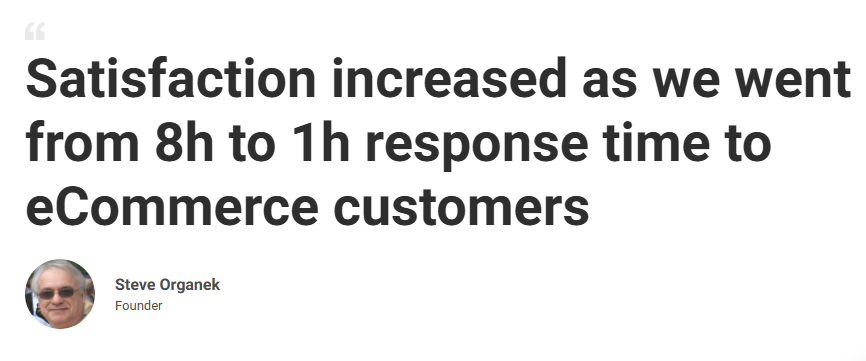
2. Military Cruise Deals
Military Cruise Deals, a travel agency offering discounts for military families, found ProProfs HelpDesk to be quite helpful for managing their customer support. The easy-to-use ticketing system helped the team keep track of all inquiries, while automated email notifications ensured that customers were always updated without requiring manual intervention.
The team particularly appreciated the reporting feature, which gave them valuable insights into performance. By automating routine tasks, they were able to focus on more complex queries, increasing efficiency and overall satisfaction.
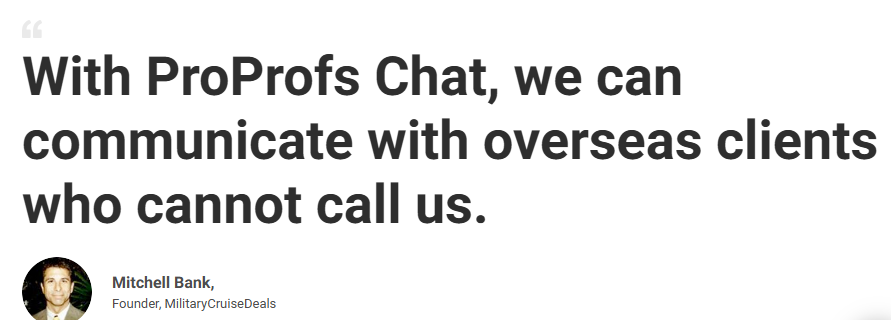
FREE. All Features. FOREVER!
Try our Forever FREE account with all premium features!
What’s the Future of Automated Customer Service?
The future of automated customer service is looking bright, with new advancements transforming the way businesses interact with their customers. As technology continues to evolve, here’s what you can expect to see:
1. AI Gets Even Smarter
AI is already making waves in customer service, but it’s only going to get smarter. As machine learning algorithms improve, automated systems will become more intuitive, understanding complex queries and offering better solutions.
In the near future, AI will not only handle basic inquiries but also deal with more intricate issues, offering personalized responses that feel just like talking to a real person. This will reduce the need for human intervention and speed up response times, making customer service more efficient.
2. Voice AI Evolves
Voice AI is another area poised for massive growth. Right now, you might be familiar with simple voice assistants like Siri or Alexa. But as this technology advances, voice AI will become more sophisticated, offering natural, conversational interactions that can handle customer inquiries in real time.
Imagine calling customer service, and instead of dealing with a stiff automated menu, you’re having a smooth conversation with an AI that understands your needs and can solve your problem quickly. This level of interaction will make the customer service experience feel more personal and less frustrating.
3. Customers Get Consistent Omnichannel Support
In the future, you won’t have to worry about getting inconsistent service across different platforms. Automated customer service will offer consistent omnichannel support, meaning that no matter how or where a customer reaches out—whether through email, chat, phone, or social media—they’ll get the same quality of service.
The integration of all communication channels ensures that customers can switch between platforms without repeating their issues. This level of consistency will make the customer experience seamless and hassle-free, as customers will know they’re getting reliable support no matter what channel they choose.
4. Hyper-Personalization Gets Real
As data collection and AI analytics get more advanced, customer service will become more personalized than ever before. The future will bring hyper-personalization, where automated systems not only remember previous interactions but also anticipate customer needs based on their preferences and behaviors.
Imagine receiving customer service that feels custom-tailored to you, with recommendations and solutions that are uniquely relevant. This level of personalization will go beyond simple name recognition, offering a customer experience that truly feels individual and targeted.
5. Proactive Customer Support
The future of automated customer service will see a shift from reactive to proactive support. With the help of AI and predictive analytics, businesses will be able to anticipate customer issues before they even arise.
For example, AI can monitor user behavior and predict when a customer might need assistance or when they may encounter a problem. This allows companies to offer support before the customer even has to reach out, improving satisfaction and reducing frustration.
Watch this quick video to learn how to improve customer support –
6. Seamless Integration with IoT Devices
As the Internet of Things (IoT) continues to grow, automated customer service will integrate more seamlessly with connected devices. Imagine a situation where your smart home device detects a malfunction and automatically contacts customer support on your behalf.
IoT-enabled customer service will ensure that support is offered instantly, based on real-time data collected from devices, making it faster and more efficient. This integration will make customer service more integrated into daily life and improve the overall support experience.
7. AI-Driven Self-Service Options
In the future, self-service will get even smarter. AI will power self-service portals that offer not only FAQs but dynamic, real-time solutions based on customer inputs. These systems will learn from each interaction and provide tailored solutions, reducing the need for customers to wait for human agents.
As these systems evolve, they will be capable of solving more complex issues, offering users an increasingly independent experience without losing the personal touch.
Automate Customer Service But Keep the “Human Touch” Alive
Every business looking to flourish recognizes the importance of giving their customers center stage in every single interaction. However, if you still manage your customer service tasks manually, keeping customers happy can prove to be a far-fetched dream.
Customer service automation can help you avoid human errors, enhance team productivity, and delight your customers with faster responses. Distribute tasks based on skills, personalize your responses, leverage chatbots, and encourage self-service.
While it is great to embrace technology, the real essence of service lies in human-to-human interactions and personalization. Keep the human touch alive by asking agents to handle complex issues, take feedback, and appreciate customers for choosing you over a thousand others.
Customer Service Automation: FAQs
How can customer support automation contribute to a better customer experience?
Customer support automation improves the customer experience by providing quick, 24/7 assistance. It handles routine inquiries instantly, reducing wait times. Automation also ensures consistency in responses and allows your team to focus on more complex issues. This leads to faster resolutions, better customer satisfaction, and a more efficient overall support process.
What customer service tasks should be automated?
You can automate tasks like answering frequently asked questions, processing simple support tickets, sending follow-up emails, and providing order updates. Automating these repetitive tasks saves time for your team, allowing them to focus on more complex issues. It also improves efficiency and ensures customers get quick, consistent responses.
What are the potential challenges of customer support automation?
Customer support automation can face challenges like misunderstanding complex queries, leading to frustration. Over-reliance on bots may reduce the personal touch, making customers feel unheard. Additionally, automation may struggle with handling emotional or sensitive issues. It's essential to find a balance between automation and human support for the best customer experience.
How does an AI agent work in customer support automation?
AI agents in customer support automation use machine learning and natural language processing to handle inquiries, provide instant responses, and assist customers without human intervention. They analyze data, predict customer needs, and escalate complex issues to human agents when necessary.
Can customer support automation replace human agents entirely?
Customer support automation can handle many tasks, but it can’t replace human agents entirely. While AI and chatbots excel at answering basic questions and handling repetitive tasks, complex or emotional issues still require human intervention. Automation complements human agents, allowing them to focus on more personalized, intricate customer needs.
How to check if your customer service automation is working?
To check if your customer service automation is working, monitor key performance indicators like response time, customer satisfaction, and ticket resolution rates. Look for patterns in customer feedback and track how often automation resolves issues without human intervention. Regularly review these metrics to ensure your automation is delivering efficient and effective support.
How do I measure the success of my customer service automation efforts?
To measure the success of your customer service automation, track key metrics like response time, resolution time, and customer satisfaction scores. You can also monitor the number of tickets handled by automation versus humans. Regularly reviewing these metrics will help you understand how well automation is performing and where improvements are needed.
 Tips
Tips
We’d love to hear your tips & suggestions on this article!
FREE. All Features. FOREVER!
Try our Forever FREE account with all premium features!


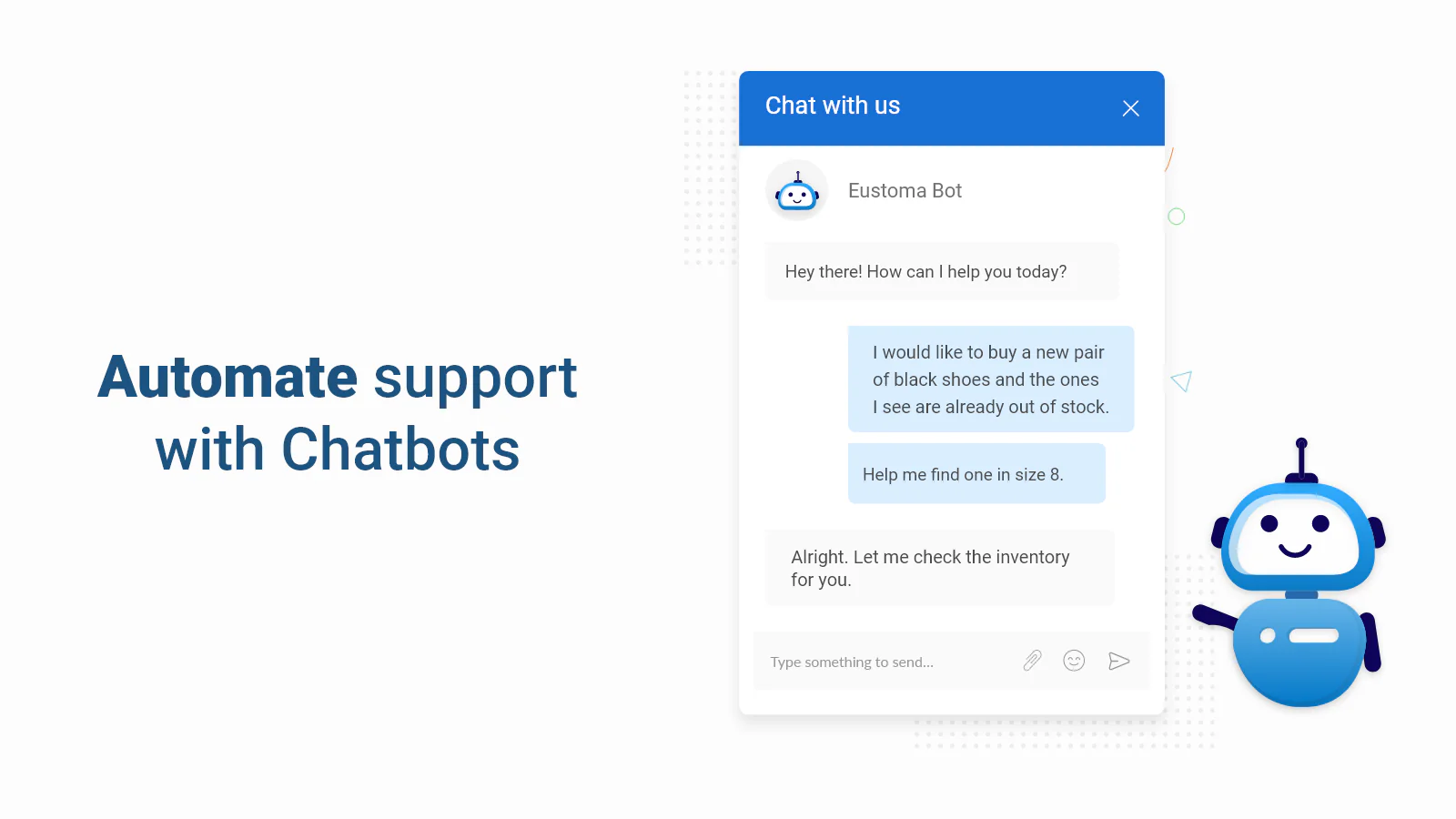
 We'd love your feedback!
We'd love your feedback! Thanks for your feedback!
Thanks for your feedback!