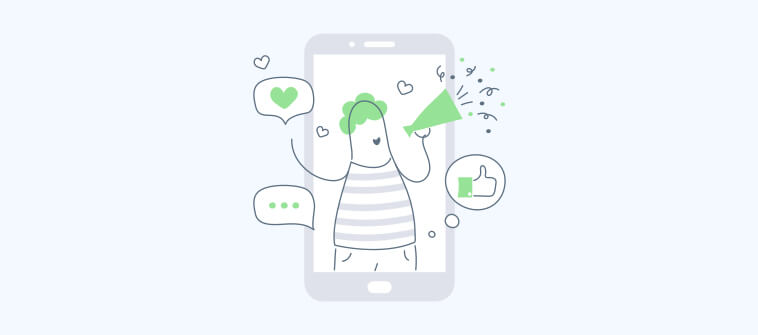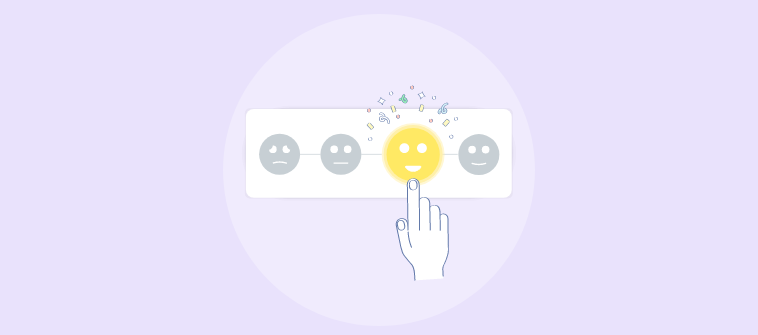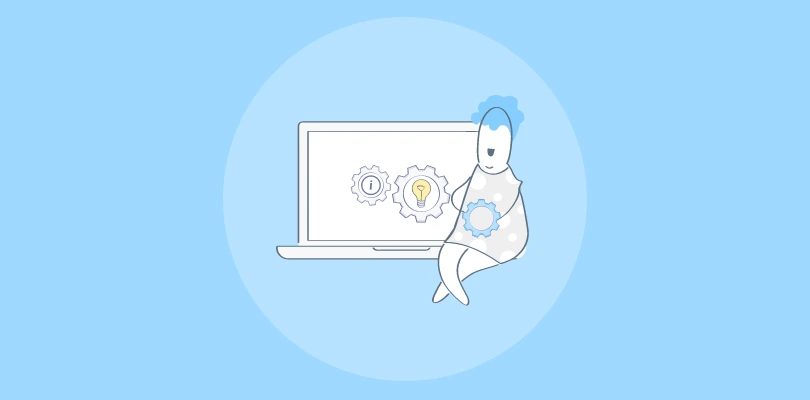I once came across a saying: “You delay a single response, you lose the customer.” That truth became clear the morning our inbox overflowed and a major client quietly walked away.
In that moment, I realised, customer service automation software is absolutely essential.
Today, customers expect quick, personalized, and consistent support every single time. Teams that respond faster not only retain more clients but also build long-term trust and loyalty.
After testing dozens of tools myself and analyzing their impact, I’ve identified the 10 solutions that consistently deliver. These tools will help your team respond faster, earn trust, and maintain a competitive edge.
What Is Customer Service Automation Software?
Customer service automation software is designed to simplify and speed up support by reducing manual work. It uses AI, workflows, and smart tools to handle repetitive tasks like ticket routing, canned responses, and status updates. By automating these processes, teams can respond faster, maintain consistency, and focus on solving complex issues that require human attention. This makes support more efficient, reliable, and scalable.
Here’s what customer service automation software typically offers:
- Automates repetitive tasks such as ticket assignment, routing, and follow-ups
- Provides AI-powered responses and suggestions to speed up resolution
- Offers multi-channel support across email, chat, phone, and social media
- Ensures consistency in communication through canned replies and workflows
- Improves team productivity by freeing agents to handle complex queries
How Automation Makes Customer Service Smarter & Faster
Customers expect quick, reliable answers—and automation makes that possible. By streamlining routine tasks and cutting response times, customer service automation tools help support teams work smarter while keeping customers happy.
Here are five ways it transforms the way businesses deliver service.
1. Faster Response Times
Automation ensures customers never wait long for a response. By converting emails, chats, or social messages into tickets and routing them instantly, routine queries get answered immediately while complex ones are prioritized for agents. This reduces friction, improves first-response times, and makes customers feel valued from the start.
How to achieve it:
- Leverage an AI-powered help desk for response suggestions
- Deploy chatbots for FAQs
- Use auto-routing rules to assign tickets instantly
- Add canned responses for repetitive queries
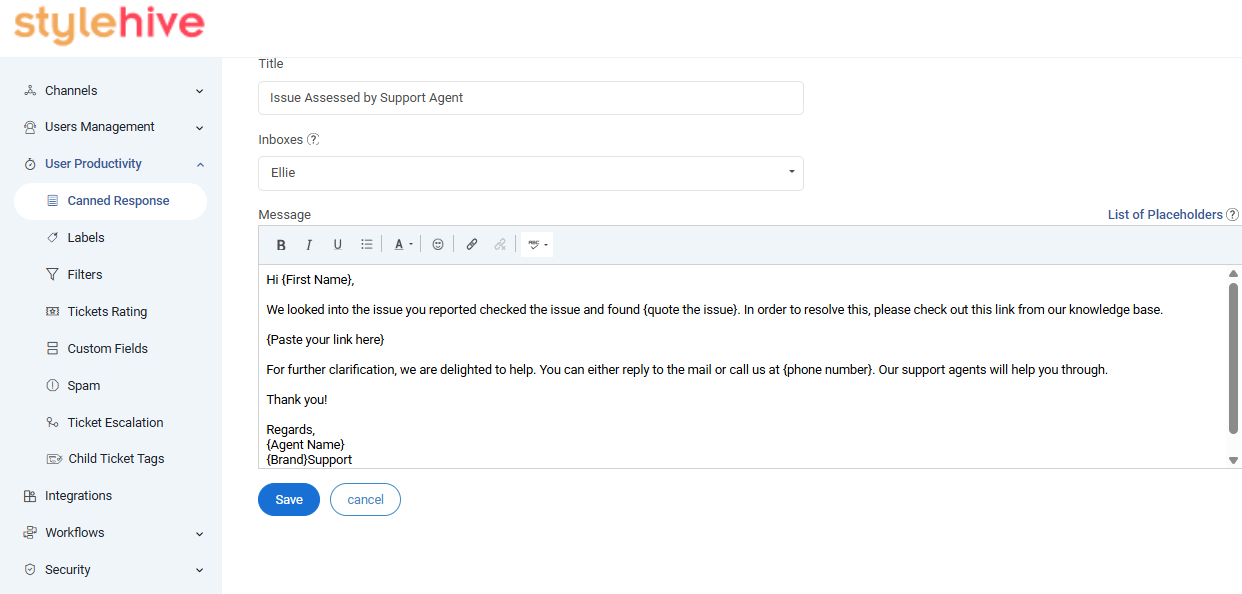
2. 24/7 Availability
Customers reach out at all hours, and automation keeps support open even when your team isn’t. Chatbots, knowledge bases, and automated replies provide consistent assistance around the clock. This creates a sense of reliability, builds trust, and ensures no inquiry goes unanswered—whether it’s 2 PM or 2 AM.
How to achieve it:
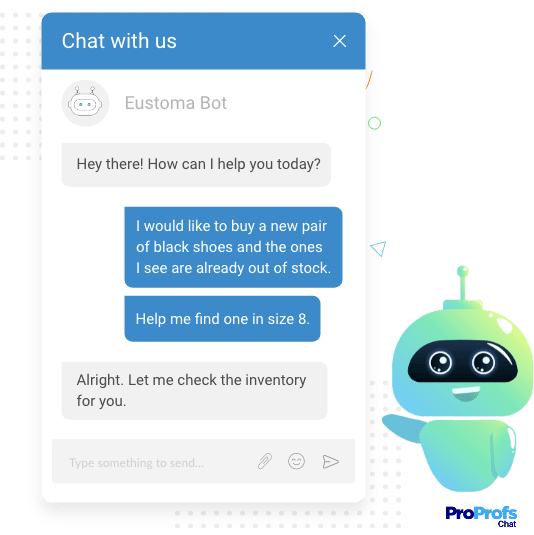
- Implement an AI chatbot on your website/app
- Build a self-service knowledge base
- Set after-hours auto-replies with timelines
3. Smarter Workflows
Manual ticket handling often leads to delays and missed issues. Automation eliminates these gaps by streamlining repetitive tasks such as ticket assignment, SLA tracking, and escalation alerts. This creates a smooth workflow where nothing slips through the cracks and support teams maintain full visibility of every customer interaction.
How to achieve it:
- Automate ticket assignment and status updates
- Send automated notifications to keep agents and customers updated
- Use escalation rules for rerouting unresolved tickets
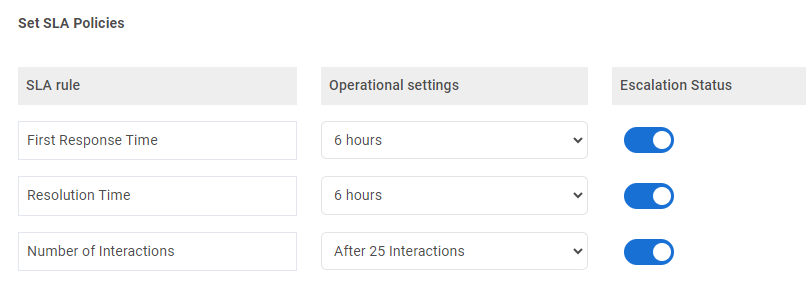
4. Better Customer Insights
Automation doesn’t just improve speed—it also gathers data from every interaction. Reports reveal recurring issues, common customer pain points, and performance metrics for agents. These insights allow businesses to optimize service processes, make data-driven decisions, and anticipate future problems before they escalate, improving customer satisfaction and loyalty.
How to achieve it:
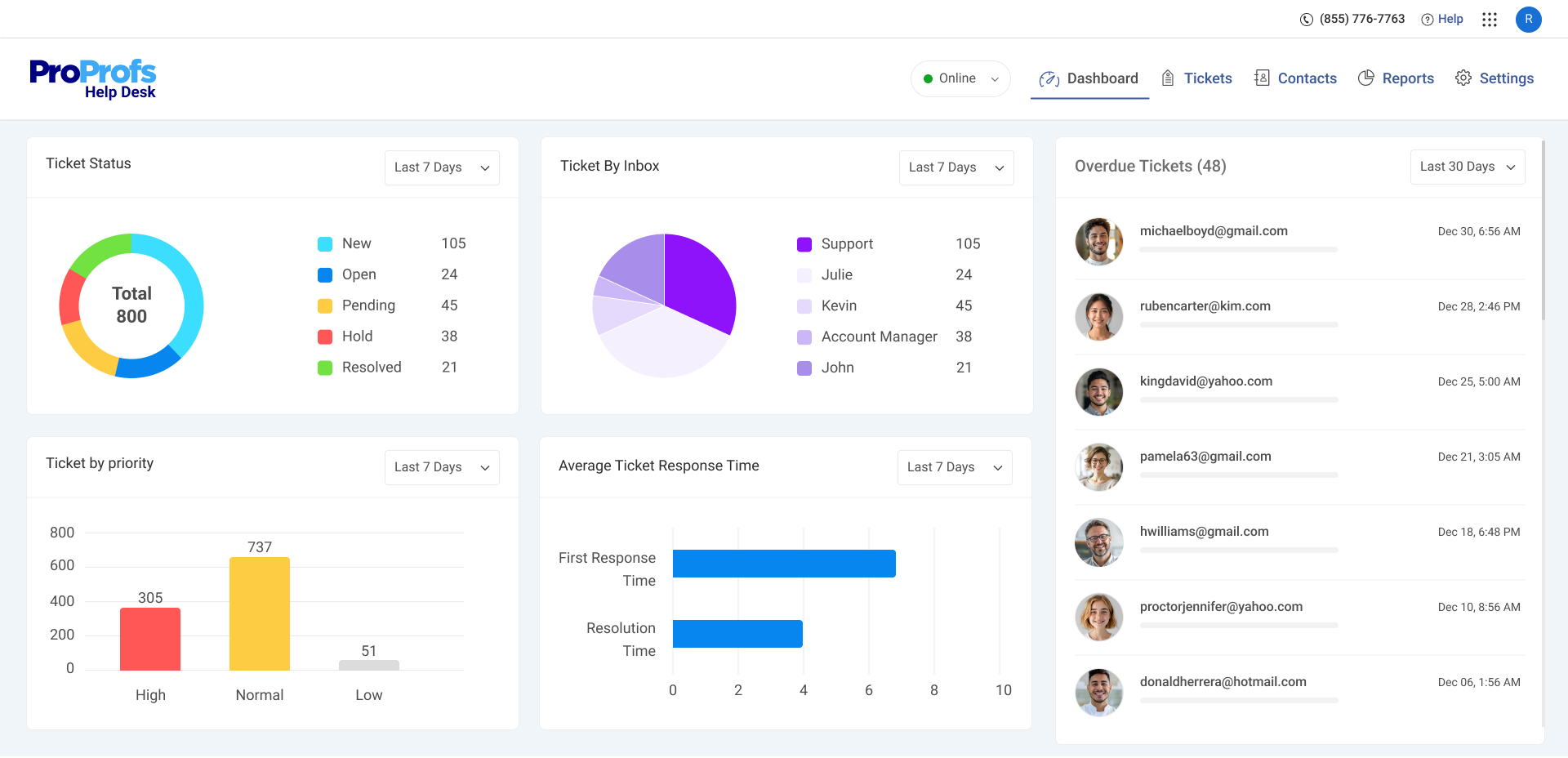
- Track trends with reporting dashboards
- Use AI analytics for issue categorization
- Measure agent performance metrics
- Schedule automated reports for managers/clients
5. Improved Agent Productivity
When automation takes over repetitive queries, agents can concentrate on high-value, complex problems that require a human touch. This not only increases team productivity but also improves morale. Agents feel more engaged, customers receive personalized service, and overall efficiency improves—without overwhelming the support staff with routine work.
How to achieve it:
- Use auto-tagging to cut sorting time
- Build an internal knowledge base for agents
- Automate routine workflows like onboarding or password resets
List of 10 Best Customer Service Automation Software
Now that we’ve covered the essentials, let’s explore the 10 best customer service automation solutions. Over the past several years, my support team and I have worked closely with these platforms. I’ll share their key features, drawbacks, and pricing so you can compare them side by side with confidence.
Before we go in-depth, here’s a quick look at the top 10 tools.
| Customer Service Automation Software | Best For | Pricing |
|---|---|---|
| ProProfs Help Desk | AI-assisted, Delightful Customer Support | Free for a single user. Plans start at $19.99/user/month for 2 or more users. |
| ProProfs Live Chat | 24/7 Delightful Customer Support with AI Chatbots | A free plan is available for growing businesses. Plan starts at $19.99/user/month. |
| Zendesk | Large Businesses & Enterprises | Starts at $19/user/month. |
| Freshdesk | AI-Powered Ticket Management | Start at $15/user/month. |
| Hiver | Condition-Based Assignments | Starts at $19/user/month. |
| LiveAgent | Time Rules | Starts at $9/user/month. |
| Help Scout | Automated Workflows | Starts at $50/user/month. |
| Zoho Desk | Automated Ticket Escalations | Starts at $14/user/month. |
| HelpDesk | Auto-Tagging Tickets | Starts at $29/user/month. |
| HappyFox | Ticket Templates | Starts at $21/month. |
1. ProProfs Help Desk – Best for AI-assisted, Delightful Customer Support
I’ve used plenty of help desk tools, but ProProfs Help Desk really impressed me with how seamlessly it blends AI with everyday support. The AI features make life so much easier by summarizing tickets, detecting intent, and suggesting responses instantly. It feels like having an extra teammate who helps my agents stay efficient without losing the human touch.
What makes it even better is how organized everything becomes. The shared inbox consolidates customer queries from email, chat, social, and SMS into one place. On top of that, automation features like canned responses, ticket routing, and instant notifications ensure that nothing gets missed. My team spends less time repeating answers and more time-solving real problems.
I also find the flexibility hard to beat. From SLA management to internal collaboration and detailed reports, it covers every angle of support. Plus, integrations with tools like ProProfs Knowledge Base and Live Chat empower customers to self-serve, which means fewer tickets for agents and faster solutions for everyone.
Pros:
- CSAT surveys to easily get customer feedback and improve service.
- ProProfs Live Chat, Knowledge Base & CSAT for a complete solution
- Detailed reports and analytics to track agent performance and customer satisfaction
- Ticket forms to capture relevant information for faster issue resolution
Cons:
- A dark user interface option is not available
- The free plan is limited to a single agent only
Pricing: Free for a single user. Plans start at $19.99/user/month for 2 or more users.
2. ProProfs Chat – Best for 24/7 Delightful Customer Support with AI Chatbots
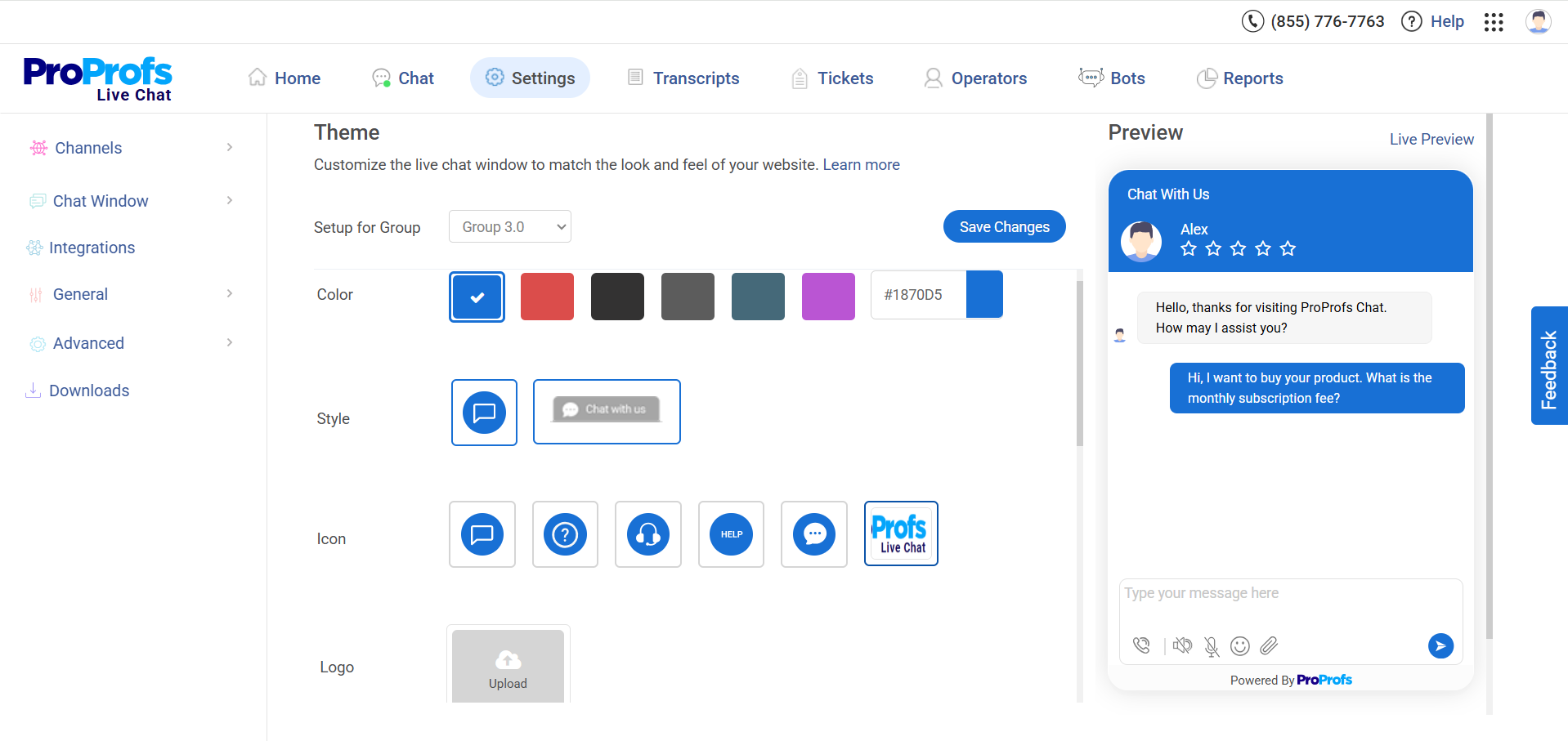
I’ve personally found ProProfs Chat, to be one of the most reliable tools when it comes to offering 24/7 delightful customer support with AI chatbots. The software makes it super easy to connect with customers in real time and provide instant answers, whether they’re browsing your website, using your app, or reaching out on social media.
With features like proactive chat invitations, smart routing, and real-time visitor tracking, you don’t just respond to queries—you actually anticipate customer needs.
What really stands out for me is the combination of live agents plus AI-powered chatbots. You can set up bots to handle common questions, book appointments, and even generate leads around the clock. Meanwhile, agents can jump in for more complex queries with access to canned responses, file sharing, transcripts, and escalations.
Plus, with easy integrations to a help desk, knowledge base, and CRM, it works as a complete solution to cut down tickets, speed up sales, and keep customers satisfied.
Pros:
- Bot performance reports to monitor how many successful chats your bot can handle
- Post-chat surveys to capture feedback and measure agent performance
- Easy integration with CRMs, CMSs, eCommerce, and help desk software
- Advanced reports and analytics to track agent performance and customer satisfaction
Cons:
- Lacks an on-premise version
- Dark user interface option not available
Pricing: A free plan is available for growing businesses. Plan starts at $19.99/user/month.
3. Zendesk – Best for Large Businesses & Enterprises
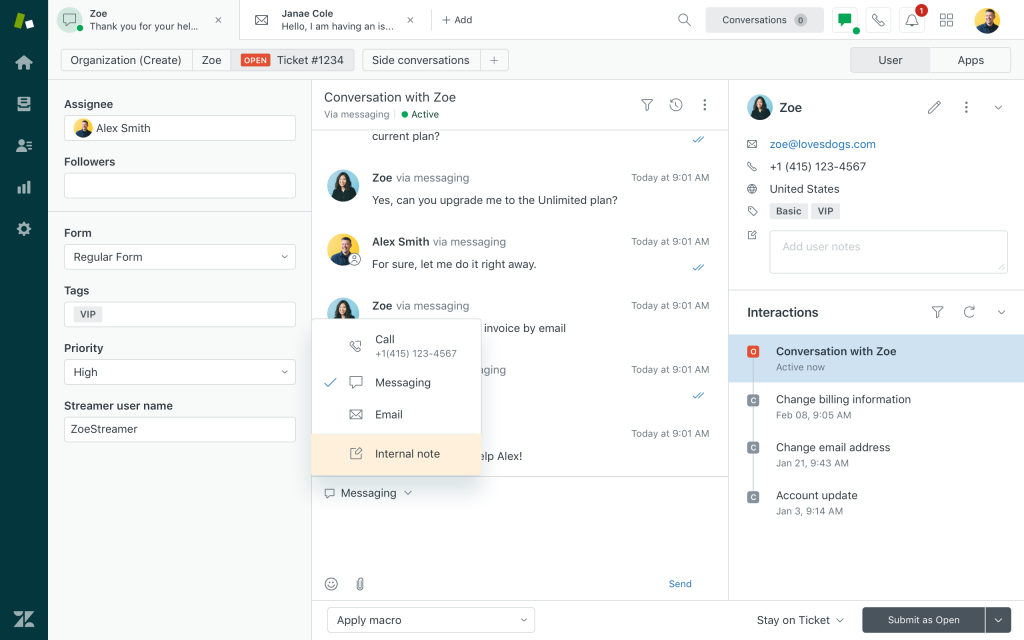
Image Source: Getvoip.com
Zendesk has always felt like the go-to choice when I think about customer service platforms built for scale. It’s designed with enterprises in mind, offering a full ecosystem of tools that cover support, sales, and engagement. What really stands out to me is how smoothly it scales with a growing business without losing efficiency or making the system overly complex.
For bigger organizations, Zendesk makes it easier to manage customer interactions across multiple channels like email, chat, phone, and even social media. The automation features help cut down on repetitive tasks, while the robust reporting system gives leadership teams the insights they need to make data-driven decisions. If you’re running a high-volume operation, this is the kind of platform that can keep everything streamlined.
Pros:
- AI-powered bots to automate responses and deflect common queries.
- Omnichannel support that integrates email, chat, phone, and social platforms.
- Advanced ticket routing and workflow automation for large support teams.
- Customizable dashboards and analytics for deep performance insights.
Cons:
- The initial setup and customization may take time for non-technical teams.
- Some advanced features are only available in higher-tier plans.
Pricing: Starts at $19/user/month.
4. Freshdesk – Best for AI-Powered Ticket Management
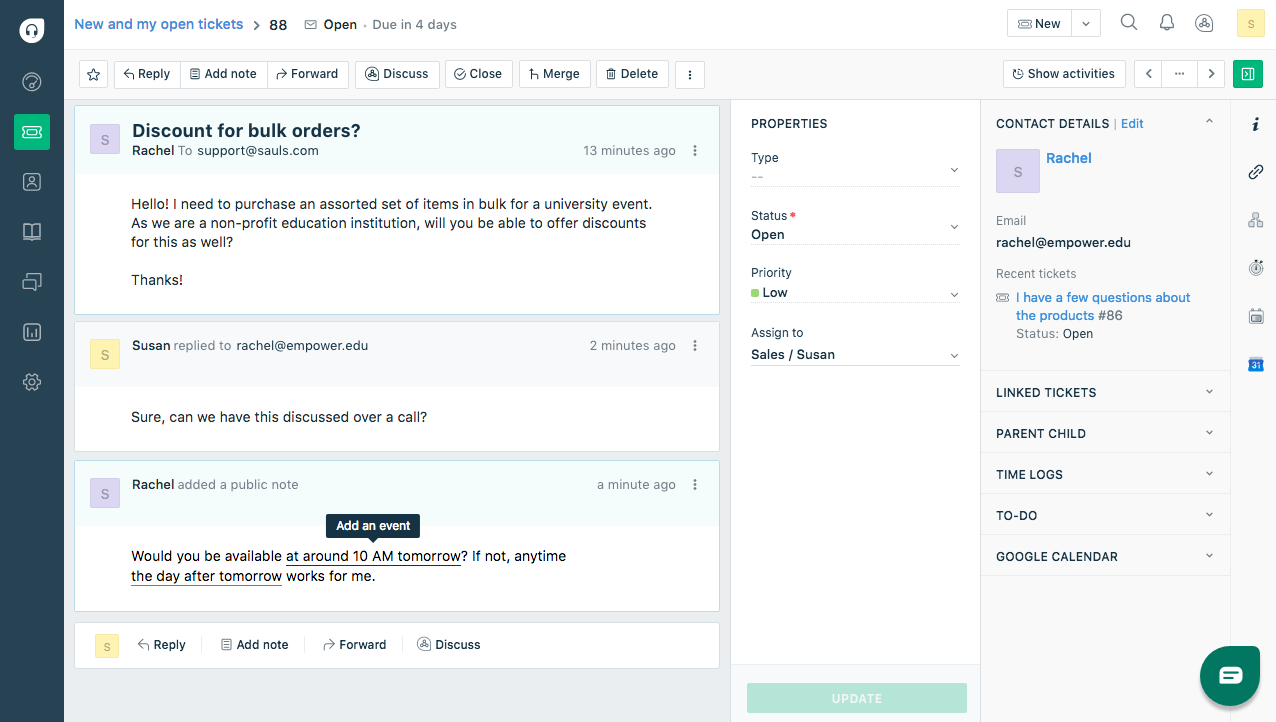
Image Source: Freshdesk
I’ve always liked how Freshdesk makes customer service feel more organized and less overwhelming. The standout for me is its AI-powered ticketing system that takes away the chaos of managing multiple conversations at once. Instead of agents spending hours sorting tickets, the AI automatically prioritizes and assigns them to the right person. That means issues get resolved faster and customers aren’t left waiting.
What also sets Freshdesk apart is how easy it is to scale. Whether you’re a small business or running a full-fledged support center, the platform adapts without losing simplicity. I find the automation tools intuitive, and the built-in AI feels more like a teammate than just software. It keeps agents focused on meaningful conversations while handling repetitive tasks in the background.
Pros:
- Smart suggestions that help agents reply faster with accurate answers
- Multichannel support, including email, chat, phone, and social media in one place
- Workflow automations for repetitive tasks like follow-ups and escalations
- Detailed analytics to track response times, agent productivity, and customer satisfaction
Cons:
- Some advanced automation features are locked behind higher-tier plans.
- Customization of certain UI elements and live chat layouts is limited.
Pricing: Start at $15/user/month.
5. Hiver – Best for Condition-Based Assignments
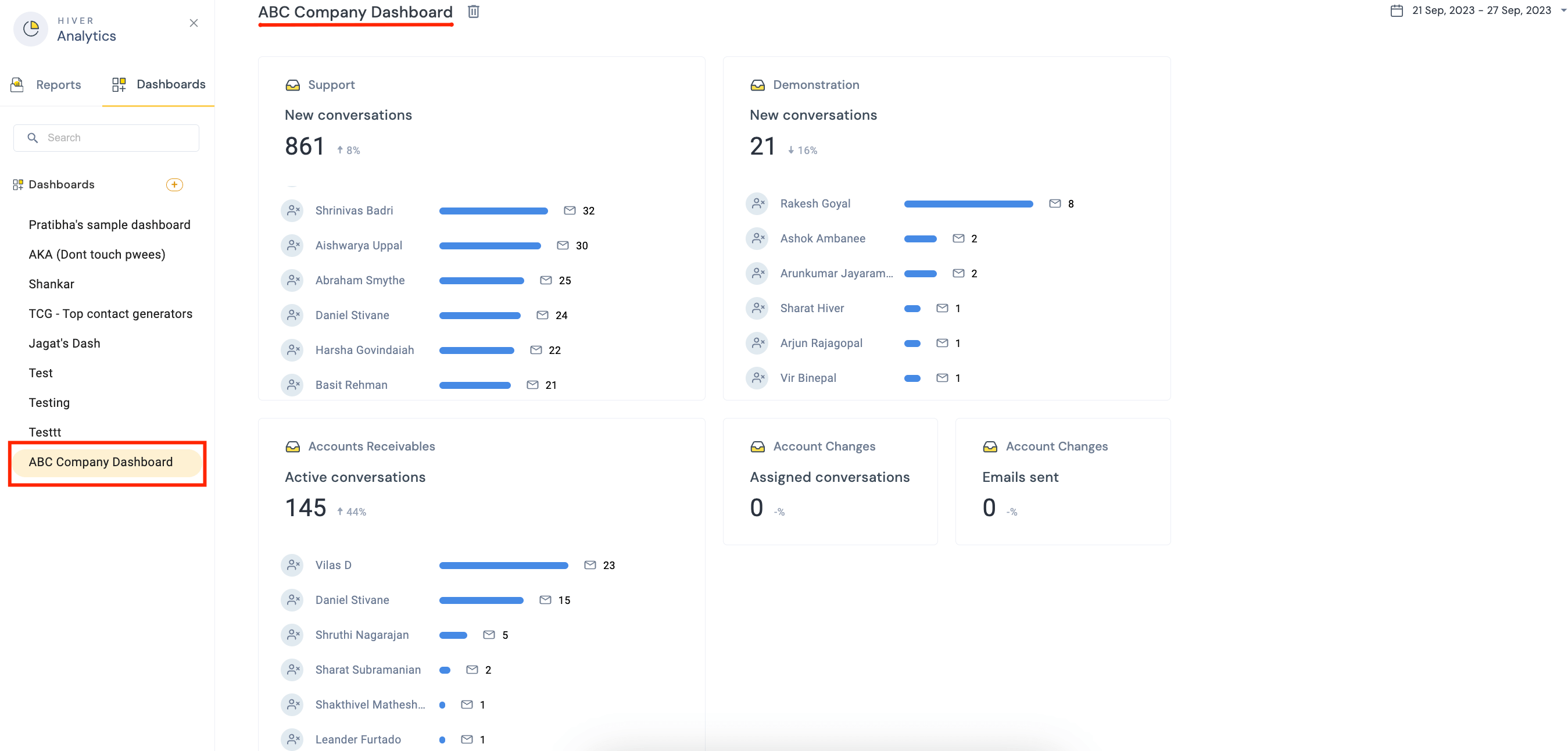
Image Source: Hiver
I’ve found Hiver to be one of the most practical customer service automation tools, especially if you’re running support directly out of Gmail. What makes it stand out for me is its condition-based assignments. Instead of wasting time manually routing emails, Hiver automatically assigns them to the right agent based on pre-set conditions like subject line, keywords, or customer type. It takes the guesswork out of workload distribution and keeps things moving fast.
In addition, Hiver makes collaboration with teammates super easy. You can share notes, tag colleagues, and manage conversations without forwarding a single email. It’s lightweight, intuitive, and fits right into the inbox workflow we already use every day, which means no steep learning curve or extra tools to juggle.
Pros:
- Condition-based ticket assignments that route emails automatically to the right agent
- Shared inboxes for support, sales, or operations directly inside Gmail
- Collision detection so no two agents reply to the same email
- Real-time analytics and SLA tracking to measure team performance
- Internal notes and tagging to collaborate without messy email threads
Cons:
- Hiver’s Lite plan is limited to just two shared inboxes
- More integrations with third-party tools should be offered
Pricing: Starts at $19/user/month.
6. LiveAgent – Best for Time Rules
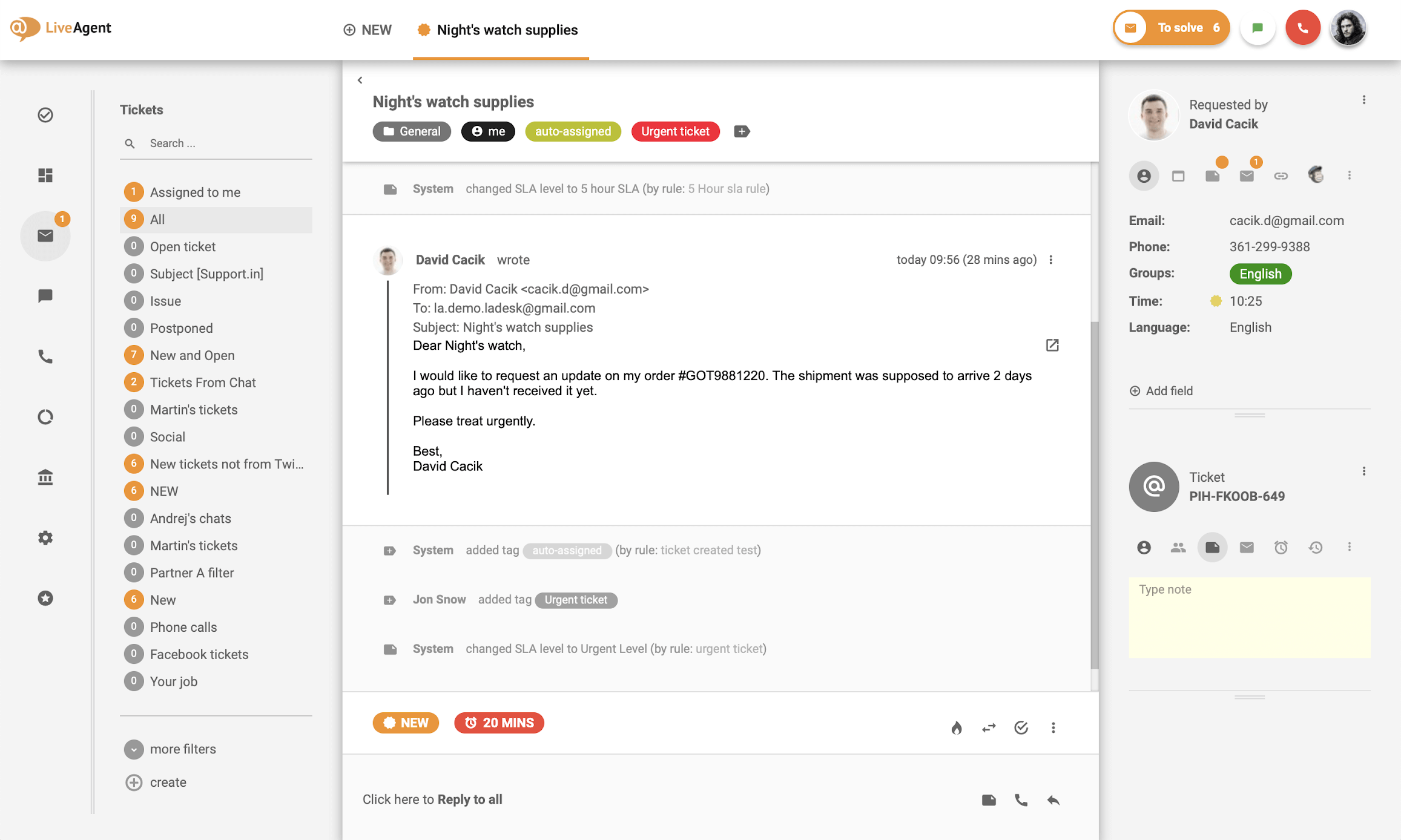
Image Source: LiveAgent
When I started using LiveAgent, the first thing that stood out was how much it helped me stay on top of deadlines. The time rules feature is especially useful because it lets me set automated actions that kick in after a set period. Things like escalating overdue tickets, sending gentle reminders, or closing out old requests happen without me needing to check constantly. It’s like having an extra layer of accountability built into the system.
But LiveAgent isn’t only about time rules. I like that it combines ticket management, live chat, call handling, and even social media support in one platform. The automation takes care of repetitive tasks, which means I can focus more on solving customer problems. For anyone who wants both efficiency and flexibility in customer service, LiveAgent hits the right balance.
Pros:
- Time rules to automate actions like reminders, escalations, and ticket closures
- Unified inbox for email, live chat, calls, and social media messages
Smart routing and SLA management to prioritize urgent tickets - Knowledge base tools for self-service and customer education
- Reporting and analytics to track team performance and customer satisfaction
Cons:
- The interface can feel a bit overwhelming at first
- Mobile app isn’t as smooth as the desktop version
Pricing: Starts at $9/user/month.
7. Help Scout – Best for Automated Workflows
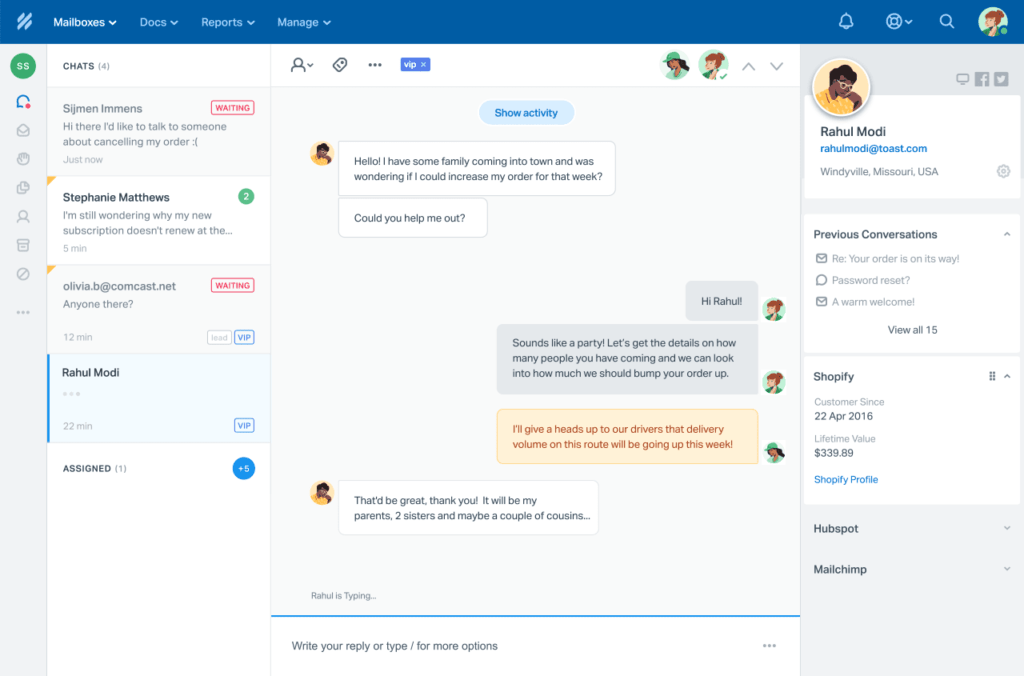
Image Source: Help Scout
Help Scout makes customer support feel both personal and efficient. What I really like is how it blends automation with a human touch. The automated workflows let me route, tag, and prioritize conversations without lifting a finger, which saves a ton of time when managing multiple customer requests. At the same time, it still keeps customer interactions warm and personal rather than robotic.
Beyond automation, Help Scout gives me a clean and easy-to-use inbox that keeps my team organized. I can track conversations, collaborate with teammates, and even set up rules to handle repetitive tasks. The best part is that I can focus more on solving customer problems while Help Scout quietly handles the busywork in the background.
Pros:
- Automated workflows to route, tag, and prioritize incoming requests
- Shared inbox for seamless team collaboration on customer conversations
- Collision detection to avoid multiple agents replying at the same time
- Saved replies for quick and consistent responses
Cons:
- Limited chatbot customization for complex automation.
- Fewer native channel integrations like WhatsApp.
Pricing: Starts at $50/user/month.
8. Zoho Desk – Best for Automated Ticket Escalations
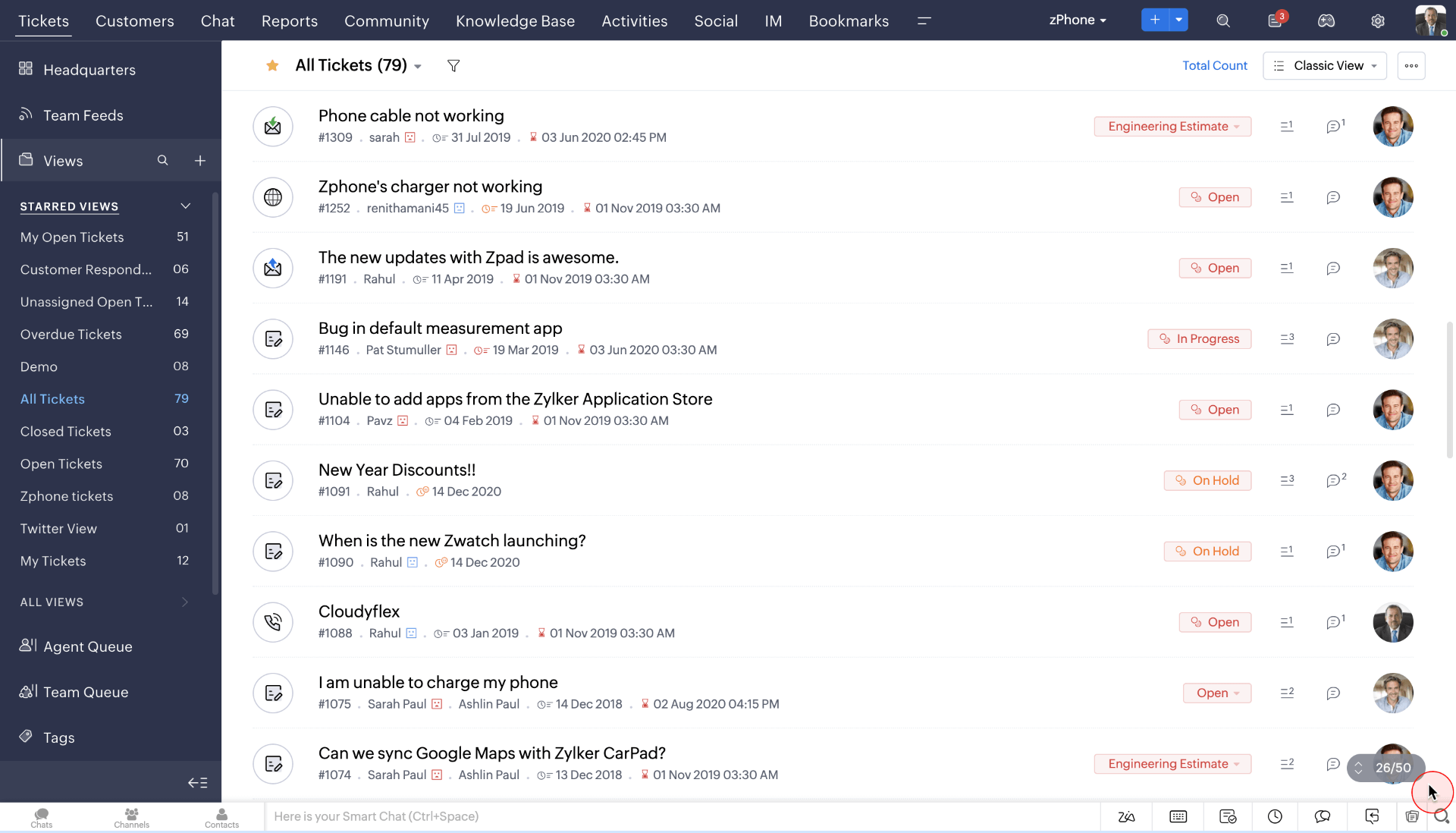
Image Source: Zoho Desk
I’ve used Zoho Desk to manage support, and one thing I really like is how smoothly it handles ticket escalations. Instead of me manually tracking which tickets need urgent attention, the system automatically escalates them based on rules I set. This ensures that critical issues don’t slip through the cracks and always reach the right person on time.
Beyond escalations, Zoho Desk also makes day-to-day support easier with automation for ticket assignments, SLAs, and customer notifications. I’ve found it saves me a ton of time, especially when managing large volumes of queries. The interface is straightforward, and it integrates well with other Zoho apps, which makes it a good fit if you’re already in their ecosystem.
Pros:
- Automated ticket escalations that ensure urgent issues are prioritized and routed quickly
- SLA management to set clear deadlines and keep agents accountable
- AI-powered chatbot (Zia) for instant customer assistance and response suggestions
- Multi-channel support across email, chat, social media, and phone
- Context-aware ticket assignments and workflow automation for faster resolution
Cons:
- Customization options can feel overwhelming for beginners
- The reporting dashboard, while detailed, could be more visually intuitive
Pricing: Starts at $14/user/month.
9. HelpDesk – Best for Auto-Tagging Tickets
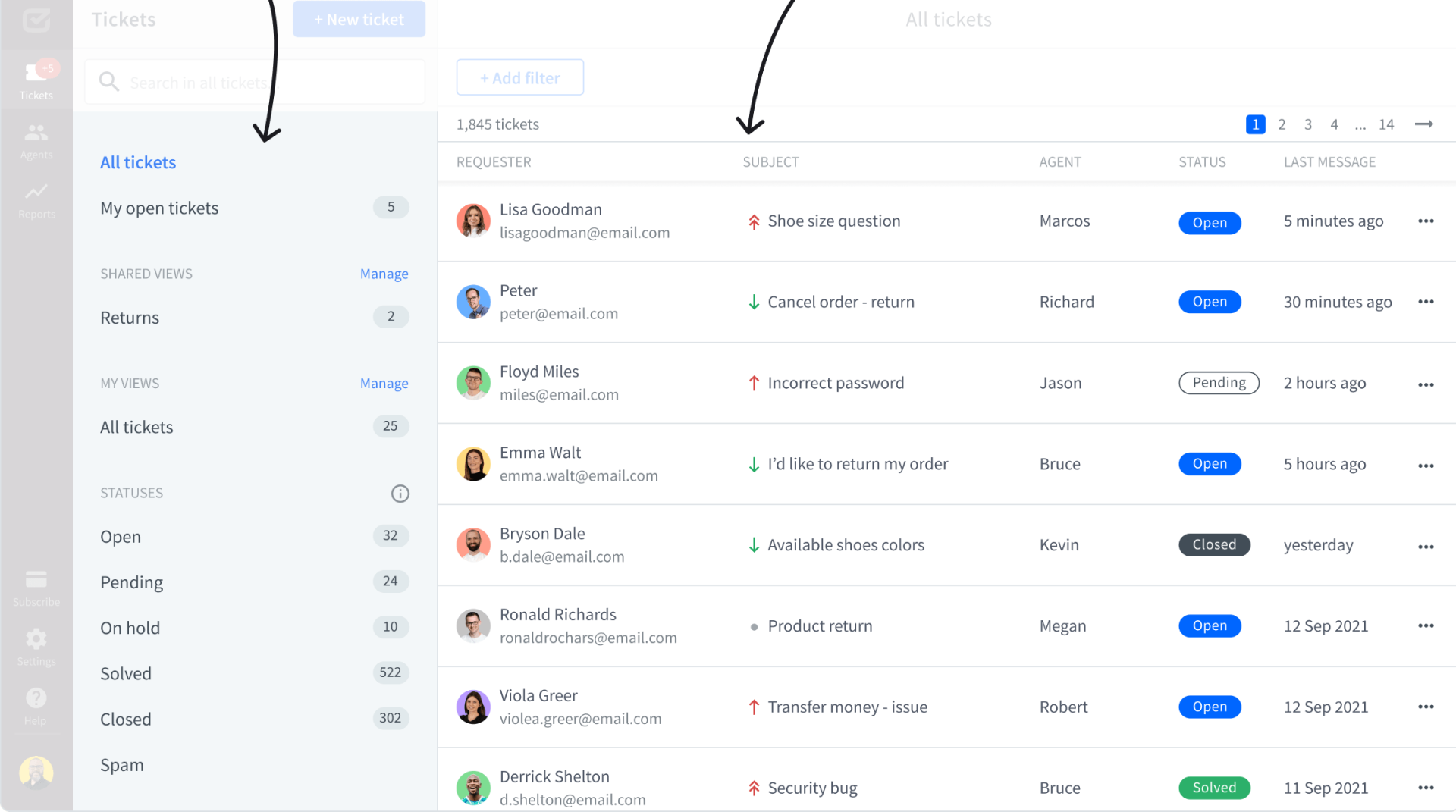
Image Source: HelpDesk
When I first tried HelpDesk, the thing that immediately caught my eye was how effortlessly it handles ticket organization. Its auto-tagging feature makes a big difference by automatically labeling incoming tickets based on their content. That way, I don’t have to waste time manually sorting, and the right tickets reach the right agents without any extra effort.
On top of that, I’ve found it easy to set up and use even if you’re not super technical. The clean interface and smart automation options make it simple to build workflows, collaborate with teammates, and stay ahead of customer requests. It’s a tool that takes the stress out of managing customer service, especially for teams that want more efficiency without adding complexity.
Pros:
- Auto-tagging tickets so conversations get categorized instantly and routed to the right person.
- Canned responses that save time when replying to repetitive customer questions.
- Custom workflows to automate ticket assignments and follow-ups.
- Collision detection that prevents multiple agents from replying to the same ticket.
- Reporting and analytics to track performance and improve support efficiency.
Cons:
- Limited customization for larger enterprises with complex workflows.
- Integrations are good but not as wide-ranging as some competitors.
Pricing: Starts at $29/user/month.
10. HappyFox – Best for Ticket Templates
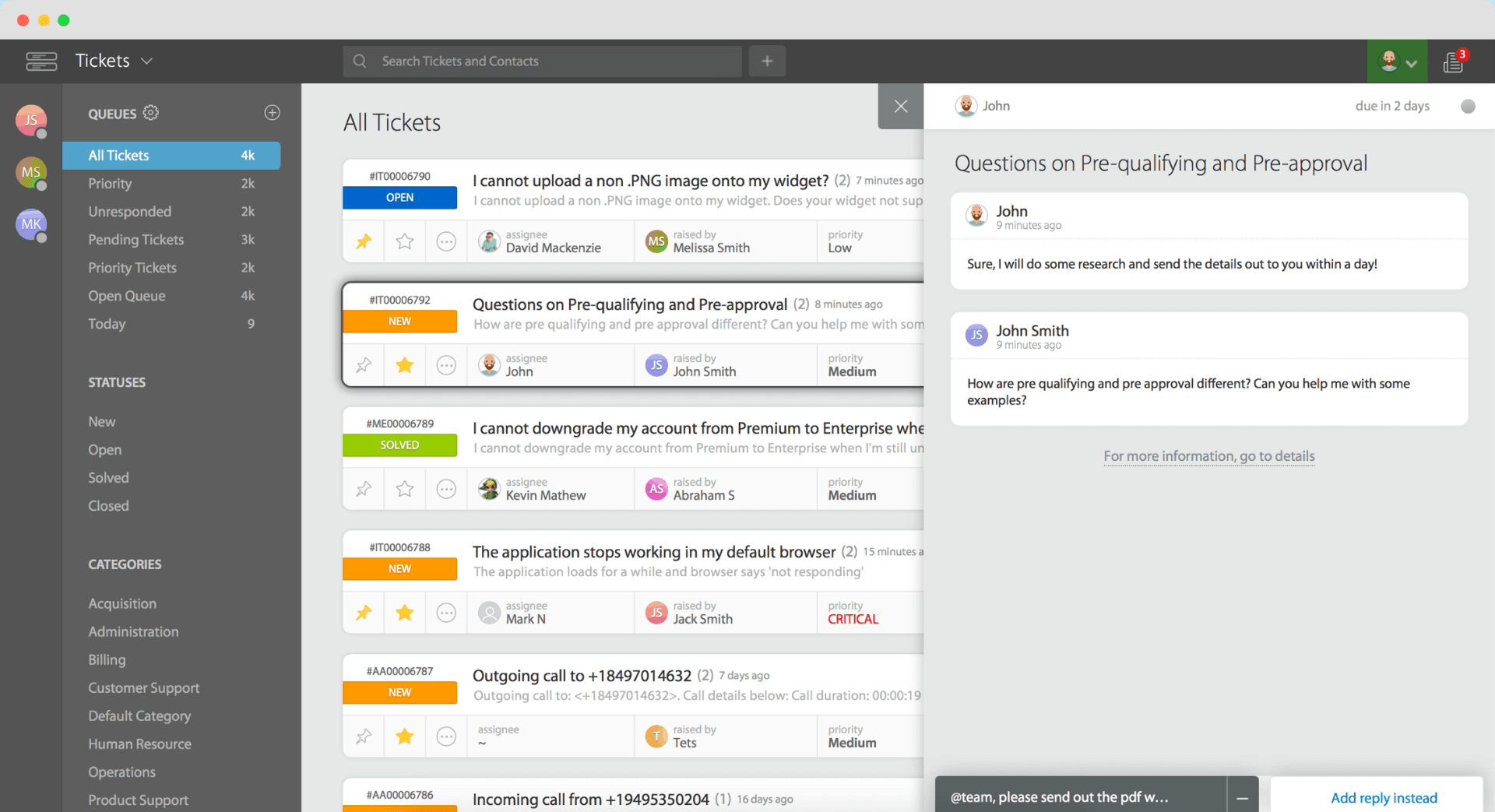
Image Source: HelpDesk
I’ve found HappyFox to be a solid choice for teams that want a mix of simplicity and advanced automation in their customer support. What really stands out for me is how effortless it is to create and use ticket templates. Instead of starting from scratch every time, I can set up ready-made responses and structures that my team can use across different customer queries. This saves time, keeps answers consistent, and reduces the chances of errors.
Beyond ticket templates, the platform comes with powerful automation rules, SLA management, and a clean interface that makes it easy to onboard new agents quickly. It’s also flexible enough to scale with growing support teams, which means you don’t outgrow it too soon. For me, HappyFox strikes the right balance between being user-friendly and offering the depth you need when your support operations expand.
Pros:
- CSAT surveys to capture instant feedback from customers
- Facebook and Twitter integrations to keep an eye on social media mentions and comments
- Private notes to encourage internal collaboration
- Chatbots can be trained to share answers from your knowledge base
Cons:
- Mobile app lacks some of the advanced functionality available on desktop
- Can feel overwhelming at first because of the number of automation options
Pricing: Starts at $199/month.
Customer Service Automation Software: My Top 3 Picks
Still unsure about the 10 options shared above? Here are the three options that caught my attention the most. Let’s check them!
1. ProProfs Help Desk
ProProfs Help Desk combines simplicity with powerful automation for seamless customer support. It centralizes requests from email, chat, and social media, saving time and effort. With shared inbox, AI summaries, and canned responses, it helps keep teams aligned, resolve tickets quickly, and deliver faster, more reliable, and proactive customer experiences.
2. LiveAgent
LiveAgent makes managing support easier with automation and multi-channel tools. Its time rules feature automates reminders, escalations, and ticket closures, keeping deadlines on track without manual effort. Combining ticketing, chat, calls, and social media in one platform it reduces repetitive tasks so teams can focus on solving customer issues efficiently.
3. Freshdesk
Freshdesk simplifies customer service with its AI-powered ticketing system that prioritizes and assigns issues automatically, ensuring faster resolutions and less chaos. Its scalable design suits both small businesses and large teams, while intuitive automation tools and AI handle repetitive tasks, letting agents focus on meaningful customer interactions with ease.
FREE. All Features. FOREVER!
Try our Forever FREE account with all premium features!
Checklist for Choosing the Right Customer Service Automation Software
Choosing a customer service automation platform can feel overwhelming. Focus on your business needs and match them with what the software offers. Here’s a checklist to guide you:
| Factor | What to Look For |
|---|---|
| Ease of Use | Simple interface ensures quick adoption without long training periods. |
| AI/Automation Features | Automates workflows with ticket summaries, smart response suggestions, and chatbots |
| Integration Capabilities | Connects smoothly with CRM, helpdesk, and other essential business tools. |
| Multi-Channel Support | Handles email, chat, and social media while keeping conversations unified. |
| Personalization Features | AI customizes replies using customer history, making automation feel human. |
| Reporting and Analytics | Provides data-driven insights to improve customer satisfaction and speed. |
| Security and Compliance | Protects customer data, ensuring compliance with GDPR, HIPAA, or standards. |
| Scalability | Expands easily to handle growth and increasing customer service demands. |
Automate Repetitive Tasks to Focus on Personalized Support
Automation is transforming customer service by making responses faster, smarter, and more efficient. The right customer service automation platform can help teams reduce repetitive tasks and focus more on personalized customer interactions.
When choosing a tool, look for features like AI-powered ticket summary and response suggestions, multi-channel support, intelligent ticket routing, and reporting that gives you clear insights. Scalability and ease of use also matter to ensure long-term success.
If you’re looking for a solution that checks all these boxes, I recommend ProProfs Help Desk. It offers powerful automation features such as ticket routing, canned responses, and AI chatbots to streamline support and deliver delightful customer experiences.
Frequently Asked Questions
How can customer service automation benefit my business?
Customer service automation boosts efficiency by streamlining workflows and freeing up agents from repetitive tasks. This leads to cost savings, improved customer satisfaction through faster and more personalized support, and increased agent productivity, allowing them to focus on complex issues.
How does AI play a role in customer service automation?
AI powers advanced features like intelligent chatbots that understand natural language, personalized recommendations, and predictive support. It enables the software to learn from interactions, continuously improving its ability to handle customer queries effectively and proactively.
How user-friendly is customer service automation software for non-technical users?
Most modern customer service automation platforms are designed with user-friendliness in mind. They often feature intuitive interfaces, drag-and-drop workflows, and pre-built templates, making them accessible even for users without coding experience. Vendors also typically offer training and support.
How does the software handle escalations and more complex customer issues?
When a customer issue requires human intervention, the software can automatically escalate it to a qualified agent. This can involve routing the ticket to the appropriate team, notifying a manager, or triggering a callback. The software can also provide agents with relevant customer history and context to help them resolve the issue quickly.
FREE. All Features. FOREVER!
Try our Forever FREE account with all premium features!

 We'd love your feedback!
We'd love your feedback! Thanks for your feedback!
Thanks for your feedback!