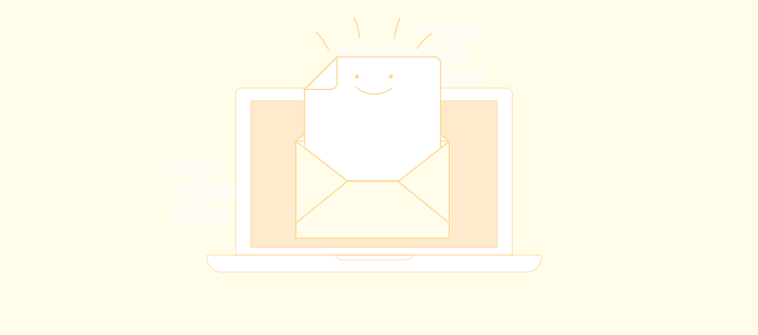347.3 billion emails are sent and received globally on a daily basis!
With so many messages flying back and forth, how can you ensure that your team stays on top of their email game?
One way is to use an email solution that simplifies your email workflows and boosts productivity. The three top contenders for this are — distribution lists vs. shared mailboxes vs. shared inboxes.
But here comes the big question- Which out of these is the perfect fit for your team?
In this blog post, we’ll delve into a detailed comparison between distribution lists, shared mailboxes, and shared inboxes. This will help you make an informed decision about the email powerhouse that holds the key to unlocking your team’s efficiency and success.
We’ll explore their distinct functionalities, pros, and cons, equipping you with the knowledge needed to curate the most suitable email management strategy for your business.
Let’s get started!
- Distribution List
Distribution lists can help you send a single message to thousands of recipients. Let’s learn more about this astounding email feature.
What Is a Distribution List?
An email distribution list refers to a collection of email addresses that are treated as a single recipient. It uses a single email address to send messages to multiple recipients simultaneously.
Instead of manually entering individual email addresses, you can create a distribution list, also known as a mailing list. When you send an email to this distribution list, the email server recognizes it as a command to send the message to all the individual email addresses associated with that list.
This simplifies the process of sending emails to multiple recipients, especially when dealing with large groups or recurring email distributions.
Let’s understand this with an example.
Gmail allows users to create a mail distribution list with the help of an intuitive feature called “Google Groups.”
For example, you can create a group called “Help Desk Team.” This group will include the email addresses of all support team members: jake@company, sarah@company, michael@company, and so on.
So when a message is shared with the group “Help Desk Team,” all members, such as Jake, Michael, and Sarah, will receive the message.

Pros of Distribution Lists
1. Faster Communication
One of the main benefits of using an email distribution list is that it enables faster communication.
Instead of manually entering each recipient’s email address, you can simply send a message to the distribution list, and it will be delivered to all the members simultaneously. This saves time and ensures that important information reaches the intended recipients promptly.
2. Effortless Group Management
With an email distribution list, it becomes easier to manage and update the list of recipients.
If there are any new additions or removals, you can simply edit the distribution list, and the changes will be applied to all future communications. This simplifies the process of maintaining a group of contacts and reduces the chances of missing out on any individual recipients.
Cons of Distribution Lists
1. Lack of Personalization
One drawback of using an email distribution list is the limited ability to personalize messages.
Since the same email is sent to all recipients, it may not address each person’s specific needs or preferences. This can be a disadvantage when dealing with diverse groups or when personalized communication is crucial.
2. Potential for Misuse & Spam
Distribution lists can be susceptible to misuse or abuse if not managed properly. If someone gains unauthorized access to the distribution list, they can send unsolicited emails or spam to all recipients.
Additionally, if recipients reply to a message sent through a distribution list, their responses may be seen by all other recipients, potentially leading to unnecessary clutter or privacy concerns.
When to Use a Distribution List
Your business can make the most of distribution lists in situations where you regularly need to communicate with the same group of individuals, such as department members or project teams.
You can also use a distribution list if you regularly have to make product announcements or share newsletters with your existing customers. Moreover, you can also use it to manage all external communications with vendors, suppliers, or business partners.
- Shared Mailbox
So how is a shared mailbox different from a distribution list? Keep reading to find out.
What Is a Shared Mailbox?
A shared mailbox refers to an email inbox that multiple users can access and manage collectively. It allows a group of people to send, receive, and manage emails from a common email address, typically associated with a specific department, team, or project, rather than an individual.
Multiple users have permission to access and interact with the mailbox’s contents, including reading, sending, and deleting emails. Each user has their own login credentials and can access the shared mailbox alongside their individual mailboxes within an email client or through a web interface.
Let’s understand this with an example.
With a shared mailbox, your customer service team members can access all the messages of the account – support@company.
Taking the above example forward, Jake, Sarah, and Michael can assign emails to each other, respond to messages, and perform other tasks collaboratively.
Pros of a Shared Mailbox
1. Efficient Collaboration
A shared mailbox promotes collaboration and teamwork. Multiple users can access and manage emails from a common inbox, allowing for seamless communication and coordination.
Team members can work together, share responsibilities, and ensure that important emails are addressed promptly, even if the primary owner of the mailbox is unavailable.
2. Centralized Information and Knowledge Sharing
With a shared mailbox, important information, and correspondence are consolidated in one place.
This facilitates knowledge sharing within a team or department, as all members can stay updated on conversations, client interactions, or project updates. It eliminates the need for forwarding or CCing emails, ensuring that relevant information is readily available to everyone who needs it.
Cons of a Shared Mailbox
1. Potential for Duplicate Efforts & Inconsistencies
In a shared mailbox, multiple users can access and respond to emails, which can sometimes lead to duplication or inconsistencies.
If users are not communicating effectively or are unaware of each other’s actions, there is a risk of sending conflicting messages or redundant replies. This can cause confusion and reflect poorly upon the organization’s professionalism.
2. Lack of Personal Accountability
Shared mailboxes can create challenges when it comes to individual accountability. Since multiple users have access to the mailbox, it may be difficult to determine who is responsible for specific actions or decisions related to emails.
This can impact accountability and make it harder to track and assign tasks or follow up on customer inquiries.
When to Use a Shared Mailbox
You can use a shared mailbox when a group of individuals needs to collaborate on managing and responding to a shared set of emails. All the team members can access and respond to emails simultaneously.
For example, the customer service team can use the tool to access “support@company” and manage all complaints and inquiries. Similarly, the finance department can access “billing@company” to manage invoices.
- Shared Inbox
A shared inbox offers all the functionalities of a shared mailbox, plus includes additional omnichannel communication and reporting features. Let’s learn more about this versatile tool.
What Is a Shared Inbox?
A shared inbox is a collaborative email management system where multiple users have access to a single inbox. Multiple users can view, respond to, and organize incoming messages collectively. Users can see who is working on what and collaborate using internal notes.
Shared mailbox vs. shared inbox: what makes these two different from each other?
A shared inbox is packed with powerful features and helps you manage multiple communication channels.
In addition to email, you can view interactions taking place via-
- Live chat
- SMS
- Social media platforms
- Chatbots
Unlike a shared mailbox, a shared inbox also enables you to access insightful reports to get a bird’s eye view of your team’s performance. You can even integrate it with other business tools like CRM, knowledge base software, or project management systems.
Let’s understand this with an example.
Your customer service team can use a shared inbox tool such as ProProfs Help Desk to manage multiple accounts: support@company, info@company, inquiry@company, etc.
While Jake can respond to an email complaint, Sarah can handle a live chat inquiry in real-time. Meanwhile, Michael can check the reports to see how the team is performing.
Read More: 10 Best Practices to Improve Shared Inbox Management
Pros of a Shared Inbox
1. Collaboration and Transparency
A shared inbox promotes collaboration and transparency among team members.
All users have visibility into the same set of emails, allowing for better coordination, sharing of information, and collaborative decision-making. It helps ensure that everyone is on the same page and reduces the chances of important emails being missed or overlooked.
2. Efficient Work Distribution
With a shared inbox, workload distribution becomes more manageable. Emails can be assigned or delegated among team members based on their expertise, availability, or workload capacity.
This prevents email bottlenecks and ensures that incoming messages are promptly addressed, leading to improved productivity and customer satisfaction.
Read More: 7 Reasons Why Your Business Should Start Using a Shared Inbox
Cons of a Shared Inbox
1. Potential for Confusion and Duplication
Shared inboxes can sometimes lead to confusion or duplication of efforts.
If multiple team members are working on the same email simultaneously, there is a risk of duplicating responses or conflicting actions. Without clear communication and coordination, this can cause inefficiencies and result in a disjointed customer experience.
2. Lack of Personal Ownership
Shared inboxes may lack a clear sense of individual ownership. When multiple users have access to the same inbox, it can be challenging to assign responsibility for specific emails or actions.
This can lead to delays in decision-making, challenges in tracking progress, and difficulties in identifying who is responsible for resolving certain issues.
When to Use a Shared Inbox
Just like the shared mailbox, a shared inbox can also be used by different departments for managing team inboxes, such as support@company, recruitment@company, sales@company, etc.
If you like to communicate with customers on multiple channels like live chat, chatbot, web forms, etc., a shared inbox should be a part of your email management strategy. You can also use it to monitor team performance with metrics such as average first response time, ticket resolution time, customer satisfaction scores, and more.
Distribution List vs. Shared Mailbox vs. Shared Inbox: A Detailed Comparison Chart
| Feature | Distribution List | Shared Mailbox | Shared Inbox |
|---|---|---|---|
| Send Emails | Yes | Yes | Yes |
| Receive Emails From Group Email Address | Yes | Yes | Yes |
| Group Access to a Team Inbox | No | Yes | Yes |
| Collision Detection | No | No | Yes |
| Team Collaboration | No | Limited | Yes |
| Canned Responses | No | Yes | Yes |
| Conversation History | No | Yes | Yes |
| Multi-Channel Communication | No | No | Yes |
| Reports & Analytics | No | Limited | Yes |
| Integrations | No | No | Yes |
Ready to Optimize Your Email Management Strategy?
Whether you’re a project manager or a marketing expert, effective email management plays a crucial role in optimizing your internal and external communications.
The choice between distribution lists, shared mailboxes, and shared inboxes depends on your team’s unique needs.
If you need to send information quickly to multiple people without any conversation tracking, then distribution lists are the way to go. However, if you need collaboration and discussion among the users who have access to the mailbox, then shared mailboxes are the better option.
If you want to take it a step further and manage multiple customer communication channels in one place, then a shared inbox can be your best bet.
A feature-rich shared inbox system like ProProfs Help Desk lets you manage all customer-facing email accounts in one place, collaborate using internal notes, monitor agent performance, and share CSAT surveys with customers for a delightful experience.
 Tips
Tips
We’d love to hear your tips & suggestions on this article!
FREE. All Features. FOREVER!
Try our Forever FREE account with all premium features!

 We'd love your feedback!
We'd love your feedback! Thanks for your feedback!
Thanks for your feedback!