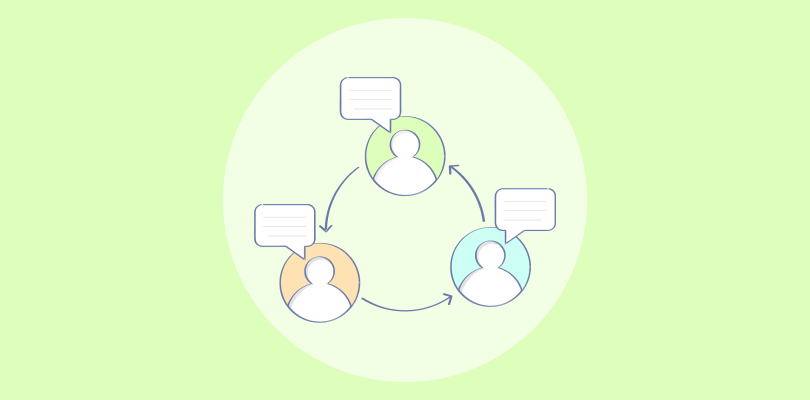From important customer communications to endless promotional offers—our inboxes are flooded with emails.
While managing email communications is crucial for any business, finding the right tools without breaking the bank can be challenging.
Fortunately, several free email management software solutions are available that do not compromise power or functionality. In this blog, I’ll share 10 top email management tools that can help streamline your workflow, enhance collaboration, and improve customer interactions.
What Is Free Email Management Software?
Free email management software refers to tools and platforms that help individuals and businesses organize, prioritize, and handle their email communications efficiently without incurring any cost.
These software solutions typically include shared inbox, spam filtering, email categorization, and task integration to streamline email workflows and enhance productivity.
Free email management software can take two forms: a forever-free plan with limited features or user capacity or a free trial for a limited period.
The forever-free plans allow users to access basic functionalities indefinitely, making them suitable for small teams or individual use. On the other hand, free trials give users full access to premium features for a short duration, allowing them to evaluate the software’s capabilities before upgrading to a paid plan.
Which Is the Best Free Email Management Software?
Short on time? Here are my top 3 recommendations to help you find the best option quickly:
Option A: ProProfs Help Desk
If you’re looking to experience AI-powered email management and ticketing features without any cost, ProProfs Help Desk can be your ideal choice. You can handle multiple team inboxes in one place, discuss emails with internal notes, and respond faster with automation and AI capabilities.
Option B: Freshdesk:
Similar to ProProfs Help Desk, Freshdesk offers a free plan for users. This tool can be used to manage customer interactions across email, chat, phone, and social media. Its intuitive ticketing system and features like Freshdesk Arcade enhance the support team’s efficiency and engagement.
Option C: Zoho Mail
Zoho Mail is another feature-rich tool that simplifies email management for all teams. It offers strong data security features like Two-Factor Authentication and robust spam filtering. However, it is only designed for email management, lacking the omnichannel capabilities needed for broader communication needs.
List of 10 Best Free Email Management Software for 2025
Now, it’s time to examine each tool’s comprehensive features, pros and cons, and pricing details in depth so you can arrive at a fair conclusion.
1. ProProfs Help Desk – Best AI Help Desk & Shared Inbox Tool for Customer Delight
Forever-Free Plan With All Premium Features.
When it comes to customer email management, I think ProProfs Help Desk is second to none.
With a powerful shared inbox, I can handle all my customer-facing inboxes, like support@, info@, returns@, etc., in one place. The best part is that my team members can access these inboxes simultaneously and see who is working on what.
Thanks to internal notes, I can quickly mention teammates and bring their attention to an urgent email. Statuses, priorities, and filters also work wonders in keeping the inbox highly organized and clutter-free.
If you are tired of reading long client emails, ProProfs AI comes to the rescue. It automatically summarizes the message, helping you understand the customer’s intent in seconds. Also, you can prompt the AI to compose your email replies so every outgoing message is grammatically correct and written in a formal/friendly tone.
What you’ll like:
- Simple UI – as easy as using Gmail
- Canned responses help you share faster and more consistent email replies
- ProProfs Live Chat, Knowledge Base & CSAT for a complete solution
- Onboarding support and a dedicated account manager are offered to all customers
What you won’t like:
- Lacks an on-premise version
- The free plan is limited to a single user
Pricing:
FREE for a single user. Plans start at $19.99/user/month for 2 or more users. No hidden fees. A 15-day money-back guarantee.
2. Hiver – Best Gmail-Based Help Desk Solution
7-Day Free Trial
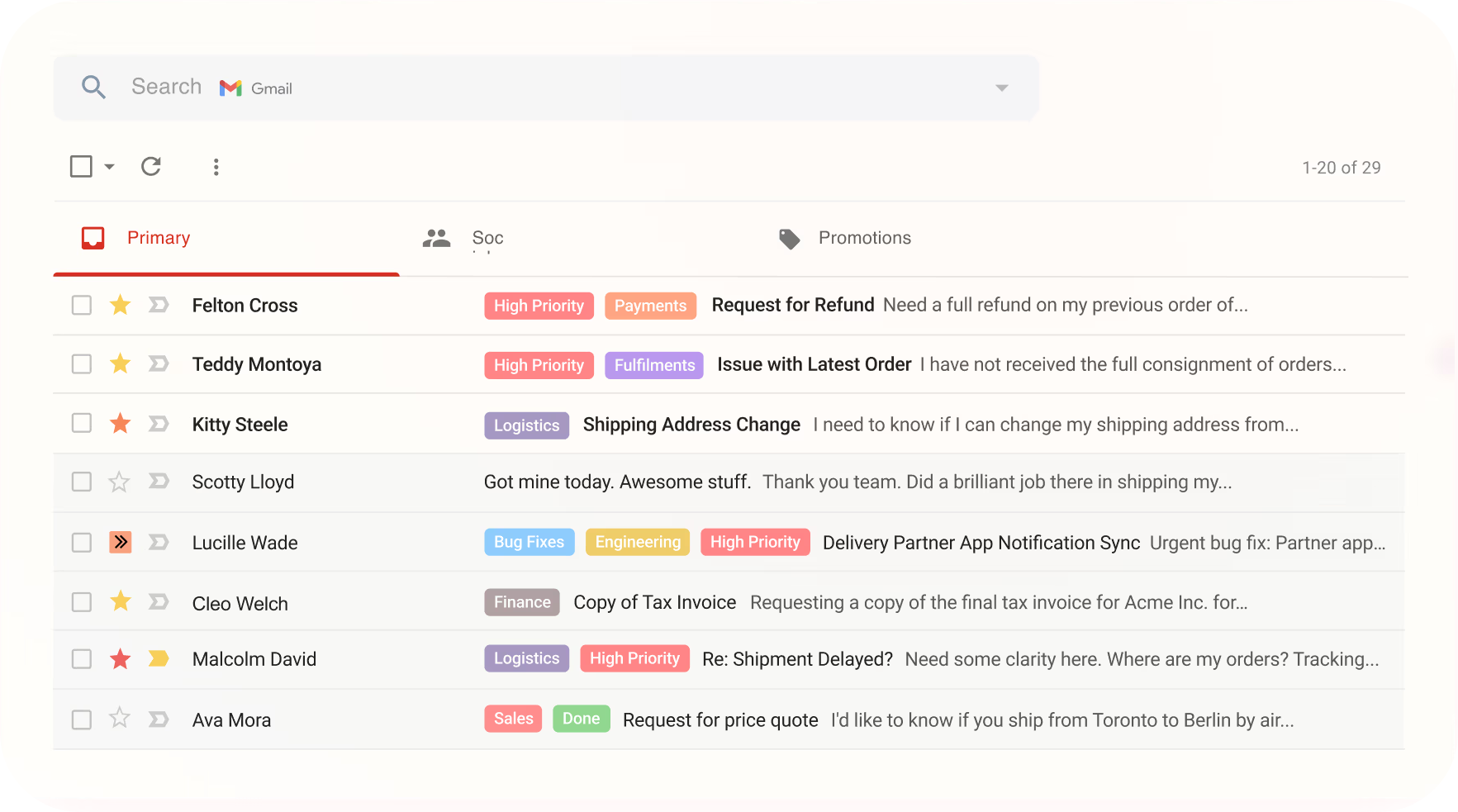
Image Source: Hiver
Over the last few years, Hiver has become a crucial part of my team’s customer service toolkit.
Its seamless integration with Gmail makes it a natural fit for our existing workflow. The shared inbox feature allows us to manage and assign emails directly within Gmail, greatly improving our efficiency.
One of the highlights is its email tags, which simplify the categorization and prioritization of customer queries. Additionally, the collision alerts are invaluable, preventing multiple team members from responding to the same email and thus reducing redundancy.
However, it’s important to note that Hiver is exclusively designed for Gmail users. If you use a different email client, Hiver won’t provide any benefits.
What you’ll like:
- Flawless integration with Gmail
- Email tags lead to improved email categorization and prioritization
- Email notes can be used to facilitate internal team discussions
- Collision alerts to prevent duplicate responses
What you won’t like:
- Limited functionality outside of Gmail
- More integration options should be made available
Pricing:
Starts at $19/user/month.
3. Front – Best Email Automation and Collaboration Platform
7-day Free Trial
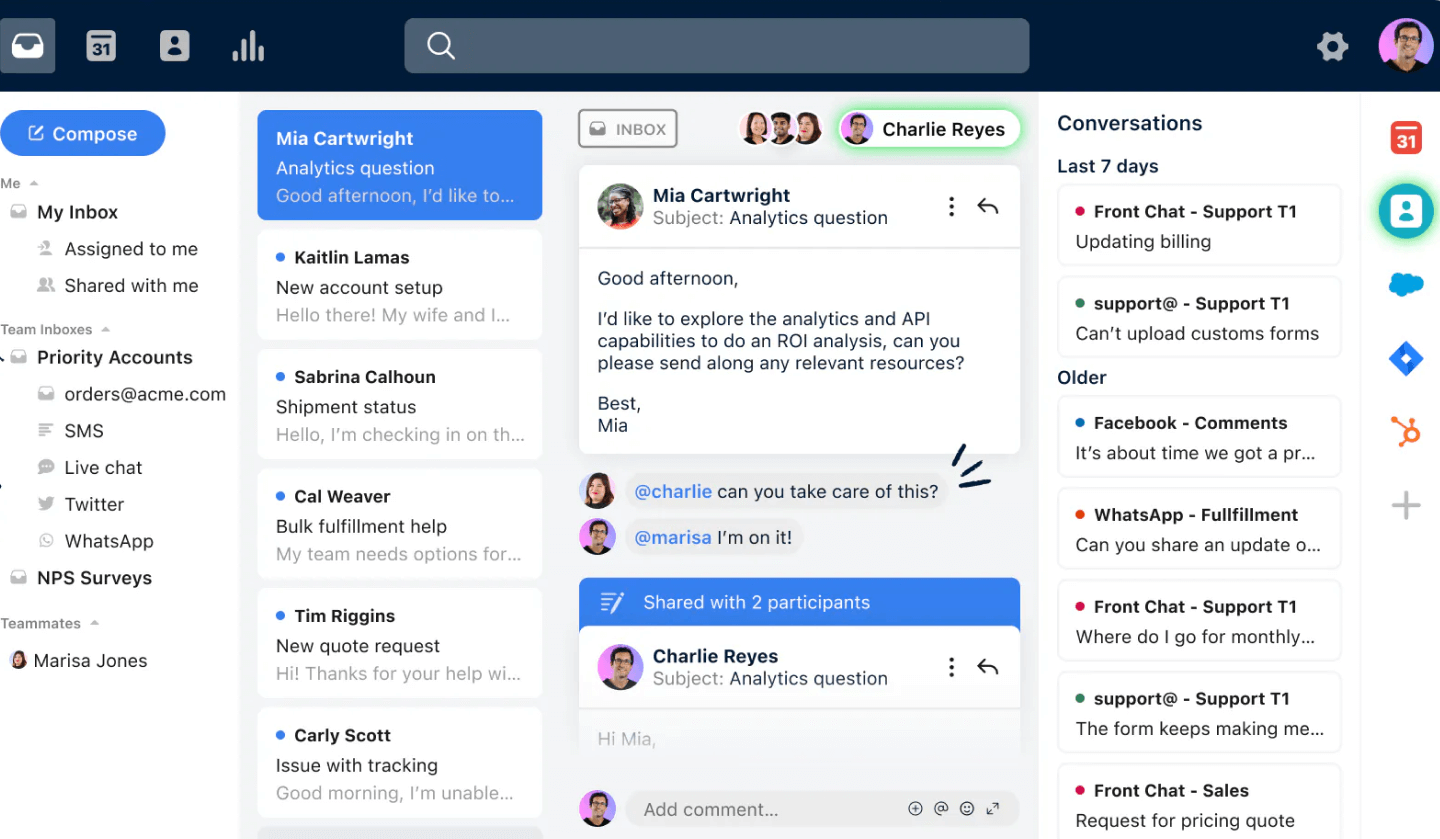
Image Source: Front
Front proved to be an incredible asset for managing our team’s email communications. Its seamless blend of email automation and collaboration features made handling our inboxes efficient and stress-free.
The shared inbox allowed everyone on the team to stay in the loop and respond to emails without stepping on each other’s toes.
Also, the automation rules saved us a lot of time by automatically sorting and routing emails based on predefined criteria. The internal commenting feature allowed us to discuss emails and coordinate responses without creating long email threads.
On the downside, AI features are offered only in the higher-priced plans. This can be a major roadblock for small businesses on a budget.
What you’ll like:
- Shared inbox for real time team collaboration
- Powerful automation rules for sorting and routing emails
- Internal commenting for seamless team communication
- Seamless integration with Slack, Salesforce, Asana, etc.
What you won’t like:
- Can be expensive for larger teams
- AI features are only offered in the higher-priced plans
Pricing:
Starts at $19/user/month.
4. HelpScout – Best for Customer Conversations & Unified Platform
15-Day Free Trial
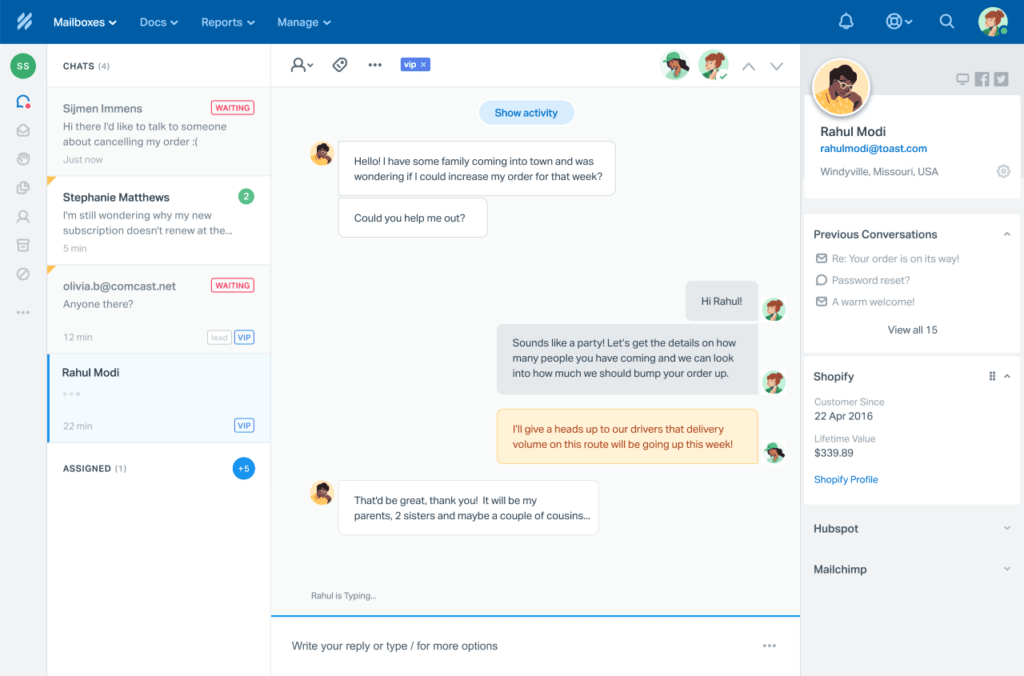
Image Source: Help Scout
HelpScout’s user-friendly interface and powerful features make it an excellent choice for managing customer emails.
One of my favorite aspects is the integrated knowledge base, which can be used to create self-service options for customers, reducing the volume of repetitive queries. The customer profiles provide valuable context for each interaction so your team can offer more personalized support.
HelpScout also offers excellent reporting tools that give insights into team performance. Additionally, the integrations with other platforms like Campaign Monitor and Salesforce streamline workflow, making it a unified solution for customer support.
What you’ll like:
- Integrated knowledge base to provide self-service options to customers
- Detailed customer profiles help you offer personalized support
- Excellent reporting tools for performance insights
- Tags can be used for improved email organization
What you won’t like:
- Limited customization options
- The Standard Plan is limited to just two shared inboxes
Pricing:
Starts at $22/user/month
5. Freshdesk – Best for Multichannel Communication
Free plan available.
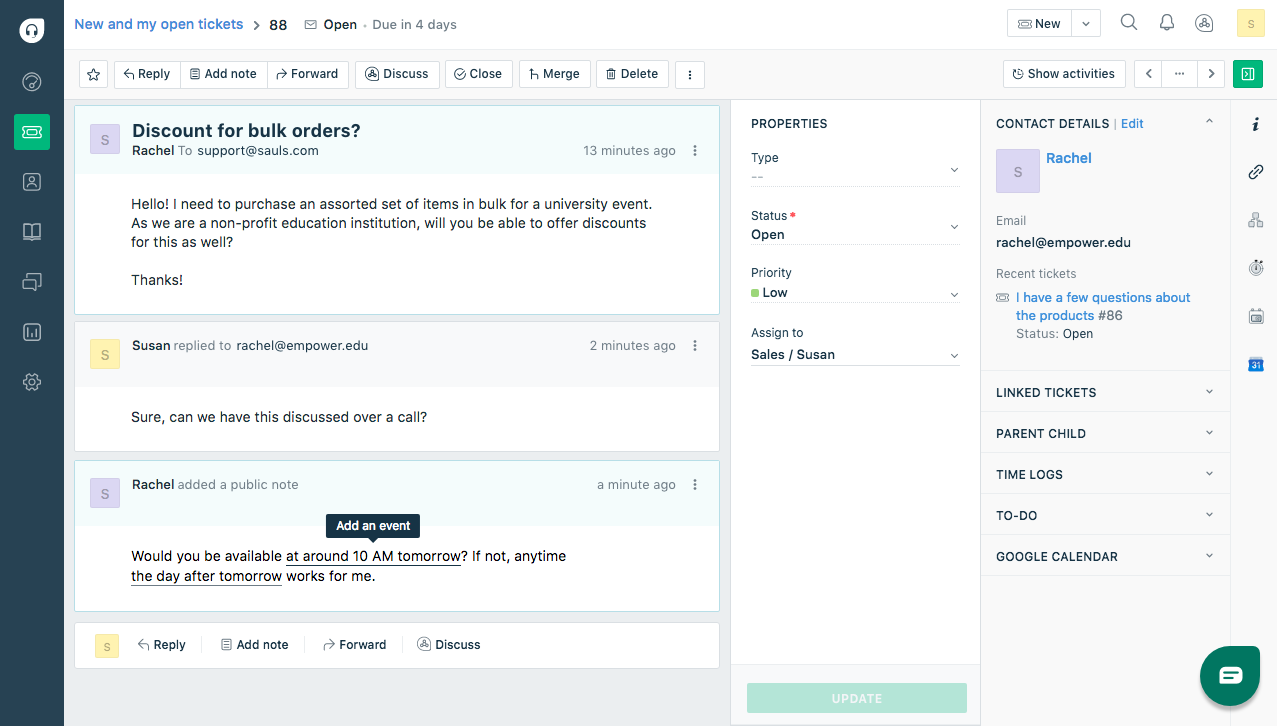
Image Source: Freshdesk
I’ve tried Freshdesk’s free plan and can confidently say it’s an effective customer service tool.
Its unified platform made it easier to manage customer interactions across email, chat, phone, and social media.
The intuitive ticketing system ensured that no customer query was overlooked. A standout feature for me is the Freshdesk Arcade, which gamified customer support, making it more engaging and enjoyable for our team.
Additionally, the canned responses feature saved my agents time by enabling quick replies to common queries.
What you’ll like:
- Unified platform for multichannel communication
- Intelligent routing to automatically assign emails to agents based on their workload or skills
- Canned responses to share one-click replies to customer complaints
- In-built integration with Freshcaller for phone support
What you won’t like:
- Customization options can be limited
- Some advanced features are only available in the Premium plans
Pricing:
Starts at $15/user/month
6. Hubspot Service Hub – Best for Existing HubSpot Suite Users
Free plan available.
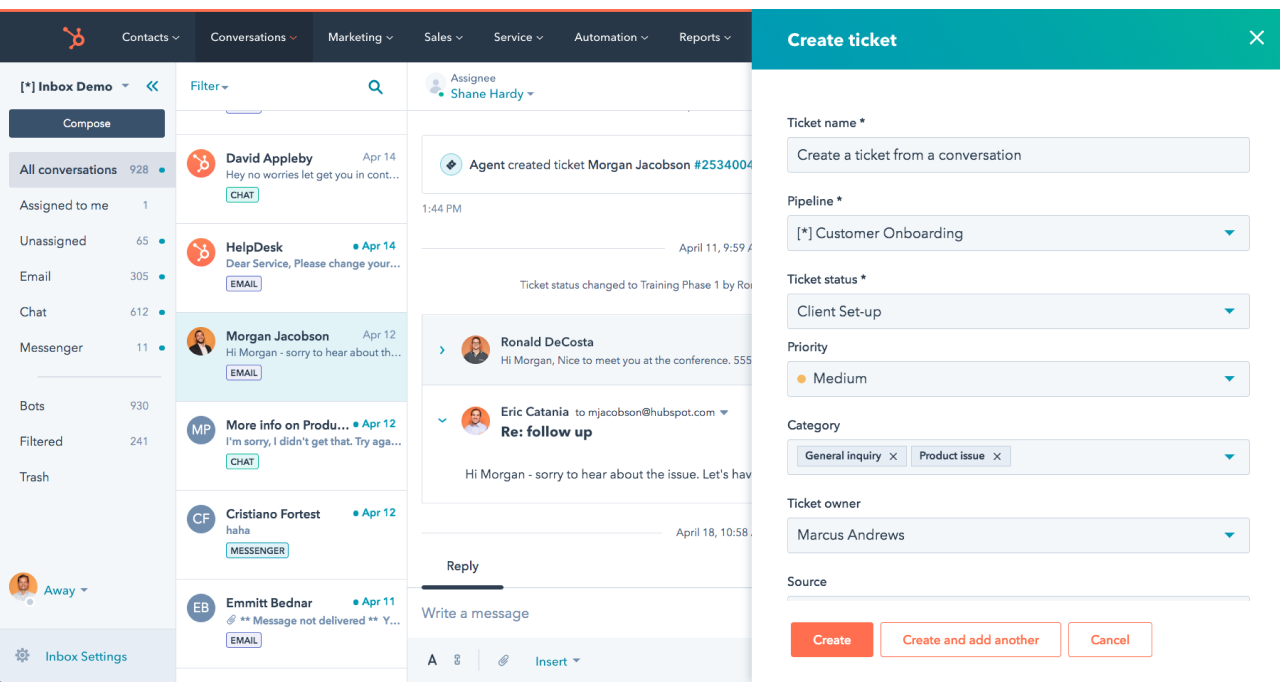
Image Source: HubSpot Service Hub
You can have a delightful experience with HubSpot Service Hub, especially if you are already utilizing other HubSpot products. The seamless integration across the HubSpot ecosystem provides a unified view of customers and their interactions.
I like the ticketing system, which is quite intuitive and user-friendly. The knowledge base feature allows you to create FAQ pages and help-center articles for customers, thereby reducing repetitive queries.
Customer feedback tools, such as CSAT surveys, are invaluable for gathering insights and improving service. On the downside, some advanced features have a steep learning curve and may be overwhelming for new users.
What you’ll like:
- Seamless integration with HubSpot CRM and other products
- A solid ticketing system that lets you track all email tickets in one place
- Comprehensive knowledge base to encourage self-service
- Custom surveys to gather valuable customer feedback
What you won’t like:
- Can be expensive for smaller teams
- Some advanced features have a steep learning curve
Pricing:
Starts at $90/user/month
7. Zoho Mail – Best for Data Security & Privacy
15-Day Free Trial
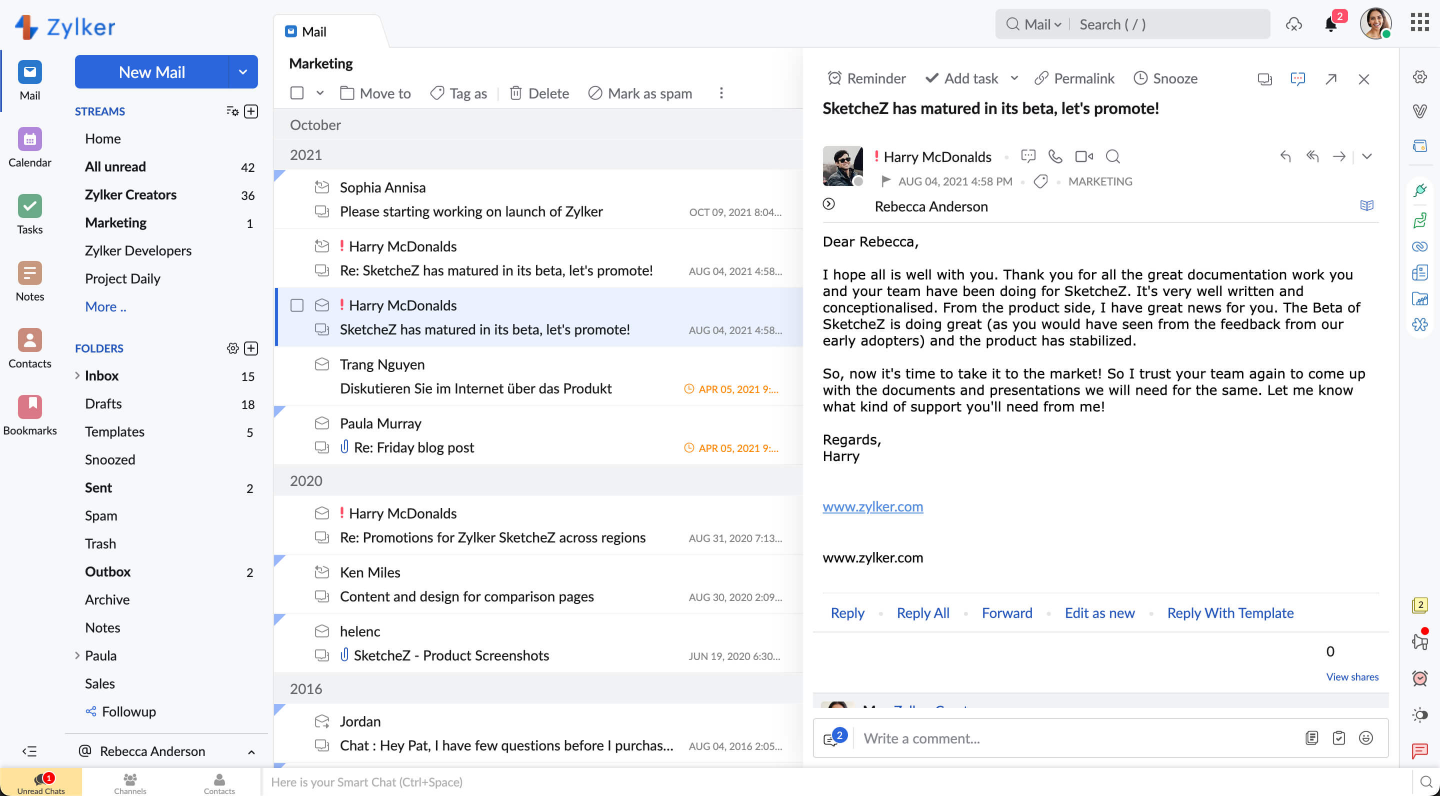
Image Source: Zoho
Zoho Mail has been a reliable and secure email management solution for our team.
Its strong focus on data security and privacy gives us peace of mind, knowing that our communications are protected with the best security protocols and standards. Features like Two-Factor Authentication and Unusual Activity Reports are quite useful.
One standout feature is the robust spam filtering, which keeps our inboxes free from unwanted emails. The integrated calendar and task management tools help us stay organized and on top of our schedules.
On the downside, it’s obvious that Zoho Mail is only designed for email. If you want omnichannel capabilities, this isn’t the right option.
What you’ll like:
- Two-factor authentication to avoid unauthorized access
- Robust spam filtering to keep inboxes clutter-free
- Integrated calendar and task management tools
- Light and intuitive mobile apps for on-the-go access
What you won’t like:
- Limited storage on the free plan
- Some advanced features require a paid subscription
Pricing:
Starts at $1/user/month
8. LiveAgent – Best for Email + Chat Support
14-Day Free Trial
LiveAgent significantly improved our ability to manage both email and chat support seamlessly.
The platform’s unified inbox allowed us to handle customer inquiries from multiple channels in one place, ensuring nothing fell through the cracks.
The robust ticketing system allowed us to categorize and prioritize emails efficiently. The live chat feature helped us engage with customers in real time, which would have taken much longer with email.
The social media integration was a big plus as it enabled us to manage queries from platforms like Facebook and Twitter directly within LiveAgent.
What you’ll like:
- Unified inbox for email and chat support
- Robust ticketing system for efficient query management
- Live chat lets you interact with website visitors and customers instantly
- Social media integration for handling social media DMs and complaints
What you won’t like:
- Customer support isn’t reliable at times
- The user interface can feel cluttered initially
Pricing:
Starts at $9/user/month.
9. Crisp – Best for Email Performance Reports & Analytics
Free Plan Available
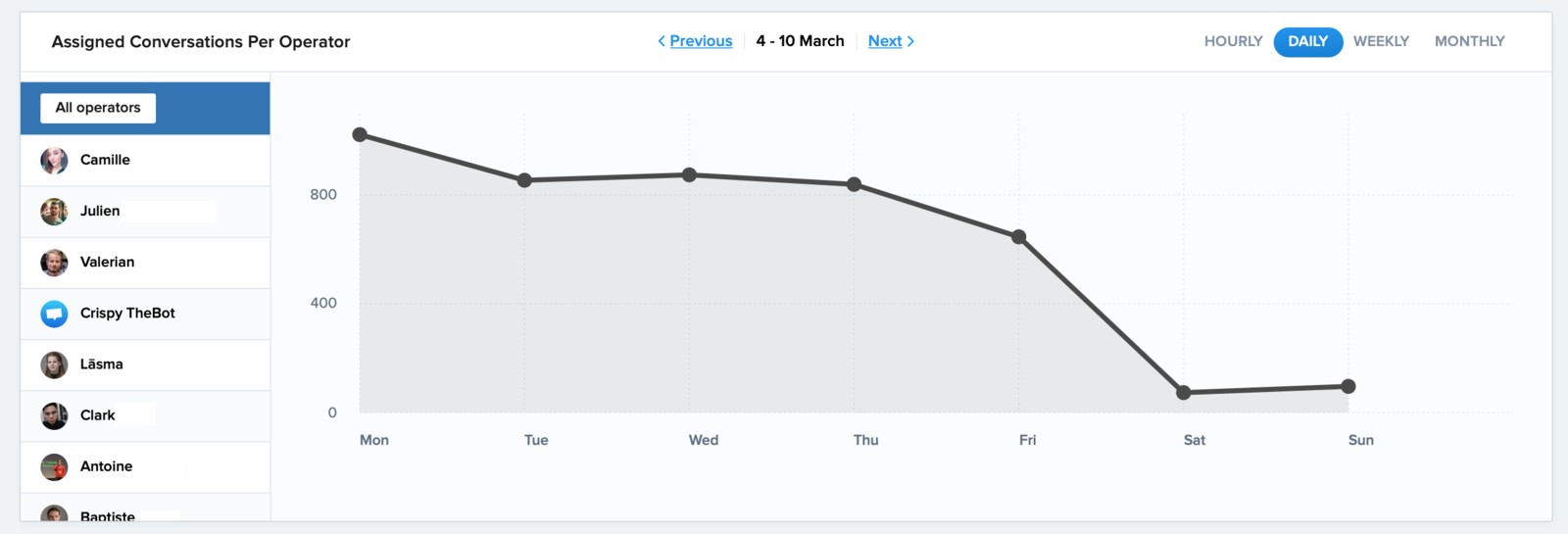
Image Souce: Crisp
Crisp is a valuable tool for gaining insights into our email performance and analytics.
For instance, the Conversation Activity report offers me a quick comparison between new and existing conversations. Also, the Leaderboard view gives an overview of team members who have handled the most conversations.
I particularly like the automation features, which save us time by sorting and responding to emails based on predefined rules.
The live chat integration was also great, allowing us to engage with website visitors in real time. The customizable chatbots helped us respond instantly to common queries, enhancing our customer service.
What you’ll like:
- Detailed email performance reports and analytics
- Shared inbox for efficient team collaboration
- Powerful automation features
- Live chat integration for real-time engagement
- Customizable chatbots for instant responses
What you won’t like:
- Can be pricey for larger teams
- Limited customization options for reports
Pricing:
Starts at $25/month
10. HelpDesk – Best for Team Collaboration
14-Day Free Trial
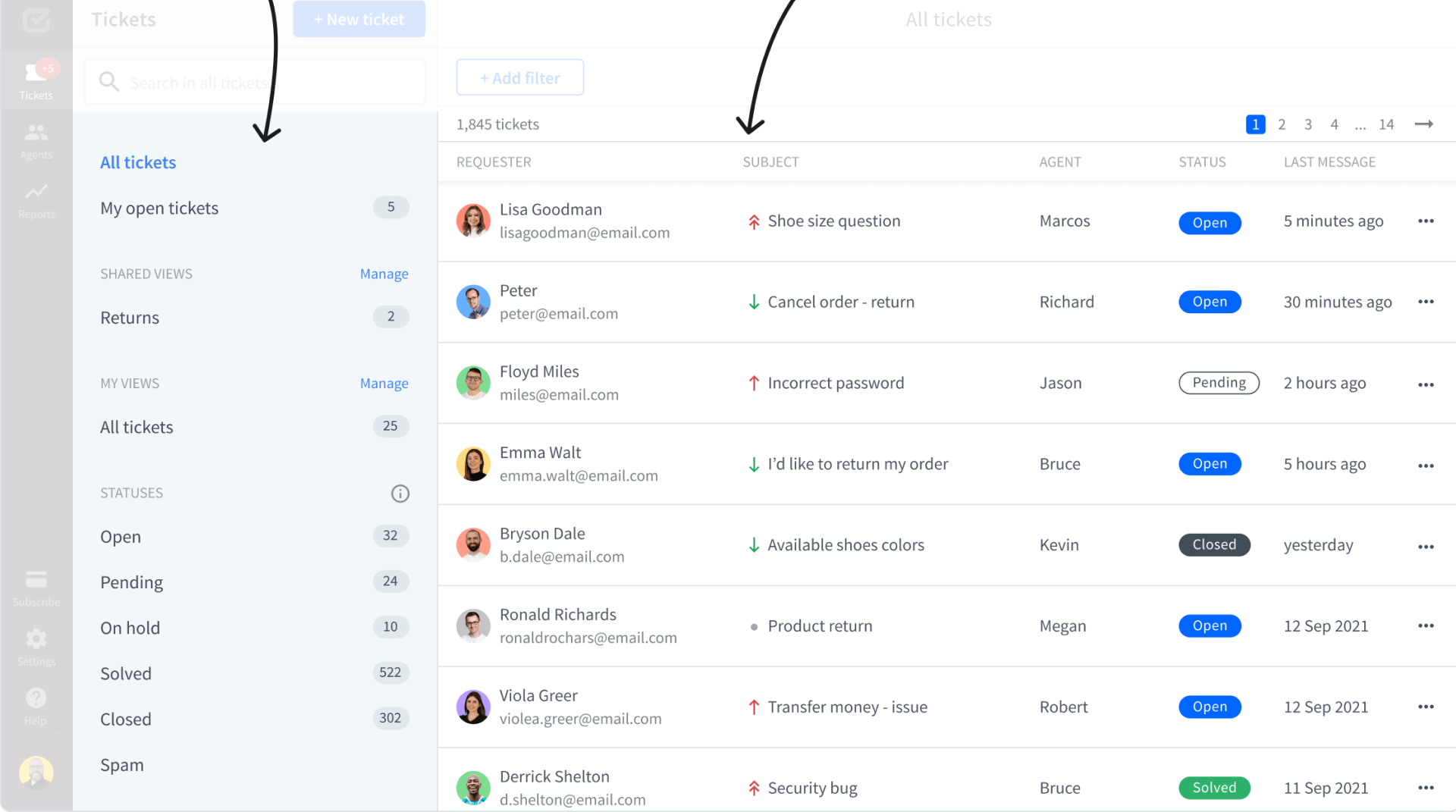
Image Source: HelpDesk
HelpDesk is another remarkable email management tool designed for team collaboration.
The platform’s shared inbox feature ensures everyone is on the same page and no email goes unanswered. The intuitive interface makes it easy to assign, prioritize, and track emails.
One of the standout features is the internal note system, which allows users to discuss and leave notes on emails without cluttering the inbox. The automation tools help streamline workflows by routing emails to the right team members based on predefined criteria.
What you’ll like:
- Internal note system for seamless internal communications
- Multiple email templates can be created for different teams
- Reports can be easily exported and shared with key stakeholders
- Custom surveys help you understand how well you met the recipient’s expectations
What you won’t like:
- Limited features on the free plan
- Some integrations require additional setup
Pricing:
Starts at $29/user/month
Evaluation Criteria
The evaluation of products or tools chosen for this article follows an unbiased, systematic approach that ensures a fair, insightful, and well-rounded review. This method employs six key factors:
- User Reviews / Ratings: Direct experiences from users, including ratings and feedback from reputable sites, provide a ground-level perspective. This feedback is critical in understanding overall satisfaction and potential problems.
- Essential Features & Functionality: The value of a product is ascertained by its core features and overall functionality. Through an in-depth exploration of these aspects, the practical usefulness and effectiveness of the tools are carefully evaluated.
- Ease of Use: The user-friendliness of a product or service is assessed, focusing on the design, interface, and navigation. This ensures a positive experience for users of all levels of expertise.
- Customer Support: The quality of customer support is examined, taking into account its efficiency and how well it supports users in different phases – setting up, addressing concerns, and resolving operational issues.
- Value for Money: Value for money is evaluated by comparing the quality, performance, and features. The goal is to help the reader understand whether they would be getting their money’s worth.
- Personal Experience / Experts’ Opinions: This part of the evaluation criteria draws insightful observations from the personal experience of the writer and the opinions of industry experts.
FREE. All Features. FOREVER!
Try our Forever FREE account with all premium features!
Take Control of Your Inbox With Free Email Management Software
Choosing the right email management system is crucial for streamlined communications and improved customer relationships.
Whether you opt for a forever-free plan or a limited-period free trial, these software options allow you to streamline your email workflow and improve productivity.
I recommend you choose ProProfs Help Desk for its forever-free plan (including all premium features), multi-channel capabilities, AI-powered automation, and reliable support. If you have any further questions, please feel free to visit our small FAQ section below.
Frequently Asked Questions
What are the limitations of using free email management software?
Free email management software often has limitations, such as restricted storage capacity, fewer advanced features, and limited customer support. Some free plans may include ads or lack integration options with other productivity tools.
How does email management software improve productivity?
Email management software improves productivity by organizing your inbox, filtering out spam,
and prioritizing important emails. It also integrates with calendars and task management tools, streamlining workflows and reducing the time spent managing emails, allowing users to focus on more critical tasks.
FREE. All Features. FOREVER!
Try our Forever FREE account with all premium features!

 We'd love your feedback!
We'd love your feedback! Thanks for your feedback!
Thanks for your feedback!