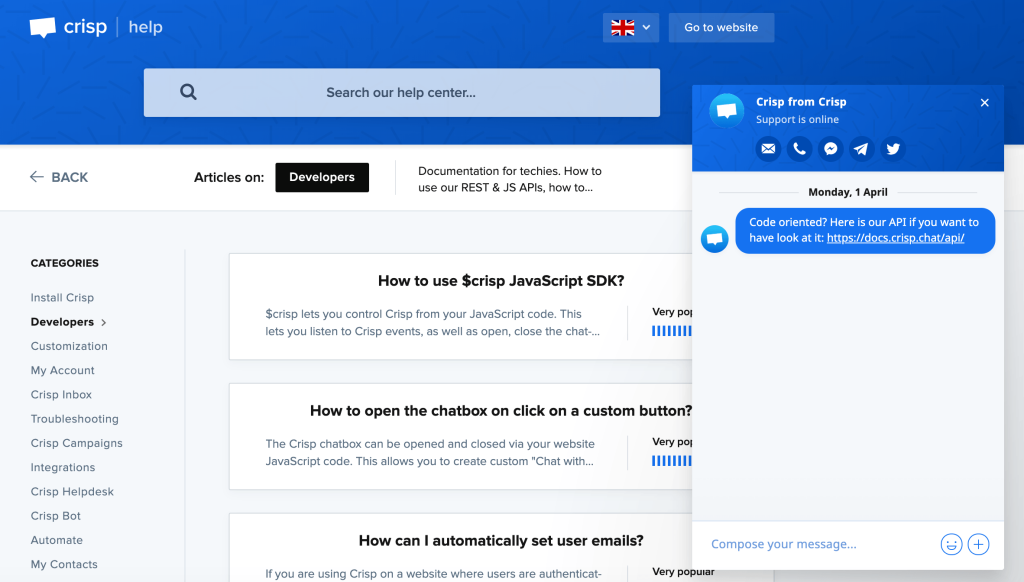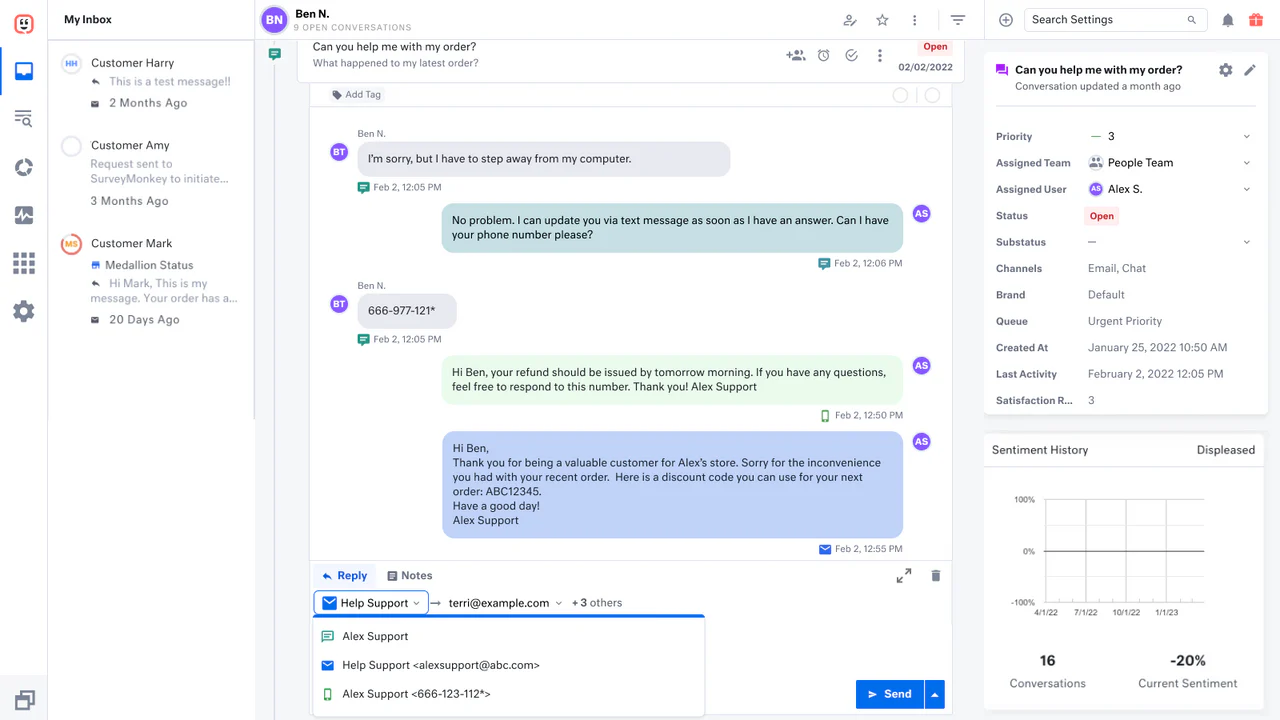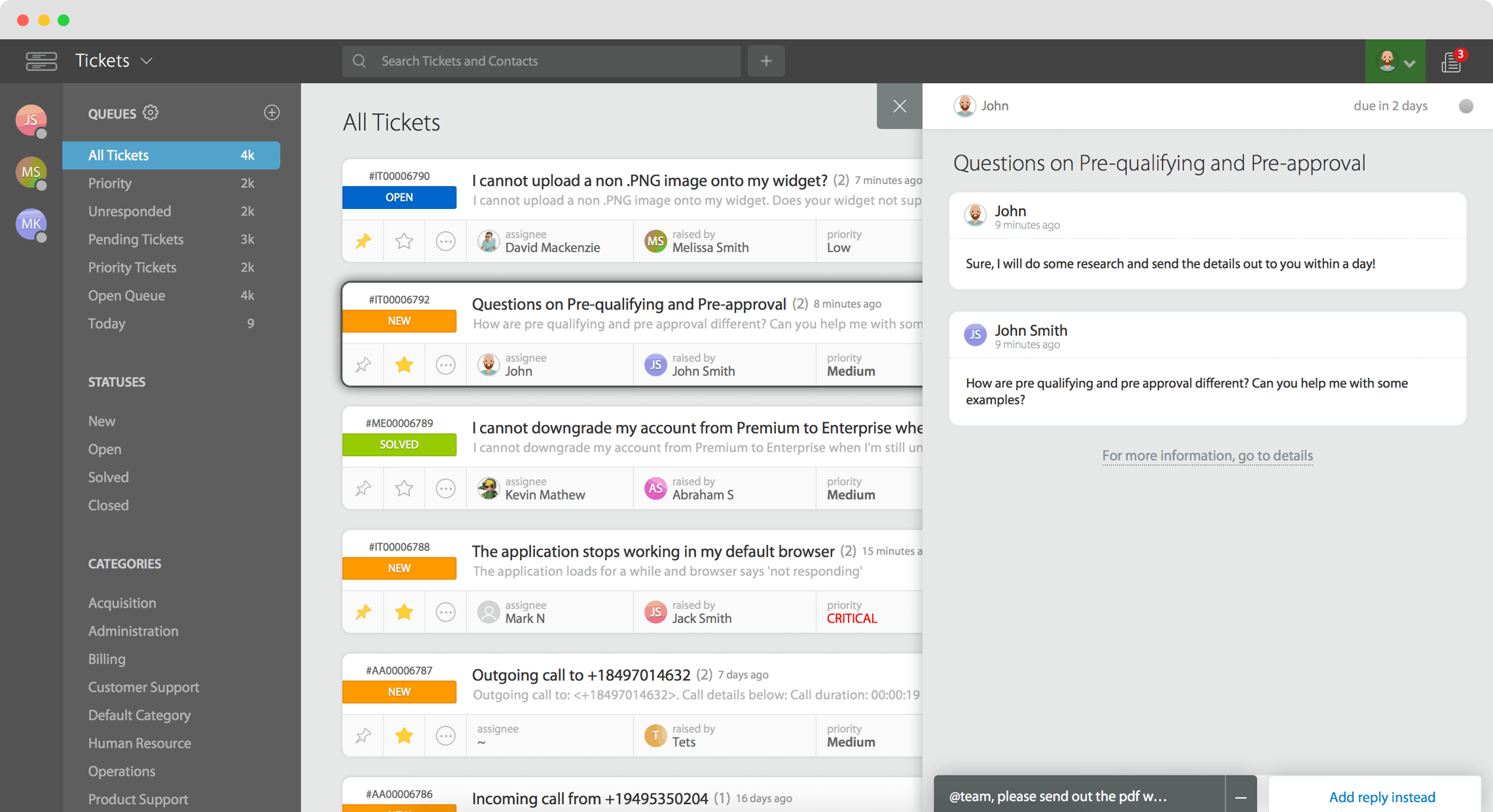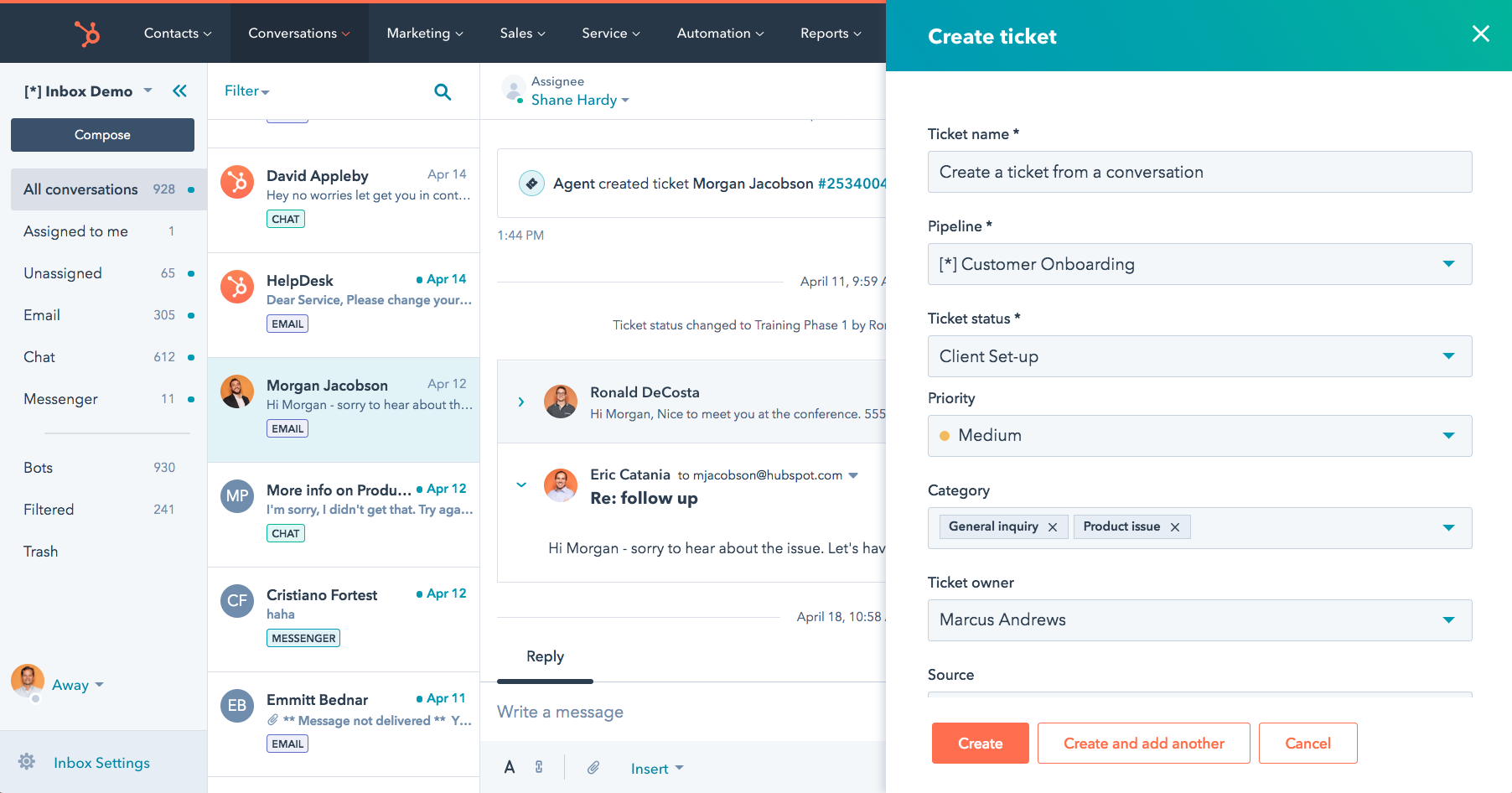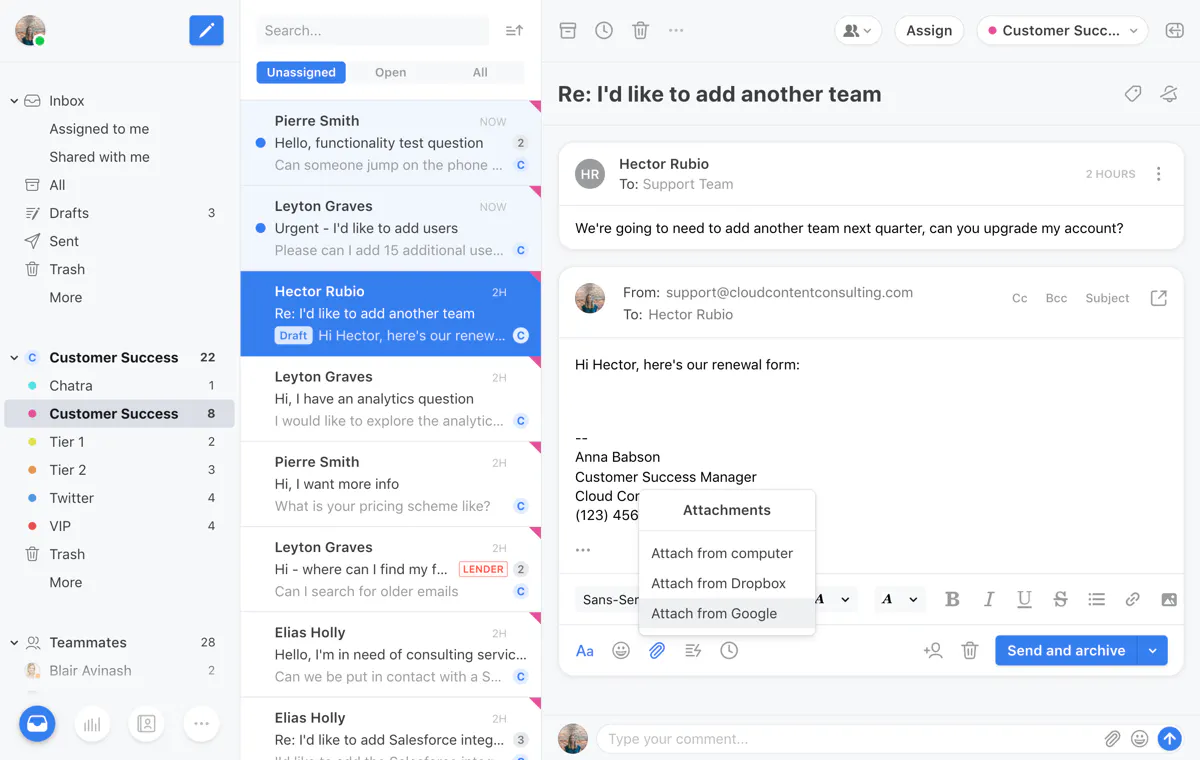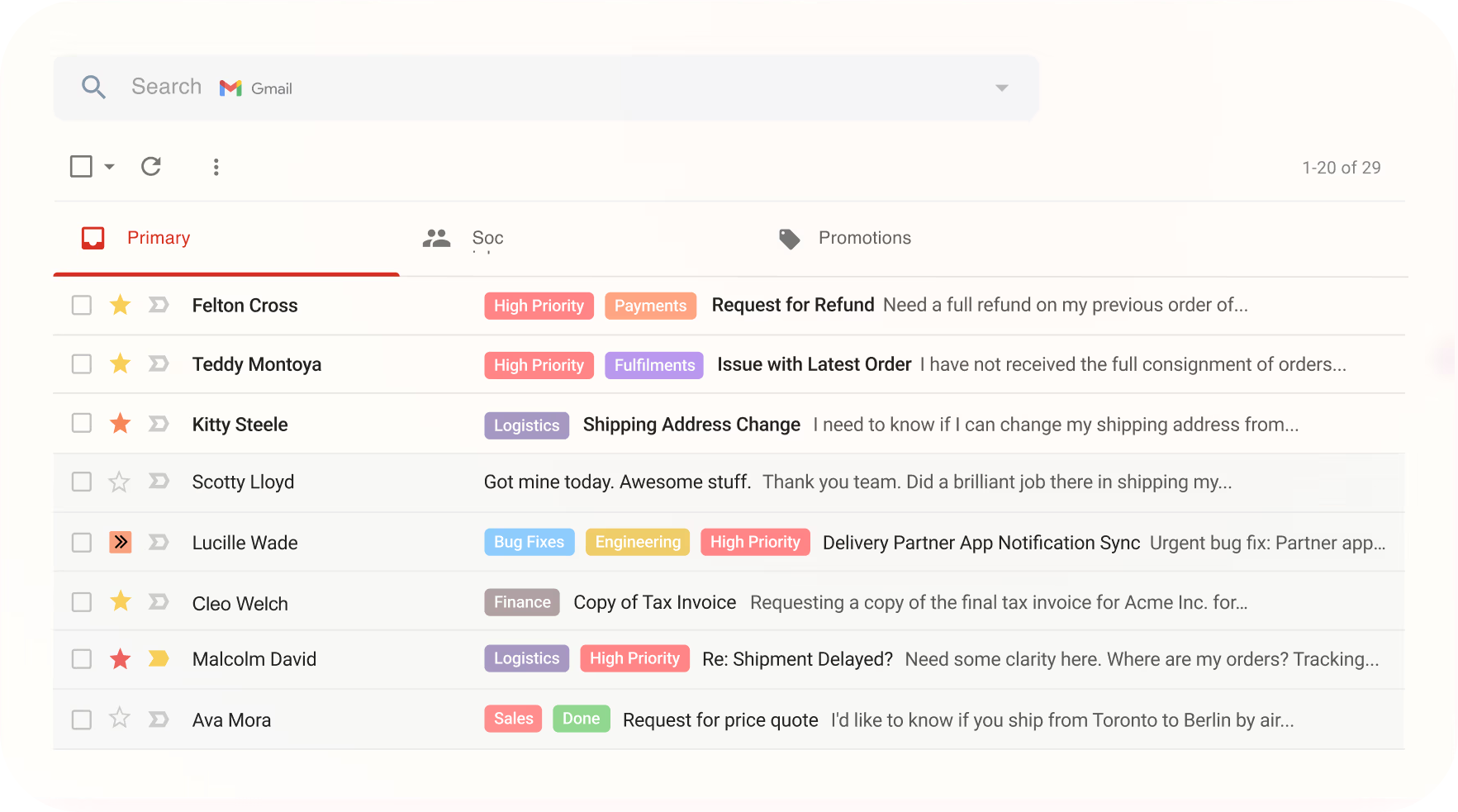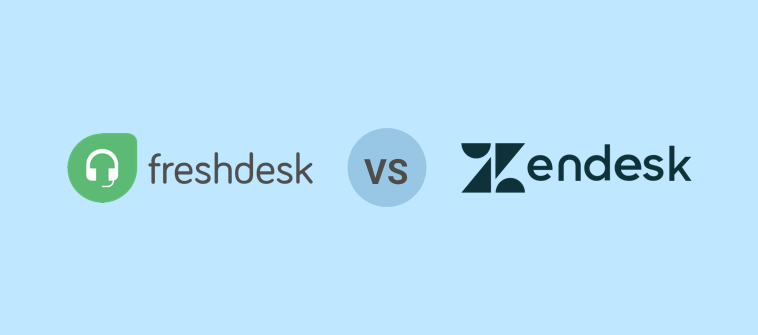Is Freshdesk not quite hitting the right note for your customer support needs? You’re not alone.
As a customer support veteran who’s experimented with various help desk tools, I can tell you that a lot of business owners are in the same boat and looking for more innovative Freshdesk alternatives.
So, here I have brought for you a list of some of the best Freshdesk alternatives & competitors, each catering to a specific customer service vision.
We will explore the strengths of each platform to help you pick the best tool that can streamline your workflows, boost agent productivity, and elevate your customer service game!
| Tool | Best for | Starting Cost |
|---|---|---|
| ProProfs Desk | Help Desk & Support Ticketing for Customer Delight | A freemium plan is available for a single user. Paid options start from $19.99/operator/month. |
| Crisp | Social Media Customer Support | Starts at $25/month/workspace. |
| Helpscout | Customer Conversations & Unified Platform | Starts at $20/user/month. Billed annually. |
| Kustomer | Enterprise-Grade Ticketing System With Omnichannel Support | Starts at $89/user/month |
| HappyFox | Insightful Reports & Analytics | Starts at $29/agent/month. Billed annually. |
| Hubspot | Hubspot Users | Starts at $90/month/seat. Billed annually. |
| Zoho Desk | Context-Driven Support | Starts at $7/user/month. |
| SysAid | AI-Powered ITSM | Custom pricing. |
| Front | Email Automation & Collaboration | Starts at $19/seat/month for up to 10 seats. Billed annually. |
| Intercom | Streamlining Support Workflows | Starts at $39/seat/month. |
Which Is the Best Freshdesk Alternatives?
Before we dive into a detailed review of the Freshdesk alternatives, here is a quick overview of the top three options you can consider for your team.
ProProfs Help Desk
ProProfs Help Desk is one of the free Freshdesk alternatives that emphasize customer delight through efficient support ticket management. Its easy-to-navigate interface handles customer queries smoothly, tracking and resolving issues promptly. The integration of a knowledge base within the platform offers self-service options to customers, reducing repetitive inquiries and enhancing satisfaction.
Kustomer
Kustomer is another good support tool with an advanced, enterprise-grade ticketing system and comprehensive omnichannel support, surpassing Freshdesk. It integrates various communication channels into a single customer view, ensuring personalized service and compiling detailed histories for tailored support that boosts satisfaction across all touchpoints.
SysAid
SysAid is another good support tool that uses advanced AI to enhance IT service management and offers superior automation and precision. It predicts and resolves issues automatically, slashing response times and improving efficiency. Besides, SysAid offers dedicated customer support for all levels of ITSM users.
So, which one of these tools do you find interesting?
I am sure you need to review the features and pricing of each tool in detail before you make up your mind.
Let’s dive deeper!
The Best Freshdesk Alternatives & Competitors
Here is a detailed review of the ten popular alternatives and competitors to the Freshdesk help desk tool.
1. ProProfs Help Desk – Best for AI Help Desk & Support Ticketing for Customer Delight
FREE. All Features. FOREVER!
Try our Forever FREE account with all premium features!