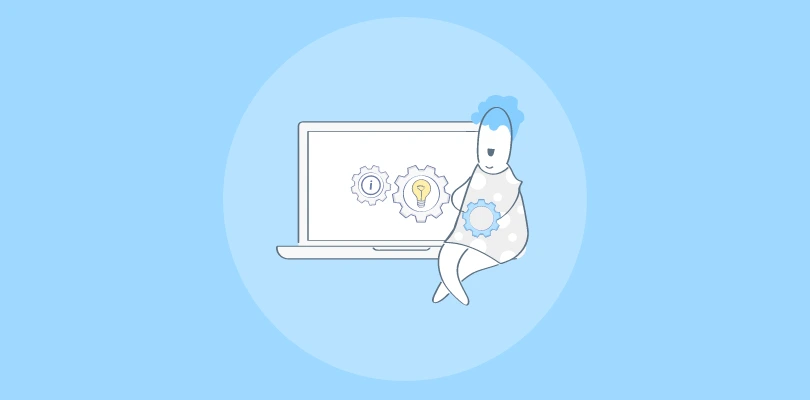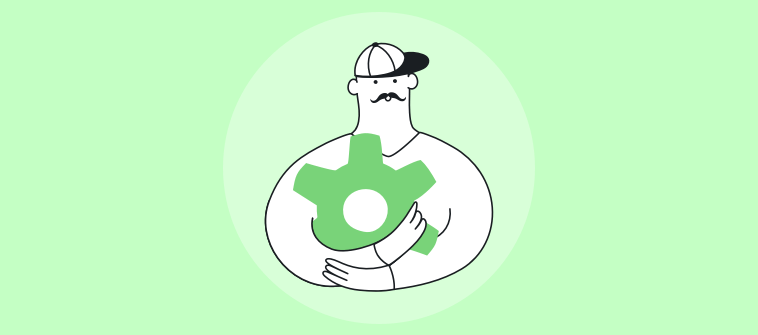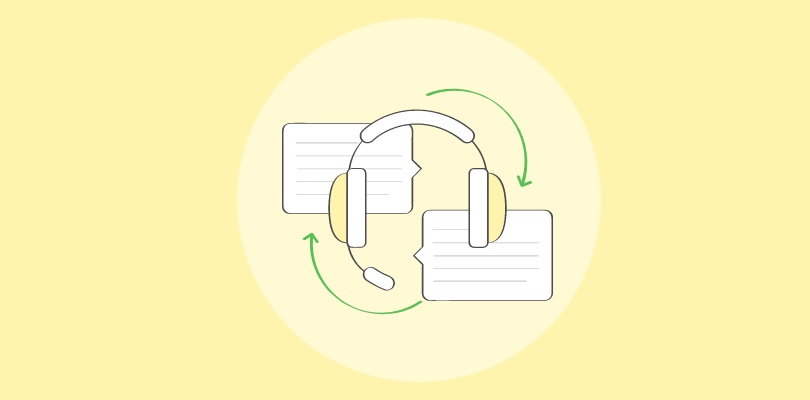Is your customer service team marching on without a clear sense of direction?
It’s time to shed some light on its goals and performance through help desk metrics and KPIs
Help desk metrics are more than just data points; they are the heartbeat of your support operation. By tracking key metrics, you can identify areas for improvement, enhance customer satisfaction, and ensure your support processes align with business goals.
Whether you’re looking to reduce response times or boost agent productivity, this blog reveals the 11 most critical metrics that you can target this year.
What Are Help Desk Metrics?
Help desk metrics and KPIs are measurable data and figures that represent your customer service actions, performance, and quality. Metrics reveal your team’s performance in terms of speed and efficiency.
The best SaaS help desk software metrics focus on numerical data, such as the number of support tickets received daily, how quickly you respond to customer requests, how satisfied customers are with the offered resolution, and so on.
Some popular examples include ticket response time, open tickets, first-contact resolution, customer satisfaction, etc. We will discuss them in detail in the next section.
Now, most businesses use Best AI help desk software to generate detailed help desk reports and metrics. Watch this short video to learn how to improve your customer support with powerful reporting and tracking.
11 Critical Help Desk Metrics to Prioritize This Year
Here are some of the most sought-after help desk KPI examples that you can prioritize for an efficient team and happier customers.
1. Ticket Volume
Ticket volume is one of the most important help desk metrics as it highlights the total number of support requests or complaints your business receives over a given time period.
In simpler terms, ticket volume tells you the total number of issues your team needs to address and helps you allocate your resources accordingly.
By carefully tracking this metric over time, you can spot patterns in volume and predict when your business is most likely to have an increase in support tickets, such as during sales, holiday seasons, etc. Managing ticket volume effectively maintains a high level of customer satisfaction and ensures that support teams are not overwhelmed.
2. New Tickets
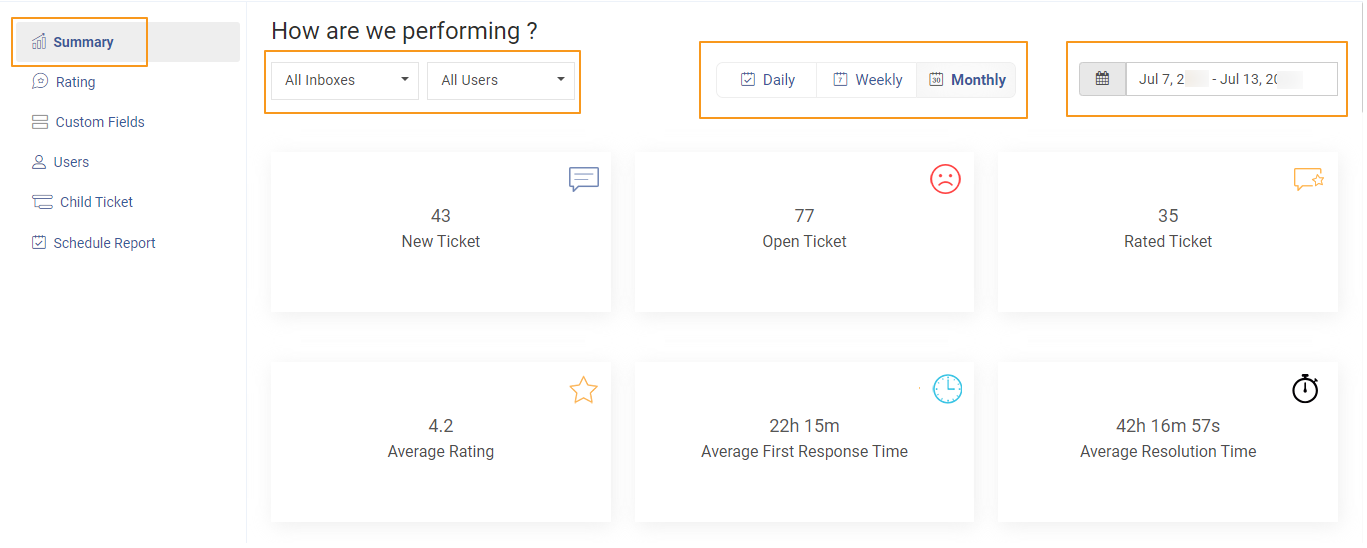
Unlike ticket volume, which includes all customer service tickets, the ‘new tickets’ metric reflects the number of tickets your team has received recently.
New tickets are typically the first touchpoint between the customer and the support team, and they require prompt attention to ensure a positive customer experience.
A sudden increase in new tickets can be caused by several factors, such as the release of a new product that users are struggling to navigate, a widespread technical issue, or an outage affecting multiple customers.
Similarly, a reduction in new tickets can mean that your self-service efforts are paying off, and customers can resolve their issues themselves without raising a ticket.
3. Social Media Tickets
Social media tickets are support requests or inquiries submitted through social media platforms like Twitter, Facebook, Instagram, or LinkedIn. These tickets are generated when customers use social media channels to contact a company for assistance, ask questions, or share their concerns.
Did you know that 28% of global consumers expect businesses to respond to social media complaints or questions within an hour?
If both your existing and potential customers spend a great deal of time on social media, you must prioritize this metric. Effectively handling social media tickets is crucial for maintaining a positive brand image and ensuring that customer issues are addressed promptly in the public eye.
4. Closed or Resolved Tickets
Closed tickets are support requests or service inquiries that have been addressed to the customer’s satisfaction and thus have been officially marked as closed in the help desk software. This service desk KPI indicates the final status of a ticket.
Now, most businesses use the term ‘Resolved‘ or ‘Closed‘ interchangeably. However, some use the former to indicate that a resolution has been shared with the customer. They only mark it as closed once the customer accepts the solution.
Closed tickets highlight the success of your customer support team in resolving customer issues. The higher the number of closed tickets compared to open tickets, the better. These tickets are often archived for record-keeping, reporting, and training purposes.
5. Overdue Tickets
Overdue tickets refer to support requests not resolved within the predetermined time frame set by an organization’s service level agreements (SLAs) or internal policies.
Overdue tickets are essentially “late” tickets that remain open or unresolved beyond the expected deadline.
These tickets are a critical indicator of potential bottlenecks and inefficiencies in your support process. To avoid overdue tickets, implement help desk automation features like automated notifications and ticket escalation workflows to ensure timely resolution and maintain clear communication with your support team.
6. Response Time
Response time refers to the time it takes for a customer support team to acknowledge and respond to a customer’s inquiry or support ticket after it has been submitted. This help desk performance metric is used by most businesses to measure agent responsiveness.
“Thanks for the late response,” said no customer ever. As a result, the objective of every support team must be to reduce the response time for delighted customers.
Response time can vary significantly depending on the communication channel used. For instance, live chat typically has the shortest response time, as customers expect immediate interaction. On the other hand, email support generally has longer response times, with acceptable response times ranging from a few hours to a full business day.
If you want to reduce your team’s average response time, you can use AI help desk software. AI can quickly summarize the issue and share response suggestions for faster replies.
7. Resolution Time
Resolution time is the total time it takes for a customer support team to fully resolve a customer’s issue or complete a service request from the moment the ticket is created until it is closed.
Most businesses usually create a service level agreement (SLA) that shares the time within which tickets need to be resolved.
If an agent repeatedly takes more time to resolve an issue than others, arranging customer service training sessions can be a great way to fill any knowledge gaps. Moreover, to reduce the average resolution time, you can create an internal knowledge base for your agents to find all relevant information and confidently resolve issues.
8. First Contact Resolution
First Contact Resolution (FCR) refers to the ability of a customer support team to resolve a customer’s issue or answer their inquiry during the initial interaction, without the need for follow-up communications or escalations.
FCR not only enhances the customer experience but also helps you improve help desk efficiency by minimizing the workload on support teams.
FCR is a key performance indicator (KPI) in customer service, as it directly impacts customer satisfaction. Achieving a high FCR rate means that the support team is effectively addressing issues in a timely and efficient manner, reducing the need for customers to reach out multiple times for the same problem.
9. Customer Satisfaction (CSAT)
Customer Satisfaction (CSAT) measures how happy customers are with the help they receive. Customers are asked to fill out a small survey right after the conclusion of a conversation with an agent or once a ticket has been resolved.
Customer satisfaction ratings can help you see your support process through the eyes of your customers.
CSAT is a key metric that reflects the overall quality of a company’s customer service. It encompasses factors such as response time, resolution time, the effectiveness of the support provided, and the friendliness or professionalism of the support team.
For instance, you can ask your customers, “How would you rate your experience with our customer support?” Customers can choose from a list of choices such as good, bad, moderate, etc., or simply express their sentiments on a scale of 1 to 5.
10. Agent Productivity
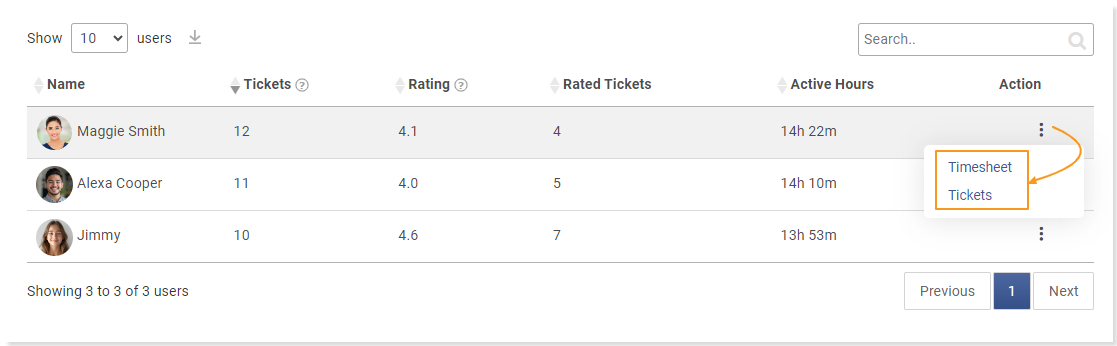
Agent productivity measures the number of tickets an agent handles in a given day, week, month, or a specified time period.
High agent productivity indicates that agents are effectively managing their workload, quickly addressing customer issues, and maintaining a high standard of service.
Tracking agent productivity helps organizations identify top performers, pinpoint areas where additional training may be needed, and optimize resource allocation. It also provides insights into whether current workflows and tools enable agents to perform at their best.
11. Agent Satisfaction
Agent satisfaction refers to how happy and content customer support agents are with their work environment, tools, processes, and overall job experience.
While prioritizing customer happiness is great, you must also measure agent satisfaction from time to time. If your team members are overworked or unhappy, they won’t be able to deliver their best performance consistently.
High agent satisfaction is important because it often leads to better performance, lower turnover rates, and a more positive attitude toward customers, which in turn, can improve customer satisfaction. Companies measure agent satisfaction through surveys, feedback sessions, and performance reviews.
What Are Some Advanced Help Desk Features that Simplify Reporting and Metric Tracking?
Here are some key help desk features that can simplify reporting and metric tracking:
- Customizable Dashboards
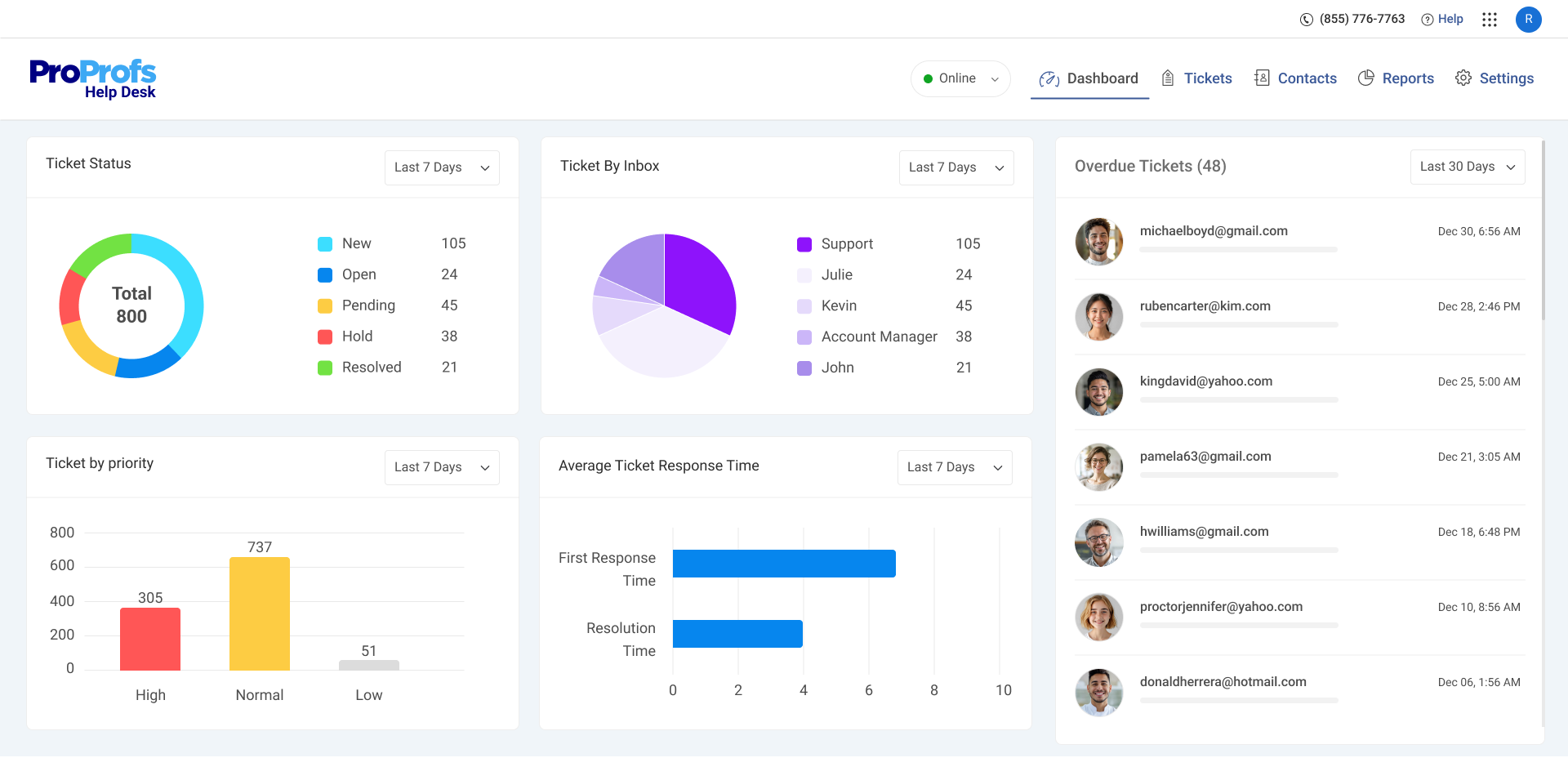
Dashboards give an instant visual overview of key metrics like ticket volumes, resolution times, and team performance. Customization allows each user to focus on metrics relevant to their role, making it easier to track progress and address issues quickly.
- Automated Reporting
Scheduled, automated reports ensure that stakeholders receive regular updates on the help desk and customer satisfaction metrics without manual intervention. These reports can be tailored to include insights on customer satisfaction scores, agent efficiency, ticket trends, and more, supporting proactive decision-making.
- AI-Powered Insights
AI can analyze ticket data to uncover patterns in common issues, predict ticket resolution times, and even forecast workload demands. This data-driven insight allows teams to anticipate customer needs and allocate resources more effectively.
- Ticket Tagging & Categorization
Advanced tagging and categorization allow teams to filter tickets based on keywords, departments, or customer priority levels. This helps in generating reports focused on specific ticket types, making it easier to analyze issue trends and assess how quickly they’re resolved.
- Time Tracking & Productivity Analytics
Time-tracking features help monitor how much time agents spend on tickets, highlighting bottlenecks or areas for improvement. Productivity analytics break down each team member’s performance, enabling managers to optimize help desk workflows.
What Are the Top 5 Benefits of Tracking Help Desk KPIs?
Tracking help desk KPIs is essential for teams that aim to deliver high-quality, efficient customer support. Here are the top 5 benefits of tracking help desk KPIs:
1. Improved Customer Satisfaction
Tracking metrics like response and resolution times gives help desk teams a clear view of how quickly and effectively they are serving customers. By reducing wait times and providing faster resolutions, teams can enhance the customer experience. As a result, customers feel valued and more likely to remain loyal to the brand.
2. Enhanced Team Performance
KPI data provides insights into agent productivity and performance, making it easier to identify top performers and areas for improvement. This allows managers to reward high achievers, deliver targeted training, and set realistic, personalized goals for each team member, creating a motivated and cohesive team environment.
3. Data-Driven Decision Making
With help desk metrics and KPIs, managers can identify patterns in ticket volume, customer inquiries, and resolution effectiveness. This data allows for smarter decision-making that goes beyond guesswork, supporting better resource allocation, identifying gaps, and continuously improving service quality based on actual performance insights.
4. Cost Efficiency
Key metrics such as first contact resolution (FCR) and average handling time (AHT) help reduce ticket handling costs by minimizing redundant follow-ups. By ensuring that issues are addressed quickly and accurately, help desks can handle more requests efficiently, cutting costs and boosting ROI on support resources.
5. Continuous Improvement
KPIs provide a framework for testing new strategies and measuring their impact, fostering a culture of continuous improvement. With regular analysis, teams can refine workflows, explore innovative solutions, and adjust to evolving customer needs, ensuring the help desk remains responsive and effective over time.
FREE. All Features. FOREVER!
Try our Forever FREE account with all premium features!
How to Improve Help Desk Metrics and IT Service KPIs
Here are five effective methods to improve help desk metrics and, eventually, customer service performance:
- Implement Self-Service Options
Use knowledge bases, FAQs, and AI-powered chatbots to empower users to resolve simple issues independently. Self-service options reduce ticket volume, improving metrics like first response time and average resolution time, as agents can focus on more complex cases.
- Enhance Ticket Prioritization and Routing
Use automated workflows to categorize and prioritize tickets based on urgency, issue type, or user status. By routing tickets to the right agents or departments promptly, you’ll improve ticket resolution time and customer satisfaction scores.
- Provide Continuous Agent Training
Regular training sessions on new software, customer service best practices, and communication skills enable agents to handle tickets more efficiently. Trained agents contribute to improved first-contact resolution rates and user satisfaction.
- Leverage Analytics and Regularly Review Metrics
Set up help desk dashboards for real-time tracking of key metrics like SLA compliance, response time, and ticket backlog Reviewing these analytics helps identify bottlenecks and areas for process improvement, keeping KPIs on target.
- Gather and Act on Customer Feedback
Collect feedback through post-ticket surveys or customer satisfaction scores (CSAT). Use this feedback to identify recurring pain points and improve service processes, leading to enhanced customer experience and better customer satisfaction ratings.
Track Help Desk Metrics that Drive Improvement
Measuring help desk metrics is essential for optimizing performance, enhancing customer satisfaction, and driving business growth. KPIs provide a clear, data-driven view of both strengths and areas for improvement, helping your business stay responsive to customer needs while optimizing its support operations.
While there are many metrics to choose from, it’s important to focus on a few that align with your business goals.
You can use a help desk management tool like ProProfs Help Desk to track these metrics. With robust help desk reporting features, ProProfs Help Desk will empower you to make data-driven improvements. Right from response times to customer satisfaction, you can stay on top of your customer service data.
FAQ
How do help desk metrics impact customer satisfaction?
Help desk metrics like response time, resolution time, and first-contact resolution directly affect customer satisfaction by measuring the speed and quality of support. When these metrics are positive, they reflect efficient service, which in turn builds customer trust and loyalty. Poor metrics can lead to customer frustration and a decline in satisfaction.
How do you monitor service desk performance?
Service desk performance can be monitored through dashboards that display real-time metrics, periodic reports, and customer feedback surveys. Tools like ticketing systems and analytics software help track metrics such as ticket volume, resolution times, and customer satisfaction scores, providing insights for continuous improvement.
What are the three recommended KPI categories?
The three recommended KPI categories are Operational Efficiency, Customer Satisfaction, and Agent Performance. Operational KPIs focus on factors like ticket handling and resolution times, customer satisfaction KPIs measure service quality, and agent performance KPIs evaluate support team effectiveness and productivity. Together, these give a well-rounded view of service desk success.
FREE. All Features. FOREVER!
Try our Forever FREE account with all premium features!


 We'd love your feedback!
We'd love your feedback! Thanks for your feedback!
Thanks for your feedback!