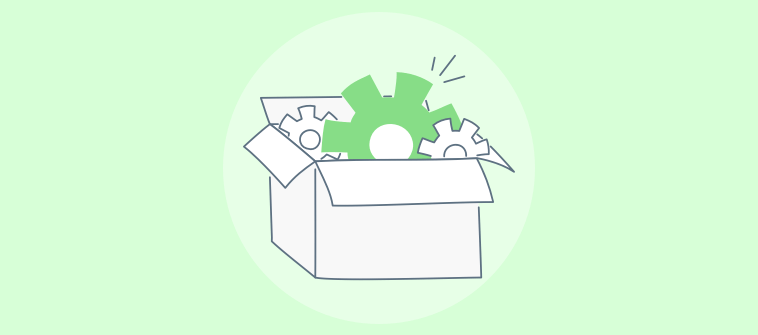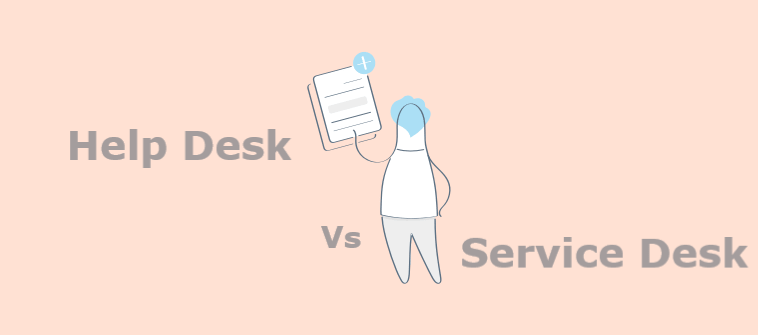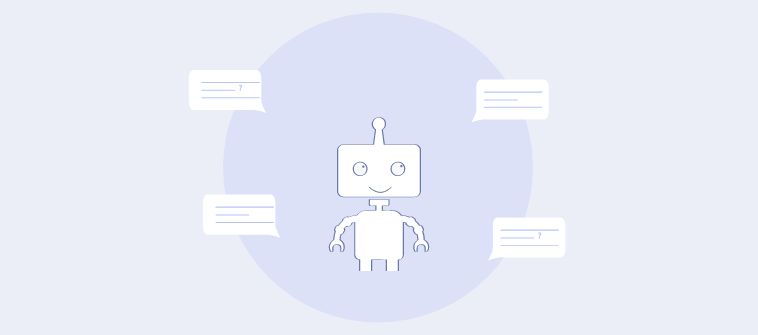In today’s rapidly evolving customer service landscape, help desk migration can be both a daunting and rewarding endeavor.
But what exactly does it mean?
Help desk migration involves the transfer of data and workflows from one help desk system to another. Imagine it as moving from one house to another, ensuring that every item, big or small, is safely relocated to the new place.
Explore this small guide to understand all the nuts and bolts of help desk software migration. We will uncover everything from the benefits of migration to the various challenges that can come along the way.
What Is Help Desk Migration?
| Help desk migration refers to the process of transferring data, configurations, and settings from one help desk software or platform to another. |
It involves migrating tickets, customer information, interactions, knowledge base articles, and other relevant data while ensuring minimal disruption to operations and preserving data integrity.
Help desk migration is essential when businesses switch to a new help desk system, upgrade their existing one, or consolidate multiple help desk platforms into a single solution.
Before, we further discuss help desk migration, let’s understand Help Desk and ticketing systems in this video.
Why Do Companies Migrate Help Desk Software?
Companies may choose to migrate help desk software for various reasons, each driven by specific needs and goals. Here are five key points explaining why companies migrate help desk software:
1. Enhanced Features and Functionality
Over time, businesses may outgrow their current help desk software or find it lacking in features required to meet evolving customer service needs.
Migration allows companies to adopt a new platform with advanced features such as automation, AI-powered analytics, customizable reporting, omnichannel support, and integrations with other business tools. Access to these enhanced capabilities can improve efficiency, productivity, and the overall quality of customer support.
Explore: Help Desk Software Features
2. Improved User Experience and Customer Satisfaction
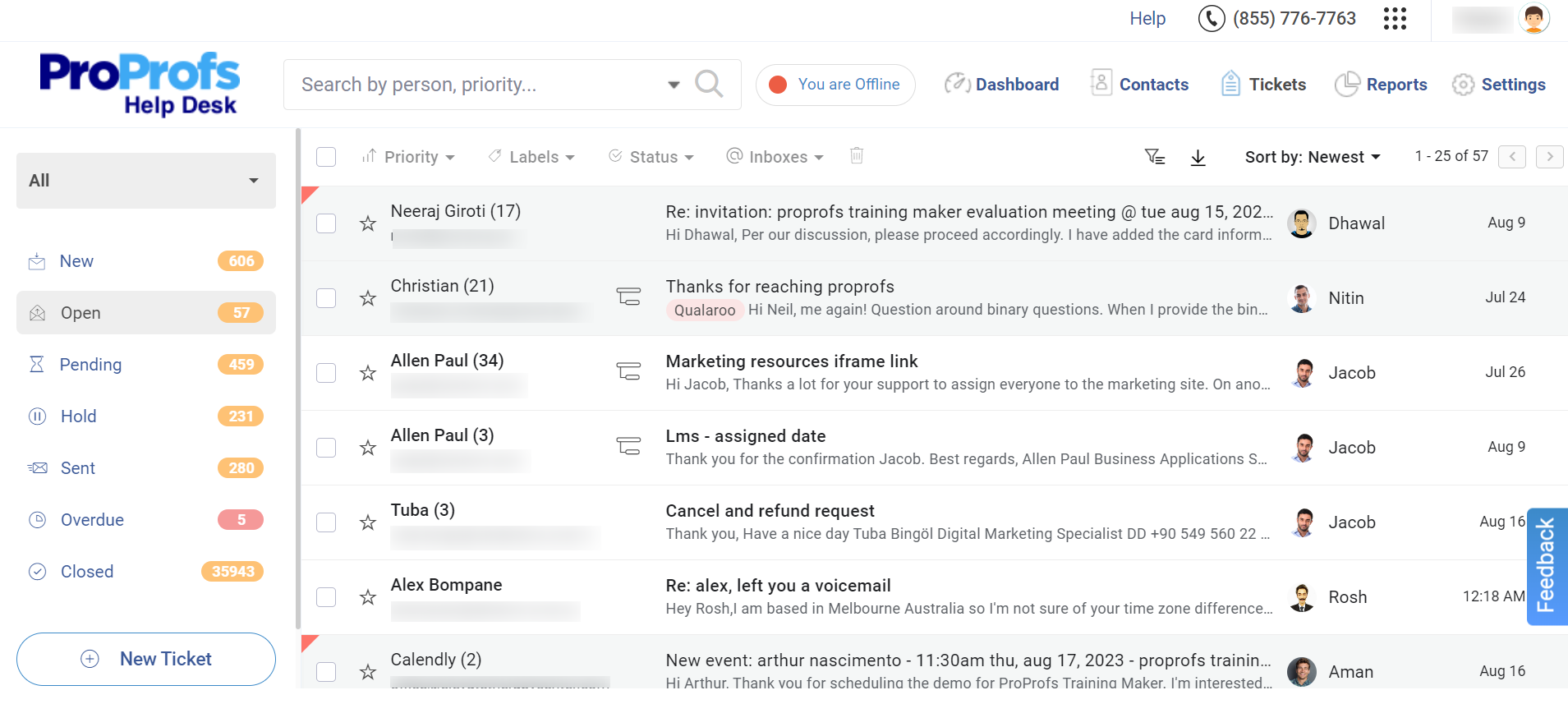
Customer satisfaction is paramount in today’s competitive landscape, and the help desk software plays a crucial role in shaping the customer experience. Outdated or cumbersome systems can lead to inefficiencies, longer response times, and frustration for both customers and support agents.
Migration to a modern, user-friendly help desk platform enhances usability, streamlines workflows, and enables faster resolution of customer issues, ultimately leading to higher satisfaction levels and stronger customer loyalty.
Read More: 10 Important Customer Satisfaction Metrics to Target in 2024
3. Scalability and Flexibility
As businesses grow, they require help desk solutions that can scale alongside their operations. Legacy systems may become constrained by limitations on the number of users, tickets, or support channels they can handle.
Migrating to a more scalable and flexible help desk platform enables companies to accommodate increasing volumes of customer inquiries, expand their support team, and adapt to changing business requirements without encountering performance bottlenecks.
4. Cost Savings and Efficiency
Some companies migrate help desk software to reduce costs and streamline operations. Legacy systems may incur high maintenance fees, licensing costs, or expenses associated with customizations and integrations.
By switching to a more cost-effective solution or a software as a service (SaaS) model, businesses can eliminate unnecessary expenses, optimize resource allocation, and achieve greater efficiency in managing customer support processes.
Read More: How to Reduce Customer Support Costs for Your Business
5. Integration and Collaboration Requirements
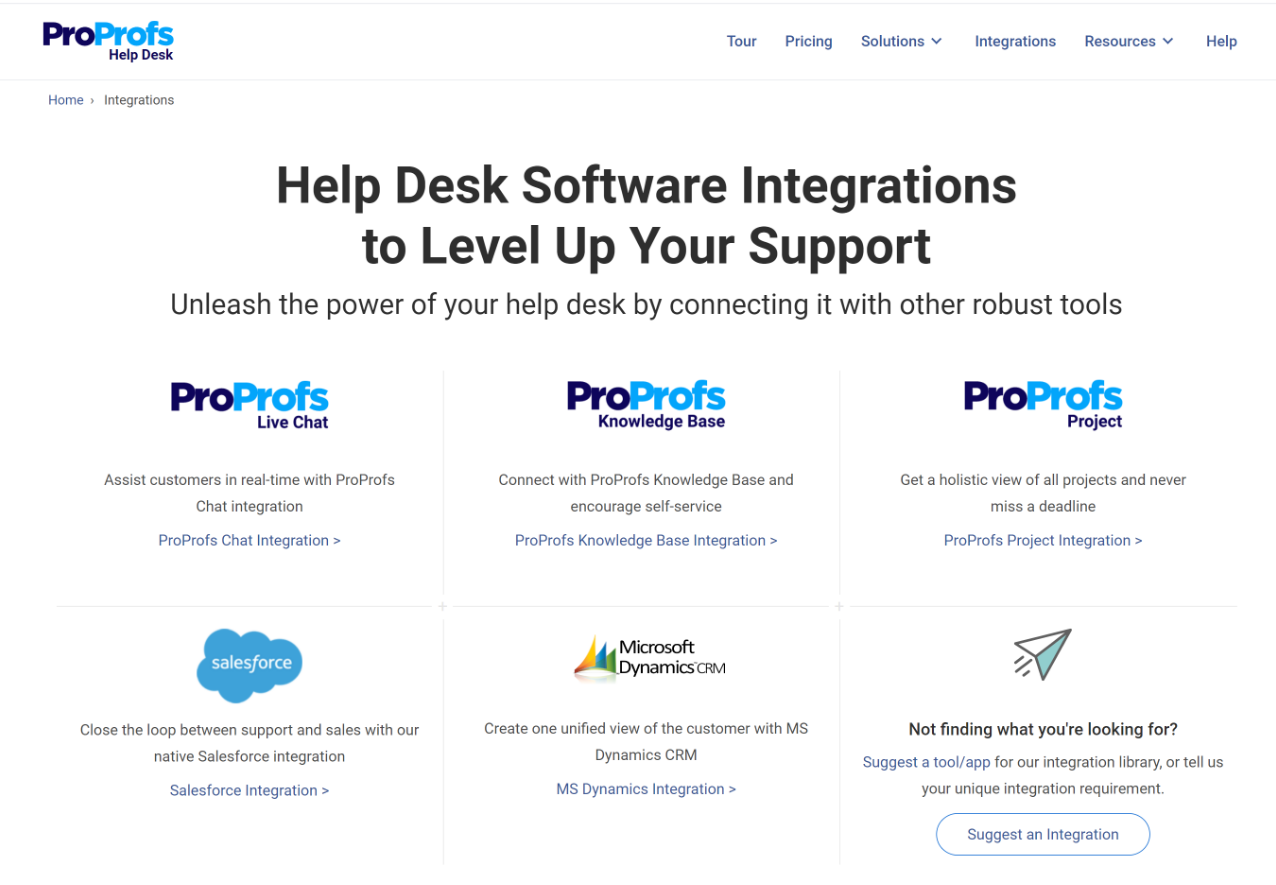
In an increasingly interconnected business environment, integration capabilities are vital for ensuring seamless collaboration across departments and systems.
Companies may migrate to help desk software that offers robust integration options with CRM systems, communication tools, project management software, and other business applications. This integration streamlines data sharing, facilitates collaboration between teams, and provides a unified view of customer interactions, leading to more informed decision-making and improved service delivery.
Explore: Help Desk Software Integrations
Common Challenges in Help Desk Migration With Solution
Multiple challenges can act as roadblocks, preventing a smooth migration process. To prepare you beforehand, here are some common migration challenges and their respective solutions:
1. Data Mapping and Cleansing
Challenge: Migrating data from one help desk system to another often involves mapping fields and cleaning up data inconsistencies, such as duplicate records or incomplete information.
Solution: Prioritize data cleansing and normalization before migration. Develop a detailed mapping strategy to ensure that data from the source system aligns accurately with the fields and formats in the destination system. Utilize data migration tools or scripts to automate the process where possible and conduct thorough testing to validate data integrity post-migration.
2. Integration Complexity
Challenge: Integrating the new help desk software with existing systems, such as CRM platforms, email servers, or third-party applications, can be complex and time-consuming.
Solution: Begin by identifying integration requirements and dependencies early in the migration planning phase. Utilize APIs, connectors, or middleware solutions to facilitate seamless data exchange between systems. Engage with vendors or third-party experts with expertise in integration to ensure compatibility and minimize disruptions during migration.
3. User Training and Adoption
Challenge: Transitioning to a new help desk system may require users to learn new interfaces, workflows, and features, leading to resistance or reluctance to adopt the new platform.
Solution: Provide comprehensive training and onboarding programs to familiarize users with the new system and its functionalities. Offer hands-on workshops, online tutorials, and documentation to support learning and address common challenges. Solicit feedback from users throughout the training process and iterate on training materials based on their needs and preferences.
Read More: The Ultimate Guide to Customer Service Training & Onboarding
4. Downtime and Service Disruption
Challenge: Migrating help desk software can result in downtime or service disruptions, impacting the ability to respond to customer inquiries and support requests.
Solution: Plan migration activities during off-peak hours or periods of low activity to minimize the impact on day-to-day operations. Implement rollback procedures and contingency plans to address unexpected issues or failures during migration. Communicate proactively with stakeholders, customers, and support teams to manage expectations and provide updates on the migration progress.
5. Data Security and Compliance
Challenge: Ensuring the security and compliance of sensitive data during the migration process is critical to protecting customer privacy and meeting regulatory requirements.
Solution: Implement robust security measures, such as encryption, access controls, and data masking, to safeguard data both during transit and at rest. Conduct thorough risk assessments and compliance checks to identify potential vulnerabilities or regulatory gaps. Work with legal and compliance teams to ensure adherence to relevant data protection laws and industry regulations throughout the migration process.
Read More: How to Enable Two-Factor Authentication
Ready to Migrate Help Desk Software?
Migrating your help desk system may require some technical expertise, but it isn’t rocket science.
Whether you wish to migrate to a new system for improved UI, better features and functionalities, or for cost savings, make sure you do so under expert supervision. Plan your migration activities beforehand, prioritize data cleansing, and offer training sessions to agents for a smooth transition.
If you have outgrown your current help desk system and want to switch to a better and more powerful alternative, ProProfs Help Desk is your ideal destination. In simple steps, you can transfer all your data and enjoy a hassle-free migration experience. To get in touch with us, simply raise a ticket or call us at (855)776-7763.
FREE. All Features. FOREVER!
Try our Forever FREE account with all premium features!
Learn More About Help Desk Migration
What types of data can be migrated during a help desk migration?
During a help desk migration, various types of data can be transferred, including customer information (contact details, preferences), ticket history (open, closed, pending), knowledge base articles, agent profiles (roles, permissions), and system configurations (settings, custom fields).
How long does a help desk migration usually take?
The duration of a help desk migration can vary depending on factors such as the complexity of data, the size of the database, customization requirements, and the efficiency of migration tools. Typically, migrations can take anywhere from a few days to several weeks to complete.
How can we ensure a smooth help desk migration process?
To ensure a smooth help desk migration process, thorough planning and preparation are essential. This includes conducting a comprehensive assessment of data and system requirements, selecting the right migration tool or service provider, defining migration workflows and timelines, conducting testing and validation, and communicating effectively with stakeholders throughout the process.
 Tips
Tips
We’d love to hear your tips & suggestions on this article!
FREE. All Features. FOREVER!
Try our Forever FREE account with all premium features!

 We'd love your feedback!
We'd love your feedback! Thanks for your feedback!
Thanks for your feedback!