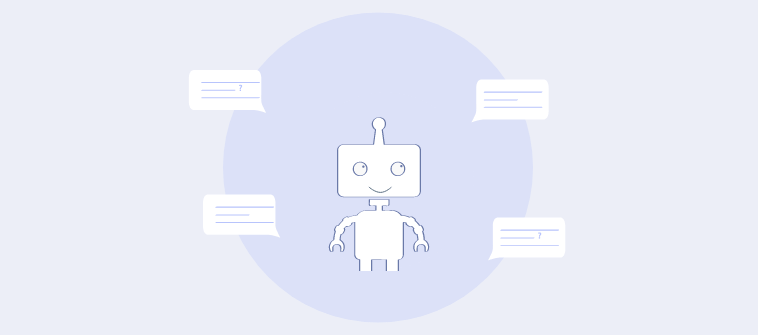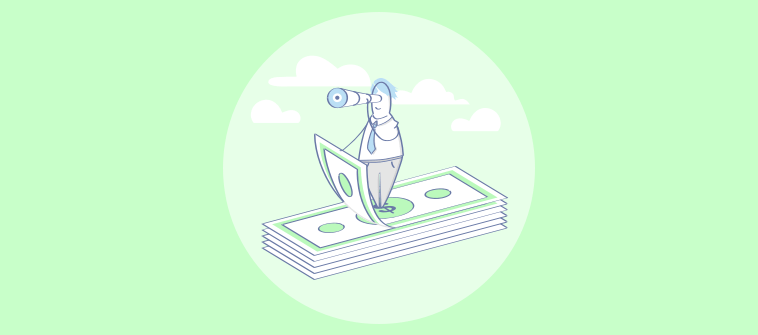Modern support teams know that customer complaints or requests cannot be managed on sticky notes or spreadsheets. Important issues can slip through, leading to chaos and unhappy customers.
This is where I feel a help desk ticketing system has become the backbone of effective customer service operations, helping agents centralize issues, track tickets, and automate repetitive tasks.
Whether you are a support manager or an agent searching for the best ticketing systems for your team, I’ll try to make the job easier by comparing the top 13 options available in the market.
What Is a Help Desk Ticketing System?
A help desk ticketing system is a software solution to manage and track customer service requests, complaints, and queries. With the help of this software, support agents can use a shared dashboard to view all tickets in one place, prioritize urgent issues, publish knowledge-base articles, and share faster responses with customers.
In simpler terms, it’s a tool that helps you
- Receive customer requests through various channels like email, live chat, or even a website.
- Organize those requests into individual tickets, which are basically files for each specific issue.
- Assign tickets to the right support person based on their expertise.
- Track the progress of each request, update the customer, and keep everything organized.
- Analyze the data to see what kinds of issues are common and improve your service.
Help desk software can be a great addition to your arsenal of customer support tools, such as live chat, knowledge base, etc.
A Quick Overview: The Top 3 Help Desk Ticketing Sytems
Running short of time? Get a sneak peek into the top three options right away.
Option A: ProProfs Help Desk
If you want a feature-rich and AI-powered ticketing system for your business, you should go for ProProfs Help Desk. The tool is quite user-friendly and helps you track, prioritize, and resolve all tickets in one place. Also, built-in integrations with ProProfs Knowledge Base and Live Chat make customer support a breeze.
Option B: HubSpot Service Hub
HubSpot Service Hub can be a great option if you are already using the HubSpot CRM. Agents can view all customer details at a glance, get relevant context, and offer personalized assistance at scale.
Option C: ServiceNow
If you offer IT support to end-users, be it your customers or employees, then ServiceNow can be a good bet. Even though the tool can a bit complex to set up, you can track all your IT assets, incidents, and requests in one place.
List of the 13 Best Help Desk Ticketing Systems
Finding the right set of tools from scratch is a painstaking process (based on personal experience).
That’s why I chose to connect with industry experts (managers, directors, support teams, etc.) who use these platforms in their day-to-day lives. To gain deeper insights, I asked for recommendations and the factors that influenced their decision to choose help desk software.
With a bit of self-research and browsing through user feedback from software review sites, I compiled a detailed comparison of the 13 best ticketing support systems.
Let’s get started.
1. ProProfs Help Desk – Best for AI Help Desk & Support Ticketing for Customer Delight
ProProfs Help Desk offers a well-rounded ticketing system to streamline customer support operations. I think you’ll like how it captures requests via multiple channels like email, live chat, web forms, chatbot, etc., allowing customers to conveniently submit their issues.
With this free help desk software, my agents can prioritize urgent issues, see who is working on what, find past tickets with advanced search functionality, and share faster replies using canned responses.
When it comes to ticketing automation, the tool has done a great job. You can automatically assign tickets to team members, notify them with automated alerts, and measure customer satisfaction with automated email surveys. Also, AI help desk features like customer intent analysis and response suggestions help teams save valuable hours every week.
Also, I found that using ProProfs Help Desk, you can empower customers to self-serve – thanks to its knowledge base integration. You can significantly reduce the number of support tickets submitted by storing solutions to FAQs and other common issues.
What You’ll Like:
- Includes a shared inbox for team collaboration
- Enables ticket prioritization and categorization
- A forever-free plan makes ProProfs Help Desk the best help desk software for small businesses
- Integrates seamlessly with ProProfs’ suite of customer support tools like Live Chat, Knowledge Base, etc.
What You May Not Like:
- It’s a cloud-based platform that may not be the best option for on-premise requirements
- The freemium plan is limited to only a single user.
Pricing:
- A forever-free plan is available for a single user. Paid options start from $19.99/user/month.
2. Zendesk – Best for Large Businesses & Enterprises
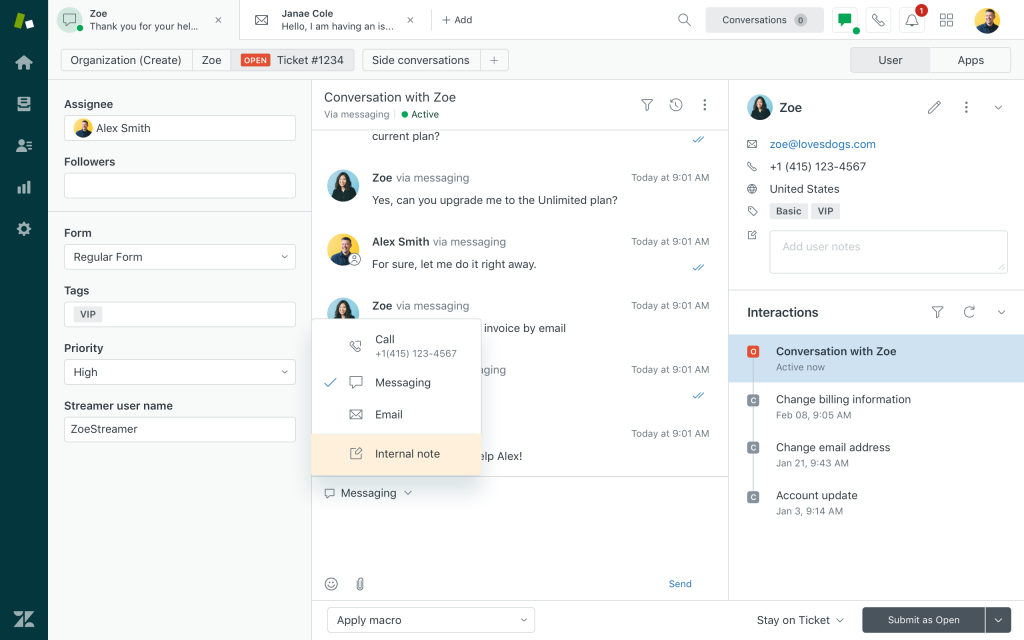
Image Source: Getvoip.com
Zendesk is a powerful ticket management system built to scale with large businesses. I like how the platform goes beyond basic ticketing by automating repetitive tasks and intelligently routing tickets to the most qualified agents based on pre-defined rules (skills, workload, or even previous interactions with the customer). But that’s not all.
Using the software, I could see insights into customer support performance. It can also automatically route incoming tickets to an agent familiar with billing processes while simultaneously pulling up the customer’s account information within the CRM.
However, one major drawback of this tool is that it’s quite expensive, making it unsuitable for small businesses.
What You’ll Like:
- Features AI-powered automation and suggestions
- Supports live chat and messaging services
- A wide range of integrations are available through an extensive app marketplace
- Facilitates advanced workflow capabilities
What You May Not Like:
- Most help desk features are capped in the starter plan, which makes it less useful for small businesses
- High pricing makes it an unfit option for startups or small businesses
Pricing:
- Starts at $55/user/month.
3. Help Scout – Best for Customer Conversations & Unified Platform
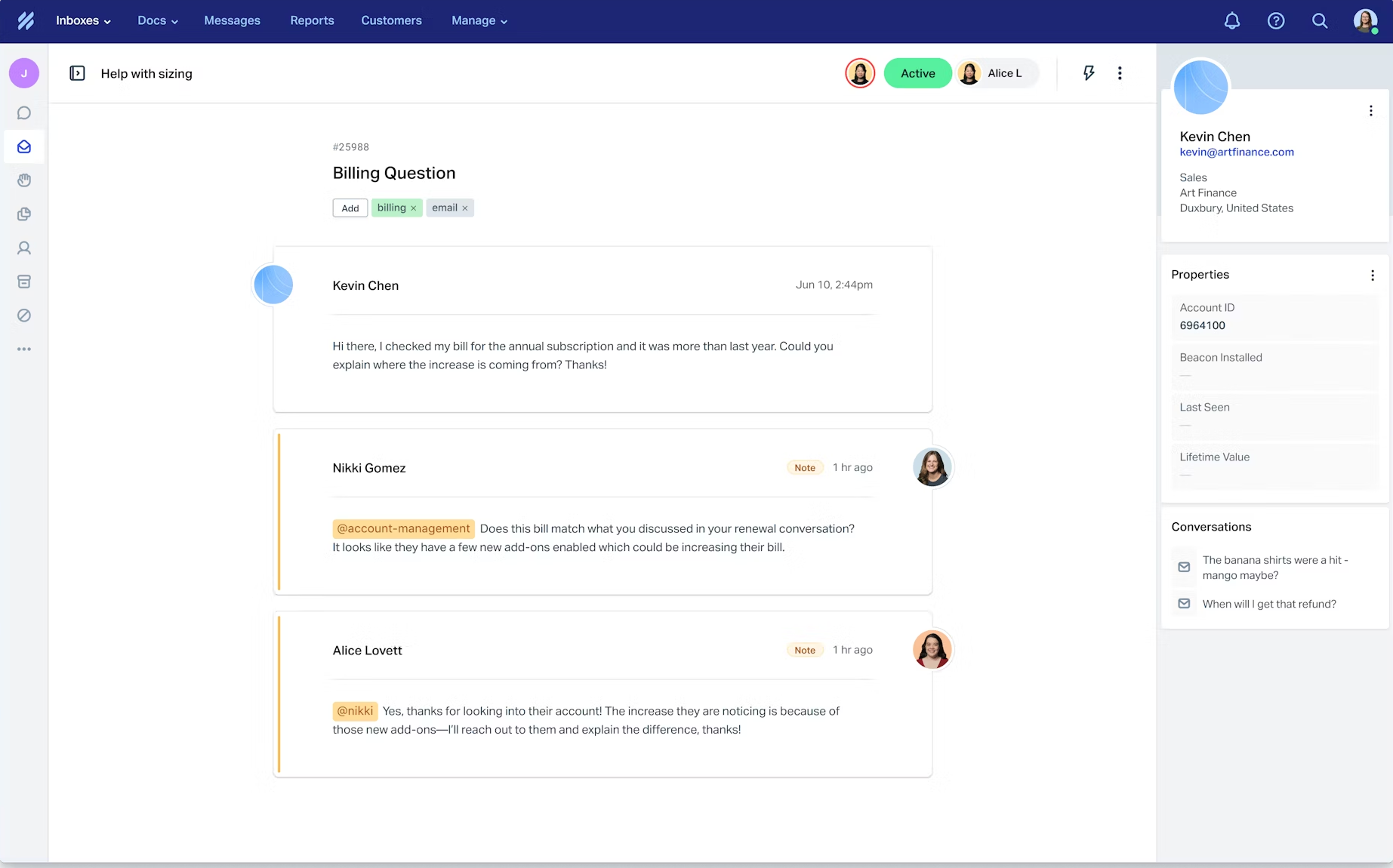
Image Source: Help Scout
Help Scout clears the sting out of managing tickets for your agents. Like other tools in the list, I found it also has a shared inbox where everyone can see all customer conversations in one place.
Also, something that caught my attention was the email delegation feature. Using it, you can strategically assign tickets to specific agents based on their expertise or current workload.
The software lets you route a ticket to an agent experienced in navigating the intricacies of the ticket subject matter. This ensures that the right agent tackles the right issue every single time, leading to faster resolutions and happier customers.
What You’ll Like:
- Tags to categorize tickets or trigger automation
- Provides a shared inbox to improve team collaboration
- Offers ‘Beacon’ for in-app messaging and support
- Lets you add custom data for tickets using custom fields
What You May Not Like:
- Only two shared inboxes are offered in the starting plan
- Limited customization options compared to its leading competitors
Pricing:
- Starts at $20/user/month.
4. Freshdesk – Best for Multichannel Communications
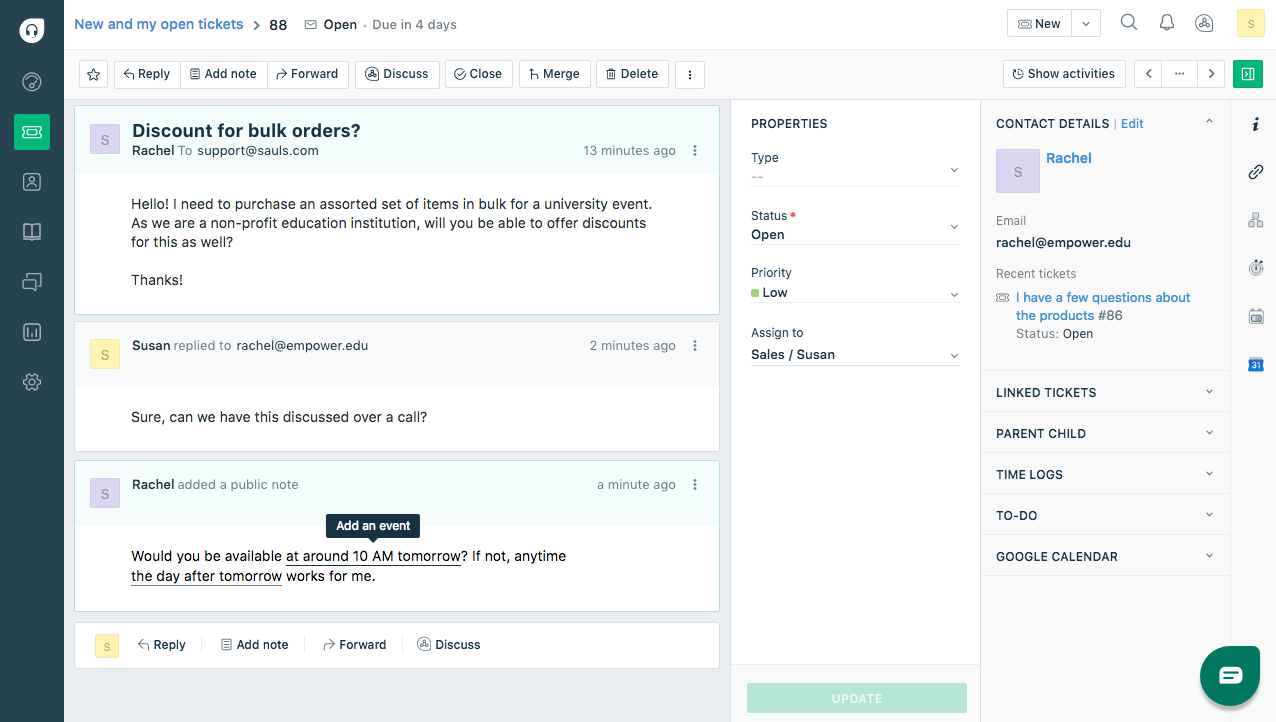
Image Source: Freshdesk
Freshdesk is a strong pick if you handle customer support across multiple channels like email, phone, and social media.
When it comes to customer support ticketing, Freshdesk lets you manage all support inquiries and complaints in one place, saving you from switching between different platforms.
While these are nothing extraordinary as far as help desk ticketing systems are concerned, you may still like the platform’s built-in automation to handle routine tasks and a self-service portal with helpful resources. This means less time spent on repetitive tasks and happier customers who can find answers on their own.
What you’ll like:
- A unified ticketing system for all communication channels
- Strong SLA management to ensure timely responses
- Customizable ticket views for different team needs
- Multi-language support to cater to global customers
What you may not like:
- No automation capabilities in the free plan
- Can become expensive as add-ons accumulate
Pricing:
- A free plan is available for up to 10 agents. Paid plans start from $15/user/month.
5. HubSpot Service Hub – Best for HubSpot Users
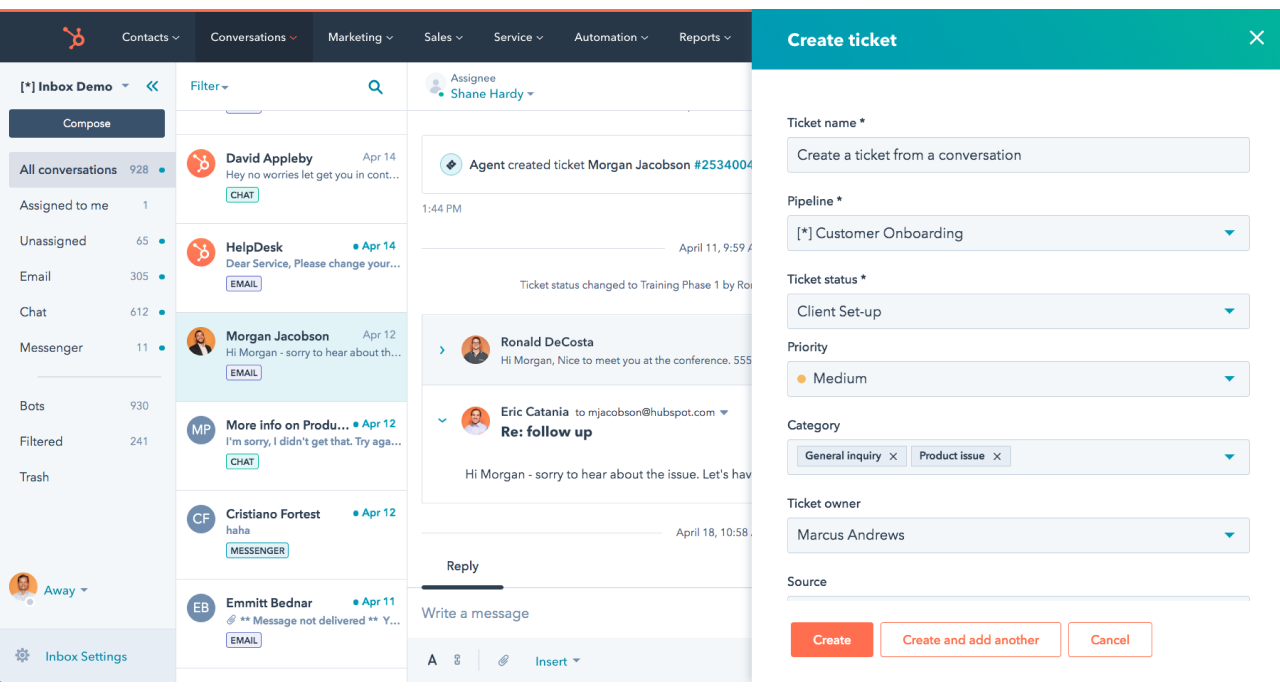
Image Source: HubSpot Service Hub
In the list of ticketing tools, HubSpot’s Service Hub holds special significance. I think it’s a perfect fit, especially if you’re already using HubSpot’s CRM. The software integrates seamlessly with your existing customer data, giving a complete picture of customer interactions.
On top of that, it lets you set up automatic ticketing based on information in the CRM.
Imagine a VIP client contacting you via email about a billing issue. HubSpot can automatically create a ticket, assign it to the most appropriate agent based on their expertise, and pull up the customer’s past interactions and billing history.
What You’ll Like:
- Customer feedback tools to gather insights on service experience
- Offers knowledge base functionality for self-service
- Live chat and conversational bots are included
- Reporting dashboard fully integrated with HubSpot’s suite
What You May Not Like:
- No ticket automation feature in the free plan
- Primarily beneficial for existing HubSpot users due to integration depth
Pricing:
- A free plan is available with limitations. Paid options start from $15/user/month.
6. Salesforce Service Cloud – Best for AI-Powered Customer Service
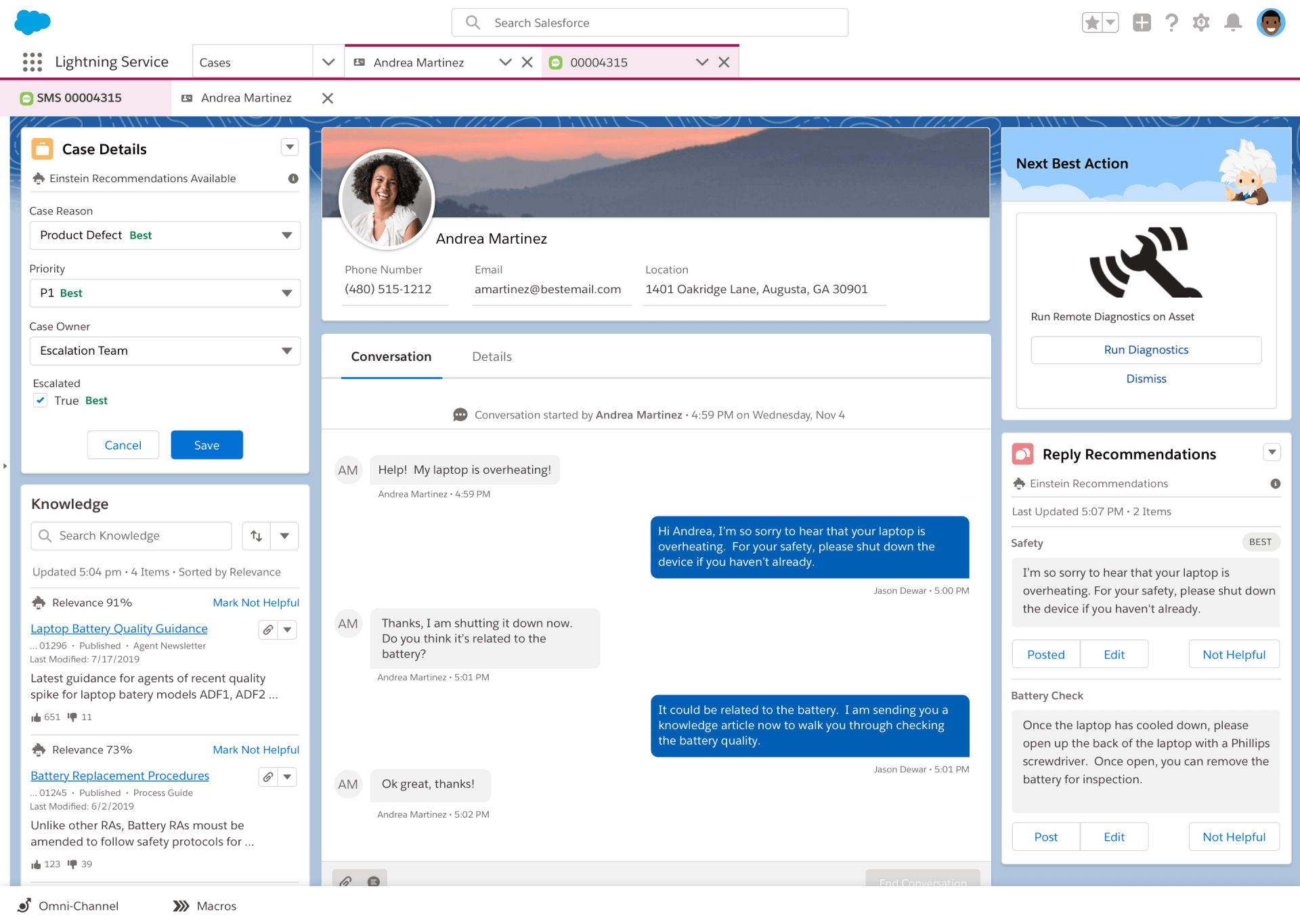
Image Source: G2.com
Salesforce Service Cloud uses artificial intelligence (AI) to boost your customer service significantly. I like how it lets you analyze customer data and predict their needs before they even contact you.
This lets your agents be proactive instead of reactive. They can anticipate customer issues and reach out with solutions before problems arise, leaving customers feeling impressed with your attentiveness.
Plus, Service Cloud automates repetitive tasks like sending follow-up emails or resetting passwords. This frees up your agents’ time to focus on the high-value interactions that build strong customer relationships.
What You’ll Like:
- Extensive CRM integration within the Salesforce ecosystem
- AI-powered suggestions for customer service
- Extensive customization via Salesforce AppExchange
- Includes telephony integration and callback feature
What You May Not Like:
- No omnichannel routing in the starting plan
- Integration with non-Salesforce products can be challenging
Pricing:
- Starts at $24/user/month.
7. LiveAgent – Best for Chat-Based Support
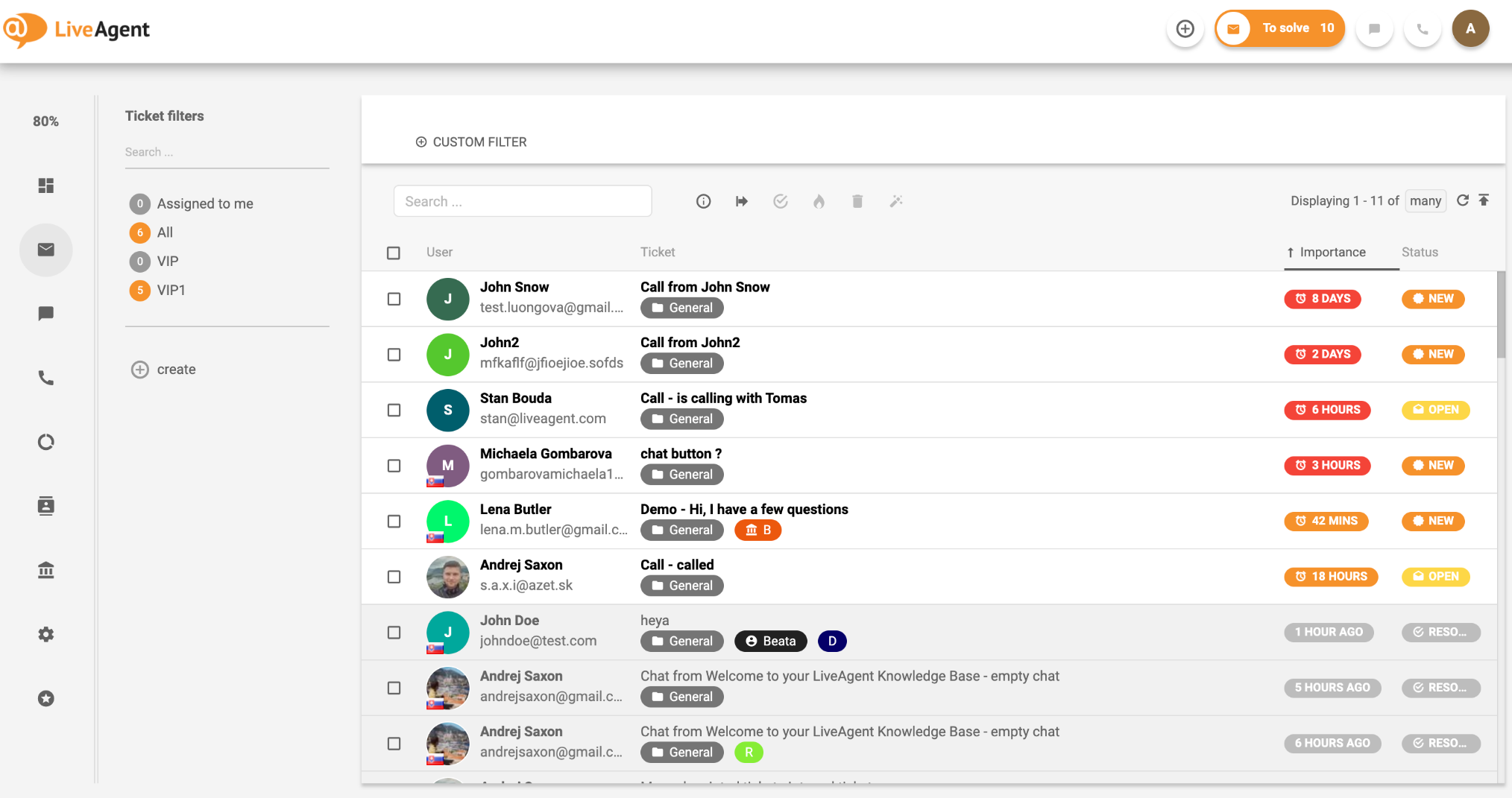
Image Source: LiveAgent
If your business prefers live chat’s convenience and immediacy for customer support, you may want to try LiveAgent.
The software seamlessly converts incoming customer chats into tickets, creating a record of the conversation and ensuring nothing gets lost in the shuffle. This is especially helpful for complex issues requiring multiple touchpoints or agent handoffs.
In my limited time with it, I also found it goes beyond just chat ticketing. Using the tool, you can combine this functionality with features for managing email and social media inquiries as well. So, you can ditch the need to switch between different apps or inboxes to answer customer questions.
What You’ll Like:
- Real-time chat capabilities for instant communication
- Video chat support for face-to-face communication
- Automation of routine tasks to save time and improve efficiency
- Built-in call center support with advanced call routing
What You May Not Like:
- No call routing and transfer feature in the starting plan
- Email ticketing features are less developed than chat
Pricing:
- Starts at $9/agent/month.
8. ServiceNow – Best for IT Service Management
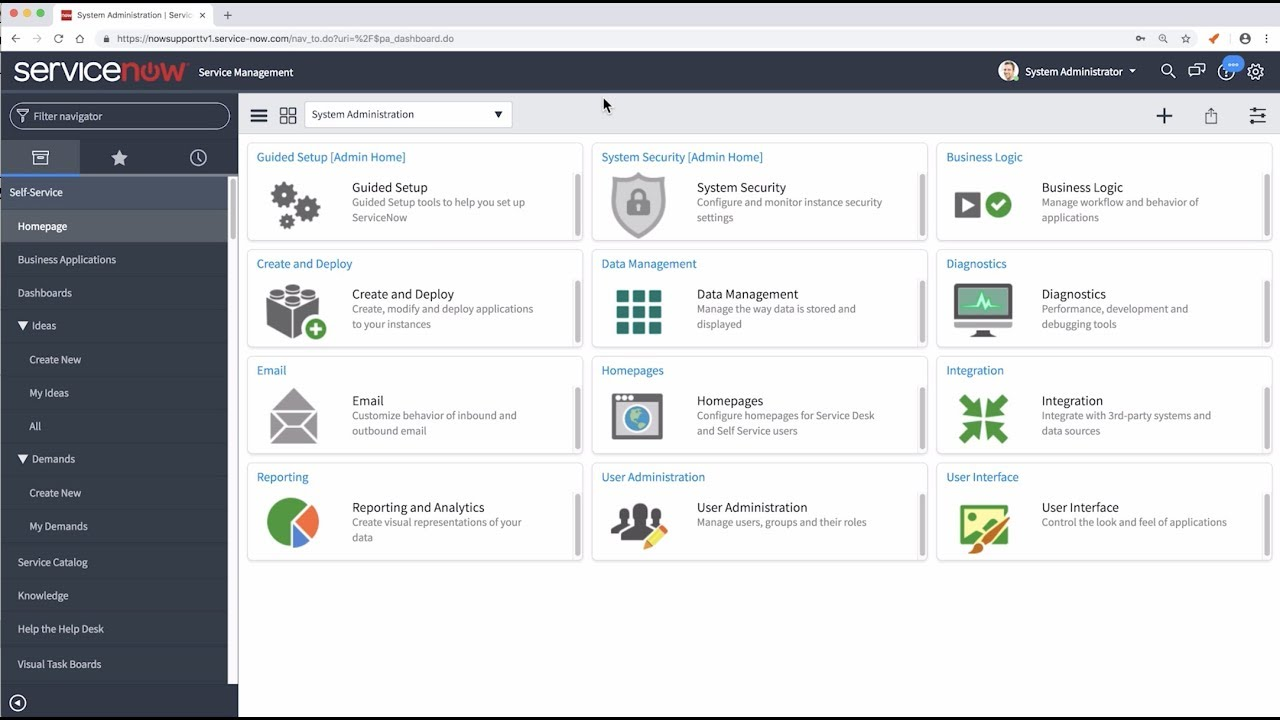
Image Source: Help-desk-migration.com
I found that ServiceNow is more than just an IT ticketing system. It’s an all-in-one IT service management (ITSM) platform. So, what does that mean?
Well, it can tackle everything from the nitty-gritty of everyday IT support to fulfilling requests for new software. I’ll give you an example to help you understand it better.
Imagine your IT department gets a ticket about a malfunctioning printer.
The software can track that ticket through the entire resolution process, from assigning it to the most qualified technician to tracking the repair progress and logging the solution used to fix the printer. Imagine how convenient that is for the IT support team!
What you’ll like:
- Specializes in ITSM and IT operations management
- Features strong automation capabilities for IT processes
- Includes incident, problem, and change management features
- Facilitates virtual agent and chatbot functionality
What you may not like:
- The company does not share transparent pricing on its website
- Primarily suited for larger enterprises due to complexity and cost
Pricing:
- Starts at $100/user/month (custom pricing).
9. Zoho Desk – Best for Contextual Support
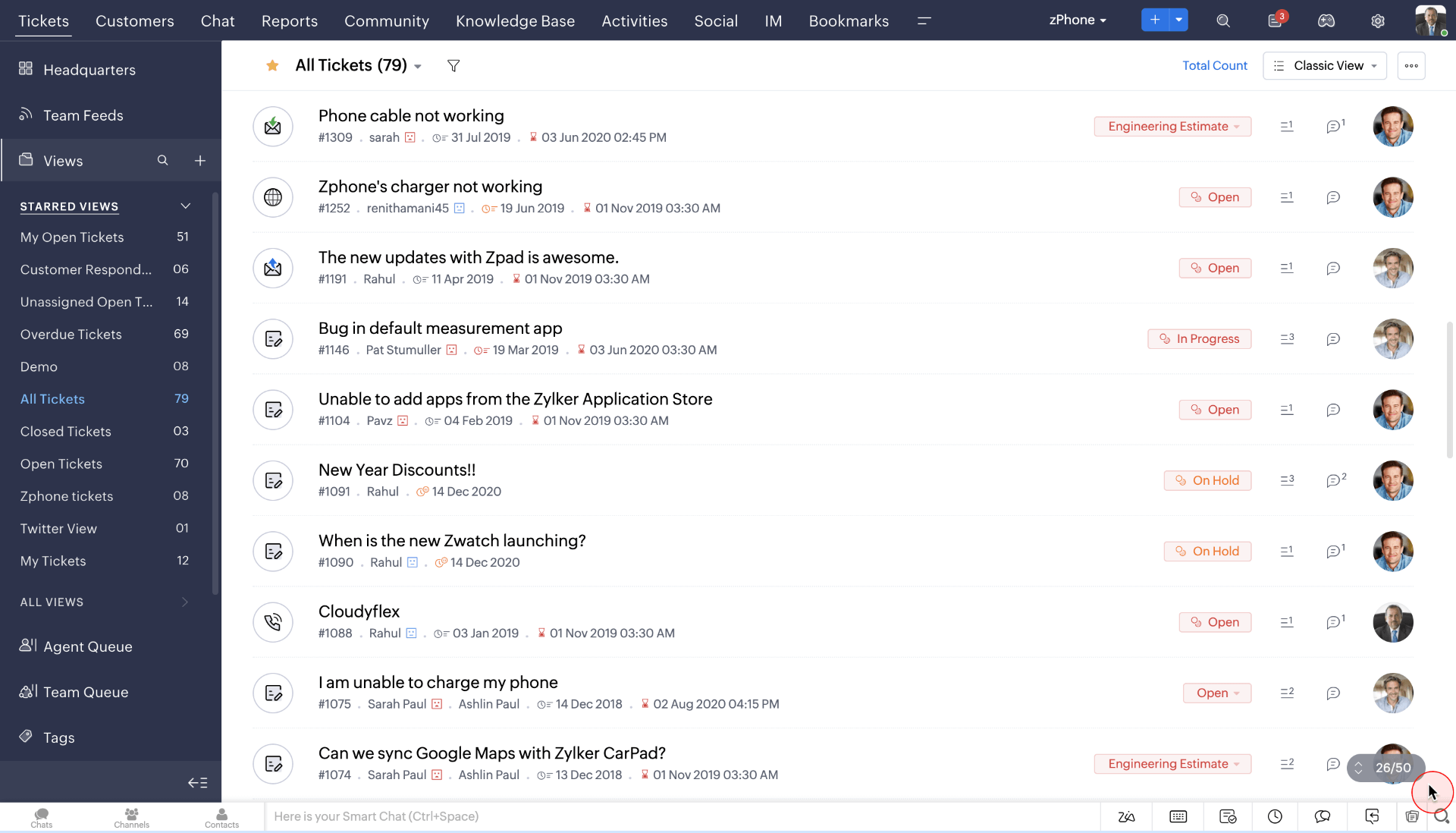
Image Source: Zoho Desk
If you browsed a bit about help desk ticketing systems, you must have come across Zoho Desk. It’s one of the few tools on the list that solves problems faster with its context-aware features. I’ll tell you what that means.
Say you have a customer emailing about a billing issue. The software can automatically scan your system and pull up the customer’s account details, past billing history, and any relevant communication history (like previous support tickets or sales calls).
This immediately gives your agents a complete picture of the customer’s situation, saving time. Plus, the software integrates with other Zoho apps, like CRM or accounting software, which is great for existing users.
What You’ll Like:
- Context-aware help desk software for smooth customer interaction
- Advanced analytics and reporting tools for deep insight into operations
- Automation capabilities to streamline ticket resolution processes
- Artificial intelligence to assist agents with suggestions
- Self-service capabilities with a customizable customer portal
What You May Not Like:
- No round-robin ticket assignment for load balancing in the starting plan
- Users have reported issues with mobile app bugs
Pricing:
- Starts at $7/user/month.
10. HappyFox – Best for Insightful Reports & Analytics
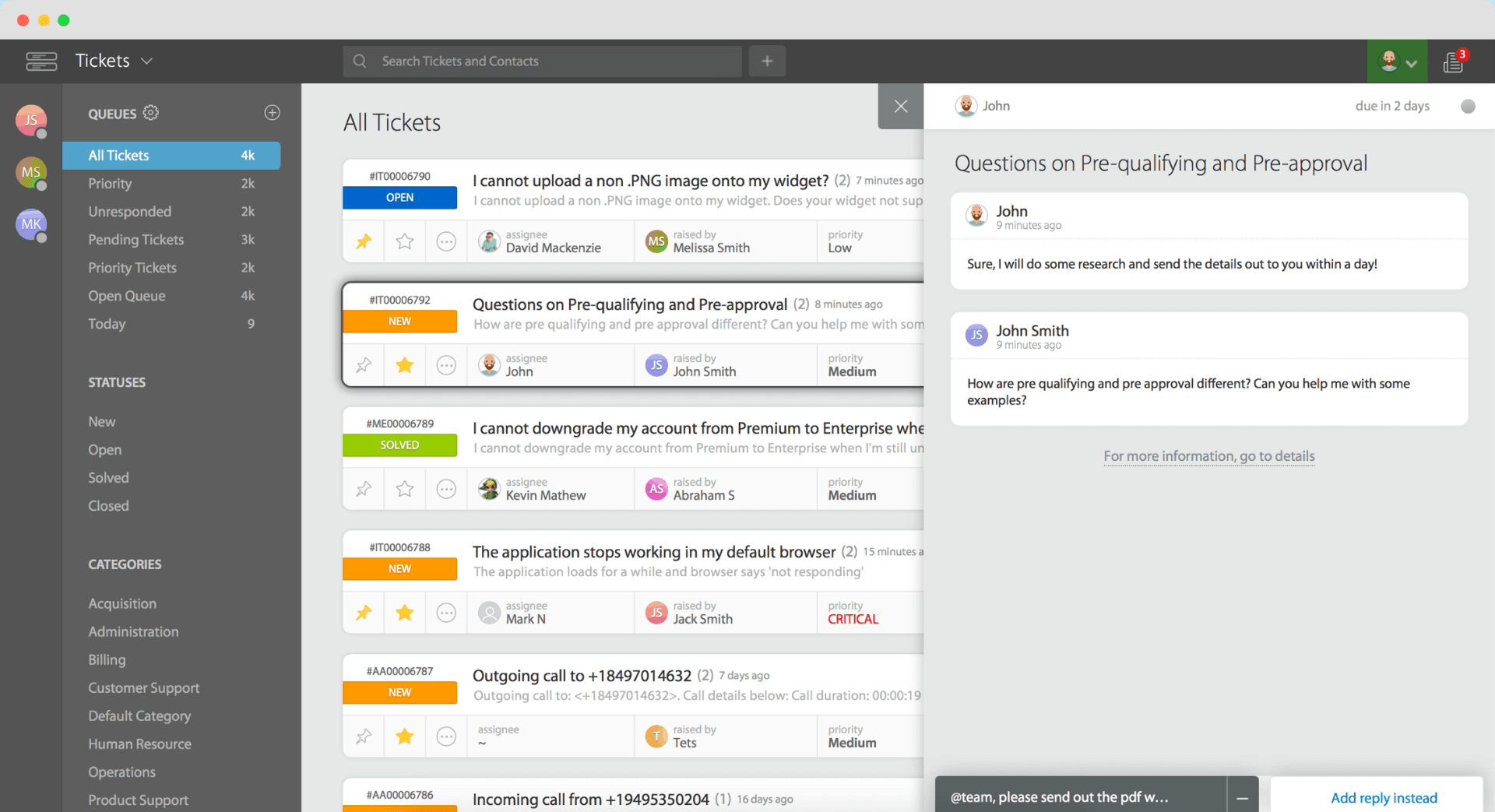
Image Source: HappyFox
If you’re looking for ticketing system software that shows how your support team is performing, try HappyFox. While using the tool, I could see which issues take the longest to resolve or which agents consistently get high customer satisfaction ratings.
To sum it up, you will see detailed reports with easy-to-understand charts and graphs.
For example, if you see a spike in unresolved billing ticket volume, the software can help you pinpoint the root cause, whether it’s a knowledge base gap or a complex billing process. With this data, you can then take action as needed.
What You’ll Like:
- Powerful analytics dashboard for tracking key support metrics
- Knowledge base integration for easy access to information
- Multi-channel support to handle emails, chats, and social media
- SLA management ensures timely adherence to service commitments
What You May Not Like:
- No load-balanced ticket assignment in the starting plan
- Limited integration capabilities without middleware
Pricing:
- Starts at $29/agent/month.
11. Front – Best for Email Automation & Collaboration Platform
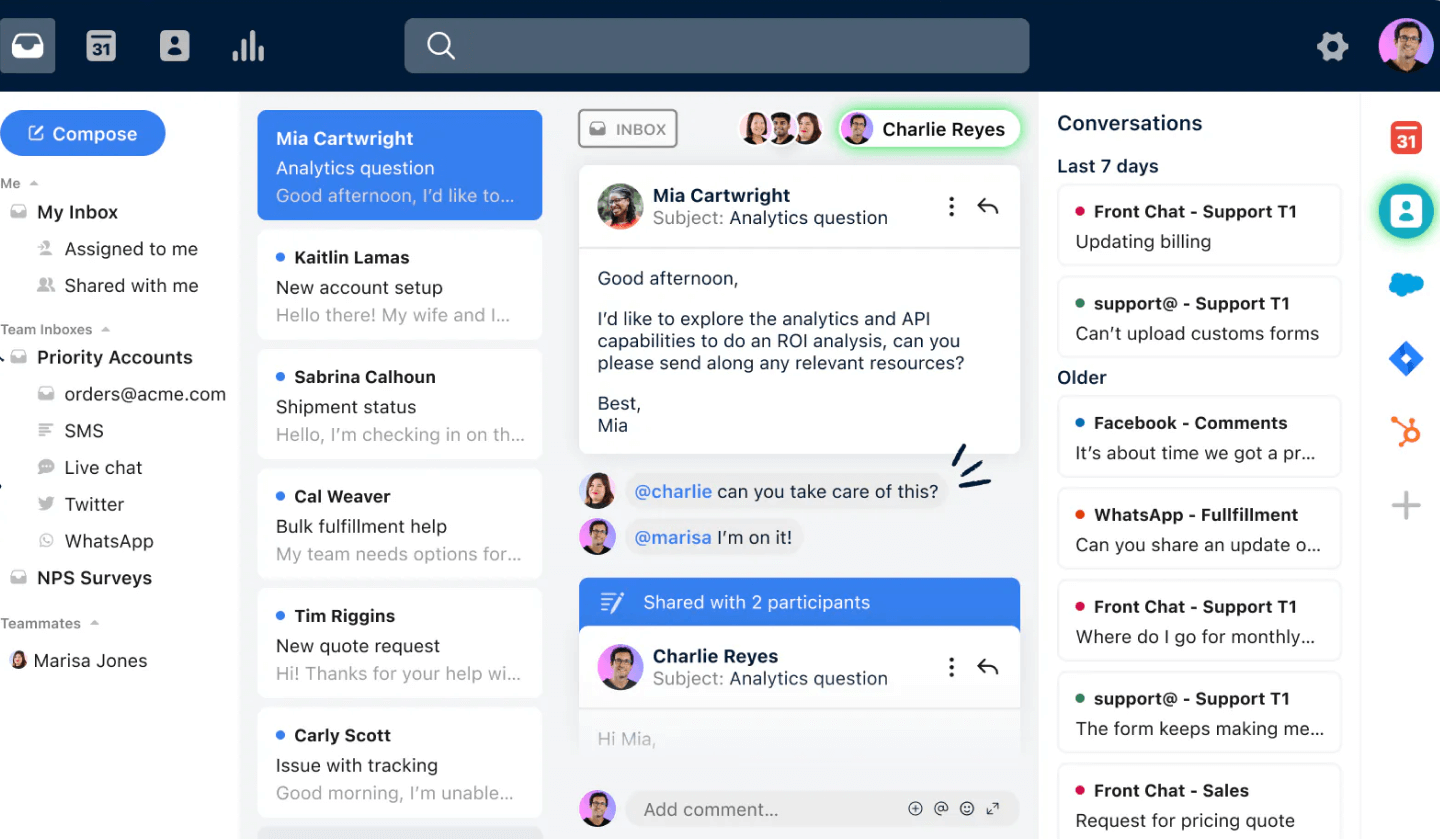
Image Source: Front
Front isn’t just for email automation, it excels at handling customer support inquiries through email ticketing. It works wonders, especially when your team gets flooded with customer emails.
So, what the software does here is organize them into a shared inbox so that everyone can see all messages. Plus, it lets you set up automatic rules to streamline workflows.
For instance, you can create a rule that automatically tags emails based on keywords (e.g., “billing” or “shipping”) and assigns them to the most appropriate agent. This ensures emails get routed to the right person quickly, avoiding delays and confusion.
What You’ll Like:
- Shared inboxes for better team transparency and response efficiency
- The mobile application extends the collaboration features on the go
- Customizable tags and folders to organize conversations and tasks
- Real-time alerts to keep the team updated on critical issues
What You May Not Like:
- No load-balancing feature in the starting plan
- The interface can seem complex for users accustomed to traditional email
Pricing:
- Starts at $19/seat/month.
12. Jira Service Management – Best for Boosting Collaboration Between Dev & Ops Teams
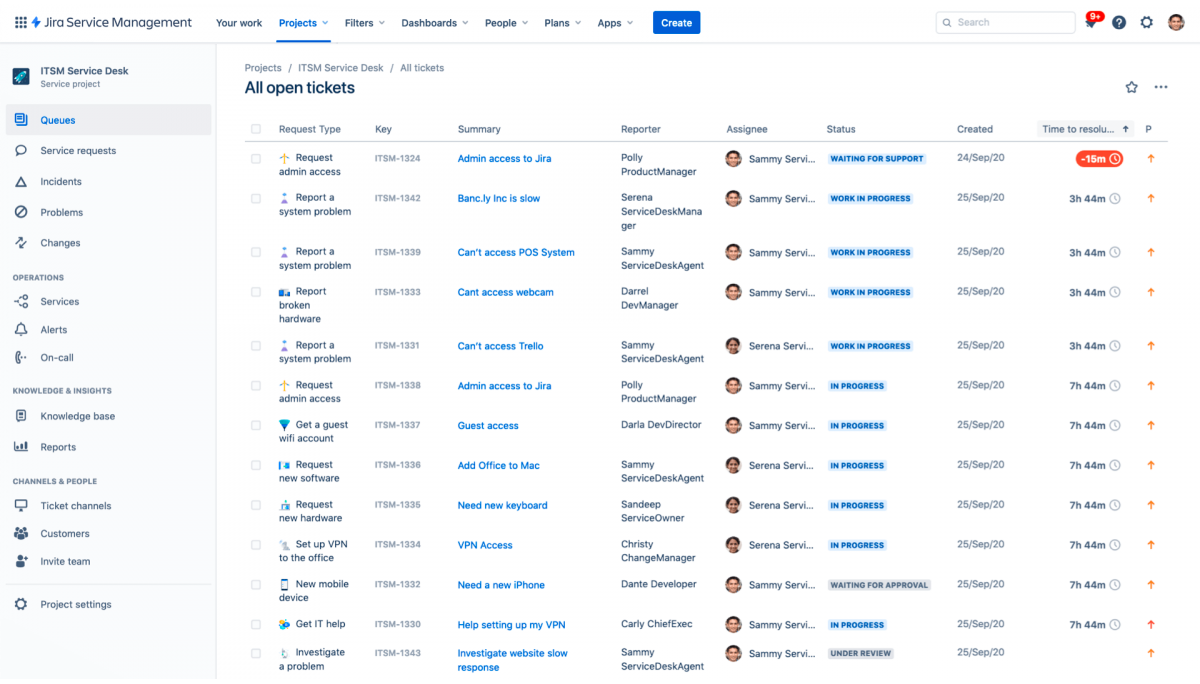
Image Source: Jira Service Management
In my experience, Jira Service Management can be a good option, especially for development and operations teams (DevOps). Built for teams that use Jira for project management, this ticketing system for helpdesk uses Kanban boards to visualize workflows.
The software lets developers and support teams track issues visually, from initial report to fix and deployment. This improves collaboration and keeps everyone updated.
Plus, it offers features for managing different types of IT requests, like incidents (urgent issues) and changes (planned modifications) – perfect for keeping IT operations organized.
What You’ll Like:
- Deep integration with Jira Software and Confluence
- Features advanced incident management capabilities
- Supports change management processes integrated with development work
- Supports agile methodologies for IT service management
What You May Not Like:
- Only a 2 GB file storage is offered in the free plan
- Setup and integration can be complex and require technical expertise
Pricing:
- A free plan is available for 3 agents. Paid options start from $19/user/month.
13. BMC Helix – Best for Service Management
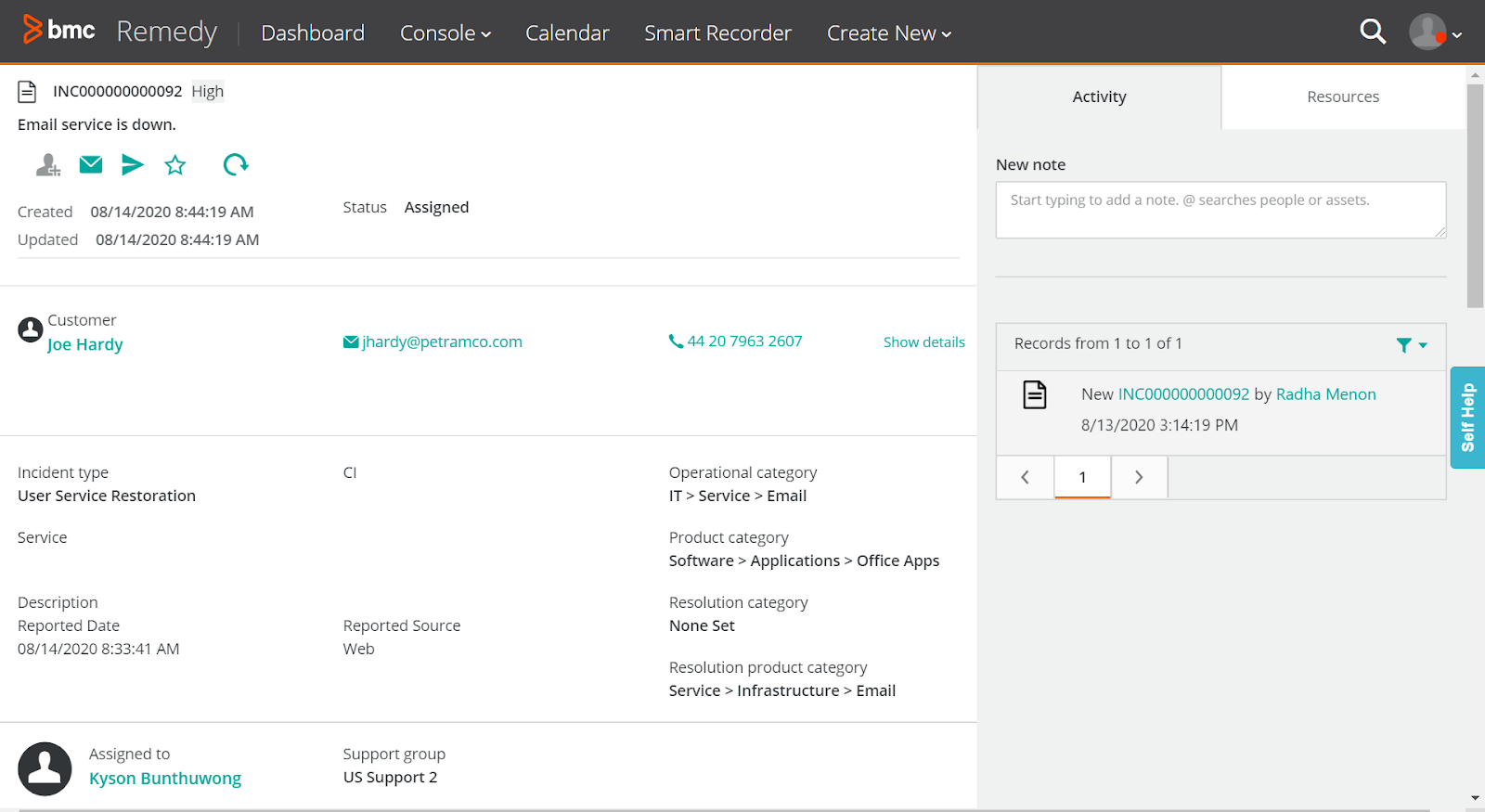
Image source: BMC Documentation
BMC Helix is an advanced system with AI intelligence that automates ticketing. The tool was recommended to me by an ex colleague.
Imagine this scenario: A customer contacts support with a vague description of an issue. Helix can analyze past tickets and customer data to predict the problem and even suggest solutions to your agents.
This streamlines troubleshooting and gets customers back on track faster. Plus, the tool also automates repetitive tasks like sending status updates or resetting passwords. This frees up agents for complex issues and lets them focus on personalized customer interactions.
What You’ll Like:
- Incorporates AI and machine learning for predictive service management
- Incident and problem management to streamline IT service resolutions
- Comprehensive dashboards for monitoring and analytics
- Virtual agents and chatbots for automated customer interactions
What You May Not Like:
- The initial setup can be complex for small businesses
- Integration with non-BMC products requires additional configuration
Pricing:
- Custom pricing.
What Are the Types of Help Desk Ticketing Systems?
Ticketing systems come in various shapes and sizes depending on their deployment and use cases. Here are some common types you should know:
- Cloud-Based Help Desk Ticketing Systems: Purely cloud-based ticketing systems allow businesses to access, manage, and scale their support operations without on-premises infrastructure. These systems often provide seamless updates, high security, and remote access, making them ideal for businesses seeking for best remote support help desk software.
- Internal Help Desk Systems: Primarily used for internal employee support, these systems assist departments like HR, facilities, and finance in managing employee inquiries, onboarding, and internal service requests.
- Open-Source Help Desk Systems: Open-source ticketing systems like osTicket and GLPI offer organizations the flexibility to customize and host the software in-house. These are typically free to use but may require in-house technical support for setup and maintenance.
- Enterprise Help Desk Systems: Enterprise-level systems are highly scalable and customizable, built to support large organizations with complex workflows. They offer advanced automation, analytics, and integration options for departments like IT, HR, and customer support.
FREE. All Features. FOREVER!
Try our Forever FREE account with all premium features!
What Are the Top Benefits of Help Desk Software?
Help desk ticketing systems are valuable tools known for enhancing support efficiency, customer satisfaction, and team performance. Let’s explore some of the benefits of help desk software in detail.
- Efficient Issue Tracking and Resolution: A help desk ticketing system centralizes all customer and internal support requests, making it easy to track, prioritize, and resolve issues efficiently. This reduces response time and enhances support quality.
- Improved Customer Satisfaction: A ticketing system offers a seamless support experience and helps improve customer satisfaction and loyalty by offering faster response times, organized ticket handling, and personalized responses.
- Enhanced Team Productivity: Automation features, like ticket routing and response templates, free up agents to focus on complex issues, boosting team productivity and reducing manual tasks.
- Data-Driven Insights: Help desk software tracks help desk metrics like response times, ticket volumes, and resolution rates, providing valuable data for assessing performance, identifying bottlenecks, and making informed improvements.
- Scalability and Flexibility: A ticketing system can scale as your business grows, allowing you to handle increased support requests and adapt to new customer channels or service needs as you grow.
What Are the Top Features of a Help Desk Ticketing Software?
Now, let’s explore some top ticketing system features that you should consider while finalising any tool.
- Automated Ticket Assignment and Routing: Automatically assigns tickets to the right agents or departments based on predefined rules, ensuring fast and accurate handling of support requests.
- Multi-Channel Support: Consolidates support requests from various channels (email, chat, social media, and phone) into a unified dashboard, making it easier for agents to manage all interactions.
- Self-Service Portal and Knowledge Base: Offers customers access to a self-service portal where they can find answers to common questions, reducing ticket volume and improving user experience.
- Collaboration Tools: Best help desk software features like internal notes, shared inboxes, and team tagging help agents collaborate on complex tickets, ensuring quick and coordinated responses.
- Analytics and Reporting: Provides detailed insights into ticket trends, agent performance, and help desk reporting metrics, enabling managers to make data-driven decisions to optimize support operations.
Get Started with the Best Help Desk Ticketing System Today!
When you have to deal with endless customer complaints and requests, the idea of using a help desk ticketing system reigns supreme.
And why wouldn’t it when a single software solution can connect all your IT support and customer service dots in one go? Having used ProProfs Help Desk for quite some time, I figured out why it’s essential to have a ticketing system in place along with a live chat or knowledge base platform. It can be a great option for modern customer support teams that want powerful ticket automation features without breaking the bank.
You don’t need to invest thousands of dollars to get your hands on the best ticketing system. Some software vendors like ProProfs offer a freemium plan, where just signing up lets you test every feature for free. Give it a try today!
FAQ
How do I implement ticketing system software?
To implement a ticketing system, first choose a solution that fits your needs, then configure it by setting up user roles, ticket categories, and workflows. Train your team on using the system, integrate it with other tools if needed, and test the setup to ensure smooth operation.
What is the best help desk ticketing system for small businesses?
For small businesses, ProProfs Help Desk and Freshdesk are popular choices due to their user-friendly interfaces, reasonable pricing, and scalability. These platforms offer essential features for managing customer inquiries effectively, along with options to expand as the business grows.
How much does a help desk ticketing system cost?
The cost of a help desk ticketing system varies, typically ranging from $10 to $100 per user per month, depending on features and the provider. Some systems, like ProProfs Help Desk and HubSpot Service Hub, also offer free plans, suitable for small businesses or startups with limited support needs.
 Tips
Tips
We’d love to hear your tips & suggestions on this article!
FREE. All Features. FOREVER!
Try our Forever FREE account with all premium features!

 We'd love your feedback!
We'd love your feedback! Thanks for your feedback!
Thanks for your feedback!