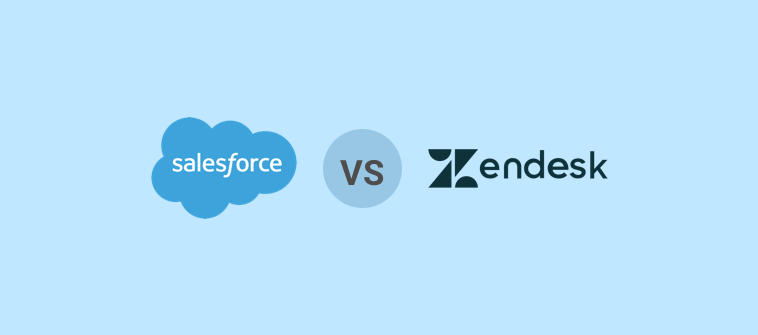Tired of dealing with Help Scout’s limitations? Don’t worry, there is a perfect Help Scout alternative waiting for you.
If Help Scout isn’t driving results for you, don’t worry! In 2024, there’s a whole new world of alternatives waiting to be explored. The right help desk software can streamline your operations and improve customer interactions, and it’s time to consider what else is out there.
In this blog, I’m going to uncover 7 top-notch Help Scout competitors designed to streamline support and keep your customers delighted. So, let’s get started!
First, let’s take a quick look at the best use case and pricing details of the 7 tools.
| Help Scout Alternatives | Best for | Pricing |
|---|---|---|
| ProProfs Help Desk | AI Help Desk & Support Ticketing for Customer Delight | Forever FREE for small teams. Paid plan starts at $19.99/month. |
| HubSpot Service Hub | HubSpot CRM Users | Starts at $15/month (A free plan is available with limited features) |
| Freshdesk | Multichannel Communications | Starts at $19/user/month. |
| Groove | Reports & Analytics | Starts at $16/month. |
| SupportBee | Robust Ticket Categorization | Starts at $15/month. |
| JitBit Helpdesk | Mobile-Based Customer Support | Starts at $29/month. |
| Kustomer | CRM Capabilities | Starts at $89/month. |
What Are the Top 7 Best Help Scout Alternatives?
Although apps like Help Scout provide a strong array of features for customer support, looking into alternative solutions can help you find a platform that perfectly fits your unique needs and budget. Here’s a detailed look at 7 noteworthy tools I’ve used, each boasting unique advantages worth considering.
1. ProProfs Help Desk – Best for AI Help Desk & Support Ticketing for Customer Delight
I’ve been using ProProfs Help Desk for more than three years now, and it has significantly streamlined our customer support operations. The centralized dashboard allows me to efficiently track and manage all incoming support requests, ensuring that no customer inquiry is overlooked. Its canned response feature is amazing and has dramatically improved response times.
The best thing is it seamlessly integrates with the Knowledge Base, allowing my customers to find answers instantly and reducing our ticket volume significantly. Plus, its AI and automation features, like AI summary generation, response suggestions, and ticket escalations, are great for speeding up issue resolution and improving customer satisfaction.
Also, its robust reporting and analytics tools provide valuable insights into agent performance, ticket volume, and customer satisfaction levels, allowing me to identify areas for improvement and make data-driven decisions.
What you will like:
- ProProfs Live Chat, Knowledge Base & CSAT for a complete solution
- Canned responses to provide faster, more accurate answers to customers
- Automatic ticket assignment to optimize the workload distribution
- Simple UI that doesn’t require any extensive training
What you may not like:
- Dark user interface option is not available
- No downloadable or on-premise version
Pricing:
Forever FREE for small teams. Paid plan starts at $19.99/month.
2. HubSpot Service Hub – Best for HubSpot CRM Users
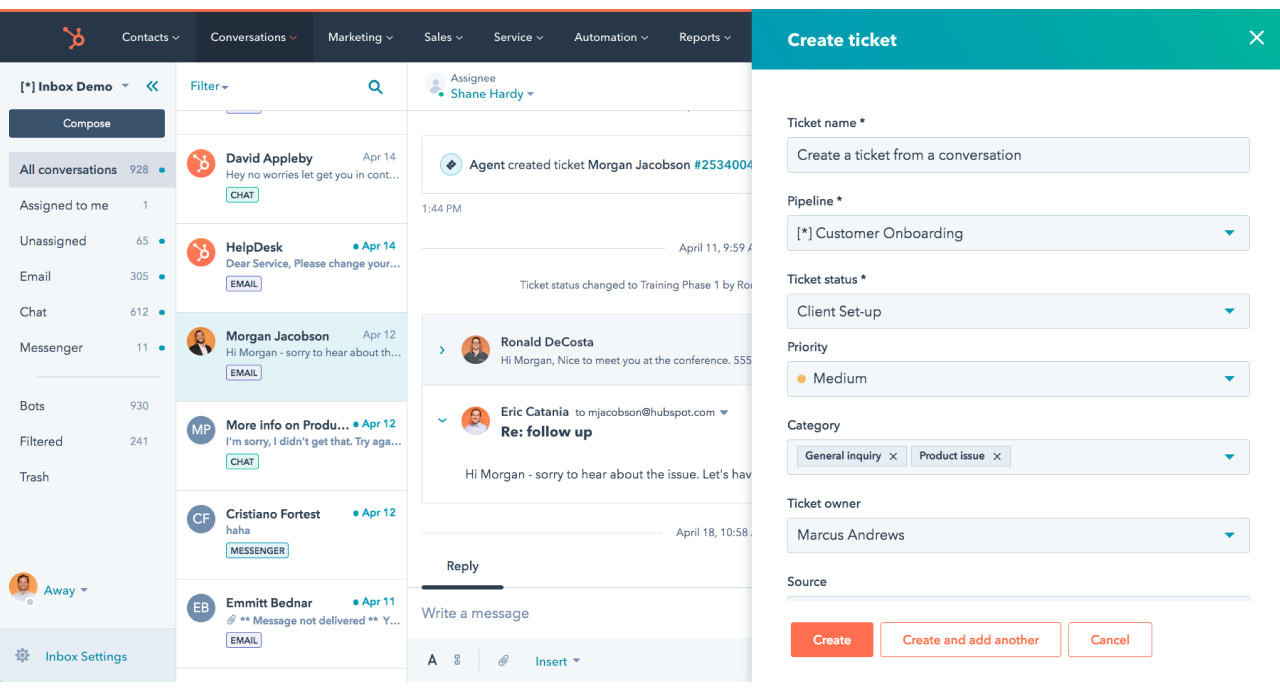
Image Source: Hubspot Service Hub
HubSpot Service Hub is a comprehensive customer service platform that allows you to track and monitor crucial support performance metrics, like response times and resolution rates, to gain valuable insights into your team’s effectiveness. It is equipped with AI-powered features, such as chatbots and ticket summarization, automating routine tasks and freeing up your agents to focus on complex issues.
The built-in knowledge base allows you to create and organize helpful articles, enabling customers to find answers quickly and reducing the need for direct support. Plus, it seamlessly integrates with HubSpot’s Smart CRM, providing you with a 360-degree view of your customers, including their support interactions, purchase history, communication preferences, and more.
I would like to recommend this tool to organizations looking to optimize their support operations and create a seamless experience for both their agents and customers.
What you will like:
- Seamless integration with tools like Jira and Slack
- Feedback surveys to proactively track and address customer concerns
- Performance metrics and reporting to track team’s performance
- Built-in knowledge base to create, organize, and share articles, FAQs,etc
What you may not like:
- The starter plan comes with limited features
- Functionalities are limited for businesses not utilizing the HubSpot CRM platform
Pricing:
Starts at $15/month (A free plan is available with limited features)
3. Freshdesk – Best for Multichannel Communications
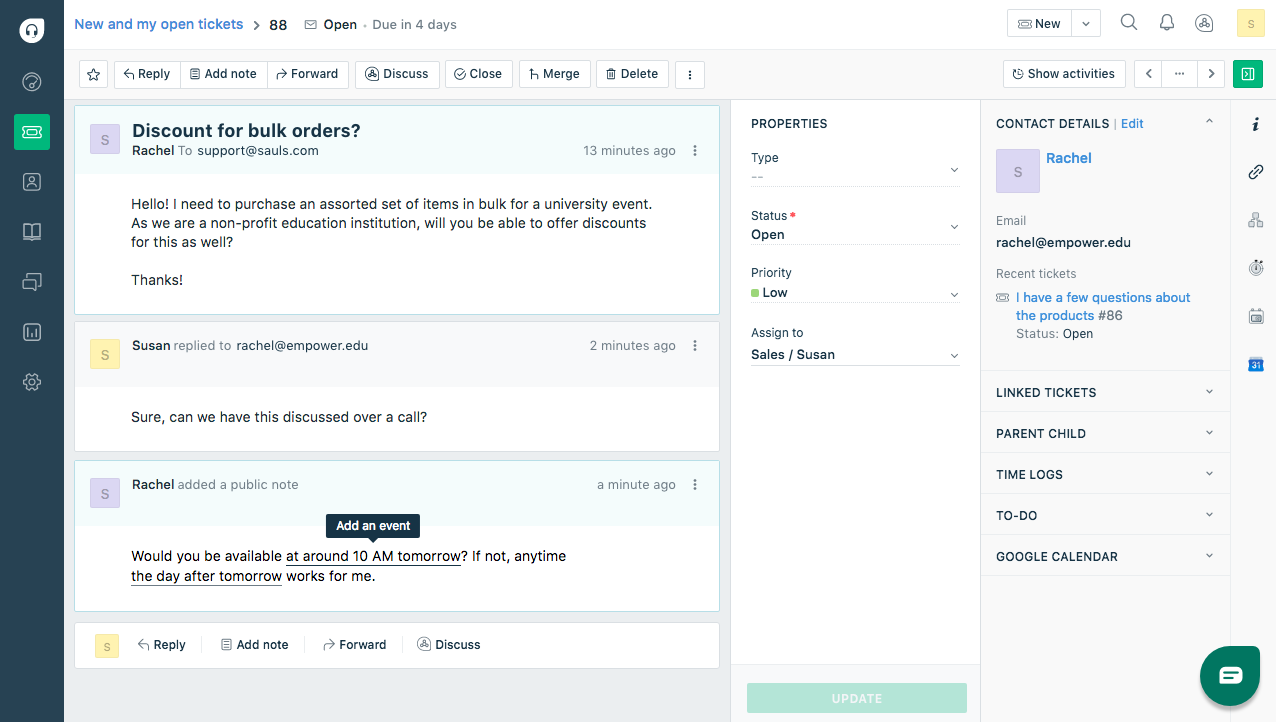
Image Source: Freshdesk
Freshdesk is a customer service software that simplifies customer support, making it easier to deliver exceptional service. With Freshdesk, you can track and manage all your incoming support tickets from various channels – email, social media, phone – in one convenient inbox. This eliminates the need to juggle multiple platforms, saving you time and effort.
Freshdesk also offers a host of features to boost agent productivity. Canned responses help you provide quick, consistent answers to common questions, while the ability to split complex tickets into smaller tasks ensures efficient resolution. Plus, you can engage with customers in real-time using live chat, providing immediate support and improving satisfaction.
It also offers intelligent ticket assignment automatically to route tickets to the right agents, ensuring optimal workload distribution and faster response times. Freshdesk, in my opinion, is an all-in-one solution for delivering excellent customer service and nurturing strong customer relationships.
What you will like:
- Intelligent ticket assignment to streamline ticket management
- Live chat to offer immediate support and improve satisfaction
- Parent-child ticketing to efficiently manage complex cases
- Custom SSL certificates to protect support domain or vanity URL
What you may not like:
- Limited customization options
- AI features may require additional payments
Pricing:
Starts at $19/user/month.
4. Groove – Best for Reports & Analytics
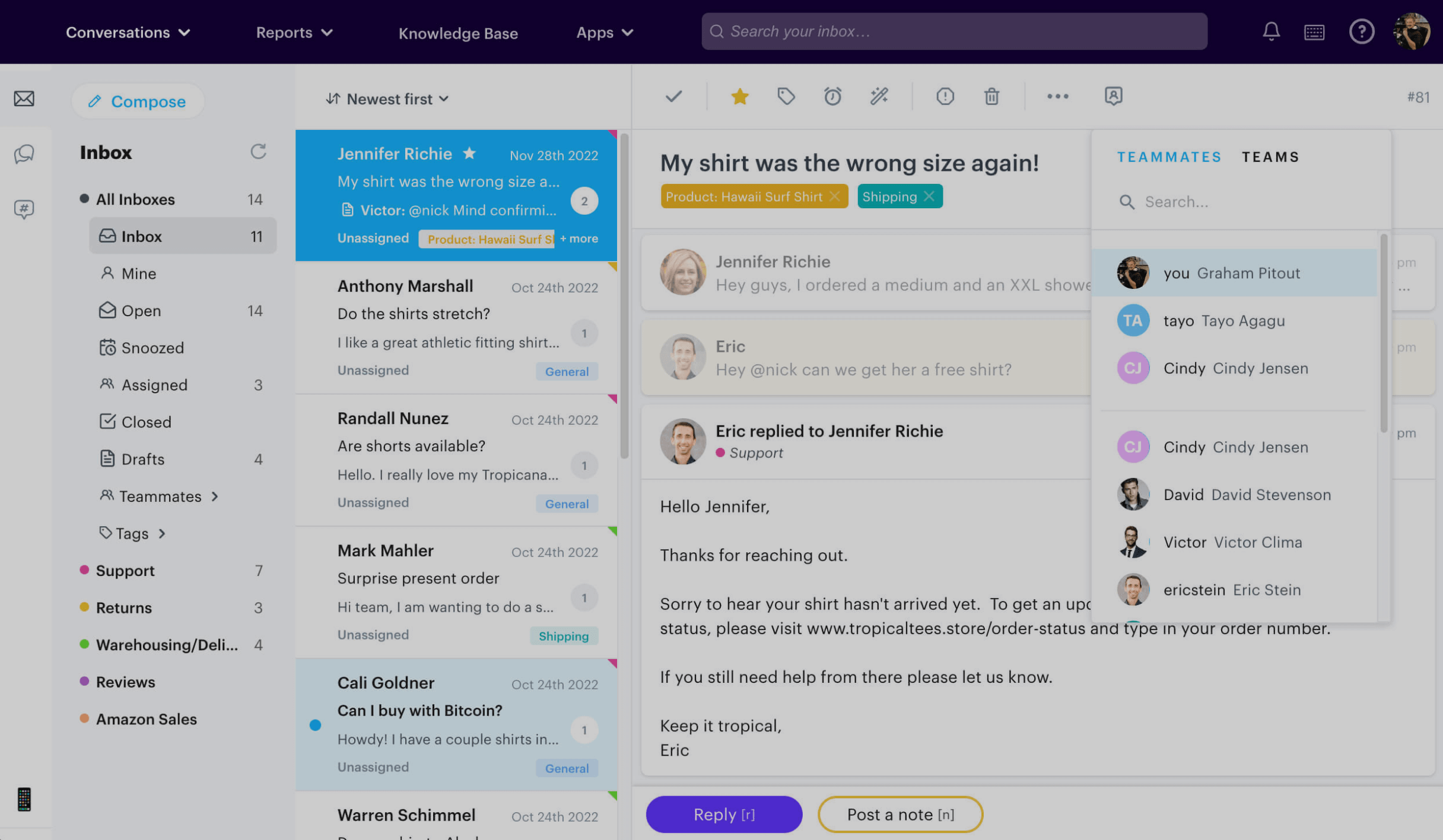
Image Source: Groove
Groove made it easy for our team to stay organized and respond to customers quickly. This tool offers a centralized platform for customer support teams, featuring an intuitive shared inbox that facilitates seamless collaboration and prioritization of customer inquiries.
Groove excels in delivering powerful reports and analytics, providing insightful data to drive informed decision-making. Its real-time support is further enhanced by the live chat feature, fostering personalized customer interactions.
Plus, Groove’s native integrations with popular productivity tools consolidate workflows, promoting efficiency and eliminating the need to switch between applications. For those looking to boost their customer support, I suggest giving Groove a try.
What will you like:
- Private internal notes to promote collaboration between team members
- Performance metrics to gain valuable insights into your team’s performance
- Round Robin assignment for the seamless distribution of tickets
- intuitive interface to ensure efficient management of tickets
What you may not like:
- AI features are limited to higher plans
- There’s no option to filter tickets by date
Pricing :
Starts at $16/month.
5. SupportBee – Best for Robust Ticket Categorization
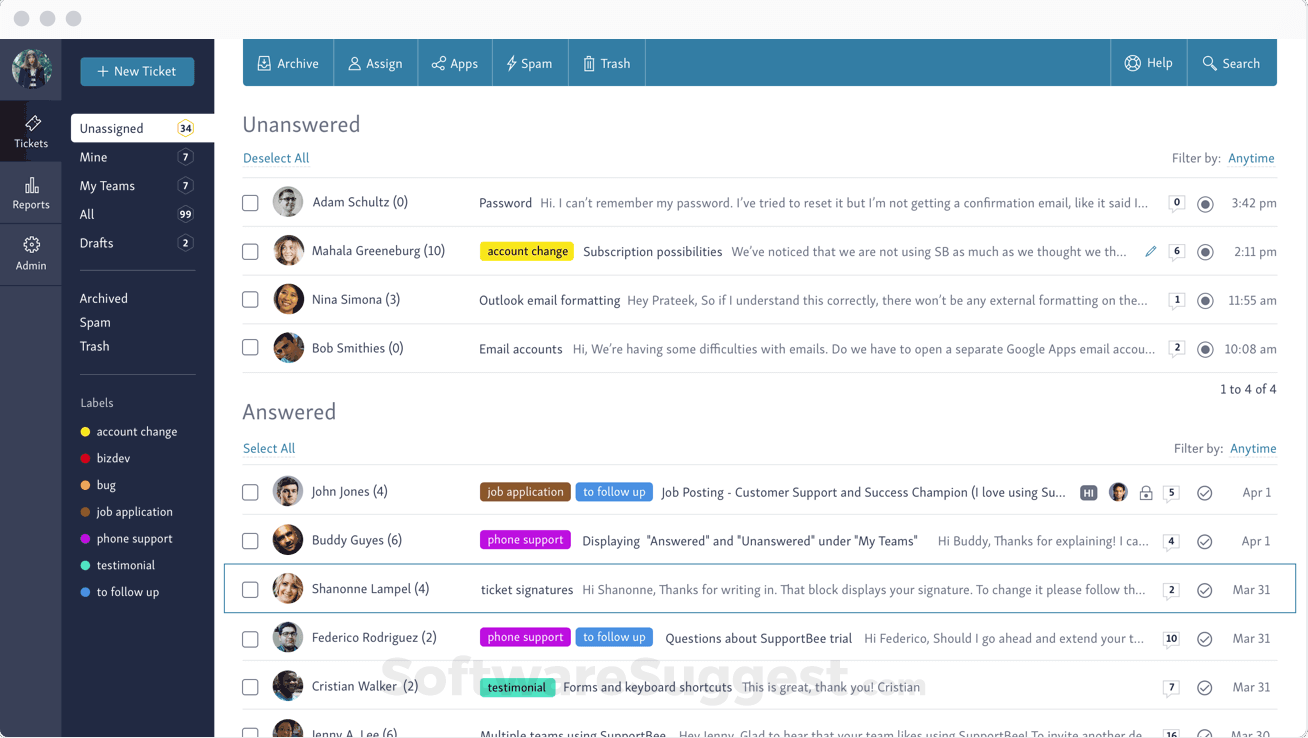
Image Source: SoftwareSuggest
SupportBee offers a comprehensive solution for teams looking to streamline their email-based customer support. Its robust ticketing system brings order to the chaos, helping you organize, prioritize, and collaborate on customer inquiries effectively.
SupportBee eliminates the hassle of dealing with endless email threads, providing a centralized platform where your team can collaborate and respond to customers efficiently. Plus, the integrated knowledge base empowers customers to find answers on their own, reducing support ticket volume.
And since it’s designed for the modern workplace, you can access it from your desktop, mobile device, or even your existing email client, giving your team the flexibility to work how they want. If you’re looking for a simple yet powerful tool to improve your email support, SupportBee is worth checking out.
What you will like:
- Seamless integration with popular software applications
- Simple and easy to use
- Centralized platform for collaborating and responding to customers efficiently
- Categorization functionality to keep track of ticket status
What you may not like:
- The options of customization are limited
- The reporting functionality lacks the depth
Pricing:
Starts at $15/month.
6. JitBit Helpdesk – Best for Mobile-Based Customer Support
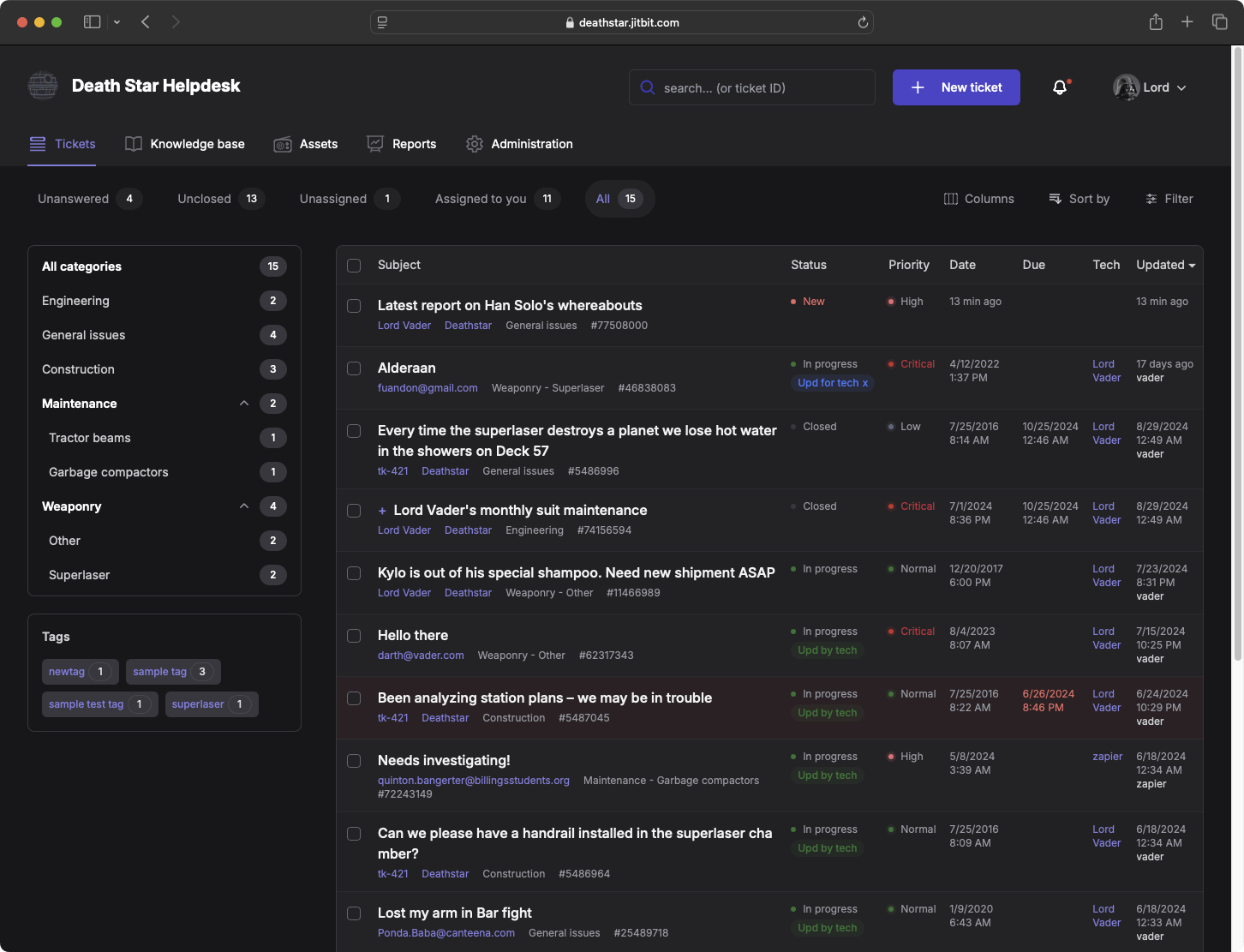
Image Source: Jitbit
Jitbit Help Desk is another robust alternative to Helpscout that offers a streamlined and efficient ticketing system designed to simplify customer support operations. Available in both SaaS and on-premises versions, Jitbit seamlessly integrates with existing tools like email, Active Directory, and Google Drive, ensuring a cohesive workflow.
The tool also includes features such as live chat, integrations, and chatbot functionality. Plus, it leverages AI capabilities to generate automated responses based on knowledge base articles, freeing up agents to focus on complex issues.
Also, it automates routine tasks through powerful triggers that handle replies, assignments, and due dates, enhancing overall efficiency. I’m particularly impressed with its free mobile apps for iOS and Android that allow your team to view, reply, and manage tickets on the go, even with slower connections.
What you will like:
- Free iOS and Android apps for on-the-go support
- LLM technology for automated, knowledge-based replies
- Knowledge base integration for self-service and agent assistance
- Live chat for real-time support and quick answers
What you will not like:
- Limited integration options
- The desktop interface isn’t as user-friendly as the mobile version
Pricing:
Starts at $29/month.
7. Kustomer – Best for CRM Capabilities
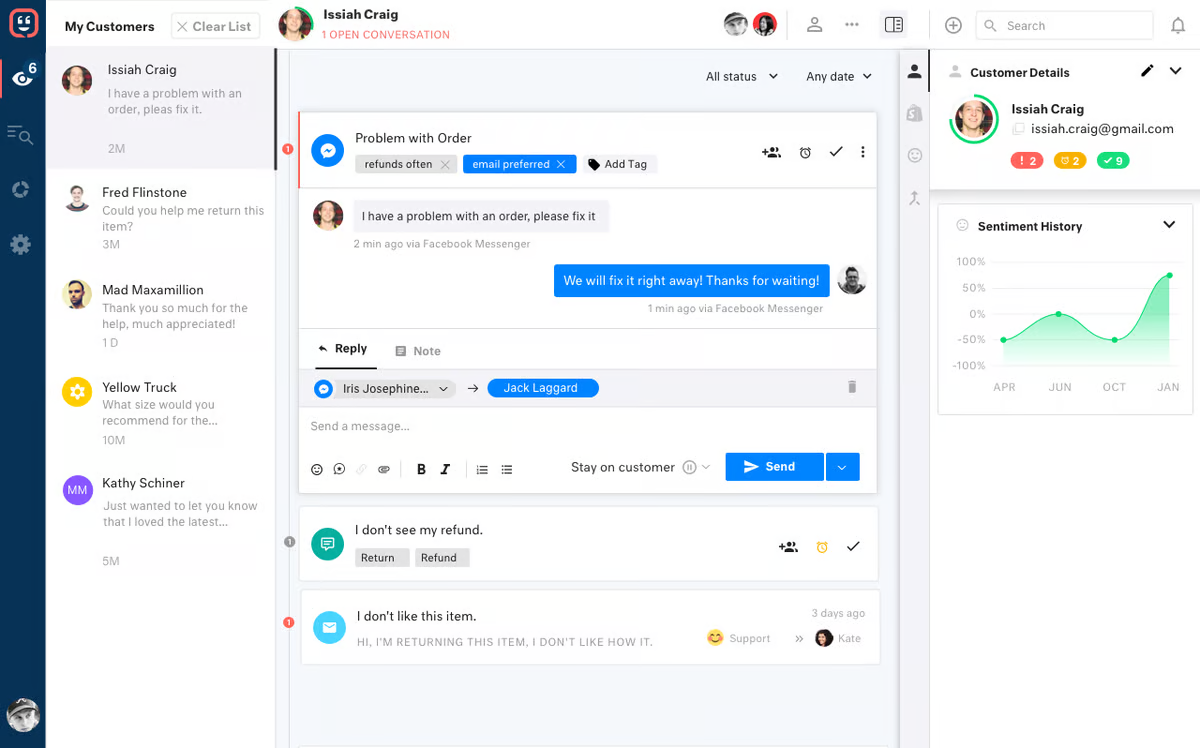
Image Source: G2.com
Kustomer offers exceptional CRM capabilities, allowing businesses to effortlessly manage customer interactions and maintain detailed profiles. It lets you create a helpful, searchable help center right on your app or website so your customers can find answers on their own. This means less work for your team!
You can also build smart chatbots to handle common questions and free up your agents for more complex issues. The best part is you don’t need to be a tech expert to make these bots – it’s all done with a simple drag-and-drop tool.
Plus, Kustomer handles all your support channels in one place—email, chat, social media, even voice. This means a smoother experience for your customers and less confusion for your team. My experience with Kustomer has been fantastic! It’s simplified our support process and made both our team and customers happier. It’s a true win-win!
What you will like:
- Voice features such as call recording, and IVR to handle complex queries
- Custom push notifications to keep customers aware of delays and updates
- AI chatbots to deliver quick and accurate answers
- High scalability to support varying business needs
What you may not like:
- Obtaining timely support can be challenging at times
- Smaller teams might find it less useful
Pricing:
Starts at $89/month.
Evaluation Criteria
The evaluation of products or tools chosen for this article follows an unbiased, systematic approach that ensures a fair, insightful, and well-rounded review. This method employs six key factors:
- User Reviews / Ratings: Direct experiences from users, including ratings and feedback from reputable sites, provide a ground-level perspective. This feedback is critical in understanding overall satisfaction and potential problems.
- Essential Features & Functionality: The value of a product is ascertained by its core features and overall functionality. Through an in-depth exploration of these aspects, the practical usefulness and effectiveness of the tools are carefully evaluated.
- Ease of Use: The user-friendliness of a product or service is assessed, focusing on the design, interface, and navigation. This ensures a positive experience for users of all levels of expertise.
- Customer Support: The quality of customer support is examined, taking into account its efficiency and how well it supports users in different phases – setting up, addressing concerns, and resolving operational issues.
- Value for Money: Value for money is evaluated by comparing the quality, performance, and features. The goal is to help the reader understand whether they would be getting their money’s worth.
- Personal Experience/Experts’ Opinions: This part of the evaluation criteria draws insightful observations from the personal experience of the writer and the opinions of industry experts.
Say Yes to Effortless Support With the Best Help Scout Alternative!
With so many options available, finding the right Help Scout alternative can be challenging, especially since each offers its own set of valuable features.
However, if you ask for my recommendation, I would suggest you go for ProProfs Helpdesk. Its intuitive design, along with robust features like automated ticket assignment, canned responses, and multichannel capabilities, makes it a top choice.
No matter which tool you select, remember that the right choice will not only streamline your support but also help your team delight customers!
FAQ
What are the reasons to look for Help Scout alternatives?
Businesses may seek Help Scout alternatives for several reasons, including the need for more robust features, better pricing options, specific integrations with existing tools, enhanced customization capabilities, or simply a desire for a different user interface. Additionally, Some teams may prefer alternatives with specialized features that fit their unique support needs.
What should be the optimal price of a Help Scout alternative?
The optimal price of a Help Scout alternative depends on various factors, including the features, functionalities, and level of support offered. It's essential to assess your team's specific needs and budget when exploring options. Focus on finding a solution that provides the best value while effectively meeting your customer support requirements.
Does the best Help Scout alternative provide support services?
Yes, many of the top Help Scout alternatives offer comprehensive support services, including live chat, email support, and phone assistance. Some platforms may also provide additional resources like knowledge bases, tutorials, and community forums to help users maximize the software’s capabilities.
How to choose the best Help Scout alternative?
To choose the best Help Scout alternative, consider the following factors:
- Features: Identify which features are crucial for your team, such as ticketing, reporting, or integrations.
- Pricing: Evaluate different pricing plans to find a solution that fits your budget while offering the necessary features.
- User Experience: Look for software that is intuitive and easy for your team to use.
- Customer Support: Check the level of support provided and ensure it meets your needs.
- Scalability: Choose a platform that can grow with your business and adapt to changing requirements.
- Reviews and Comparisons: Read user reviews and compare alternatives to make an informed decision.