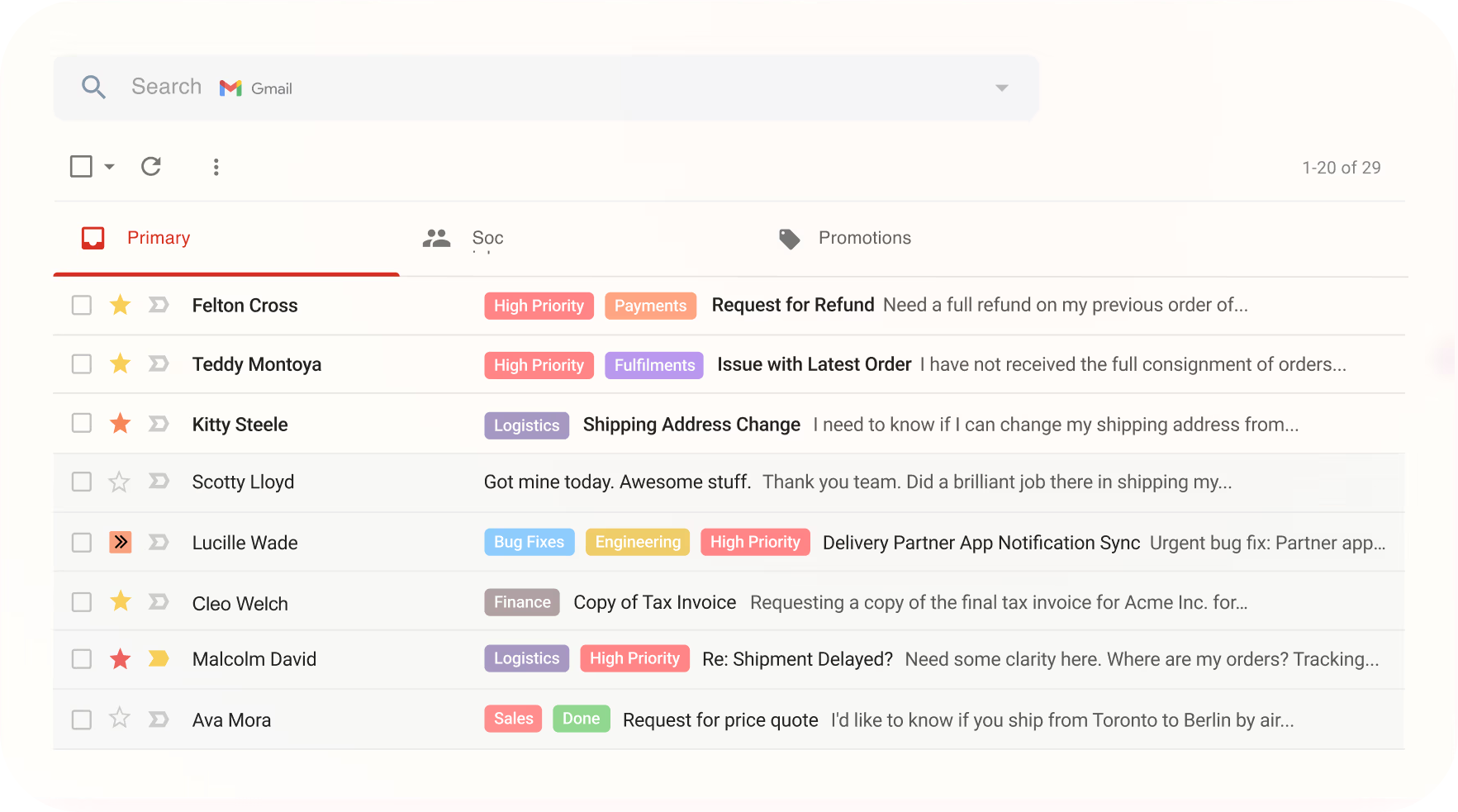Hiver is an easy-to-use and affordable tool that allows teams to get started quickly. I used Hiver right inside my Gmail inbox and loved the familiar interface.
But there is more to the story!
Hiver is a Gmail-only tool, meaning that it will not work if you use any other email client.
No wonder many users are searching for Hiver alternatives to rise from the constraints of email ticketing and adopt a more multi-channel approach to customer service.
Allow me to share the top 10 alternatives to Hiver that will help you take your customer experience from subpar to superb!
10 Hiver Alternatives You Need to Try in 2024
Most tools mentioned in this list have been a part of my team’s customer support suite at some point over the last decade.
I have personally explored everything from the UI to reporting capabilities. Also, this list includes some tools that are recommended to me by industry experts and peers.
Now that we have set the right foundation for trust, let’s quickly explore the list of Hiver competitors.
1. ProProfs Help Desk – Best for 360-Degree Support Experiences
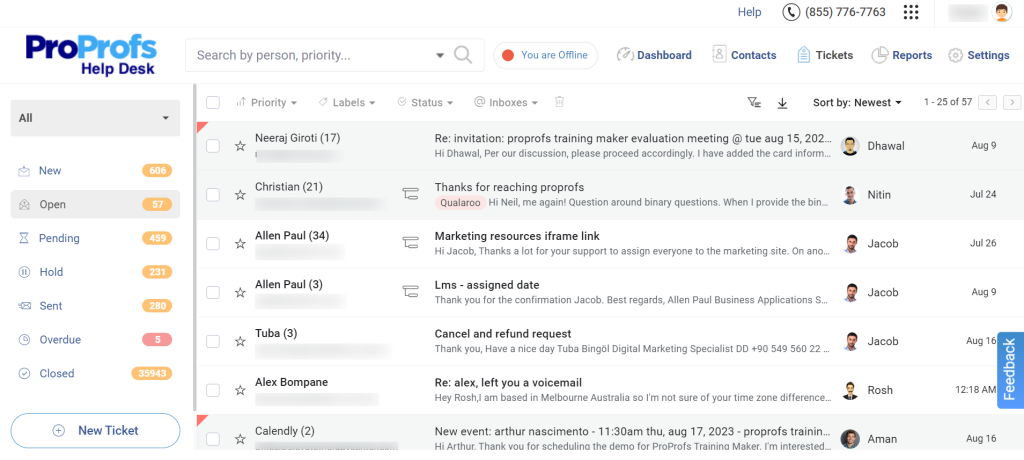
ProProfs Help Desk has been a big win for my team!
This versatile tool enables us to adopt a 360-degree approach to customer service, helping boost satisfaction and retention.
I love how ProProfs Help Desk combines the features of email ticketing with other support channels such as live chat, knowledge base, chatbots, web forms, and more.
Also, the tool simplifies inbox management with its shared inbox functionality, enabling the creation of multiple inboxes tailored to different teams, email addresses, and brands. This way, we are able to save time and improve productivity.
And the cherry on top? ProProfs’ customization options and automated CSAT surveys make it a joy to use.
What you’ll like:
- Ticket Labels (such as Refund, Bug 21, etc.) to easily categorize support tickets
- Chat and email canned responses for lightning-fast replies
- Support managers can track first response time, ticket resolution time, ticket backlogs, and other help desk metrics
- Internal notes to discuss complex issues with team members
What you won’t like:
- New users might get overwhelmed with a wide range of features
- Limited integration options for CRM and project management platforms
Pricing:
FREE for a single user. Plans start at $19.99/user/month for 2 or more users. No hidden fees. A 15-day money-back guarantee.
2. HubSpot Service Hub – Best for Universal Inbox
I’ve had the chance to explore HubSpot Service Hub, and it truly stood out with its robust Universal Inbox.
It’s an incredibly versatile feature, allowing different teams like sales, marketing, and customer service to manage their respective conversations effortlessly.
What’s even better is the complete transparency it offers – I could easily see who’s handling which ticket and check for follow-ups.
Another standout feature is the ability to create personalized help videos for customers. I could seamlessly embed these videos in emails or support tickets, making communication more engaging and informative.
What you’ll like:
- HubSpot automatically creates tickets from email, chat, or form inquiries
- If you are a support manager, this tool will help you track key support metrics like ticket volume, agent response time, and many others
- Contextual and personalized support with easy access to ticket history
- You can easily create, edit, and share forms and customer surveys
What you won’t like:
- The starter plan is limited to a single inbox
- The overall site speed can slow down at times
Pricing:
Starts at $18/month.
3. Zendesk – Best for Community Forums
Among the list of Hiver alternatives, I can confidently say Zendesk deserves the third position. This help desk software is a top choice for thousands of companies globally, and for good reason.
Unlike Hiver, Zendesk empowers you to build a robust community forum where prospects and customers can connect, exchange ideas, and find solutions together. It fosters a sense of collaboration and promotes self-service that’s truly commendable.
What’s more, Zendesk offers a range of pre-built integrations (Trello, Mailchimp, Shopify, etc.). By unleashing the power of these tools, you can offer exceptional support and engagement.
What you’ll like:
- A live chat widget can be added to your website or mobile app for real-time assistance
- Agents can interact with customers on WhatsApp or Facebook and provide instant support
- Intelligent ticket routing to send incoming issues to agents best-suited to handle them
- CSAT surveys and ratings to monitor the customer service experience
What you won’t like:
- Zendesk’s expensive pricing plans make it unsuitable for startups and small businesses
- This help desk system comes with a steep learning curve
Pricing:
Starts at $55/user/month.
4. Freshdesk – Best for Field Support Representatives
I have hands-on experience with Freshdesk, and let me tell you, it’s a complete customer service suite.
This means I can cater to my audience on their preferred communication channels, whether it’s live chat, web, mobile, or phone support.
What’s even more remarkable is the tool’s ability to proactively identify and address customer pain points while consistently meeting their ever-expanding expectations.
Freshdesk offers something that Hiver doesn’t – the capability to keep a close eye on remote customer service agents. I could easily regain control over my field service team, effortlessly track their availability, assign tasks, and monitor performance.
Whether agents are out in the field or within the office premises, they can easily see who is working on what and hold discussions with stakeholders using private notes. Team collaboration at its best!
What you’ll like:
- Ticket ownership can be shared among multiple agents for better collaboration
- Andoird and iOS mobile app to track time spent by agents in the field
- An in-built phone system that will help you manage high call volumes
- Assist Bot to help agents speed up the issue resolution process
What you won’t like:
- Too many features and icons on a single page can be overwhelming for some users
- The Growth Plan misses out on some must-have features like automated ticket assignments, custom roles, CSAT surveys, and more
Pricing:
Starts at $15/user/month.
5. Help Scout – Best for Help Center
Let me spill the beans here – an online help center helped us reduce our ticket volume by 60%, and we also saw a 25% increase in customer satisfaction. All thanks to Help Scout!
Having used Help Scout extensively, I can confidently say it’s a top-notch tool that deserves your attention.
It took me just a few hours to set up an extensive knowledge base comprising articles, guides, and FAQ pages. I could quickly add text, images, hyperlinks, tables, etc., to articles.
And Voila! My help center was ready to go live.
I think another impressive aspect is the library of saved replies, which will allow you to swiftly insert pre-written responses into emails or chats. Plus, ticket categorization is a breeze with this tool, ensuring efficient organization of customer inquiries.
What you’ll like:
- Agents can easily toggle between email and chat conversations to share faster responses
- Easy-to-use keyboard shortcuts to enhance agent productivity
- Android and iOS apps to offer on-the-go assistance to customers
- Insightful reports and analytics to track happiness score, total conversations, and other help desk metrics
What you won’t like:
- More industry-specific help center templates should be added
- Help Scout misses out on the spam filter feature
Pricing:
Starts at $20/user/month.
6. LiveAgent – Best for Social Media Support
LiveAgent is a top-tier Hiver competitor, recommended to me by a work colleague.
Just like me, if your business is also active on social media platforms, this tool can be a game changer!
Beyond conventional options like phone and email, LiveAgent enables interactions on social media platforms like Facebook, Twitter, and Viber, ensuring your team is where your audience is most comfortable.
I think what truly sets LiveAgent apart is intelligent automation rules, significantly improving workflow and agent productivity. For instance, we could effortlessly route tickets to the most relevant team members, reducing response times while maintaining efficiency.
Also, I suggest you use this platform to create a multi-brand knowledge base to provide support even after regular business hours.
What you’ll like:
- Proactive chat invitations based on customer behavior on your website
- It’s super easy to customize your chat windows and adjust their placement
- Feedback widgets or forms can be created in multiple languages
- The message sneak-peek feature can allow agents to see what customers are typing before they hit send
What you won’t like:
- Social media integrations are offered as add-ons
- The Small Business Plan is limited to just three email accounts
Pricing:
Starts at $9/user/month
7. Zoho Desk – Best for AI-Powered Customer Service
With AI becoming the talk of the town, I wondered if there was one tool making the most of this technology, and was soon introduced to Zoho Desk.
What truly stands out about Zoho Desk is its AI called Zia.
It seamlessly shares relevant help articles and FAQ pages directly from the help center with customers, elevating the support experience.
But it doesn’t stop there! Zia automatically tags support tickets, making ticket organization a walk in the park.
Plus, you create a knowledge base and embed it on your website, SaaS product, or mobile app.
What you’ll like:
- Notification rules to keep customers and agents updated about the ticket progress
- Ready-to-use email templates to save time and enhance efficiency
- Zoho Desk seamlessly connects with Zoho CRM, allowing agents to get all the customer information they need
- You can map your help center to your own domain and make it easier for customers to find relevant answers
What you won’t like:
- The tool does not offer the chatbot functionality
- Many users feel that Zoho Desk’s customer service team isn’t responsive at times
Pricing:
Starts at $14/user/month.
8. Helpwise – Best for Reports & Dashboards
I’ve personally used Helpwise for three to four months, and I can vouch for its simplistic design and easy navigation.
But here’s the real gem: Helpwise provides rich reports and insights into email frequency, response rates, and agent performance. This invaluable data simplified the task of monitoring and enhancing our team’s performance.
You can use the tool to streamline conversations across channels such as email, SMS, WhatsApp, and social media, among others.
And the best part? It’s easily accessible through both web and mobile apps, making it a versatile and reliable choice.
What you’ll like:
- You can schedule emails to be sent to customers at a later time or date
- Ticket Tags to prioritize and categorize support tickets
- Helpwise makes it easier for you to manage hundreds of SMS messages
- Agents can use saved replies to answer common queries quickly
What you won’t like:
- You will have to pay extra for the chatbot add-on
- Incoming emails take a significant amount of time to reflect in your help desk inbox
Pricing:
Starts at $12/user/month.
9. Front – Best for Quick & Simple Navigation
I’ve had the chance to dive into Front, and its simple UI and quick navigation won me over.
What I love about it is its user-friendly design with an email-like interface, meaning no more endless forwarding of emails. My customer service agents enjoyed easy navigation and could collaborate seamlessly with multiple team collaboration features.
Front also simplifies access control with easy-to-set permissions and roles for each team member. I can confidently say it was a breeze to manage who could access what in our shared inbox.
Automation was another strong suit—message distribution became a hands-off task, SLA alerts kept us on top of any nearing breaches, and all our support messages found their place in inboxes with lightning speed.
What you’ll like:
- It is easy to manage email, live chat, SMS, and social media in one place
- Automated ticket assignment for improved work accountability
- Support managers can create SLA rules and empower team members to respond on time
- Customizable reports to track message volume, team response time, and other trends with the help of customizable reports
What you won’t like:
- There is no feature to develop custom chatbots for your website or help center
- The tool is expensive compared to other Hiver alternatives
Pricing:
Starts at $59/user/month.
10. Kayako – Best for Live Chat
Even though Kayako helps users communicate with customers on a plethora of channels, I was particularly impressed by its live chat feature.
Live chat is incredibly intuitive, allowing agents to engage with customers in real-time, answer questions promptly, and provide top-notch support. The ability to handle multiple chats simultaneously ensures no customer is left waiting.
But Kayako goes beyond live chat.
Its ticketing system is seamless, making it easy to manage and prioritize customer inquiries. The knowledge base feature empowers customers to find answers independently, reducing support volume.
What you’ll like:
- The Collaborator role can be assigned to internal staff members from sales, shipping, etc., allowing them to share valuable inputs
- Live chat to assist customers in making the best purchase decisions
- Built-in collision tracking to avoid duplicate email and chat replies
- Kayako seamlessly connects with Slack, Stripe, and Salesforce
What you won’t like:
- The on-premise version does not offer integrations with social media platforms like Twitter and Facebook
- Customer support isn’t up to the mark
Pricing:
Starts at $30/user/month.
Which Is the Best Hiver Alternative?
Trust me, the ideal alternative for your team does exist. It comes down to how big your team is, whether you need advanced features, how much you are willing to spend, and so on.
Are you still confused and scratching your head? Don’t worry! Let me make your job a tad bit easier.
Here are my top three picks to help you make the best decision:
Option A: ProProfs Help Desk
Unlike Hiver, ProProfs Help Desk allows your team to interact with customers on multiple channels like email, live chat, chatbots, web forms, surveys, etc.
If you are a support manager, I’m sure you will love the scannable reports and insights. If you are a support professional, I think you will fall in love with this tool’s simplistic ticket organization features, such as Labels, Statuses, Priorities, Filters, etc.
Option B: LiveAgent
This year, more and more customers are sharing their complaints and requests on social media platforms. If your business has a similar experience, I suggest you opt for LiveAgent.
In addition to traditional channels, LiveAgent facilitates engagement through social media platforms such as Facebook, Twitter, and Viber, ensuring your team is present where your audience feels most at ease.
Option C: Zoho Desk
If you have an innovative mindset and wish to invest in an AI-powered system, look no further than Zoho Desk.
The tool shines with AI, called Zia, which can share relevant help content with customers and agents for an elevated support experience. It automates ticket tagging and offers a customizable knowledge base for easy integration.
In the end, I would recommend ProProfs Help Desk as the ideal Hiver alternative for small and medium businesses. Standout features, such as chatbots, ticket labels, knowledge base, and 24×7 human support, make this a help desk all-rounder.
Regardless of your chosen tool, consider going for a personalized demo and a free trial to get a first-hand experience of using different features and capabilities. If you have more questions, this small FAQ section will be helpful.
Learn More About Hiver Alternatives
What is the cost comparison between Hiver and its alternatives?
Hiver is an affordable help desk solution starting at $15/user/month. Most Hiver alternatives available in the market also fall in the same price range. For instance, Freshdesk also starts at $15/user/month, whereas ProProfs Help Desk starts at $20/user/month.
Which Hiver alternative offers the best customer support and documentation?
From my experience, I believe ProProfs Help Desk offers the best human customer support via phone, email, and live chat. Whenever my team has any issue, their team is always quick to respond on all the available channels. Similarly, Zendesk is also known for its reliable phone support.
Which alternatives offer automation and workflow features similar to Hiver?
ProProfs Help Desk offers automation capabilities in the form of chatbots, automated notifications and alerts, automated ticket routing, and more. Zoho Desk will help you automatically tag incoming tickets for improved ticket organization and faster responses.
 Tips
Tips
We’d love to hear your tips & suggestions on this article!
FREE. All Features. FOREVER!
Try our Forever FREE account with all premium features!

 We'd love your feedback!
We'd love your feedback! Thanks for your feedback!
Thanks for your feedback!