Customer service teams share one common goal- to delight every single customer that needs assistance.
But can you really inch closer to this goal when your ticket backlog runs in hundreds or thousands?
It has become common for businesses to complain about a sluggish support process, overworked agents, skyrocketing response times, complaining customers, and a pile of support tickets that keeps growing exponentially.
Let’s accept it, managing support tickets can be more challenging than it seems.
However, for effective ticket management, there are certain steps you can take to steer your business in the right direction. Whether it is about prioritizing urgent tickets or using a help desk ticketing system to track the progress of every ticket, this blog will reveal some big secrets.
Ready to reduce support tickets like a pro? Let’s understand why reducing tickets is important and the ways to achieve this goal.
Why Is Reducing Support Tickets Important?
Did you know the average cost per minute for handling a support ticket is $1.60?
This means that with every ticket you resolve faster, your business ends up saving more.
As a result, reducing the support ticket volume should be a key priority for your company. After all, you would not want to leave money on the table.
Besides increased costs, an out-of-control influx of support tickets can raise several other challenges for your business-
- An overworked and stressed team
- Inefficient support process
- Unhappy customers who churn
Therefore, tickets should not be allowed to rot in the backlog list. They should be diligently resolved and marked as ‘Closed’ at the earliest. Here are 15 ways to better manage your support queue.
15 Ways to Reduce Support Tickets & Delight Customers
By resolving support tickets in time, you not only save more money but also delight customers through faster service. Let’s explore some expert strategies that will help you bring down your support ticket volume by a huge margin.
#1. Create a Solid Support Workflow
Support workflows are visual representations of the step-by-step processes that guide your agents to complete tasks more efficiently.
You must create fool-proof problem resolution workflows based on previous experiences and specific business needs. Let’s explore the example of a workflow for dealing with a support request pertaining to a billing issue.
Now, the typical workflow would start with the customer contacting your business for assistance and end when the issue is fixed. However, the middle steps are equally important. For creating an impactful workflow, ask yourself the following questions:
- What is the priority of billing issues for your business?
- Which agents are more capable to deal with billing concerns?
- Do billing issues need intervention from the finance or billing department?
Well-designed workflows will make your support process easy-to-understand and your agents’ lives a lot easier. Just one glance and they will know exactly what needs to be done next.
#2. Categorize Your Support Tickets
Anyone who has been in the customer service industry knows that customer issues come in all shapes and sizes. Even when you convert them into support tickets, you need to categorize them for faster troubleshooting.
With the best help desk software, you can keep ticket queues well-organized. Categorizing your tickets ensures that more information could be provided to agents about a ticket and different tickets can be separated from each other.
You can add labels to separate important or unique tickets. For instance, all support requests related to system outages can be labeled as ‘outage’.
Another way to categorize your tickets is by updating the support ticket status. The status reveals the stage of the ticket in the ticket resolution process. For instance, the status of a new ticket can be ‘Unassigned’ or ‘Open’.
#3. Track Every Support Issue From Start to Finish
Even if your customer support team receives just a handful of customer requests or complaints, things can go haywire if issues are not monitored.
Imagine when customers inquire about the status of their issues and your agents have no idea what to tell them. Embarrassing!
Tracking issues in a central location will ensure that agents can effectively plan their day and managers can monitor the progress of every customer issue- big or small. Even if a customer inquires about the status, your agents will be able to supply the necessary information.
What are the benefits of tracking support issues?
- Detect errors or complications at an early stage
- Keep customers updated about the status of their issue
- Understand the time it takes for an issue to be resolved
- Keep a firm track of who is working on what
#4. Enable Skill-Based Ticket Routing
Skill-based routing is a technique used by support teams to match customer issues to the most suitable pool of representatives. In simpler terms, instead of assigning tickets to whoever is available to answer requests, tickets are assigned to people with the desired skill sets and knowledge.
When you employ help desk software, tickets can be either manually assigned to relevant agents or you can choose to automate the process.
Skill-based routing is a proven strategy to reduce ticket backlog, maximize agent productivity, and decrease ticket response time. Your agents can bring out the best in them and focus on tickets they can answer the best.
For instance, complex technical issues can be effectively handled by agents who have the relevant technical expertise and knowledge. Moreover, your customers always get better answers because skilled agents will never beat around the bush.
#5. Deflect Support Tickets With a Self-Service Portal
Self-service has revolutionized the customer service industry in the last decade and if stats are to be believed, it will continue to do so.
Around 60% of American consumers say they prefer digital self-service tools for customer service, such as an online knowledge base, app, or chatbot.
Why should your business bet on a self-service knowledge base?
Empowering your customers is one of the easiest ways to deflect support tickets and reduce costs. Just make it easier for them to find answers to their questions themselves.
Creating breathtaking self-help blogs, guides, or FAQs is surprisingly simple but way too impactful. Encourage your agents to resolve a common issue once and create a knowledge base article around it to save everyone’s precious time.
#6. Prioritize Cases Based on their Urgency
Tickets usually pile up when your agents have no idea which ones they should resolve first and which ones they can afford to save for later.
This in turn can wreak havoc as your customers raise more tickets asking about the status of their urgent issue.
To avoid this unpleasant situation, you must encourage your agents to begin with top-priority cases- the issues that demand urgent attention. Businesses that use a help desk tool, can easily set the priority of every issue as High, Low, or Normal, depending on the nature of the issue.
But how do you know which tickets should be prioritized?
Tickets must be prioritized after assessing the following factors:
- How many people can get affected by this problem?
- Does this issue pose a security threat to any customer or employee?
- What can be the potential impact on the business or its brand image?
Focusing on all these factors will help you segregate high priority tickets from low priority tickets and avoid its potential impact on your business.
#7. Have an Escalation Plan Ready
Your customer support team deals with a variety of issues every day. Not all those cases can be resolved in the first contact and must require intervention from a senior representative or a manager.
Your tier-1 agents can handle basic customer requests on their own and escalate complex issues to the right experts. For instance, delivery or return related issues can be escalated to an expert who specializes in shipping or logistics.
Why do some tickets need to be escalated?
- Tier-1 agents do not have the expertise to resolve issues of different nature
- Agents might not have the authority or permission to handle certain requests
- To get validation from a manager for a solution offered by an agent
- Sometimes, customers might themselves demand escalation
Although there can be several more reasons for ticket escalation, a well-drafted escalation plan will ensure every complex issue is resolved at the earliest.
#8. Merge Tickets From the Same Customer
It is natural for some customers to get impatient and register multiple tickets for the same issue. This can only lead to an unnecessary increase in ticket volume and confuse everyone. Let’s understand this with the help of a simple example.
Let’s assume David contacts your customer service twice for the same issue-
Ticket 1: “Hey! I have a problem with this product feature.”
Ticket 2: “Oh I forgot to include this question, can you help with this as well?”
Now, instead of sharing multiple replies to the same issue, the best solution would be to merge both the tickets. This will ensure that all of David’s conversations are under a single ticket.
#9. Create an Online Forum
Source: FIFA Online Forum
Online forums are public discussion platforms where customers can come together to share their ideas and experiences of using your products or services. Users can simply ask a question or share their concern and other members can offer their respective answers.
According to a report by Pew Research Centre, 15 percent of all internet users read or comment on discussion forums.
Over the years, an online forum has come across as a magical tool that enhances customer engagement. By fostering a community of like-minded customers you create a strong network of individuals who are actively supporting each other. This will not just empower your customers but also reduce the burden on your support team.
In case, a question has not been answered for long, it can be answered by your in-house expert. This way, the solution to a problem can be offered once for all.
#10. Get Proactive With Your Support
Proactive customer service refers to the process of resolving customer issues even before customers realize it themselves and come running to your business for assistance.
The future of customer service is proactive- where you communicate with customers about any relevant information that they must know.
Instead of waiting for your customers to contact you, initiate the contact yourself, and update them about key changes or happenings. For instance, keep your customers updated about the progress of their ticket with the help of automated email notifications and alerts. This way customers will know the status of their issue and avoid contacting you over and over again.
In case of any changes in schedule, such as a change in your business hours, website downtime, or delivery schedule, update customers proactively. Soon you will see a significant reduction in your support ticket volume.
#11. Extend Support Across Multiple Time Zones
Offering support across multiple time zones is a great strategy to reduce support tickets. Let’s understand better with an example.
Suppose your agents handle customer grievances only from 9-5. Now, all the support tickets that your business receives post 5 PM can get accumulated adding to the ticket backlog. In addition to same-day tickets, your agents are constantly under the pressure to resolve tickets from the previous night. And this becomes a never-ending cycle!
Attempt to spread your support across multiple time zones to enable your customer service agents to resolve customer issues as and when they come. This will minimize the chance of any backlogs and ensure customers have a delightful experience.
Remember, you don’t necessarily have to hire additional staff. Just plan their shifts in a way that your business becomes available 24/7.
#12. Reduce Workload With Automation
Automation in your support process can have an undeniable impact. You can ensure tickets are organized correctly, they are assigned to the right people, notifications are shared before SLAs are breached, and customer feedback is captured through automated surveys.
Here are a few examples of workflow automation that can be explored with an internal ticketing system–
- Canned responses– There is no need for your agents to type the same replies over and over again. They can use pre-defined canned responses for faster ticket resolution.
- Automated Notifications & Alerts– Agents and customers can receive automated email notifications to get updated with a ticket’s progress. For instance, agents can be notified about ‘New ticket creation.’
- Automated Emails for Ticket Rating- With a help desk, survey emails are automatically shared with customers once their issue has been resolved. This allows them to rate your service quality and their overall experience.
An automated workflow will help in eliminating the tedious and manual aspects of ticket management.
#13. Encourage Collaboration With Parent-Child Ticketing
Remember how your preschool teacher asked you to break your daily homework into smaller parts to complete it on time?
Parent-child ticketing is not much different. It can help your team resolve issues faster by allowing agents to divide a ticket into smaller sub-tickets called child tickets. These tickets can then be assigned to different agents or departments so that different aspects of a ticket can be worked on simultaneously.
For example, a customer approaches your support team to return his newly bought product as he believes a new version of the product will be launched soon. Now, this simple issue might require the involvement of your ‘returns department’ to initiate the return and also your product team to share knowledge about new product launches.
With parent-child ticketing, this ticket can be broken down into two sub-tickets and assigned to relevant departments. Yes, it’s that easy!
#14. Capture Relevant Data & Measure Performance
Without relevant data, your customer service team is just aiming with both eyes closed. Reports and analytics will give you a granular view of your team’s performance as well as productivity.
Just one glance and you will know how well your agents are performing, the number of tickets they are resolving every day, tickets that have not been responded to, average ticket rating, and a lot more.
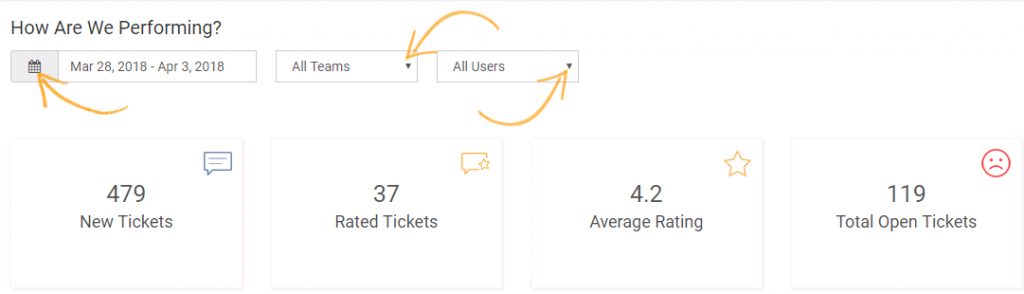
With help desk software, you can easily understand how customers rate your service. Rated support tickets give you an idea about who your top performers are and the agents who need to improve.
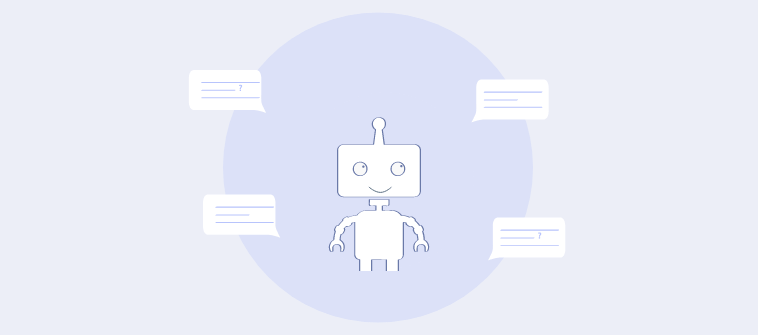
By having a firm grip on the numbers that matter, you can constantly improve your process, reduce support ticket volume, and delight your customers.
#15. Train & Empower Your Support Agents
Nobody resolves support tickets faster than a well-trained support team. Offering consistent training to your employees doesn’t just add value to their skills; it can also help you create a strong competitive advantage.
Let’s examine the benefits of customer service training programs for your business, agents, and customers.
What are the benefits of training your customer service employees?
- Improves Engagement: Any company that invests in training sends the signal that it cares about the continual development of its employees. Customer service training can give your agents the opportunity to learn, interact with peers and mentors, and grow.
- Enhances Skills: With the help of regular training, employees can hone their skills or acquire new ones. You can focus on improving communication, listening, technical, or problem-solving skills.
- Increased Customer Satisfaction: Customers can smell from far away if an agent knows his job or not. Well-trained reps can better understand a customer’s situation and quickly offer the appropriate solution.
Therefore, in order to reduce support tickets, you need to make sure there are no evident skill or knowledge gaps among your employees.
Reduce Support Tickets —-> Increase Customer Satisfaction
When customers approach your business, they want to be assisted and not ignored. Through refined ticket management, you can ensure not a single ticket remains unanswered for long and customers never have to leave with a sad story.
To reduce support ticket volume- deflect support tickets using a knowledge base, prioritize urgent tickets, escalate tickets to the right experts, and target relevant KPIs to monitor the performance of your team. Remember, your support process is only as good as your agents. Make sure you develop their skills through regular training and motivate them to perform better.
FREE. All Features. FOREVER!
Try our Forever FREE account with all premium features!







