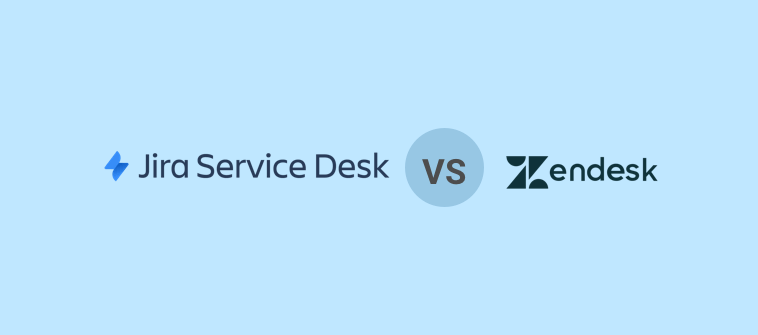With its robust features and integrations, HubSpot Service Hub has been a staple for many businesses looking to enhance their customer service operations.
However, not every team’s needs align perfectly with what it offers, and the search for the right HubSpot alternative never truly ends.
As someone who has been there, I’ll share some top alternatives to HubSpot Service Hub, diving into their distinct features, usability, and how they might better suit different business environments.
Which Is the Best HubSpot Service Hub Alternative?
While many options are available, the best option could differ for various businesses. Here are my top 3 recommendations that you can check out –
Option A: ProProfs Help Desk
For those looking for AI-powered help desk features without breaking the bank, ProProfs Help Desk can be a good option. You can use it to automate ticket management, assist customers on multiple channels like email, live chat, etc., and reduce ticket volume with a knowledge base.
Option B: Hiver
Hiver is another simple help desk solution like HubSpot that doesn’t compromise on important ticketing features. Being Gmail-based, Hiver offers familiarity and flexibility, allowing you to tailor your inbox to fit your exact needs.
Option C: JitBit
JitBit Helpdesk improves mobile customer support with its powerful Android and iOS app, enabling teams to handle tickets and address inquiries from any location. The app has an intuitive interface and features such as agent collision detection, pre-written responses, and time tracking.
List of 8 Best HubSpot Service Hub Alternatives
Whether you’re looking for more customization, different pricing structures, or unique features not available in HubSpot, join me as we assess what each alternative brings to the table and how they stack up against one of the industry’s leaders.
1. ProProfs Help Desk – Best for Help Desk & Support Ticketing for Customer Delight
ProProfs Help Desk is a free HubSpot alternative that helps my support team track all customer issues and complaints in one place. Our customers can register their issues via various communication channels such as email, live chat, help center, web forms, and more.
I’m also impressed with this tool’s AI capabilities. For instance, for every issue I receive, AI automatically processes the message to reveal the customer’s intent and shares a few auto-generated responses for faster resolution. Isn’t this fantastic?
When it comes to customization, ProProfs Help Desk doesn’t stay behind. You can create custom ticket statuses for improved organization and add additional information using custom fields.
I suggest you try this tool’s built-in survey feature, which automatically sends a survey to customers right after their ticket is resolved. This way, you can capture valuable feedback and allow customers to rate their overall support experience.
What you’ll like:
- Shared inbox helps you track all requests and complaints in one place.
- Self-service knowledge base facilitates self-help and reduces ticket volume.
- Custom fields can be created to include additional information on tickets.
- The merge ticket feature allows you to combine related tickets for faster issue resolution.
What you might not like:
- Frequent updates and feature releases require constant adaptation.
- The free plan is limited to a single agent only.
Pricing:
FREE for a single user. Plans start at $19.99/user/month for 2 or more users. No hidden fees. A 15-day money-back guarantee.
2. Hiver – Best Gmail-Based Help Desk Solution
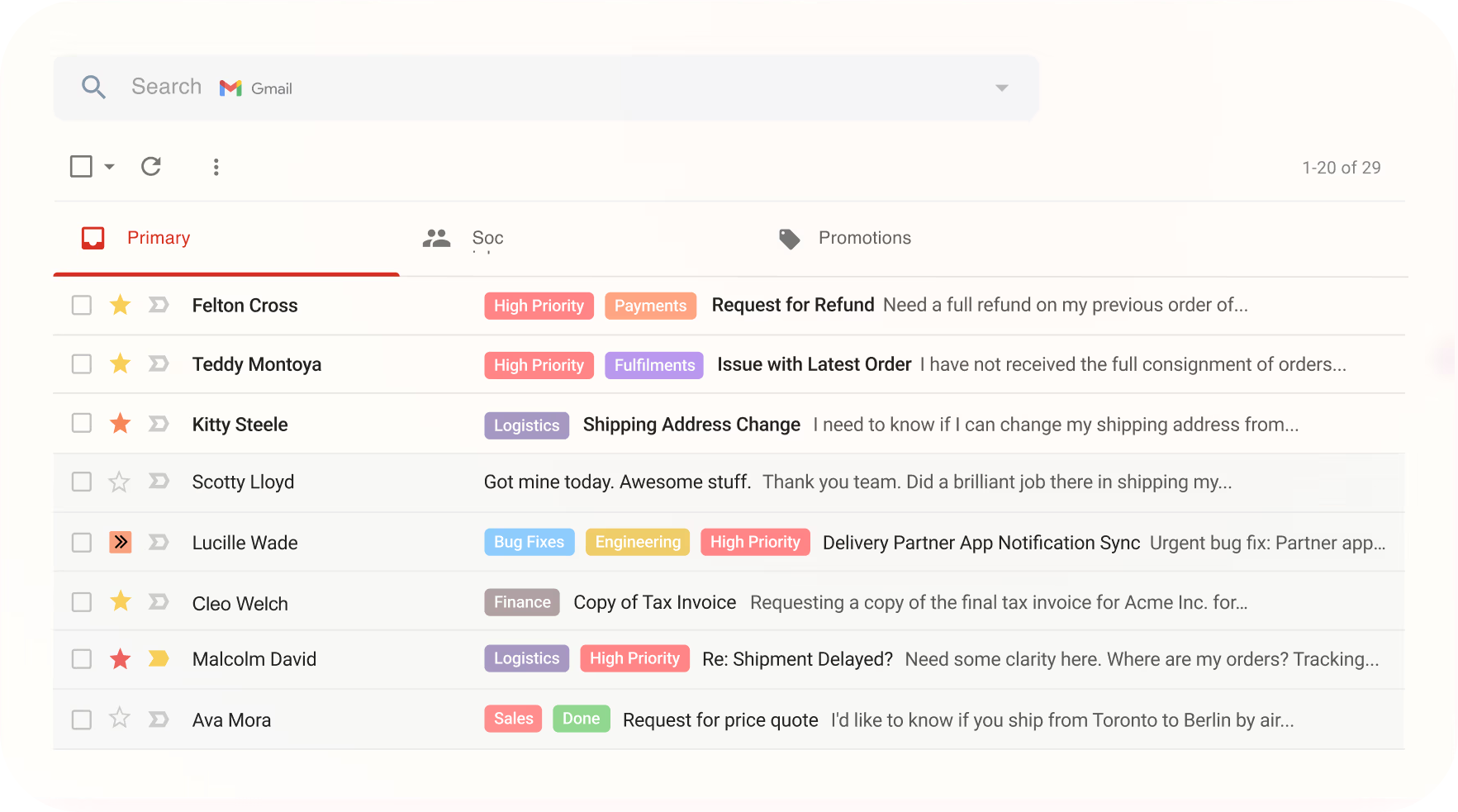
Image Source: Hiver
Hiver transformed how my team handled customer support. It seamlessly integrated with our existing Gmail accounts, making it super easy to manage without switching between different platforms.
The shared inbox feature helped multiple team members access and respond to emails without stepping on each other’s toes.
Also, you will like Hiver’s live chat functionality, which can connect you with your customers for real-time problem-solving. The tool’s tagging system can help organize emails by client or issue type, streamlining workflows.
What’s not so impressive? Hiver is solely designed for Google Workspace users. Sadly, this tool has nothing to offer if you use a different email client.
What you’ll like:
- Gmail integration enables support handling within the familiar environment of Google Mail.
- Shared inbox facilitates effective team collaboration and email management.
- Automation rules help categorize, tag, and assign emails automatically.
- Email templates can be used for quick, consistent responses to common queries.
What you won’t like:
- Limited customization options compared to more traditional help desk solutions.
- Dependence on Gmail might be restrictive for teams not using Google Workspace.
Pricing:
Starts at $19/user/month.
3. LiveAgent – Best for Chat-Based Support
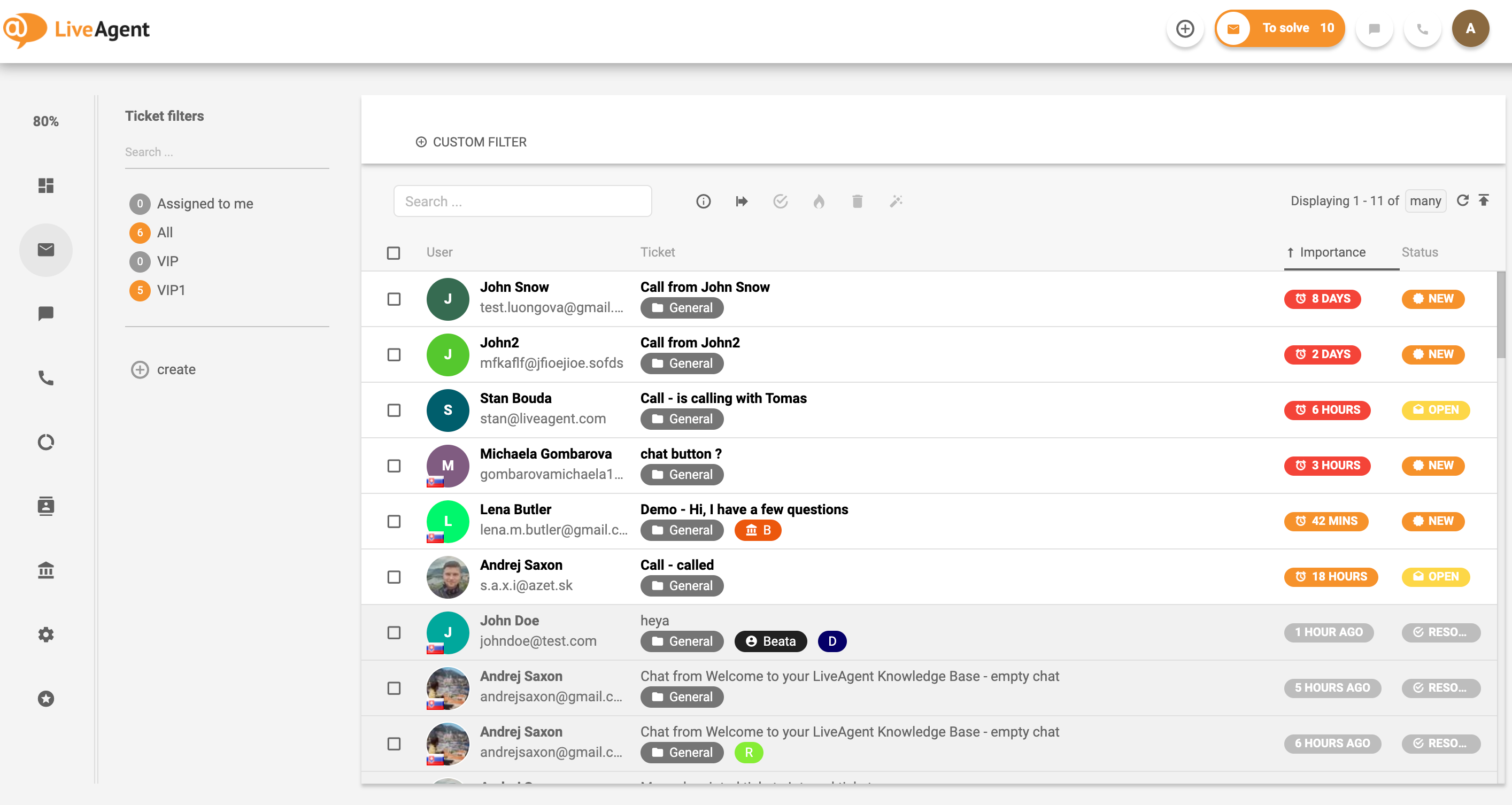
Image Source: LiveAgent
LiveAgent can help you revolutionize your customer interactions with its robust chat-based support.
The immediate access to prospects and customers on your website through live chat can boost engagement rates. Also, the tool includes video chat and real-time typing view, which make interactions more personal and efficient.
The proactive chat invitations can help you reach out to customers before they even know they need help, potentially increasing sales and satisfaction. Plus, the tool’s chat history feature is invaluable for maintaining context in ongoing support conversations.
On the downside, if you are new to this tool, certain customization and settings options can take time.
What you’ll like:
- Powerful live chat features enable real-time customer support.
- Proactive chat invitations help engage customers actively.
- Real-time typing view and video chat facilitate a more personalized support experience.
- Chat history provides full context of previous customer interactions.
What you won’t like:
- The extensive features can be overwhelming to new users.
- Setup and customization can take some time.
Pricing:
Starts at $9/user/month.
4. Zoho Desk – Best for Contextual Support
Zoho Desk enhanced my support team’s effectiveness by helping us provide contextual customer support.
By integrating seamlessly with other Zoho applications, it offered a holistic view of each customer, pulling in data from CRM, past interactions, and sales history. This valuable context enabled my team to provide more personalized and informed responses.
Besides this, the tool’s multi-channel capabilities mean you can manage emails, social media messages, and calls all in one platform. The AI-powered assistant, Zia, offers suggestions for response templates and automates ticket tagging and assignment.
However, one major disappointment with Zoho Desk is that the live chat feature is only available in the Enterprise plan. This means that you will have to pay an expensive price to connect with your customers via chat.
What you’ll like:
- Deep integration with Zoho’s ecosystem provides enriched customer context.
- Multi-channel support handling from a single interface streamlines the process.
- The tool has AI-powered features like response suggestions and ticket automation.
- Advanced analytics and reporting tools help track support effectiveness.
What you won’t like:
- The live chat feature is only available in the Enterprise plan.
- Customization options are abundant but can be complex to implement.
Pricing:
Starts at $14/user/month.
5. JitBit – Best for Mobile-based customer support
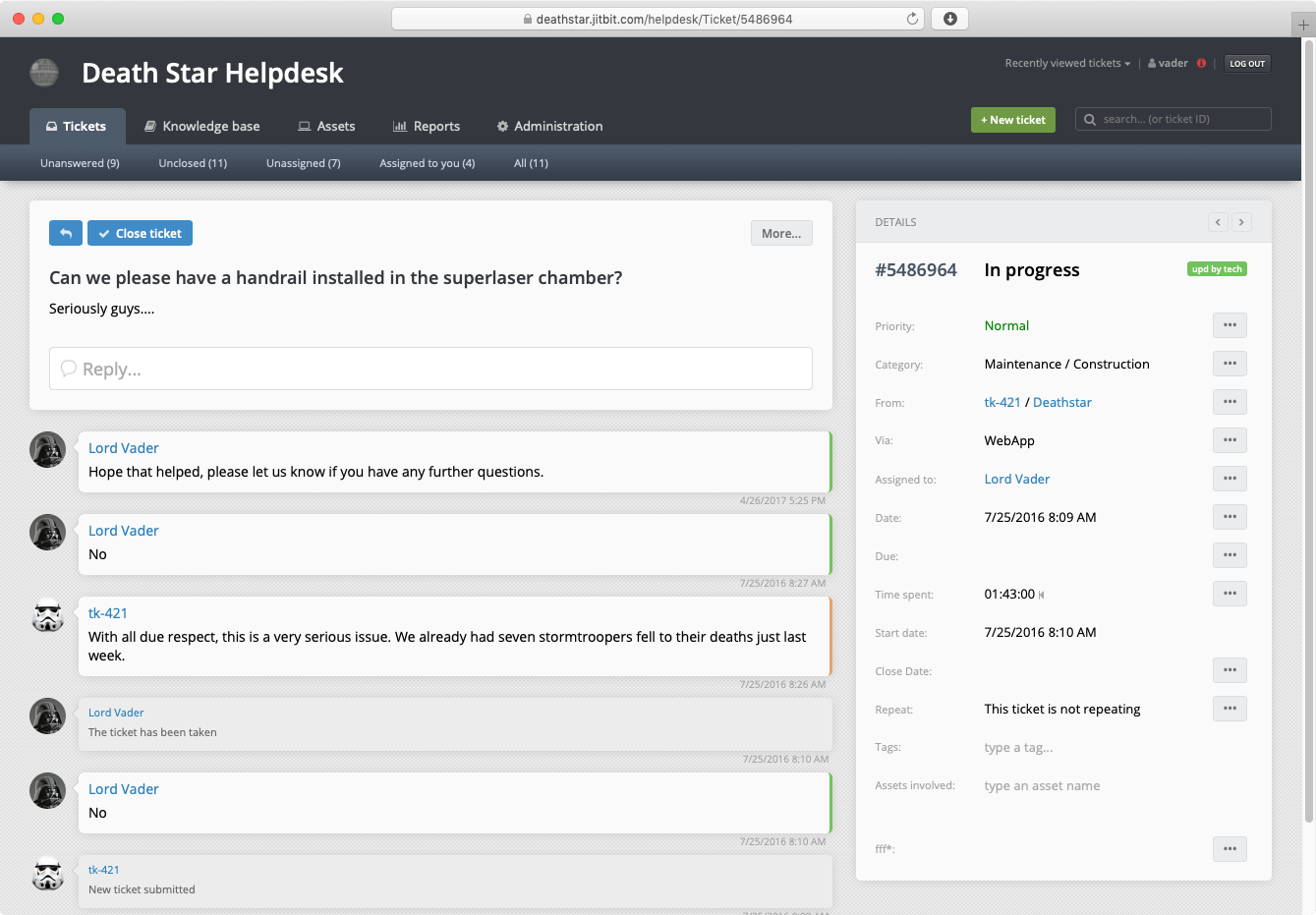
Image Source: JitBit
JitBit allows my team to stay connected and responsive no matter where we are, thanks to its robust mobile apps for Android and iOS. The app ensures that we can access and respond to support tickets on the go, which is crucial for our dynamic work environment.
Also, JitbBit’s automation suite is particularly impressive, handling everything from ticket routing to escalation, ensuring that no customer query goes unnoticed. The integration capabilities with other tools can keep your support operations streamlined and efficient.
Having said that, the desktop interface isn’t as intuitive as the mobile app version. I found it a bit slow and outdated compared to the other.
What you’ll like:
- A fully-featured mobile app enables effective support handling on the go.
- Strong automation capabilities facilitate efficient ticket management.
- Offers seamless integration with other business tools to maintain workflow continuity.
- It has a user-friendly interface that simplifies the management of customer queries.
What you won’t like:
- The desktop interface lacks some of the intuitiveness of the mobile version.
- Reporting features could be more detailed for advanced analytics needs.
Pricing:
Starts at $29/user/month.
6. TeamSupport – Best for customizable ticketing system
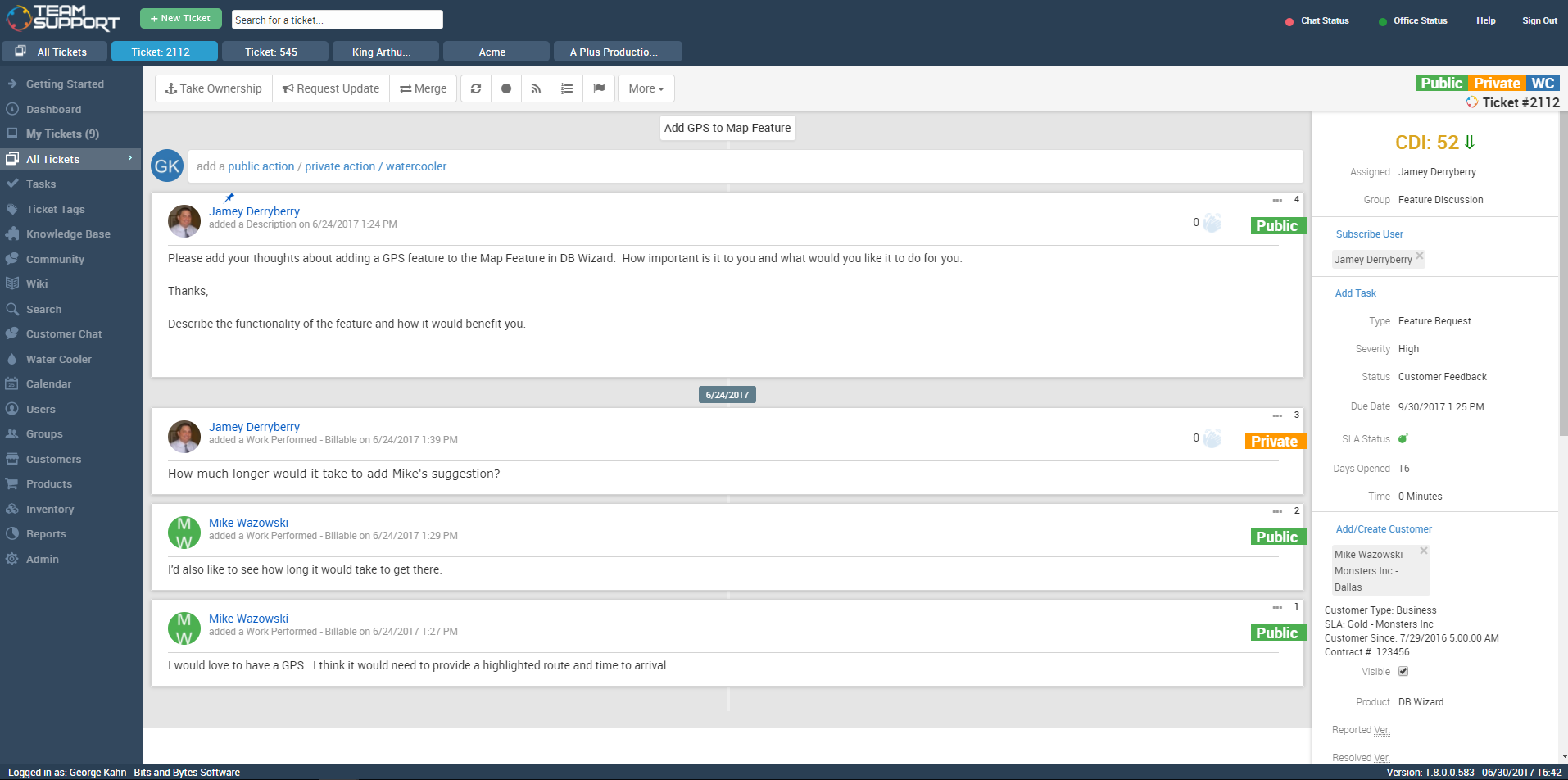
Image Source: G2.com
TeamSupport offers a highly customizable ticket management system.
Whether it’s handling complex technical queries or managing customer relationships, the tool adapts to various scenarios seamlessly.
The visual customer roadmap is a standout feature, providing a detailed view of the customer journey. Integration with inventory management systems also allows support reps to see product details related to customer tickets.
On the downside, I feel TeamSupport’s pricing is quite expensive, making it an unsuitable option for small businesses or startups.
What you’ll like:
- Highly customizable interface and workflows fit diverse business processes.
- Visual customer roadmaps provide insights into the customer journey.
- Integration with inventory systems enhances issue resolution related to products.
- Robust collaboration features improve team coordination and problem-solving.
What you won’t like:
- Expensive pricing makes it unsuitable for small businesses.
- Some features may be overly complex for smaller teams with simpler needs.
Pricing:
Starts at $49/user/month.
7. HappyFox – Best for Insightful Reports & Analytics
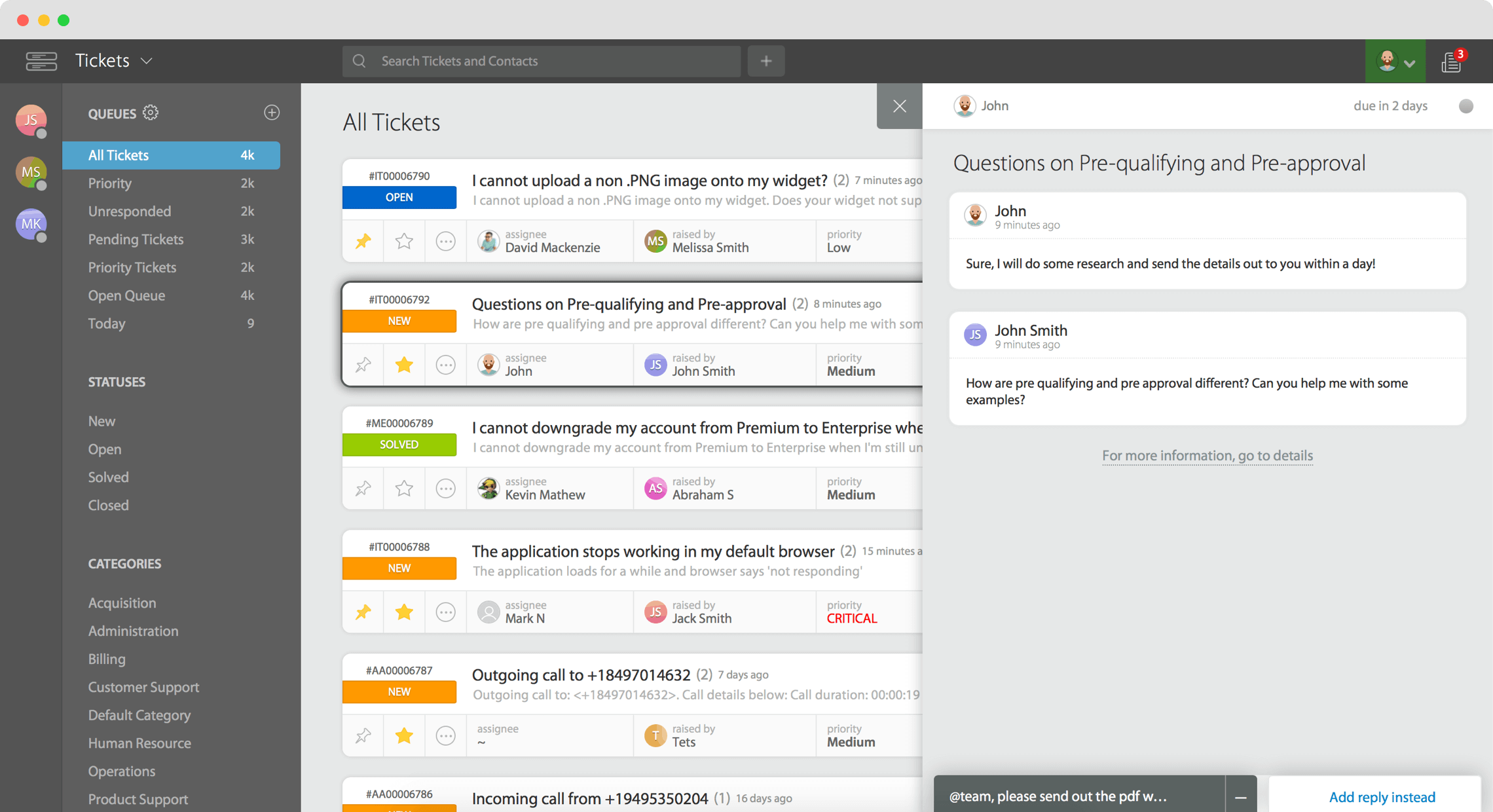
Image Source: HappyFox
Do you want to know how well your support team performs and whether customers are happy with their experience?
HappyFox is another impactful HubSpot competitor that helps you improve customer service through its comprehensive reporting and analytics features.
This tool captures all customer interaction data and analyzes it to provide actionable insights. For instance, you can track everything from ticket volumes and resolution times to agent performance to continuously refine your processes.
Also, HappyFox’s multilingual support capability ensures businesses can serve customers in their preferred language, further enhancing customer satisfaction.
What you’ll like:
- Detailed analytics and reporting tools provide deep insights into support metrics.
- Smart rules for automation of tickets and tasks improve efficiency.
- Multilingual support helps assist customers globally in their native language.
- A user-friendly interface simplifies navigation and operation.
What you won’t like:
- Pricing can be on the higher side compared to other help desk solutions.
- Customization options, while extensive, require a bit of a learning curve to master.
Pricing:
Starts at $29/user/month.
8. Freshdesk – Best for Multichannel Communication
Freshdesk revolutionized how we managed customer communications across various channels like email, social media, and live chat.
Its ability to unify all these channels into a single, easy-to-use platform meant we never missed a beat in customer interactions. The tool’s robust ticketing system ensures that every customer issue is tracked and resolved efficiently.
Also, I’m sure you will find Freshdesk’s collaboration features particularly helpful, allowing your team members to work together on complex issues within the platform.
The gamification features also motivate agents by rewarding them for meeting service goals, adding a fun and competitive edge to the workplace.
What you’ll like:
- Unified platform for managing communications across multiple channels.
- A robust ticketing system that keeps track of all customer interactions.
- Collaboration features that enable effective team involvement on tickets.
- Gamification to engage and motivate agents through rewards and recognition.
What you won’t like:
- While the platform is comprehensive, it can sometimes feel cluttered due to its many features.
- Integration with some third-party apps can be less seamless and may require additional configuration.
Pricing:
Starts at $15/user/month.
Evaluation & Selection Criteria
The evaluation of products or tools chosen for this article follows an unbiased, systematic approach that ensures a fair, insightful, and well-rounded review. This method employs six key factors:
- User Reviews/Ratings: Direct user experiences, including ratings and feedback from reputable sites, provide a ground-level perspective. This feedback is critical in understanding overall satisfaction and potential problems.
- Essential Features & Functionality: The value of a product is ascertained by its core features and overall functionality. Through an in-depth exploration of these aspects, the practical usefulness and effectiveness of the tools are carefully evaluated.
- Ease of Use: The user-friendliness of a product or service is assessed, focusing on the design, interface, and navigation. This ensures a positive experience for users of all levels of expertise.
- Customer Support: The quality of customer support is examined, considering its efficiency and how well it supports users in different phases – setting up, addressing concerns, and resolving operational issues.
- Value for Money: Value for money is evaluated by comparing the quality, performance, and features. The goal is to help the reader understand whether they would be getting their money’s worth.
- Personal Experience/Expert’s Opinion or Favorites: This part of the evaluation criteria draws insightful observations from the writer’s personal experience and the opinions of industry experts.
Ready to Invest in the Best Alternative?
The choice of the right help desk software will ultimately determine how efficient your team is and how well your customers are supported. By exploring these top alternatives to HubSpot Service Hub, you can find a solution that aligns perfectly with your unique needs and goals.
Each option offers distinct features and advantages, ensuring that you can enhance your customer service operations efficiently. In the end, I would recommend you choose ProProfs Help Desk for its AI-powered automation features, customization capabilities, and affordable pricing.
If you have further questions, please explore the FAQ section below.
HubSpot Service Hub Alternatives: FAQs
How do these alternatives compare to HubSpot?
Alternatives often offer similar core functionalities but may excel in specific areas like user interface simplicity, advanced automation, specialized support channels, or integration capabilities.
What are the key features to look for in HubSpot alternatives?
Key features to consider include multichannel support capabilities, automation and AI tools, integration options with existing systems, scalability, and comprehensive analytics and reporting features.
How can I migrate from HubSpot to an alternative platform?
To migrate, start by evaluating and selecting an alternative that meets your needs. Plan the migration with both platforms' support teams, export data from HubSpot, import it into the new system, and thoroughly test to ensure functionality.