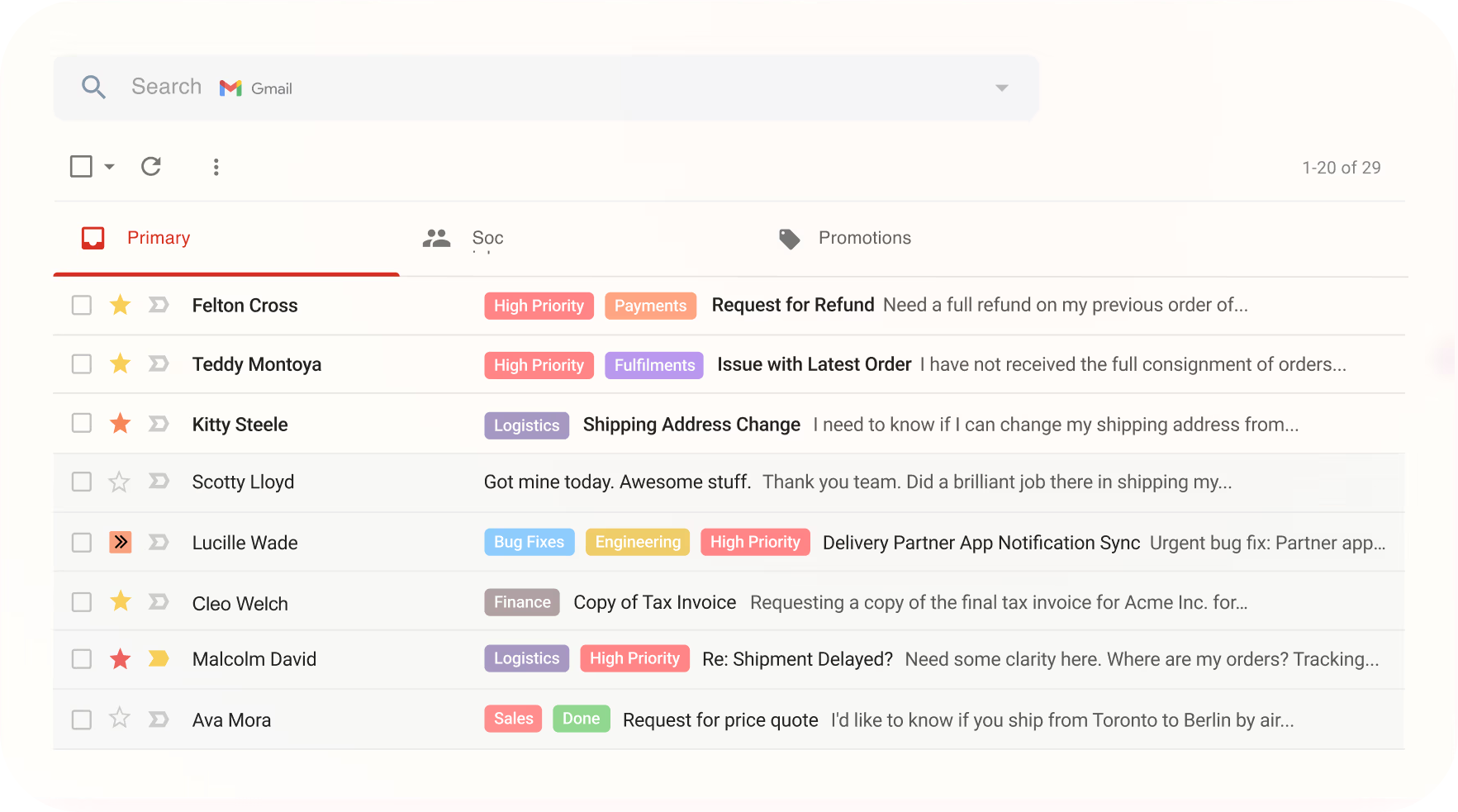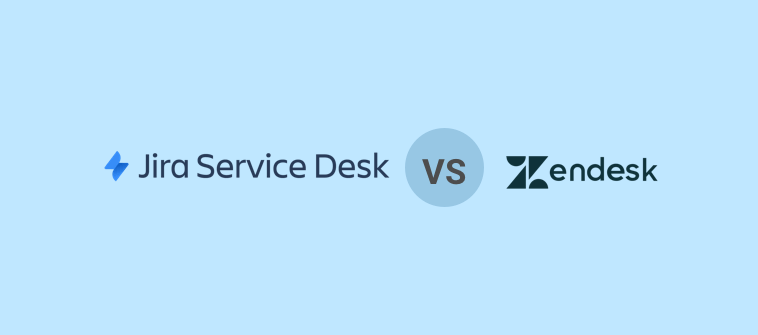Whether you are a marketing pro or a customer service professional, chances are you have already heard about Intercom.
While Intercom has made significant strides in the industry, it might not be the perfect solution for every company. If you are looking for better, more affordable, and feature-rich Intercom alternatives, I’ve got some great options for you.
In this blog, I will reveal the top alternatives to Intercom to help you uplift customer service and boost engagement.
Which Is the Best Intercom Alternative?
To save you some valuable time and effort, I’m sharing my top 3 recommendations:
Option 1: ProProfs Help Desk
If you want to empower your support team with a platform that automates repetitive tasks using AI, fosters collaboration across the company, and delivers personalized service, ProProfs Help Desk is an excellent choice. It provides the same robust features and capabilities as Intercom but at a much more affordable price.
Option 2: Drift
Drift excels at converting website visitors into leads through interactive chatbots and personalized experiences. It is ideal for businesses focused on lead generation and sales.
Option 3: Gorgias
If you are an eCommerce business, Gorgias can also be a good option. It is tailored for online businesses and offers seamless integration with popular platforms and tools for efficiently managing orders, returns, and customer support.
12 Intercom Alternatives for a Highly Efficient Support Process
In this section, we will discuss the 12 best alternatives to Intercom, compare their features, and highlight the ones that will fit right into your budget.
1. ProProfs Help Desk – Best for AI Help Desk & Support Ticketing for Customer Delight
Whether you talk of affordability or power, ProProfs Help Desk is the best Intercom alternative.
With ProProfs AI, I can easily understand the intent behind a long customer message. Also, AI automatically shares response suggestions that I can use right away for faster replies.
My agents can bring all customer conversations from email, live chat, web forms, and other channels into one place and collaborate using internal notes.
I’m sure you will also love the rich automation capabilities that can be used to enhance efficiency, reduce human errors, and boost satisfaction. For instance, you can automatically route tickets to relevant team members or departments, keep stakeholders updated with automated notifications, and schedule help desk reports.
What You’ll Like:
- A simple, Gmail-like interface helps with quick setup and navigation
- The forever-free plan offers all premium help desk features
- Chatbots to automate customer service and assist customers 24/7
- ProProfs Live Chat, Knowledge Base & CSAT for a complete solution
What You May Not Like:
- Lacks an on-premise version
- The dark user interface option isn’t available
Pricing:
- FREE for a single user. Plans start at $19.99/user/month. No hidden fees.
2. Zendesk – Best for Large Businesses & Enterprises
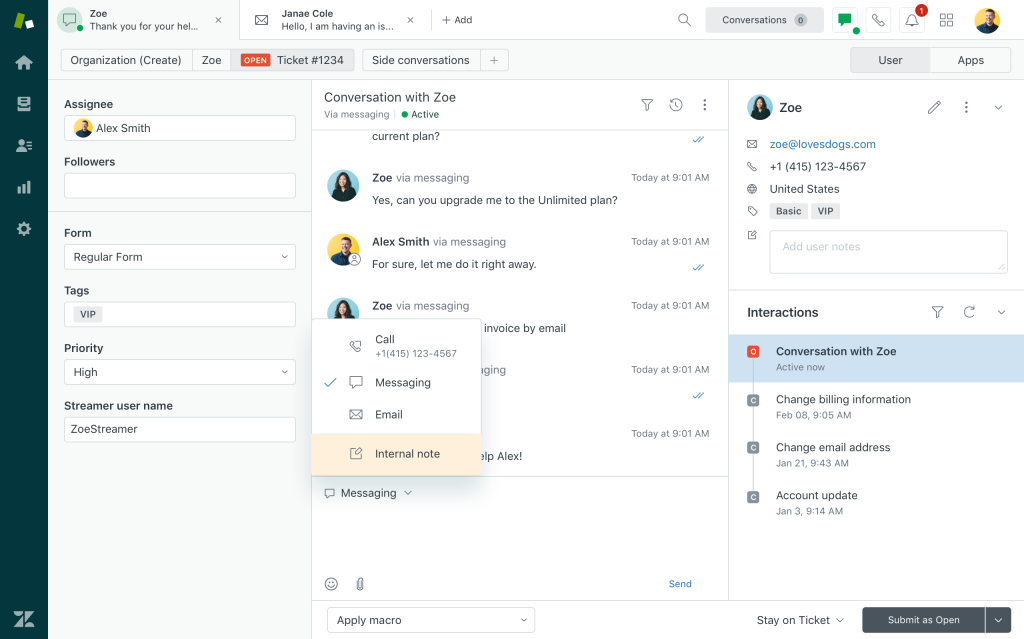
Image Source: Getvoip.com
Zendesk is a comprehensive customer service platform for large businesses and enterprises.
It provides robust tools for managing customer interactions across multiple channels, including email, chat, phone, and social media.
Zendesk impressed me with its scalable architecture. It supports high-volume ticketing and offers advanced features and customizable workflows, making it an ideal choice for enterprises looking to enhance their customer service capabilities.
On the downside, Zendesk’s over-the-top and expensive pricing can be a concern for startups and small businesses.
What You’ll Like:
- Omnichannel support to manage customer interactions across various channels from a single interface
- Customizable workflows to create workflows that streamline support processes
- AI-powered bots for automating responses and providing instant support
- Detailed reports and analytics to gain insights into customer service performance
What You May Not Like:
- The initial setup and customization can be time-consuming
- Pricing can be expensive for smaller businesses or startups
Pricing:
- Starts at $55/user/month.
3. Drift – Best for Conversational Landing Pages
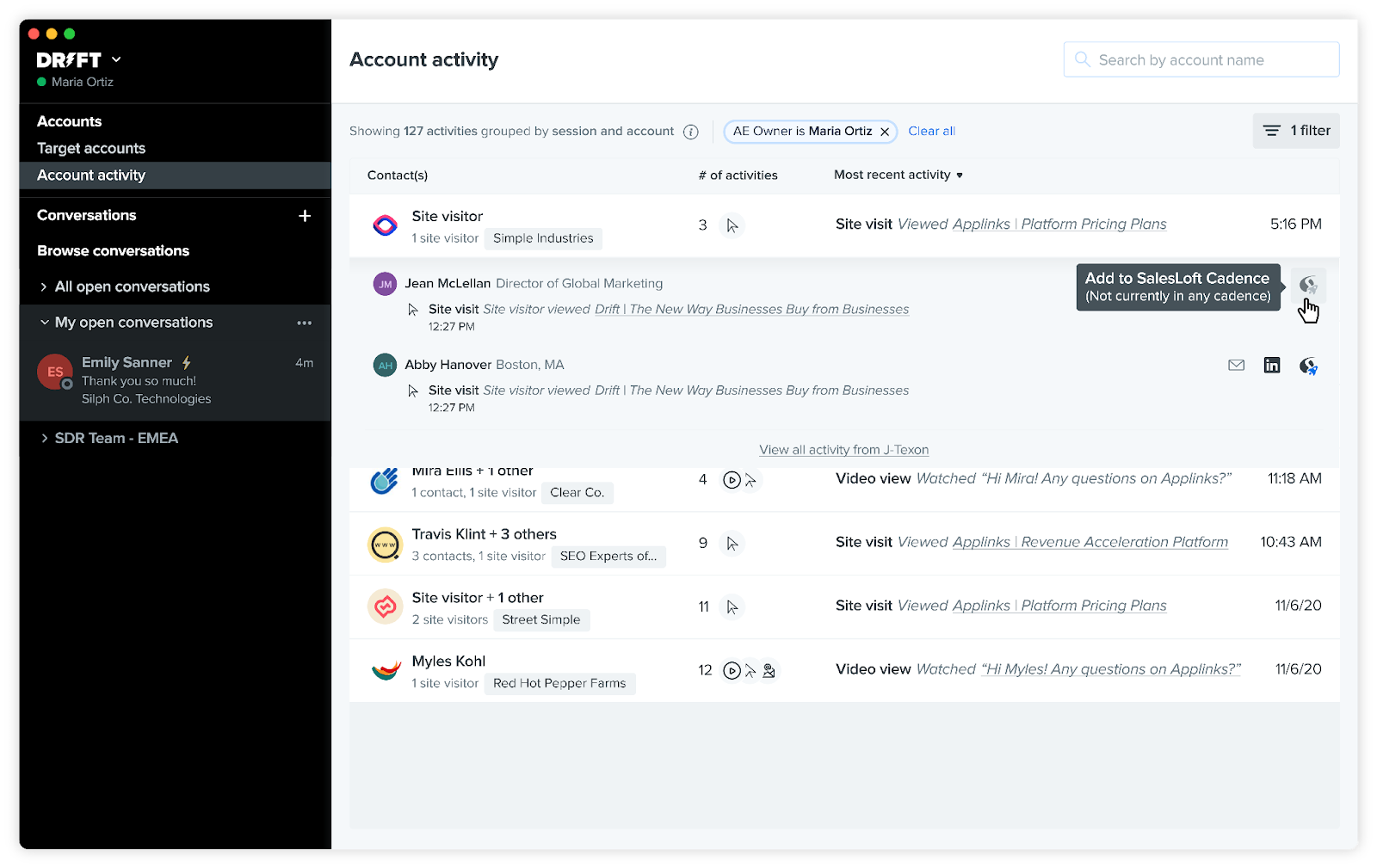
Image Source: Drift
Like Intercom, Drift is a leading conversational marketing platform designed to engage website visitors through personalized conversations.
It helps businesses capture leads, schedule meetings, and provide real-time customer support, all through conversational landing pages that drive conversions and enhance user experience.
With Drift, businesses can automate chat interactions, gather valuable visitor insights, and create more engaging and interactive landing pages, making it a powerful tool for increasing customer engagement and driving sales.
It’s important to note that Drift is primarily focused on sales and marketing. So, if you are looking for customer support features, it might not be the best option.
What You’ll Like:
- Conversational landing pages to engage visitors and capture leads
- Meeting Scheduler to allow visitors to book meetings directly through the chat interface
- Visitor Intelligence to gain insights into visitor behavior
- AI Chatbots help automate conversations and provide instant responses to common queries
What You May Not Like:
- Primarily focused on sales and marketing, with limited customer support features
- Pricing can be steep for small businesses
Pricing:
- Starts at $2500/month.
4. HubSpot Service Hub – Best for HubSpot Users
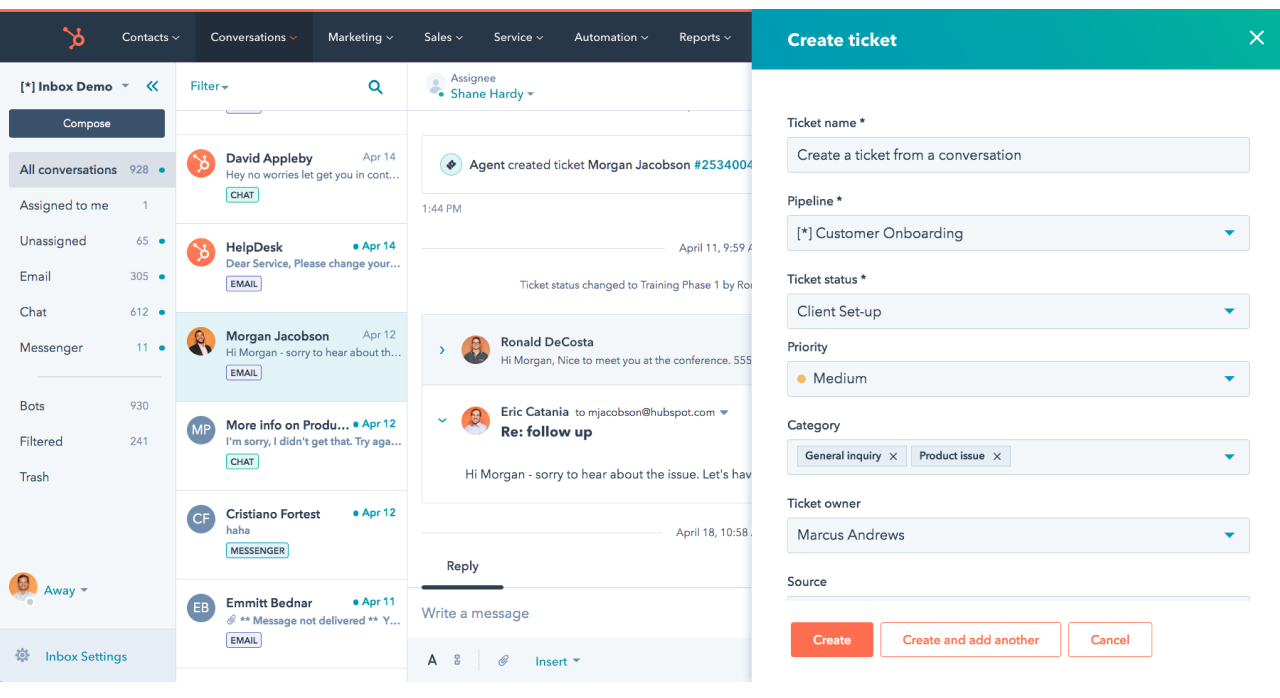
Image Source: HubSpot Service Hub
HubSpot Service Hub is a comprehensive customer service software that integrates seamlessly with the HubSpot ecosystem.
It offers a range of tools to manage customer support tickets, automate service processes, and provide a unified view of customer interactions.
If you ask me, HubSpot Service Hub is a great option for businesses that are already using HubSpot CRM and marketing tools. This combination can help streamline support operations and improve customer relationships through integrated workflows and powerful automation features.
What You’ll Like:
- Ticketing System to manage and track customer support tickets efficiently
- Customer surveys help collect and analyze feedback to improve service quality
- Knowledge Base to create an online repository of articles and FAQs
- Seamless integration with HubSpot CRM and other marketing tools.
What You May Not Like:
- Limited standalone functionality without HubSpot CRM
- Cost can be expensive for small businesses or those not using other HubSpot products
Pricing:
- Starts at $15/user/month.
5. Help Scout – Best For Customer Conversations & Unified Platform
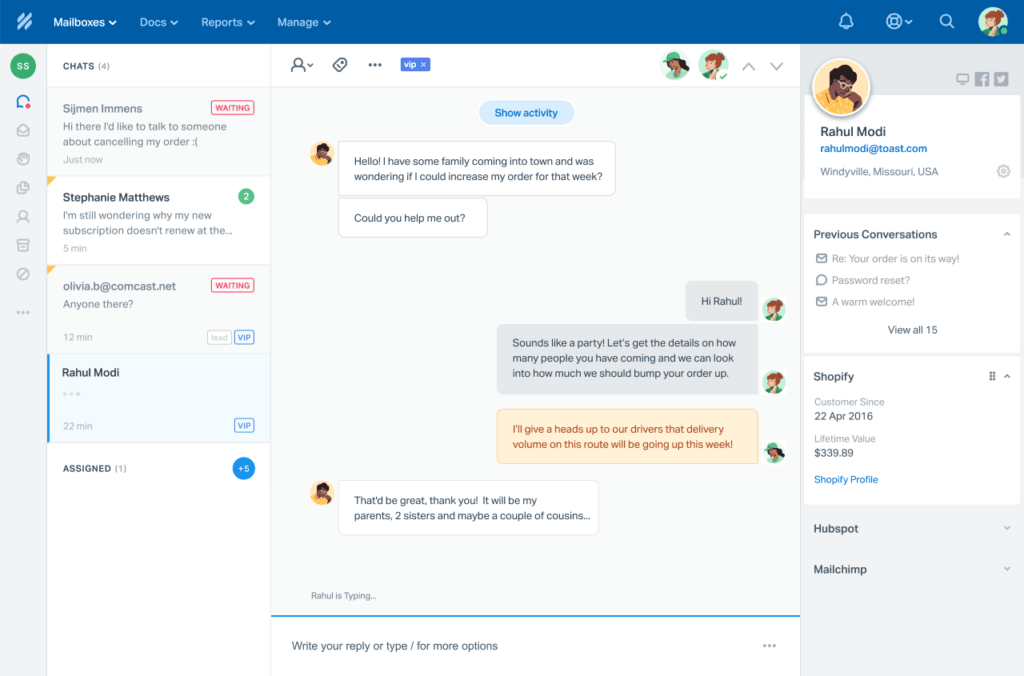
Image Source: Help Scout
After using Help Scout for over six months, we found that it offered a seamless experience for both our support agents and customers.
I found features such as shared inboxes, automated workflows, and a robust knowledge base helpful. They are all designed to enhance customer conversations and streamline support processes.
Also, Help Scout’s user-friendly interface and powerful collaboration tools make it an excellent choice for businesses looking to improve customer support and provide personalized, efficient service.
What You’ll Like:
- Shared Inboxes to collaborate on customer service emails
- Automated workflows to automate repetitive tasks and streamline support processes
- Customer profiles to access detailed customer profiles and provide personalized support
- Knowledge base to create and manage a self-service portal for customers
What You May Not Like:
- Limited reporting as reports are not as comprehensive as some competitors
- Integrations with other tools can be somewhat limited
Pricing:
- Starts at $22/user/month.
6. HelpCrunch – Best for Customer Engagement
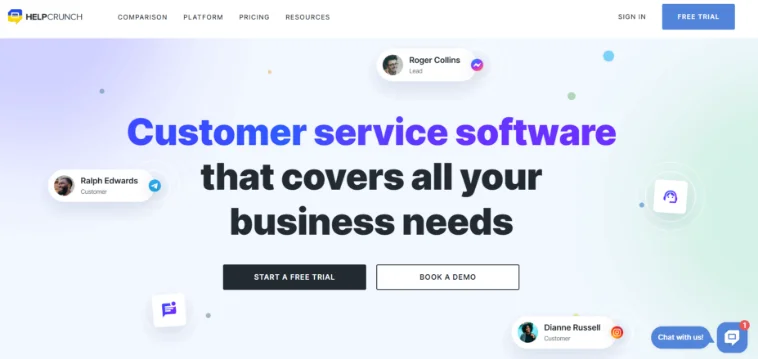
Image Source: HelpCrunch
HelpCrunch is an all-in-one customer communication platform designed to improve customer engagement.
It combines live chat, email marketing, and customer support tools to provide a unified experience, helping build stronger customer relationships.
HelpCrunch’s powerful automation features and intuitive interface make it easy to engage with customers in real time, automate follow-ups, and provide exceptional support, driving customer satisfaction and loyalty.
While it’s a great live chat tool, HelpCrunch offers limited features compared to dedicated help desk ticketing systems.
What You’ll Like:
- Live chat to engage with website visitors in real time
- Email marketing to create and send targeted email campaigns
- Automated messages can be triggered based on customer behavior
- In-app messaging to communicate with customers directly within your app or website
What You May Not Like:
- Limited advanced ticketing features compared to dedicated help desk solutions
- May not be the best choice for businesses with high ticket volumes
Pricing:
- Starts at $12/user/month.
7. Freshdesk – Best for Multichannel Communications
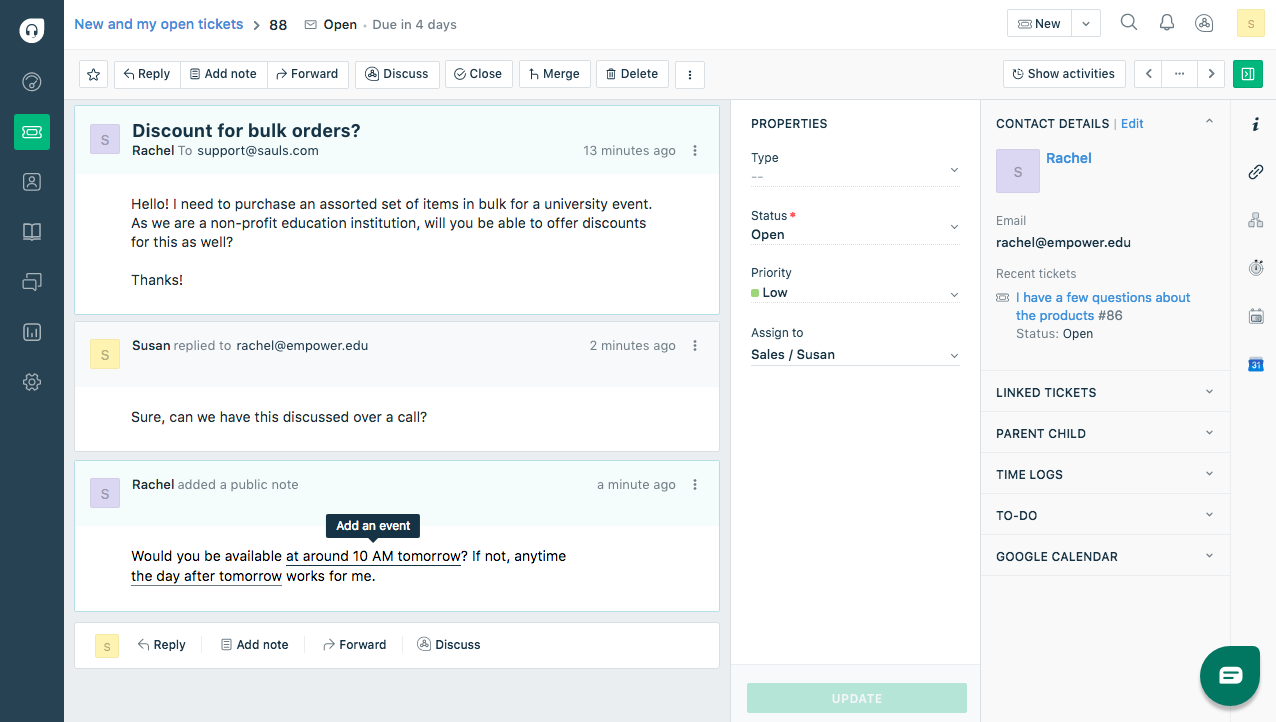
Image Source: Freshdesk
If you want to take over multiple customer service channels, Freshdesk can be the right platform.
It supports email, phone, chat, and social media interactions, making it easy for support teams to provide consistent and efficient service across all channels.
Freshdesk’s intuitive interface, powerful automation features, and comprehensive reporting tools help businesses streamline their support operations and deliver exceptional customer experiences.
If you are new to this platform, Freshdesk might be overwhelming to set up and navigate initially.
What You’ll Like:
- Multichannel capabilities to manage customer interactions across email, phone, chat, and social media
- Automated ticketing system to efficiently handle support tickets with automation and prioritization
- Community forums to encourage self-service and user engagement
- AI-powered bots to automate responses and improve support efficiency
What You May Not Like:
- The platform can be complex for new users to navigate
- Advanced features can be costly for smaller businesses
Pricing:
- Starts at $15/user/month.
8. Zoho Desk – Best for Contextual Support
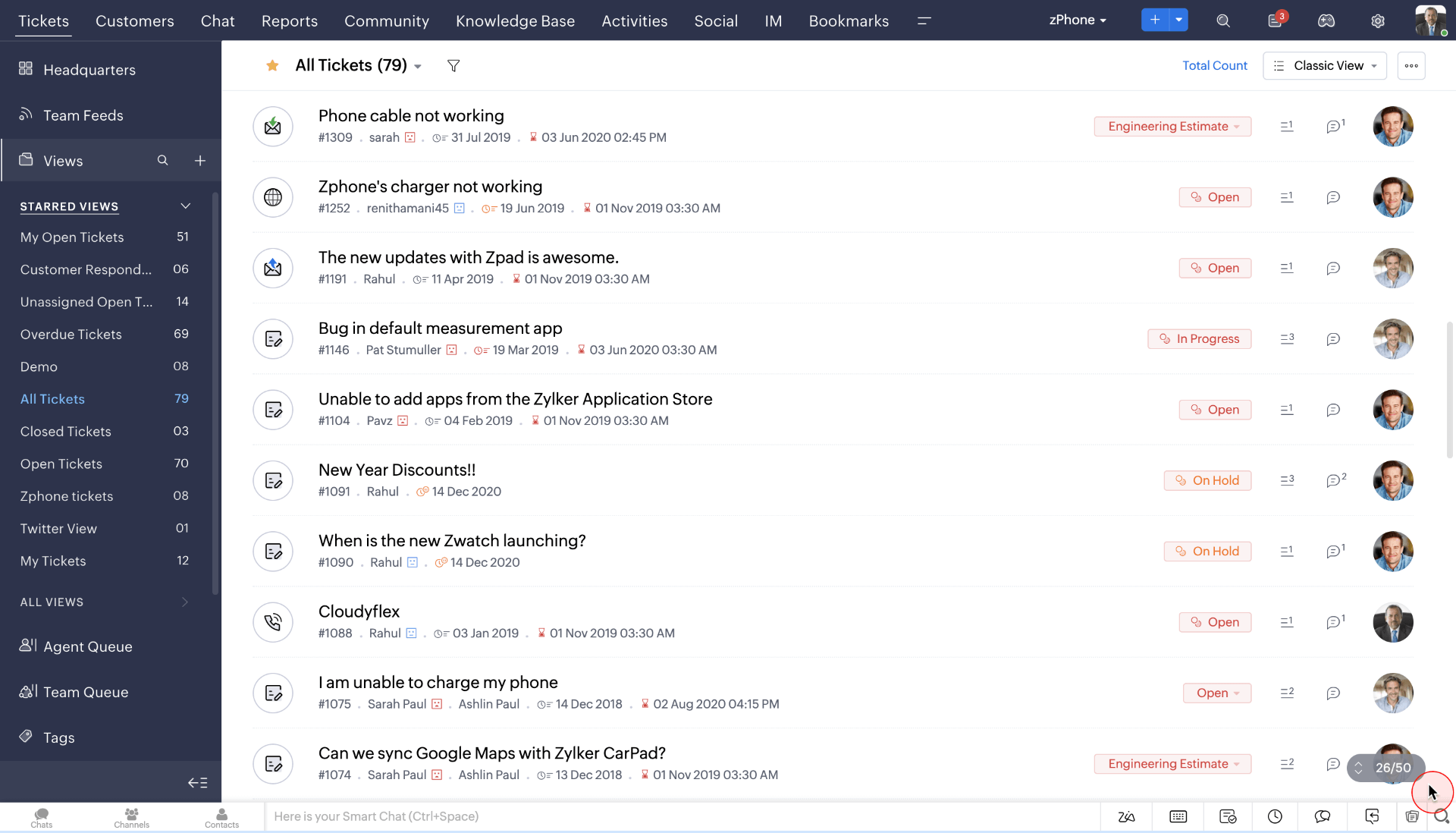
Image Source: Zoho Desk
Zoho Desk is an essential help desk software that comes with multichannel capabilities.
Using this tool, we could easily track customer complaints and queries via multiple channels, such as email, live chat, phone, etc. But the best part was its wide range of social media integrations.
When customers share their complaints on social media channels, Zoho Desk takes care of it. The tool automatically converts social media messages shared via Twitter and Facebook into tickets so that agents can work on them as soon as possible.
On the downside, it’s disappointing that the live chat functionality is only offered in the Enterprise Plan.
What You’ll Like:
- The knowledge base can customized as per your brand requirements
- Multiple ticket statuses – open, overdue, and unassigned tickets
- Ticket prioritization to automatically sort your help desk tickets
- Community forums can be embedded on your website or mobile app
What You May Not Like:
- Live chat is only available in the Enterprise plan
- Lacks advanced reporting capabilities
Pricing:
- Starts at $14/user/month.
9. Gorgias – Best Ecommerce-Focused Help Desk
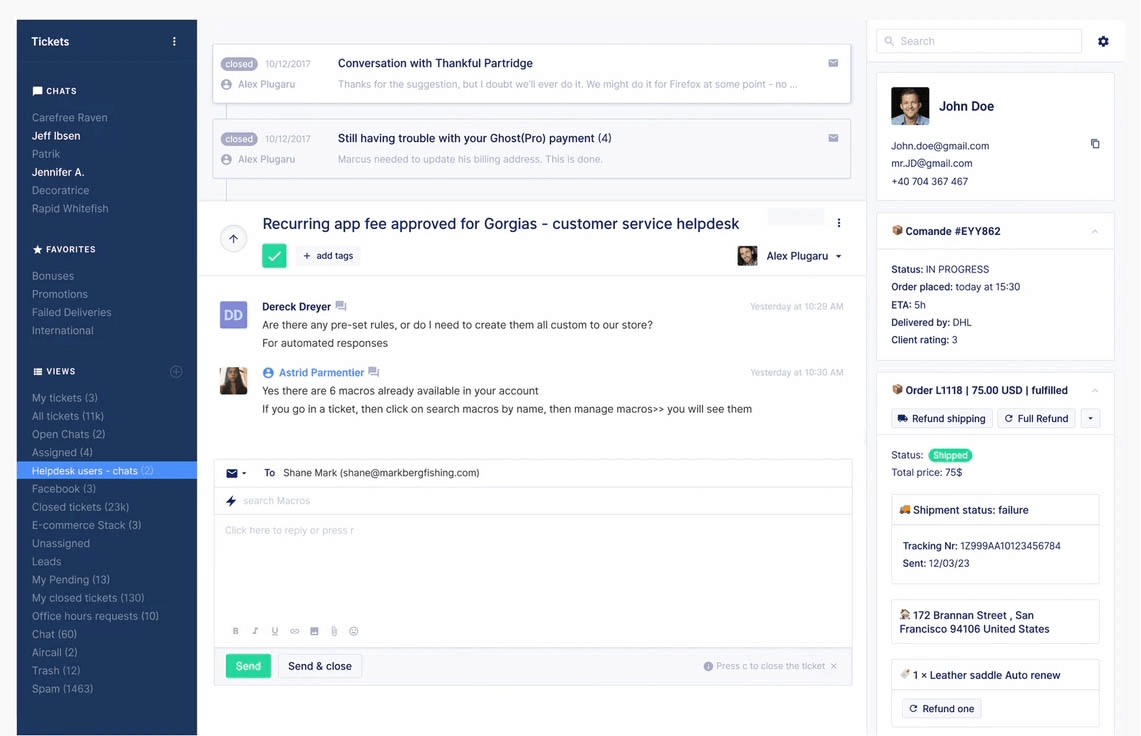
Image Source: Ecomsutra.com
Gorgias is a popular Intercom alternative designed for e-commerce store owners.
The tool helped us manage and streamline customer service on our Shopify, Magento, and BigCommerce stores. This ensured we offer timely and reliable service to online shoppers.
Also, Gorgias allowed my support agents to view all essential customer data while interacting with them. Agents could edit orders, initiate upsell to customers, and initiate refunds from the help desk system.
I suggest you use the live chat feature to offer personalized product recommendations. So, instead of waiting for customers to message, you can offer proactive assistance and drive more sales for your online business.
What You’ll Like:
- Quick replies feature to share faster responses to customer queries
- Ticket routing rules to allocate conversations to relevant team members
- Email forwarding to get all customer emails directly in your help desk inbox
- Integrations with eCommerce platforms like Shopify, Magento, and BigCommerce
What You May Not Like:
- Inflexible pricing structure
- You are charged based on the number of tickets you get
Pricing:
- Starts at $50/month (annual subscription).
10. Front – Best Email Automation & Collaboration Platform
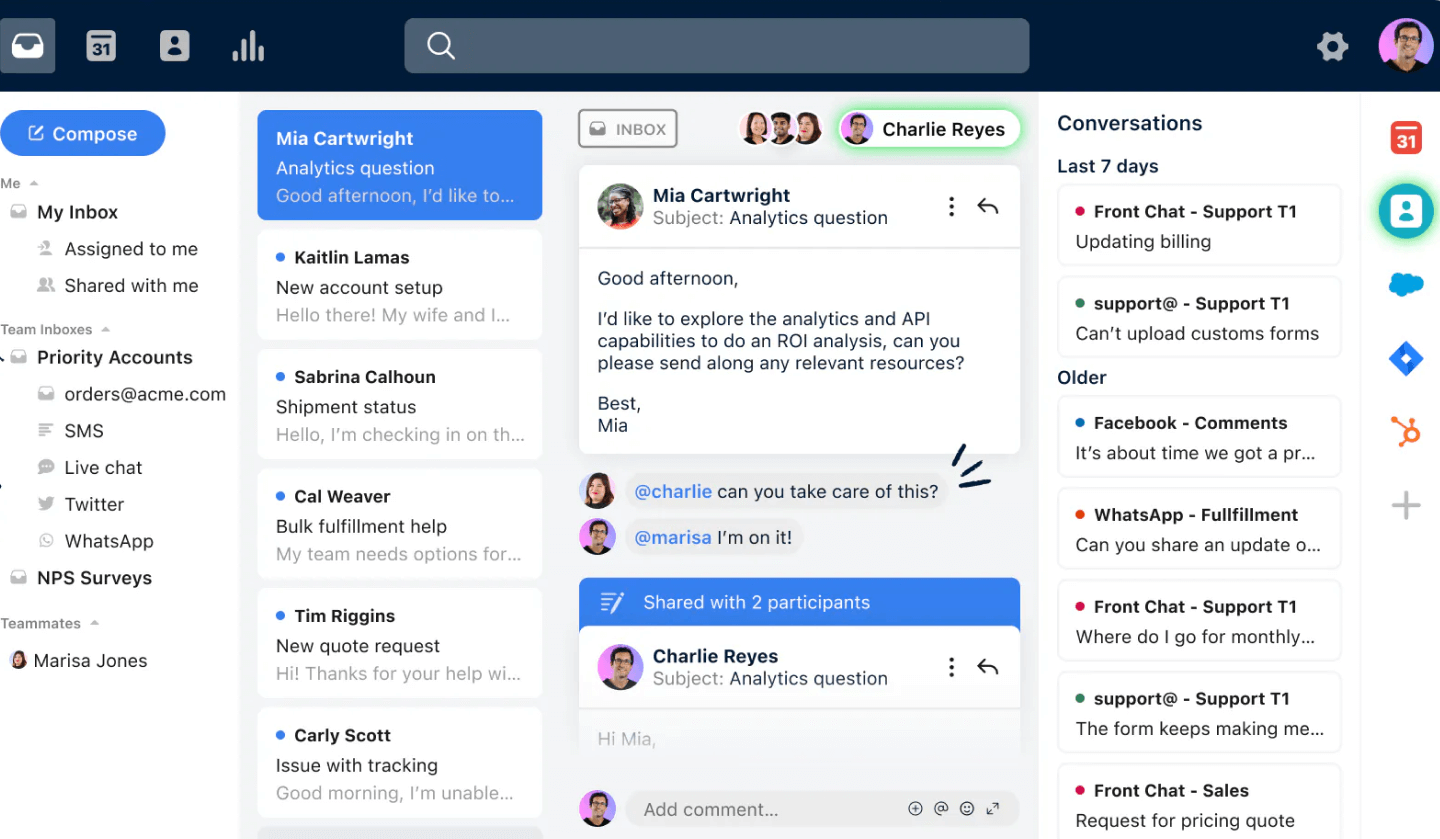
Image Source: Front
Front is an innovative email automation and collaboration platform designed to streamline team communication and enhance productivity.
It integrates seamlessly with various tools, allowing teams to manage shared inboxes, automate workflows, and collaborate on emails in real time.
With powerful features like automated responses, templates, and analytics, Front ensures efficient and organized email management, making it an ideal choice for businesses seeking to improve their email operations.
What You’ll Like:
- Shared inboxes to collaborate effectively on customer emails
- Email templates and automation to streamline repetitive tasks
- Chatbots to automate support and boost lead generation
- Task management to assign and track tasks related to customer inquiries
What You May Not Like:
- Help desk features are quite limited compared to specialized platforms
- Pricing can be higher for teams with large email volumes
Pricing:
- Starts at $19/user/month.
11. Olark – Best for Simple Chat Solution
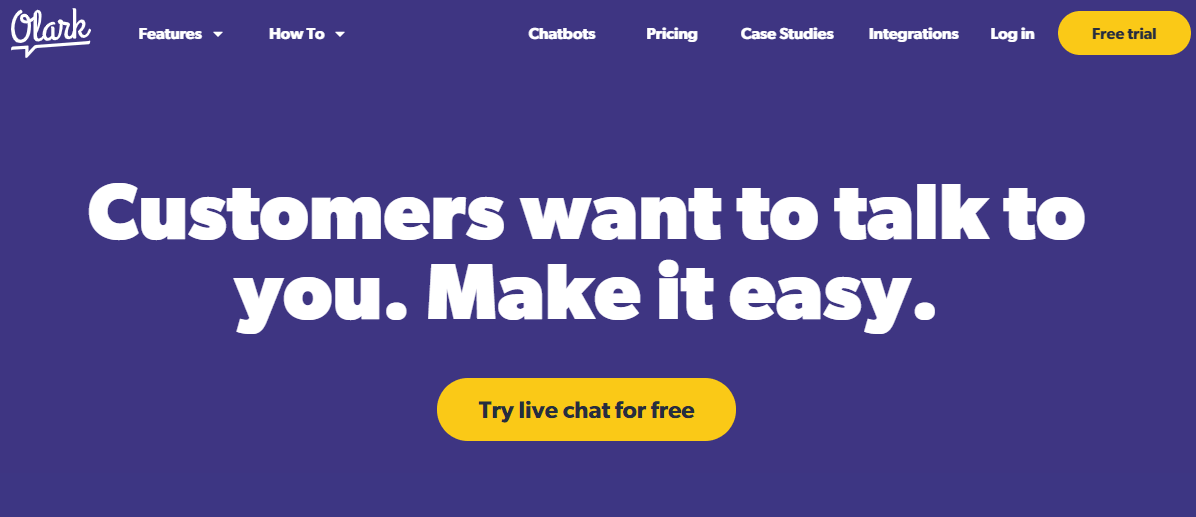
Image Source: Olark
If you are looking for a simple, inexpensive alternative to Intercom, you can consider Olark.
Olark can be a good option for startups or small businesses that cannot afford to spend too much time on tool training. I’m impressed by its basic chat features, such as visitor tracking, chat transcripts, and integration with other tools.
With its custom chatbox forms, you can allow your website visitors to share relevant information before they start a chat or send an offline email. While it’s not as feature-rich as some other options, Olark is a good choice for businesses looking for a straightforward live chat solution to engage with website visitors quickly.
What You’ll Like:
- Easy to set up and use, requiring minimal configuration
- Visitor tracking to see who’s on your website and engage proactively
- Chat transcripts to review chat conversations for quality assurance
- Integrations with other tools to connect with CRM and marketing platforms
What You May Not Like:
- Limited advanced features compared to other live chat platforms
- May not be suitable for businesses with complex support needs
Pricing:
- Starts at $29/user/month.
12. ClickDesk – Best for Voice & Video Chat
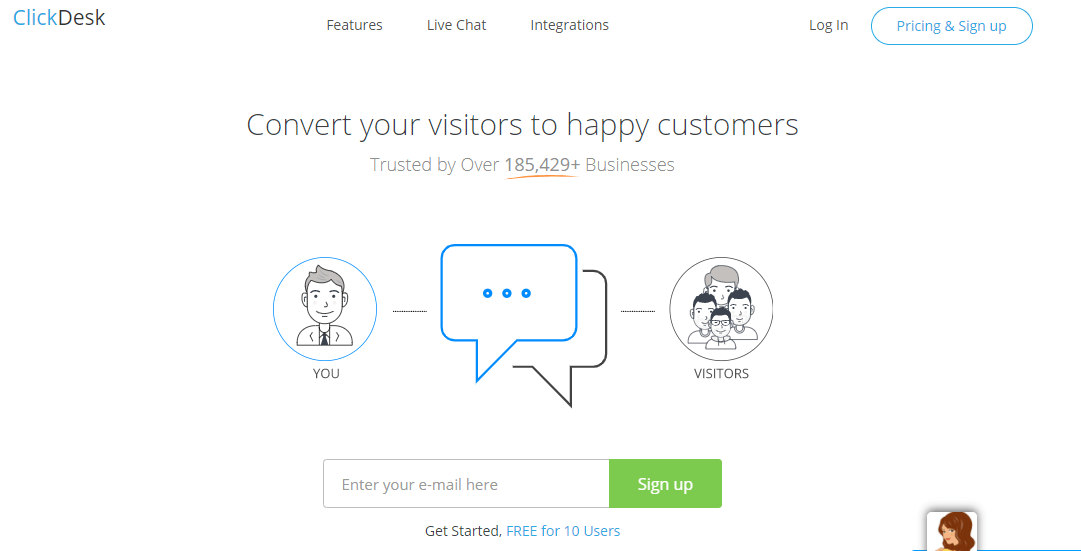
Image Source: ClickDesk
ClickDesk is a customer communication platform that offers various features, including live chat, voice calls, and video chat.
While using this tool, my team could easily interact with customers in real time through multiple channels. I was fascinated by features like screen sharing, file transfer, and customer surveys.
With the social media integration, you can handle social media conversations right inside your live chat account. However, on the downside, I think most users will find ClickDesk’s interface quite outdated and less intuitive than its counterparts.
What You’ll Like:
- Multichannel communications — live chat, voice, and video chat
- Screen sharing helps you provide visual support to customers
- File transfer to share files with customers during conversations
- Customer surveys to gather feedback after interactions
What You May Not Like:
- The user interface might be less intuitive compared to some competitors
- Pricing can be higher for advanced features
Pricing:
- Starts at $14.99/month.
My Evaluation & Selection Criteria
The evaluation of products or tools chosen for this article follows an unbiased, systematic approach that ensures a fair, insightful, and well-rounded review. This method employs six key factors:
- User Reviews/Ratings: Direct user experiences, including ratings and feedback from reputable sites, provide a ground-level perspective. This feedback is critical in understanding overall satisfaction and potential problems.
- Essential Features & Functionality: The value of a product is ascertained by its core features and overall functionality. Through an in-depth exploration of these aspects, the practical usefulness and effectiveness of the tools are carefully evaluated.
- Ease of Use: The user-friendliness of a product or service is assessed, focusing on the design, interface, and navigation. This ensures a positive experience for users of all levels of expertise.
- Customer Support: The quality of customer support is examined, considering its efficiency and how well it supports users in different phases – setting up, addressing concerns, and resolving operational issues.
- Value for Money: Value for money is evaluated by comparing the quality, performance, and features. The goal is to help the reader understand whether they would be getting their money’s worth.
- Personal Experience/Expert’s Opinion or Favorites: This part of the evaluation criteria draws insightful observations from the writer’s personal experience and the opinions of industry experts.
Go Beyond Intercom: Elevate Customer Support Today!
While Intercom has its strengths, exploring alternatives can unlock new opportunities for improving customer support and engagement.
Remember, the best solution is the one that aligns with your specific goals and empowers your team to thrive. My top recommendation would be ProProfs Help Desk. The tool is well-recognized for its multichannel capabilities, AI-powered automation features, and reliable support. Plus, you can get started easily with a FOREVER-free plan!
Intercom Alternatives: FAQs
What factors should be considered when choosing an alternative to Intercom?
When selecting an Intercom alternative, prioritize aspects that align with your specific needs, such as flexible pricing, scalability, ease of use, customer support, and integration capabilities. Evaluate the tool's ability to handle your customer volume and ensure it offers the necessary features to meet your team's requirements.
How important are integrations when choosing an Intercom alternative?
Integrations are crucial for a seamless customer experience. Look for a tool that integrates with your existing software ecosystem, including CRM, marketing automation, and other essential tools. This allows for efficient data flow and eliminates the need for manual data entry.
What kind of customer support can I expect from these alternatives?
Customer support is essential when choosing a new tool. Explore the provider's contact page and support options, including availability, response time, and channels (email, phone, live chat).
FREE. All Features. FOREVER!
Try our Forever FREE account with all premium features!

 We'd love your feedback!
We'd love your feedback! Thanks for your feedback!
Thanks for your feedback!