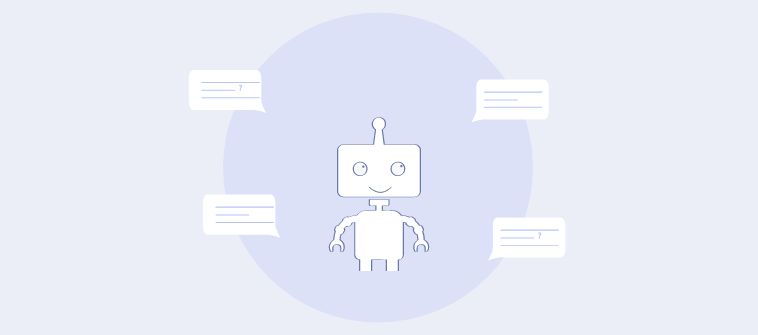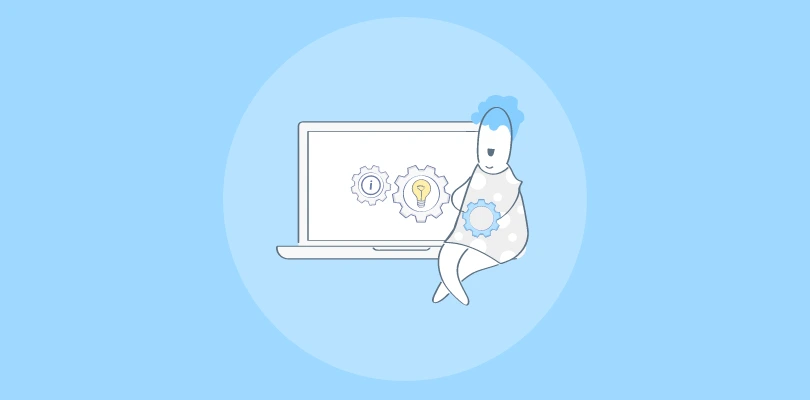For anyone running an organization or managing a team, employee issues can come from all directions. While Sarah from marketing needs her laptop replaced, David from Sales wants clarification on delayed reimbursements.
Does this sound familiar? Well, this is where an internal ticketing system can help you reduce chaos and handle issues with zen-like calm.
As an internal support manager, I’ve led HR, admin, IT, facilities, and many other departments and helped them manage employee grievances, requests, and inquiries using the right ticketing systems.
In this blog, I will share everything about internal ticketing solutions—right from their benefits and types to the top 7 tools for enhancing productivity and employee satisfaction.
What Is an Internal Ticketing System?
An internal ticketing system is like a digital help desk for your employees. It helps organize and manage any internal requests or issues within a company. Instead of sending emails or instant messages that can easily get lost, employees submit “tickets” through the system. This could be for anything from IT troubleshooting and equipment requests to HR inquiries and facilities maintenance.
The system then streamlines these requests, automatically categorizing them, assigning them to the right person or team, and tracking their progress until resolution. This ensures nothing falls through the cracks and provides a clear, organized way to handle internal support, leading to increased efficiency and happier employees.
How Does an Internal Ticketing System Work?
An internal ticketing system streamlines employee support by managing requests through structured workflows. Here’s how it works in small steps:
- Ticket Creation: Employees submit a request through a form, email, or chat, which the system converts into a ticket.
- Ticket Assignment: The system automatically assigns tickets to the appropriate team or agent based on predefined rules.
- Prioritization: Tickets are categorized and prioritized by urgency, impact, or predefined criteria to ensure critical issues are handled first.
- Resolution Process: Support teams collaborate, access internal knowledge bases, and use tools like AI response suggestions to resolve tickets efficiently.
- Notification & Updates: Employees receive real-time updates on ticket progress, while agents get alerts for deadlines or escalations.
- Ticket Closure: Once resolved, the ticket is closed, and feedback may be collected to evaluate the support process.
Why Do You Need an Internal Ticketing System?
An internal ticketing system is a cornerstone for managing employee support effectively. Here are five key benefits it offers:
- Centralized Issue Management: This system organizes all employee requests in one place, making it easy to track, manage, and resolve issues efficiently. It eliminates the chaos of handling queries through scattered emails or messages.
- Faster Response and Resolution Times: Streamlines workflows with automation features like ticket assignments and prioritization, enabling teams to address critical issues promptly and meet SLA commitments.
- Enhanced Team Collaboration: Facilitates seamless communication among departments with features like internal notes, shared ticket views, and collaborative tools, ensuring complex issues are resolved with collective effort.
- Self-Service Options for Employees: Provides access to an internal knowledge base, allowing employees to resolve common issues on their own. This reduces ticket volume and empowers employees with quick solutions.
- Improved Performance Insights: Delivers actionable analytics and reports on ticket trends, resolution times, and team productivity, helping organizations continuously improve their internal support processes.
List of 7 Best Internal Ticketing Systems
So, this brings us to the main topic of the blog. But before we dive deep into the tools, here is a quick overview of each tool’s unique features and pricing details.
| Ticketing Software | Best For | Pricing |
|---|---|---|
| ProProfs Help Desk | AI Help Desk & Support Ticketing | A forever-free plan is available. Paid plan starts at $19/user/month. |
| Hiver | Gmail-Based Support | Starts at $19/user/month. |
| Zoho Desk | Contextual Support | Starts at $14/user/month. |
| Zendesk | Large Businesses & Enterprises | Starts at $55/user/month. |
| HappyFox | Insightful Reports & Analytics | Starts at $9/user/month. |
| Freshdesk | Multichannel Communications | Starts at $15/user/month. |
| SysAid | IT Service Management | Custom pricing. |
1. ProProfs Help Desk – Best for AI Help Desk & Support Ticketing
I’ve been using ProProfs Help Desk for the last 5 years to centralize HR and IT-related employee issues. The best part is the AI help desk features like customer intent analysis and response suggestions, which help us save time and speed up issue resolution.
Thanks to its omnichannel capabilities, employees can raise concerns via their preferred platform, whether email, chat, or web forms. Once a ticket is created, the support staff can easily prioritize the issue, discuss it using internal notes, and escalate it if needed.
ProProfs Help Desk allowed me to create an internal knowledge base, which comprised help pages on topics like HR policies, account login, password resets, tax savings, etc. By encouraging self-service, we could reduce our ticket volume by 36%.
Overall, I think ProProfs Help Desk’s powerful automation features and reasonable pricing make it the best internal ticketing system out there. I suggest you get started with the free plan and delight your employees with 24/7 support.
What You’ll Like:
- Simple UI – easy to use like Gmail
- ProProfs Live Chat, Knowledge Base & CSAT for a complete solution
- AI-powered customer intent analysis and response suggestions
- Internal knowledge base to reduce ticket volume
What You May Not Like:
- It’s a cloud-based platform that may not be the best option for on-premise requirements
- A dark user interface option is not available
Pricing:
- A forever-free plan is available for a single user. Paid options start from $19.99/user/month.
2. Hiver – Best for Gmail-Based Support
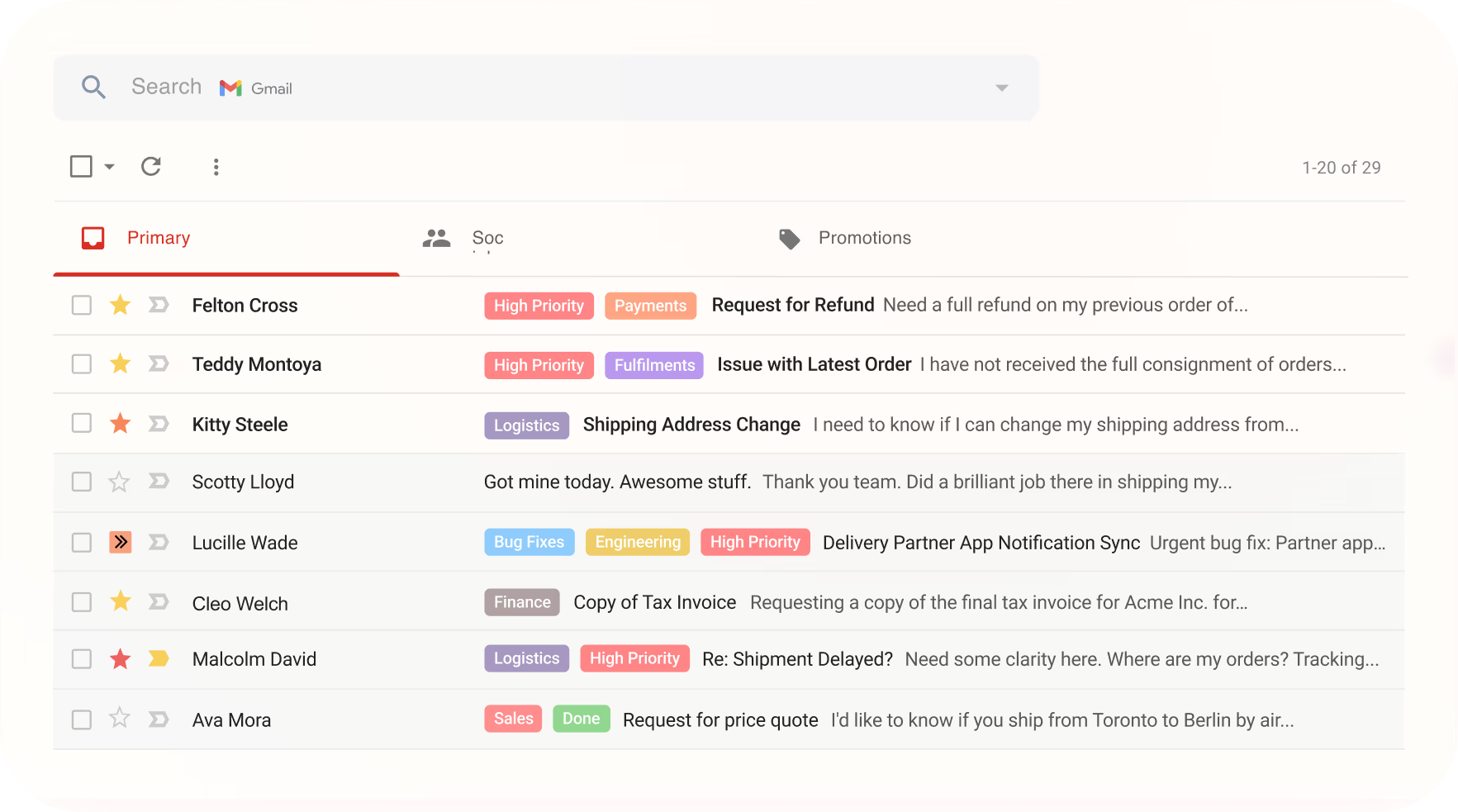
Image Source: Hiver
Hiver can be a good option if your employees use Gmail solely for internal communications. It seamlessly integrates with Gmail, making it an excellent option for teams familiar with Google Workspace.
While using Hiver for around six months, it allowed my internal support agents to collaborate and manage shared inboxes directly from Gmail. This ensured that no internal queries went unnoticed. By eliminating the need for external software, Hiver simplified workflows and ensured swift issue resolution.
I’m sure you will like features like email delegation, collision detection, and analytics, which are designed to help internal teams stay organized and efficient.
Hiver’s Gmail-centric approach can also be a limitation for teams not using Google Workspace. Overall, I would say it’s a simple yet effective tool that aligns with businesses seeking a minimalist, email-driven help desk solution.
What You’ll Like:
- Direct integration with Gmail for easy ticket management
- Collision detection to prevent duplicate efforts on the same ticket
- Email delegation for seamless task assignments
- Analytics and reporting to track response times and resolution metrics
Wha t You May Not Like:
- Limited functionality for teams not using Gmail
- Not suitable for managing complex IT service requests
Pricing:
- A free plan is available with limitations. Paid plans start at $19/user/month.
3. Zoho Desk – Best for Contextual Support
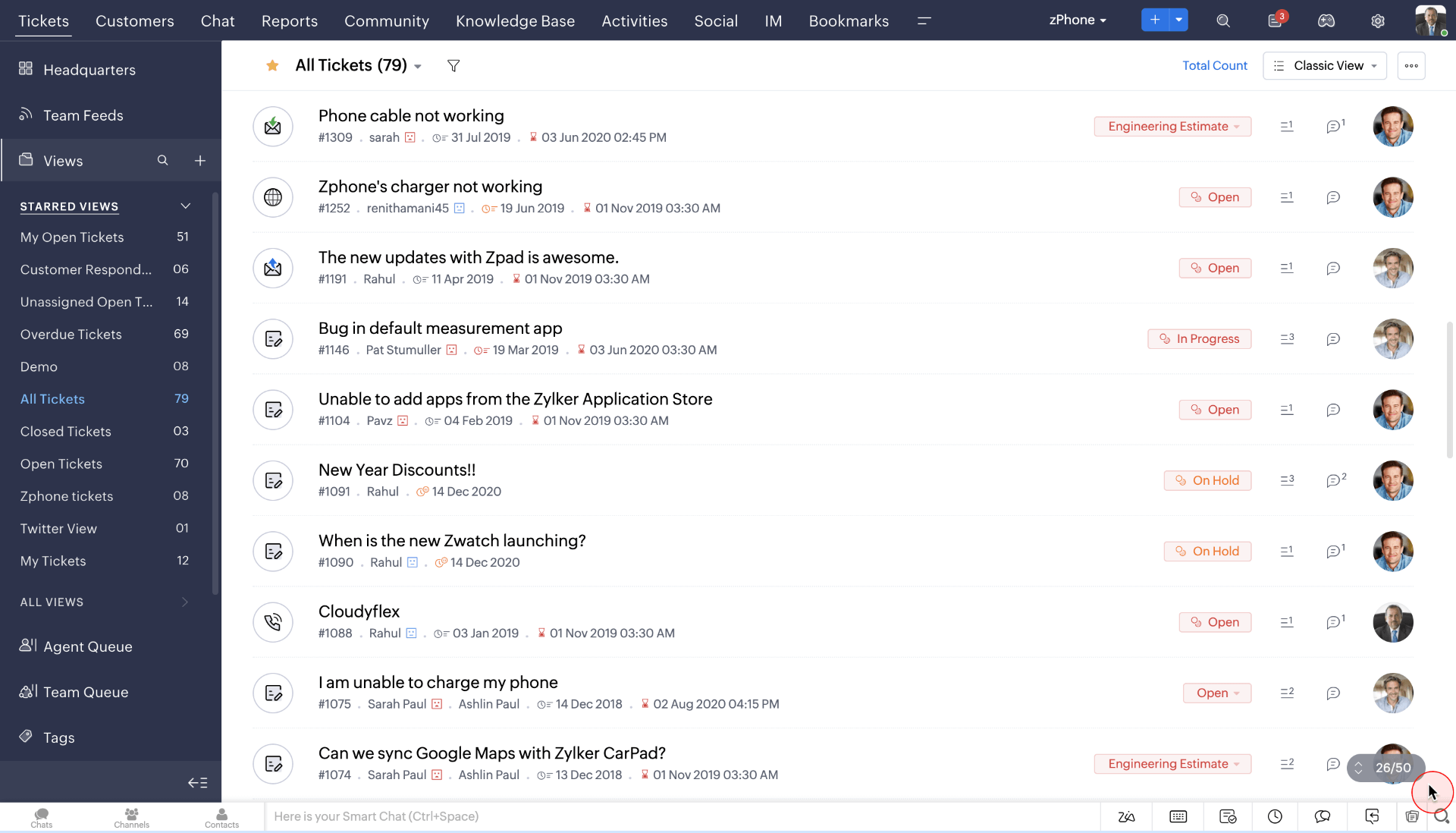
Image Source: Zoho Desk
Zoho Desk offers robust tools for internal support teams, enabling them to provide context-rich assistance to employees.
With its AI-powered capabilities and integration with Zoho’s ecosystem, it’s a comprehensive solution for managing tickets, tasks, and employee queries. Internal support teams can easily refer to ticket histories and past communications to offer a highly personalized service experience.
Also, its AI assistant, Zia, provides smart suggestions, sentiment analysis, and even automates routine tasks, making it an advanced help desk solution.
Overall, I feel Zoho Desk is particularly well-suited for teams already leveraging Zoho’s ecosystem. However, the software can feel overwhelming for smaller teams that don’t require advanced capabilities.
What You’ll Like:
- Zia AI assistant for sentiment analysis and task automation
- Context-aware ticketing to connect relevant histories and insights
- Multi-channel support with seamless transitions across email, chat, and phone
- Customizable dashboards and reports for performance tracking
What You May Not Like:
- Steeper learning curve for smaller organizations
- Full potential unlocked only when paired with other Zoho apps
Pricing:
- Starts at $14/user/month.
4. Zendesk – Best for Large Businesses & Enterprises
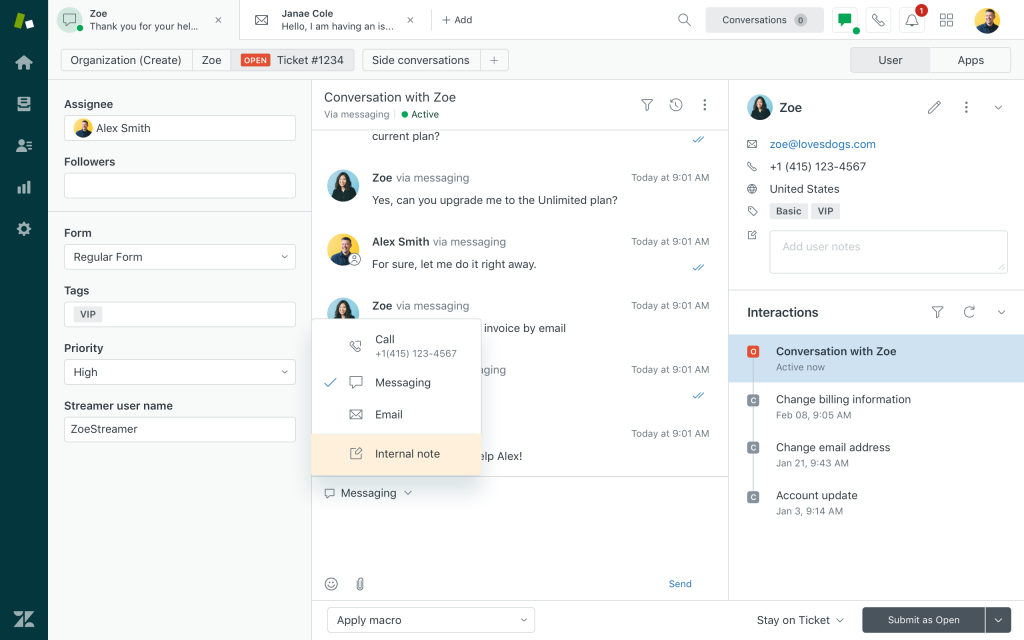
Image Source: Getvoip.com
Zendesk is a powerful internal help desk software designed for large enterprises with complex internal support needs. Its solid ticketing system and automation tools make it ideal for managing high volumes of employee requests while ensuring SLA compliance.
I’m quite impressed by Zendesk’s high scalability, which only means one thing—it can handle the demands of growing organizations without compromising performance. So, if your employee count runs in the hundreds of thousands, this can be the right tool for you.
The platform excels in customization and integration, offering a rich marketplace of add-ons and APIs for tailored workflows. Also, advanced analytics tools empower internal teams to track metrics and make data-driven decisions.
On the downside, Zendesk’s enterprise focus can overwhelm smaller teams or organizations with simpler requirements. Its pricing model may also be a barrier for some.
What You’ll Like:
- Advanced automation for streamlined ticket handling
- Integration with Zoom, Slack, and other internal communication tools
- Internal knowledge base to encourage employee self-service
- Omnichannel support for seamless employee interactions
What You May Not Like:
- Expensive for small to medium-sized businesses
- Steep learning curve for non-technical teams
Pricing:
- Starts at $55/user/month.
5. HappyFox – Best for Insightful Reports & Analytics
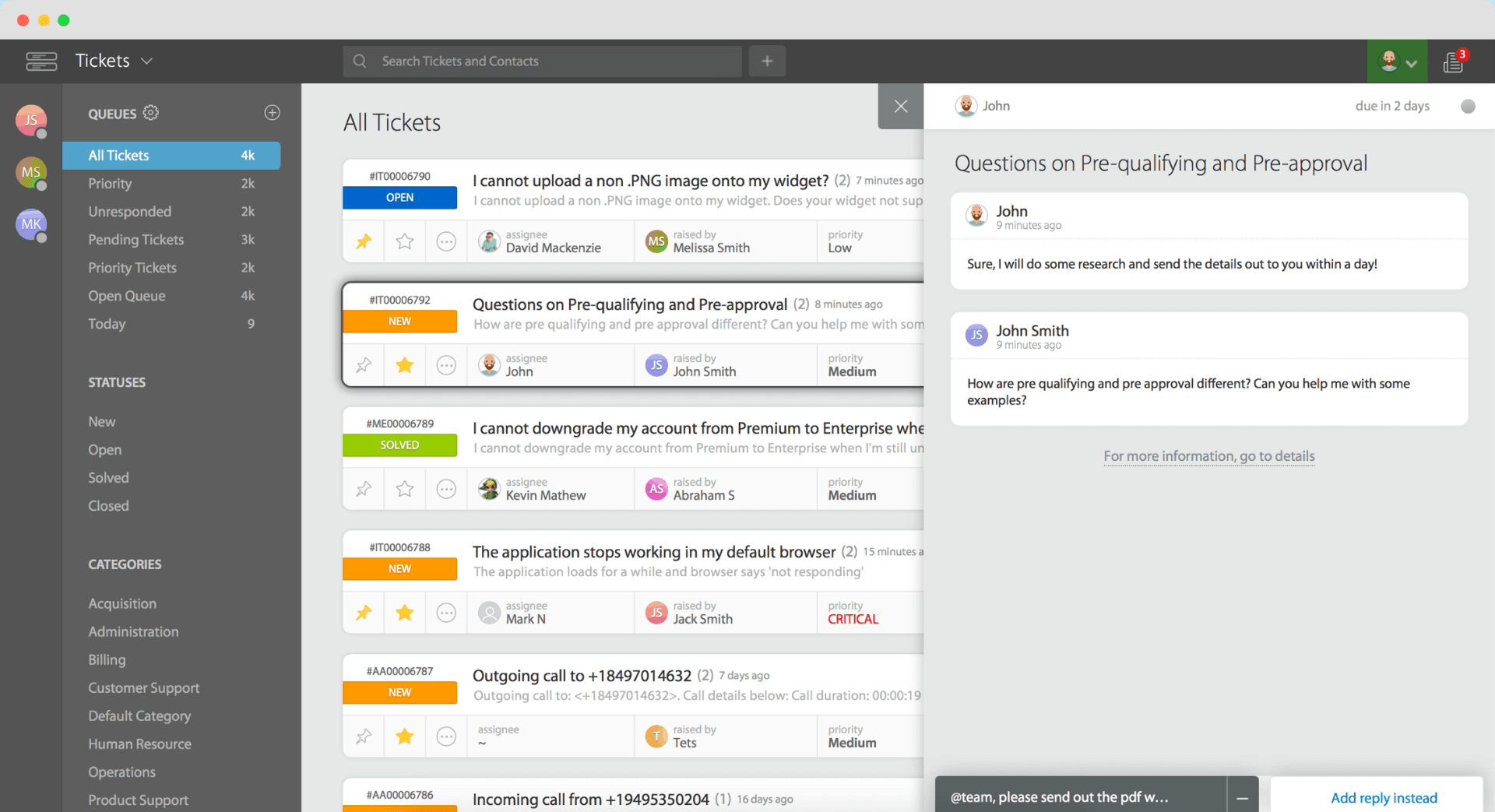
Image Source: HappyFox
HappyFox was recommended to me by an ex colleague, and I was instantly impressed with its analytics-focused approach to internal ticketing.
Its clean interface and powerful reporting capabilities enabled my support team members to track, measure, and optimize their workflows effectively. Whether it was IT queries or HR-related tickets, HappyFox simplified internal communications.
I could easily generate detailed reports on team performance, resolution times, and recurring issues, allowing me to identify trends and improve processes. HappyFox also supports integrations with other tools, making it adaptable to various use cases.
Also, if you decide to finalize this tool, I recommend enabling the report scheduling feature. This will allow you to receive reports directly in your inbox at your preferred frequency..
What You’ll Like:
- Comprehensive reporting and analytics for performance tracking
- Customizable workflows for streamlined ticket resolution
- SLA management to ensure internal service standards are met
- Integration with popular tools like Slack and Microsoft Teams
What You May Not Like:
- May feel overly complex for smaller teams
- The Basic Plan misses out on key features like roles & permissions, collision detection, etc.
Pricing:
- Starts at $9/user/month.
6. Freshdesk – Best for Multichannel Communications
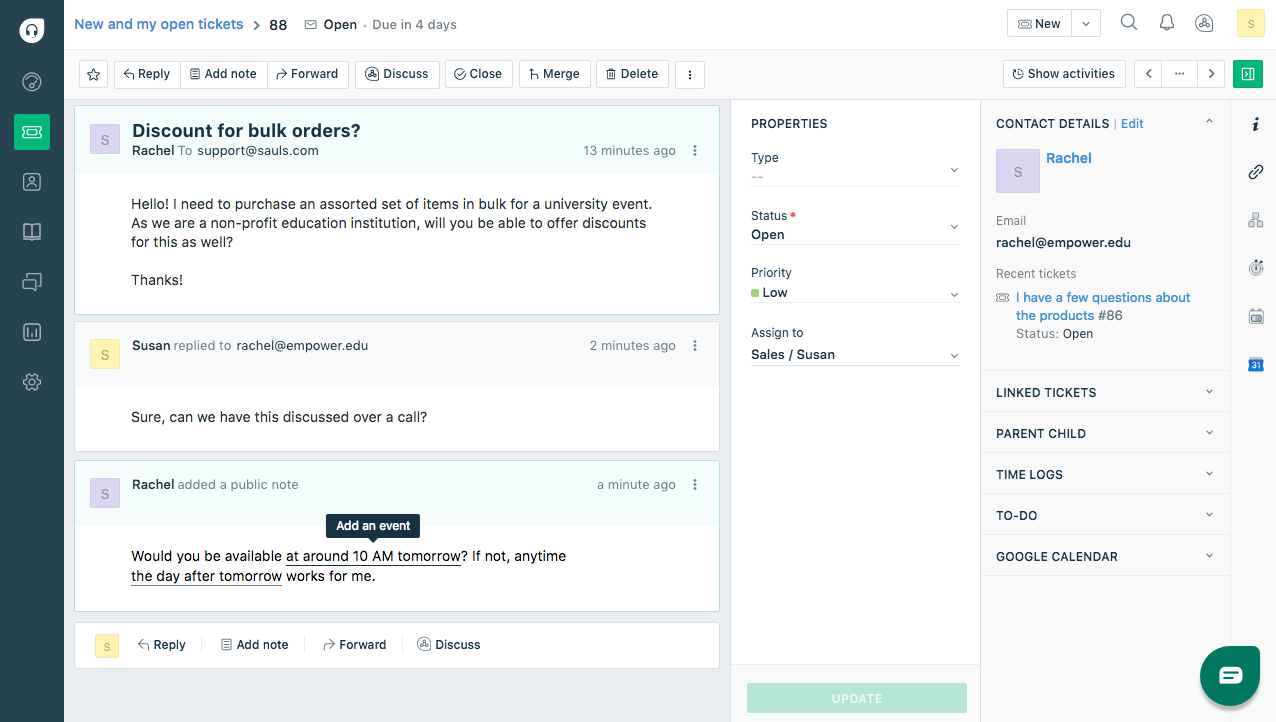
Image Source: Freshdesk
Freshdesk is a versatile internal help desk software that facilitates multichannel communication for employee support. Whether employees reach out via email, chat, or phone, Freshdesk centralizes all interactions in a single platform. It’s designed to streamline internal workflows and reduce response times for employee inquiries.
I’m sure you will like features like ticket prioritization, canned responses, and automated workflows, which ensure that internal teams stay organized and efficient. Its gamification tools add an engaging element, motivating teams to perform better while maintaining service quality.
This internal IT ticketing system also supports integrations with tools like Slack and Microsoft Teams, ensuring seamless collaboration.
What You’ll Like:
- Omnichannel support to manage internal queries across email, chat, and phone
- Automation rules for efficient ticket handling and workflow management
- Gamification features to enhance team engagement
- Customizable SLAs for internal query resolution timelines
What You May Not Like:
- Overwhelming for teams with simpler needs
- Advanced features locked behind higher-tier plans
Pricing:
- A free plan is available for two users. Paid plans start at $15/user/month.
7. SysAid – Best for IT Service Management
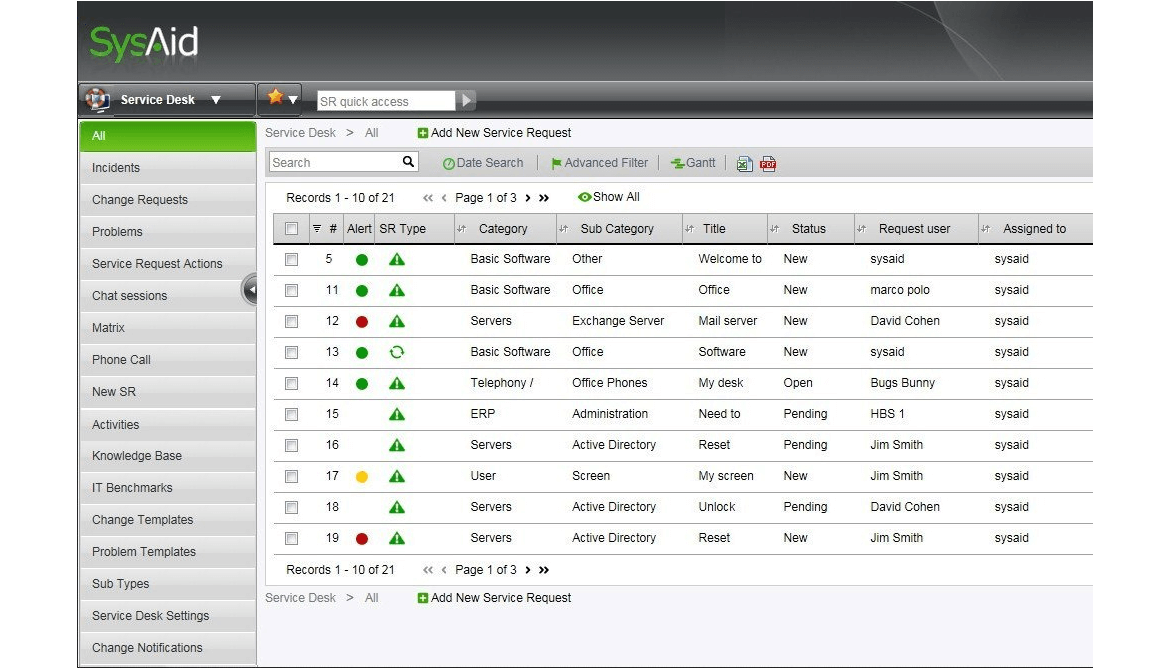
Image Source: A2IS
As an internal IT help desk software, SysAid is suitable for IT teams managing employee system issues and service requests.
The tool’s ITSM-focused approach makes it perfect for managing our employees’ IT issues like hardware requirements, software license renewals, Wi-Fi connectivity errors, etc.
With its built-in asset management, SysAid helps my IT support agents track hardware and software inventory, reducing downtime during issue resolution. Its automation capabilities, such as workflow triggers and task assignments, optimize ticket resolution.
While SysAid excels in IT service management, its focus on IT may make it less appealing to teams seeking general internal support tools. Additionally, the interface can feel dated compared to modern alternatives.
What You’ll Like:
- ITSM tools like asset management and incident tracking
- Automation for workflow triggers and task delegation
- Customizable forms for detailed request submissions
- Integration with remote desktop tools for faster issue resolution
What You May Not Like:
- Limited appeal for non-IT internal support needs
- Outdated interface compared to newer platforms
Pricing:
- Custom pricing.
FREE. All Features. FOREVER!
Try our Forever FREE account with all premium features!
What Are the Types of Internal Ticketing Systems?
Internal ticketing systems come in different types to cater to varying organizational needs. Here are the main types:
1. Cloud-Based Internal Ticketing Systems
Cloud-based ticketing systems are hosted on remote servers and accessible from anywhere with an internet connection. They are ideal for organizations looking for scalability, quick deployment, and cost-efficiency. These systems often offer automatic updates, integrations, and robust security measures, making them a popular choice for modern workplaces.
2. On-Premise Internal Ticketing Systems
On-premise systems are hosted on an organization’s servers and managed internally. These are best suited for companies requiring complete control over their data, such as those in highly regulated industries. While they offer greater customization and privacy, they require significant upfront investment and ongoing maintenance.
3. Open-Source Internal Ticketing Systems
Open-source ticketing systems provide the source code, allowing organizations to customize the software to their specific requirements. These systems are cost-effective and highly flexible but may require technical expertise for setup, maintenance, and security.
4. Enterprise Internal Ticketing Systems
An enterprise ticketing system is tailored for large organizations with complex workflows and multiple departments. They typically include advanced features like AI-powered automation, analytics, and multi-department integrations, ensuring seamless operations at scale.
What’s the Difference Between Internal and External Ticketing Software?
Internal and external ticketing software serve distinct purposes. Internal ticketing software is designed to address the needs of employees within an organization, helping departments like IT, HR, and facilities manage internal service requests.
In contrast, external ticketing software focuses on handling customer support queries and requests to ensure a seamless user experience.
Key Differentiators:
- Audience: Internal software is for employees, while external software is for customers.
- Features: Internal tools often include email ticketing and ticket escalation features. External tools focus on omnichannel communication, customer satisfaction metrics, and feedback.
- Metrics: Internal tools track KPIs like SLA compliance and employee satisfaction, whereas external tools measure customer satisfaction and Net Promoter Score (NPS).
Let me share a small table to help you get a better idea:
| Feature | Internal Ticketing Software | External Ticketing Software |
|---|---|---|
| Primary Audience | Employees within the organization | Customers or end-users |
| Purpose | Resolving employee service requests (e.g., IT, HR) | Managing customer support and inquiries |
| Communication Channels | Limited to email, forms, and internal chat systems | Includes omnichannel support like social media, chat, and phone |
| Key Features | Ticket escalation, email ticketing, roles & permissions | Knowledge base, omnichannel support, customer surveys |
| Automation | Employee-centric workflows (e.g., ticket routing, approvals) | Customer-centric automation (e.g., response templates, chatbots) |
| Feedback Mechanisms | Employee satisfaction surveys | Customer satisfaction surveys, NPS |
| Scalability | Designed for growing internal departments and teams | Designed for scaling customer support operations |
Features to Look for in an Internal Ticketing System
An effective tool should offer features that enhance efficiency, foster collaboration, and empower employees to resolve queries with minimal friction. Let’s understand these features in detail.
1. AI-Powered Response Suggestions
AI-powered tools provide quick response recommendations by analyzing ticket content, helping support teams craft accurate and consistent replies. This reduces resolution time and ensures high-quality communication for internal queries. AI can also adapt to patterns, improving suggestions over time.
2. Automated Ticket Assignments
Automatically route tickets to the appropriate teams or agents based on predefined rules, such as department, urgency, or request type. This eliminates manual intervention, ensuring faster response times and balanced workloads. It’s particularly useful for high-volume internal support requests.
3. Ticket Prioritization
Set priorities for tickets based on factors like severity, impact, or deadlines to ensure critical issues are addressed first. This feature allows teams to manage workloads efficiently while maintaining SLA compliance for urgent internal queries.
4. Internal Knowledge Base
An internal knowledge base provides employees with self-service options to resolve common queries and issues without raising tickets. It helps reduce ticket volume, improve team productivity, and ensure quick access to standardized solutions and procedures.
5. Notifications & Alerts
Real-time notifications and alerts keep support teams informed about new tickets, escalations, and SLA deadlines. This ensures timely action on high-priority tasks and prevents delays in resolving employee requests.
Internal Ticketing System for Different Industries
Internal ticketing systems are versatile and can be tailored to meet the specific needs of various industries. Here’s how they benefit different sectors:
1. IT and Technology
Streamlines support for technical issues such as software bugs, system upgrades, and hardware failures. Helps IT teams manage requests efficiently, prioritize critical incidents, and maintain system uptime.
2. Healthcare
Facilitates quick resolutions for equipment malfunctions, patient data access issues, and facility maintenance requests. Ensures uninterrupted operations in a time-sensitive environment like hospitals and clinics.
3. Education
Assists schools and universities in managing requests related to tech infrastructure, e-learning platform issues, and classroom equipment support. Enhances efficiency in addressing staff and faculty concerns.
4. Retail
Manages internal issues such as POS system failures, inventory software glitches, and employee onboarding requests. Improves operational efficiency to ensure smooth store and warehouse operations.
5. Manufacturing
Helps track and resolve equipment breakdowns, supply chain disruptions, and compliance-related queries. Ensures smooth workflows across production and administrative teams.
6. Finance and Banking
Supports requests related to software updates, cybersecurity concerns, and access to sensitive financial systems. Helps ensure secure and efficient handling of internal queries.
7. Hospitality
Handles maintenance requests for facilities, technical support for booking systems, and employee training needs. Streamlines back-office operations for better guest experiences.
FREE. All Features. FOREVER!
Try our Forever FREE account with all premium features!
Say Yes to Effortless Internal Ticketing for Seamless Operations
Choosing the right internal ticketing system can revolutionize how your company handles internal requests and support. By streamlining workflows, improving communication, and boosting employee satisfaction, these tools are essential for any organization aiming for peak operational efficiency.
Whether you’re a small business or a large enterprise, there’s a solution out there to fit your needs and budget.
If you are still unsure, I would recommend you choose ProProfs Help Desk. It comes with powerful features like AI-powered automation, ticket prioritization, web forms, internal knowledge base, etc., and more. Redefine internal support, one ticket at a time!
Internal Ticketing Software FAQs
Can ProProfs Help Desk handle multi-channel support requests?
Yes, ProProfs Help Desk supports multi-channel requests, including email, live chat, and web forms. It centralizes these requests into a single dashboard for streamlined management and faster resolution.
Is ProProfs Help Desk suitable for small teams?
Absolutely, ProProfs Help Desk is ideal for small teams, offering an intuitive interface, scalable features, and cost-effective pricing. It helps small teams manage internal requests efficiently without overwhelming complexity.
How does the pricing structure of internal ticketing systems vary?
For cloud-based solutions, pricing structures can range from $15-$100/user/month. Some tools like ProProfs Help Desk and Hiver even offer a free plan with limitations. On the other hand, one-time licenses for on-premise systems can cost you thousands of dollars.
FREE. All Features. FOREVER!
Try our Forever FREE account with all premium features!
 We'd love your feedback!
We'd love your feedback! Thanks for your feedback!
Thanks for your feedback!