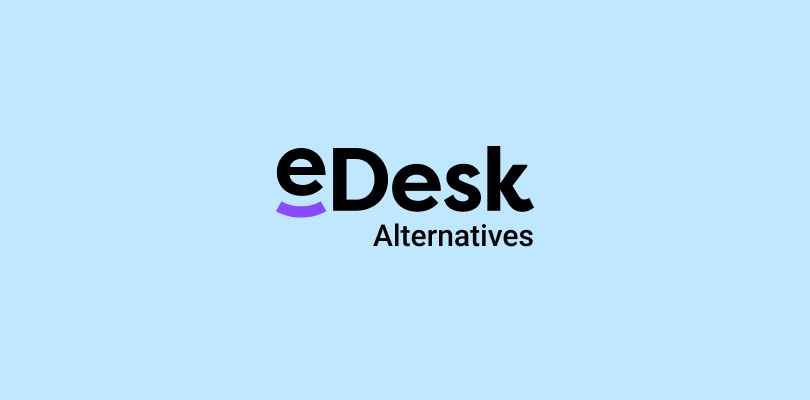Kayako has long been a popular choice for customer support software, offering a robust set of features and functionalities. However, as the market continues to evolve, numerous Kayako alternatives have emerged, each with its own unique strengths and offerings.
Whether you have outgrown Kayako or simply want to explore new options, this blog is for you. Let me share the top alternatives that are making waves in the customer support industry.
Which Is the Best Kayako Alternative?
Before we see a detailed review of the best alternatives to Kayako, here’s a preview of three of the most popular tools that I have used lately:
Option A: ProProfs Help Desk
For those looking for a feature-rich, scalable, and competitively priced Kayako alternative, ProProfs Help Desk is a top contender. With AI features, you can respond to customers faster, centralize conversations from multiple channels, and reduce ticket volume with a knowledge base.
Option B: OneDesk
If you want a platform that blends help desk and project management capabilities, OneDesk can be a good option, too. It offers a unified interface for managing tickets, projects, tasks, and knowledge-base articles, reducing the need to switch between multiple apps.
Option C: Zendesk
Despite its expensive pricing, Zendesk can be a good option for large enterprises with complex support needs. Its AI-powered features and integrations with social media and other tools make it a popular choice for businesses seeking to enhance their support operations.
Top 8 Kayako Alternatives to Consider This Year
Now, it’s time to do an in-depth analysis of each tool. Let me share each tool’s unique features, pros and cons, and pricing details to help you make a sound decision.
1. ProProfs Help Desk – Best for AI Help Desk & Support Ticketing for Customer Delight
Thanks to its forever free plan, ProProfs Help Desk allowed my team to get started at zero costs. I love how this tool combines the power of an AI ticketing system with a knowledge base, live chat, and surveys, helping us offer 360-degree support.
I’m impressed with its automation features like canned responses, automated ticket routing, notifications & alerts, etc., which help us save valuable hours each week.
Also, ProProfs Help Desk’s AI assistant can summarize a long message, helping me decode the customer’s intent in seconds. AI-suggested responses also help my agents respond faster, reducing average response time.
I suggest you make the most of its knowledge base integration to enable customers to find answers to their questions on their own, further reducing the load on your support team.
What you’ll like:
- AI assistant to share automated responses to customer inquiries
- ProProfs Live Chat, Knowledge Base & CSAT for a complete solution
- Detailed help desk reports to track response time, resolution time, customer satisfaction, and more
- Ticket prioritization, filters, and labels for improved organization
What you may not like:
- There is no dark viewing mode for the interface
- No downloadable or on-premise version
Pricing:
Forever FREE for a single user. Paid plan starts at $19.99/user/month for 2 or more users. No hidden fees. A 15-day money-back guarantee.
2. Help Scout – Best for Customer Conversations & Unified Platform
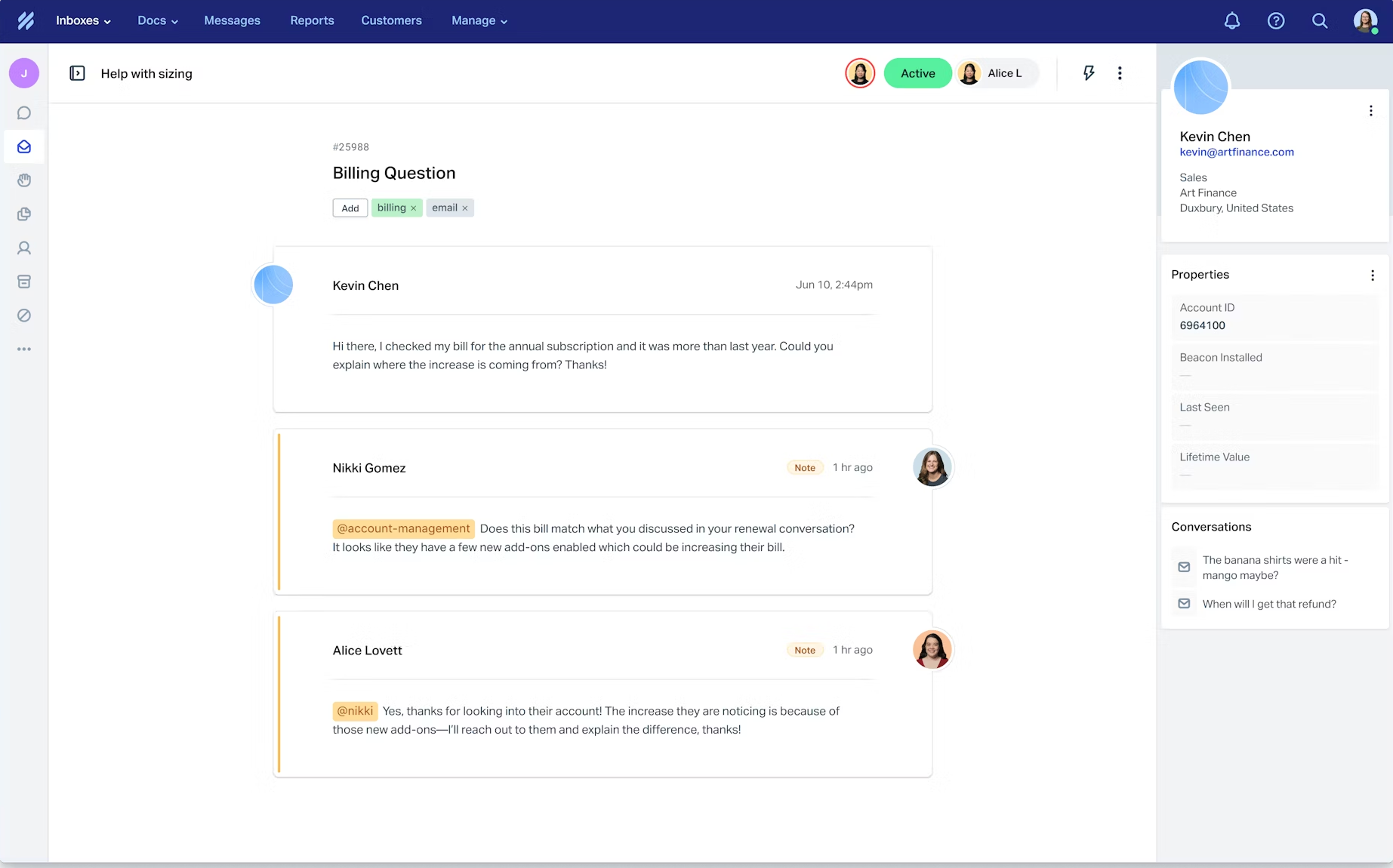
Image Source: Help Scout
Help Scout is a simple and easy to configure help desk platform designed with small to medium-sized businesses in mind.
At its core, I appreciate how Help Scout is designed to unify customer conversations across different channels, including email, live chat, social media, and more.
You’ll likely find the platform’s shared inbox feature particularly valuable, as it turns chaotic email management into a streamlined, collaborative workspace. Teams can effortlessly assign, prioritize, and respond to customer inquiries, ensuring that no message is overlooked.
Despite its simplicity, I believe Help Scout does not skimp on essential help desk features. From automated workflows to in-depth customer insights, it provides all the tools necessary to manage support effectively, making it a solid alternative to Kayako.
What you’ll like:
- Shared Inbox to centralize customer service emails and boost collaboration
- Customer profiles to capture rich insights into customer behavior and interests
- Integrated knowledge base for self-service support
- Live chat to engage with website visitors in real time
What you may not like:
- Phone support is not included in all plans
- It may not be suitable for large enterprises with complex needs
Pricing:
Starts at $22/user/month
3. Zoho Desk – Best for Contextual Support
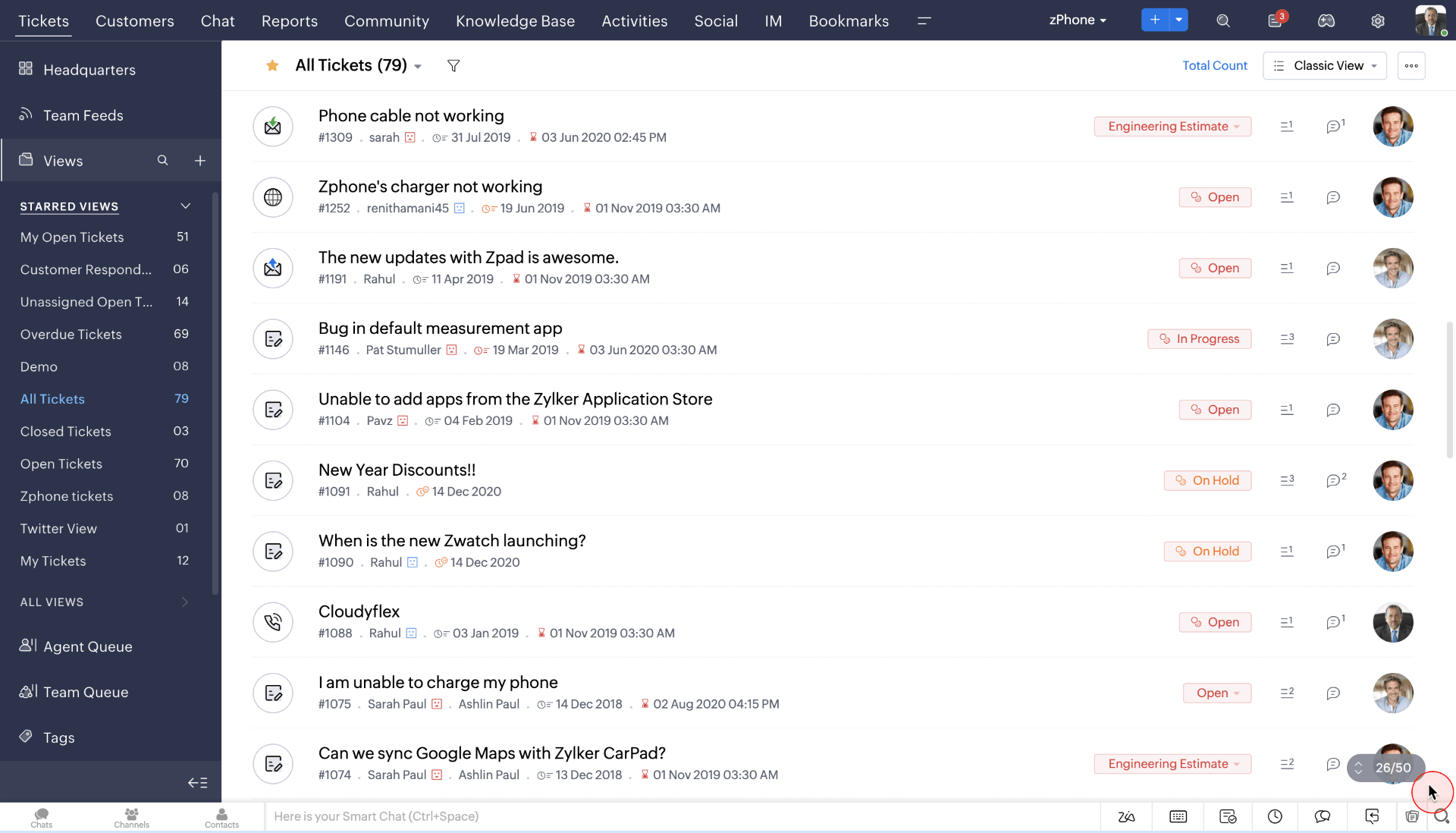
Image Source: Zoho Desk
Zoho Desk strongly emphasizes context and personalization, enabling support teams to deliver personalized assistance at scale.
Central to this Kayako competitor is its smart ticket management system, which streamlines the organization and prioritization of customer inquiries. The platform provides a unified view of customer interactions across multiple channels, including email, live chat, social media, and self-service portals.
Zoho Desk also integrates AI-powered features to boost agent productivity and enhance customer satisfaction. The platform’s intelligent assistant, Zia, automates routine tasks, suggests relevant articles, and even anticipates customer needs.
Having said that, I’m not a big fan of Zoho Desk’s user interface (UI). If you use the tool for the first time, you may find the interface a bit cluttered.
What you’ll like:
- Detailed customer profiles help offer personalized assistance
- AI-powered assistant for smart ticket management
- Omnichannel support across email, social media, and live chat
- Seamless integration with other Zoho products like Zoho CRM and more
What you may not like:
- The interface can feel cluttered for new users
- Some advanced features are locked behind higher-tier plans
Pricing:
Starts at $14/user/month
4. LiveAgent – Best for Chat-Based Support
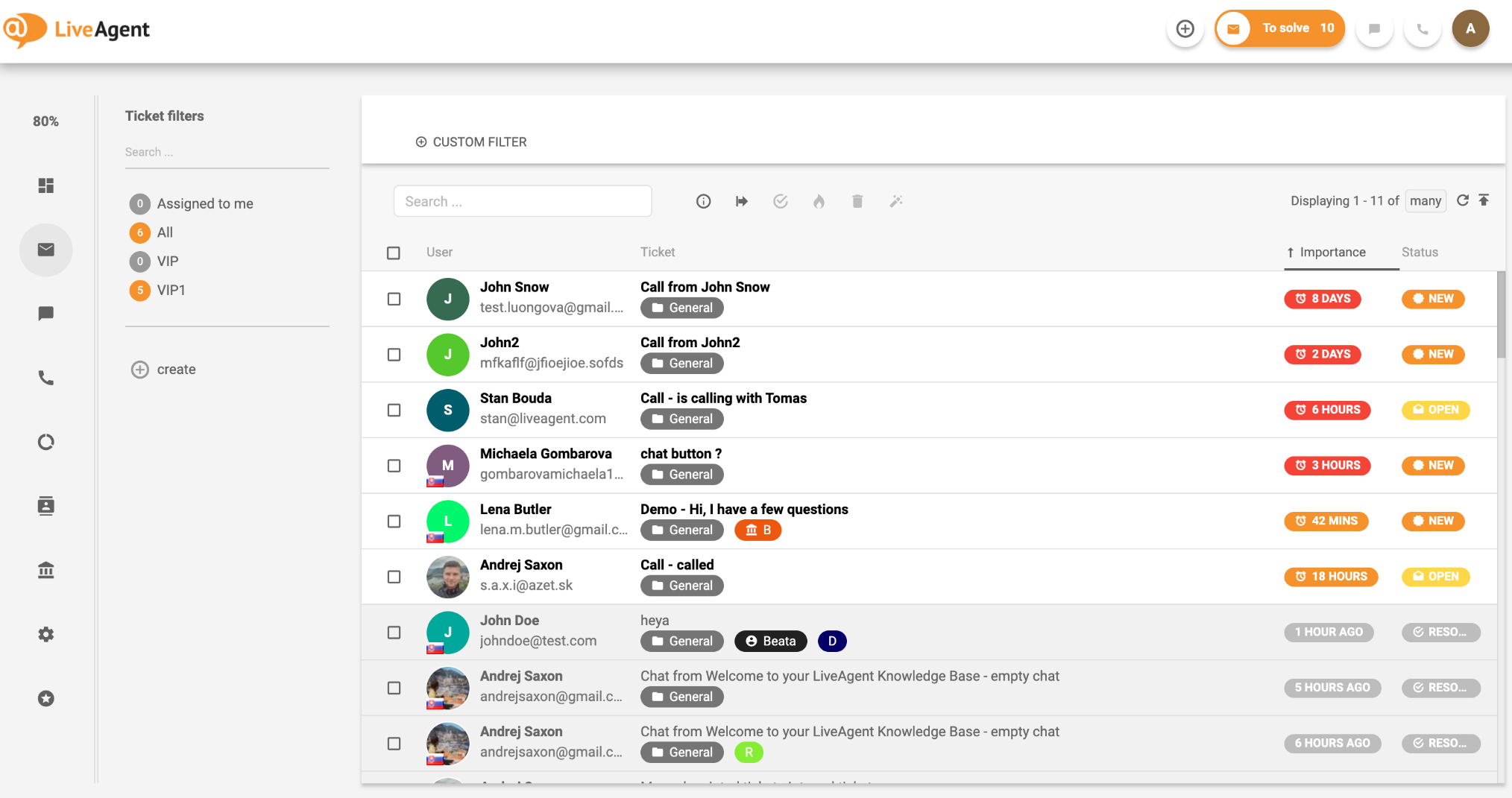
Image Source: LiveAgent
While using LiveAgent a few months ago, I was impressed by its powerful ticketing system and comprehensive live chat features.
It helped my team bring all customer communications into a single interface, making it easier for us to manage inquiries from multiple channels, including email, chat, and social media.
If you ask me, one of LiveAgent’s standout features is its real-time live chat, which includes proactive chat invitations and detailed customer behavior tracking. This makes it easier to engage customers and provide support exactly when they need it.
However, LiveAgent’s primary plan misses out on some must-have features like proactive chat invitations, post-chat surveys, video calls, etc. To enjoy these features, you will have to opt for higher-end plans, which are quite expensive.
What you’ll like:
- Real-time live chat with proactive invitations
- Multilingual support to cater to your audience in over 45+ languages
- Android and iOS mobile apps for managing support tickets on the go
- In-depth reports to capture relevant metrics and understand customer behavior
What you may not like:
- The Small Business Plan misses out on key features like post-chat surveys, chat invitations, etc.
- Some users may find the initial setup process complex
Pricing:
Starts at $9/user/month
5. OneDesk – Best for Help Desk With Project Management Capabilities
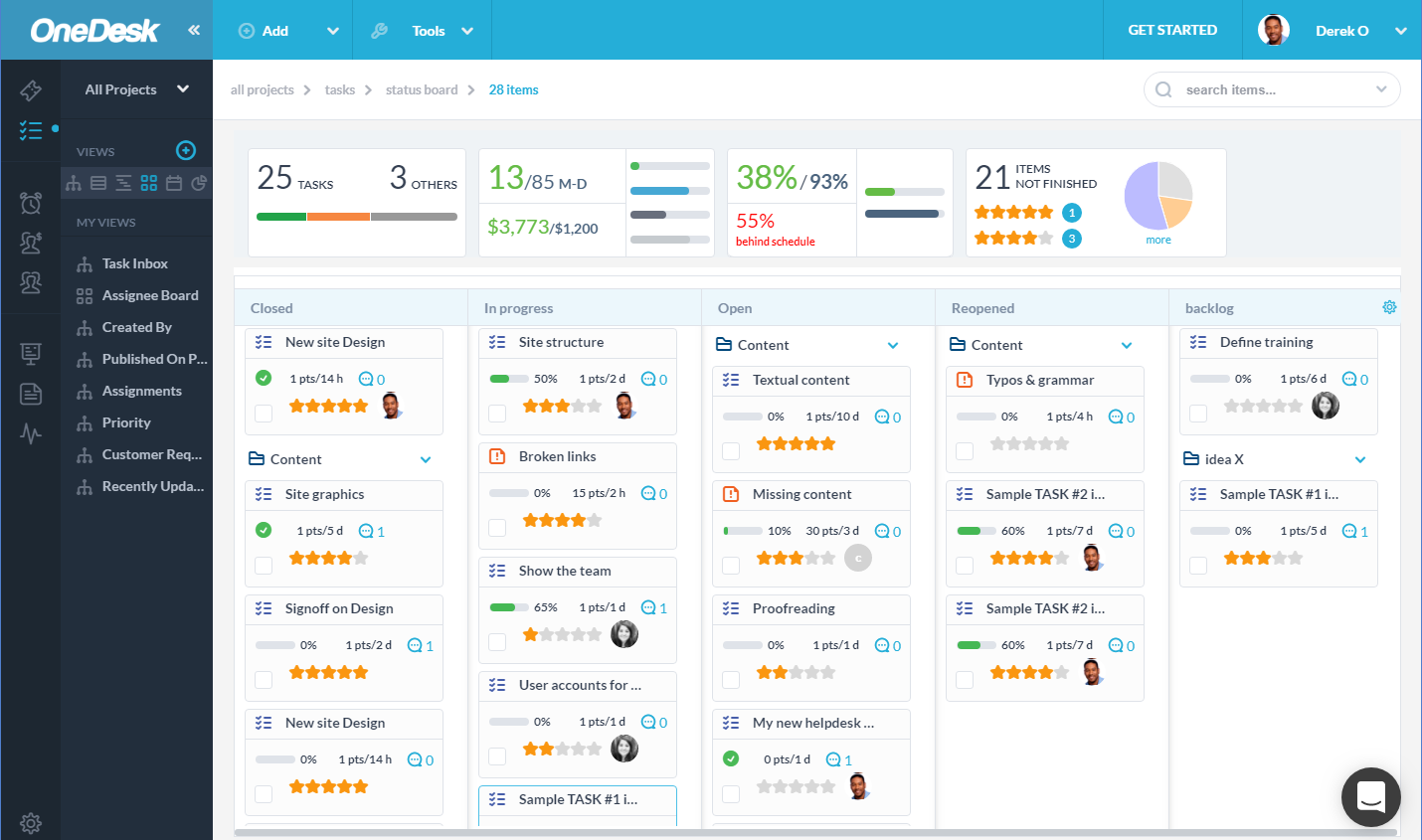
Image Source: OneDesk
OneDesk is a comprehensive customer support and project management platform designed to streamline workflows and improve team collaboration.
For me, the best part is the unified interface for managing tickets, projects, tasks, and knowledge base articles, which makes it ideal for businesses seeking a centralized solution.
OneDesk’s intuitive interface allows teams to easily track and manage support tickets, assign tasks, and collaborate on projects from a single platform. The platform’s integrated project management features enable businesses to plan, track, and execute projects efficiently, ensuring that deadlines are met and goals are achieved.
On the downside, OneDesk’s Standard plan lacks some essential features like two-factor authentication, custom reports, etc.
What you’ll like:
- Unified ticketing system to efficiently manage support tickets, track SLAs, etc.
- Integrated project management capabilities to plan, track, and collaborate on projects
- AI assistant to provide accurate and faster replies to customer requests
- Time tracking helps you monitor the time spent on each ticket
What you may not like:
- OneDesk’s interface might be complex for users who are new to the platform
- The Standard plan misses out on key features like 2FA and custom reports
Pricing:
Starts at $11.99/user/month
6. Freshdesk – Best for Multichannel Communications
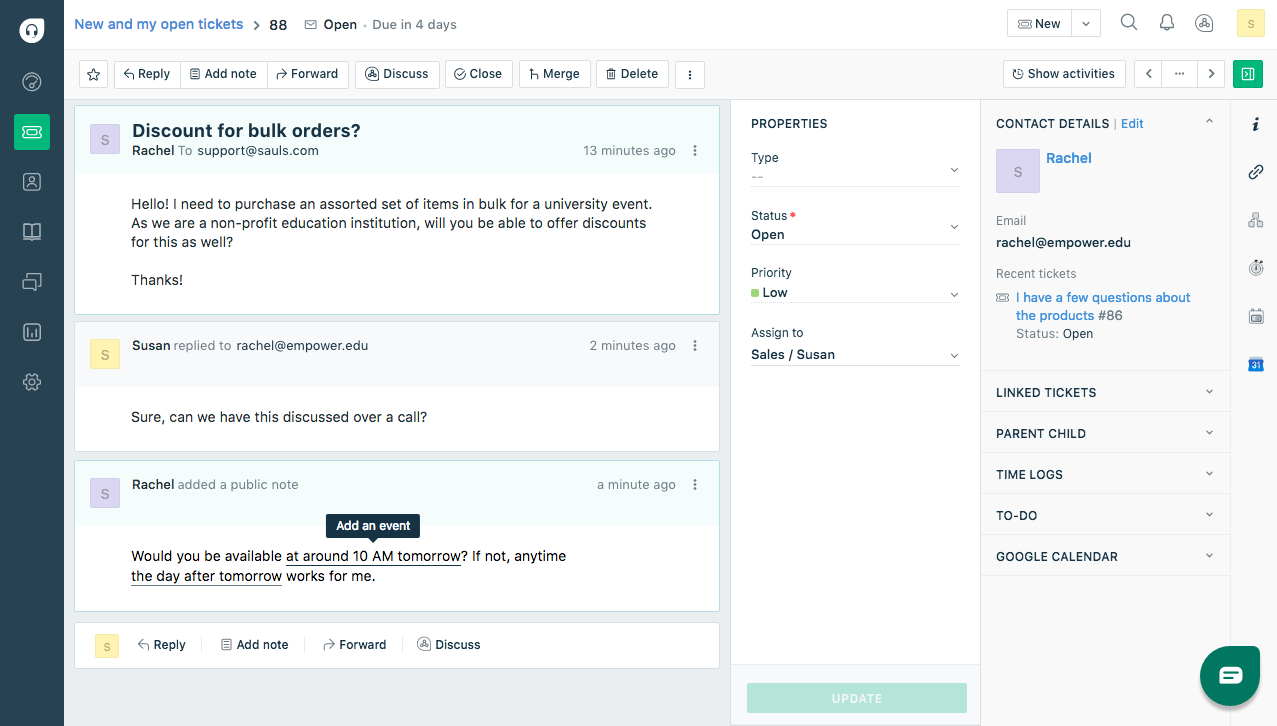
Image Source: Freshdesk
Freshdesk is a cloud-based customer support platform known for its powerful multichannel capabilities.
What I like the most about Freshdesk is its ability to cater to a wide range of organizations, from small startups to big enterprises, offering a flexible and scalable solution.
The platform integrates effortlessly with various communication channels, including email, phone, social media, live chat, and self-service portals. This unified approach gives agents a complete view of each customer, enabling personalized and efficient support.
Freshdesk also emphasizes customer self-service through its knowledge base feature. By building a comprehensive library of articles and FAQs, your business can empower customers to resolve issues on their own, reducing ticket volume and enhancing overall customer satisfaction.
What you’ll like:
- Ticket prioritization to ensure urgent tickets are resolved at the earliest
- Gamification features, such as leaderboards and quests, to motivate your team
- Integrated knowledge base and community forums
- Canned responses to share faster replies and boost team productivity
What you may not like:
- Compared to some competitors, Freshdesk might have a steeper learning curve
- Customization options might be limited compared to some other platforms
Pricing:
Starts at $15/user/month
7. Zendesk – Best for Large Enterprises
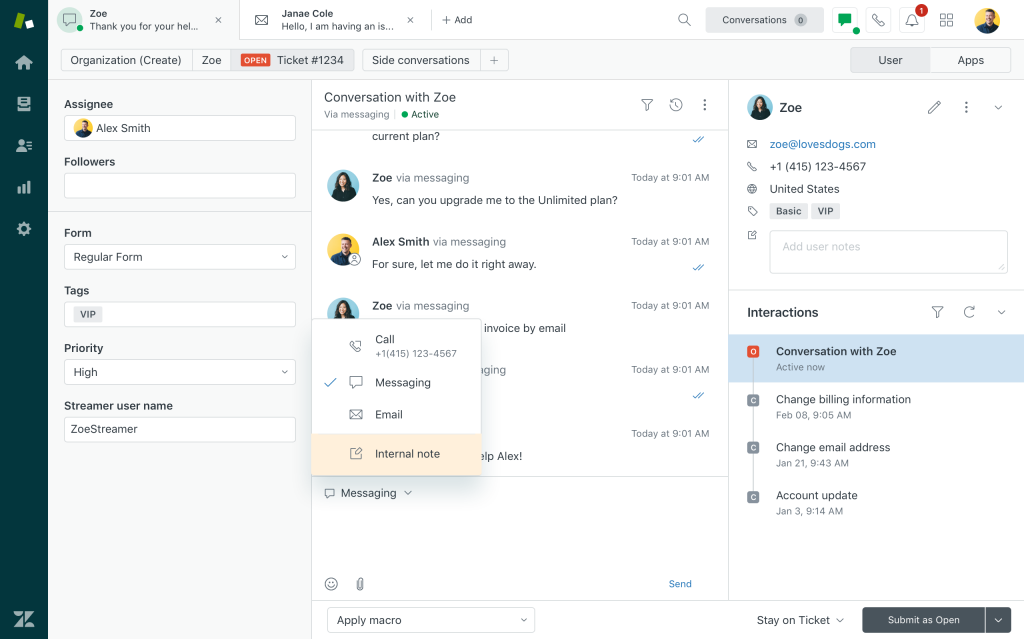
Image Source: Getvoip.com
If you are a large enterprise with an expanding customer base and complex support needs, I suggest you try Zendesk.
Zendesk’s strength lies in its advanced features, such as AI-driven automation, extensive reporting tools, and customizable workflows. The platform also offers a robust self-service portal, allowing customers to find answers to their questions without needing to contact support.
Also, I’m quite impressed with the platform’s extensive app marketplace, which provides countless integrations, enabling businesses to extend the platform’s capabilities as needed.
On the downside, Zendesk’s pricing is quite expensive. Costly subscription plans can deter small business owners who are looking for an affordable solution, or even better, a free ticketing system.
What you’ll like:
- AI-driven automation for efficient ticket management
- Omnichannel support with email, phone, chat, and social media integration
- Zendesk Voice allows agents to handle calls directly within the platform,
- Robust self-service solutions like a knowledge base and community forums
What you may not like:
- Zendesk can be expensive, especially for smaller teams
- The learning curve can be steep for new users
Pricing:
Starts at $55/user/month
8. Salesforce Service Cloud – Best for AI-Powered Customer Service
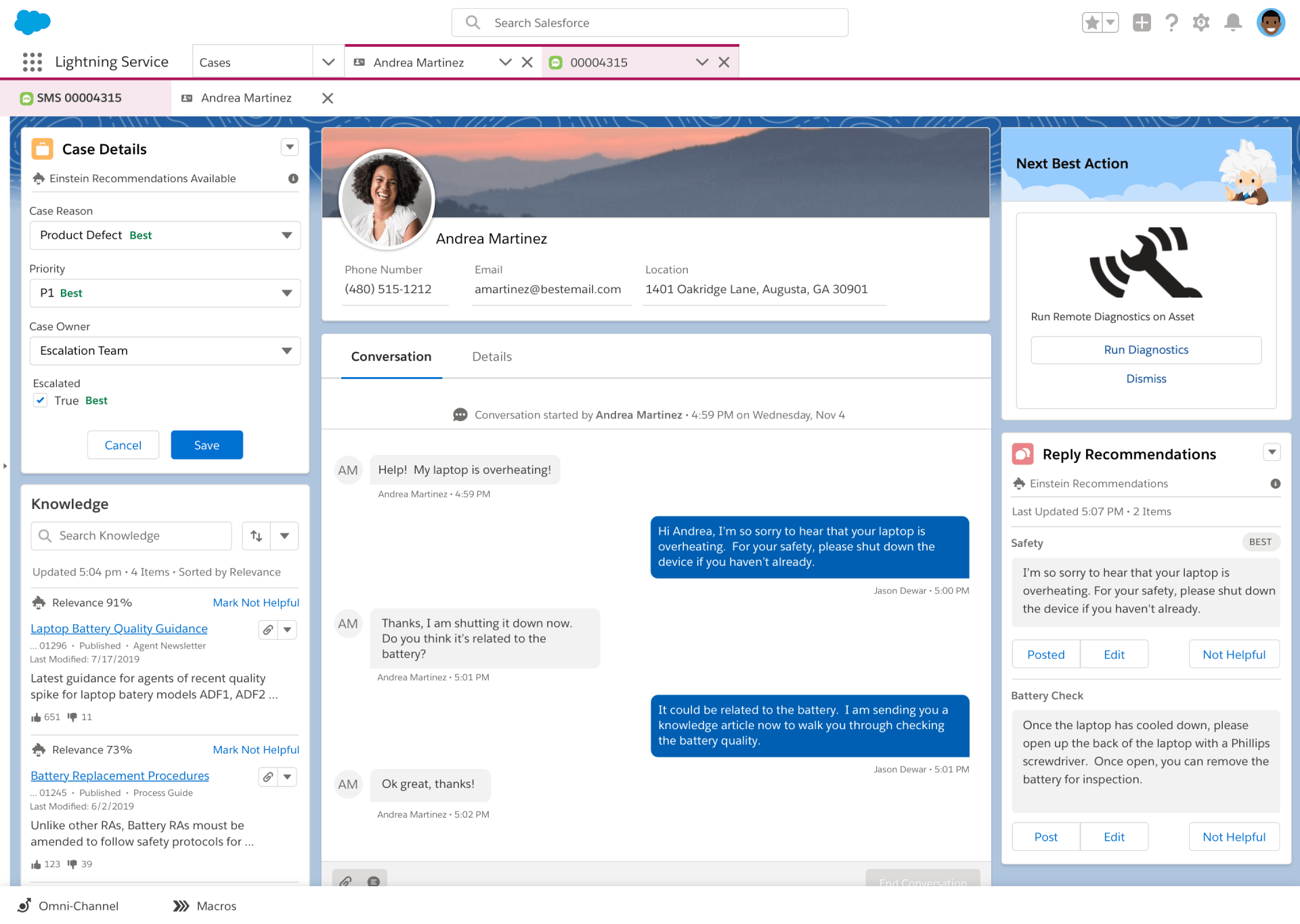
Image Source: G2.com
Salesforce Service Cloud helped my team leverage AI and machine learning to provide intelligent support experiences. It offered my support agents a suite of tools for managing tickets, cases, and knowledge base articles, as well as features for agent productivity, customer self-service, and analytics.
One key benefit of Salesforce Service Cloud is its ability to automatically route cases to the most appropriate agents based on skills, availability, and case attributes. This ensured that our customers received timely and accurate support while agents could focus on resolving complex issues.
Also, the platform’s intelligent virtual agent can handle routine inquiries and provide 24/7 support, freeing up human agents to focus on more complex tasks.
What you’ll like:
- AI-powered routing to automatically route cases to the most appropriate agents
- intelligent virtual agents to provide 24/7 customer assistance
- knowledge base integration to empower customers to find answers independently
- Einstein analytics to gain valuable insights into customer interactions and service performance
What you may not like:
- Salesforce Service Cloud can be expensive, especially for smaller organizations with less requirements
- Customization options can be overwhelming for users who are not familiar with Salesforce’s configuration tools
Pricing:
Starts at $25/user/month
Evaluation Criteria
The evaluation of products or tools chosen for this article follows an unbiased, systematic approach that ensures a fair, insightful, and well-rounded review. This method employs six key factors:
- User Reviews / Ratings: Direct experiences from users, including ratings and feedback from reputable sites, provide a ground-level perspective. This feedback is critical in understanding overall satisfaction and potential problems.
- Essential Features & Functionality: The value of a product is ascertained by its core features and overall functionality. Through an in-depth exploration of these aspects, the practical usefulness and effectiveness of the tools are carefully evaluated.
- Ease of Use: The user-friendliness of a product or service is assessed, focusing on the design, interface, and navigation. This ensures a positive experience for users of all levels of expertise.
- Customer Support: The quality of customer support is examined, taking into account its efficiency and how well it supports users in different phases – setting up, addressing concerns, and resolving operational issues.
- Value for Money: Value for money is evaluated by comparing the quality, performance, and features. The goal is to help the reader understand whether they would be getting their money’s worth.
- Personal Experience / Experts’ Opinions: This part of the evaluation criteria draws insightful observations from the personal experience of the writer and the opinions of industry experts.
Improve Support With the Best Kayako Alternative
As the customer support landscape continues to evolve, it’s essential for businesses to evaluate their options and choose the right tools to meet their specific needs.
When selecting a Kayako alternative, consider factors such as your team’s size, budget, desired features, and integration requirements. I would recommend you try ProProfs Help Desk for its AI-powered features, multichannel capabilities, and smart reporting.
By carefully evaluating the options available, you can find the perfect customer support solution to enhance your business operations and deliver exceptional customer experiences.
Kayako Alternatives: FAQs
What if I need advanced customization and integrations?
If you need advanced customization and integrations, consider alternatives like Zendesk, ProProfs Help Desk, or Salesforce Service Cloud, which offer robust customization options and extensive integration capabilities with various third-party tools.
Which alternative is best for small businesses?
For small businesses, ProProfs Help Desk or Freshdesk are excellent choices due to their ease of use, affordability, and scalability, allowing you to grow without being overwhelmed by complex features.
How do these alternatives compare in terms of pricing?
Pricing varies significantly among alternatives, with options like ProProfs Help Desk offering a free plan, while Zoho Desk and Freshdesk offering competitive pricing for smaller teams. On the other hand, platforms like Zendesk and Salesforce Service Cloud are on the higher end, reflecting their advanced features and scalability.
 Tips
Tips
We’d love to hear your tips & suggestions on this article!
FREE. All Features. FOREVER!
Try our Forever FREE account with all premium features!

 We'd love your feedback!
We'd love your feedback! Thanks for your feedback!
Thanks for your feedback!