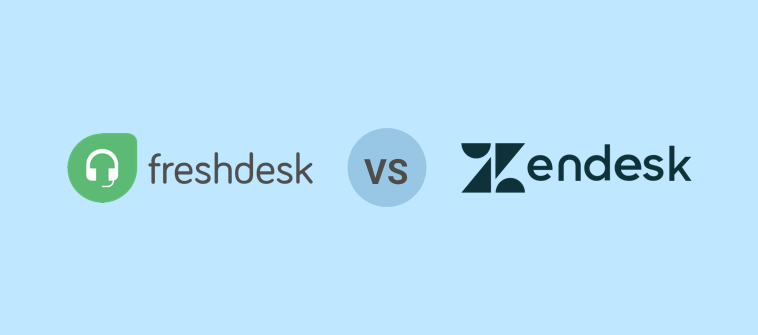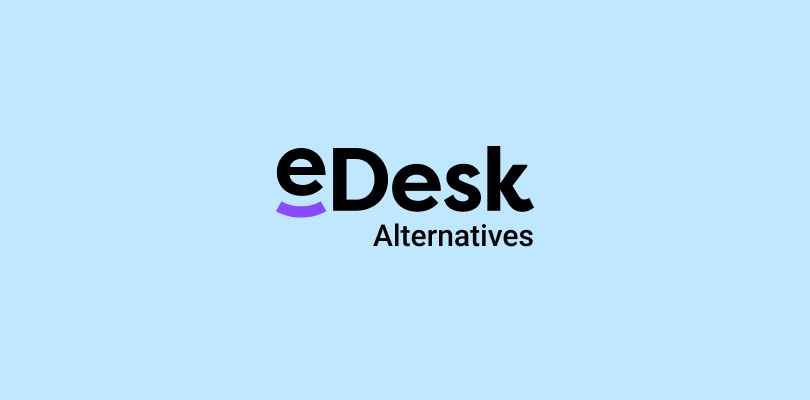For thousands of customer service agents, LiveAgent is the tool they open first thing in the morning and kickstart their day. No wonder the tool has made a big name for itself in the help desk software industry.
But not everyone is ecstatic with this tool. In fact, most of them are searching for the top LiveAgent alternatives that are better, cheaper, and much more powerful.
But where does LiveAgent miss the target?
Well, one of the top reasons is that LiveAgent does not offer chatbots – a must-have feature that modern businesses can’t do without. Furthermore, users also complain about poor phone ticket creation and expensive subscription plans.
Good news – in this blog, we will explore some of the best alternatives to LiveAgent that can act as perfect replacements for the tool. But before we start with our list, let’s take a step back and look at the overall price and feature comparison of the top 10 alternatives.
LiveAgent Alternatives Feature & Price Table
| Software | Key Features | Price |
|---|---|---|
| ProProfs Help Desk | Intuitive mobile app Customer portal Monitor CSAT & NPS Integrate with CRM tools Automated email notifications |
Essentials: $10/agent/month Premium: $15/agent/month Enterprise: Available on request |
| Zoho Desk | Customize your help center Monitor social media messages Time tracking Public or private help center Create templates for emails |
Free: Forever free plan Standard: $12/agent/month Professional: $20/agent/month Enterprise: $35/agent/month |
| Zendesk | Automatically escalate tickets Publish knowledge articles Launch Zoom meetings Develop answer bots Multiple integrations |
Suite Team: $49/agent/month Suite Growth: $79/agent/month Suite Professional: $99/agent/month |
| Freshdesk | Automated ticket routing Share support tickets Parent-child ticketing Record customer calls Create web forms |
Sprout: Forever free plan Blossom: $15/user/month Garden: $35/user/month Estate: $49/user/month Forest: $99/user/month |
| Intercom | Add a messenger Create product tours Leverage push notifications Monitor NPS Customize your help center |
Start: $59/month Grow: $119/month Accelerate: $499/month Scale: $999/month |
| Help Scout | Create help articles Connect via live chat Offer email support Multiple integration options Monitor agent performance |
Standard: $20/agent/month Plus: $35/agent/month Company: $60/agent/month |
| JitBit | Add a live chat widget Track company-wide assets Create a knowledge base Automated ticket assignment Native mobile apps |
Freelancer: $29/month Startup: $69/month Company: $129/month Enterprise: $249/month |
| Kayako | Create a knowledge base Offer proactive support Create canned responses Social media ticketing Integrate with Slack |
Growth: $30/agent/month Scale: $60/agent/month |
| Spiceworks | Create a user portal Automatically assign tickets Create custom fields Share tickets with others Monitor help desk metrics |
Free |
| Salesforce Service Cloud | Create a customer portal. Field service mobile app Personalize conversations Develop powerful chatbots Integrate with Slack |
Essential: $25/user/month Professional: $75/user/month Enterprise: $150/user/month Unlimited: $300/user/month |
| LiveAgent | Offer live chat support Access customer information Filter spam emails Add private notes Agent rating surveys |
Free: Forever free plan Ticket: $15/agent/month Ticket + Chat: $29/agent/month All-Inclusive: $39/agent/month |
What is LiveAgent?
LiveAgent is one of the leading help desk software in the market that can help your team manage customer emails, chats, phone calls, social media messages, and more. With its stylish live chat widget, your agents can invite customers to chat and offer real-time support. Moreover, you can even create a well-stricture customer portal and allow customers to check the progress of their requests without having to contact your team.
So how much does LiveAgent cost? Well, LiveAgent offers four subscription plans: Free (forever free plan), Ticket ($15/agent/month), Ticket + Chat ($29/agent/month), and All-Inclusive ($49/agent/month).
Why Look for LiveAgent Alternatives?
At the first glance, LiveAgent does come across as an affordable and powerful tool. However, not all shiny things are gold. Just like any other tool, LiveAgent too has its own set of drawbacks.
Let’s discuss some LiveAgent in more detail.
- Ticket Creation from Phone Calls Needs Improvement: A lot of online users have complained that creating tickets from phone calls can be tricky. A lot of customer calls are not automatically converted into tickets leaving both your agents and team frustrated.
- Lacks Chatbot Functionality: Chatbots have become a customer service necessity. Although LiveAgent allows you to connect with your customers on live chat, it does not offer the chatbot feature. This means that there will be no way to assist customers over chat when your team is not available.
- The All-Inclusive Plan is Expensive: LiveAgent offers an all-inclusive plan at $49/agent/month. Even though it offers features such as IVR, call recordings, and transfer, it might not be an affordable option for startups or small businesses.
The Features LiveAgent Alternatives Should Have
It is quite common for help desk users to have different expectations from their tools. For example, while one might demand a clear interface, others want detailed reports.
Now, we know that every software system cannot offer all the features. Therefore, to make this LiveAgent comparison easier, we have included some must-have features that every alternative should bring to the table.
- Common Ticketing Features: Every LiveAgent alternative must offer help desk ticketing features such as ticket routing, tracking, prioritization, etc. This will help your team keep a firm tab on every ticket so that no conversation is lost.
- Knowledge Base: The alternatives must also allow your team to encourage self-service with a knowledge base. Customers will be able to find answers to their routine questions without the need for agent intervention.
- Reporting & Analytics: All the alternatives to LiveAgent should come with powerful reporting capabilities. Reporting insights and stats will help support managers to track team performance, monitor key help desk metrics, and understand improvement areas.
- Integrations: All the help desk alternatives must offer multiple integration options. Integration with your favorite business tools will allow your team to work smart and get more done without leaving the help desk tool.
FREE. All Features. FOREVER!
Try our Forever FREE account with all premium features!
Our Selection Criteria for LiveAgent Alternatives
With dozens of help desk tools introduced in the market every month, choosing the best LiveAgent alternatives can get tricky.
To help you rise above this challenge, we have curated a list of criteria that every alternative tool should meet. Let’s check them out.
Core Help Desk Features: All LiveAgent alternatives should offer core help desk features such as ticket prioritization, multichannel communication, knowledge base, customer satisfaction surveys, etc.
Listed on Popular Software Review Platforms: The software alternatives should be listed on the leading software review websites such as Capterra, SoftwareWorld, Getapp, etc.
Minimum 10 User Reviews: All alternatives should have a minimum of ten reviews from genuine users who have used the tool. A good number of user reviews can shed light on the pros of the tool and help you make the right decision.
What Are the Best LiveAgent Help Desk Alternatives?
This brings us to the main section of this blog. Here is a list of the 10 best alternatives to LiveAgent along with their features, pricing, pros, cons, and other details.
1. ProProfs Help Desk
Proprofs Help Desk is the best alternative to LiveAgent that can meet all your customer service needs. Your team can interact with customers via email, live chat, chatbots, web forms, and multiple other channels.
ProProfs allows you to build your own customizable chatbots that are powerful enough to generate high-quality leads and assist customers with their common questions. In addition to this, you can even create a dedicated knowledge base and become a brand known for great self-service support.
Top Features of ProProfs Help Desk:
- Offer delightful support on the move with an intuitive mobile app
- Allow customers to submit and track the progress of their tickets
- Share surveys to monitor customer satisfaction, loyalty, and engagement
- Integrate with the leading CRM solutions – Salesforce and MS Dynamics
- Keep agents and customers informed with automated email notifications
Why We Picked It:
- ProProfs Help Desk is one of the most affordable help desk systems in the market
- You can share automated surveys and capture agent ratings instantly
Choose it for: Multichannel communication, internal collaboration, ticket prioritization, surveys, knowledge base, web forms, chatbots, etc.
3rd party integrations allowed: Yes
Suited for: Startups, small to mid-sized businesses, large enterprises
Case Study:
Lazy Cloud is bread & breakfast and boutique hotel located in Lake Geneva, WI. The lodge is ideal for family vacations and also perfect for a romantic weekend getaway. They offer romantic room packages that guests can book on their website.
A lot of Lazy Cloud customers wish to speak to their team before they book any room. The company was already offering information using different ways – website, phone, and email.
After using the live chat feature of ProProfs Help Desk, the guests could chat with their team in real-time and inquire about the availability of rooms, amenities, breakfast options, and more. The hotel business is able to respond faster, save time, and generate more sales.
ProProfs Help Desk Plans Include:
FREE for a single user. Plans start at $19.99/user/month for 2 or more users. No hidden fees. A 15-day money-back guarantee.
2. Zoho Desk
Zoho Desk is a context-aware alternative to LiveAgent that can help your business manage customer conversations across channels such as email, phone, chat, and social media.
The tool allows you to create a knowledge base and user community that can be easily embedded on your website, SaaS product, or mobile app. Moreover, you can create a multi-brand help center to cater to the customers of your different brands.
Top Features of Zoho Desk:
- Customize your help center to match the look and feel of your website
- Monitor your brand’s social media conversations and complaints
- Track the time spent by agents on tasks and tickets
- Control who can access your help center by keeping it public or private
- Create templates for automated emails and notifications
Why We Picked It:
- Communicating with customers across multiple channels is easier
- You can integrate with Google Analytics to observe your customer’s self-service behavior
Choose it for: Multibrand help center, social media ticketing, automated notifications, etc.
3rd party integrations allowed: Yes
Suited for: Small to mid-sized businesses, large enterprises
Case Study:
Land Title Guarantee Company is a Colorado-based land title and escrow agency. The agency helps property buyers safeguard their purchases and make safe investments. Their title examiners are well-versed with Colorado real estate laws, market prices, and procedures.
LTGC was using group email accounts to manage customer communications. With emails shared between 10- 15 people, there was no way to track who was working on what.
With Zoho Desk’s automated ticket routing feature, the company was able to assign tickets to the right departments. Moreover, the reporting feature offered clarity that was previously not there.
Zoho Desk Plans Include:
Free: Forever free plan
Standard: $12/agent/month
Professional: $20/agent/month
Enterprise: $35/agent/month
3. Zendesk
Zendesk is one of the most popular help desk solutions that can help you automate your customer service process. For instance, you can build AI-powered answer bots that can be used to answer basic questions or transfer chats to the most relevant agents in your team.
When it comes to customer self-service, Zendesk brings a lot to the table. For example, you can build an integrated help center and empower customers to find help in the form of FAQs, guides, video tutorials, and other content.
Top Features of Zendesk:
- Automatically escalate tickets when SLAs are violated
- Allow support reps to update, edit, and publish knowledge articles from anywhere
- Launch Zoom meetings with customers without leaving your help desk
- Develop answer bots to assist customers with their routine queries
- Integrate with third-party apps such as Trello, Slack, Zoom, and more
Why We Picked It:
- Zendesk offers a vast help center where you can learn more about the tool and its functionalities
- You can launch your own online community forum and boost customer engagement
Choose it for: AI-powered bots, intelligent routing, multichannel ticketing, help center, etc.
3rd party integrations allowed: Yes
Suited for: Large enterprises
Case Study:
Chupi is a Dublin-based company that is best known for jewelry made out of solid gold, diamond, and other precious gemstones. The brand sells to customers through its online website and from its flagship Dublin store.
Chupi was struggling to trace and manage all customer communications in one place. The support agents were not able to get a complete customer overview including their past purchases.
However, after partnering with Zendesk, their team is able to pull Instagram DMs in the same place as emails or calls. Moreover, Zendesk and Shopify integration has allowed them to view a customer’s online purchase behavior.
Zendesk Plans Include:
Suite Team: $49/agent/month
Suite Growth: $79/agent/month
Suite Professional: $99/agent/month
4. Freshdesk
Freshdesk is a free alternative to LiveAgent that deserves to be on your list. You can delight customers by meeting their needs on the channels they prefer the most – email, live chat, phone, help center, and more.
Freshdesk helps your team monitor phone conversations and route calls to the best person from the beginning. In addition to this, agents can get a 360-degree view of customers and deliver personalized interactions at scale.
Top Features of Freshdesk:
- Automatically route and prioritize incoming support tickets
- Share the ownership of tickets with members of other departments
- Split complex, multi-stage tickets into smaller child tickets
- Record customer calls to monitor call quality or improve training
- Allow customers to raise tickets directly from your website
Why We Picked It:
- You can resolve customer queries over WhatsApp and social media platforms
- Agents can track time spent on tickets and log billable hours
Choose it for: SLA management, canned responses, parent-child ticketing, mobile field service, etc.
3rd party integrations allowed: Yes
Suited for: Small to mid-sized businesses, large enterprises
Case Study:
PosterGully is an e-commerce company founded by Bharat Sethi in 2012. The online store sells wall art such as posters, paintings, and other merchandise (phone cases, laptop skins, etc.).
Initially, the company was supporting customers via email. However, as they became popular and more designers and artists joined them with creations, email was no longer sufficient.
Freshdesk helps the PosterGully team convert every customer question into a ticket, prioritize urgent cases, set SLAs, delete duplicates, and build better customer relationships.
Freshdesk Plans Include:
Sprout: Forever free plan
Blossom: $15/user/month
Garden: $35/user/month
Estate: $49/user/month
Forest: $99/user/month
5. Intercom
Intercom offers a customer service messaging solution that helps you connect with customers in-app and mobile. The tool allows you to share automated in-app or website messages to engage your customers at the right time.
Intercom makes it easier for your team to create, edit, and publish multilingual help articles for your global customers. Moreover, your team can effortlessly collaborate to add images, videos, interactive guides, and call-to-action buttons to help articles.
Top Features of Intercom:
- Add a messenger on every help article and allow customers to instantly start a conversation
- Create interactive product tours for new customers
- Use push notifications to connect with your mobile app users
- Monitor NPS and measure the customer experience
- Customize the color, logo, and other aspects of your help center
Why We Picked It:
- You can allow customers to chat from within the SaaS application
- You can offer the best onboarding experience to your customers with the help of product tours
Choose it for: product tours, self-service, proactive messaging. performance analytics, etc.
3rd party integrations allowed: Yes
Suited for: Large enterprises
Case Study:
Nully.com is a clothing rental and resale marketplace that is popular among people who love fashion and exploring new clothing trends. The online fashion brand adds clothes every week and customers can rent branded clothing items for as long as they want.
Intercom helped their team to proactively communicate with customers during the first year of COVID-19. Bully’s support team used ticket tags to identify recurring trends in customer questions.
As a result, Nully.com was able to achieve a customer satisfaction (CSAT) score of 96%. Moreover, they are able to handle more than 12,000 monthly customer service conversations.
Intercom Plans Include:
Start: $59/month
Grow: $119/month
Accelerate: $499/month
Scale: $999/month
6. Help Scout
Help Scout is another robust software like LiveAgent that offers multiple advanced features for team collaboration, automation, as well as organization.
Help Scout allows you to reduce your ticket volume by up to 20% with a knowledge base. The tool makes it easier for your team to add text, images, videos, and hyperlinks to articles and publish them when you feel they are good to go.
Top Features of Help Scout:
- Embed top-searched knowledge base articles on any web page
- Interact with customers via live chat and offer assistance in real-time
- Divert customers to email when chat support is not available
- Connect Help Scout with over 50+ powerful tools
- Monitor your customer service agents’ performance on different channels
Why We Picked It:
- The shared inbox feature makes it easier to track all emails in one place
- The tool offers a simple and clean interface
Choose it for: Email templates, shared inbox, customizable workflows, customer satisfaction ratings, etc.
3rd party integrations allowed: Yes
Suited for: Small to mid-sized businesses
Case Study:
Springboard.com is an online learning platform that offers mentor-led programs to prepare students for the tech industry’s most high-demand careers. For example, one can explore programs in software engineering, cybersecurity, data science, UI/UX design, and more.
Help Scout made it possible for Springboard’s team to develop better customer relationships through email. They were able to quickly identify the common problems encountered by students and created a centralized knowledge base. The help center includes resources for data science, data analytics, and other FAQs.
Help Scout Plans Include:
Standard: $20/agent/month
Plus: $35/agent/month
Company: $60/agent/month
Read More: Best Help Scout Alternatives for 2023
7. JitBit
JitBit is another impressive LiveAgent alternative that is hosted at AWS data centers. Powerful features such as ticket tracking, knowledge base, file attachments, ticket categories, live chat, ticket tagging, etc., make it a good option for many businesses.
With JitBit’s ticket grid, you can access ongoing support requests and any files or attachments related to them. Moreover, agents can easily apply filters to view relevant tickets and hide the ones they do not need at the moment.
Top Features of JitBit:
- Add a live chat widget on your website and assist visitors instantly
- Track all company-wide assets in one place and attach them to tickets
- Publish how-to-articles and FAQ pages on your knowledge base
- Assign a single support ticket to multiple agents
- Offer support on the move with free iOS and Android apps
Why We Picked It:
- JitBit makes it easier for you to view the ticket history
- You can view audit logs to see the actions taken by agents on tickets
Choose it for: Multilingual capabilities, asset management, ticket categorization, etc.
3rd party integrations allowed: Yes
Suited for: Small to mid-sized businesses
Case Study:
Not available
Jitbit Plans Include:
Freelancer: $29/month
Startup: $69/month
Company: $129/month
Enterprise: $249/month
8. Kayako
Kayako is another help desk software like LiveAgent that helps your team monitor customer service conversations across multiple channels. To quickly engage with customers, you can integrate its live chat tool on your website, iOS, and Androp apps
When it comes to internal team collaboration, Kayako does not disappoint. Agents can view suggestions from external teams, vendors, or other stakeholders with the private notes feature. Moreover, you can bring your company’s wisdom together by allowing team members to contribute to help articles.
Top Features of Kayako:
- Create a vast repository of FAQs, self-help articles, and video tutorials
- Offer proactive support to customers via live chat
- Create canned responses for common customer questions and save time
- Connect with customers on the leading social media platforms
- Integrate Kayako with other apps such as Slack and Salesforce
Why We Picked It:
- Kayako makes it easier for your team to offer support on Twitter and Facebook
- You can see when the customer has read your message
Choose it for: Internal collaboration, help center, live chat, shared inbox, etc.
3rd party integrations allowed: Yes
Suited for: Small to mid-sized businesses
Case Study:
Quick Heal Technologies, is a multi-national cybersecurity company that offers anti-virus software to customers across the globe.
Their support team was not able to manage a high volume of requests and customers were struggling to get the support they needed.
With Kayako, Quick Heal was able to streamline its support process as agents could easily track all conversations in one place. Moreover, their team was able to extend support hours, reduce response times, and improve team collaboration.
Kayako Plans Include:
Growth: $30/agent/month
Scale: $60/agent/month
9. Spiceworks
Spiceworks is a free LiveAgent alternative that can help your team track and resolve IT tickets in one place. This cloud-based tool can be accessed anytime, anywhere with an internet connection. Moreover, your team does not need to worry about server procurement or expensive maintenance.
With Spiceworks, you can allow end-users to easily raise requests via email or the user portal. Agents can view all ongoing and past support tickets on their dashboards and collaborate with each other by adding private comments to tickets.
Top Features of Spiceworks:
- Create a user portal to allow end-users to submit and track tickets
- Automatically assign tickets to agents based on their expertise
- Create custom fields to include additional information about IT tickets
- Share tickets with a team member and work on them together
- Monitor ticket close time, first response time, and other help desk metrics
Why We Picked It:
- Overall, Spiceworks is a handy tool for managing internal IT tickets
- You can set different roles and allow agents to see only what they need
Choose it for: Ticket collaboration, incident management, user self-service, multi-site support, etc.
3rd party integrations allowed: No
Suited for: Small to mid-sized businesses
Case Study: Not available
Spiceworks Plans Include:
Spiceworks is free for all users
Read More: Best Spiceworks Service Desk Alternatives for 2023
10. Salesforce Service Cloud
Service Cloud is a customer service solution offered by Salesforce that can help your business boost customer loyalty and deliver personalized support across touchpoints.
Empower your customers to get all the information they need using a centralized knowledge base. Moreover, with the help of rich analytics, you can identify which new knowledge articles you need to create and which articles are performing great.
Top Features of Salesforce Service Cloud:
- Allow customers to instantly book appointments through a customer portal.
- Keep agents updated using the field service mobile app
- Allow agents to get a holistic view of every customer to personalize conversations
- Deflect routine customer requests using powerful chatbots
- Integrate Service Cloud with Slack and collaborate with team members
Why We Picked It:
- You can bring email, social, and SMS channels to one single dashboard
- Native integration with the Salesforce CRM can help you find vital customer information
Choose it for: Unified agent workspace, omnichannel routing, incident management, video support, etc.
3rd party integrations allowed: Yes
Suited for: Startups, small to mid-sized businesses, large enterprises
Case Study:
Herman Miller is a US-based furniture company that specializes in home and office furniture. The brand is more popular for its ergonomically designed chairs that are that can help to reduce back strain.
Right from the beginning, the furniture brand’s customers demanded a personalized shopping experience in addition to the high-quality products it sells.
After choosing Salesforce Service Cloud, the support team of Herman Miller was able to get a 360-degree view of customers and deliver personal, fast, and responsive shopping experiences.
Salesforce Service Cloud Plans Include:
Essential: $25/user/month
Professional: $75/user/month
Enterprise: $150/user/month
Unlimited: $300/user/month
Comparison of Best Alternatives of LiveAgent
| Software | Price | Ticket Management | Shared Inbox | Multi-channel Communication | Alerts & Escalations | Live Chat | Self-Service Portal | IT Help Desk |
|---|---|---|---|---|---|---|---|---|
| ProProfs Help Desk | $10/month | Y | Y | Y | Y | Y | Y | Y |
| Zoho Desk | $12/month | Y | N | Y | Y | Y | Y | N |
| Zendesk | $49/month | Y | Y | Y | Y | Y | Y | Y |
| Freshdesk | $15/month | Y | Y | Y | Y | Y | Y | N |
| Intercom | $59/month | Y | N | Y | Y | Y | Y | N |
| Help Scout | $20/month | Y | Y | Y | Y | Y | Y | N |
| JitBit | $29/month | Y | N | Y | Y | Y | Y | Y |
| Kayako | $15/month | N | Y | Y | Y | Y | Y | N |
| Spiceworks | Free | Y | N | Y | Y | Y | Y | Y |
| Salesforce Service Cloud | $25/month | Y | Y | Y | Y | Y | Y | Y |
| LiveAgent | $15/month | Y | Y | Y | Y | Y | Y | N |
Final Verdict: Which LiveAgent Alternative Should You Go For?
LiveAgent is a popular help desk software that allows you to:
- Communicate with customers on multiple channels
- Monitor and record customer calls
- Create a dedicated knowledge base
- Collaborate with other departments
However, despite the merits, there are some serious limitations that make people search for the right alternatives to LiveAgent. For example, there is no chatbot feature available for users. Moreover, some plans are quite expensive and may not fit your budget.
All the alternatives shared in this LiveAgent comparison blog have been carefully picked after hours of research. If you are still unsure, you can go for ProProfs Help Desk – a powerful and easy-to-use help desk solution. Furthermore, if the price is not a concern for your team then you can even opt for Zendesk or Jitbit based on your feature needs.
 Tips
Tips
We’d love to hear your tips & suggestions on this article!
FREE. All Features. FOREVER!
Try our Forever FREE account with all premium features!

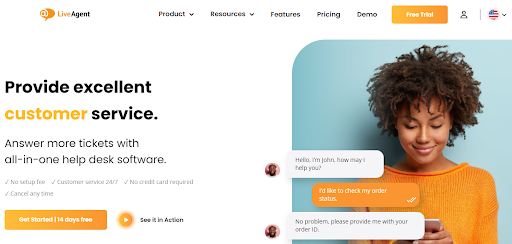
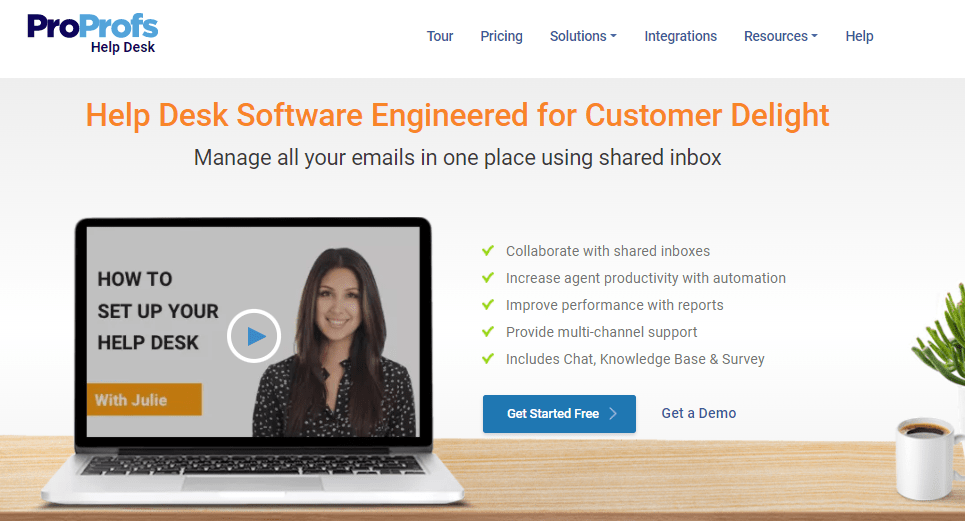
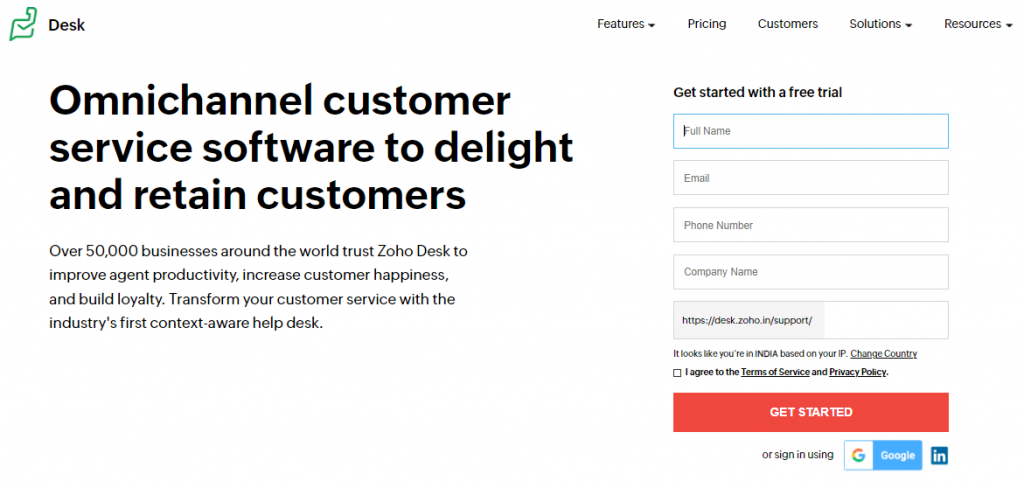
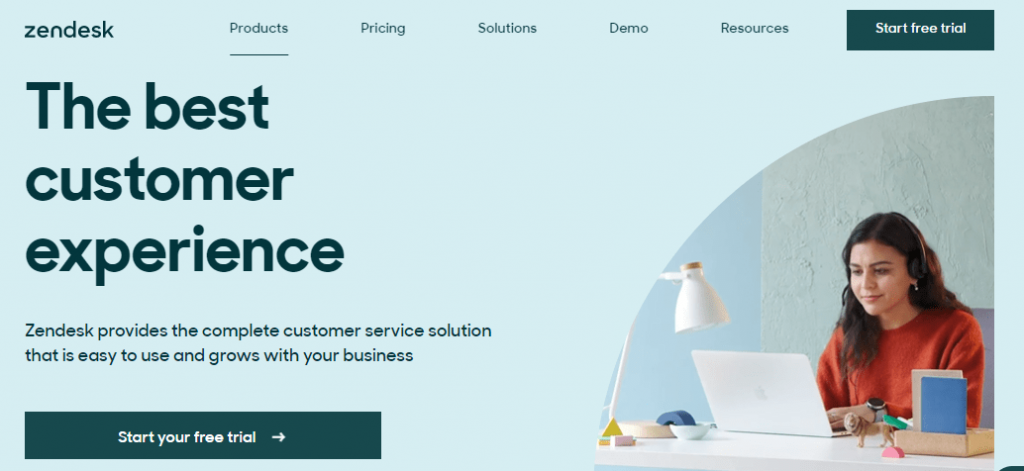
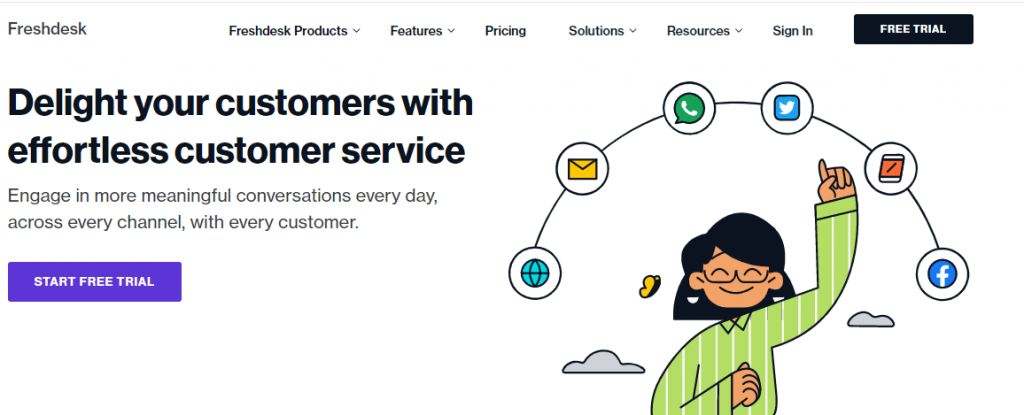
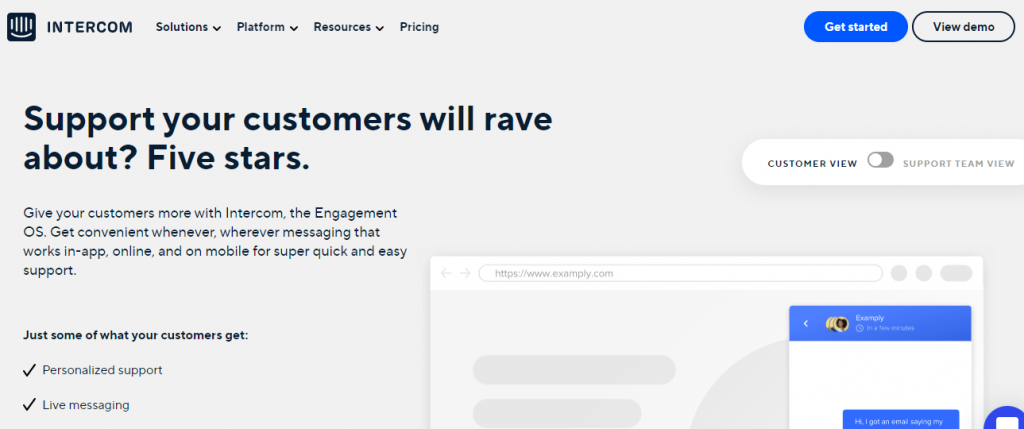
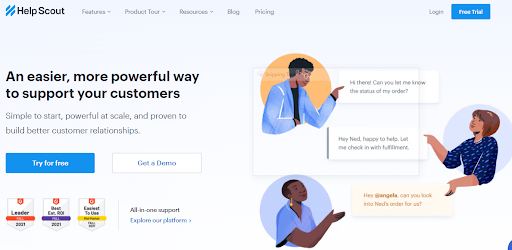
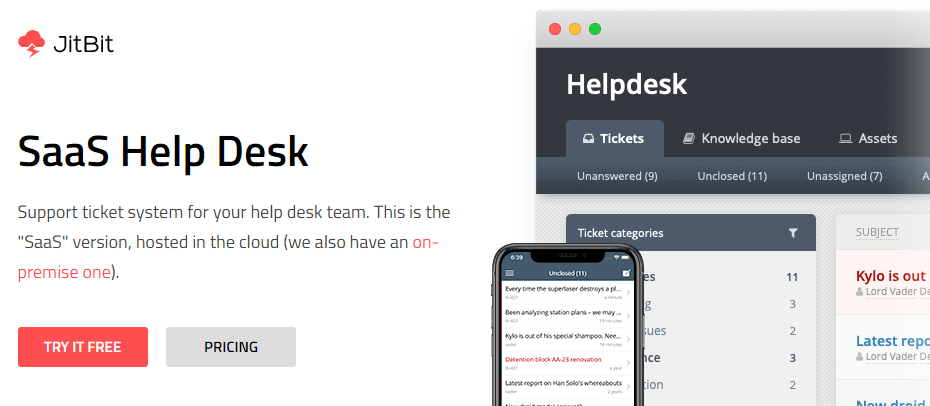
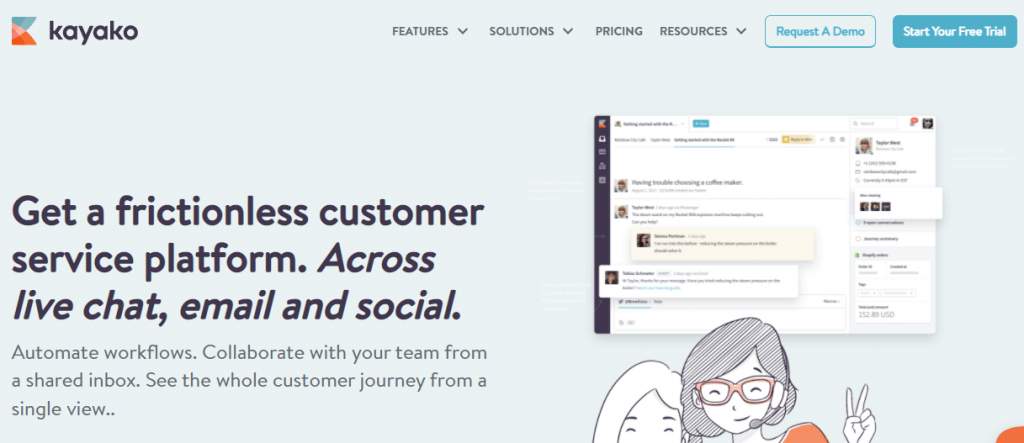
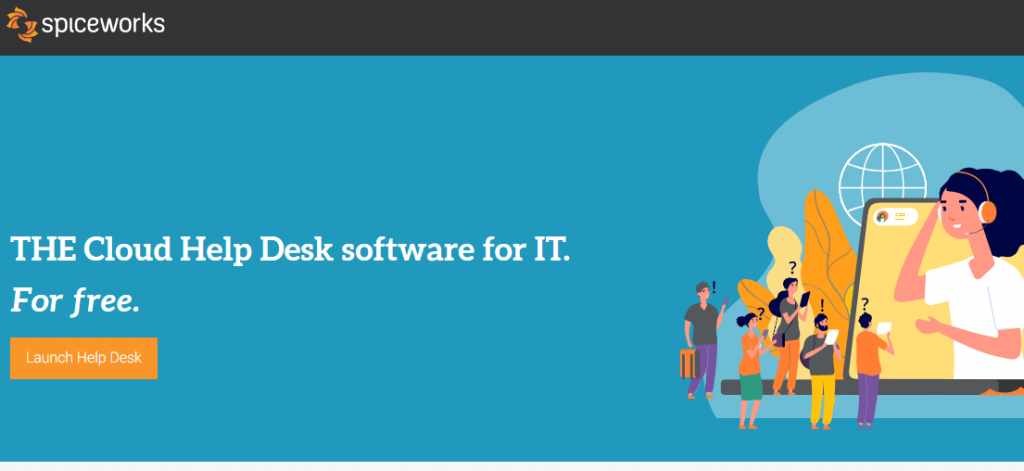
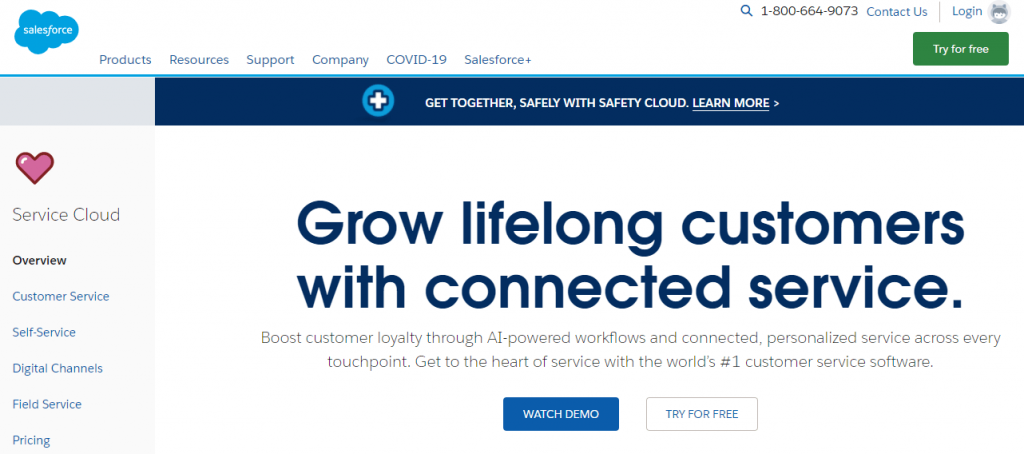
 We'd love your feedback!
We'd love your feedback! Thanks for your feedback!
Thanks for your feedback!