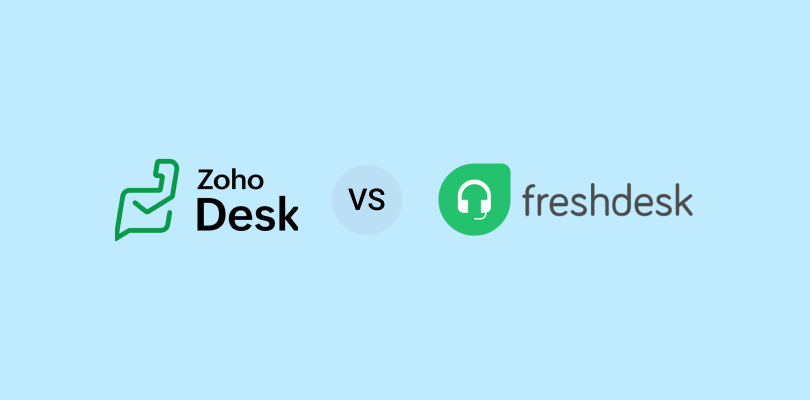ProProfs Help Desk and Intercom are two industry-leading help desk solutions in the market. Which tool gives you the most bang for your buck?
To make your decision easier, I’ve compared both these help desk giants across various parameters – from UI and automation to overall pricing.
Let’s find out the better option!
ProProfs Help Desk vs. Intercom: A Detailed Feature-by-Feature Comparison
Various help desk systems in the market boast distinct features. For instance, one might excel in reporting, while another is rich in integrations. This diversity often makes selecting one over the other a challenging task.
But fret not!
Intercom and ProProfs Help Desk have been integral parts of my team’s toolkit for years. To simplify your decision-making process, I’ve drawn on my experience to outline their pros and cons across nine key parameters, including UI, security, pricing, and more.
1. User Interface
A simple and intuitive interface in help desk software is paramount as it enhances user adoption, reduces training time, and facilitates efficient navigation.
With a user-friendly interface, support teams can focus on resolving issues rather than grappling with complex tools, ultimately contributing to improved productivity and customer satisfaction.
ProProfs Help Desk
ProProfs Help Desk comes with a simple, email-like interface, and my experience has been remarkably user-friendly. The platform’s intuitive design resembles a familiar email layout, making navigation effortless.
I also love its advanced search bar at the top of the screen that delivers comprehensive search results. To easily find old conversations, I can mention the ticket’s priority, inbox, status, assignee, and other details.
From the left-hand side of the main interface, I can choose to view tickets by their status, such as New, Open, Pending, Sent, Overdue, etc.
Also, other important help desk elements like Reports, Dashboards, and Contacts are within arm’s reach and can be easily accessed from the top-right of the screen.
Intercom
Even though Intercom’s main interface has a modern appeal to it, I think most users will find it somewhat clunky.
After I log in to my account, I can choose to filter my inbox to view new tickets, unassigned conversations, @mentions, etc.
Once I click on any ticket, I can view the entire conversation thread and the complete customer information on the right-hand side of the screen. For instance, I can view the customer’s name, location, email address, last contact date, and other relevant details.
Winner: I think ProProfs Help Desk is a clear winner here and deserves a score of 9. I will give an 8 to Intercom as I feel there is still room for improvement.
2. Automation
If your team is caught between manual and repetitive tasks, ultimately, customer satisfaction can suffer. This is where automated customer service comes into the picture.
Automation in help desk software is crucial for streamlining workflows, improving response times, and boosting overall efficiency. By automating routine tasks such as ticket assignments and responses, support teams can prioritize complex issues and reduce manual workload.
ProProfs Help Desk
When it comes to powerful automation tools and capabilities, ProProfs Help Desk is second to none. Right from automated ticket assignments, canned responses, and survey sharing to custom chatbots, I must say it significantly elevated our support operations.
Automated ticket assignments help me streamline task distribution, ensuring a balanced workload among agents. Moreover, my agents can always be ready with a reply using the canned response feature. Now that’s a lot of saved time!
Automated survey sharing right after a ticket is resolved works great for feedback collection, contributing to continuous improvement. Also, I suggest you deploy custom chatbots on your website or help center for 24/7 customer assistance.
Overall, these powerful automation features not only saved time but also enhanced the efficiency and effectiveness of our entire support system.
Intercom
Intercom offers some basic automation features that can be turned on or off based on your needs.
For instance, whenever a website visitor reaches out, you can choose to either send an automated message to get context about the issue or share an estimated reply time. Similarly, when a conversation with a user is closed, you can automatically ask for feedback on how the conversation went.
Just like ProProfs Help Desk, Intercom also offers chatbots that can be used to grab visitors’ attention by asking them the right questions at the right time. However, on the downside, I think the bots are more suited for marketing than customer service teams.
Winner: I will give ProProfs Help Desk a score of 8.5 and Intercom an 8. ProProfs Help Desk offers robust automation capabilities to help you cater to more customers in less time.
3. Customization
Help desk customization is pivotal for tailoring the platform to specific business needs.
It allows organizations to adapt workflows, categorize tickets, and configure reporting structures, ensuring the software aligns precisely with the unique requirements of the company.
ProProfs Help Desk
My experience with ProProfs Help Desk’s customization features, including custom fields, email notifications, and custom ticket statuses, has been nothing short of exceptional.
The ability to create custom fields allows my team to tailor our support process precisely to our unique needs, enhancing the relevance of collected information. I can also customize the content of email notifications per our needs.
Now even though the platform offers some pre-built ticket statuses like Open, New, Overdue, etc., you can create custom ticket statuses for improved ticket organization. For instance, I have created a custom ticket status “With logistics team” to organize and sort tickets that are related to delivery issues.
Highly recommended for organizations seeking a customizable and adaptable help desk solution.
Intercom
Intercom gives multiple customization options to brand our online help center and control how it appears to our customers. From the Styling section, I can customize the background color, the layout of articles, text font, header, and multiple other elements.
With Intercom, your support agents can choose to work either in dark or light mode and easily switch between the two using keyboard shortcuts.
In addition, I like how the platform gives users the option to set the help desk in their preferred language. It supports multiple languages, such as English, French, German, Spanish, etc.
Winner: I think it’s a tie here. Both ProProfs Help Desk and Intercom get a score of 8 as they help you customize your help desk system per your unique needs.
4. Privacy and Security
Data security threats and mishaps have given many entrepreneurs sleepless nights. As a result, you cannot afford to compromise on data security.
Robust security features, including encryption, access controls, and secure data storage, ensure the protection of customer data. Prioritizing data security not only builds trust but also ensures compliance with privacy regulations, maintaining the integrity of customer interactions.
ProProfs Help Desk
ProProfs Help Desk offers a whole suite of security features so you can stay stress-free and offer uninterrupted support.
Right from Single Sing-On to Two-Factor Authentication, there are multiple ways to secure the help desk. Personally, I have enabled the Two-Factor Authentication to ensure anyone logging in can be authenticated with an extra layer of security.
Besides this, I suggest you use IP Restrictions to limit the help desk access to only your company’s PCs or laptops.
What’s more? If you are a manager who feels some reports should not be available to every team member, you can control their access through roles and permissions.
Intercom
If you are a business leader/manager concerned about data security, you will find Intercom quite useful.
I think the best part is that the vast majority of its services and data are hosted in Amazon Web Services facilities in the USA. Data hosting with a reliable brand like AWS surely builds trust.
Besides the general security features, there is another thing worth mentioning. You can use the Teammate Activity Logs to view who makes critical changes in real time. For instance, if someone deleted a critical customer conversation, you can track that using the activity log.
Winner: I will give ProProfs Help Desk a score of 8.5 and Intercom a score of 9. The latter offers slightly better data security features compared to its counterpart.
5. User Management
In any help desk ticketing system, users refer to people who actually use the tool, such as support agents and managers.
User management is crucial for efficient task allocation and maintaining a secure communication environment. It allows organizations to assign roles, control access levels, and organize support responsibilities.
ProProfs Help Desk
ProProfs Help Desk offers multiple user roles, enabling me to create a proper team hierarchy and control who can access what.
The user roles include Admin, Manager, Staff, and Watcher. By assigning team members different roles, I can determine their permissions. For instance, while the Admins have permission to add or remove users, managers can take bulk actions on tickets.
In addition, while creating a new user, you can easily add details such as names, phone numbers, team assigned, and other information. I suggest you enable the “Assign Tickets Automatically” option to ensure incoming tickets are automatically assigned to a designated user.
Intercom
Intercom helps me keep my help desk secure and compliant with the help of custom roles and permissions.
I can easily add a new role and offer specific permissions that users in this role will have. For instance, I can choose to give them permission to add or delete an app, access help articles, or reassign a conversation.
Another thing worth mentioning is that agents cannot change their own roles and permissions. Only someone with the Admin account can make these changes, giving you better control of your help desk.
Winner: Again, it’s a tie here. I will give both tools a score of 8 as they both offer decent user management features.
6. Integrations
Customer service tools never work great in isolation. They must be integrated with your existing tool stack to reduce the back-and-forth and improve workflows.
Multiple integration options enhance efficiency by consolidating data and automating processes, enabling support teams to have a comprehensive view of customer interactions and collaborate seamlessly with other departments.
ProProfs Help Desk
ProProfs Help Desk offers very carefully selected integration options that can help you expand the potential of your help desk.
Whether your team uses Salesforce or MS Dyamics as CRM solutions, you can easily integrate them with your ProProfs Help Desk account.
Some other notable in-house integration options include ProProfs Chat, ProProfs Knowledge Base, and ProProfs Project.
Intercom
Intercom offers more integration options compared to its counterpart.
You can seamlessly connect Intercom with tools like Stripe, Jira Cloud, Zendesk Support, etc. Some notable social media integrations include Facebook, Twitter, and Instagram, helping you improve your social media customer service.
I also like the GoogleMeet integration, which has improved technical troubleshooting for my team. My agents can initiate a video call session directly from a conversation and lead a meaningful virtual interaction.
Winner: I will give ProProfs Help Desk an 8 and Intercom a solid 9. Intercom offers more integration options and can be easily connected with the leading social media platforms.
7. Reporting
Reports and analytics are the bread and butter of every customer service manager.
By tracking key help desk metrics and customer service trends, businesses can identify areas for improvement, optimize workflows, and enhance overall service quality. This data-driven approach enables informed decision-making, contributing to more effective and customer-centric support operations.
ProProfs Help Desk
ProProfs Help Desk offers comprehensive reports and analytics to help users get a bird-eye view of the support process. You can generate different types of reports: Summary, Custom Field, Child Ticket, and more.
Let me quickly explain a few of them.
Summary: The Summary report gives you an overall view of different help desk metrics like new tickets, open tickets, average first response time, average ticket resolution time, etc.
Ratings: The moment I click on the Rating report, I can see how customers have rated their service experience (on a scale of 5) for any given day, week, or month.
Besides this, you can choose to schedule your help desk reports to receive them directly in your email inbox at a pre-defined time.
Intercom
Intercom offers multiple reporting types, but I think the most relevant is the Conversations report.
It helps me understand my team’s workload and the biggest issues our customers might be facing. At any given time, I can view the number of open, closed, reopened, and snoozed conversations.
Also, I can easily track my team’s busiest period to know when we receive the most requests. On the downside, I feel Intercom’s reporting dashboard looks quite outdated and should offer more visibility through graphs and widgets.
Winner: I will give ProProfs Help Desk a score of 8.5 and Intercom a score of 8. ProProfs Help Desk offers better insights into the customer service process.
8. Customer Support
What do you do when you are not sure about how a help desk feature works? The obvious step is to contact the vendor’s customer support team.
A responsive support team fosters a positive user experience, empowering users to maximize the benefits of their help desk system and establishing trust in the reliability of the software.
ProProfs Help Desk
As a leading SaaS brand, ProProfs is known for its reliable and highly responsive customer support.
Whenever I encounter an issue, I have the option to reach out to their team via email, live chat, or phone support. If the problem isn’t a major one, I can even fill out a small form and raise a ticket directly from its website.
Another cool thing is ProProfs Help Desk’s vast online help center. You can find articles on various topics like how to customize your help desk, how to navigate the support agent interface, how to add users, etc.
The best part, in my opinion, is that some articles are supplemented with video tutorials, which make getting the needed guidance a breeze.
Intercom
Intercom isn’t the best when it comes to customer support. A lot of online users have complained about its slow and unresponsive service.
Having said that, there is one thing that I admire about Intercom’s customer support. With a vast online community, you can interact with other users, raise questions, view discussions and product updates, and explore any upcoming trainings and events.
Also, Intercom offers an online help center that covers articles on topics such as AI chatbots, reports, proactive support, automation, and more.
Winner: I will give ProProfs Help Desk a perfect 10 and Intercom a 7. The former offers awesome human support on multiple communication channels.
9. Pricing
Pricing is a big concern area for most small to mid-sized companies. Most cloud-based ticketing system offer flexible pay-per-user plans to save your business from the burden of any heavy upfront costs.
Transparent and affordable pricing models allow organizations to choose a solution that aligns with their needs, preventing unexpected costs and ensuring a cost-effective investment.
ProProfs Help Desk
So, how much does ProProfs Help Desk cost? The short answer is not much at all.
There are two plans on offer:
- Free plan: Forever free for a single agent
- Team Plan: Starts at $19.99/user/month
I’m sure many startups and small business owners will like the Forever-Free Plan as it provides all the premium features (limited to a single user). If you have more than two users, you can opt for the paid plan, starting at $19.99/user/month (billed annually).
I like how ProProfs Help Desk offers a single paid plan to avoid confusing potential customers.
The tool even comes with a 15-day money-back guarantee. If you wish to cancel your subscription within this period, you’ll get a full refund. Isn’t that a great deal?
Intercom
So, how much does Intercom cost?
Intercom starts at $39/user/month, which is almost double the cost of ProProfs Help Desk. Mainly there are three plans on offer:
Essential: $39/user/month
Advanced: $99/user/month
Expert: $139/user/month
Intercom does offer a 14-day free trial to first-time users so they can explore the tool’s features and functionalities before making a purchase. On the downside, I’m disappointed to see that there is no forever-free plan on offer.
If you are a large enterprise, you can choose the Expert plan starting at $139/user/month. It offers advanced security, team collaboration, and help desk reporting capabilities.
Winner: I will give ProProfs Help Desk a score of 9 and Intercom a 7. ProProfs Help Desk offers a forever-free plan, and even the paid plan starts at a much more affordable price.
Which Is Better: ProProfs Help Desk or Intercom?
So, after this intensive comparison of ProProfs Help Desk vs. Intercom, which tool has the upper hand? Which tool should be a part of your support process this year?
I think before we jump to the answer, let’s quickly get a summarized view of the various pros and cons of these two software systems.
ProProfs Help Desk
Pros:
- Shared inbox helps you manage multiple customer-facing inboxes (support@, info@, contact@, etc., in one place).
- Leverage the parent-child ticketing feature to break a ticket into smaller parts and assign them to different departments.
- Build custom chatbots for 24×7 customer support, lead generation, appointment scheduling, and more.
- Agents can use a dedicated mobile app to view customer requests and resolve complaints even when on the move.
- Report scheduling to receive instant information on help desk performance directly in your email inbox.
- Monitor customer satisfaction and improve CX with automated CSAT surveys.
Cons:
- Frequent product updates can be overwhelming for some users.
- More integration to team collaboration/project management tools should be offered.
Intercom
Pros:
- Create an online help center so your customers can find the most accurate answers when and where they need them.
- Deploy an AI-powered chatbot to deliver accurate answers to customer queries.
- Multichannel capabilities help you bring email, live chat, phone, and social media conversations in one place.
- Effortlessly add multimedia content such as images, videos, interactive guides, and call-to-actions to your help center articles.
- Optimize your team’s performance with real-time dashboards.
Cons:
- Proactive surveys and product tours are available at an additional cost.
- Expensive pricing plans make Intercom an unsuitable option for startups and small businesses on a tight budget.
It’s finally time to reveal the winner. I think ProProfs Help Desk is a clear winner here due to multiple factors. Right from a simple interface to powerful automation features, there is a lot on offer. If you compare the pricing, ProProfs Help Desk offers a forever-free plan, and the paid plan is much more affordable compared to Intercom.
Before you finalize any tool, I suggest you go for a free trial to explore the different features and functionalities on your own.
 Tips
Tips
We’d love to hear your tips & suggestions on this article!
FREE. All Features. FOREVER!
Try our Forever FREE account with all premium features!

 We'd love your feedback!
We'd love your feedback! Thanks for your feedback!
Thanks for your feedback!