Struggling with the complexity and high costs of ServiceNow?
While ServiceNow is a leading IT service management platform, it might not be the best fit for every business, especially if you’re looking for more flexibility, affordability, or specific features.
The good news is there are plenty of ServiceNow competitors offering robust solutions that cater to diverse business needs. From IT service management to customer support, these platforms allow you to streamline processes, improve collaboration, and increase overall efficiency.
In this guide, I’ll share the top 10 ServiceNow alternatives, highlighting platforms that provide streamlined workflows, better customization, and cost-effective pricing.
What is ServiceNow?
ServiceNow is a leading IT service management tool that helps your business enhance agent productivity and speed up issue resolution. The tool allows you to automate your IT support for common requests using virtual agents.
These bots are designed to interact with end-users, share knowledge base articles, and understand simple, human language.
Moreover, it offers intelligent ticket routing and built-in internal collaboration tools that help restore services much faster and reduce their impact on your business.
Who Uses ServiceNow?
ServiceNow is widely used by organizations of all sizes across various industries, including IT, healthcare, finance, manufacturing, and retail. It is particularly popular among IT departments for streamlining workflows, managing IT service requests, and automating repetitive tasks.
Large enterprises leverage its capabilities for IT service management (ITSM), IT operations management (ITOM), and IT business management (ITBM). HR teams use it for onboarding and employee services, while customer support teams rely on it for ticketing and issue resolution.
ServiceNow’s versatility makes it a go-to platform for companies aiming to enhance efficiency, improve collaboration, and deliver exceptional user experiences.
Spotlight on the Top 3 ServiceNow Alternatives: A Quick Overview
No time to spare? Here are my top three suggestions!
Option A: ProProfs Help Desk
ProProfs Help Desk is a great ServiceNow alternative, offering an AI-driven ticketing system and automation features like customer intent analysis and automated ticket routing. It integrates well with tools like Knowledge Base, Live Chat, and Salesforce, improving response times and support efficiency.
Option B: LiveAgent
LiveAgent is a user-friendly alternative to ServiceNow, designed to simplify ticket management for small to medium-sized businesses. It provides powerful capabilities without the complexity of larger platforms, enabling support teams to resolve issues efficiently and maintain ease of use.
Option C: Freshdesk
Freshdesk offers seamless omnichannel support across email, chat, social media, and phone. It simplifies customer service with an intuitive interface, powerful integrations, and automation features, boosting productivity. Ideal for businesses of all sizes, it streamlines workflows, ensuring faster responses and improved customer satisfaction.
List of Top 10 ServiceNow Alternatives
Now it’s time for me to share the top 10 alternatives to ServiceNow tool. I’ll walk you through an in-depth comparison, covering features, pricing, pros, cons, and everything else you need to know about each tool.
Here’s a quick overview of the 10 best ServiceNow alternatives.
| ServiceNow Alternatives | Best For | Pricing |
|---|---|---|
| ProProfs Help Desk | AI Help Desk & Support Ticketing for Customer Delight | FREE for a single user. Plans start at $19.99/user/month for 2 or more users. |
| SysAid | AI-Powered ITSM | Contact the sales team. |
| Salesforce Service Cloud | Customer Interaction Management | Starts at $25/user/month |
| LiveAgent | Ticket Management | Starts at $15/user/month |
| HaloITSM | Incident Tracking and Workflow Automation | Starts at $49/month. |
| SolarWinds Service Desk | Asset Management | Starts at $39/user/month. |
| Freshdesk | Omnichannel Support | Starts at $15/user/month. |
| Zendesk | Self-Service | Starts at $19/user/month. |
| Help Scout | Live Chat Support | Starts at $55/month. |
| Jira Service Management | Agile ITSM Solutions | Starts at $19.04/agent/month. |
1. ProProfs Help Desk – Best for AI-Assisted Help Desk & Support Ticketing
In my experience, ProProfs Help Desk has proven to be an excellent ServiceNow alternative, particularly if you’re after something that combines ease of use with powerful AI-driven capabilities. I’ve used it personally and have found the ticketing system, powered by AI and automation, to be incredibly efficient in streamlining customer support.
The automation features, such as customer intent analysis and automated ticket routing, have really helped my team respond faster and maintain consistent communication with customers.
Plus, it integrates seamlessly with tools like Knowledge Base, Live Chat, MS Dynamics, and Salesforce—making it an even more powerful solution.
If you’re looking for a help desk solution that reduces response times while keeping things simple, I highly recommend giving ProProfs Help Desk a try.
What You May Like:
- Customer intent analysis to understand and categorize customer queries for faster resolutions
- Shared inbox to manage all support emails from one centralized dashboard
- Automated response suggestions to provide agents with ready-to-use response templates, saving time
What You May Not Like:
- There is no dark mode for the interface
- No downloadable or on-premise version
Pricing:
- FREE for a single user. Plans start at $19.99/user/month for 2 or more users.
2. SysAid – Best for AI-Powered ITSM
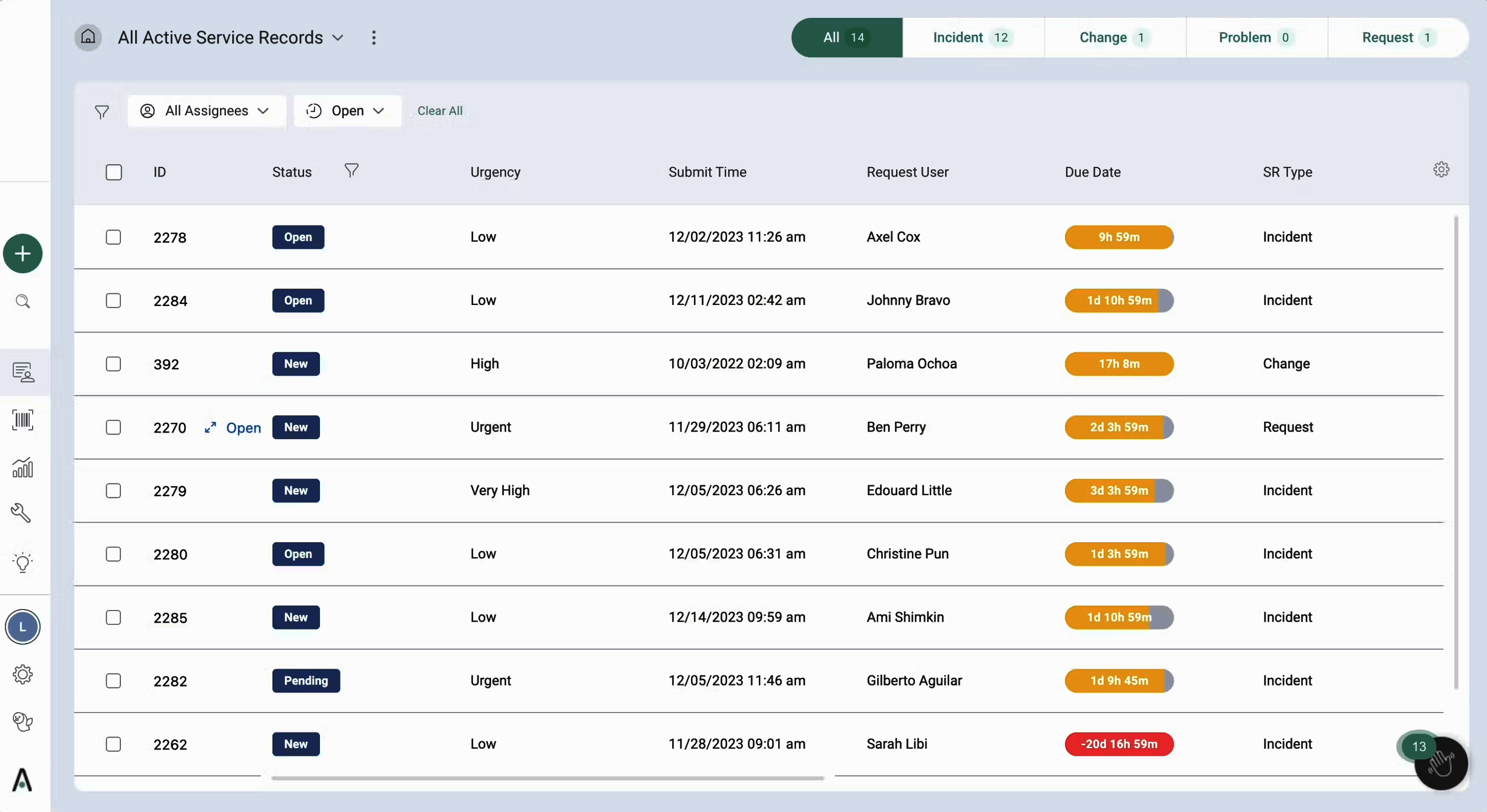
Image Source: Software Suggest
SysAid is a reliable option for those seeking a simpler, more cost-effective alternative to ServiceNow. Known for its AI-powered ITSM tools, SysAid offers features like automated ticket routing, workflow automation, and powerful analytics. With its intuitive interface and a focus on efficiency, SysAid ensures that IT teams can focus on solving problems rather than managing tools.
SysAid also emphasizes customization, allowing users to tailor the platform to their unique needs. Its focus on automating repetitive tasks not only saves time but also reduces the likelihood of human errors. This makes it a practical and budget-friendly choice for businesses that want the functionality of ServiceNow without its complexity or cost.
What You May Like:
- AI-Powered ticketing system to automate ticket routing and prioritization
- Workflow automation to streamline repetitive tasks efficiently
- IT analytics and reporting to provide insights for better decision-making
What You May Not Like:
- The app lacks full functionality compared to the desktop version
- Advanced customizations can require technical expertise
Pricing:
- Contact the sales team.
3. Salesforce Service Cloud – Best for Customer Interaction Management
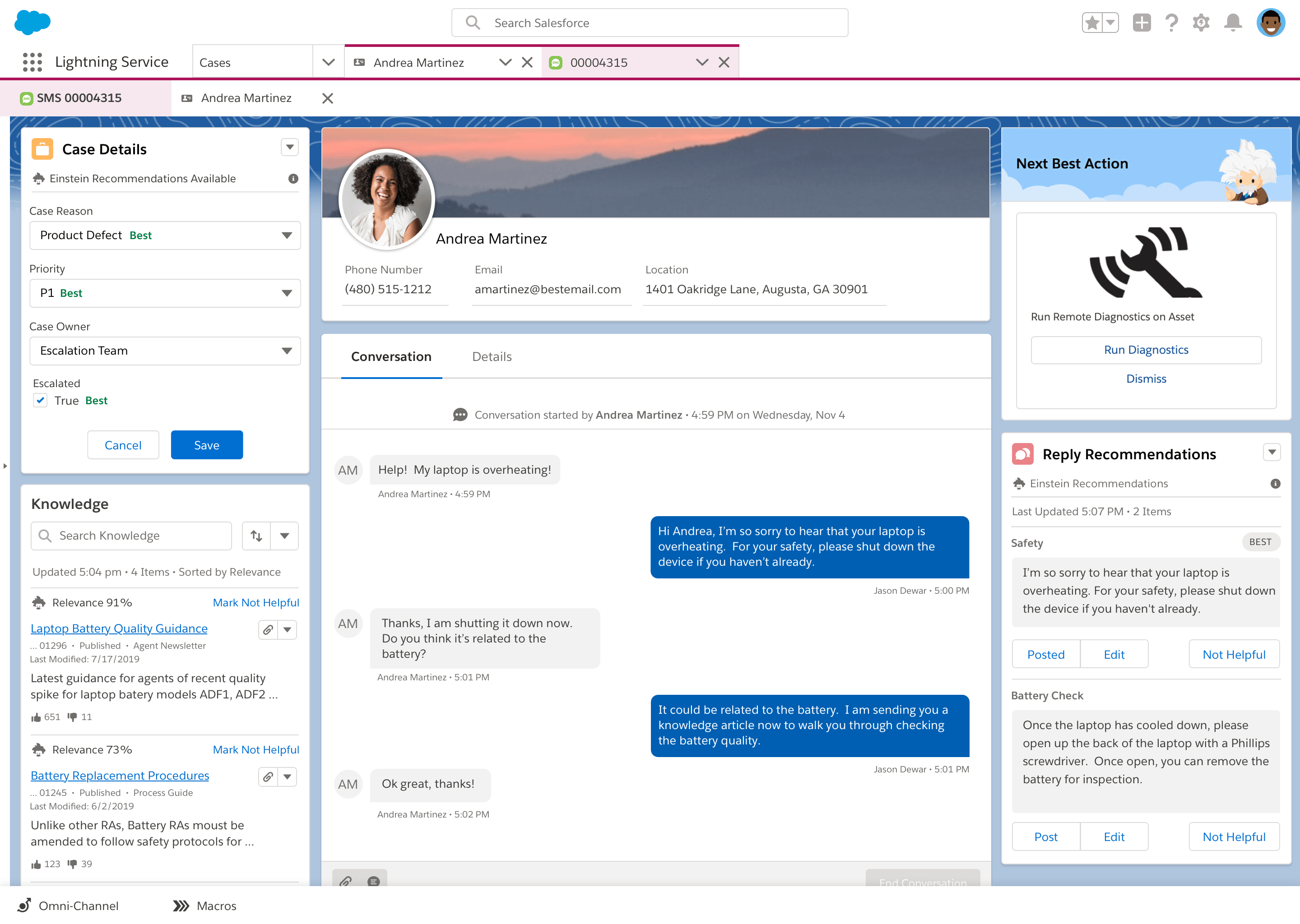
Image Source: Software World
Salesforce Service Cloud is a strong alternative to ServiceNow, particularly for organizations prioritizing customer service and relationship management. Salesforce Service Cloud excels in customer interaction management by offering a unified view of all customer touchpoints, ensuring seamless communication across channels.
What I love most about Salesforce Service Cloud is its intuitive interface and the AI-powered features like Einstein AI. These tools streamline workflows, enhance agent productivity, and improve customer satisfaction. However, it may not be the best fit for organizations looking solely for IT-focused solutions, as it is primarily designed to optimize customer service operations.
What You May Like:
- Omni-channel support to handle queries from all platforms seamlessly
- Einstein AI to provide AI-driven insights and automation
- Customizable dashboards to offer real-time analytics and insightful reporting
What You May Not Like:
- Less focused on IT management
- Best results require full Salesforce suite integration
Pricing:
- Starts at $25/user/month.
4. LiveAgent – Best for Ticket Management
Image Source: Super Monitoring
LiveAgent is a fantastic ServiceNow alternative that I personally found to be both user-friendly and cost-effective. Unlike ServiceNow, which can feel overwhelming with its extensive range of features, LiveAgent focuses on simplicity while still delivering powerful ticket management capabilities. It enables seamless ticket creation and management, empowering support teams to work efficiently and resolve customer issues in a timely manner.
For small to medium-sized businesses like mine, LiveAgent provides just the right balance of functionality and ease of use. I appreciate how it allows my team to manage support tickets without the complexity of larger platforms, making it a great choice for businesses looking for efficiency and simplicity.
What You May Not Like:
- Ticket management to streamline ticket creation and tracking
- Canned responses for quickly addressing common customer inquiries
- Real-time chat to enable instant communication with customers
What You May Not Like:
- The mobile app functionality is basic
- Limited customer support on lower pricing plans
Pricing:
- Starts at $15/user/month.
5. HaloITSM – Best for Incident Tracking and Workflow Automation
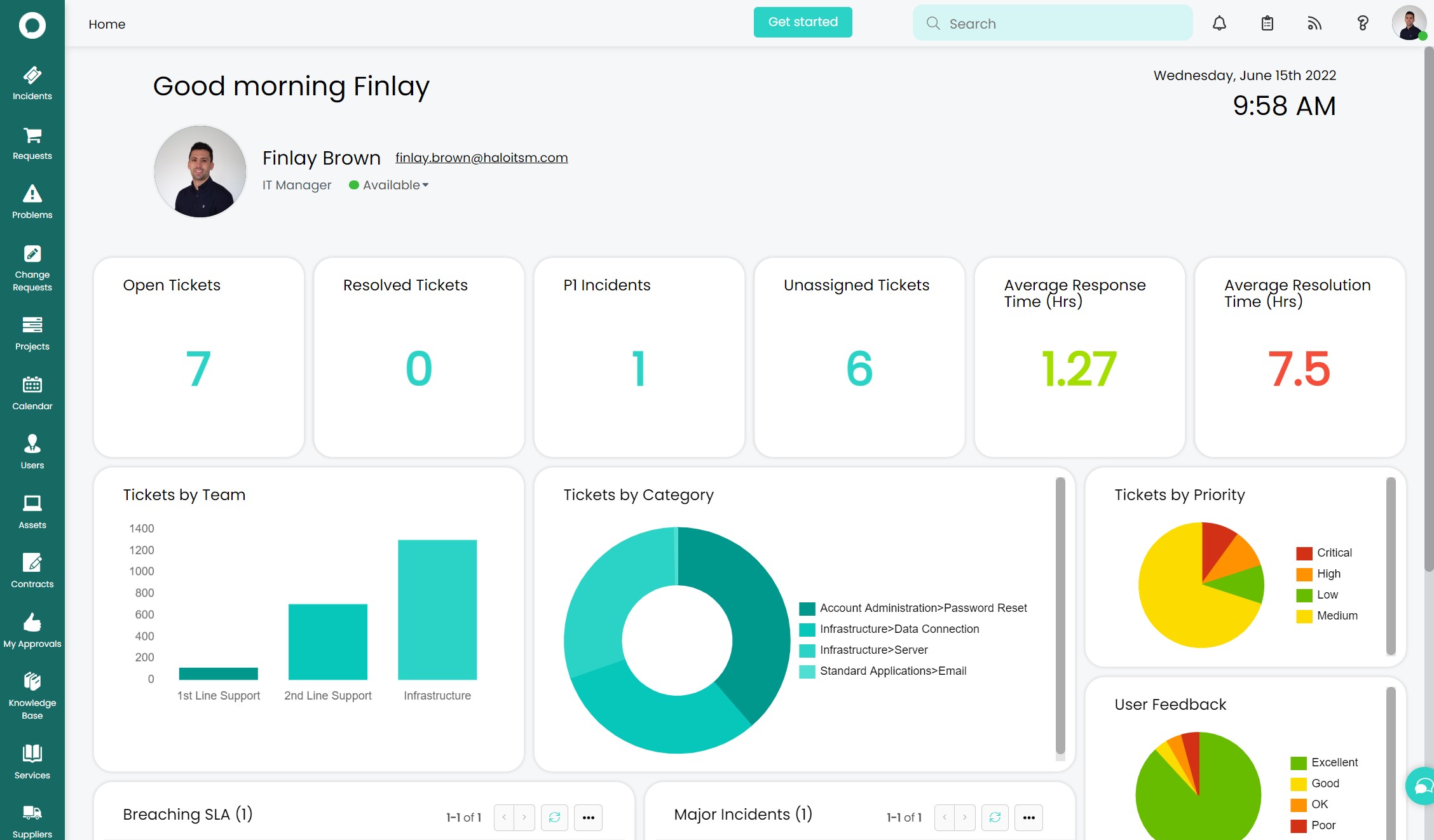
Image Source: Software Advice
HaloITSM offers a straightforward, user-friendly approach to IT service management, making it an appealing alternative to ServiceNow. For me, HaloITSM is perfect when it comes to incident tracking and workflow automation. It really simplifies the whole process, making it a go-to tool for teams looking to stay organized and efficient.
I’ve found its interface to be user-friendly, making it easy for teams to adapt quickly. Plus, HaloITSM connects seamlessly with popular tools like Microsoft Teams, Jira, and Slack, enabling smoother collaboration across departments. While it may not have the expansive enterprise-grade capabilities of ServiceNow, HaloITSM offers excellent value for small to mid-sized businesses seeking a reliable ITSM solution.
What You May Like:
- Self-service portal to simplify request submissions
- Asset management to track IT assets effectively
- Incident management to handle service disruptions efficiently
What You May Not Like:
- Customization options can feel restricted
- Reporting tools lack depth for complex analysis
Pricing:
- Starts at $49/month.
6. SolarWinds Service Desk – Best for Asset Management
Image Source: G2
When I evaluated SolarWinds Service Desk as an alternative to ServiceNow, I found it to be an excellent option for businesses looking to streamline asset management. It offers powerful features to track, manage, and monitor IT assets with ease. The platform offers essential ITSM features like incident, problem, and change management, ensuring a streamlined approach to managing service requests and resolving issues efficiently.
What sets SolarWinds Service Desk apart is its focus on affordability without compromising functionality. Unlike ServiceNow, which can be overwhelming for smaller teams, SolarWinds delivers a simplified experience that’s easier to adopt and scale. Additionally, its integrations with popular tools and the ability to customize workflows make it adaptable to different business needs.
What You May Like:
- Incident management to automate ticket creation and resolution
- Asset management to track and manage IT assets effortlessly
- Service catalog to provide users with self-service options
What You May Not Like:
- Trial version doesn’t offer access to all features
- Reporting capabilities are basic
Pricing:
- Starts at $39/user/month.
7. Freshdesk – Best for Omnichannel Support
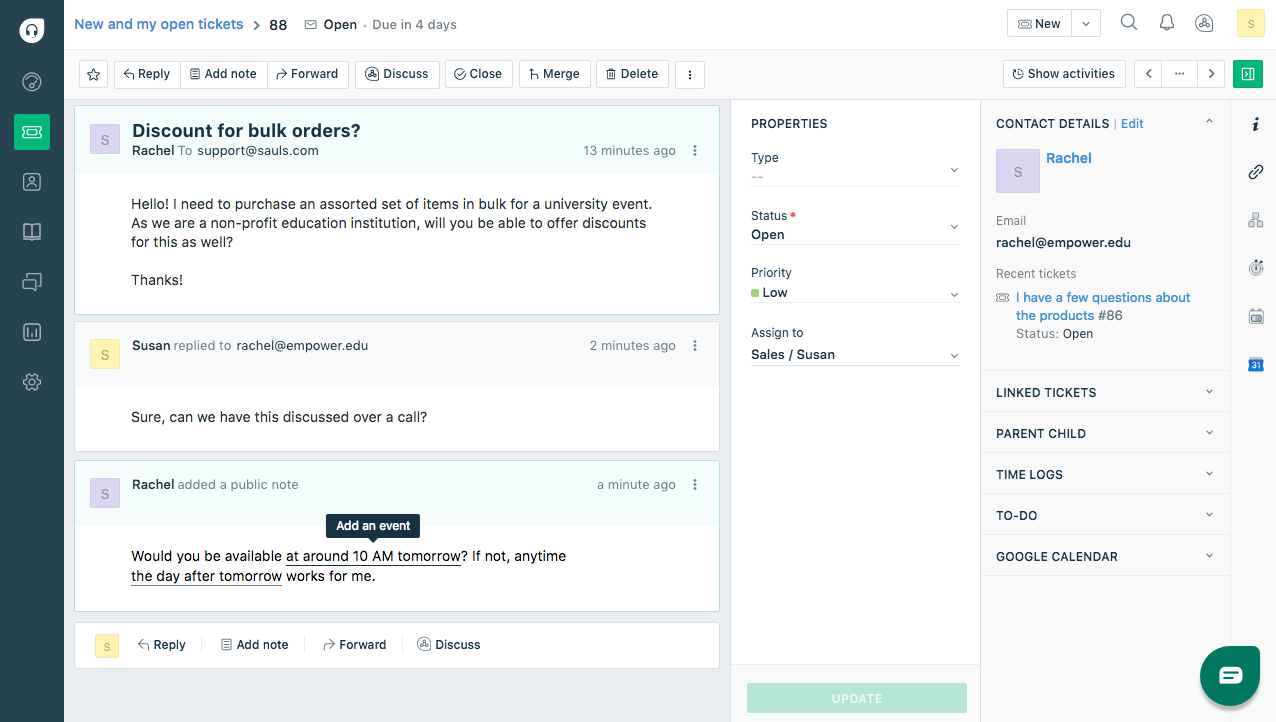
Image Source: Freshdesk
As someone who’s explored multiple options, I’ve found Freshdesk to be a user-friendly platform offering a unified space to manage customer queries from various channels, including email, chat, social media, and phone. It’s designed to make customer service easier and more efficient, allowing businesses to deliver personalized experiences with minimal effort.
In my experience, Freshdesk stands out because of its simplicity and intuitive interface, making it an ideal choice for teams that require a robust yet easy-to-implement helpdesk solution. It supports a wide range of integrations and automation features that enhance productivity. Whether you’re a small business or a large enterprise, Freshdesk helps streamline customer support workflows, ensuring faster response times and greater customer satisfaction.
What You May Like:
- Customizable UI to tailor the interface to suit your brand and needs
- SLA management to establish deadlines for responding to and resolving tickets
- Canned responses to provide consistent replies to customer emails
What You May Not Like:
- Occasional glitches in the mobile app
- Limited customization in the basic plan
Pricing:
- Starts at $15/user/month.
8. Zendesk – Best for Self-Service
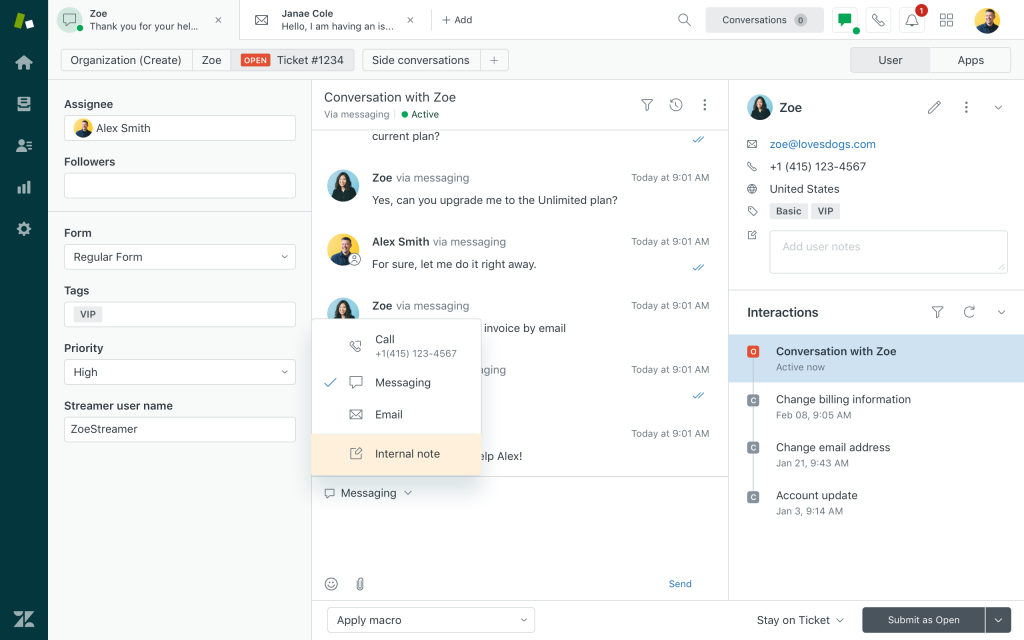
Image Source: Getvoip.com
When I first explored Zendesk as a ServiceNow alternative, I was drawn to its excellent self-service capabilities. If you’re looking to give your customers the freedom to find answers on their own, Zendesk’s knowledge base and community forums are a great way to reduce the burden on your support team. What I particularly appreciate about Zendesk is its flexibility. Whether you’re running a small business or an enterprise, the platform can scale and adapt to your needs.
I love how easy it is to customize workflows and integrate with other tools. Plus, the advanced reporting and analytics have been incredibly helpful in tracking team performance and customer satisfaction. Zendesk combines usability with powerful features, making it a top contender for anyone considering a ServiceNow alternative.
What You May Like:
- Pre-chat forms to gather essential customer details
- Mobile apps for instant support access
- Advanced reporting & analytics to track performance and insights
What You May Not Like:
- Occasional delays in ticket resolution
- There’s a 50 MB limit on file attachments in tickets
Pricing: Starts at $19/user/month.
9. Help Scout – Best for Live Chat Support
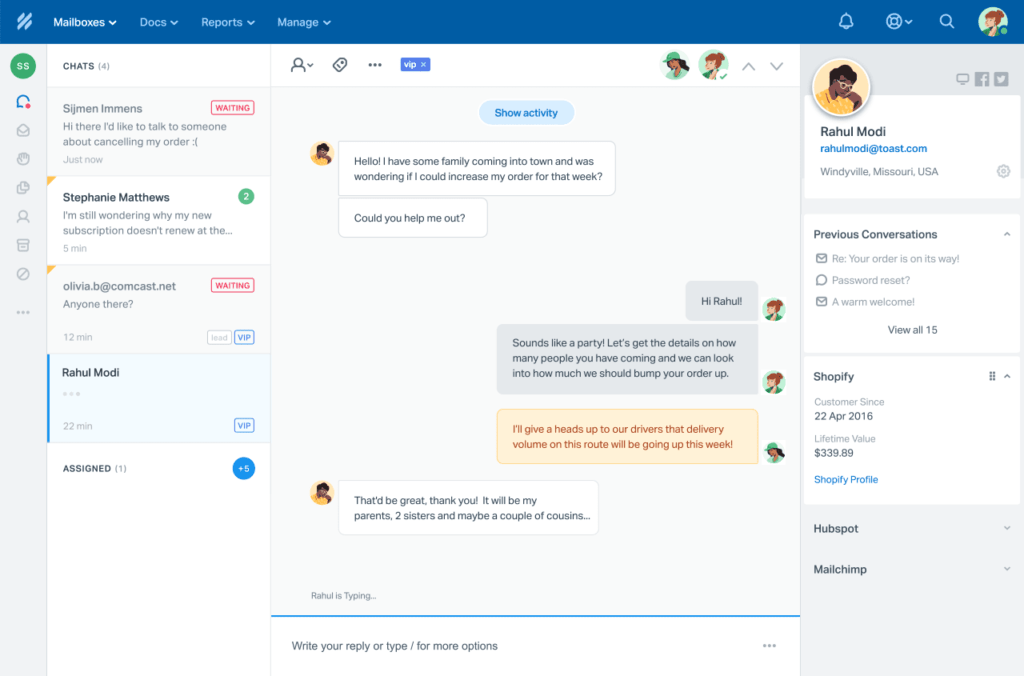
Image Source: Efficient App
If you’re looking for a ServiceNow alternative that simplifies customer support, Help Scout is a great option. Personally, I’ve found it to be an intuitive and straightforward platform that makes handling live chat support effortless. It offers a streamlined approach for managing customer interactions in one place, which is perfect for teams that need a more user-friendly and efficient solution.
What I really appreciate about Help Scout is its ease of use, especially for teams like mine that need a hassle-free way to engage with customers. Its live chat, knowledge base, and shared inbox make customer service feel more manageable, and I’ve seen improvements in response times and customer satisfaction.
What You May Like:
- Shared inbox to manage team conversations in one place
- Custom fields to include personalized data in tickets
- Tags to classify tickets or automate workflows
What You May Not Like:
- The tool lacks chatbot functionality
- The knowledge base features are pretty basic and need improvement
Pricing: Starts at $55/month.
10. Jira Service Management – Best for Agile ITSM Solutions
Image Source: G2
Jira Service Management offers a modern, intuitive solution for managing IT service requests and team workflows. Due to its seamless workflows and powerful integrations, Jira Service Management has been my top choice for agile ITSM solutions. Its flexibility ensures efficient incident, problem, and change management, significantly boosting our team’s productivity.
It features automation tools, customizable SLAs, and a powerful knowledge base, ensuring faster resolution of issues. While ServiceNow is an industry standard for larger enterprises, Jira Service Management is a more agile and budget-friendly alternative, ideal for smaller to medium-sized businesses looking to enhance their IT service management.
What You May Like:
- Change management to simplify risk assessment and deployment
- Knowledge base Integration to centralize knowledge for quick access
- SLAs and reporting to ensure service-level accountability
What You May Not Like:
- Advanced analytics require extra effort
- Additional features may require paid plugins
Pricing:
- Starts at $19.04/agent/month.
FREE. All Features. FOREVER!
Try our Forever FREE account with all premium features!
Why Would You Need a ServiceNow Alternative?
ServiceNow is a powerful platform, but it may not always align with every organization’s unique needs. Here’s why you might consider a ServiceNow alternative.
1. High Costs
ServiceNow’s robust features and enterprise-grade capabilities come at a premium, making it a costly solution for small to mid-sized businesses or startups with limited budgets.
Many alternatives offer comparable functionalities at a fraction of the cost, making them more accessible for organizations looking to optimize their IT service management without overspending.
2. Complex Implementation
Implementing and customizing ServiceNow can be a daunting task, often requiring a dedicated team of experts or consultants. This process can be time-intensive and resource-draining, particularly for organizations with limited IT support.
Alternatives with simpler onboarding processes and pre-configured solutions allow businesses to get started more quickly and efficiently.
3. Overwhelming Features
ServiceNow’s extensive suite of features, while impressive, may feel excessive or unnecessary for businesses with straightforward requirements.
Smaller teams or organizations often prefer alternatives that focus on core functionalities, avoiding the complexity and steep learning curve associated with a feature-heavy platform.
4. Scalability Concerns
Designed with large enterprises in mind, ServiceNow ticketing software can sometimes be too extensive for smaller businesses or startups.
Companies seeking scalable solutions tailored to their size and growth trajectory often turn to alternatives that provide a more personalized approach to scaling IT services as they expand.
5. Limited Customization for Specific Industries
While the ServiceNow IT management tool is versatile, it may not fully address niche or industry-specific requirements. For example, organizations in healthcare, education, or niche manufacturing may find alternatives that are designed specifically for their unique workflows and compliance needs to be a better fit.
6. User Experience Challenges
The platform’s interface can be perceived as less intuitive or overly complex, especially for non-technical users. This can lead to inefficiencies and a steeper learning curve for team members.
Alternatives with modern, user-friendly designs and simplified navigation make it easier for all users, regardless of technical expertise, to adopt and utilize effectively.
How to Choose a ServiceNow Alternative
Choosing the right ServiceNow alternative requires a detailed and methodical approach to ensure the solution you select aligns with your business objectives and delivers long-term value. Here’s a more expanded guide to making the best choice:
1. Assess Your Needs
Before exploring alternatives, thoroughly analyze your current workflows and identify the challenges you’re facing with the ServiceNow ticket system. Determine the specific features or functionalities you require, such as automation, integrations, or improved user interfaces, and clarify whether your business needs are related to IT service management, HR, customer support, or another function.
2. Research Alternatives
Start by researching a wide range of ServiceNow alternatives in the market. Look for platforms that specialize in the areas most important to your business, such as ITSM, workflow automation, or IT operations. Pay attention to the vendors’ reputation, track record, and industry recognition.
3. Compare Features
Create a side-by-side comparison of the features offered by the alternatives. Take note of key elements like customization options, third-party integrations, scalability, user-friendliness, and customer support. Compare these features against your specific needs to ensure the solution will provide the functionality required for both current and future use cases.
4. Check Pricing Models
Pricing can vary greatly among alternatives, so it’s essential to examine the pricing models to determine what works best for your budget. Some solutions offer subscription-based pricing, while others may have tiered models or pay-per-use options. Factor in any hidden costs such as setup fees, training costs, and integration charges to avoid unexpected expenses.
5. Read Reviews and Get Feedback
User reviews and feedback from existing customers provide a candid look into how well the platform performs in real-world scenarios. Look for reviews that specifically address the functionality you care about, such as user experience, ease of use, and customer support. Don’t hesitate to contact current users for testimonials or recommendations.
6. Take advantage of Free Trials or Demos
Most alternatives offer free trials or product demos, allowing you to test the software firsthand. Make sure to use this opportunity to assess the platform’s usability, performance, and how well it integrates with your existing systems. Engage with the support team during the trial period to gauge the level of customer service you can expect.
7. Make Your Decision
After careful comparison, weigh the pros and cons of each alternative based on your needs, budget, and long-term goals. Be sure to consider factors like customer support, vendor stability, and community engagement. Select the platform that offers the best value and ensures your business operations will run smoothly.
8. Plan for Implementation and Transition
Once you’ve made your choice, it’s time to plan a smooth implementation. Outline your migration strategy, including how to transfer data, set up integrations, train staff, and test the new system. Allocate resources and time for a phased rollout, and prepare for any challenges during the transition to minimize disruption to business operations.
Evaluation Criteria
The selected tools are evaluated based on several essential factors to ensure they effectively meet business needs. Below are the main criteria used in the assessment:
- Ease of Use: How simple and intuitive is the user interface? Does the tool require a lot of training, or is it accessible to users with varying skill levels?
- Features and Functionality: What key features does the tool provide? Are they comprehensive and tailored to user needs, such as automation, customization, and integrations?
- Performance and Reliability: How well does the tool perform under normal and high-demand conditions? Is it reliable with minimal downtime or technical issues?
- Customer Support: What type of support does the tool offer? Is it responsive, efficient, and available through various channels, like chat, email, or phone?
- Pricing and Value for Money: How does the tool’s cost compare to its features and benefits? Is it affordable for smaller businesses, or is it more suited to larger organizations with bigger budgets?
- Scalability: Can the tool grow alongside your business? Does it offer the flexibility to expand its features or accommodate more users without sacrificing performance?
Upgrade Your IT Service Management with the Best ServiceNow Alternative!
While ServiceNow is a powerful IT service management platform, it may not always fit every business’s unique needs. Whether you’re seeking more flexibility, cost-effectiveness, or specialized features, there are plenty of competitors to consider.
When choosing a ServiceNow alternative, it’s important to prioritize scalability, integration capabilities, and user-friendliness. Be sure to test features thoroughly to find the best fit for your team’s needs.
If you’re looking for a robust alternative, check out ProProfs Desk. With powerful features like AI ticket summarization, instant notifications & alerts, and multichannel support, ProProfs Help Desk can upgrade your IT service management experience while providing seamless collaboration for your team.
ServiceNow Alternatives: FAQs
What are the four attributes of ITSM?
The four attributes of ITSM are crucial for effective service management.
- Service Strategy: Align services with business goals
- Service Design: Plan and create services
- Service Transition: Implement new services smoothly
- Service Operation: Manage daily service deliver
What are the pillars of ITSM?
The pillars of ITSM represent the core principles for successful service management.
- People: Teams and users interacting with services.
- Processes: Defined workflows for consistency.
- Technology: Tools enabling service management.
- Partners: Third-party vendors supporting services.
 Tips
Tips
We’d love to hear your tips & suggestions on this article!
FREE. All Features. FOREVER!
Try our Forever FREE account with all premium features!

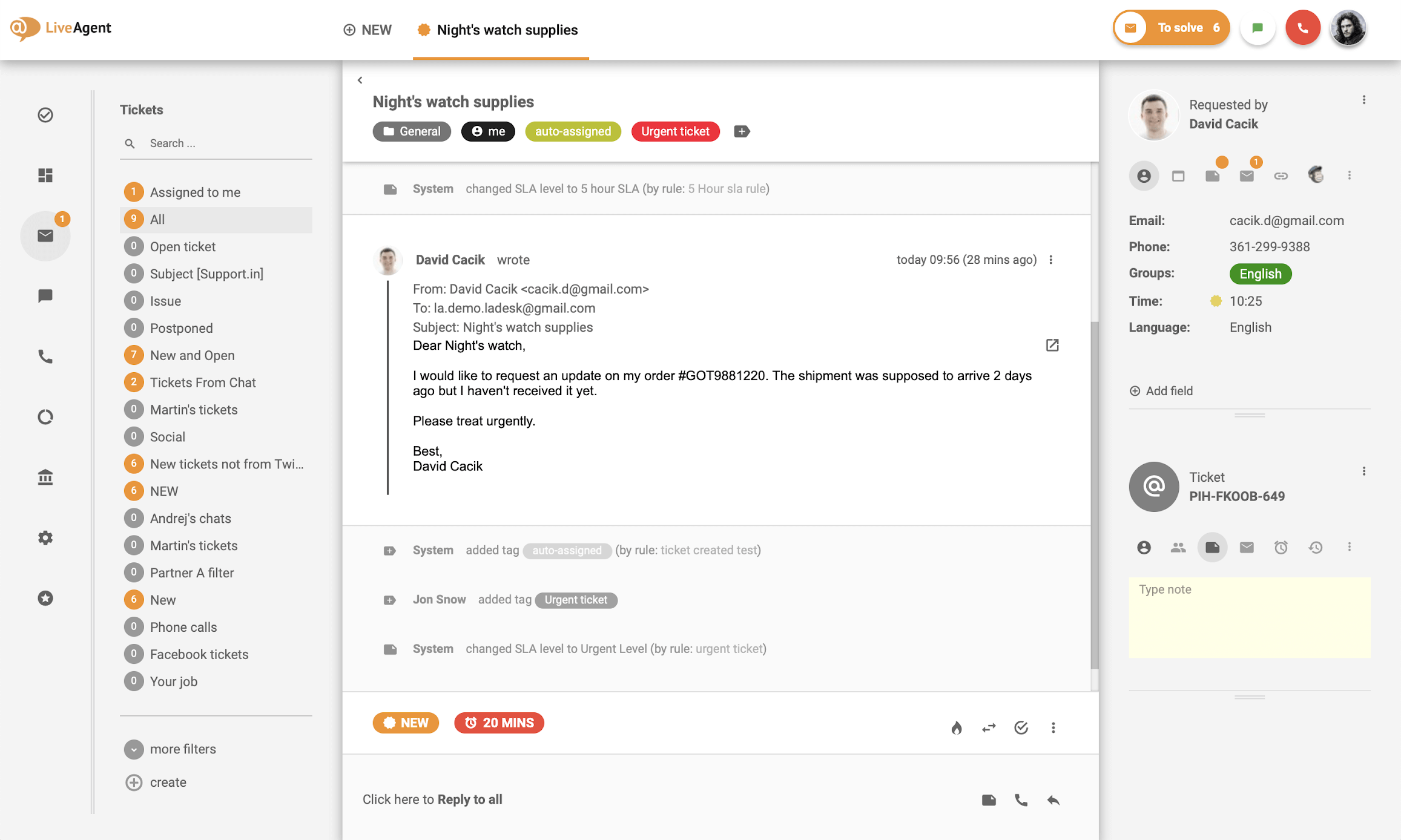
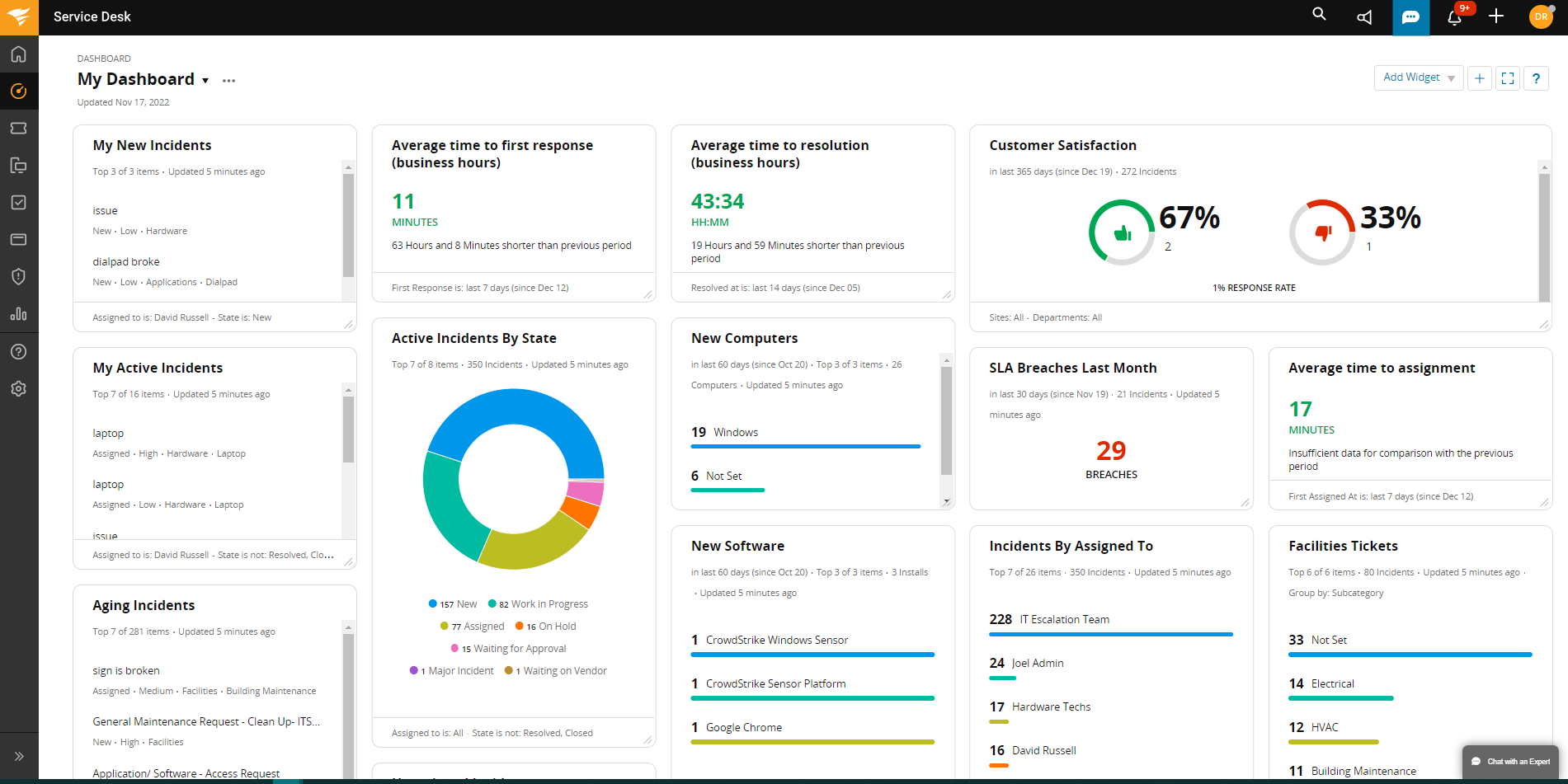
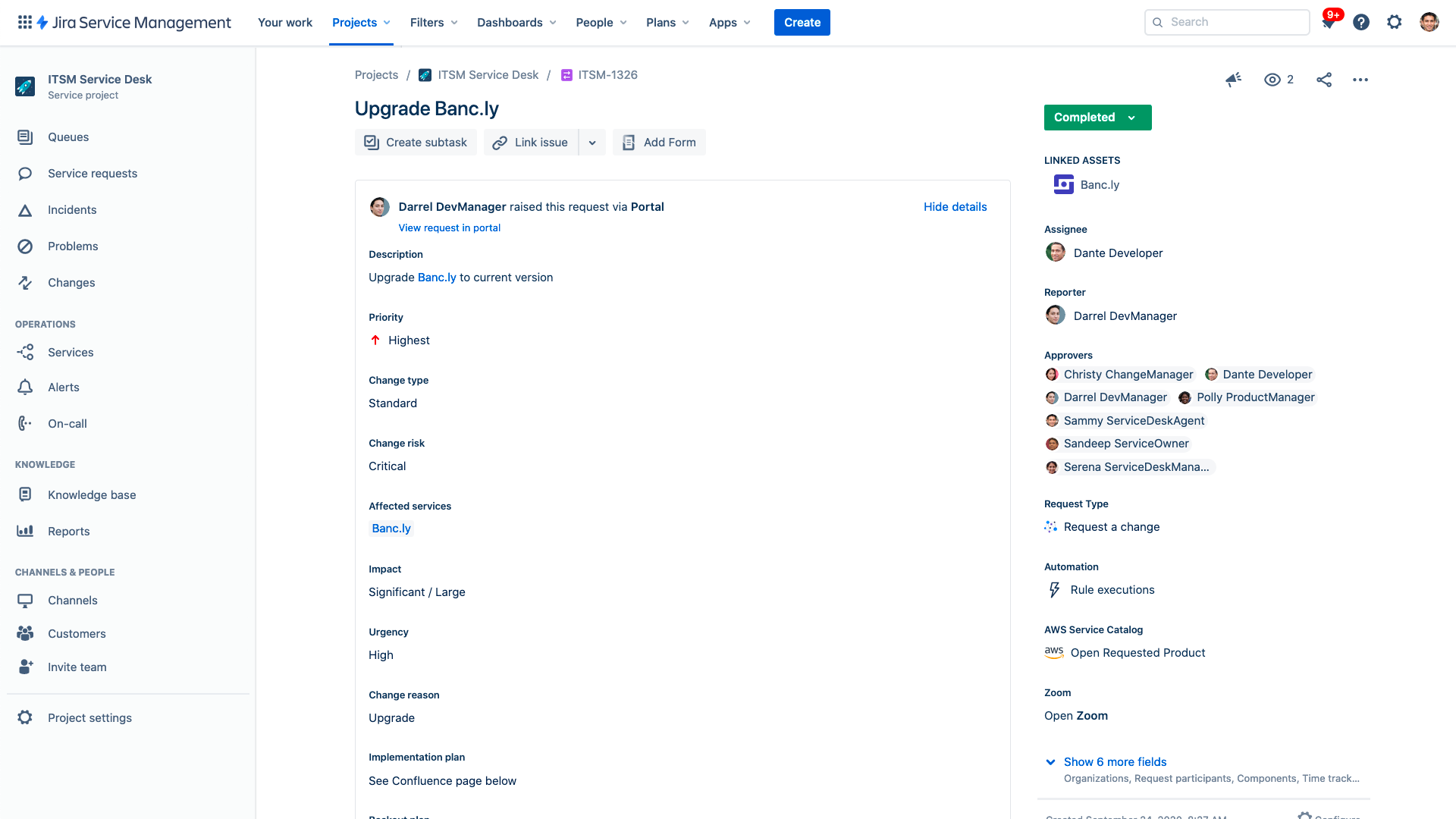
 We'd love your feedback!
We'd love your feedback! Thanks for your feedback!
Thanks for your feedback!







