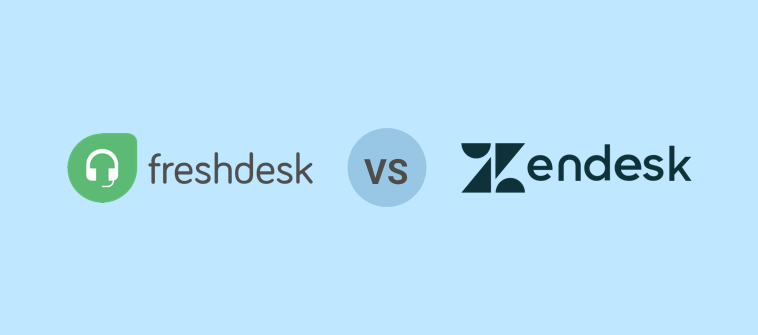In life, some choices are easy – like choosing an ice cream flavor. But, things can get quite challenging when you have to choose between two tools that can make or break the customer experience.
Are you confused between Zoho Desk vs. Zendesk? We totally understand you, it’s not an easy decision to make.
Zoho Desk and Zendesk are both big names in the help desk software industry. The popularity of these tools has grabbed the attention of entrepreneurs and customer service professionals alike.
We know you might have hundreds of questions already – which tool has a better interface? Which tool can help you automate multiple processes? Which tool can be scaled easily in the long run?
In this Zoho Desk vs. Zendesk comparison blog, we have done a feature-by-feature analysis of these tools. In addition to features, we have evaluated the tools against each other’s pricing, customer service, type of users, and other important aspects.
We are sure by the end of this blog, you will know the tool that deserves to be a part of your service team. Let’s go!
| Features | Zoho Desk | Zendesk | ProProfs Help Desk |
|---|---|---|---|
| Free Trial | 15 days | 14 days | 15 days |
| Price | Starts at $14 | Starts at $49 | Starts at $20 |
| Ideal Users | Medium businesses | Large enterprises | Small-to-medium businesses |
| Shared Inbox | Available | Not Available | Available |
| Live Chat | Available | Available | Available |
| Customer Surveys | Available | Available | Available |
| Knowledge Base | Available | Available | Available |
| IT Help Desk | Not Available | Available | Available |
| Chatbot | Not Available | Available | Available |
| Real-Time Analytics | Available | Available | Available |
Introduction to Zoho Desk and Zendesk
As discussed, Zoho Desk and Zendesk are popular tools that come with powerful features. Before we jump to their comparison, let’s understand what these tools are all about.
- Zoho Desk
Zoho Desk is a customer service solution offered by the Indian-based brand Zoho Corporation. In addition to help desk, the company sells a wide range of SaaS products such as Zoho CRM, Zoho Mail, Zoho Survey, and more.
Zoho has always claimed to be a brand that invests more in product development and research than in sales or marketing. No wonder their products are affordable and always improving.
- Zendesk:
Zendesk is the leading help desk software founded in the year 2007 in Copenhagen, Denmark. The company sells multiple software products to help you better manage customer communications as well as relationships.
As a highly scalable solution, Zendesk is used by world-class brands such as Mailchimp, Shopify, Siemens, Instacart, Grubhub, and more. The company boasts 160,000+ paid customer accounts and over 5,000 employees.
Criteria of Comparison
Every help desk tool offers a different set of features and functionalities. While some are popular for their reports, others are known for their multi-channel capabilities. Similarly, while some tools may be great for small businesses, others might be able to meet the support needs of large enterprises.
For a successful Zoho Desk vs. Zendesk comparison, we need to evaluate these two systems from head to tail. After rigorous research and analysis, we have compiled a list of five criteria that we will use to compare both Zendesk and Zoho Desk. Let’s take a look at them:
- Type of Users
- Interface
- Features
- Customer Support
- Pricing
Zoho Desk vs. Zendesk: Types of Users
Zoho Desk:
Zoho Desk is an affordable tool designed to meet the customer service needs of small to mid-sized businesses. Even if you are a week-old startup or a freelancer, you can start with its forever free plan and then later move to paid plans for powerful features.
If you have a small customer base and support team, this tool can be an ideal option for you.
After taking its price point and features into consideration, Zoho Desk is suitable for SMEs. However, if you own a large enterprise and want greater customization features, this tool might not be a good option.
- Zendesk:
The world’s biggest brands and corporate giants use Zendesk for its AI-powered capabilities and automation features.
Due to heavy pricing and complicated features, Zendesk might not be the right option for startups or small businesses. However, the tool is extremely scalable and can be the right fit for large businesses or enterprises.
If you have to deal with thousands of customers and have a big support team, you can go for Zendesk. But if you are a large business that wants to reduce support costs, you might want to skip Zendesk.
Zoho Desk vs. Zendesk: Interface
- Zoho Desk:
Zoho Desk offers a clean interface that agents can use to easily navigate the different features and capabilities of the platform. You can access all customer requests and issues from the left-hand side of the screen under the Tickets tab.
Once you open a ticket, you can view all the conversations related to it in a single thread. Agents can even view any attachments, tasks, or approvals related to that ticket. Zoho Desk makes it easier to view conversations from the community, social media channels, and live chat from the top menu.
- Zendesk:
You are greeted with an outdated interface when you log in to the Zendesk Support Suite platform. The dashboard looks quite old and lacks a modern appeal. For new users, the tool can prove to be quite complicated as it is not easy to locate advanced features.
However, Zendesk displays the complete customer information as soon as you open a ticket. For example, agents can view the customer’s name, email, phone number, contact history, etc. In addition, agents can view the various user tags associated with a customer, such as “Top User,” “Community Ambassador,” etc.
FREE. All Features. FOREVER!
Try our Forever FREE account with all premium features!
Zoho Desk vs. Zendesk: Features
1. Ticket Management
- Zoho Desk
Zoho Desk offers a multichannel ticketing system that helps you collect tickets from channels such as email, live chat, telephony, social media, and web form.
Zoho Desk also helps you avoid manual ticket creation to save time and reduce efforts. You can quickly set up assignment rules to share tickets with the right agents and departments.
You can even filter your tickets based on priority, urgency, type of customer, or ticket status to keep your help desk inbox organized.
- Zendesk:
Zendesk offers a powerful ticketing solution to manage conversations across different channels. You can easily record a ticket as a query, incident, or task and link multiple incidents to a single problem.
In this stiff competition between Zendesk vs. Zoho Desk, the former allows you to automatically categorize and tag tickets as soon as they come in. At a single glance, agents can view a ticket’s status and whether they need to assign it to someone or resolve it by themselves.
Overall, the ticketing system offers multiple automation capabilities. However, Zendesk’s interface seems quite outdated and lacks a modern appeal.
2. Knowledge Base
- Zoho Desk:
If you own multiple brands, Zoho Desk can help you create a distinctive help center for each of them. Moreover, with CSS and HTML capabilities, you can design your help center to match the look and feel of your website.
When it comes to data security, Zoho Desk does a decent job. For example, you can restrict access to your knowledge base by making it public for everyone or by requiring visitors to create their own accounts.
- Zendesk:
With Zendesk, you can quickly set up your help center and deliver impeccable self-service experiences to customers. You can share AI-powered article recommendations inside help desk tickets.
Our Zoho Desk comparison with Zendesk shows that the latter helps your agents collaborate to create better articles. With Team Publishing features, support agents can work together to create FAQ pages, service policies, troubleshooting steps, and more. You can create your help center in over 40 languages to cater to a global audience.
Read More: Best Knowledge Base Software & Tools for 2022
3. Live Chat
- Zoho Desk:
Zoho Desk offers live chat functionality, which is only available with the Enterprise plan. You can convert live chat conversations into tickets and track their progress in one place.
You can easily add a live chat widget to your help center or website, depending on your needs. You can automatically route chat conversations to experts in your team to ensure every visitor gets an appropriate response.
Overall, the chat widget seems quite outdated and needs to offer more customization options.
- Zendesk:
Zendesk allows you to add live chat messaging to your mobile apps, website, and social media channels so customers can interact with your team instantly.
You can build and customize your own Answer Bots to automate your customer service process. These bots can assist customers with their routine queries related to product availability, delivery status, and more.
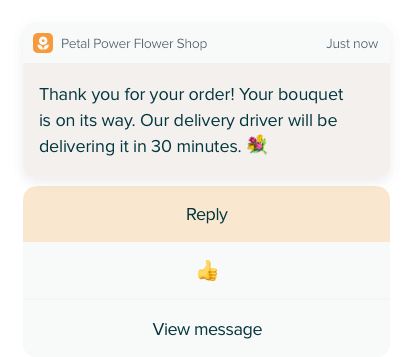
You can even share proactive messages with customers to keep them updated about ongoing issues and reduce your ticket volume.
4. Reports & Analytics
Zoho Desk:
Zoho Desk offers a simple reporting dashboard that can help you track and improve your company’s service quality.
Zoho Desk helps you track your team’s first response time, response time, resolution time, and other metrics from a single dashboard. However, the tool misses out on advanced help desk metrics that can give you better insights.
You can even track your happiness ratings to understand how happy customers are with their support interactions.
- Zendesk:
Zoho Desk Zendesk comparison reveals that the latter is way ahead when it comes to reporting and analytics. You can view reports to understand past trends and make key decisions in the present moment.
Unlike Zoho Desk, Zendesk allows you to create reports for different communication channels. For example, you can view detailed reports for chat, call, and email communications.
Zendesk even allows you to share help desk reports to keep teammates and other stakeholders updated about performance and goals.
5. Integrations
Both Zoho Desk and Zendesk offer great integration options with native and third-party tools. For example, you can integrate Zoho Desk with Zoho CRM to ensure seamless collaboration between customer service and sales teams.
In addition to native tools, you can integrate Zoho Desk with Jira, Slack, Salesforce, Trello, Microsoft Teams, Mailchimp, Intercom, Twilio, and multiple other tools.
Zendesk:
Zendesk claims that it offers over 1,000+ integrations with third-party business tools.
For easy navigation and installation, the integrations are divided into categories such as productivity & time tracking, e-commerce & CRM, surveys & feedback, telephony & SMS, etc.
You can integrate Zendesk Support Suite with many popular apps such as Trello, Intercom, Salesforce, Shopify, WooCommerce, Zoom, Notify, Botmind, and more.
Zoho desk vs Zendesk: Customer Support
- Zoho Desk:
Zoho Desk’s customer service is quite disappointing as it is based on the plan you opt for. In other words, you will have to pay more to enjoy better support services.
For example, you get 24×5 email and phone support with the Standard plan. However, live chat support is only available in the Professional and Enterprise plans.
To offer round-the-clock assistance to users, the company offers a secure knowledge base.
The best part is that self-service articles are organized into different folders. This way, agents can easily view the articles meant for them, and developers can get all the information they need without stepping on each other’s toes.
- Zendesk:
In this Zendesk Zoho Desk comparison, you will realize that Zendesk is better when it comes to customer onboarding and after-sales support.
Their digital onboarding programs include guidance for feature activation and better usage of core Zendesk capabilities. You can even access a vast help center that covers FAQs such as, “How do I forward incoming email?” or “What are triggers, and how do they work?”
In addition, you can make the most of Zendesk’s large community of active users.
You can view announcements and upcoming events, tips from users, and much more. You can participate in Q&A discussions to answer questions or get the desired answers from community members.
Zoho desk vs Zendesk: Pricing
- Zoho Desk
Free: (Forever free plan)
Standard: ($14/agent/month)
Professional: ($23/agent/month)
Enterprise: ($40/agent/month)
When it comes to pricing, Zoho Desk is comparatively a cheaper option than Zendesk. As soon as you activate a Zoho Desk account, you can enjoy a 15-day free trial.
All Zoho Desk’s paid plans provide some common features such as public knowledge base, help center themes, SLAs and escalations, customer happiness ratings, third-party integrations, reports, and much more.
A major drawback is that Live Chat is only available in the Enterprise plan, which costs your business $40/agent/month. However, you can enjoy other powerful features such as artificial intelligence Zia, help center customization, multi-level IVR, global reports, etc.
- Zendesk
Suite Team ($49/agent/month)
Suite Growth ($79/agent/month)
Suite Professional ($99/agent/month)
Suite Enterprise ($150/agent/month)
Zendesk’s comparison with Zoho Desk reveals that the former is quite expensive. Even the most basic plan starts at a whopping price of $49/agent/month. However, new users can enjoy a free trial for the first 14 days.
All Zendesk Suite plans offer some common features, such as a powerful ticketing system, multichannel communication, help center, automation capabilities, automated answers, integrations, and more.
If you run a large business, you can opt for their Enterprise Suite plan, which starts at $150/agent/month. You can enjoy advanced features like custom team roles, knowledge management, chat widget branding, APIs, and more.
Final Verdict: Which One’s the Best?
So in this neck-to-neck battle of Zendesk vs. Zoho Desk, which one has the upper hand? Well, honestly, both tools are designed for different purposes. Let’s see when and why you should use each of these tools.
When to choose Zoho Desk?
Zoho Desk can be a great option for startups and small to medium businesses that have a small customer service team. With decent automation features and capabilities, you can delight customers with quality service.
However, one major flaw is that you will only get the live chat feature only in the Enterprise plan. This can prove to be quite expensive for your business, especially if you wish to offer multi-channel capabilities without burning a hole in your pocket.
When to choose Zendesk?
As we mentioned before, Zendesk is quite an expensive option, even for big businesses. The tool starts at $49/agent/month and goes up as high as $215/agent/month.
There is no doubt the tool comes with advanced features, AI-powered capabilities, powerful reports, and reliable support from Zendesk’s team. All these points together make this a perfect option for large enterprises that have a big budget for customer service.
FREE. All Features. FOREVER!
Try our Forever FREE account with all premium features!
ProProfs Help Desk as an Alternative to Zoho Desk & Zendesk
From the above section, it is clear that neither Zoho Desk nor Zendesk are perfect tools as they have their share of pros and cons.
So is there any tool that is as feature-rich and powerful as Zendesk and even more affordable than Zoho Desk? Yes, we are glad you asked! ProProfs Help Desk can be a great alternative if you are still undecided about which tool to pick.
Let’s quickly see what makes ProProfs so special:
- Simple Interface, Powerful Inbox: ProProfs Help Desk offers a simple, Gmail-like interface that your team will already be familiar with. Agents can see who is working on which ticket in real-time and communicate inside tickets with private notes.
- Ticket Organization: Every incoming ticket has a dedicated status, such as Open, Pending, Hold, Sent, Overdue, etc. You can even create your custom statuses to keep your inbox well-organized. You can further sort help desk tickets based on their priorities and add Labels to rise above a decluttered inbox.
- Powerful Automation: Service agents no longer need to fight for the tickets they want to resolve. With automated ticket assignments, you can ensure automatic and equal work distribution. In addition, you can share automated notifications with agents and CSAT surveys with customers.
- Chatbots: ProProfs enables you to create powerful chatbots to automate your customer service process. You can get your bots up and running in minutes with the help of pre-designed chatbot templates. Simply customize the conversational flow and design a bot that can conduct more human-like conversations.
- Reports & Analytics: Measure the success of your customer service team with in-depth reports and analytics. Customize your reports to gauge your team’s daily, weekly, or monthly performance. View how customers have rated agents and identify training gaps.
After going through this Zoho Desk vs. Zendesk comparison blog, we hope you can decide which tool meets your unique needs and expectations.
On the other hand, if you are searching for an affordable yet feature-rich alternative, ProProfs Help Desk can be the perfect customer service solution for you. Feel free to compare these tools on multiple points and then settle for the one that ticks all the right boxes.
 Tips
Tips
We’d love to hear your tips & suggestions on this article!
FREE. All Features. FOREVER!
Try our Forever FREE account with all premium features!

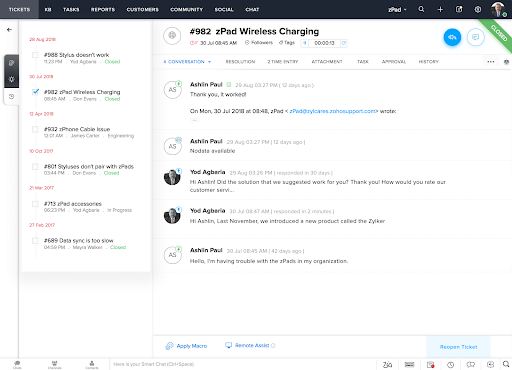
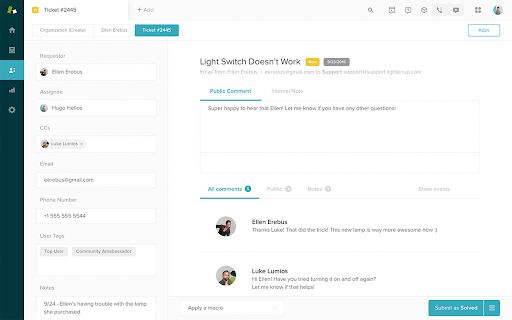
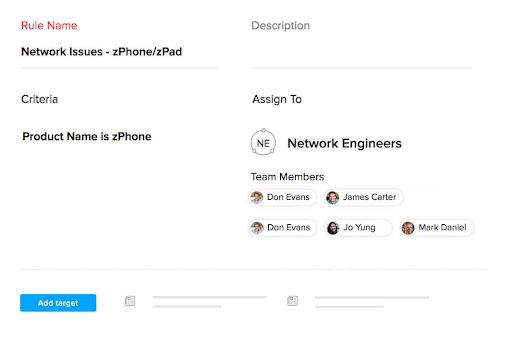
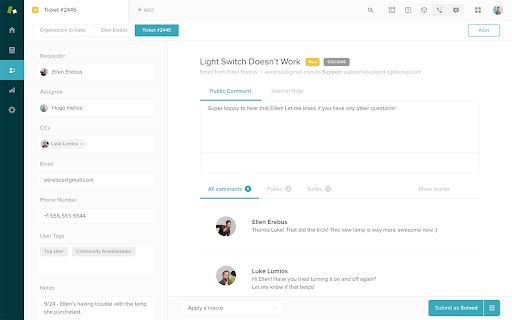
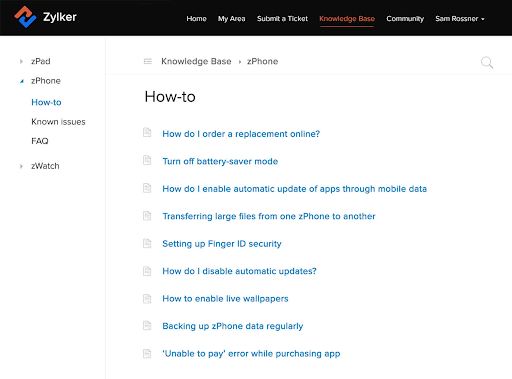
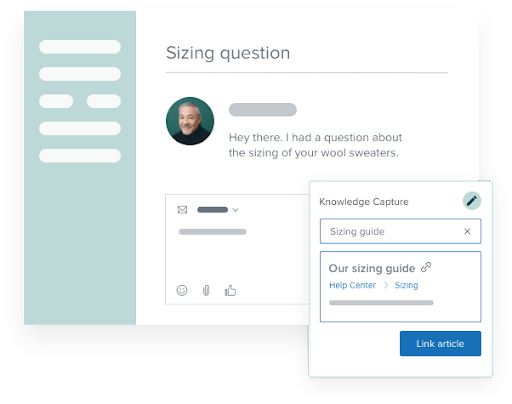
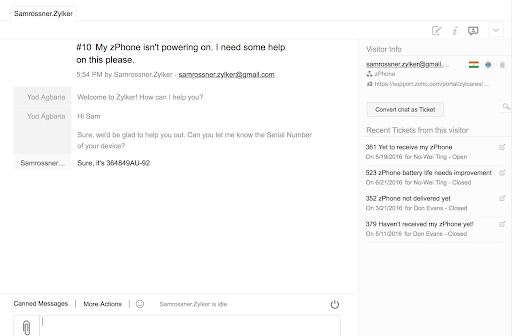
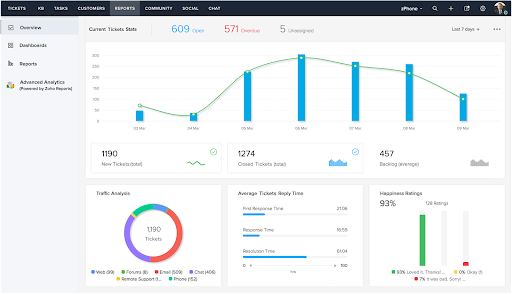
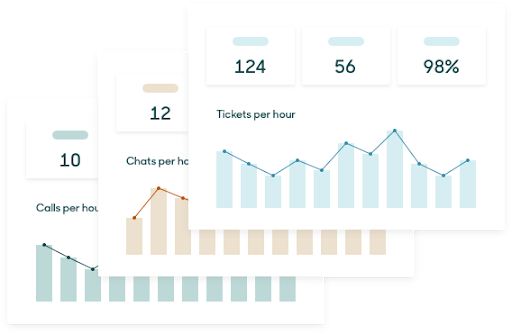
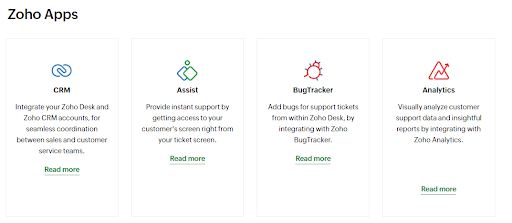
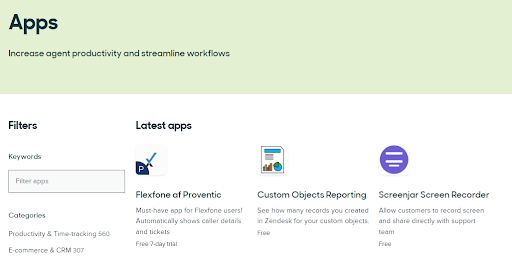
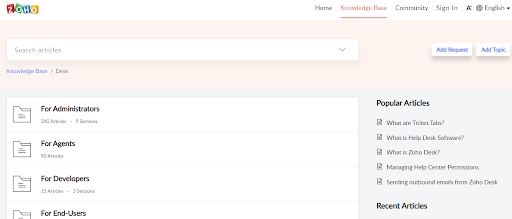
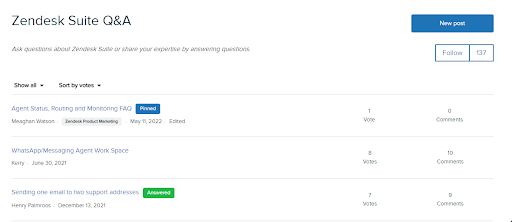
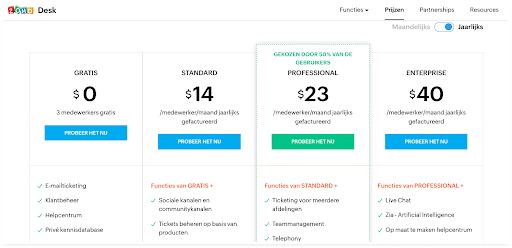
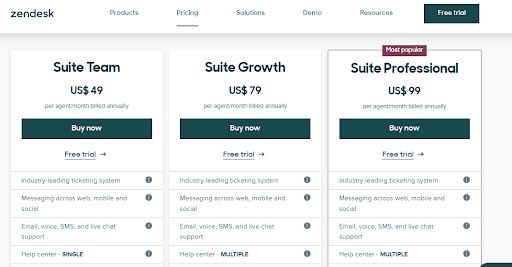

 We'd love your feedback!
We'd love your feedback! Thanks for your feedback!
Thanks for your feedback!