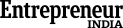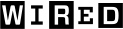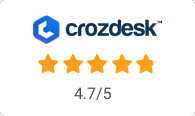Leverage AI to generate ticket summaries and response suggestions for faster support.
Home ›
Features
ProProfs Help Desk Features
Explore help desk ticketing system features that give you everything you need to streamline ticket management, improve agent efficiency & deliver delightful customer support.
Streamline ticket management and delight your customers with instant responses. Bring all your customer-facing emails in a shared inbox. Monitor help desk ratings and keep track of agents’ performance via reports. Integrate with your favorite tools such as live chat and knowledge base to reduce tickets by up to 80%.