Shared Inbox to Resolve Tickets Collaboratively
- Collaborate with shared inbox
- Never lose track of emails with collaborative inbox
- Delight customers with better ticket resolution
- Stay organized with smart workflow
No credit card required.
Got questions? Schedule a demo and get all your questions answered.
Shared inbox software, also known as team inbox, allows multiple team members to read and send emails simultaneously from a shared email account such as support@company. Team members can collaborate using private notes, see who is working on what, and assign tasks to each other from a single interface. With a shared email inbox, you can monitor email performance metrics and share faster replies with respondents.

With a shared inbox tool, team members no longer have to share account credentials and passwords with each other. They can log in simultaneously and access multiple shared inboxes such as support@, sales@, contact@, etc.
Shared inbox management software equips your team with all the features you need to share faster email responses. For example, you can create canned responses for routine customer queries and delight customers with quick replies.
For improved inbox management, every incoming email should have a delegated owner. You can use the Round-Robin method to automatically distribute emails to available team members and balance your team’s workload.
Successful teams have one thing in common – they collaborate with each other in real-time. You can allow team members to communicate with each other using private notes and detect when someone else is working on an email.
What do customers think about your email response? There is only one way to find out - surveys. With a shared inbox system, you can share automated CSAT surveys with customers and monitor customer satisfaction.
With every outgoing email you send to clients or partners, your business reputation is at stake. Shared inbox solution allows you to create custom email signatures and send professional-looking emails to recipients.
Easily access and manage all customer-facing emails via a shared inbox (sales@, support@, help@, billing@, contact@, etc.). This way, you never miss a customer request and always send timely responses, ensuring delightful customers. Team inbox management enables teams to track who is working on what and resolve customer issues, requests, and complaints easily. With powerful collaboration features such as private notes, you can discuss email responses and resolve issues together.
Close tickets faster with a collaborative email inbox. Automatically distribute tickets among team members who have the required skills or assign emails to other internal departments. With ProProfs shared inbox software, prioritize emails that demand urgent attention with the help of labels. Managers can track relevant email performance metrics such as average first response time, ticket resolution time, customer satisfaction, and more.


Cater to customer questions exclusively with a shared email inbox. Integrate your knowledge base to ProProfs Help Desk and enable customers to find answers to their questions instantly. Reach out to customers with live chat and provide proactive support. Draft and save canned responses to save time. Automate communication to customers whenever a ticket is created, updated, assigned, or resolved. Generate insightful reports and check agent ratings to measure customer delight.
Start by getting all your customer-facing inboxes on the same screen so you can track all of them from a simple interface with no more long cc emails. Create users and organize them into teams, so managing roles, permissions, and task assignments easily with email sharing software. Next, set up your workflow rules around priorities, filters, and service level agreements.
Get alerted when someone else is responding to an email to avoid duplicate replies.
Prioritize emails that demand immediate attention so you can delight customers.
Add Labels to emails to keep your shared inbox well-organized and tidy.
Add spam email addresses to the spam list and avoid irrelevant emails.
Create powerful chatbots to assist customers even when your team is not available to take emails.
Track email-related activities and updates on the move with a dedicated mobile app.

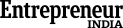
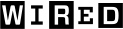


No credit card required.